light GMC SAFARI 2003 Owner's Manual
[x] Cancel search | Manufacturer: GMC, Model Year: 2003, Model line: SAFARI, Model: GMC SAFARI 2003Pages: 376, PDF Size: 2.25 MB
Page 1 of 376

Seats and Restraint Systems........................... 1-1
Front Seats
............................................... 1-2
Rear Seats
............................................... 1-7
Safety Belts
.............................................1-13
Child Restraints
.......................................1-35
Air Bag System
.......................................1-62
Restraint System Check
............................1-68
Features and Controls..................................... 2-1
Keys
........................................................ 2-2
Doors and Locks
....................................... 2-7
Windows
.................................................2-16
Theft-Deterrent Systems
............................2-18
Starting and Operating Your Vehicle
...........2-18
Mirrors
....................................................2-32
HomeLink
®Transmitter
.............................2-33
Storage Areas
.........................................2-38
Instrument Panel............................................. 3-1
Instrument Panel Overview
.......................... 3-2
Climate Controls
......................................3-18
Warning Lights, Gages and Indicators
.........3-23
Audio System(s)
.......................................3-37
Driving Your Vehicle....................................... 4-1
Your Driving, the Road, and Your Vehicle
..... 4-2
Towing
...................................................4-28Service and Appearance Care.......................... 5-1
Service
..................................................... 5-3
Fuel
......................................................... 5-4
Checking Things Under the Hood
................. 5-9
All-Wheel Drive
........................................5-48
Rear Axle
...............................................5-49
Front Axle
...............................................5-49
Bulb Replacement
....................................5-50
Windshield Wiper Blade Replacement
.........5-56
Tires
......................................................5-57
Appearance Care
.....................................5-76
Vehicle Identi�cation
.................................5-84
Electrical System
......................................5-85
Capacities and Speci�cations
.....................5-92
Normal Maintenance Replacement Parts
......5-94
Maintenance Schedule..................................... 6-1
Maintenance Schedule
................................ 6-2
Customer Assistance Information.................... 7-1
Customer Assistance Information
.................. 7-2
Reporting Safety Defects
............................ 7-9
Index.................................................................1
2003 GMC Safari Owner ManualM
2003 - Owner Manual
Page 4 of 376

Vehicle Damage Warnings
Also, in this book you willfind these notices:
Notice:These mean there is something that could
damage your vehicle.
A notice will tell you about something that can damage
your vehicle. Many times, this damage would not be
covered by your warranty, and it could be costly. But the
notice will tell you what to do to help avoid the damage.
When you read other manuals, you might see CAUTION
and NOTICE warnings in different colors or in
different words.
You’ll also see warning labels on your vehicle. They use
the same words, CAUTION or NOTICE.
Vehicle Symbols
Your vehicle has components and labels that use
symbols instead of text. Symbols, used on your vehicle,
are shown along with the text describing the operation
or information relating to a specific component, control,
message, gage or indicator.
If you need helpfiguring out a specificnameofa
component, gage or indicator, reference the following
topics:
•Seats and Restraint Systems in Section 1
•Features and Controls in Section 2
•Instrument Panel Overview in Section 3
•Climate Controls in Section 3
•Warning Lights, Gages and Indicators in Section 3
•Audio System(s) in Section 3
•Engine Compartment Overview in Section 5
iv
2003 - Safari OM
Page 19 of 376

Safety Belts
Safety Belts: They Are for Everyone
This part of the manual tells you how to use safety
belts properly. It also tells you some things you should
not do with safety belts.
{CAUTION:
Don’t let anyone ride where he or she can’t
wear a safety belt properly. If you are in a
crash and you’re not wearing a safety belt,
your injuries can be much worse. You can hit
things inside the vehicle or be ejected from it.
You can be seriously injured or killed. In the
same crash, you might not be, if you are
buckled up. Always fasten your safety belt,
and check that your passengers’ belts are
fastened properly too.
{CAUTION:
It is extremely dangerous to ride in a cargo
area, inside or outside of a vehicle. In a
collision, people riding in these areas are more
likely to be seriously injured or killed. Do not
allowpeople to ride in any area of your vehicle
that is not equipped with seats and safety
belts. Be sure everyone in your vehicle is in a
seat and using a safety belt properly.
Your vehicle has a light
that comes on as a
reminder to buckle up. See
Safety Belt Reminder
Light on page 3-25.
In most states and in all Canadian provinces, the law
says to wear safety belts. Here’s why:They work.
1-13
2003 - Safari OM
Page 69 of 376

{CAUTION:
Anyone who is up against, or very close to,
any air bag when it inflates can be seriously
injured or killed. Air bags plus lap-shoulder
belts offer the best protection for adults, but
not for young children and infants. Neither the
vehicle’s safety belt system nor its air bag
system is designed for them. Young children
and infants need the protection that a child
restraint system can provide. Always secure
children properly in your vehicle. To read how,
see the parts of this manual called “Older
Children” and “Infants and Young Children.”There is an air bag readiness light on the instrument
panel, which shows AIR BAG or the air bag symbol.
The system checks the air bag electrical system
for malfunctions. The light tells you if there is an
electrical problem. SeeAir Bag Readiness Light on
page 3-26for more information. United States
Canada
1-63
2003 - Safari OM
Page 74 of 376

Adding Equipment to Your Air
Bag-Equipped Vehicle
Q:If I add a push bumper or a bicycle rack to the
front of my vehicle, will it keep the air bags
from working properly?
A:As long as the push bumper or bicycle rack is
attached to your vehicle so that the vehicle’s
basic structure isn’t changed, it’s not likely to keep
the air bags from working properly in a crash.
Q:Is there anything I might add to the front of the
vehicle that could keep the air bags from
working properly?
A:Yes. If you add things that change your vehicle’s
frame, bumper system, front end sheet metal or
height, they may keep the air bag system
from working properly. Also, the air bag system
may not work properly if you relocate any of the air
bag sensors. If you have any questions about
this, you should contact Customer Assistance
before you modify your vehicle. The phone
numbers and addresses for Customer Assistance
are in Step Two of theCustomer Satisfaction
Procedure on page 7-2.
Restraint System Check
Checking Your Restraint Systems
Now and then, make sure the safety belt reminder light
and all your belts, buckles, latch plates, retractors
and anchorages are working properly. Look for any other
loose or damaged safety belt system parts. If you see
anything that might keep a safety belt system from doing
its job, have it repaired.
Torn or frayed safety belts may not protect you in a
crash. They can rip apart under impact forces. If a belt
is torn or frayed, get a new one right away.
Also look for any opened or broken air bag covers, and
have them repaired or replaced. (The air bag system
does not need regular maintenance.)
1-68
2003 - Safari OM
Page 81 of 376

Remote Keyless Entry System
Operation
If your vehicle has this feature, you can lock and unlock
your doors from about 3 feet (1 m) up to 30 feet (9 m)
away using the remote keyless entry transmitter supplied
with your vehicle.
UNLOCK:When you press
UNLOCK, the driver’s door
will unlock automatically,
the parking lamps willflash
and the interior lights will
go on.
If you press UNLOCK again within three seconds, all
doors will unlock.
LOCK:Press LOCK to lock all the doors. Press LOCK
again within three seconds and the horn will chirp.REAR 2X:When you press the REAR button twice
within three seconds to unlock the rear hatch or cargo
doors, the parking lamps willflash and the interior lights
will go on. If the engine is running, the automatic
transmission must be in PARK (P) or NEUTRAL (N) for
the REAR 2X button to operate.
L(Panic Alarm):When this button is pressed, the
horn will sound and the headlamps and taillamps
willflash for up to 30 seconds. This can be turned off by
pressing the panic button again, waiting for 30 seconds,
or starting the vehicle.
Matching Transmitter(s) to Your
Vehicle
Each remote keyless entry transmitter is coded to
prevent another transmitter from unlocking your vehicle.
If a transmitter is lost or stolen, a replacement can
be purchased through your dealer. Remember to bring
any remaining transmitters with you when you go to
your dealer. When the dealer matches the replacement
transmitter to your vehicle, any remaining transmitters
must also be matched. Once your dealer has coded the
new transmitter, the lost transmitter will not unlock
your vehicle. Each vehicle can have a maximum of four
transmitters matched to it.
2-5
2003 - Safari OM
Page 93 of 376

Manual Windows
To operate your manual windows, turn the hand crank
on each door to raise or lower your side door windows.
Power Windows
If you have power windows, the controls are located on
each of the front doors. The driver’s door also has a
switch for the front passenger window. Your power
windows will not work unless the ignition is in RUN or
ACCESSORY, or unless retained accessory power
is active. See“Retained Accessory Power”under
Ignition Positions on page 2-19.
Express-Down Window
The driver’s window switch also has an express-down
feature that allows you to lower the window without
holding the switch. Press the down arrow on the driver’s
window switch marked AUTO briefly to activate the
express-down feature. The express-down feature can
be interrupted at any time by pressing the up arrow end
of the switch. Lightly tap the switch to open the
window slightly.
Sun Visors
To block out glare, you can swing down the visors. You
can also swing them from side to side. Your visors
may have an extension that can be pulled out for
additional glare protection.
Visor Vanity Mirror
Some visors have mirrors built in, with or without lamps.
Just lift the mirror cover on each visor to turn the
lamps on.
2-17
2003 - Safari OM
Page 94 of 376

Theft-Deterrent Systems
Vehicle theft is a big business, especially in some cities.
Although your vehicle has a number of theft-deterrent
features, we know that nothing we put on it can make it
impossible to steal. However, there are ways you
can help.
Passlock®
Your vehicle is equipped with the Passlock®
theft-deterrent system.
Passlock
®is a passive theft-deterrent system. Passlock®
enables fuel if the ignition lock cylinder is turned with
a valid key. If a correct key is not used or the ignition
lock cylinder is tampered with, fuel is disabled.
During normal operation, the SECURITY light will go off
approximatelyfive seconds after the key is turned
to RUN.
If the engine stalls and the SECURITY lightflashes,
wait until the light stopsflashing before trying to restart
the engine. Remember to release the key from
START as soon as the engine starts.
If the engine is running and the SECURITY light comes
on, you will be able to restart the engine if you turn
the engine off. However, your Passlock
®system isnot working properly and must be serviced by your
dealer. Your vehicle is not protected by Passlock
®at this
time. You may also want to check the fuse. See
Fuses and Circuit Breakers on page 5-86. See your
dealer for service.
Starting and Operating Your
Vehicle
New Vehicle Break-In
Notice:Your vehicle doesn’t need an elaborate
“break-in.”But it will perform better in the long run
if you follow these guidelines:
Keep your speed at 55 mph (88 km/h) or less for
the first 500 miles (805 km).
•Don’t drive at any one speed — fast or
slow — for the first 500 miles (805 km). Don’t
make full-throttle starts.
•Avoid making hard stops for the first
200 miles (322 km) or so. During this time your
new brake linings aren’t yet broken in. Hard
stops with new linings can mean premature
wear and earlier replacement. Follow this
breaking-in guideline every time you get new
brake linings.
•Don’t tow a trailer during break-in. See “Towing
a Trailer” in the Index for more information.
2-18
2003 - Safari OM
Page 101 of 376

If you manually select SECOND (2), the transmission
will drive in second gear. You may use this feature
for reducing torque to the rear wheels when you
are trying to start your vehicle from a stop on slippery
road surfaces.
FIRST (1):This position gives you even more power
(but lower fuel economy) than SECOND (2). You
can use it on very steep hills, or in deep snow or mud.
If the shift selector lever is put in FIRST (1), the
transmission won’t shift intofirst gear until the vehicle is
going slow enough.
Notice:If your wheels won’t turn, don’t try to drive.
This might happen if you were stuck in very deep
sand or mud or were up against a solid object. You
could damage your transmission. Also, if you
stop when going uphill, don’t hold your vehicle there
with only the accelerator pedal. This could overheat
and damage the transmission. Use your brakes
or shift into PARK (P) to hold your vehicle in
position on a hill.Tow/Haul Mode Button
Your vehicle is equipped with a tow/haul button. The
button is located on the end of the column shift
lever. You can use this feature to assist when towing or
hauling a heavy load.
To select the tow/haul mode, press in the button. The
TOW/HAUL light on the instrument panel cluster
will come on. To go back to normal operation, press the
button again. The indicator light on the instrument
panel cluster will go out. SeeTow/Haul Mode Light on
page 3-35for more information.
2-25
2003 - Safari OM
Page 102 of 376
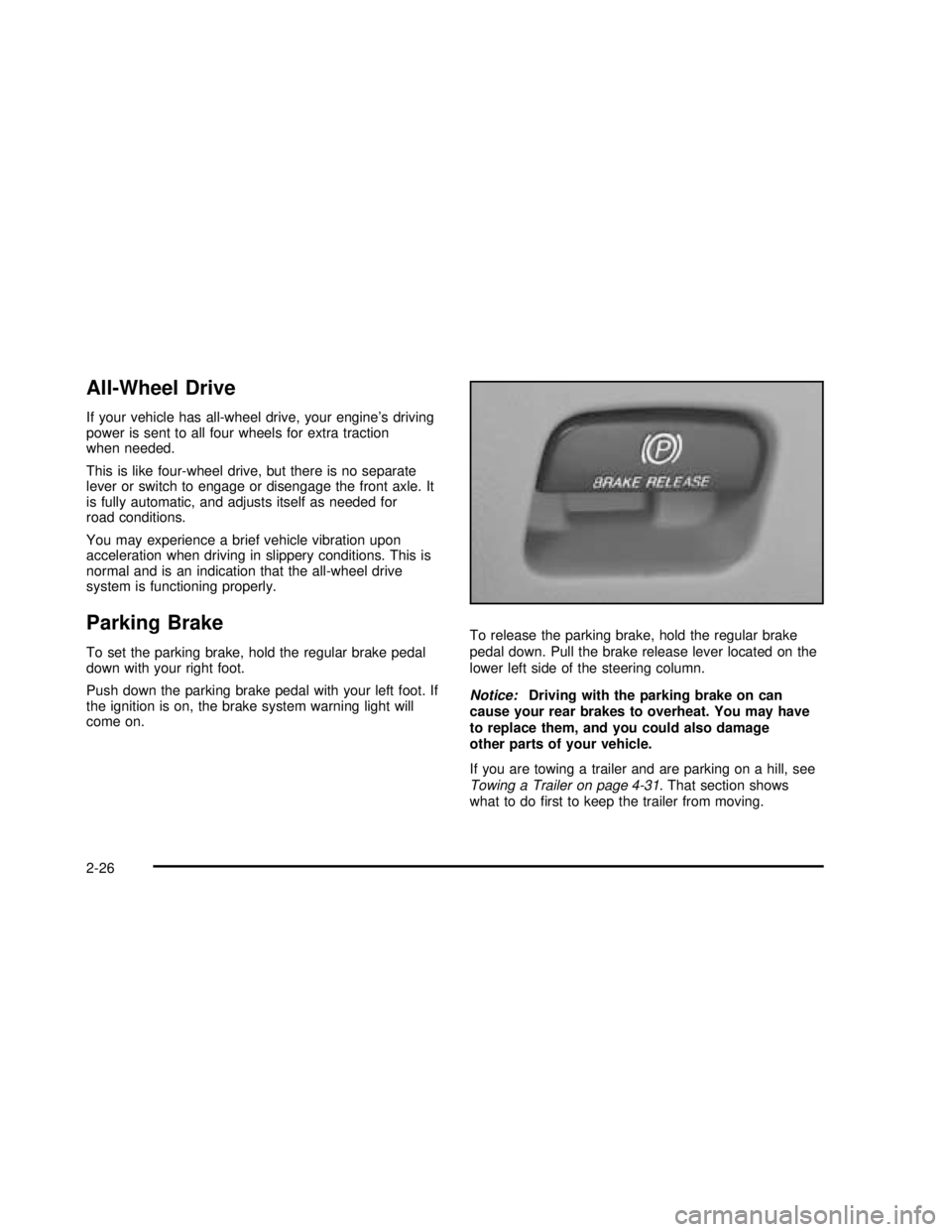
All-Wheel Drive
If your vehicle has all-wheel drive, your engine’s driving
power is sent to all four wheels for extra traction
when needed.
This is like four-wheel drive, but there is no separate
lever or switch to engage or disengage the front axle. It
is fully automatic, and adjusts itself as needed for
road conditions.
You may experience a brief vehicle vibration upon
acceleration when driving in slippery conditions. This is
normal and is an indication that the all-wheel drive
system is functioning properly.
Parking Brake
To set the parking brake, hold the regular brake pedal
down with your right foot.
Push down the parking brake pedal with your left foot. If
the ignition is on, the brake system warning light will
come on.To release the parking brake, hold the regular brake
pedal down. Pull the brake release lever located on the
lower left side of the steering column.
Notice:Driving with the parking brake on can
cause your rear brakes to overheat. You may have
to replace them, and you could also damage
other parts of your vehicle.
If you are towing a trailer and are parking on a hill, see
Towing a Trailer on page 4-31. That section shows
what to dofirst to keep the trailer from moving.
2-26
2003 - Safari OM