remote start GMC SAFARI 2004 Owner's Manual
[x] Cancel search | Manufacturer: GMC, Model Year: 2004, Model line: SAFARI, Model: GMC SAFARI 2004Pages: 394, PDF Size: 4.38 MB
Page 79 of 394

Keys...............................................................2-2
Remote Keyless Entry System Operation...........2-4
Doors and Locks.............................................2-6
Door Locks....................................................2-6
Power Door Locks..........................................2-7
Programmable Automatic
Door Locks................................................2-7
Leaving Your Vehicle......................................2-8
Sliding Side Door...........................................2-8
Rear Doors..................................................2-11
Windows........................................................2-14
Manual Windows..........................................2-14
Power Windows............................................2-15
Sun Visors...................................................2-15
Theft-Deterrent Systems..................................2-16
Passlock
®....................................................2-16
Starting and Operating Your Vehicle................2-17
New Vehicle Break-In....................................2-17
Ignition Positions..........................................2-17
Starting Your Engine.....................................2-19Engine Coolant Heater..................................2-20
Automatic Transmission Operation...................2-21
All-Wheel Drive............................................2-24
Parking Brake..............................................2-24
Shifting Into Park (P).....................................2-25
Shifting Out of Park (P).................................2-27
Parking Over Things That Burn.......................2-28
Engine Exhaust............................................2-28
Running Your Engine While You Are Parked. . . .2-29
Mirrors...........................................................2-30
Manual Rearview Mirror.................................2-30
Outside Manual Mirrors..................................2-30
Outside Power Mirrors...................................2-30
Outside Convex Mirror...................................2-31
HomeLink
®Transmitter...................................2-32
Programming the HomeLink®Transmitter.........2-32
Storage Areas................................................2-35
Overhead Console........................................2-36
Luggage Carrier...........................................2-41
Convenience Net..........................................2-42
Section 2 Features and Controls
2-1
Page 82 of 394
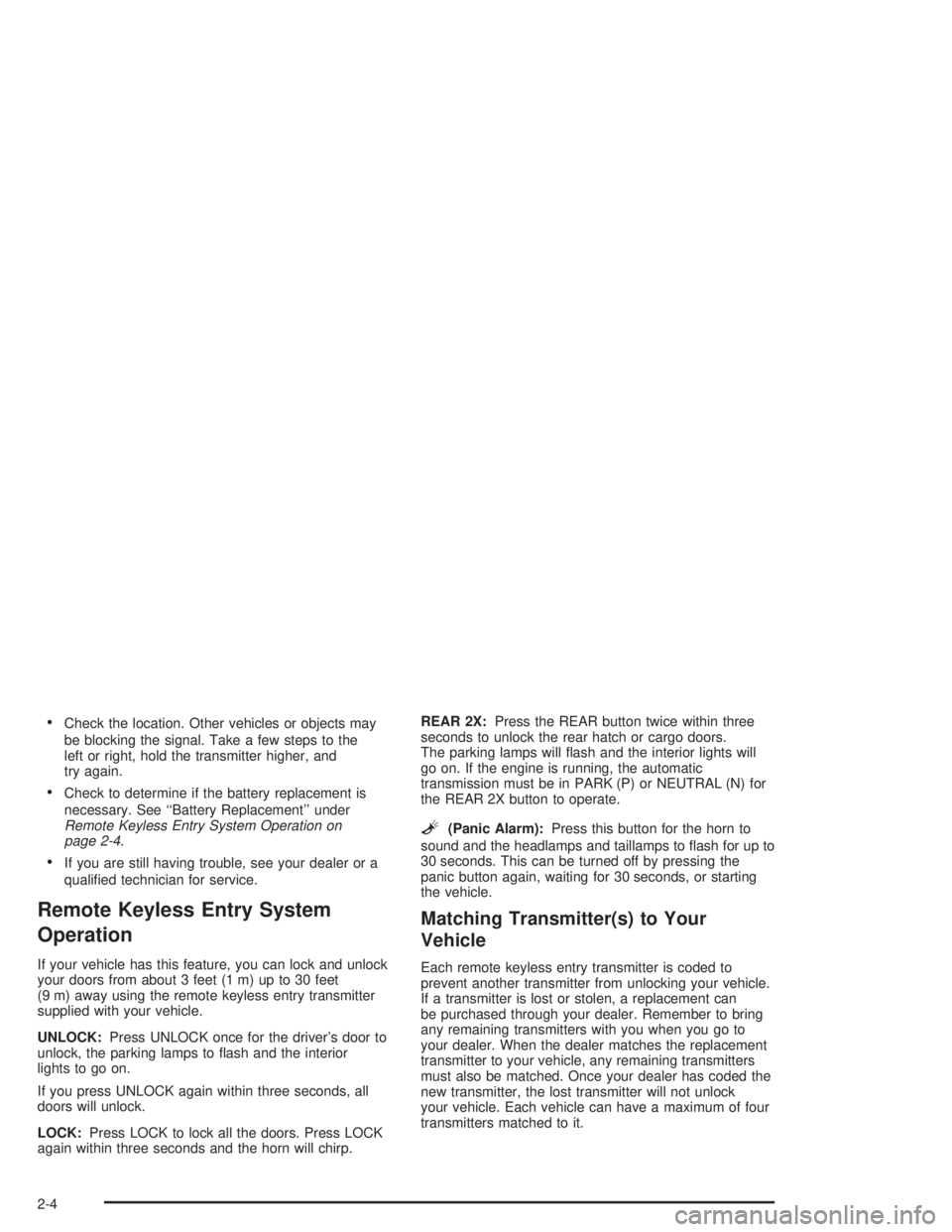
Check the location. Other vehicles or objects may
be blocking the signal. Take a few steps to the
left or right, hold the transmitter higher, and
try again.
Check to determine if the battery replacement is
necessary. See ‘‘Battery Replacement’’ under
Remote Keyless Entry System Operation on
page 2-4.
If you are still having trouble, see your dealer or a
quali�ed technician for service.
Remote Keyless Entry System
Operation
If your vehicle has this feature, you can lock and unlock
your doors from about 3 feet (1 m) up to 30 feet
(9 m) away using the remote keyless entry transmitter
supplied with your vehicle.
UNLOCK:Press UNLOCK once for the driver’s door to
unlock, the parking lamps to �ash and the interior
lights to go on.
If you press UNLOCK again within three seconds, all
doors will unlock.
LOCK:Press LOCK to lock all the doors. Press LOCK
again within three seconds and the horn will chirp.REAR 2X:Press the REAR button twice within three
seconds to unlock the rear hatch or cargo doors.
The parking lamps will �ash and the interior lights will
go on. If the engine is running, the automatic
transmission must be in PARK (P) or NEUTRAL (N) for
the REAR 2X button to operate.
L(Panic Alarm):Press this button for the horn to
sound and the headlamps and taillamps to �ash for up to
30 seconds. This can be turned off by pressing the
panic button again, waiting for 30 seconds, or starting
the vehicle.
Matching Transmitter(s) to Your
Vehicle
Each remote keyless entry transmitter is coded to
prevent another transmitter from unlocking your vehicle.
If a transmitter is lost or stolen, a replacement can
be purchased through your dealer. Remember to bring
any remaining transmitters with you when you go to
your dealer. When the dealer matches the replacement
transmitter to your vehicle, any remaining transmitters
must also be matched. Once your dealer has coded the
new transmitter, the lost transmitter will not unlock
your vehicle. Each vehicle can have a maximum of four
transmitters matched to it.
2-4
Page 264 of 394

8. Now connect the black
negative (−) cable to
the negative (−)
terminal of the good
battery. Use a remote
negative (−) terminal
if the vehicle has
one. Don’t let the other
end touch anything
until the next step.
The other end of the negative (−) cable does not
go to the dead battery. It goes to a heavy,
unpainted metal engine part, or to a remote
negative (−) terminal on the vehicle with the dead
battery.9. Connect the other end of the negative (−) cable at
least 18 inches (45 cm) away from the dead battery,
but not near engine parts that move. The electrical
connection is just as good there, and the chance
of sparks getting back to the battery is much less.
10. Now start the vehicle with the good battery and run
the engine for a while.
11. Try to start the vehicle with the dead battery. If it
won’t start after a few tries, it probably needs
service.
Notice:If the jumper cables are removed in the
wrong order, electrical shorting may occur and
damage the vehicle. The repairs would not be
covered by your warranty. Remove the jumper
cables in the correct order, making sure that the
cables do not touch each other or other metal.
5-48