climate control GMC SAVANA 2003 Owner's Manual
[x] Cancel search | Manufacturer: GMC, Model Year: 2003, Model line: SAVANA, Model: GMC SAVANA 2003Pages: 392, PDF Size: 2.34 MB
Page 1 of 392
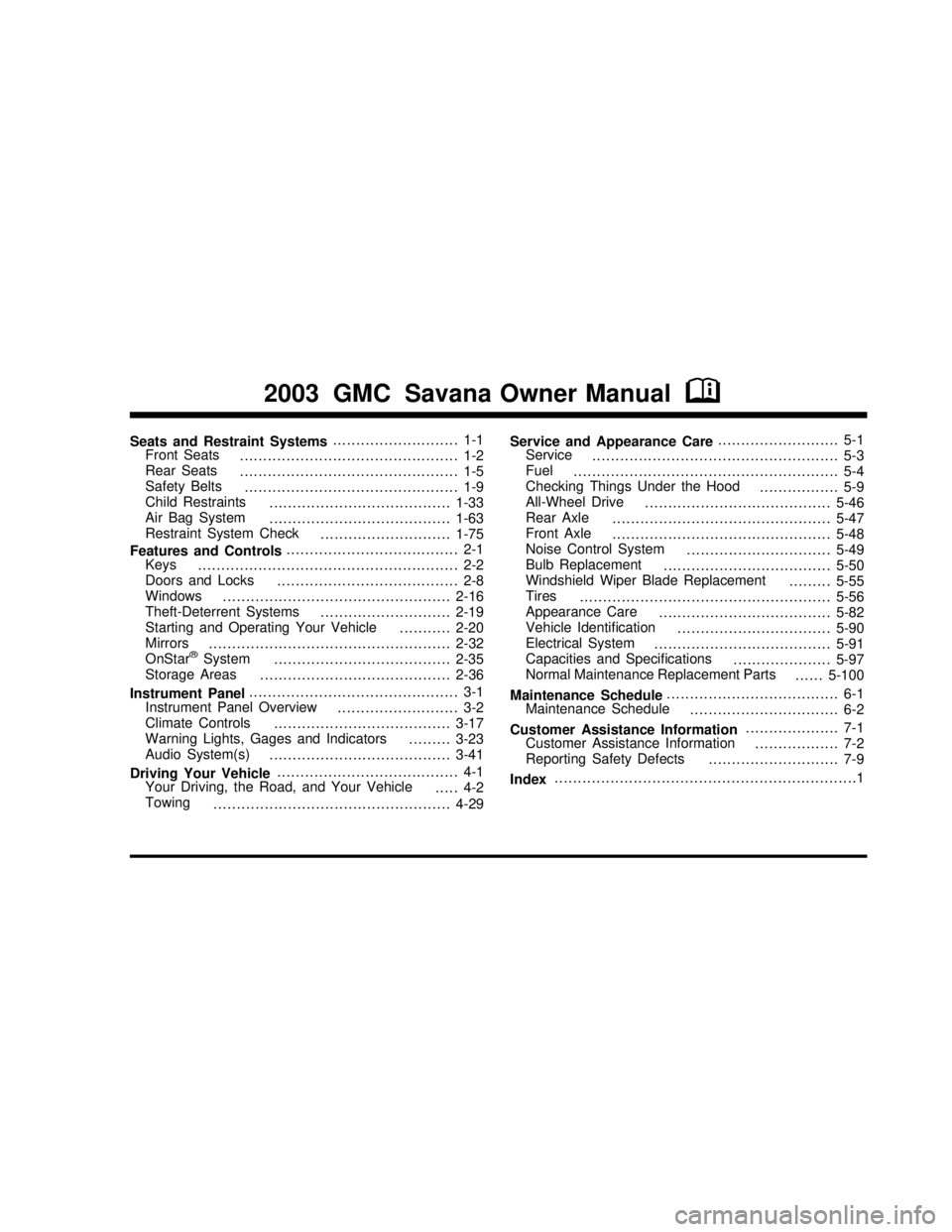
Seats and Restraint Systems........................... 1-1
Front Seats
............................................... 1-2
Rear Seats
............................................... 1-5
Safety Belts
.............................................. 1-9
Child Restraints
.......................................1-33
Air Bag System
.......................................1-63
Restraint System Check
............................1-75
Features and Controls..................................... 2-1
Keys
........................................................ 2-2
Doors and Locks
....................................... 2-8
Windows
.................................................2-16
Theft-Deterrent Systems
............................2-19
Starting and Operating Your Vehicle
...........2-20
Mirrors
....................................................2-32
OnStar
®System
......................................2-35
Storage Areas
.........................................2-36
Instrument Panel............................................. 3-1
Instrument Panel Overview
.......................... 3-2
Climate Controls
......................................3-17
Warning Lights, Gages and Indicators
.........3-23
Audio System(s)
.......................................3-41
Driving Your Vehicle....................................... 4-1
Your Driving, the Road, and Your Vehicle
..... 4-2
Towing
...................................................4-29Service and Appearance Care.......................... 5-1
Service
..................................................... 5-3
Fuel
......................................................... 5-4
Checking Things Under the Hood
................. 5-9
All-Wheel Drive
........................................5-46
Rear Axle
...............................................5-47
Front Axle
...............................................5-48
Noise Control System
...............................5-49
Bulb Replacement
....................................5-50
Windshield Wiper Blade Replacement
.........5-55
Tires
......................................................5-56
Appearance Care
.....................................5-82
Vehicle Identi�cation
.................................5-90
Electrical System
......................................5-91
Capacities and Speci�cations
.....................5-97
Normal Maintenance Replacement Parts
......5-100
Maintenance Schedule..................................... 6-1
Maintenance Schedule
................................ 6-2
Customer Assistance Information.................... 7-1
Customer Assistance Information
.................. 7-2
Reporting Safety Defects
............................ 7-9
Index.................................................................1
2003 GMC Savana Owner ManualM
2003 - Savana Owner Manual
Page 4 of 392
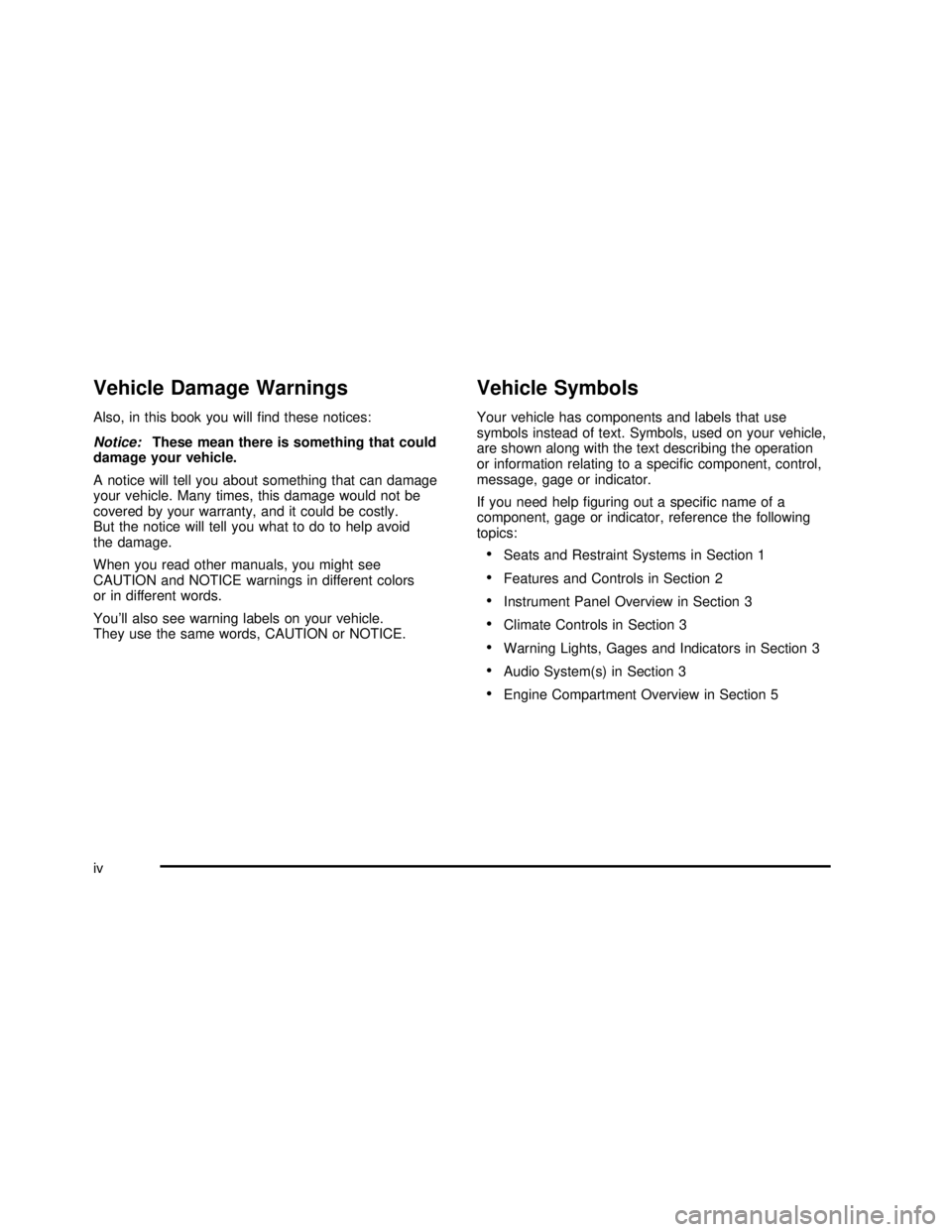
Vehicle Damage Warnings
Also, in this book you willfind these notices:
Notice:These mean there is something that could
damage your vehicle.
A notice will tell you about something that can damage
your vehicle. Many times, this damage would not be
covered by your warranty, and it could be costly.
But the notice will tell you what to do to help avoid
the damage.
When you read other manuals, you might see
CAUTION and NOTICE warnings in different colors
or in different words.
You’ll also see warning labels on your vehicle.
They use the same words, CAUTION or NOTICE.
Vehicle Symbols
Your vehicle has components and labels that use
symbols instead of text. Symbols, used on your vehicle,
are shown along with the text describing the operation
or information relating to a specific component, control,
message, gage or indicator.
If you need helpfiguring out a specificnameofa
component, gage or indicator, reference the following
topics:
•Seats and Restraint Systems in Section 1
•Features and Controls in Section 2
•Instrument Panel Overview in Section 3
•Climate Controls in Section 3
•Warning Lights, Gages and Indicators in Section 3
•Audio System(s) in Section 3
•Engine Compartment Overview in Section 5
iv
2003 - Savana OM
Page 113 of 392
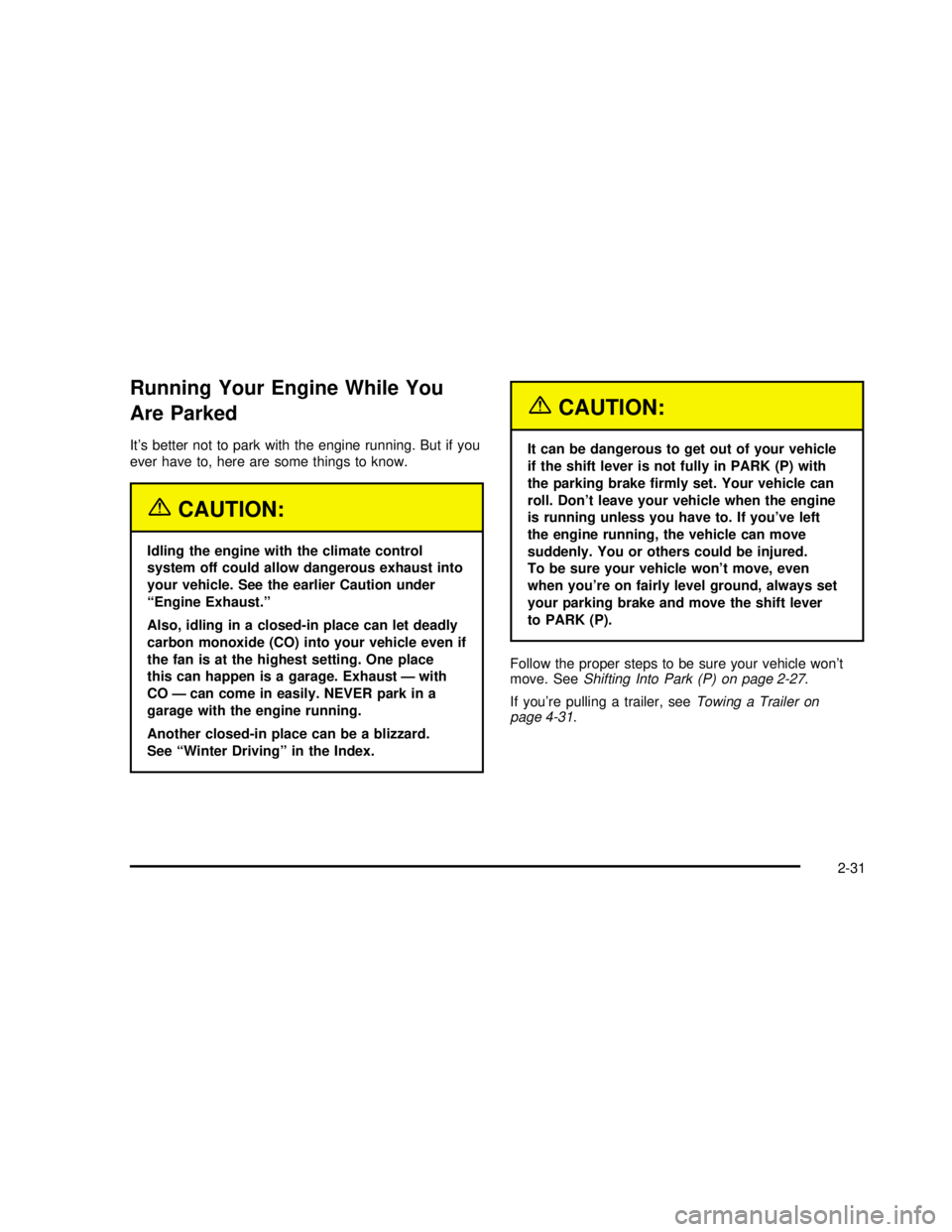
Running Your Engine While You
Are Parked
It’s better not to park with the engine running. But if you
ever have to, here are some things to know.
{CAUTION:
Idling the engine with the climate control
system off could allow dangerous exhaust into
your vehicle. See the earlier Caution under
“Engine Exhaust.”
Also, idling in a closed-in place can let deadly
carbon monoxide (CO) into your vehicle even if
the fan is at the highest setting. One place
this can happen is a garage. Exhaust—with
CO—can come in easily. NEVER park in a
garage with the engine running.
Another closed-in place can be a blizzard.
See“Winter Driving”in the Index.
{CAUTION:
It can be dangerous to get out of your vehicle
if the shift lever is not fully in PARK (P) with
the parking brakefirmly set. Your vehicle can
roll. Don’t leave your vehicle when the engine
is running unless you have to. If you’ve left
the engine running, the vehicle can move
suddenly. You or others could be injured.
To be sure your vehicle won’t move, even
when you’re on fairly level ground, always set
your parking brake and move the shift lever
to PARK (P).
Follow the proper steps to be sure your vehicle won’t
move. SeeShifting Into Park (P) on page 2-27.
If you’re pulling a trailer, seeTowing a Trailer on
page 4-31.
2-31
2003 - Savana OM
Page 117 of 392
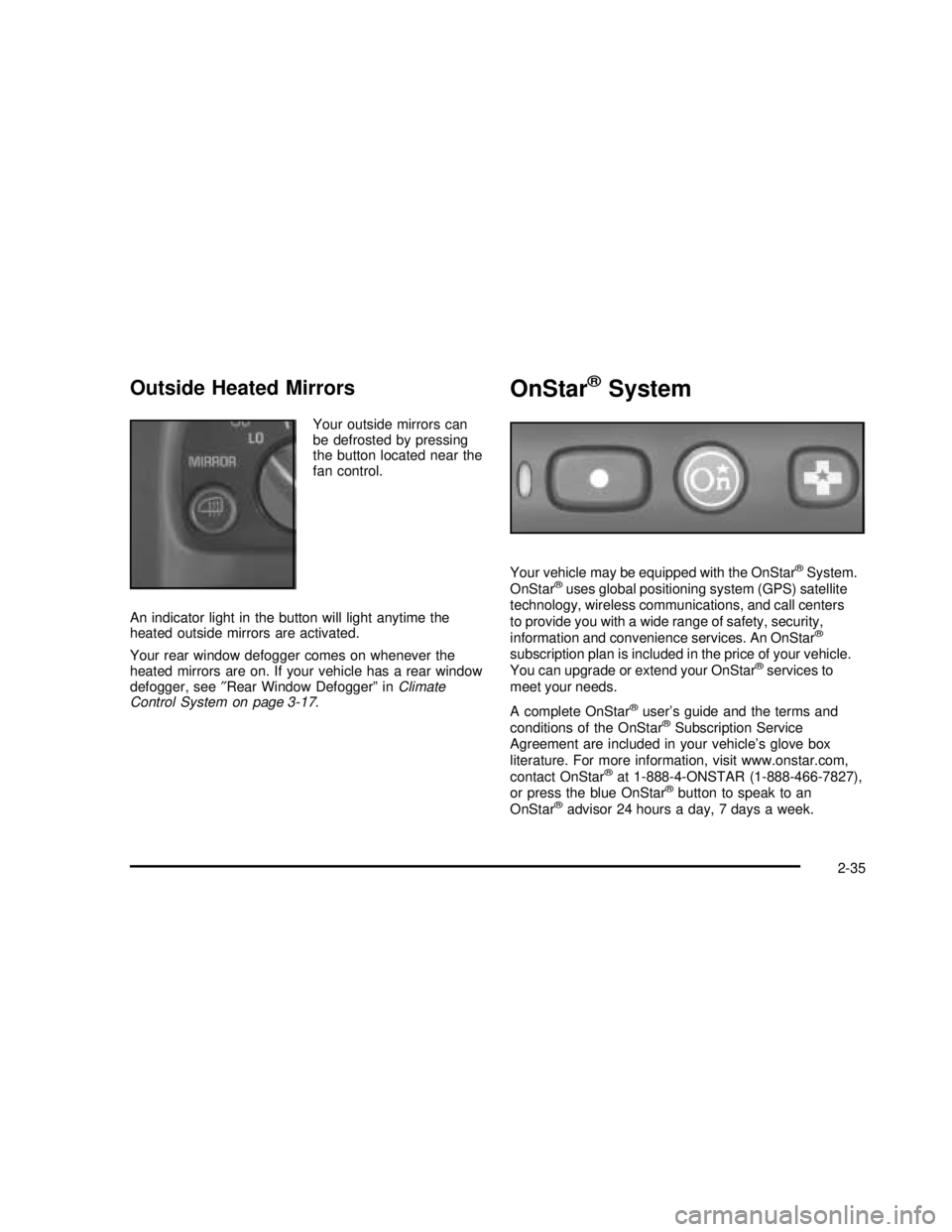
Outside Heated Mirrors
Your outside mirrors can
be defrosted by pressing
the button located near the
fan control.
An indicator light in the button will light anytime the
heated outside mirrors are activated.
Your rear window defogger comes on whenever the
heated mirrors are on. If your vehicle has a rear window
defogger, see″Rear Window Defogger”inClimate
Control System on page 3-17.
OnStar®System
Your vehicle may be equipped with the OnStar®System.
OnStar®uses global positioning system (GPS) satellite
technology, wireless communications, and call centers
to provide you with a wide range of safety, security,
information and convenience services. An OnStar
®
subscription plan is included in the price of your vehicle.
You can upgrade or extend your OnStar®services to
meet your needs.
A complete OnStar
®user’s guide and the terms and
conditions of the OnStar®Subscription Service
Agreement are included in your vehicle’s glove box
literature. For more information, visit www.onstar.com,
contact OnStar
®at 1-888-4-ONSTAR (1-888-466-7827),
or press the blue OnStar®button to speak to an
OnStar®advisor 24 hours a day, 7 days a week.
2-35
2003 - Savana OM
Page 119 of 392
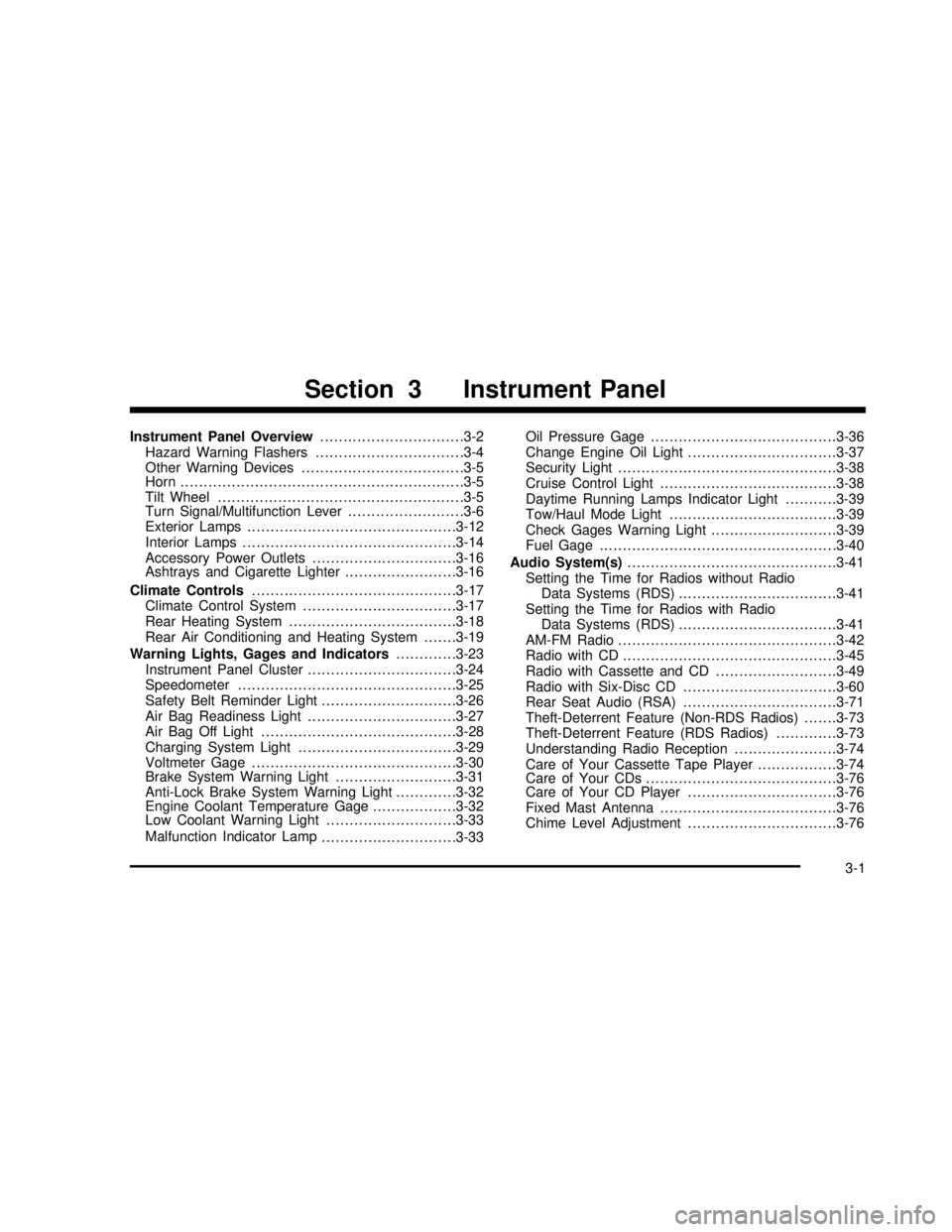
Instrument Panel Overview...............................3-2
Hazard Warning Flashers................................3-4
Other Warning Devices...................................3-5
Horn .............................................................3-5
Tilt Wheel.....................................................3-5
Turn Signal/Multifunction Lever.........................3-6
Exterior Lamps.............................................3-12
Interior Lamps..............................................3-14
Accessory Power Outlets...............................3-16
Ashtrays and Cigarette Lighter........................3-16
Climate Controls............................................3-17
Climate Control System.................................3-17
Rear Heating System....................................3-18
Rear Air Conditioning and Heating System.......3-19
Warning Lights, Gages and Indicators.............3-23
Instrument Panel Cluster................................3-24
Speedometer...............................................3-25
Safety Belt Reminder Light.............................3-26
Air Bag Readiness Light................................3-27
Air Bag Off Light..........................................3-28
Charging System Light..................................3-29
Voltmeter Gage............................................3-30
Brake System Warning Light..........................3-31
Anti-Lock Brake System Warning Light.............3-32
Engine Coolant Temperature Gage..................3-32
Low Coolant Warning Light............................3-33
Malfunction Indicator Lamp
.............................3-33Oil Pressure Gage........................................3-36
Change Engine Oil Light................................3-37
Security Light...............................................3-38
Cruise Control Light......................................3-38
Daytime Running Lamps Indicator Light...........3-39
Tow/Haul Mode Light....................................3-39
Check Gages Warning Light...........................3-39
Fuel Gage...................................................3-40
Audio System(s).............................................3-41
Setting the Time for Radios without Radio
Data Systems (RDS)..................................3-41
Setting the Time for Radios with Radio
Data Systems (RDS)..................................3-41
AM-FM Radio...............................................3-42
Radio with CD..............................................3-45
Radio with Cassette and CD..........................3-49
Radio with Six-Disc CD.................................3-60
Rear Seat Audio (RSA).................................3-71
Theft-Deterrent Feature (Non-RDS Radios).......3-73
Theft-Deterrent Feature (RDS Radios).............3-73
Understanding Radio Reception......................3-74
Care of Your Cassette Tape Player.................3-74
Care of Your CDs.........................................3-76
Care of Your CD Player................................3-76
Fixed Mast Antenna......................................3-76
Chime Level Adjustment................................3-76
Section 3 Instrument Panel
3-1
2003 - Savana OM
Page 121 of 392
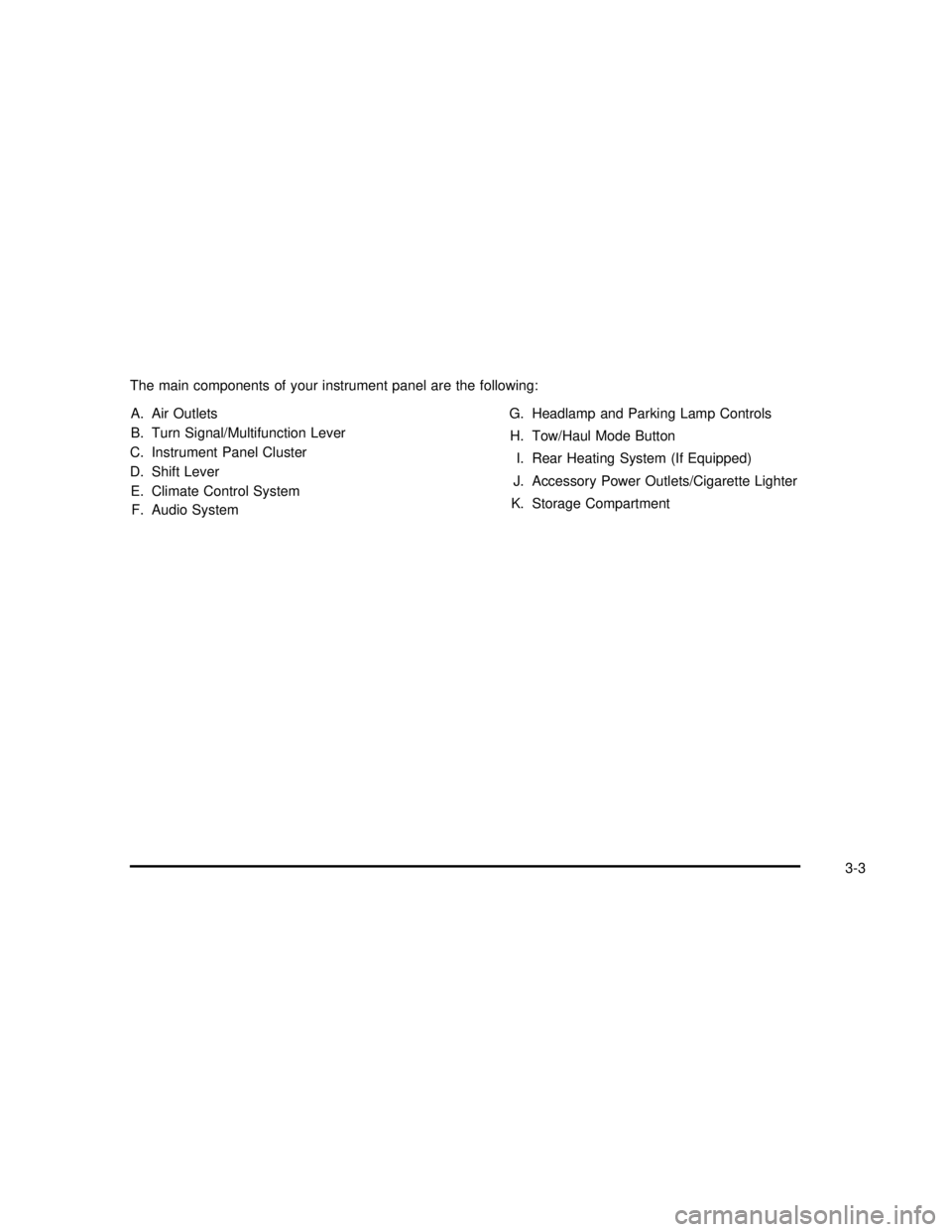
The main components of your instrument panel are the following:
A. Air Outlets
B. Turn Signal/Multifunction Lever
C. Instrument Panel Cluster
D. Shift Lever
E. Climate Control System
F. Audio SystemG. Headlamp and Parking Lamp Controls
H. Tow/Haul Mode Button
I. Rear Heating System (If Equipped)
J. Accessory Power Outlets/Cigarette Lighter
K. Storage Compartment
3-3
2003 - Savana OM
Page 135 of 392
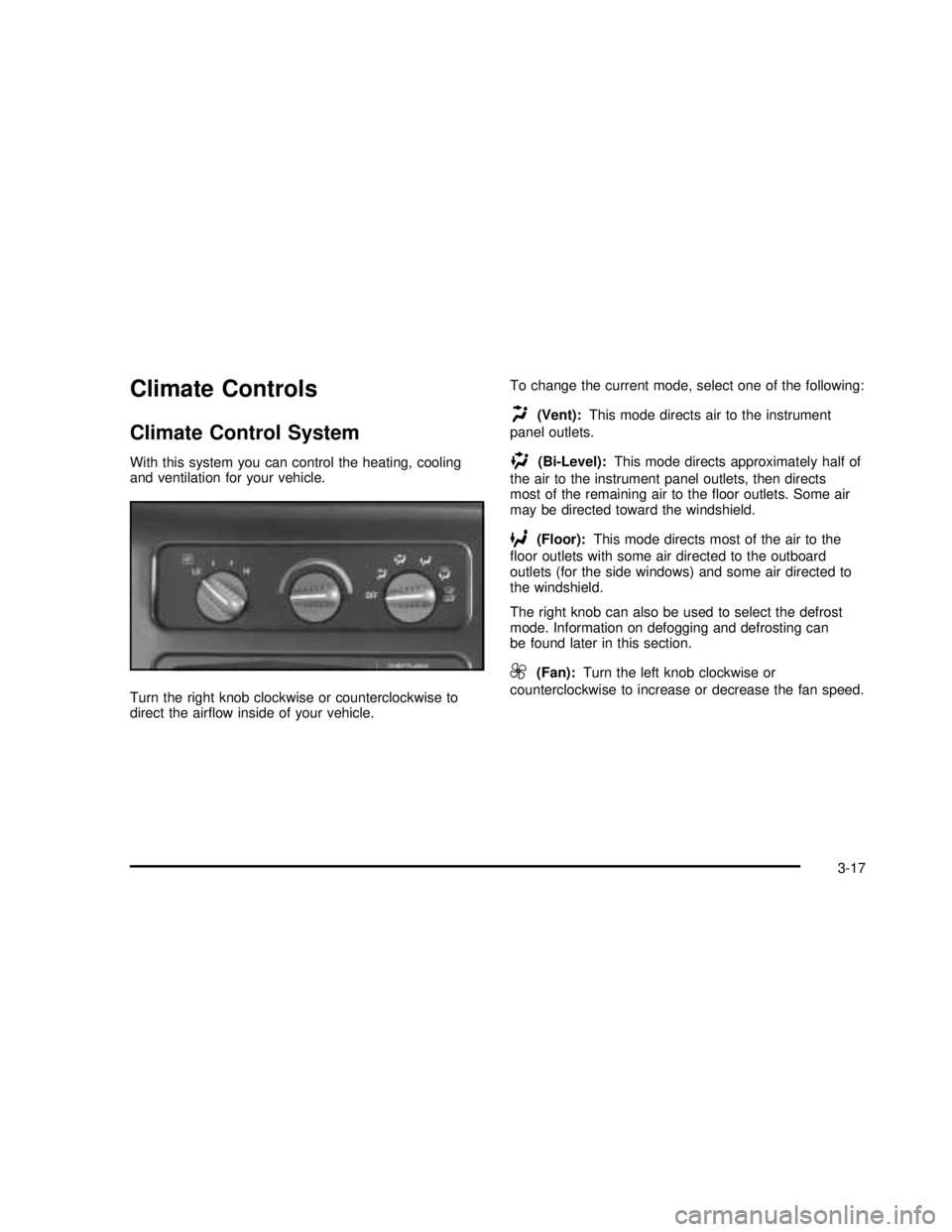
Climate Controls
Climate Control System
With this system you can control the heating, cooling
and ventilation for your vehicle.
Turn the right knob clockwise or counterclockwise to
direct the airflow inside of your vehicle.To change the current mode, select one of the following:
H(Vent):This mode directs air to the instrument
panel outlets.
)(Bi-Level):This mode directs approximately half of
the air to the instrument panel outlets, then directs
most of the remaining air to thefloor outlets. Some air
may be directed toward the windshield.
6(Floor):This mode directs most of the air to the
floor outlets with some air directed to the outboard
outlets (for the side windows) and some air directed to
the windshield.
The right knob can also be used to select the defrost
mode. Information on defogging and defrosting can
be found later in this section.
9(Fan):Turn the left knob clockwise or
counterclockwise to increase or decrease the fan speed.
3-17
2003 - Savana OM
Page 136 of 392
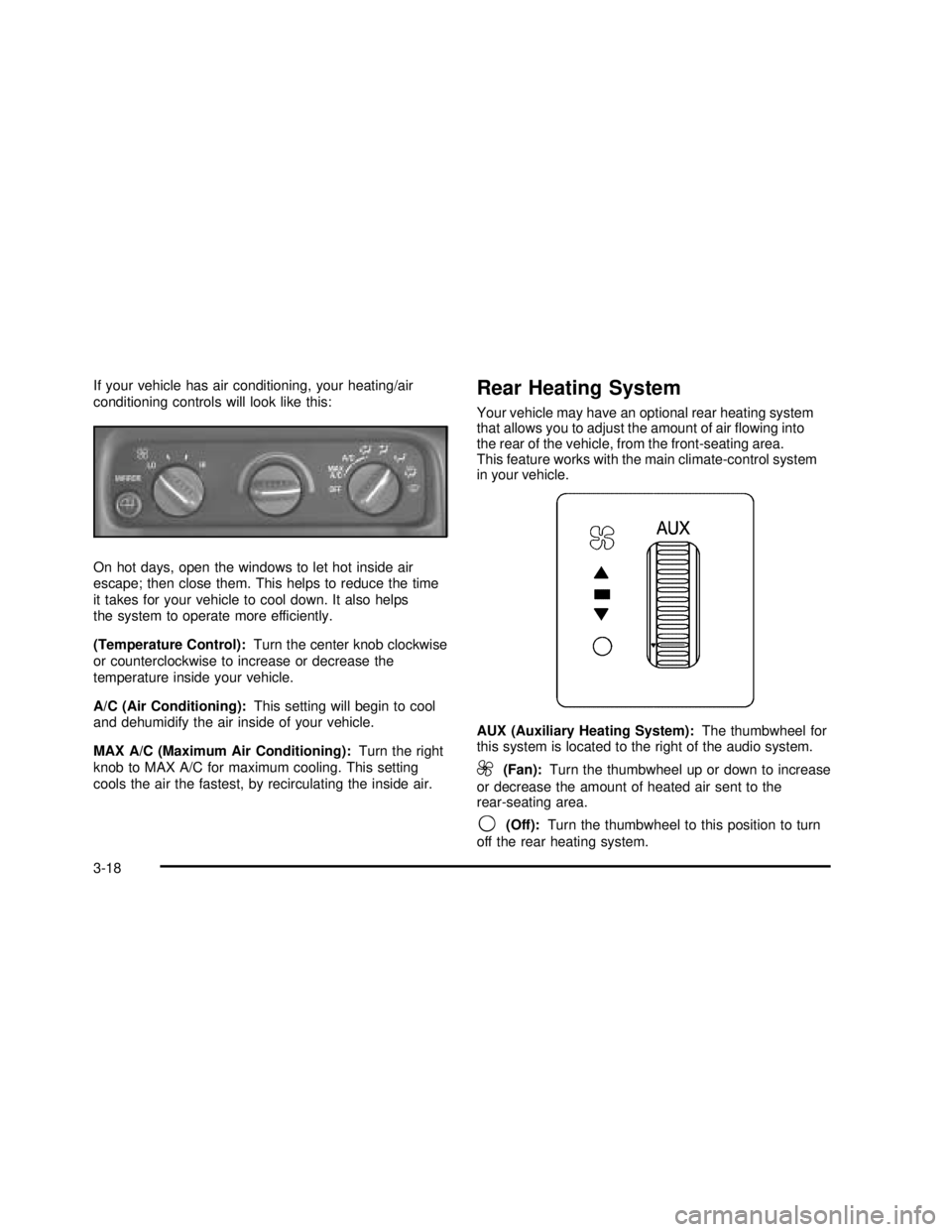
If your vehicle has air conditioning, your heating/air
conditioning controls will look like this:
On hot days, open the windows to let hot inside air
escape; then close them. This helps to reduce the time
it takes for your vehicle to cool down. It also helps
the system to operate more efficiently.
(Temperature Control):Turn the center knob clockwise
or counterclockwise to increase or decrease the
temperature inside your vehicle.
A/C (Air Conditioning):This setting will begin to cool
and dehumidify the air inside of your vehicle.
MAX A/C (Maximum Air Conditioning):Turn the right
knob to MAX A/C for maximum cooling. This setting
cools the air the fastest, by recirculating the inside air.Rear Heating System
Your vehicle may have an optional rear heating system
that allows you to adjust the amount of airflowing into
the rear of the vehicle, from the front-seating area.
This feature works with the main climate-control system
in your vehicle.
AUX (Auxiliary Heating System):The thumbwheel for
this system is located to the right of the audio system.
9(Fan):Turn the thumbwheel up or down to increase
or decrease the amount of heated air sent to the
rear-seating area.
9(Off):Turn the thumbwheel to this position to turn
off the rear heating system.
3-18
2003 - Savana OM
Page 137 of 392
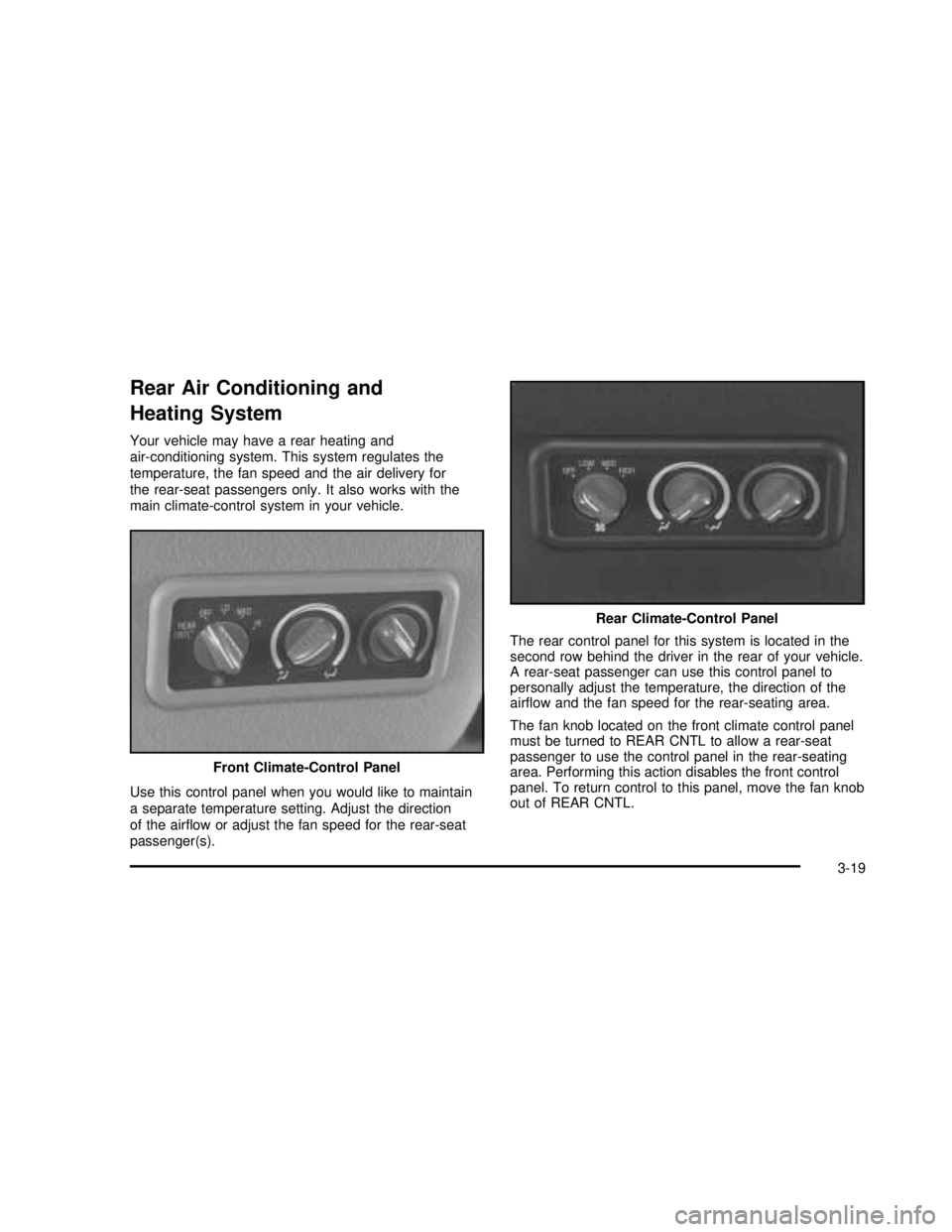
Rear Air Conditioning and
Heating System
Your vehicle may have a rear heating and
air-conditioning system. This system regulates the
temperature, the fan speed and the air delivery for
the rear-seat passengers only. It also works with the
main climate-control system in your vehicle.
Use this control panel when you would like to maintain
a separate temperature setting. Adjust the direction
of the airflow or adjust the fan speed for the rear-seat
passenger(s).The rear control panel for this system is located in the
second row behind the driver in the rear of your vehicle.
A rear-seat passenger can use this control panel to
personally adjust the temperature, the direction of the
airflow and the fan speed for the rear-seating area.
The fan knob located on the front climate control panel
must be turned to REAR CNTL to allow a rear-seat
passenger to use the control panel in the rear-seating
area. Performing this action disables the front control
panel. To return control to this panel, move the fan knob
out of REAR CNTL. Front Climate-Control Panel
Rear Climate-Control Panel
3-19
2003 - Savana OM
Page 138 of 392
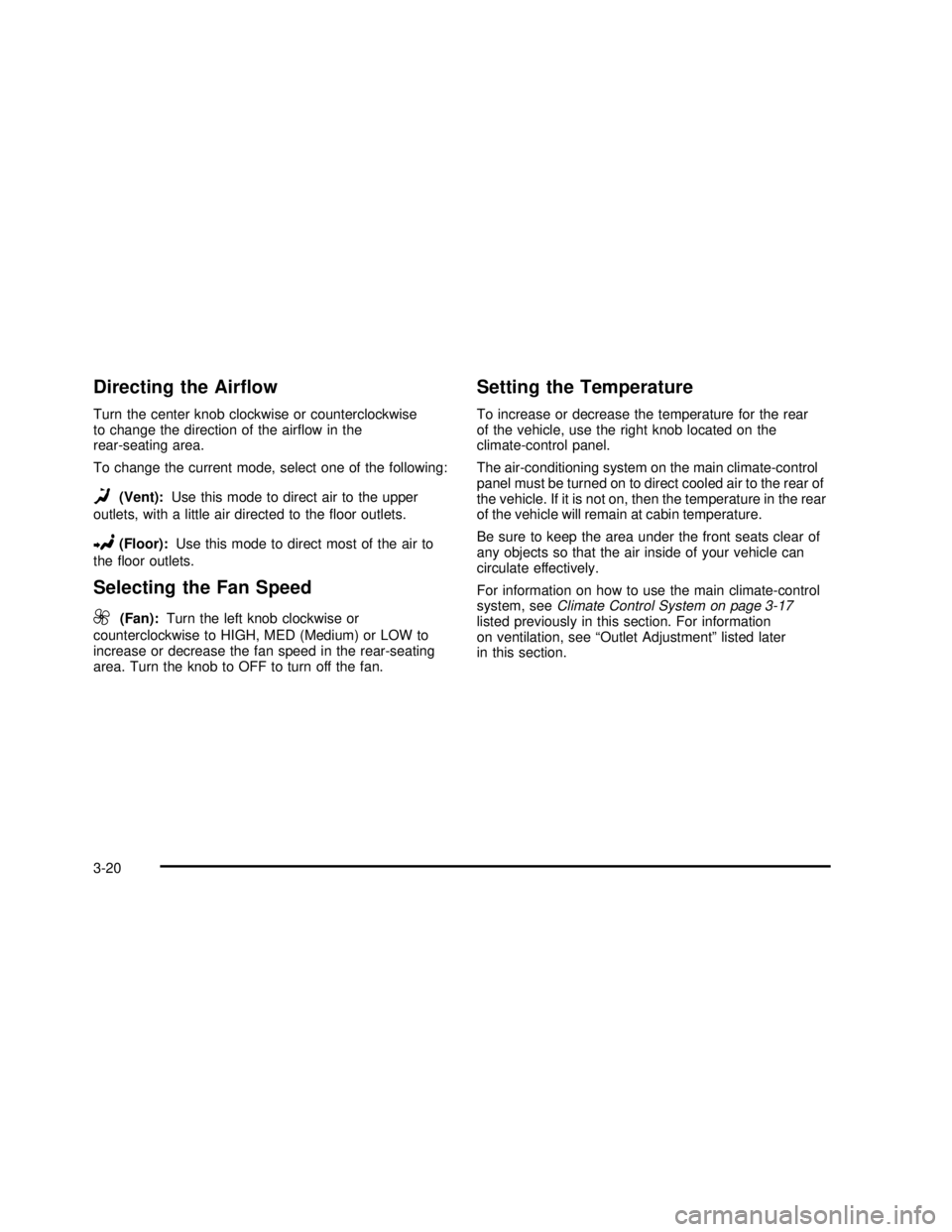
Directing the Airflow
Turn the center knob clockwise or counterclockwise
to change the direction of the airflow in the
rear-seating area.
To change the current mode, select one of the following:
D(Vent):Use this mode to direct air to the upper
outlets, with a little air directed to thefloor outlets.
2(Floor):Use this mode to direct most of the air to
thefloor outlets.
Selecting the Fan Speed
9
(Fan):Turn the left knob clockwise or
counterclockwise to HIGH, MED (Medium) or LOW to
increase or decrease the fan speed in the rear-seating
area. Turn the knob to OFF to turn off the fan.
Setting the Temperature
To increase or decrease the temperature for the rear
of the vehicle, use the right knob located on the
climate-control panel.
The air-conditioning system on the main climate-control
panel must be turned on to direct cooled air to the rear of
the vehicle. If it is not on, then the temperature in the rear
of the vehicle will remain at cabin temperature.
Be sure to keep the area under the front seats clear of
any objects so that the air inside of your vehicle can
circulate effectively.
For information on how to use the main climate-control
system, seeClimate Control System on page 3-17
listed previously in this section. For information
on ventilation, see“Outlet Adjustment”listed later
in this section.
3-20
2003 - Savana OM