stop start GMC SAVANA 2003 Owner's Manual
[x] Cancel search | Manufacturer: GMC, Model Year: 2003, Model line: SAVANA, Model: GMC SAVANA 2003Pages: 392, PDF Size: 2.34 MB
Page 87 of 392
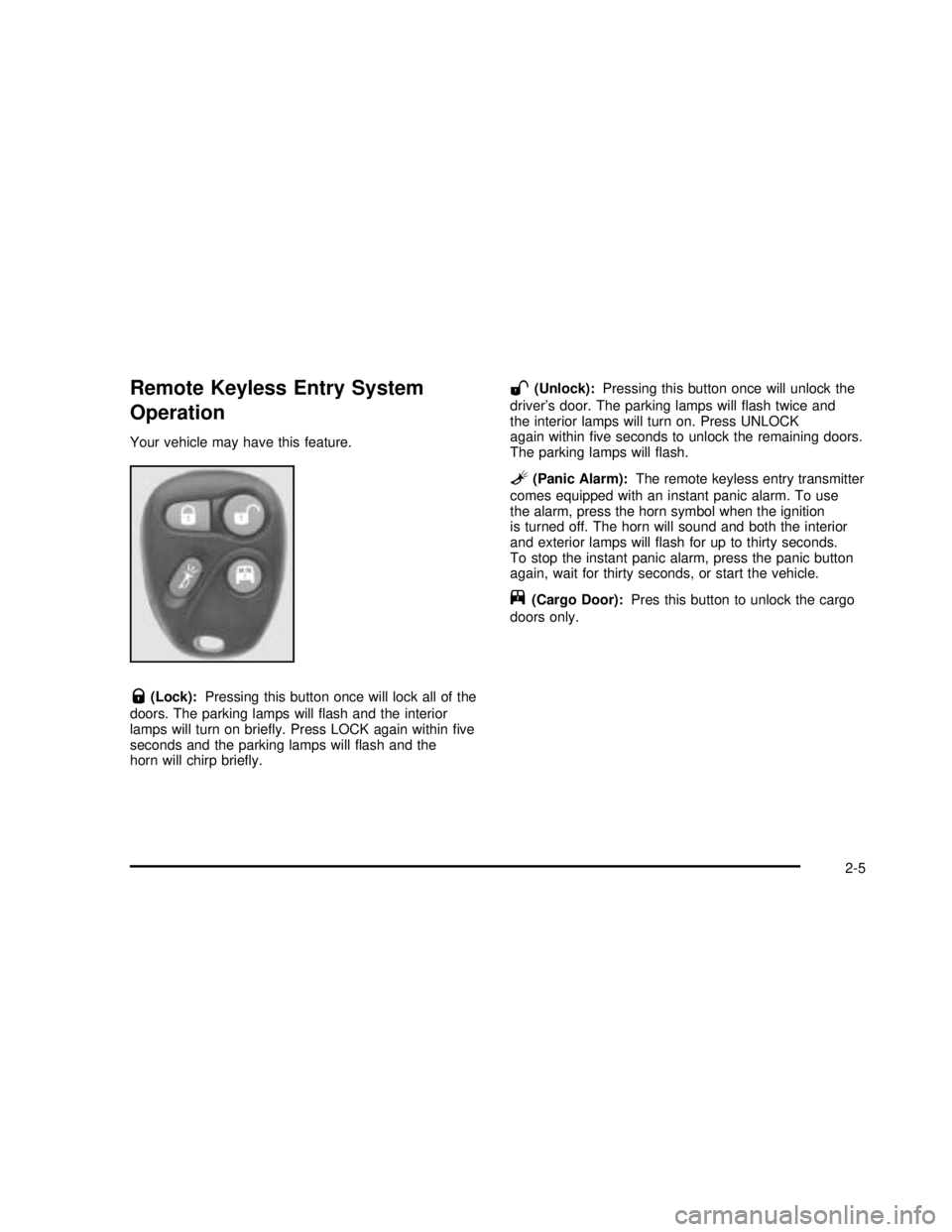
Remote Keyless Entry System
Operation
Your vehicle may have this feature.
Q(Lock):Pressing this button once will lock all of the
doors. The parking lamps willďŹash and the interior
lamps will turn on brieďŹy. Press LOCK again withinďŹve
seconds and the parking lamps willďŹash and the
horn will chirp brieďŹy.
W(Unlock):Pressing this button once will unlock the
driverâs door. The parking lamps willďŹash twice and
the interior lamps will turn on. Press UNLOCK
again withinďŹve seconds to unlock the remaining doors.
The parking lamps willďŹash.
L(Panic Alarm):The remote keyless entry transmitter
comes equipped with an instant panic alarm. To use
the alarm, press the horn symbol when the ignition
is turned off. The horn will sound and both the interior
and exterior lamps willďŹash for up to thirty seconds.
To stop the instant panic alarm, press the panic button
again, wait for thirty seconds, or start the vehicle.
j(Cargo Door):Pres this button to unlock the cargo
doors only.
2-5
2003 - Savana OM
Page 102 of 392
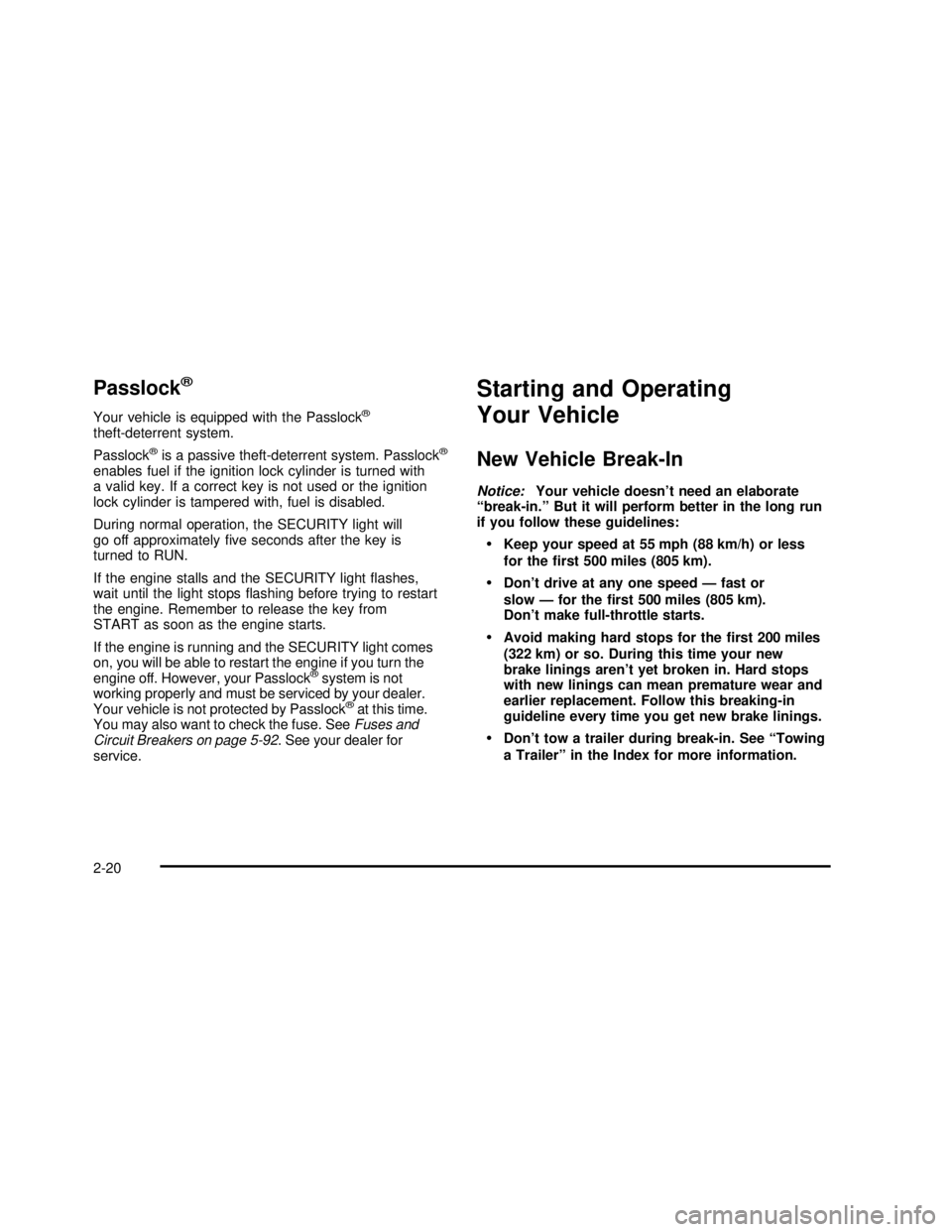
PasslockÂŽ
Your vehicle is equipped with the PasslockÂŽ
theft-deterrent system.
Passlock
ÂŽis a passive theft-deterrent system. PasslockÂŽ
enables fuel if the ignition lock cylinder is turned with
a valid key. If a correct key is not used or the ignition
lock cylinder is tampered with, fuel is disabled.
During normal operation, the SECURITY light will
go off approximatelyďŹve seconds after the key is
turned to RUN.
If the engine stalls and the SECURITY lightďŹashes,
wait until the light stopsďŹashing before trying to restart
the engine. Remember to release the key from
START as soon as the engine starts.
If the engine is running and the SECURITY light comes
on, you will be able to restart the engine if you turn the
engine off. However, your Passlock
ÂŽsystem is not
working properly and must be serviced by your dealer.
Your vehicle is not protected by Passlock
ÂŽat this time.
You may also want to check the fuse. SeeFuses and
Circuit Breakers on page 5-92. See your dealer for
service.
Starting and Operating
Your Vehicle
New Vehicle Break-In
Notice:Your vehicle doesnât need an elaborate
âbreak-in.âBut it will perform better in the long run
if you follow these guidelines:
Keep your speed at 55 mph (88 km/h) or less
for the ďŹrst 500 miles (805 km).
â˘Donât drive at any one speed â fast or
slow â for the ďŹrst 500 miles (805 km).
Donât make full-throttle starts.
â˘Avoid making hard stops for the ďŹrst 200 miles
(322 km) or so. During this time your new
brake linings arenât yet broken in. Hard stops
with new linings can mean premature wear and
earlier replacement. Follow this breaking-in
guideline every time you get new brake linings.
â˘Donât tow a trailer during break-in. See âTowing
a Trailerâ in the Index for more information.
2-20
2003 - Savana OM
Page 104 of 392
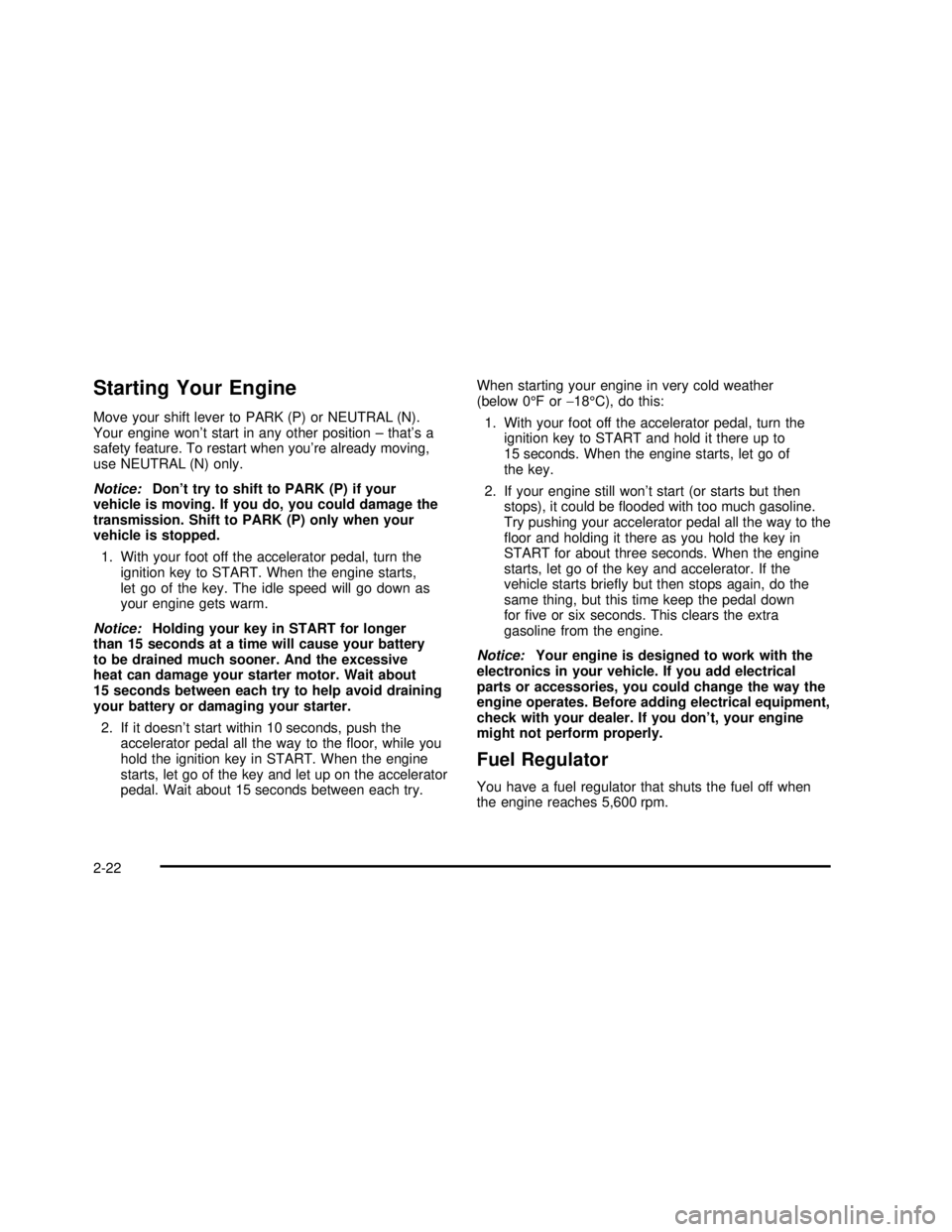
Starting Your Engine
Move your shift lever to PARK (P) or NEUTRAL (N).
Your engine wonât start in any other positionâthatâsa
safety feature. To restart when youâre already moving,
use NEUTRAL (N) only.
Notice:Donât try to shift to PARK (P) if your
vehicle is moving. If you do, you could damage the
transmission. Shift to PARK (P) only when your
vehicle is stopped.
1. With your foot off the accelerator pedal, turn the
ignition key to START. When the engine starts,
let go of the key. The idle speed will go down as
your engine gets warm.
Notice:Holding your key in START for longer
than 15 seconds at a time will cause your battery
to be drained much sooner. And the excessive
heat can damage your starter motor. Wait about
15 seconds between each try to help avoid draining
your battery or damaging your starter.
2. If it doesnât start within 10 seconds, push the
accelerator pedal all the way to theďŹoor, while you
hold the ignition key in START. When the engine
starts, let go of the key and let up on the accelerator
pedal. Wait about 15 seconds between each try.When starting your engine in very cold weather
(below 0°Forâ18°C), do this:
1. With your foot off the accelerator pedal, turn the
ignition key to START and hold it there up to
15 seconds. When the engine starts, let go of
the key.
2. If your engine still wonât start (or starts but then
stops), it could beďŹooded with too much gasoline.
Try pushing your accelerator pedal all the way to the
ďŹoor and holding it there as you hold the key in
START for about three seconds. When the engine
starts, let go of the key and accelerator. If the
vehicle starts brieďŹy but then stops again, do the
same thing, but this time keep the pedal down
forďŹve or six seconds. This clears the extra
gasoline from the engine.
Notice:Your engine is designed to work with the
electronics in your vehicle. If you add electrical
parts or accessories, you could change the way the
engine operates. Before adding electrical equipment,
check with your dealer. If you donât, your engine
might not perform properly.
Fuel Regulator
You have a fuel regulator that shuts the fuel off when
the engine reaches 5,600 rpm.
2-22
2003 - Savana OM
Page 106 of 392
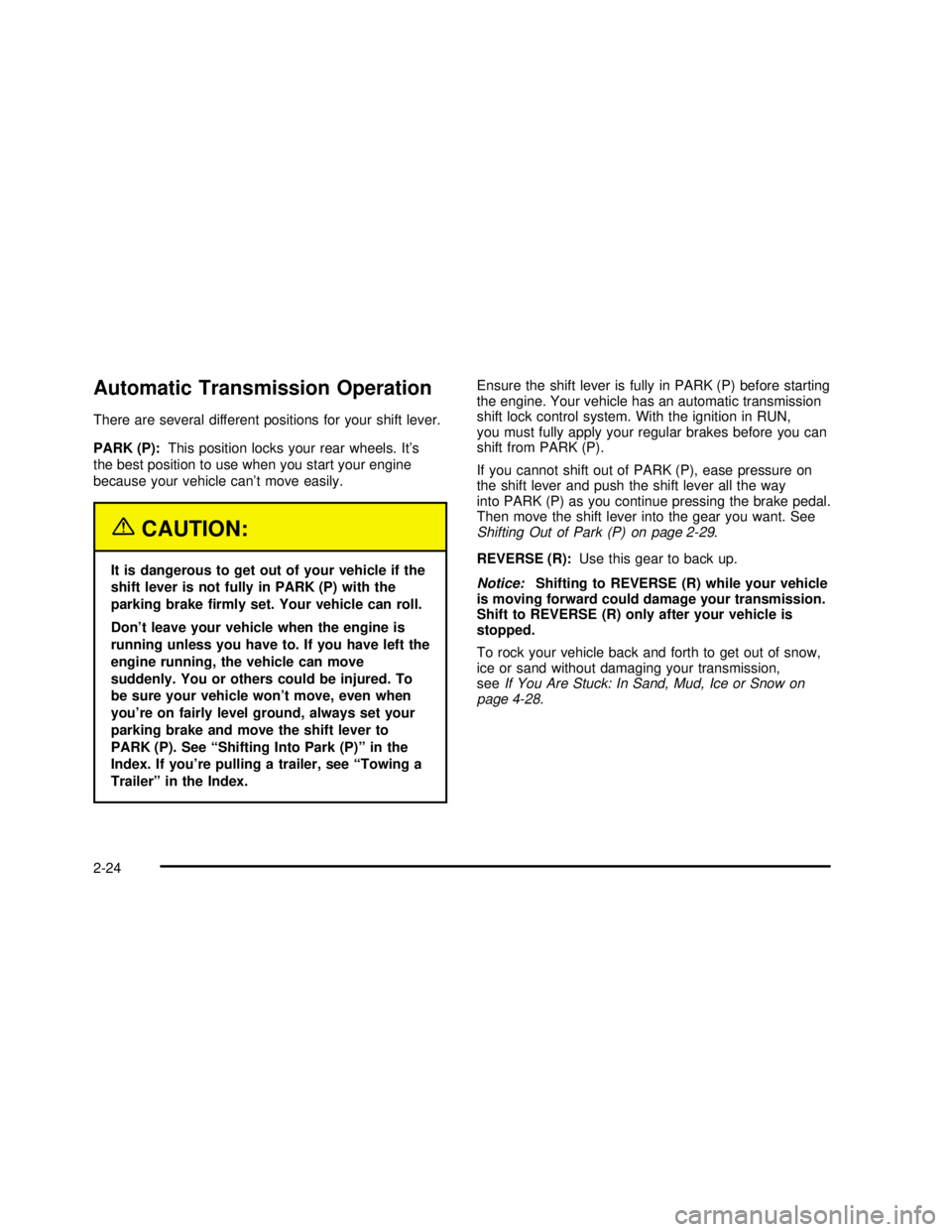
Automatic Transmission Operation
There are several different positions for your shift lever.
PARK (P):This position locks your rear wheels. Itâs
the best position to use when you start your engine
because your vehicle canât move easily.
{CAUTION:
It is dangerous to get out of your vehicle if the
shift lever is not fully in PARK (P) with the
parking brakeďŹrmly set. Your vehicle can roll.
Donât leave your vehicle when the engine is
running unless you have to. If you have left the
engine running, the vehicle can move
suddenly. You or others could be injured. To
be sure your vehicle wonât move, even when
youâre on fairly level ground, always set your
parking brake and move the shift lever to
PARK (P). SeeâShifting Into Park (P)âin the
Index. If youâre pulling a trailer, seeâTowing a
Trailerâin the Index.Ensure the shift lever is fully in PARK (P) before starting
the engine. Your vehicle has an automatic transmission
shift lock control system. With the ignition in RUN,
you must fully apply your regular brakes before you can
shift from PARK (P).
If you cannot shift out of PARK (P), ease pressure on
the shift lever and push the shift lever all the way
into PARK (P) as you continue pressing the brake pedal.
Then move the shift lever into the gear you want. See
Shifting Out of Park (P) on page 2-29.
REVERSE (R):Use this gear to back up.
Notice:Shifting to REVERSE (R) while your vehicle
is moving forward could damage your transmission.
Shift to REVERSE (R) only after your vehicle is
stopped.
To rock your vehicle back and forth to get out of snow,
ice or sand without damaging your transmission,
seeIf You Are Stuck: In Sand, Mud, Ice or Snow on
page 4-28.
2-24
2003 - Savana OM
Page 107 of 392
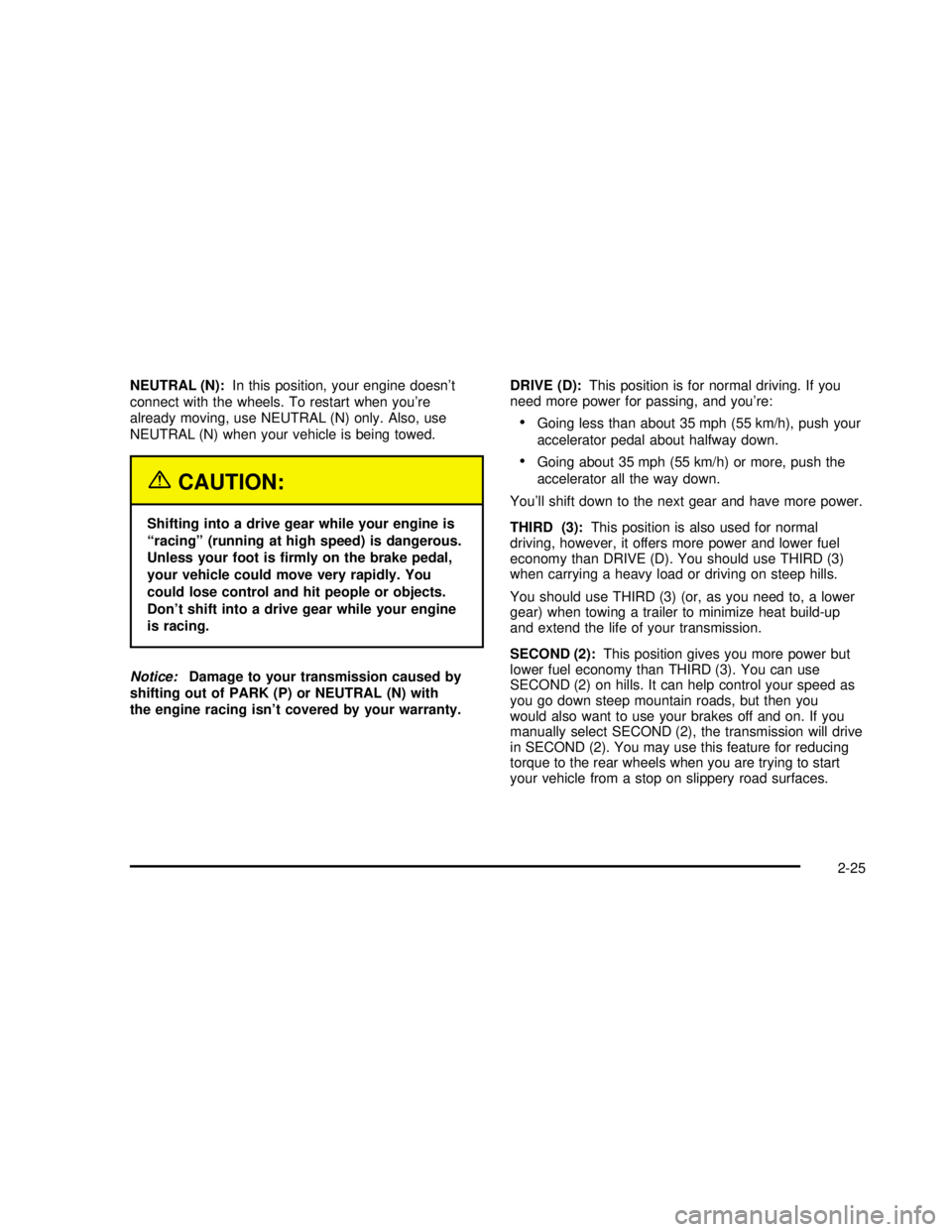
NEUTRAL (N):In this position, your engine doesnât
connect with the wheels. To restart when youâre
already moving, use NEUTRAL (N) only. Also, use
NEUTRAL (N) when your vehicle is being towed.
{CAUTION:
Shifting into a drive gear while your engine is
âracingâ(running at high speed) is dangerous.
Unless your foot isďŹrmly on the brake pedal,
your vehicle could move very rapidly. You
could lose control and hit people or objects.
Donât shift into a drive gear while your engine
is racing.
Notice:Damage to your transmission caused by
shifting out of PARK (P) or NEUTRAL (N) with
the engine racing isnât covered by your warranty.DRIVE (D):This position is for normal driving. If you
need more power for passing, and youâre:
â˘Going less than about 35 mph (55 km/h), push your
accelerator pedal about halfway down.
â˘Going about 35 mph (55 km/h) or more, push the
accelerator all the way down.
Youâll shift down to the next gear and have more power.
THIRD (3):This position is also used for normal
driving, however, it offers more power and lower fuel
economy than DRIVE (D). You should use THIRD (3)
when carrying a heavy load or driving on steep hills.
You should use THIRD (3) (or, as you need to, a lower
gear) when towing a trailer to minimize heat build-up
and extend the life of your transmission.
SECOND (2):This position gives you more power but
lower fuel economy than THIRD (3). You can use
SECOND (2) on hills. It can help control your speed as
you go down steep mountain roads, but then you
would also want to use your brakes off and on. If you
manually select SECOND (2), the transmission will drive
in SECOND (2). You may use this feature for reducing
torque to the rear wheels when you are trying to start
your vehicle from a stop on slippery road surfaces.
2-25
2003 - Savana OM
Page 126 of 392
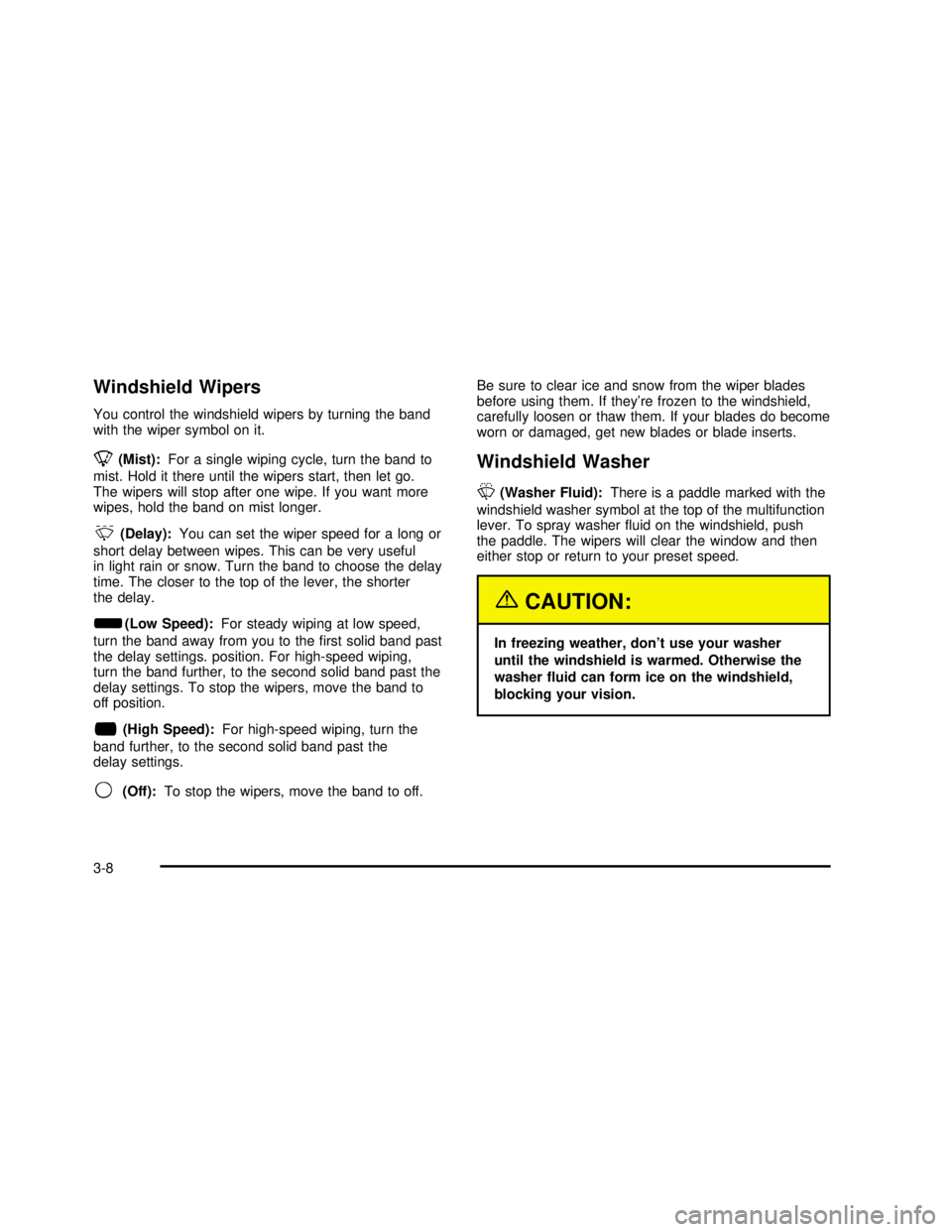
Windshield Wipers
You control the windshield wipers by turning the band
with the wiper symbol on it.
8(Mist):For a single wiping cycle, turn the band to
mist. Hold it there until the wipers start, then let go.
The wipers will stop after one wipe. If you want more
wipes, hold the band on mist longer.
&(Delay):You can set the wiper speed for a long or
short delay between wipes. This can be very useful
in light rain or snow. Turn the band to choose the delay
time. The closer to the top of the lever, the shorter
the delay.
d(Low Speed):For steady wiping at low speed,
turn the band away from you to theďŹrst solid band past
the delay settings. position. For high-speed wiping,
turn the band further, to the second solid band past the
delay settings. To stop the wipers, move the band to
off position.
a(High Speed):For high-speed wiping, turn the
band further, to the second solid band past the
delay settings.
9(Off):To stop the wipers, move the band to off.Be sure to clear ice and snow from the wiper blades
before using them. If theyâre frozen to the windshield,
carefully loosen or thaw them. If your blades do become
worn or damaged, get new blades or blade inserts.
Windshield Washer
L
(Washer Fluid):There is a paddle marked with the
windshield washer symbol at the top of the multifunction
lever. To spray washerďŹuid on the windshield, push
the paddle. The wipers will clear the window and then
either stop or return to your preset speed.
{CAUTION:
In freezing weather, donât use your washer
until the windshield is warmed. Otherwise the
washer ďŹuid can form ice on the windshield,
blocking your vision.
3-8
2003 - Savana OM
Page 150 of 392
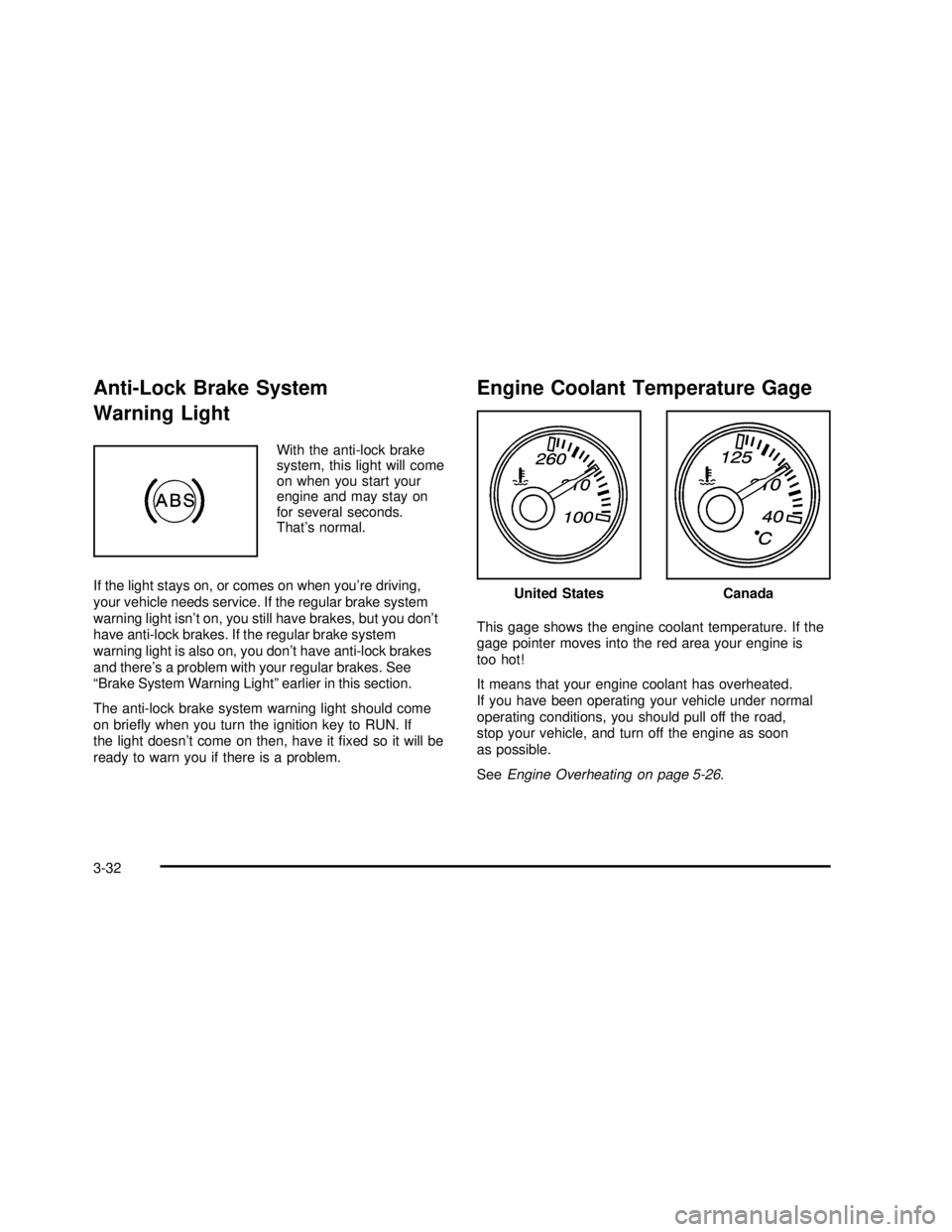
Anti-Lock Brake System
Warning Light
With the anti-lock brake
system, this light will come
on when you start your
engine and may stay on
for several seconds.
Thatâs normal.
If the light stays on, or comes on when youâre driving,
your vehicle needs service. If the regular brake system
warning light isnât on, you still have brakes, but you donât
have anti-lock brakes. If the regular brake system
warning light is also on, you donât have anti-lock brakes
and thereâs a problem with your regular brakes. See
âBrake System Warning Lightâearlier in this section.
The anti-lock brake system warning light should come
on brieďŹy when you turn the ignition key to RUN. If
the light doesnât come on then, have itďŹxed so it will be
ready to warn you if there is a problem.
Engine Coolant Temperature Gage
This gage shows the engine coolant temperature. If the
gage pointer moves into the red area your engine is
too hot!
It means that your engine coolant has overheated.
If you have been operating your vehicle under normal
operating conditions, you should pull off the road,
stop your vehicle, and turn off the engine as soon
as possible.
SeeEngine Overheating on page 5-26.
United StatesCanada
3-32
2003 - Savana OM
Page 152 of 392
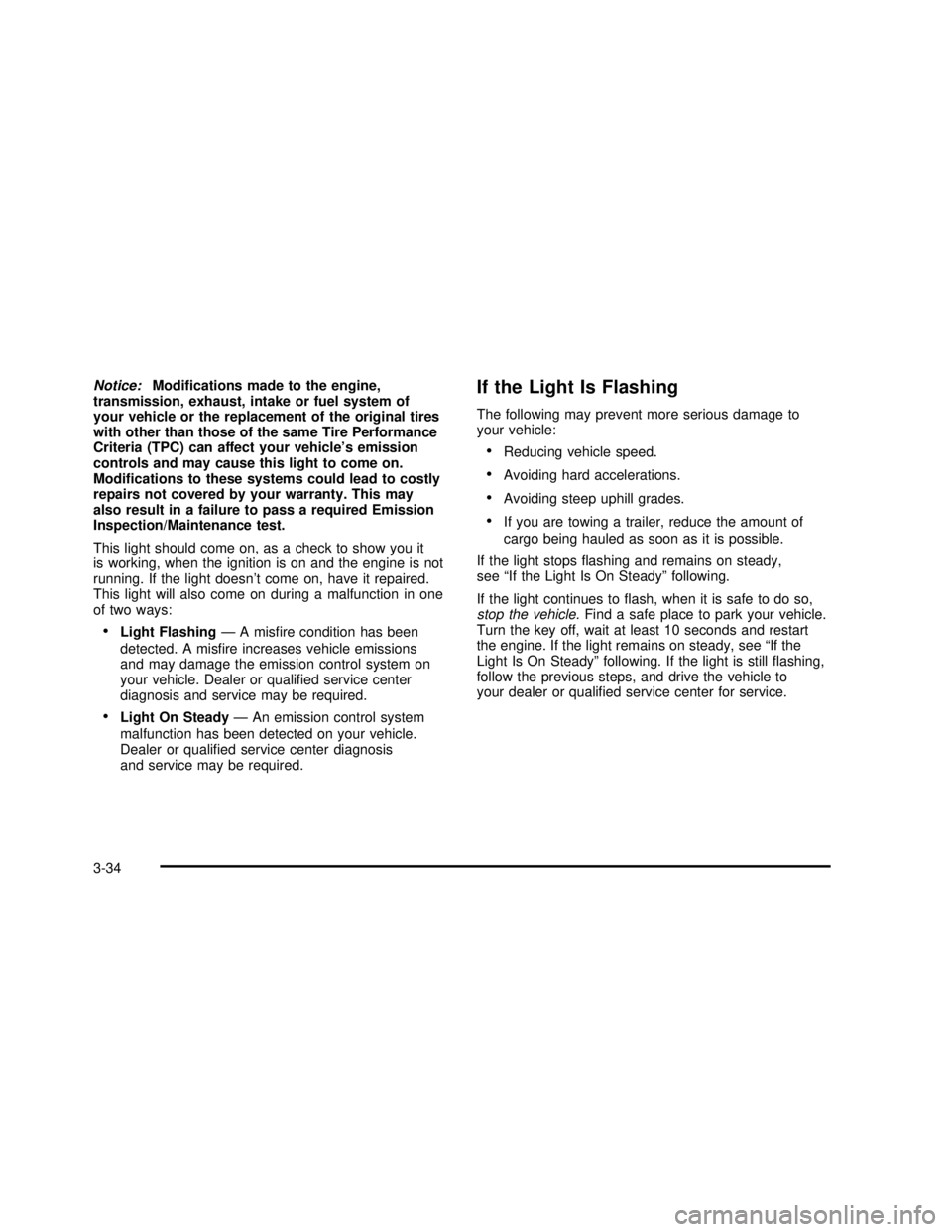
Notice:ModiďŹcations made to the engine,
transmission, exhaust, intake or fuel system of
your vehicle or the replacement of the original tires
with other than those of the same Tire Performance
Criteria (TPC) can affect your vehicleâs emission
controls and may cause this light to come on.
ModiďŹcations to these systems could lead to costly
repairs not covered by your warranty. This may
also result in a failure to pass a required Emission
Inspection/Maintenance test.
This light should come on, as a check to show you it
is working, when the ignition is on and the engine is not
running. If the light doesnât come on, have it repaired.
This light will also come on during a malfunction in one
of two ways:
â˘Light FlashingâAmisďŹre condition has been
detected. A misďŹre increases vehicle emissions
and may damage the emission control system on
your vehicle. Dealer or qualiďŹed service center
diagnosis and service may be required.
â˘Light On SteadyâAn emission control system
malfunction has been detected on your vehicle.
Dealer or qualiďŹed service center diagnosis
and service may be required.
If the Light Is Flashing
The following may prevent more serious damage to
your vehicle:
â˘Reducing vehicle speed.
â˘Avoiding hard accelerations.
â˘Avoiding steep uphill grades.
â˘If you are towing a trailer, reduce the amount of
cargo being hauled as soon as it is possible.
If the light stopsďŹashing and remains on steady,
seeâIf the Light Is On Steadyâfollowing.
If the light continues toďŹash, when it is safe to do so,
stop the vehicle.Find a safe place to park your vehicle.
Turn the key off, wait at least 10 seconds and restart
the engine. If the light remains on steady, seeâIf the
Light Is On Steadyâfollowing. If the light is stillďŹashing,
follow the previous steps, and drive the vehicle to
your dealer or qualiďŹed service center for service.
3-34
2003 - Savana OM
Page 176 of 392
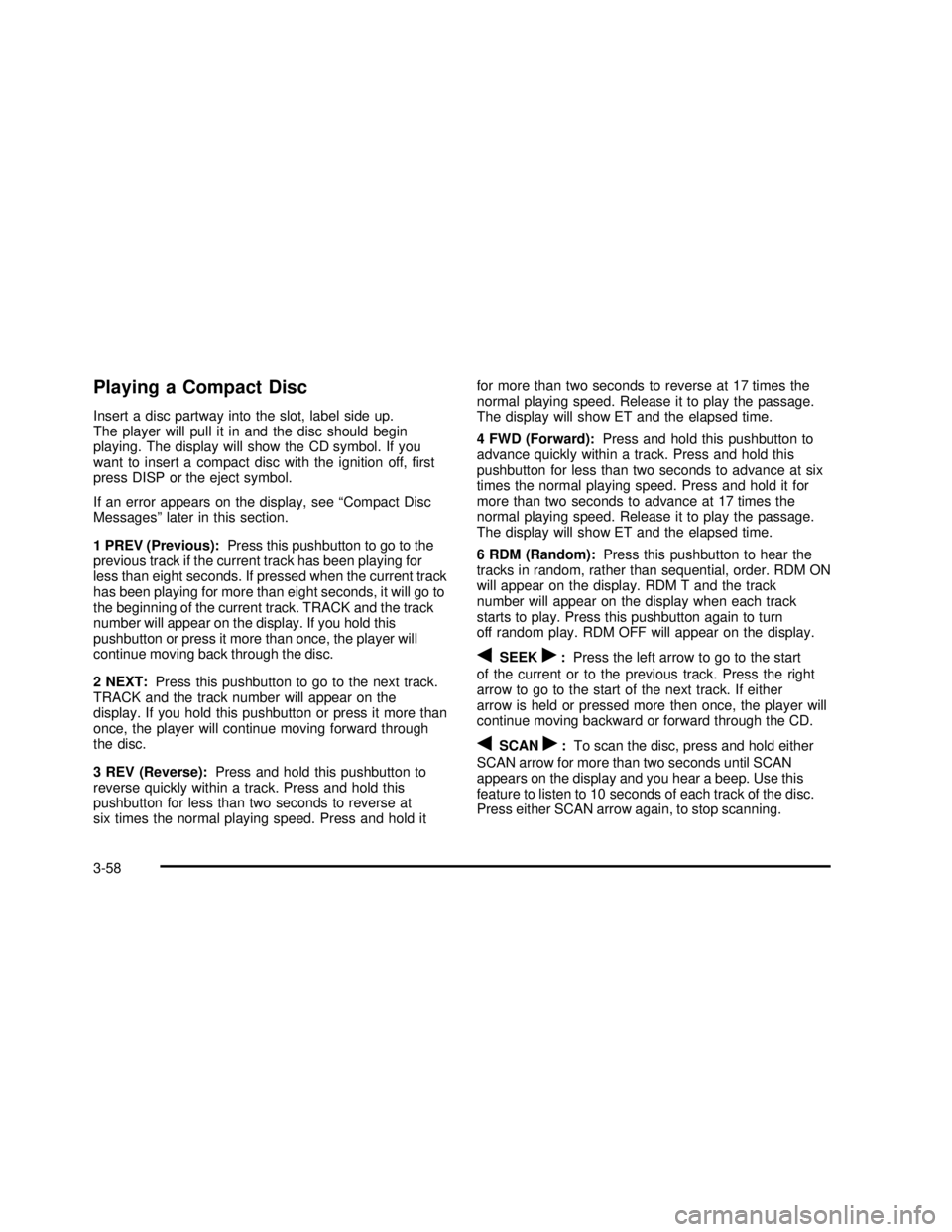
Playing a Compact Disc
Insert a disc partway into the slot, label side up.
The player will pull it in and the disc should begin
playing. The display will show the CD symbol. If you
want to insert a compact disc with the ignition off,ďŹrst
press DISP or the eject symbol.
If an error appears on the display, seeâCompact Disc
Messagesâlater in this section.
1 PREV (Previous):Press this pushbutton to go to the
previous track if the current track has been playing for
less than eight seconds. If pressed when the current track
has been playing for more than eight seconds, it will go to
the beginning of the current track. TRACK and the track
number will appear on the display. If you hold this
pushbutton or press it more than once, the player will
continue moving back through the disc.
2 NEXT:Press this pushbutton to go to the next track.
TRACK and the track number will appear on the
display. If you hold this pushbutton or press it more than
once, the player will continue moving forward through
the disc.
3 REV (Reverse):Press and hold this pushbutton to
reverse quickly within a track. Press and hold this
pushbutton for less than two seconds to reverse at
six times the normal playing speed. Press and hold itfor more than two seconds to reverse at 17 times the
normal playing speed. Release it to play the passage.
The display will show ET and the elapsed time.
4 FWD (Forward):Press and hold this pushbutton to
advance quickly within a track. Press and hold this
pushbutton for less than two seconds to advance at six
times the normal playing speed. Press and hold it for
more than two seconds to advance at 17 times the
normal playing speed. Release it to play the passage.
The display will show ET and the elapsed time.
6 RDM (Random):Press this pushbutton to hear the
tracks in random, rather than sequential, order. RDM ON
will appear on the display. RDM T and the track
number will appear on the display when each track
starts to play. Press this pushbutton again to turn
off random play. RDM OFF will appear on the display.
qSEEKr:Press the left arrow to go to the start
of the current or to the previous track. Press the right
arrow to go to the start of the next track. If either
arrow is held or pressed more then once, the player will
continue moving backward or forward through the CD.
qSCANr:To scan the disc, press and hold either
SCAN arrow for more than two seconds until SCAN
appears on the display and you hear a beep. Use this
feature to listen to 10 seconds of each track of the disc.
Press either SCAN arrow again, to stop scanning.
3-58
2003 - Savana OM
Page 185 of 392
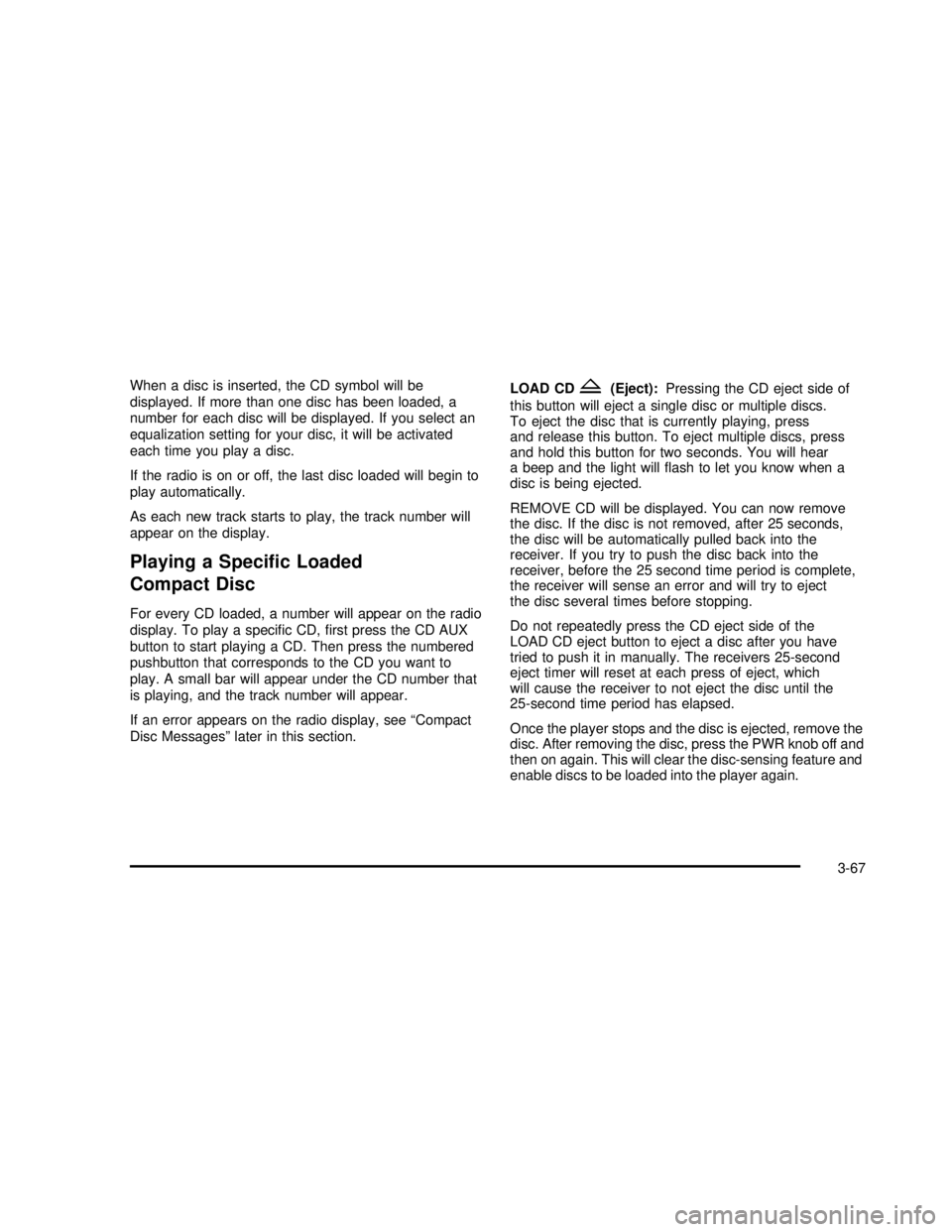
When a disc is inserted, the CD symbol will be
displayed. If more than one disc has been loaded, a
number for each disc will be displayed. If you select an
equalization setting for your disc, it will be activated
each time you play a disc.
If the radio is on or off, the last disc loaded will begin to
play automatically.
As each new track starts to play, the track number will
appear on the display.
Playing a SpeciďŹc Loaded
Compact Disc
For every CD loaded, a number will appear on the radio
display. To play a speciďŹc CD,ďŹrst press the CD AUX
button to start playing a CD. Then press the numbered
pushbutton that corresponds to the CD you want to
play. A small bar will appear under the CD number that
is playing, and the track number will appear.
If an error appears on the radio display, seeâCompact
Disc Messagesâlater in this section.LOAD CD
Z(Eject):Pressing the CD eject side of
this button will eject a single disc or multiple discs.
To eject the disc that is currently playing, press
and release this button. To eject multiple discs, press
and hold this button for two seconds. You will hear
a beep and the light willďŹash to let you know when a
disc is being ejected.
REMOVE CD will be displayed. You can now remove
the disc. If the disc is not removed, after 25 seconds,
the disc will be automatically pulled back into the
receiver. If you try to push the disc back into the
receiver, before the 25 second time period is complete,
the receiver will sense an error and will try to eject
the disc several times before stopping.
Do not repeatedly press the CD eject side of the
LOAD CD eject button to eject a disc after you have
tried to push it in manually. The receivers 25-second
eject timer will reset at each press of eject, which
will cause the receiver to not eject the disc until the
25-second time period has elapsed.
Once the player stops and the disc is ejected, remove the
disc. After removing the disc, press the PWR knob off and
then on again. This will clear the disc-sensing feature and
enable discs to be loaded into the player again.
3-67
2003 - Savana OM