key GMC SAVANA 2016 Owner's Guide
[x] Cancel search | Manufacturer: GMC, Model Year: 2016, Model line: SAVANA, Model: GMC SAVANA 2016Pages: 343, PDF Size: 4.89 MB
Page 37 of 343
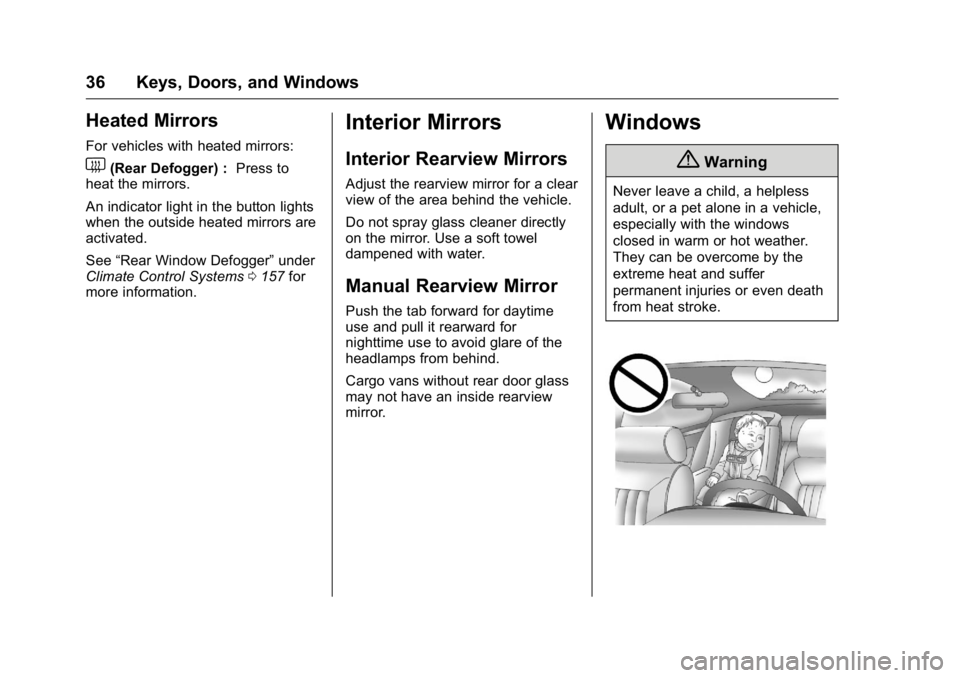
GMC Savana Owner Manual (GMNA-Localizing-U.S./Canada-9159232) -
2016 - crc - 11/11/15
36 Keys, Doors, and Windows
Heated Mirrors
For vehicles with heated mirrors:
1(Rear Defogger) :Press to
heat the mirrors.
An indicator light in the button lights
when the outside heated mirrors are
activated.
See “Rear Window Defogger” under
Climate Control Systems 0157 for
more information.
Interior Mirrors
Interior Rearview Mirrors
Adjust the rearview mirror for a clear
view of the area behind the vehicle.
Do not spray glass cleaner directly
on the mirror. Use a soft towel
dampened with water.
Manual Rearview Mirror
Push the tab forward for daytime
use and pull it rearward for
nighttime use to avoid glare of the
headlamps from behind.
Cargo vans without rear door glass
may not have an inside rearview
mirror.
Windows
{Warning
Never leave a child, a helpless
adult, or a pet alone in a vehicle,
especially with the windows
closed in warm or hot weather.
They can be overcome by the
extreme heat and suffer
permanent injuries or even death
from heat stroke.
Page 38 of 343
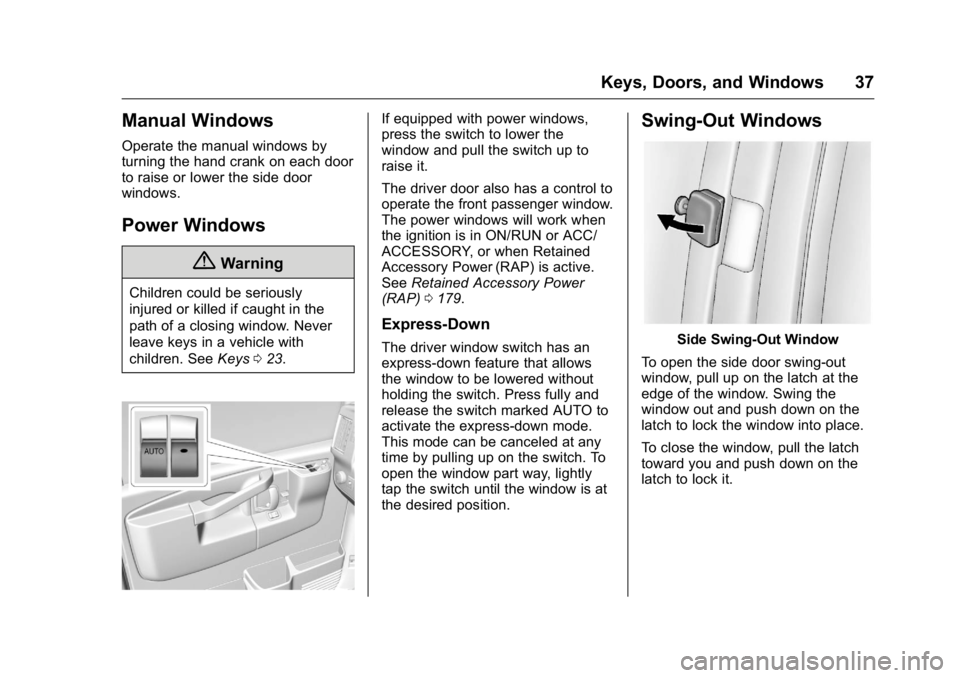
GMC Savana Owner Manual (GMNA-Localizing-U.S./Canada-9159232) -
2016 - crc - 11/11/15
Keys, Doors, and Windows 37
Manual Windows
Operate the manual windows by
turning the hand crank on each door
to raise or lower the side door
windows.
Power Windows
{Warning
Children could be seriously
injured or killed if caught in the
path of a closing window. Never
leave keys in a vehicle with
children. SeeKeys023.
If equipped with power windows,
press the switch to lower the
window and pull the switch up to
raise it.
The driver door also has a control to
operate the front passenger window.
The power windows will work when
the ignition is in ON/RUN or ACC/
ACCESSORY, or when Retained
Accessory Power (RAP) is active.
See Retained Accessory Power
(RAP) 0179.
Express-Down
The driver window switch has an
express-down feature that allows
the window to be lowered without
holding the switch. Press fully and
release the switch marked AUTO to
activate the express-down mode.
This mode can be canceled at any
time by pulling up on the switch. To
open the window part way, lightly
tap the switch until the window is at
the desired position.
Swing-Out Windows
Side Swing-Out Window
To open the side door swing-out
window, pull up on the latch at the
edge of the window. Swing the
window out and push down on the
latch to lock the window into place.
To close the window, pull the latch
toward you and push down on the
latch to lock it.
Page 39 of 343
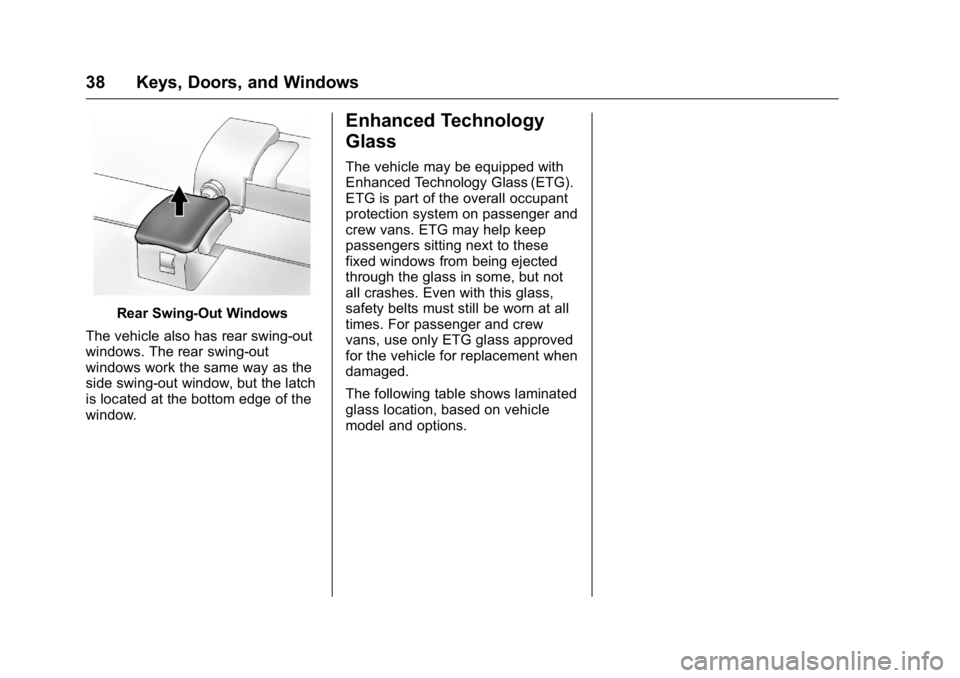
GMC Savana Owner Manual (GMNA-Localizing-U.S./Canada-9159232) -
2016 - crc - 11/11/15
38 Keys, Doors, and Windows
Rear Swing‐Out Windows
The vehicle also has rear swing‐out
windows. The rear swing-out
windows work the same way as the
side swing‐out window, but the latch
is located at the bottom edge of the
window.
Enhanced Technology
Glass
The vehicle may be equipped with
Enhanced Technology Glass (ETG).
ETG is part of the overall occupant
protection system on passenger and
crew vans. ETG may help keep
passengers sitting next to these
fixed windows from being ejected
through the glass in some, but not
all crashes. Even with this glass,
safety belts must still be worn at all
times. For passenger and crew
vans, use only ETG glass approved
for the vehicle for replacement when
damaged.
The following table shows laminated
glass location, based on vehicle
model and options.
Page 40 of 343
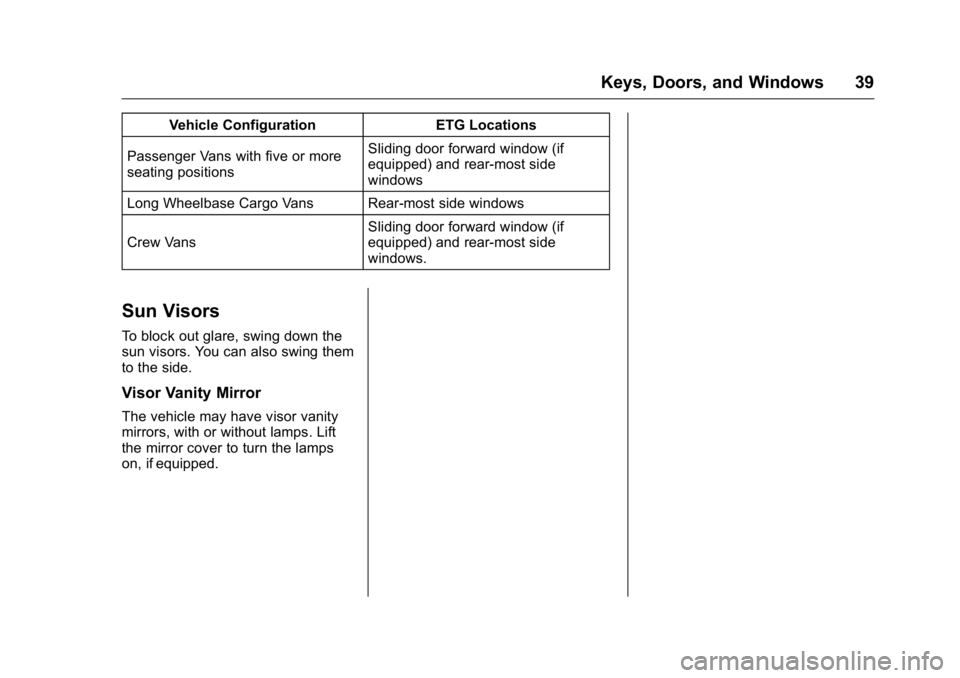
GMC Savana Owner Manual (GMNA-Localizing-U.S./Canada-9159232) -
2016 - crc - 11/11/15
Keys, Doors, and Windows 39
Vehicle ConfigurationETG Locations
Passenger Vans with five or more
seating positions Sliding door forward window (if
equipped) and rear-most side
windows
Long Wheelbase Cargo Vans Rear-most side windows
Crew Vans Sliding door forward window (if
equipped) and rear-most side
windows.
Sun Visors
To block out glare, swing down the
sun visors. You can also swing them
to the side.
Visor Vanity Mirror
The vehicle may have visor vanity
mirrors, with or without lamps. Lift
the mirror cover to turn the lamps
on, if equipped.
Page 44 of 343
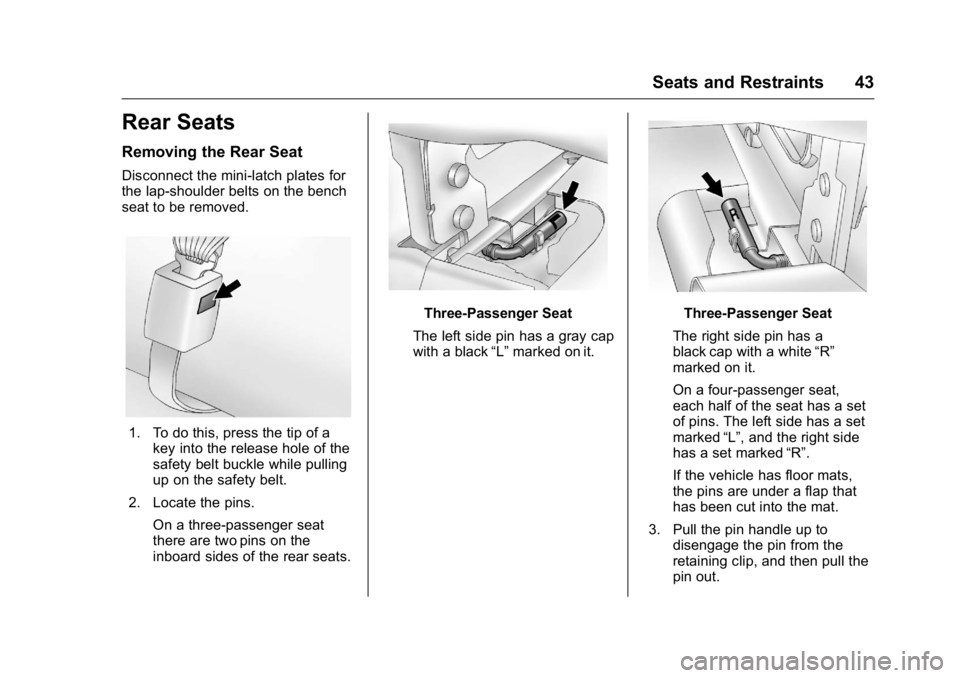
GMC Savana Owner Manual (GMNA-Localizing-U.S./Canada-9159232) -
2016 - crc - 11/11/15
Seats and Restraints 43
Rear Seats
Removing the Rear Seat
Disconnect the mini-latch plates for
the lap-shoulder belts on the bench
seat to be removed.
1. To do this, press the tip of akey into the release hole of the
safety belt buckle while pulling
up on the safety belt.
2. Locate the pins. On a three-passenger seat
there are two pins on the
inboard sides of the rear seats.
Three-Passenger Seat
The left side pin has a gray cap
with a black “L”marked on it.Three-Passenger Seat
The right side pin has a
black cap with a white “R”
marked on it.
On a four-passenger seat,
each half of the seat has a set
of pins. The left side has a set
marked “L”, and the right side
has a set marked “R”.
If the vehicle has floor mats,
the pins are under a flap that
has been cut into the mat.
3. Pull the pin handle up to disengage the pin from the
retaining clip, and then pull the
pin out.
Page 54 of 343

GMC Savana Owner Manual (GMNA-Localizing-U.S./Canada-9159232) -
2016 - crc - 11/11/15
Seats and Restraints 53
A pregnant woman should wear a
lap-shoulder belt, and the lap
portion should be worn as low as
possible, below the rounding,
throughout the pregnancy.
The best way to protect the fetus is
to protect the mother. When a safety
belt is worn properly, it is more likely
that the fetus will not be hurt in a
crash. For pregnant women, as for
anyone, the key to making safety
belts effective is wearing them
properly.
Safety Belt Extender
If the vehicle's safety belt will fasten
around you, you should use it.But if a safety belt is not long
enough, your dealer will order you
an extender. When you go in to
order it, take the heaviest coat you
will wear, so the extender will be
long enough for you. To help avoid
personal injury, do not let someone
else use it, and use it only for the
seat it is made to fit. The extender
has been designed for adults. Never
use it for securing child seats. To
wear it, attach it to the regular safety
belt. For more information, see the
instruction sheet that comes with
the extender.
Safety System Check
Now and then, check that the safety
belt reminder light, safety belts,
buckles, latch plates, retractors, and
anchorages are all working properly.
Look for any other loose or
damaged safety belt system parts
that might keep a safety belt system
from doing its job. See your dealer
to have it repaired. Torn or frayed
safety belts may not protect you in a
crash. They can rip apart under
impact forces. If a belt is torn or
frayed, get a new one right away.
Make sure the safety belt reminder
light is working. See
Safety Belt
Reminders 098.
Keep safety belts clean and dry.
See Safety Belt Care 053.
Safety Belt Care
Keep belts clean and dry.
{Warning
Do not bleach or dye safety belt
webbing. It may severely weaken
the webbing. In a crash, they
might not be able to provide
adequate protection. Clean and
rinse safety belt webbing only
with mild soap and lukewarm
water. Allow the webbing to dry.
Page 64 of 343
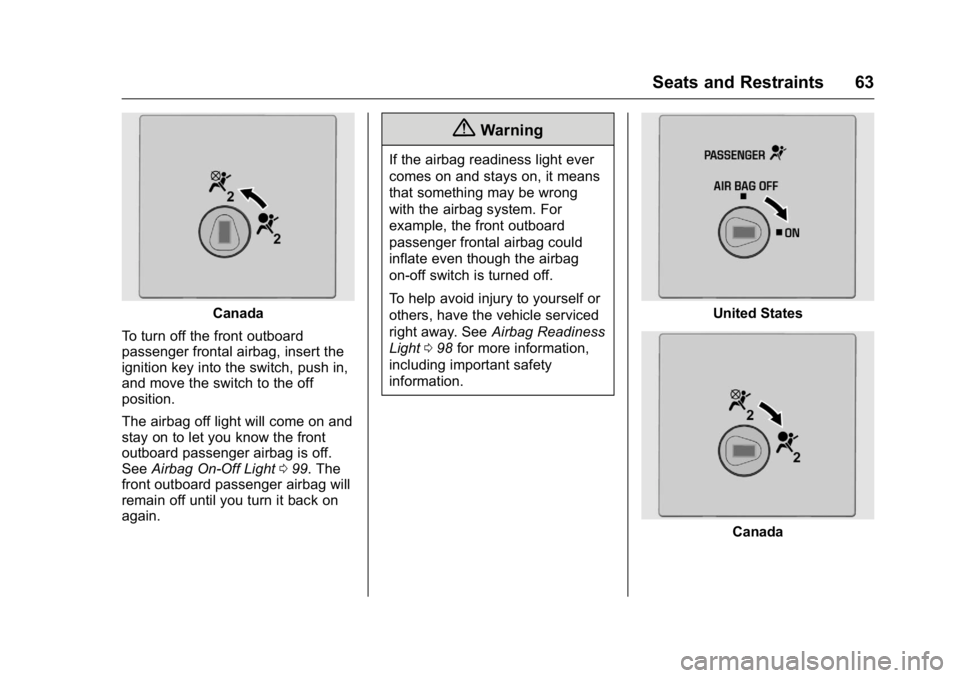
GMC Savana Owner Manual (GMNA-Localizing-U.S./Canada-9159232) -
2016 - crc - 11/11/15
Seats and Restraints 63
Canada
To turn off the front outboard
passenger frontal airbag, insert the
ignition key into the switch, push in,
and move the switch to the off
position.
The airbag off light will come on and
stay on to let you know the front
outboard passenger airbag is off.
See Airbag On-Off Light 099. The
front outboard passenger airbag will
remain off until you turn it back on
again.
{Warning
If the airbag readiness light ever
comes on and stays on, it means
that something may be wrong
with the airbag system. For
example, the front outboard
passenger frontal airbag could
inflate even though the airbag
on-off switch is turned off.
To help avoid injury to yourself or
others, have the vehicle serviced
right away. See Airbag Readiness
Light 098 for more information,
including important safety
information.
United States
Canada
Page 65 of 343
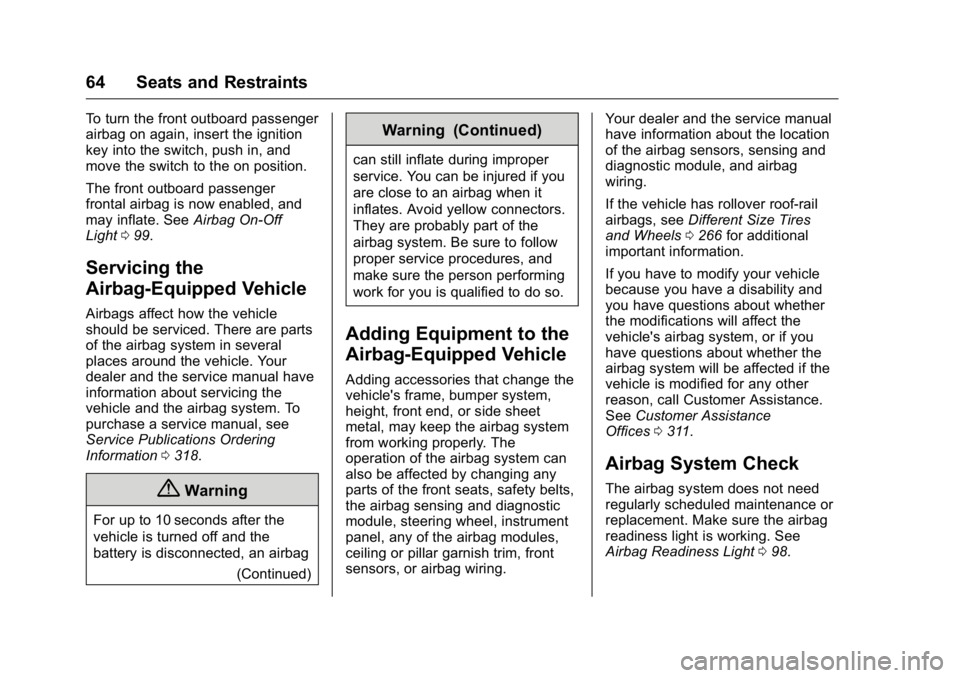
GMC Savana Owner Manual (GMNA-Localizing-U.S./Canada-9159232) -
2016 - crc - 11/11/15
64 Seats and Restraints
To turn the front outboard passenger
airbag on again, insert the ignition
key into the switch, push in, and
move the switch to the on position.
The front outboard passenger
frontal airbag is now enabled, and
may inflate. SeeAirbag On-Off
Light 099.
Servicing the
Airbag-Equipped Vehicle
Airbags affect how the vehicle
should be serviced. There are parts
of the airbag system in several
places around the vehicle. Your
dealer and the service manual have
information about servicing the
vehicle and the airbag system. To
purchase a service manual, see
Service Publications Ordering
Information 0318.
{Warning
For up to 10 seconds after the
vehicle is turned off and the
battery is disconnected, an airbag
(Continued)
Warning (Continued)
can still inflate during improper
service. You can be injured if you
are close to an airbag when it
inflates. Avoid yellow connectors.
They are probably part of the
airbag system. Be sure to follow
proper service procedures, and
make sure the person performing
work for you is qualified to do so.
Adding Equipment to the
Airbag-Equipped Vehicle
Adding accessories that change the
vehicle's frame, bumper system,
height, front end, or side sheet
metal, may keep the airbag system
from working properly. The
operation of the airbag system can
also be affected by changing any
parts of the front seats, safety belts,
the airbag sensing and diagnostic
module, steering wheel, instrument
panel, any of the airbag modules,
ceiling or pillar garnish trim, front
sensors, or airbag wiring. Your dealer and the service manual
have information about the location
of the airbag sensors, sensing and
diagnostic module, and airbag
wiring.
If the vehicle has rollover roof-rail
airbags, see
Different Size Tires
and Wheels 0266 for additional
important information.
If you have to modify your vehicle
because you have a disability and
you have questions about whether
the modifications will affect the
vehicle's airbag system, or if you
have questions about whether the
airbag system will be affected if the
vehicle is modified for any other
reason, call Customer Assistance.
See Customer Assistance
Offices 0311.
Airbag System Check
The airbag system does not need
regularly scheduled maintenance or
replacement. Make sure the airbag
readiness light is working. See
Airbag Readiness Light 098.
Page 87 of 343
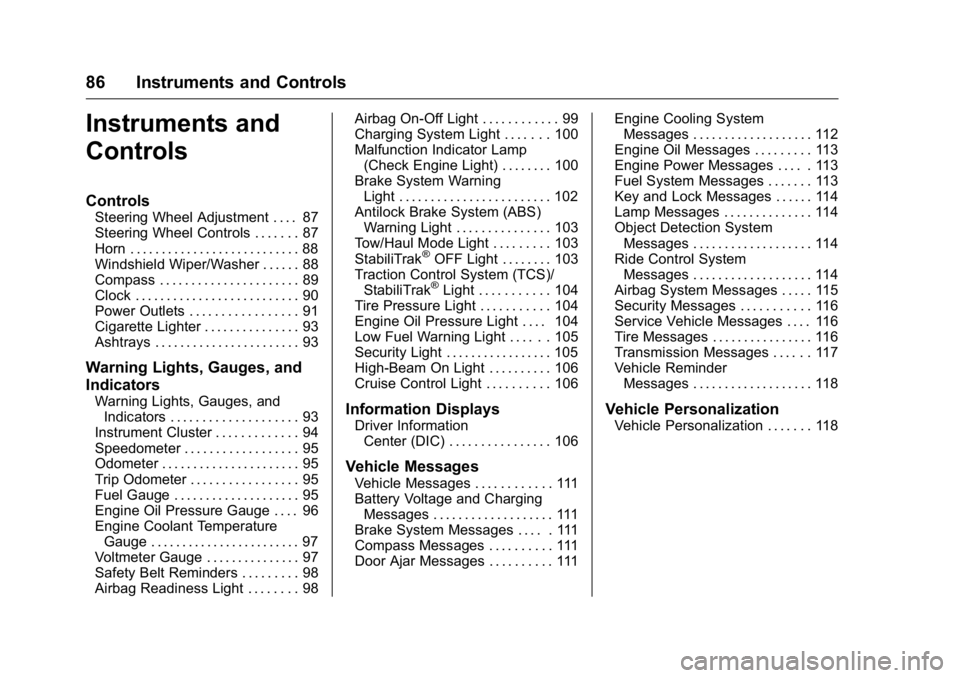
GMC Savana Owner Manual (GMNA-Localizing-U.S./Canada-9159232) -
2016 - crc - 11/11/15
86 Instruments and Controls
Instruments and
Controls
Controls
Steering Wheel Adjustment . . . . 87
Steering Wheel Controls . . . . . . . 87
Horn . . . . . . . . . . . . . . . . . . . . . . . . . . . 88
Windshield Wiper/Washer . . . . . . 88
Compass . . . . . . . . . . . . . . . . . . . . . . 89
Clock . . . . . . . . . . . . . . . . . . . . . . . . . . 90
Power Outlets . . . . . . . . . . . . . . . . . 91
Cigarette Lighter . . . . . . . . . . . . . . . 93
Ashtrays . . . . . . . . . . . . . . . . . . . . . . . 93
Warning Lights, Gauges, and
Indicators
Warning Lights, Gauges, andIndicators . . . . . . . . . . . . . . . . . . . . 93
Instrument Cluster . . . . . . . . . . . . . 94
Speedometer . . . . . . . . . . . . . . . . . . 95
Odometer . . . . . . . . . . . . . . . . . . . . . . 95
Trip Odometer . . . . . . . . . . . . . . . . . 95
Fuel Gauge . . . . . . . . . . . . . . . . . . . . 95
Engine Oil Pressure Gauge . . . . 96
Engine Coolant Temperature Gauge . . . . . . . . . . . . . . . . . . . . . . . . 97
Voltmeter Gauge . . . . . . . . . . . . . . . 97
Safety Belt Reminders . . . . . . . . . 98
Airbag Readiness Light . . . . . . . . 98 Airbag On-Off Light . . . . . . . . . . . . 99
Charging System Light . . . . . . . 100
Malfunction Indicator Lamp
(Check Engine Light) . . . . . . . . 100
Brake System Warning
Light . . . . . . . . . . . . . . . . . . . . . . . . 102
Antilock Brake System (ABS) Warning Light . . . . . . . . . . . . . . . 103
Tow/Haul Mode Light . . . . . . . . . 103
StabiliTrak
®OFF Light . . . . . . . . 103
Traction Control System (TCS)/ StabiliTrak
®Light . . . . . . . . . . . 104
Tire Pressure Light . . . . . . . . . . . 104
Engine Oil Pressure Light . . . . 104
Low Fuel Warning Light . . . . . . 105
Security Light . . . . . . . . . . . . . . . . . 105
High-Beam On Light . . . . . . . . . . 106
Cruise Control Light . . . . . . . . . . 106
Information Displays
Driver Information Center (DIC) . . . . . . . . . . . . . . . . 106
Vehicle Messages
Vehicle Messages . . . . . . . . . . . . 111
Battery Voltage and ChargingMessages . . . . . . . . . . . . . . . . . . . 111
Brake System Messages . . . . . 111
Compass Messages . . . . . . . . . . 111
Door Ajar Messages . . . . . . . . . . 111 Engine Cooling System
Messages . . . . . . . . . . . . . . . . . . . 112
Engine Oil Messages . . . . . . . . . 113
Engine Power Messages . . . . . 113
Fuel System Messages . . . . . . . 113
Key and Lock Messages . . . . . . 114
Lamp Messages . . . . . . . . . . . . . . 114
Object Detection System Messages . . . . . . . . . . . . . . . . . . . 114
Ride Control System Messages . . . . . . . . . . . . . . . . . . . 114
Airbag System Messages . . . . . 115
Security Messages . . . . . . . . . . . 116
Service Vehicle Messages . . . . 116
Tire Messages . . . . . . . . . . . . . . . . 116
Transmission Messages . . . . . . 117
Vehicle Reminder Messages . . . . . . . . . . . . . . . . . . . 118
Vehicle Personalization
Vehicle Personalization . . . . . . . 118
Page 92 of 343
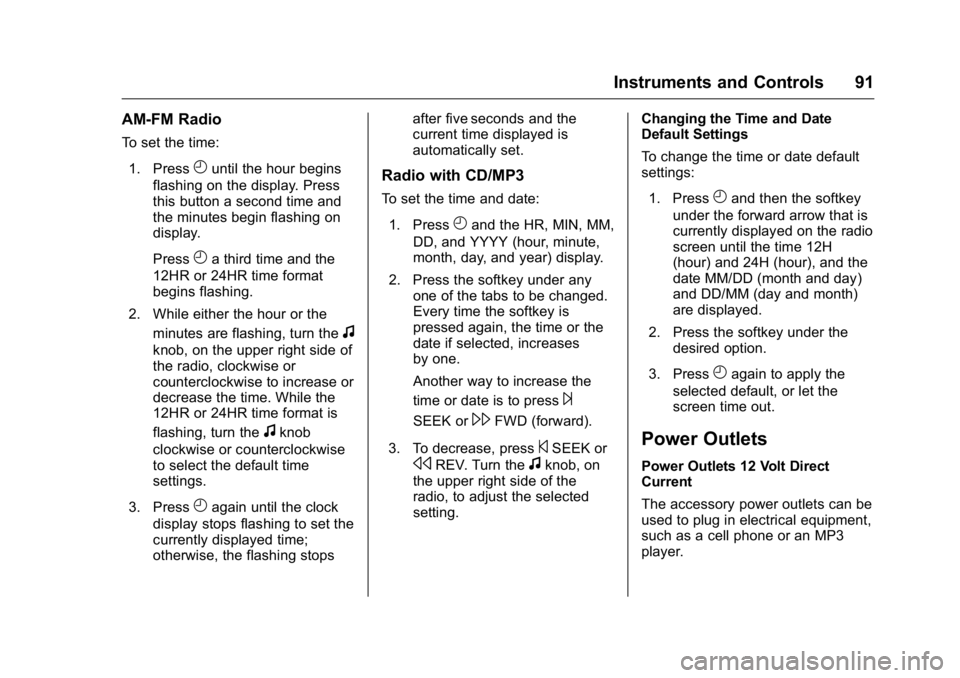
GMC Savana Owner Manual (GMNA-Localizing-U.S./Canada-9159232) -
2016 - crc - 11/11/15
Instruments and Controls 91
AM-FM Radio
To set the time:1. Press
Huntil the hour begins
flashing on the display. Press
this button a second time and
the minutes begin flashing on
display.
Press
Ha third time and the
12HR or 24HR time format
begins flashing.
2. While either the hour or the minutes are flashing, turn the
f
knob, on the upper right side of
the radio, clockwise or
counterclockwise to increase or
decrease the time. While the
12HR or 24HR time format is
flashing, turn the
fknob
clockwise or counterclockwise
to select the default time
settings.
3. Press
Hagain until the clock
display stops flashing to set the
currently displayed time;
otherwise, the flashing stops after five seconds and the
current time displayed is
automatically set.
Radio with CD/MP3
To set the time and date:
1. Press
Hand the HR, MIN, MM,
DD, and YYYY (hour, minute,
month, day, and year) display.
2. Press the softkey under any one of the tabs to be changed.
Every time the softkey is
pressed again, the time or the
date if selected, increases
by one.
Another way to increase the
time or date is to press
¨
SEEK or\FWD (forward).
3. To decrease, press
©SEEK or
sREV. Turn thefknob, on
the upper right side of the
radio, to adjust the selected
setting. Changing the Time and Date
Default Settings
To change the time or date default
settings:
1. Press
Hand then the softkey
under the forward arrow that is
currently displayed on the radio
screen until the time 12H
(hour) and 24H (hour), and the
date MM/DD (month and day)
and DD/MM (day and month)
are displayed.
2. Press the softkey under the desired option.
3. Press
Hagain to apply the
selected default, or let the
screen time out.
Power Outlets
Power Outlets 12 Volt Direct
Current
The accessory power outlets can be
used to plug in electrical equipment,
such as a cell phone or an MP3
player.