ad blue GMC SIERRA 1995 Owners Manual
[x] Cancel search | Manufacturer: GMC, Model Year: 1995, Model line: SIERRA, Model: GMC SIERRA 1995Pages: 488, PDF Size: 26.01 MB
Page 12 of 488
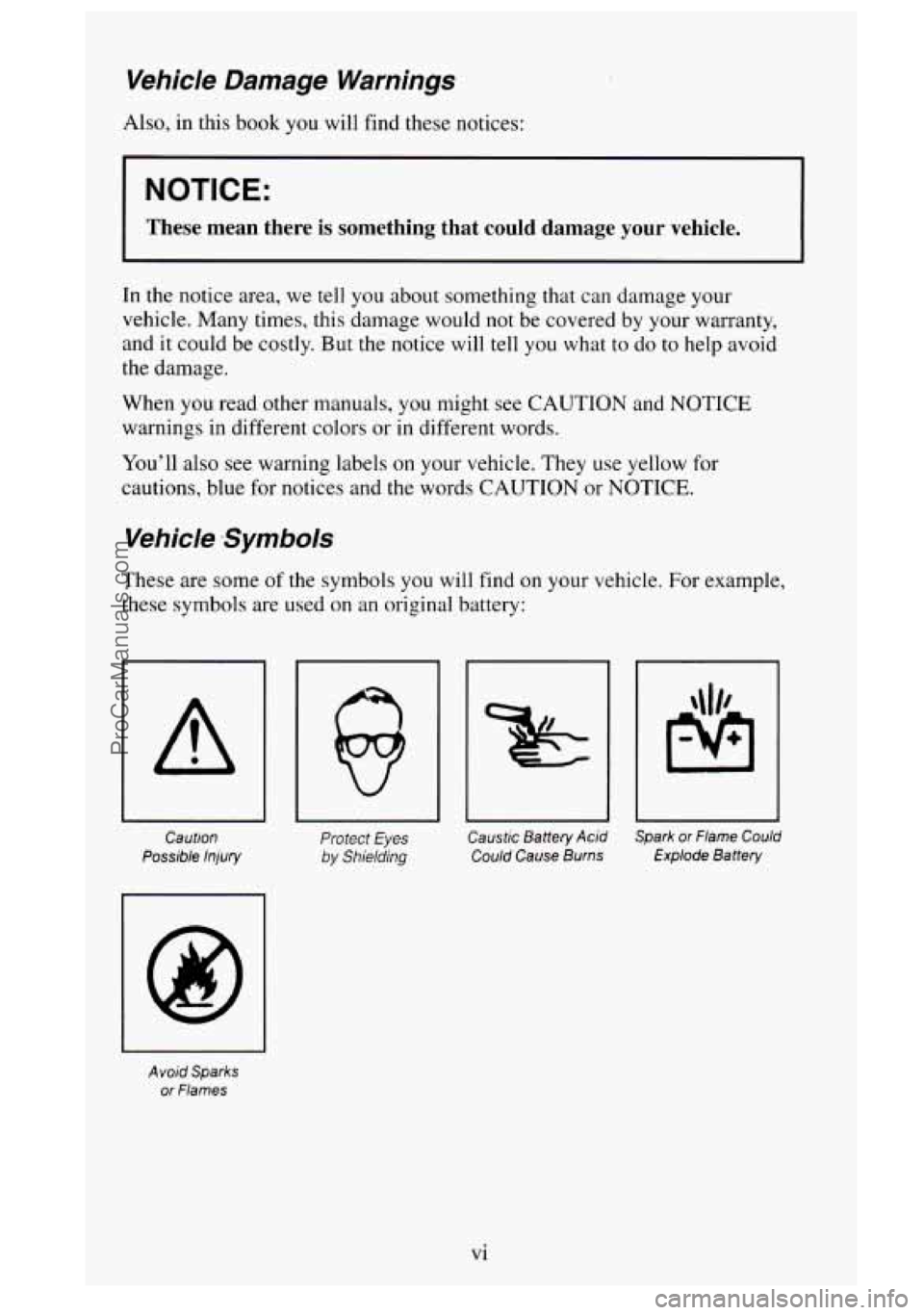
Vehicle Damage Warnings
Also, in this book you will find these notices:
NOTICE:
These mean there is something that could damage your vehicle.
In the notice area, we tell you about something that can damage your
vehicle. Many times, this damage would
not be covered by your warranty,
and it could be costly. But the notice
will tell you what to do to help avoid
the damage.
When you read other manuals, you might see CAUTION
and NOTICE
warnings in different colors or
in different words.
You’ll also see warning labels on your vehicle. They use yellow for
cautions, blue for notices and the words CAUTION or NOTICE.
Vehicle Symbols
These are some of the symbols you will find on your vehicle. For example,
these symbols are used on
an original battery:
A
I
Cauflon
Possible Injury
1
Avoid Sparks
or Flames
Protect Eyes
by Shielding
Caustic Battery Acid Spark or Flame Could
Could Cause
Burns Explode Battery
Vi
ProCarManuals.com
Page 103 of 488
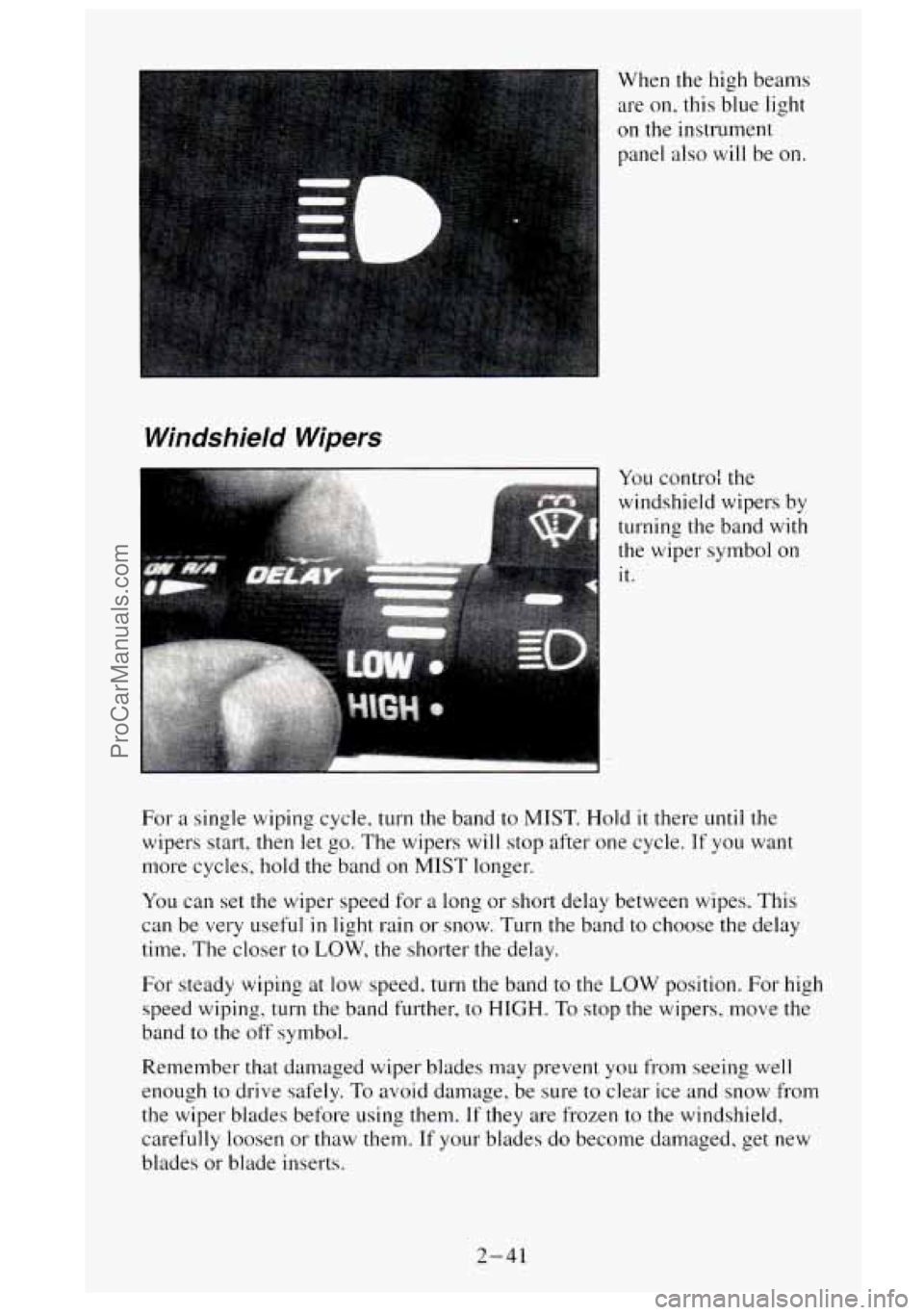
When the high beams
are
on. this blue light
on the instrument
panel also
will be on.
Windshield Wipers
You contro: the
windshield wipers by
turning the band with
the wiper symbol
on
it.
..... ".. .... ~..
For a single wiping cycle, turn the band to MIST. Hold it there until the
wipers start, then let
go. The wipers will stop after one cycle. If you want
more cycles, hold the band
on MIST longer.
You can set the wiper speed for a long or short delay between wipes. This
can be very useful in light rain
or snow. Turn the band to choose the delay
time. The closer to LOW, the shorter the delay.
For steady wiping at low speed, turn the band to the LOW position. For high
speed wiping,
turn the band further, to HIGH. To stop the wipers, move the
band to the
off symbol.
Remember that damaged wiper blades may prevent you from seeing well
enough
to drive safely. To avoid damage, be sure to clear ice and snow from
the wiper blades before using them.
If they are frozen to the windshield,
carefully loosen or thaw them.
If your blades do become damaged, get new
blades or blade inserts.
2-41
ProCarManuals.com
Page 140 of 488
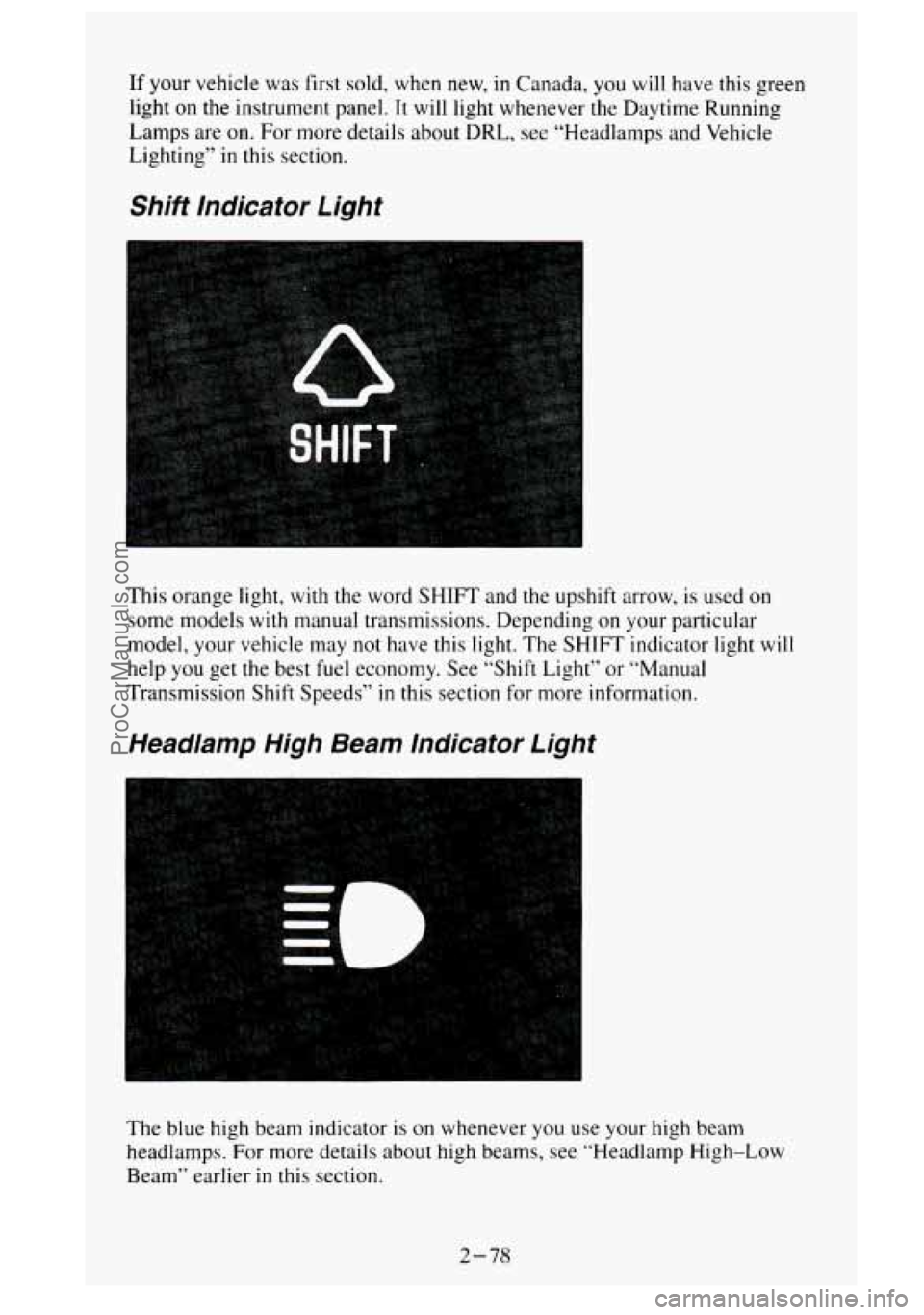
If your vehicle was first sold, when new, in Canada, you will have this green
light
on the instrument panel. It will light whenever the Daytime Running
Lamps are on. For more details about DRL, see “Headlamps and Vehicle
Lighting”
in this section.
Shift Indicator Light
e
This orange light, with the word SHIFT and the upshift arrow, is used on
some models with manual transmissions. Depending on your particular
model, your vehicle may not have this light. The SHIFT indicator light will
help you get
the best fuel economy. See “Shift Light” or “Manual
Transmission Shift Speeds”
in this section for more information.
Headlamp High Beam Indicator Light
The blue high beam indicator is on whenever you use your high beam
headlamps. For more details about high beams, see “Headlamp High-Low
Beam” earlier
in this section.
2-78
ProCarManuals.com
Page 148 of 488
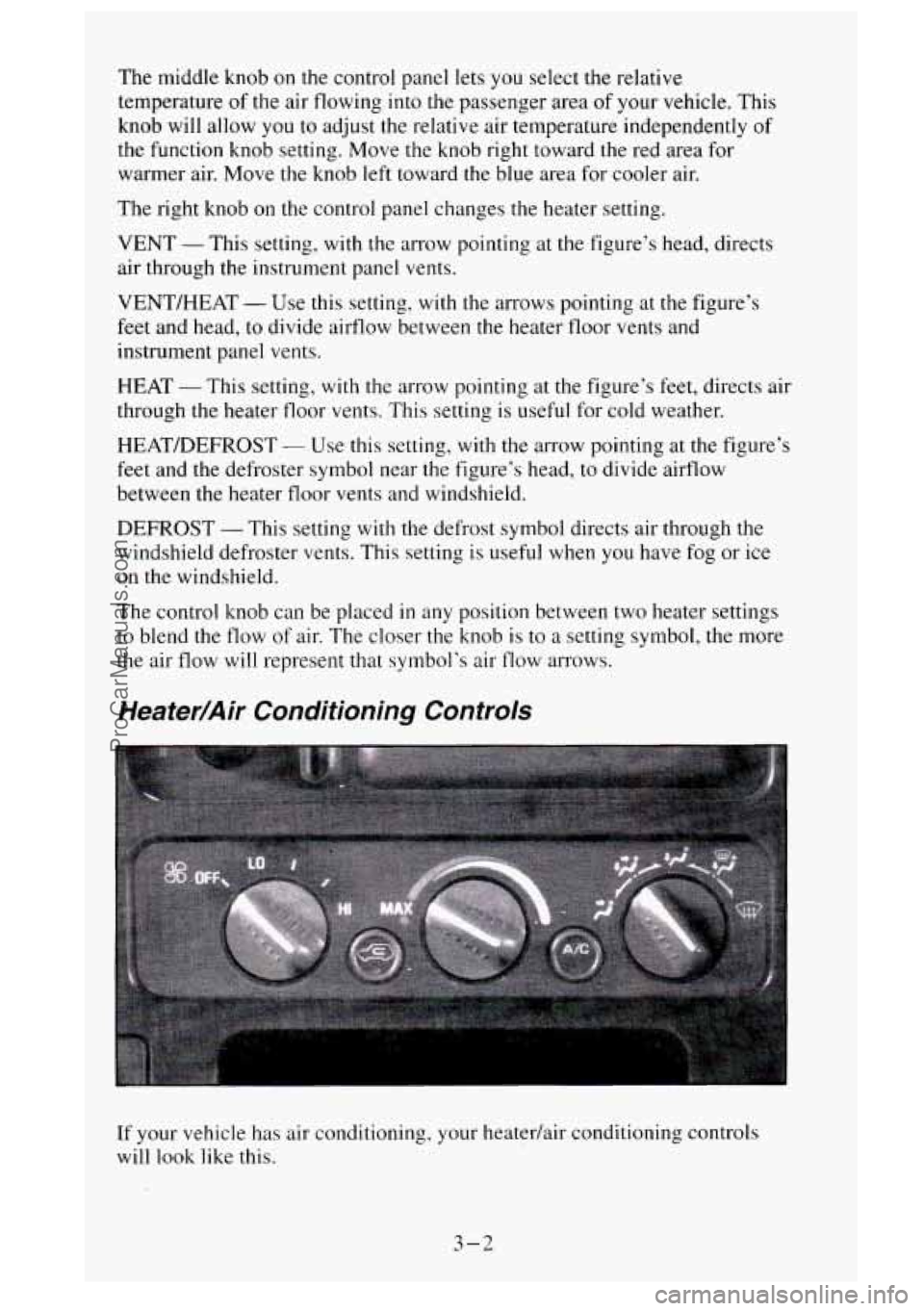
The middle knob on the control panel lets you select the relative
temperature
of the air flowing into the passenger area of your vehicle. This
knob will allow you to adjust the relative air temperature independently of
the function knob setting. Move the knob right toward the red area
for
warmer air. Move the knob left toward the blue area for cooler air.
The right knob on the control panel changes the heater setting.
VENT -This setting, with the arrow pointing at
the figure’s head, directs
air through the instrument panel vents.
VENT/HEAT
- Use this setting, with the arrows pointing at the figure’s
feet and head, to divide airflow between the heater floor vents and
instrument panel vents.
HEAT - This setting, with the arrow pointing at the figure’s feet, directs air
through the heater floor vents. This setting is useful for cold weather.
HEAT/DEFROST
- Use this setting, with the arrow pointing at the figure’s
feet and the defroster symbol near the figure’s head, to divide airf-low
between the heater floor vents and windshield.
DEFROST
- This setting with the defrost symbol directs air through the
windshield defroster vents. This setting is useful when
you have fog or ice
on the windshield.
The control knob can be placed
in any position between two heater settings
to blend the flow
of air. The closer the knob is to a setting symbol, the more
the air flow will represent that symbol’s air
flow arrows.
Heater/Air Conditioning Controls
If your vehicle has air conditioning, your heatedair conditioning controls
will
1,ook like this.
3-2
ProCarManuals.com
Page 149 of 488
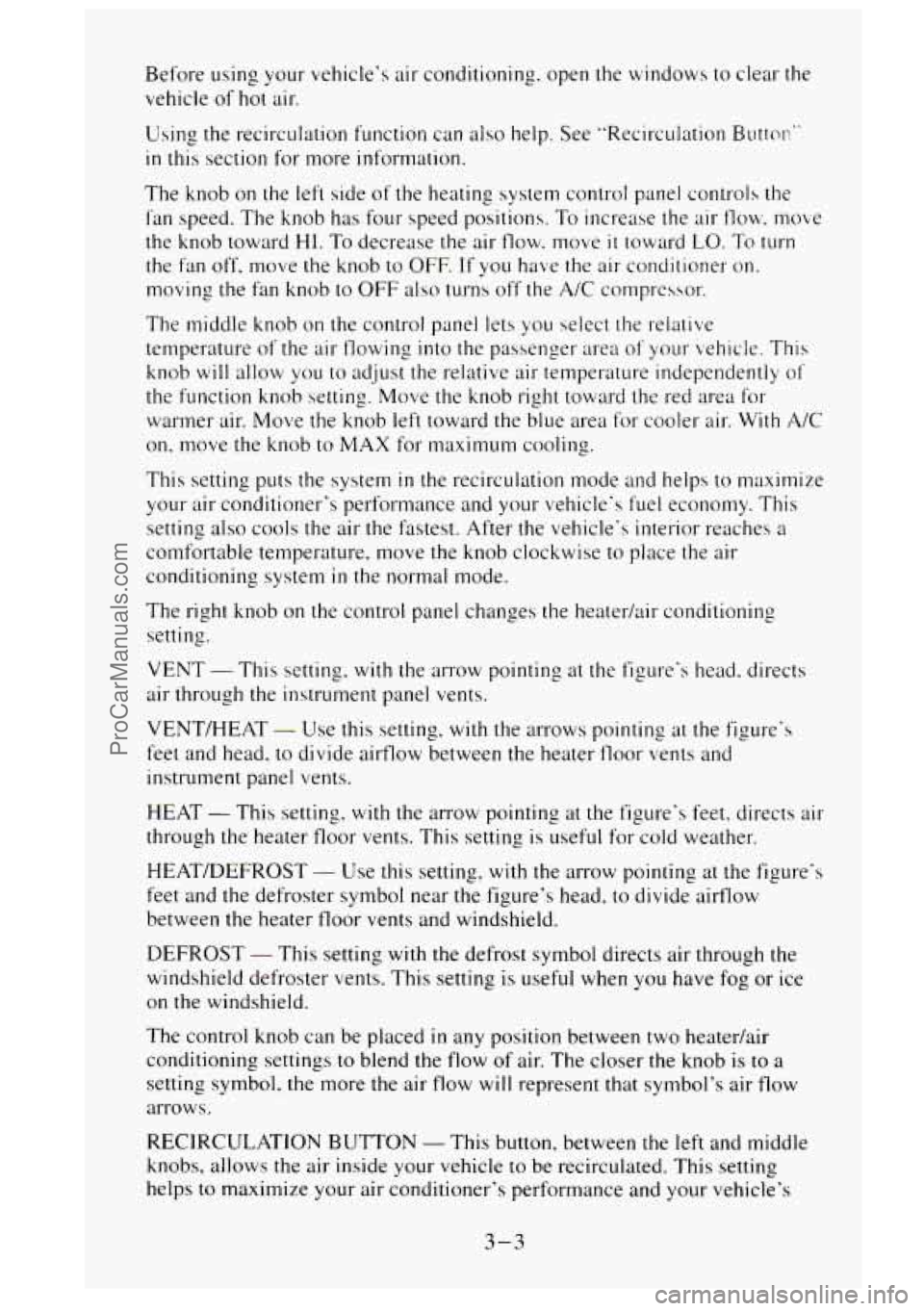
Before using your vehicle's air conditioning. open the windows to clear the.
vehicle of hot air.
Using the recirculation function can also help. See "Recirculation Buttor:"
in this section for more information.
The knob on the left side of the heating system control panel controls the
fan speed. The knob has four speed positions. To increase the air
flow. move
the knob toward
HI. To decrease the air flow. move it toward LO. To turn
the fan off. move the knob
to OFF. If you have the air conditioner on.
moving the fan knob
to OFF also turns off' the A/C compressor.
The middle knob on the control panel lets you select the relative
temperature of the air flowing into the passenger
area of your vehicle. This
knob
will allow you to adjust the relative air temperature independently of'
the function knob setting. Move the knob right toward the red area for
warmer air. Move the knob left toward the blue area for cooler air. With
A/C
on, move the knob to MAX for maximum cooling.
This setting puts the system
in the recirculation mode and helps to maximize
your air conditioner's performance and your vehicle's fuel economy. This
setting also cools the air the fastest. After the vehicle's interior reaches
a
comfortable temperature, move the knob clockwise to place the air
conditioning system
in the normal mode.
The right knob
on the control panel changes the heatedair conditioning
setting.
VENT - This setting, with the arrow pointing at the figure's head. directs
air through the instrument panel vents.
VENT/HEAT
- Use this setting, with the arrows pointing at the figure's
feet and head, to divide airflow between the heater floor vents and
instrument panel vents.
HEAT
- This setting. with the arrow pointing at the figure's feet. directs air
through the heater floor vents. This setting is useful for cold weather.
HEAT/DEFROST
- Use this setting, with the arrow pointing at the figure's
feet and the defroster symbol near the figure's head. to divide airflow
between the heater floor vents and windshield.
DEFROST
- This setting with the defrost symbol directs air through the
windshield defroster vents. This setting is useful when you have fog
or ice
on the windshield.
The control knob can be placed
in any position between two heatedair
conditioning settings to blend the flow
of air. The closer the knob is to a
setting symbol, the more the air flow will represent that symbol's air flow
arrows.
RECIRCULATION
BUTTON - This button, between the left and middle
knobs, allows the air inside your vehicle
to be recirculated. This setting
helps to maximize your air conditioner's performance and your vehicle's
3-3
ProCarManuals.com