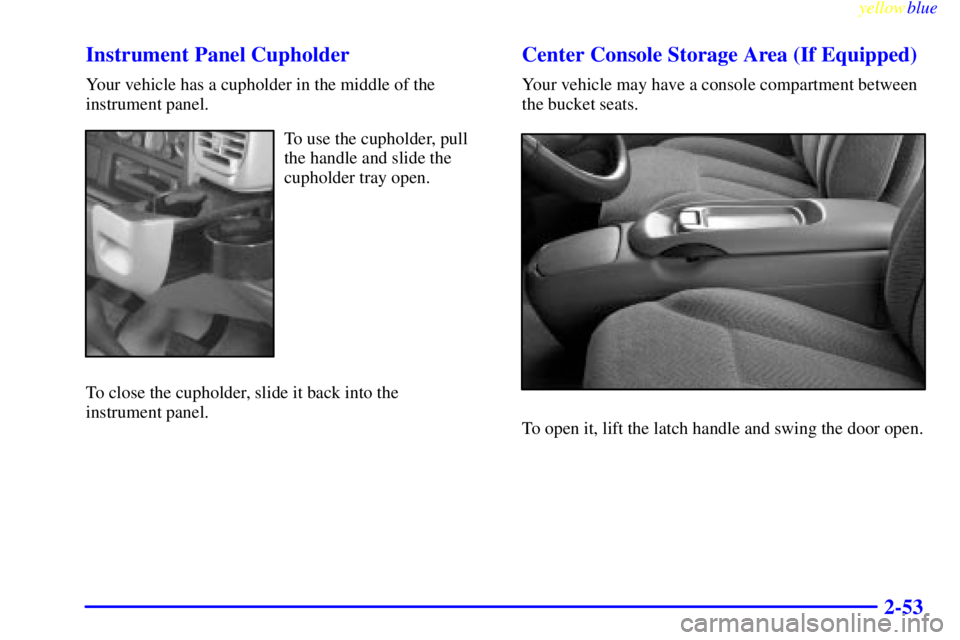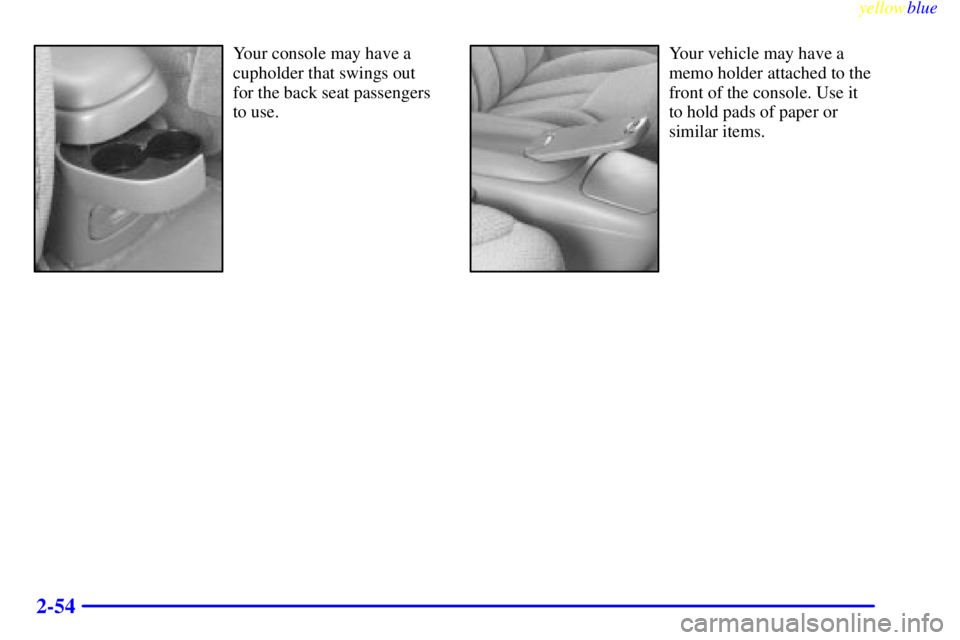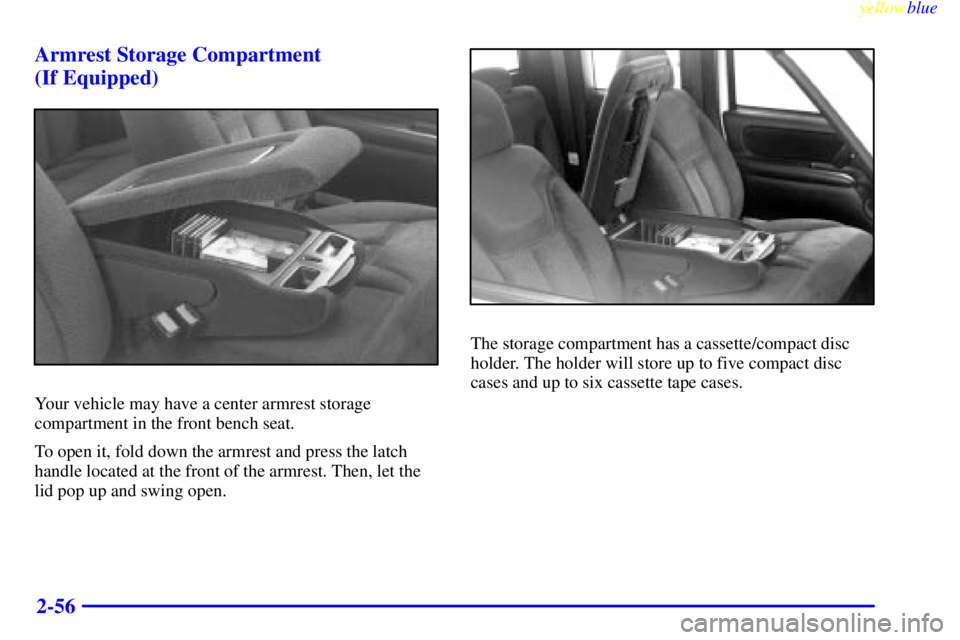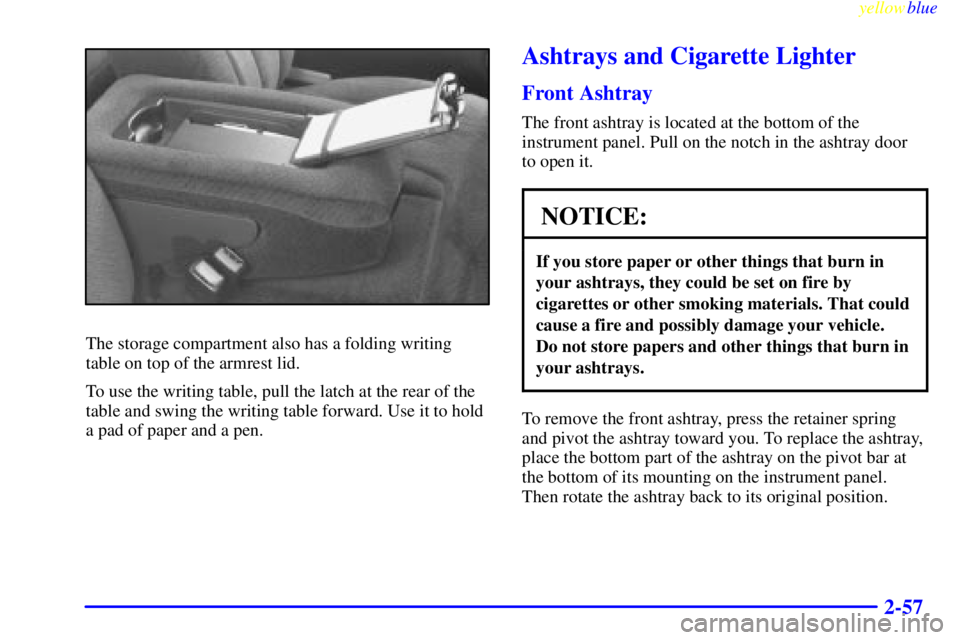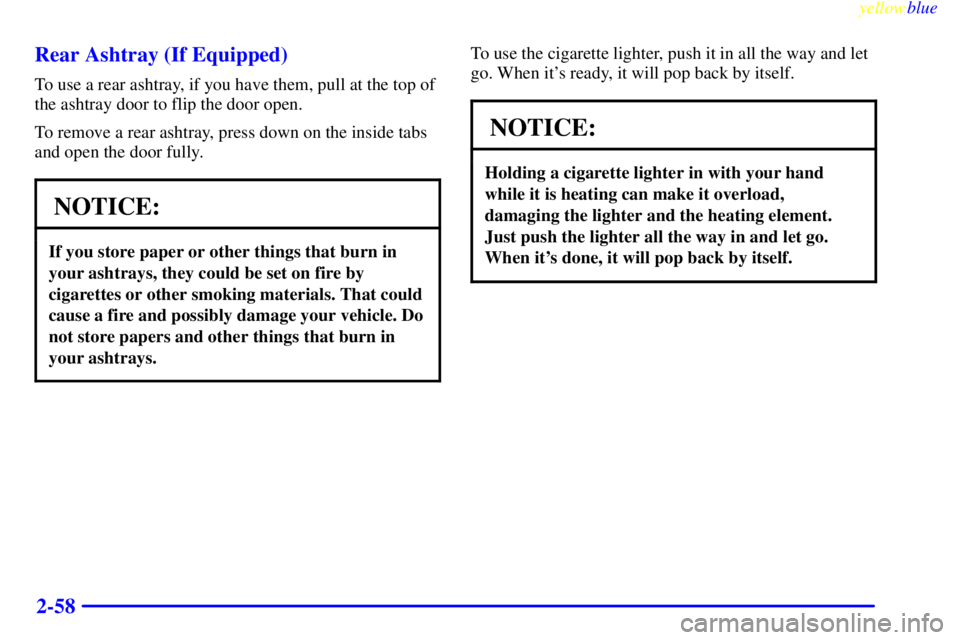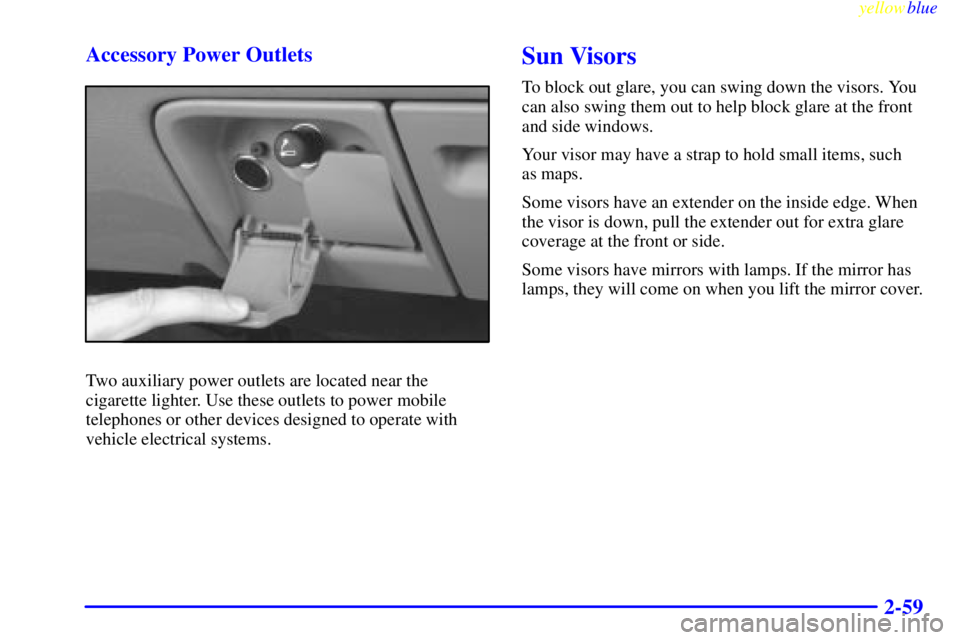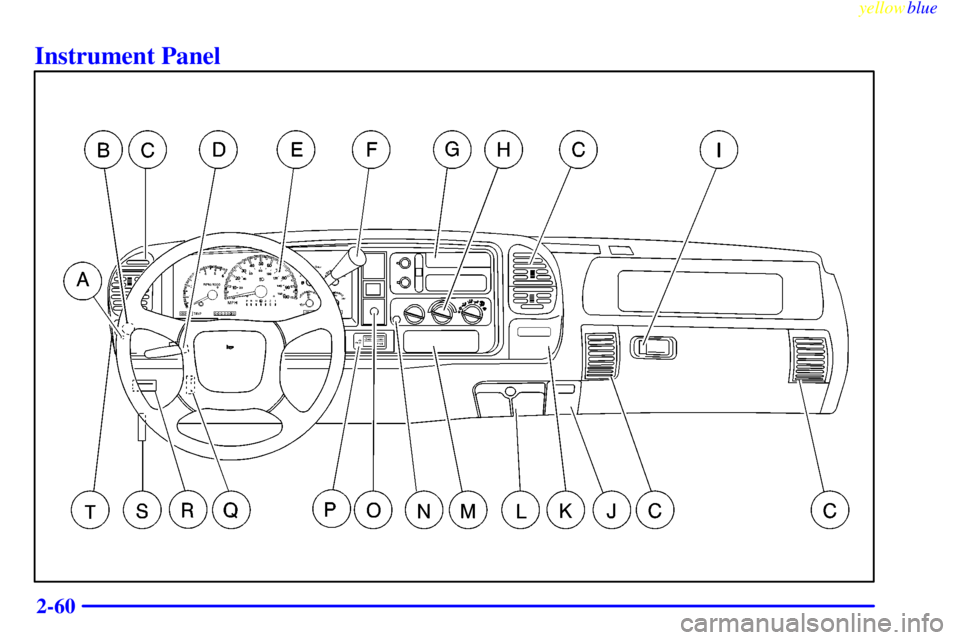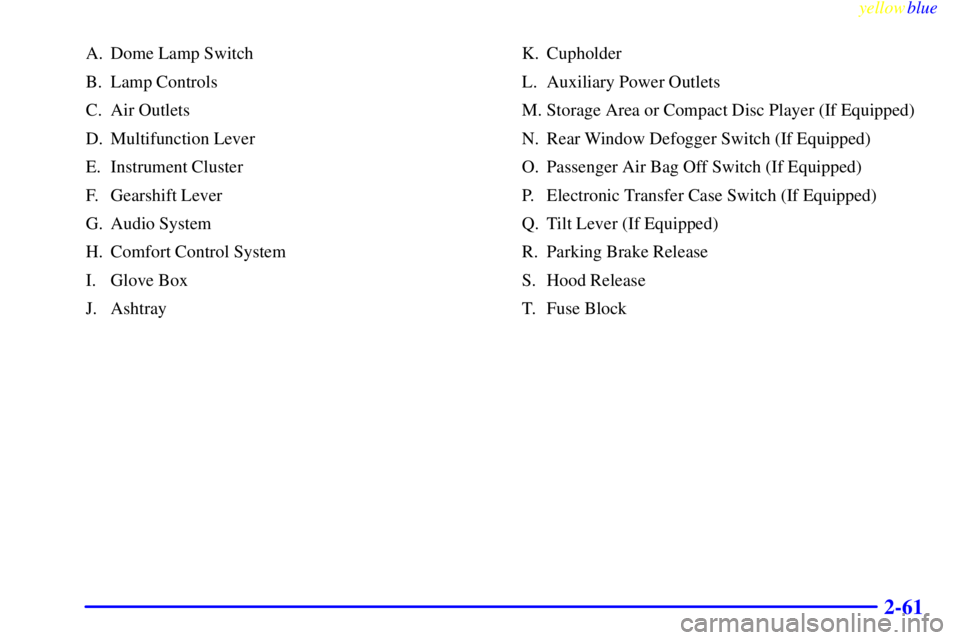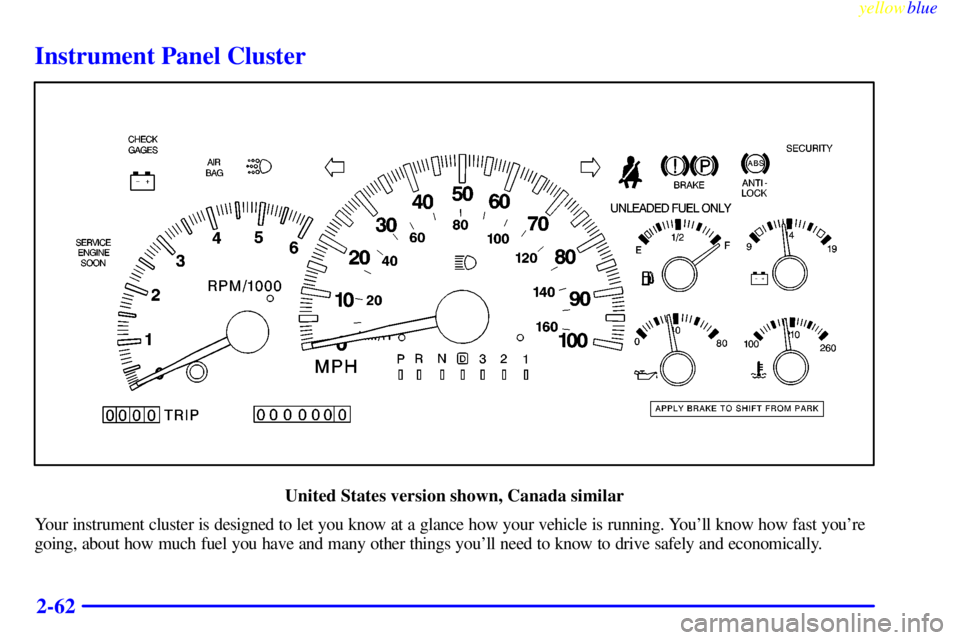GMC SIERRA 1999 Owner's Manual
Manufacturer: GMC, Model Year: 1999,
Model line: SIERRA,
Model: GMC SIERRA 1999
Pages: 440, PDF Size: 2.94 MB
GMC SIERRA 1999 Owner's Manual
SIERRA 1999
GMC
GMC
https://www.carmanualsonline.info/img/44/35605/w960_35605-0.png
GMC SIERRA 1999 Owner's Manual
Trending: wipers, instrument cluster, center console, jump cable, hood open, windshield wipers, height
Page 131 of 440
yellowblue
2-53 Instrument Panel Cupholder
Your vehicle has a cupholder in the middle of the
instrument panel.
To use the cupholder, pull
the handle and slide the
cupholder tray open.
To close the cupholder, slide it back into the
instrument panel.
Center Console Storage Area (If Equipped)
Your vehicle may have a console compartment between
the bucket seats.
To open it, lift the latch handle and swing the door open.
Page 132 of 440
yellowblue
2-54
Your console may have a
cupholder that swings out
for the back seat passengers
to use.Your vehicle may have a
memo holder attached to the
front of the console. Use it
to hold pads of paper or
similar items.
Page 133 of 440
yellowblue
2-55
There may also be a drawer
that slides out from the
bottom of the console.Your vehicle may have a
removable cupholder at the
front of the console. To
remove the cupholder, pull
the front of the cupholder
toward you and lift up.
To insert the cupholder, place it in the console.
Engage the rear tabs first and then press the front
portion in place.
Page 134 of 440
yellowblue
2-56 Armrest Storage Compartment
(If Equipped)
Your vehicle may have a center armrest storage
compartment in the front bench seat.
To open it, fold down the armrest and press the latch
handle located at the front of the armrest. Then, let the
lid pop up and swing open.
The storage compartment has a cassette/compact disc
holder. The holder will store up to five compact disc
cases and up to six cassette tape cases.
Page 135 of 440
yellowblue
2-57
The storage compartment also has a folding writing
table on top of the armrest lid.
To use the writing table, pull the latch at the rear of the
table and swing the writing table forward. Use it to hold
a pad of paper and a pen.
Ashtrays and Cigarette Lighter
Front Ashtray
The front ashtray is located at the bottom of the
instrument panel. Pull on the notch in the ashtray door
to open it.
NOTICE:
If you store paper or other things that burn in
your ashtrays, they could be set on fire by
cigarettes or other smoking materials. That could
cause a fire and possibly damage your vehicle.
Do not store papers and other things that burn in
your ashtrays.
To remove the front ashtray, press the retainer spring
and pivot the ashtray toward you. To replace the ashtray,
place the bottom part of the ashtray on the pivot bar at
the bottom of its mounting on the instrument panel.
Then rotate the ashtray back to its original position.
Page 136 of 440
yellowblue
2-58 Rear Ashtray (If Equipped)
To use a rear ashtray, if you have them, pull at the top of
the ashtray door to flip the door open.
To remove a rear ashtray, press down on the inside tabs
and open the door fully.
NOTICE:
If you store paper or other things that burn in
your ashtrays, they could be set on fire by
cigarettes or other smoking materials. That could
cause a fire and possibly damage your vehicle. Do
not store papers and other things that burn in
your ashtrays.
To use the cigarette lighter, push it in all the way and let
go. When it's ready, it will pop back by itself.
NOTICE:
Holding a cigarette lighter in with your hand
while it is heating can make it overload,
damaging the lighter and the heating element.
Just push the lighter all the way in and let go.
When it's done, it will pop back by itself.
Page 137 of 440
yellowblue
2-59 Accessory Power Outlets
Two auxiliary power outlets are located near the
cigarette lighter. Use these outlets to power mobile
telephones or other devices designed to operate with
vehicle electrical systems.
Sun Visors
To block out glare, you can swing down the visors. You
can also swing them out to help block glare at the front
and side windows.
Your visor may have a strap to hold small items, such
as maps.
Some visors have an extender on the inside edge. When
the visor is down, pull the extender out for extra glare
coverage at the front or side.
Some visors have mirrors with lamps. If the mirror has
lamps, they will come on when you lift the mirror cover.
Page 138 of 440
yellowblue
2-60
Instrument Panel
Page 139 of 440
yellowblue
2-61
A. Dome Lamp Switch
B. Lamp Controls
C. Air Outlets
D. Multifunction Lever
E. Instrument Cluster
F. Gearshift Lever
G. Audio System
H. Comfort Control System
I. Glove Box
J. AshtrayK. Cupholder
L. Auxiliary Power Outlets
M. Storage Area or Compact Disc Player (If Equipped)
N. Rear Window Defogger Switch (If Equipped)
O. Passenger Air Bag Off Switch (If Equipped)
P. Electronic Transfer Case Switch (If Equipped)
Q. Tilt Lever (If Equipped)
R. Parking Brake Release
S. Hood Release
T. Fuse Block
Page 140 of 440
yellowblue
2-62
Instrument Panel Cluster
United States version shown, Canada similar
Your instrument cluster is designed to let you know at a glance how your vehicle is running. You'll know how fast you're
going, about how much fuel you have and many other things you'll need to know to drive safely and economically.
Trending: auxiliary battery, fuel reserve, four wheel drive, garage door opener, coolant reservoir, remove seats, spark plugs replace