keyless entry GMC SIERRA 2003 User Guide
[x] Cancel search | Manufacturer: GMC, Model Year: 2003, Model line: SIERRA, Model: GMC SIERRA 2003Pages: 408, PDF Size: 2.58 MB
Page 168 of 408
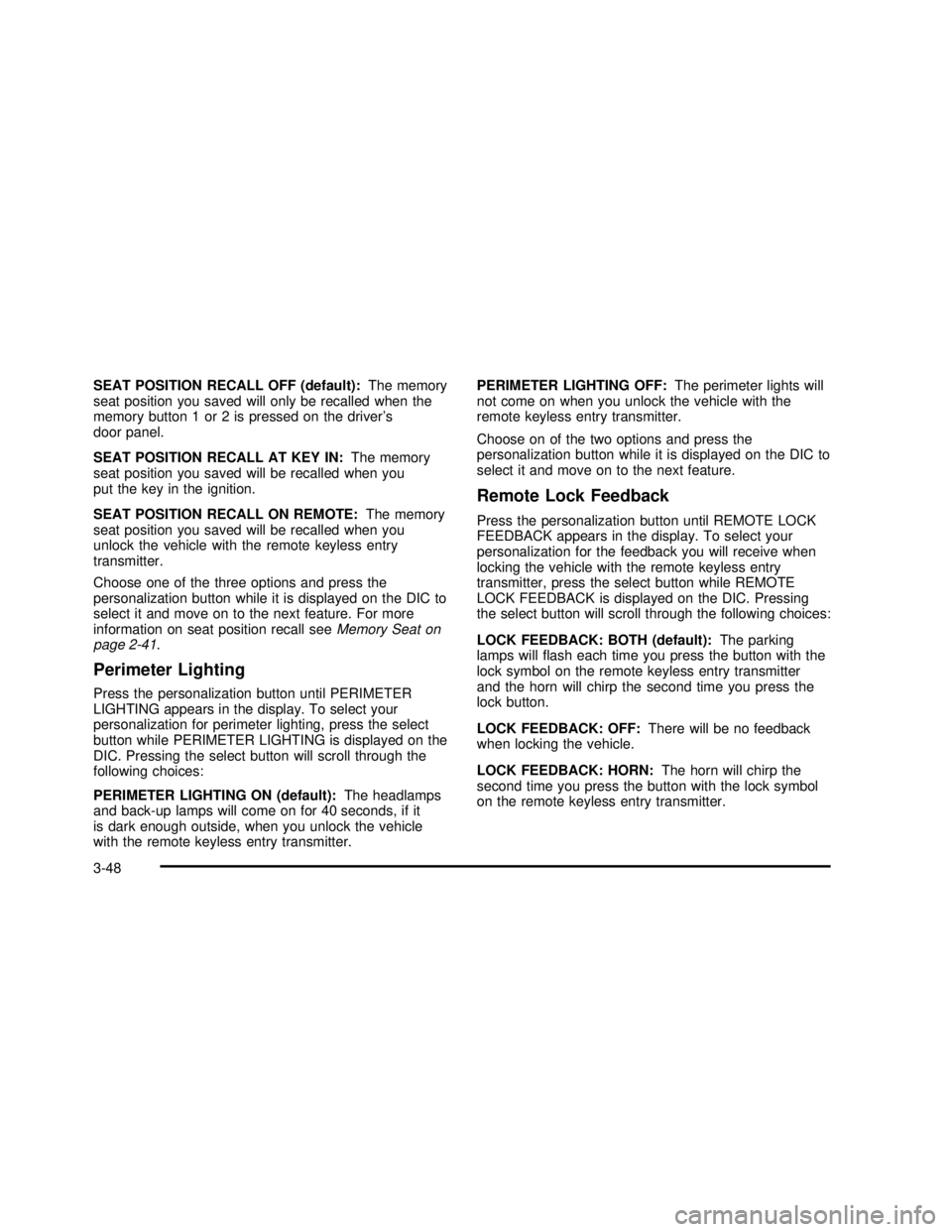
SEAT POSITION RECALL OFF (default):The memory
seat position you saved will only be recalled when the
memory button 1 or 2 is pressed on the driver’s
door panel.
SEAT POSITION RECALL AT KEY IN:The memory
seat position you saved will be recalled when you
put the key in the ignition.
SEAT POSITION RECALL ON REMOTE:The memory
seat position you saved will be recalled when you
unlock the vehicle with the remote keyless entry
transmitter.
Choose one of the three options and press the
personalization button while it is displayed on the DIC to
select it and move on to the next feature. For more
information on seat position recall seeMemory Seat on
page 2-41.
Perimeter Lighting
Press the personalization button until PERIMETER
LIGHTING appears in the display. To select your
personalization for perimeter lighting, press the select
button while PERIMETER LIGHTING is displayed on the
DIC. Pressing the select button will scroll through the
following choices:
PERIMETER LIGHTING ON (default):The headlamps
and back-up lamps will come on for 40 seconds, if it
is dark enough outside, when you unlock the vehicle
with the remote keyless entry transmitter.PERIMETER LIGHTING OFF:The perimeter lights will
not come on when you unlock the vehicle with the
remote keyless entry transmitter.
Choose on of the two options and press the
personalization button while it is displayed on the DIC to
select it and move on to the next feature.
Remote Lock Feedback
Press the personalization button until REMOTE LOCK
FEEDBACK appears in the display. To select your
personalization for the feedback you will receive when
locking the vehicle with the remote keyless entry
transmitter, press the select button while REMOTE
LOCK FEEDBACK is displayed on the DIC. Pressing
the select button will scroll through the following choices:
LOCK FEEDBACK: BOTH (default):The parking
lamps willflash each time you press the button with the
lock symbol on the remote keyless entry transmitter
and the horn will chirp the second time you press the
lock button.
LOCK FEEDBACK: OFF:There will be no feedback
when locking the vehicle.
LOCK FEEDBACK: HORN:The horn will chirp the
second time you press the button with the lock symbol
on the remote keyless entry transmitter.
3-48
2003 - Sierra Denali
Page 169 of 408
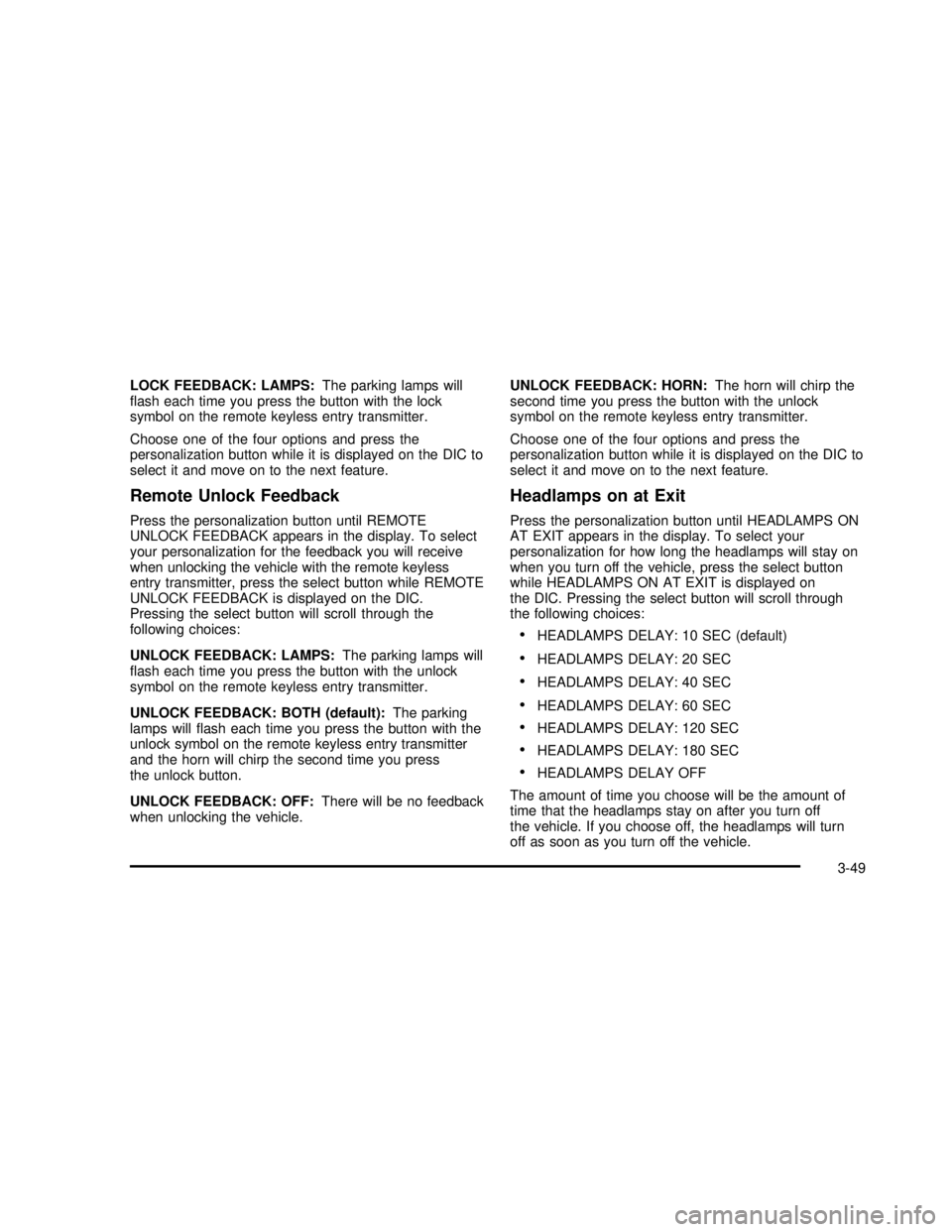
LOCK FEEDBACK: LAMPS:The parking lamps will
flash each time you press the button with the lock
symbol on the remote keyless entry transmitter.
Choose one of the four options and press the
personalization button while it is displayed on the DIC to
select it and move on to the next feature.
Remote Unlock Feedback
Press the personalization button until REMOTE
UNLOCK FEEDBACK appears in the display. To select
your personalization for the feedback you will receive
when unlocking the vehicle with the remote keyless
entry transmitter, press the select button while REMOTE
UNLOCK FEEDBACK is displayed on the DIC.
Pressing the select button will scroll through the
following choices:
UNLOCK FEEDBACK: LAMPS:The parking lamps will
flash each time you press the button with the unlock
symbol on the remote keyless entry transmitter.
UNLOCK FEEDBACK: BOTH (default):The parking
lamps willflash each time you press the button with the
unlock symbol on the remote keyless entry transmitter
and the horn will chirp the second time you press
the unlock button.
UNLOCK FEEDBACK: OFF:There will be no feedback
when unlocking the vehicle.UNLOCK FEEDBACK: HORN:The horn will chirp the
second time you press the button with the unlock
symbol on the remote keyless entry transmitter.
Choose one of the four options and press the
personalization button while it is displayed on the DIC to
select it and move on to the next feature.
Headlamps on at Exit
Press the personalization button until HEADLAMPS ON
AT EXIT appears in the display. To select your
personalization for how long the headlamps will stay on
when you turn off the vehicle, press the select button
while HEADLAMPS ON AT EXIT is displayed on
the DIC. Pressing the select button will scroll through
the following choices:
•HEADLAMPS DELAY: 10 SEC (default)
•HEADLAMPS DELAY: 20 SEC
•HEADLAMPS DELAY: 40 SEC
•HEADLAMPS DELAY: 60 SEC
•HEADLAMPS DELAY: 120 SEC
•HEADLAMPS DELAY: 180 SEC
•HEADLAMPS DELAY OFF
The amount of time you choose will be the amount of
time that the headlamps stay on after you turn off
the vehicle. If you choose off, the headlamps will turn
off as soon as you turn off the vehicle.
3-49
2003 - Sierra Denali
Page 176 of 408
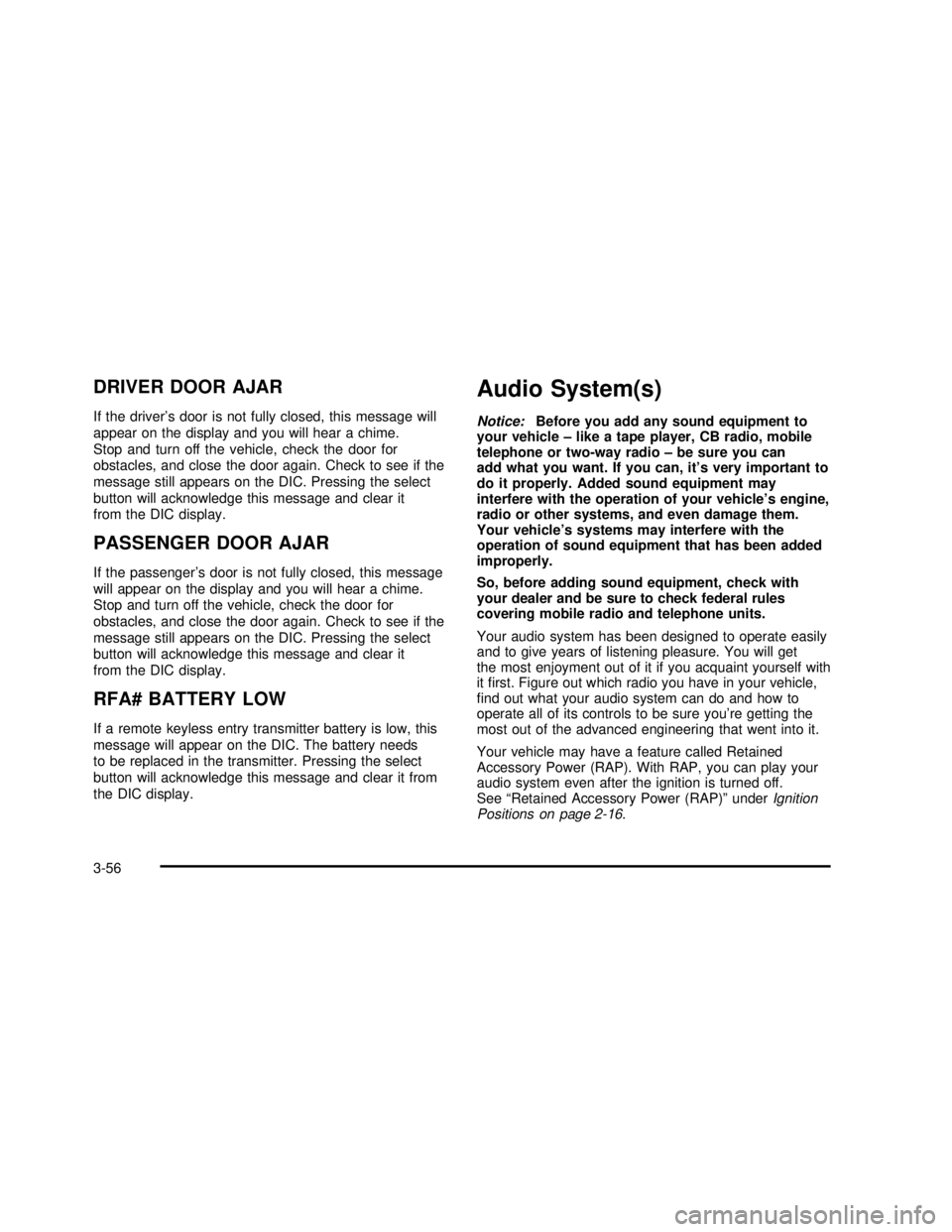
DRIVER DOOR AJAR
If the driver’s door is not fully closed, this message will
appear on the display and you will hear a chime.
Stop and turn off the vehicle, check the door for
obstacles, and close the door again. Check to see if the
message still appears on the DIC. Pressing the select
button will acknowledge this message and clear it
from the DIC display.
PASSENGER DOOR AJAR
If the passenger’s door is not fully closed, this message
will appear on the display and you will hear a chime.
Stop and turn off the vehicle, check the door for
obstacles, and close the door again. Check to see if the
message still appears on the DIC. Pressing the select
button will acknowledge this message and clear it
from the DIC display.
RFA# BATTERY LOW
If a remote keyless entry transmitter battery is low, this
message will appear on the DIC. The battery needs
to be replaced in the transmitter. Pressing the select
button will acknowledge this message and clear it from
the DIC display.
Audio System(s)
Notice:Before you add any sound equipment to
your vehicle–like a tape player, CB radio, mobile
telephone or two-way radio–be sure you can
add what you want. If you can, it’s very important to
do it properly. Added sound equipment may
interfere with the operation of your vehicle’s engine,
radio or other systems, and even damage them.
Your vehicle’s systems may interfere with the
operation of sound equipment that has been added
improperly.
So, before adding sound equipment, check with
your dealer and be sure to check federal rules
covering mobile radio and telephone units.
Your audio system has been designed to operate easily
and to give years of listening pleasure. You will get
the most enjoyment out of it if you acquaint yourself with
itfirst. Figure out which radio you have in your vehicle,
find out what your audio system can do and how to
operate all of its controls to be sure you’re getting the
most out of the advanced engineering that went into it.
Your vehicle may have a feature called Retained
Accessory Power (RAP). With RAP, you can play your
audio system even after the ignition is turned off.
See“Retained Accessory Power (RAP)”underIgnition
Positions on page 2-16.
3-56
2003 - Sierra Denali
Page 398 of 408
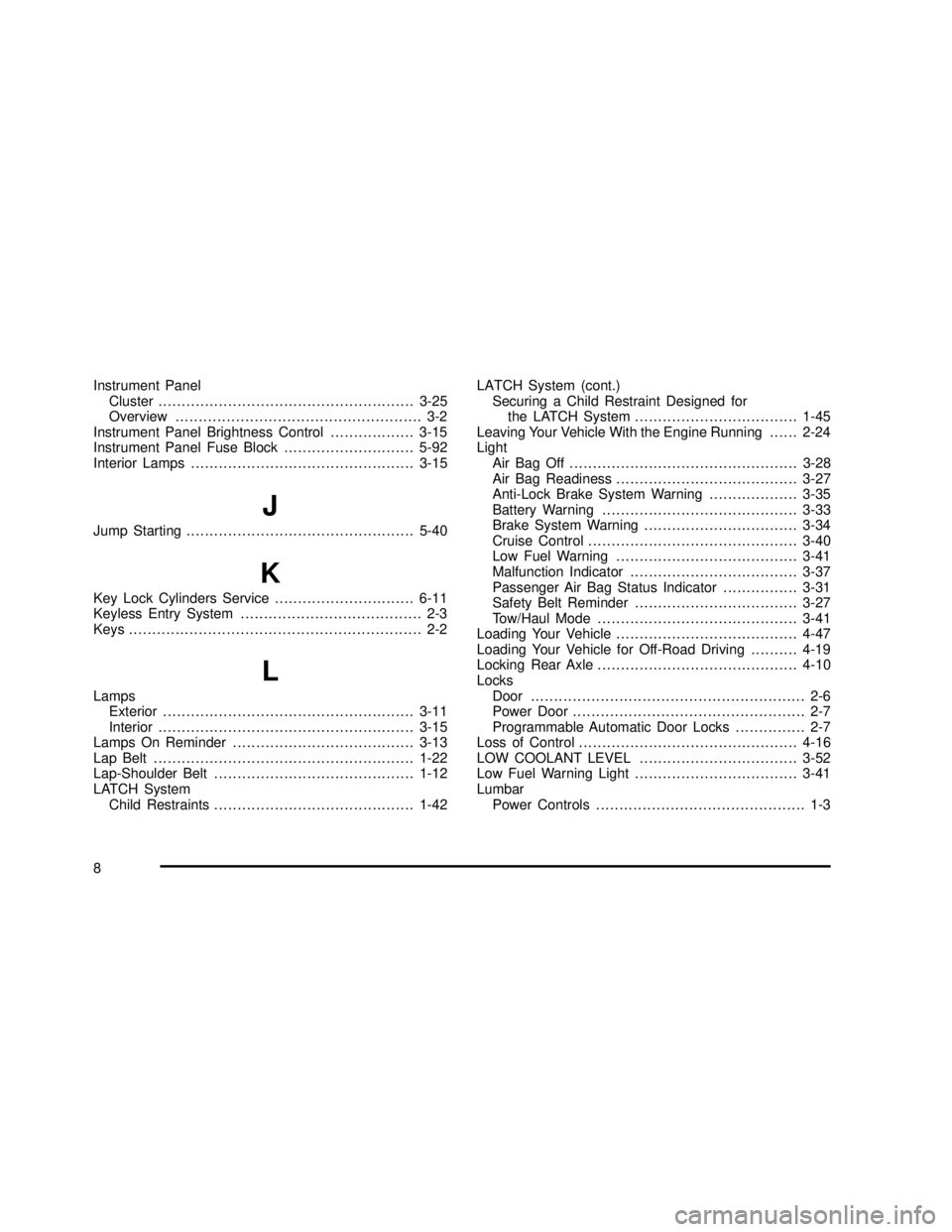
Instrument Panel
Cluster.......................................................3-25
Overview..................................................... 3-2
Instrument Panel Brightness Control..................3-15
Instrument Panel Fuse Block............................5-92
Interior Lamps................................................3-15
J
Jump Starting.................................................5-40
K
Key Lock Cylinders Service..............................6-11
Keyless Entry System....................................... 2-3
Keys............................................................... 2-2
L
Lamps
Exterior......................................................3-11
Interior.......................................................3-15
Lamps On Reminder.......................................3-13
Lap Belt........................................................1-22
Lap-Shoulder Belt...........................................1-12
LATCH System
Child Restraints...........................................1-42LATCH System (cont.)
Securing a Child Restraint Designed for
the LATCH System...................................1-45
Leaving Your Vehicle With the Engine Running......2-24
Light
Air Bag Off .................................................3-28
Air Bag Readiness.......................................3-27
Anti-Lock Brake System Warning...................3-35
Battery Warning..........................................3-33
Brake System Warning.................................3-34
Cruise Control.............................................3-40
Low Fuel Warning.......................................3-41
Malfunction Indicator....................................3-37
Passenger Air Bag Status Indicator................3-31
Safety Belt Reminder...................................3-27
Tow/Haul Mode ...........................................3-41
Loading Your Vehicle.......................................4-47
Loading Your Vehicle for Off-Road Driving..........4-19
Locking Rear Axle...........................................4-10
Locks
Door ........................................................... 2-6
Power Door.................................................. 2-7
Programmable Automatic Door Locks............... 2-7
Loss of Control...............................................4-16
LOW COOLANT LEVEL..................................3-52
Low Fuel Warning Light...................................3-41
Lumbar
Power Controls............................................. 1-3
8
2003 - Sierra Denali
Page 401 of 408
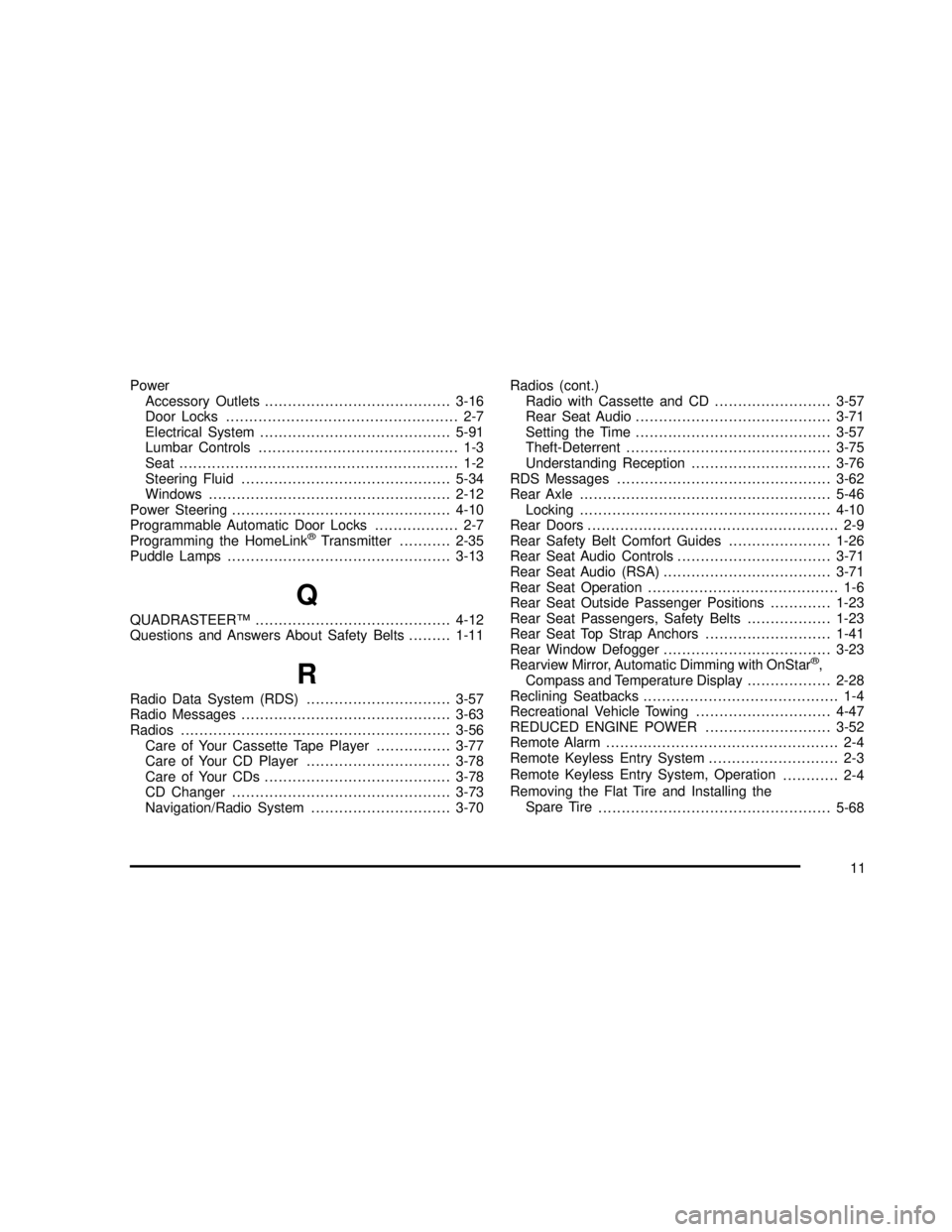
Power
Accessory Outlets........................................3-16
Door Locks.................................................. 2-7
Electrical System.........................................5-91
Lumbar Controls........................................... 1-3
Seat............................................................ 1-2
Steering Fluid.............................................5-34
Windows....................................................2-12
Power Steering...............................................4-10
Programmable Automatic Door Locks.................. 2-7
Programming the HomeLink
®Transmitter...........2-35
Puddle Lamps................................................3-13
Q
QUADRASTEER™..........................................4-12
Questions and Answers About Safety Belts.........1-11
R
Radio Data System (RDS)...............................3-57
Radio Messages.............................................3-63
Radios..........................................................3-56
Care of Your Cassette Tape Player................3-77
Care of Your CD Player...............................3-78
Care of Your CDs ........................................3-78
CD Changer...............................................3-73
Navigation/Radio System..............................3-70Radios (cont.)
Radio with Cassette and CD.........................3-57
Rear Seat Audio..........................................3-71
Setting the Time..........................................3-57
Theft-Deterrent............................................3-75
Understanding Reception..............................3-76
RDS Messages..............................................3-62
Rear Axle......................................................5-46
Locking......................................................4-10
Rear Doors...................................................... 2-9
Rear Safety Belt Comfort Guides......................1-26
Rear Seat Audio Controls.................................3-71
Rear Seat Audio (RSA)....................................3-71
Rear Seat Operation......................................... 1-6
Rear Seat Outside Passenger Positions.............1-23
Rear Seat Passengers, Safety Belts..................1-23
Rear Seat Top Strap Anchors...........................1-41
Rear Window Defogger....................................3-23
Rearview Mirror, Automatic Dimming with OnStar
®,
Compass and Temperature Display..................2-28
Reclining Seatbacks.......................................... 1-4
Recreational Vehicle Towing.............................4-47
REDUCED ENGINE POWER...........................3-52
Remote Alarm.................................................. 2-4
Remote Keyless Entry System............................ 2-3
Remote Keyless Entry System, Operation
............ 2-4
Removing the Flat Tire and Installing the
Spare Tire
..................................................5-68
11
2003 - Sierra Denali