oil pressure GMC SIERRA 2003 Owner's Manual
[x] Cancel search | Manufacturer: GMC, Model Year: 2003, Model line: SIERRA, Model: GMC SIERRA 2003Pages: 408, PDF Size: 2.58 MB
Page 121 of 408
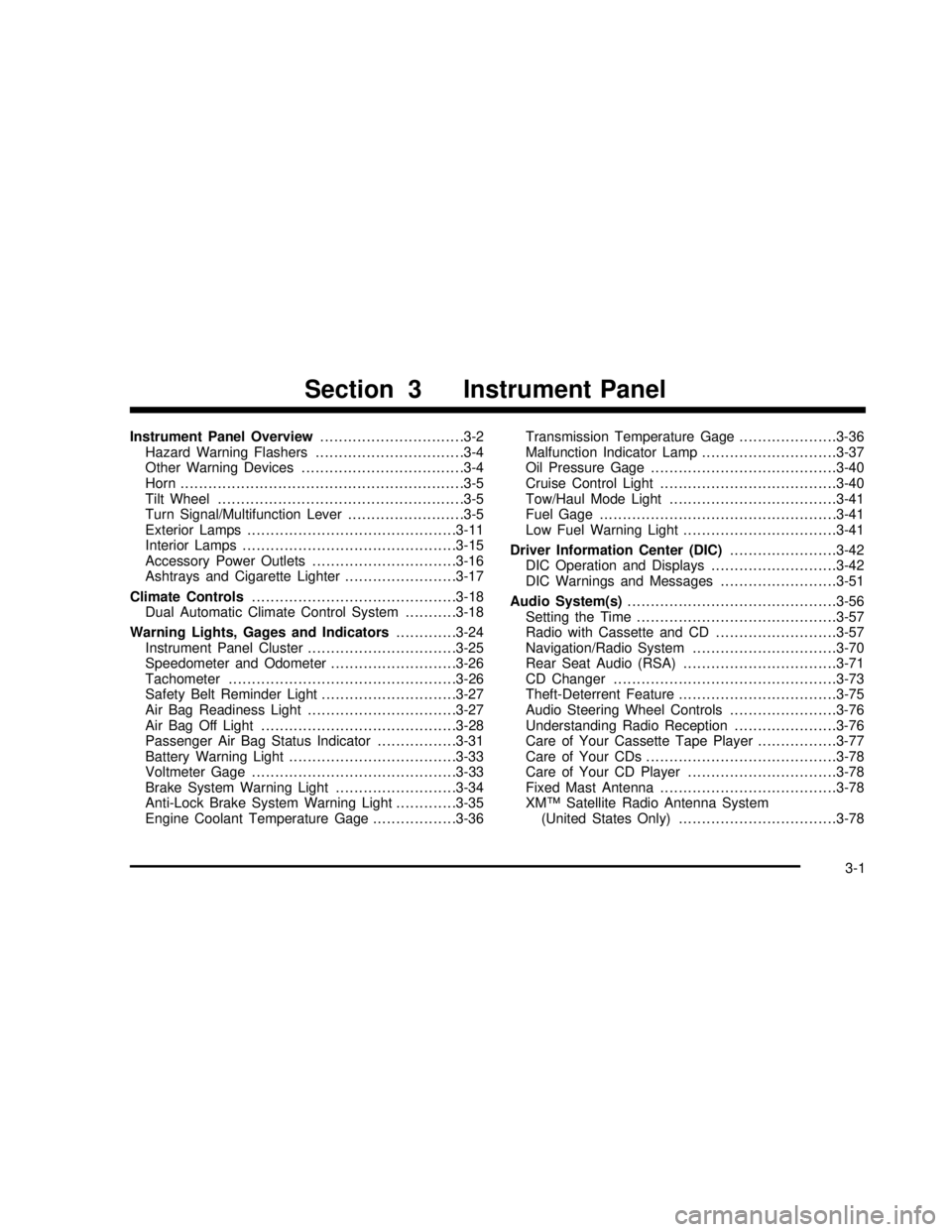
Instrument Panel Overview...............................3-2
Hazard Warning Flashers................................3-4
Other Warning Devices...................................3-4
Horn .............................................................3-5
Tilt Wheel.....................................................3-5
Turn Signal/Multifunction Lever.........................3-5
Exterior Lamps.............................................3-11
Interior Lamps..............................................3-15
Accessory Power Outlets...............................3-16
Ashtrays and Cigarette Lighter........................3-17
Climate Controls............................................3-18
Dual Automatic Climate Control System...........3-18
Warning Lights, Gages and Indicators.............3-24
Instrument Panel Cluster................................3-25
Speedometer and Odometer...........................3-26
Tachometer.................................................3-26
Safety Belt Reminder Light.............................3-27
Air Bag Readiness Light................................3-27
Air Bag Off Light..........................................3-28
Passenger Air Bag Status Indicator.................3-31
Battery Warning Light....................................3-33
Voltmeter Gage............................................3-33
Brake System Warning Light..........................3-34
Anti-Lock Brake System Warning Light.............3-35
Engine Coolant Temperature Gage..................3-36Transmission Temperature Gage.....................3-36
Malfunction Indicator Lamp.............................3-37
Oil Pressure Gage........................................3-40
Cruise Control Light......................................3-40
Tow/Haul Mode Light....................................3-41
Fuel Gage...................................................3-41
Low Fuel Warning Light.................................3-41
Driver Information Center (DIC).......................3-42
DIC Operation and Displays...........................3-42
DIC Warnings and Messages.........................3-51
Audio System(s).............................................3-56
Setting the Time...........................................3-57
Radio with Cassette and CD..........................3-57
Navigation/Radio System...............................3-70
Rear Seat Audio (RSA).................................3-71
CD Changer................................................3-73
Theft-Deterrent Feature..................................3-75
Audio Steering Wheel Controls.......................3-76
Understanding Radio Reception......................3-76
Care of Your Cassette Tape Player.................3-77
Care of Your CDs.........................................3-78
Care of Your CD Player................................3-78
Fixed Mast Antenna......................................3-78
XM™ Satellite Radio Antenna System
(United States Only)..................................3-78
Section 3 Instrument Panel
3-1
2003 - Sierra Denali
Page 160 of 408
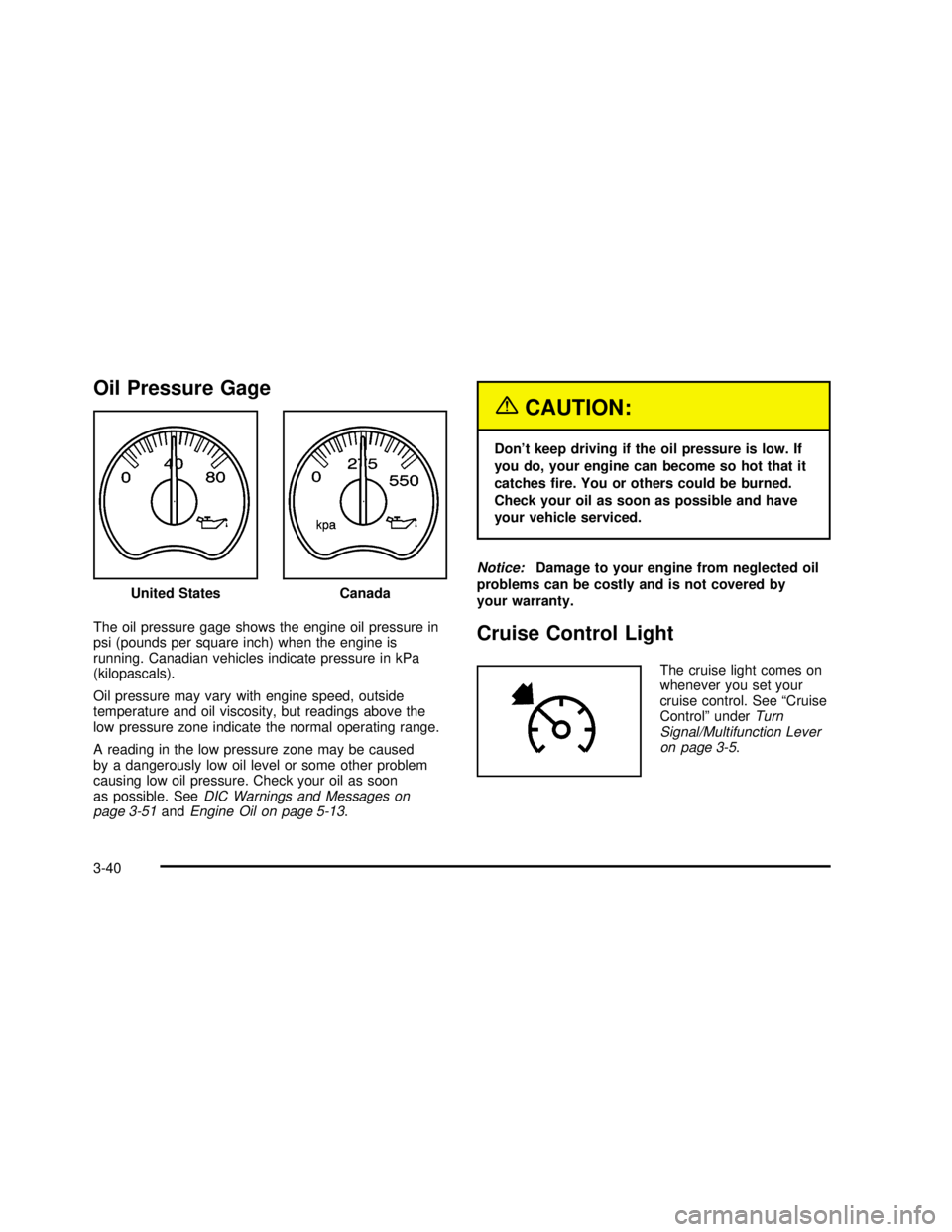
Oil Pressure Gage
The oil pressure gage shows the engine oil pressure in
psi (pounds per square inch) when the engine is
running. Canadian vehicles indicate pressure in kPa
(kilopascals).
Oil pressure may vary with engine speed, outside
temperature and oil viscosity, but readings above the
low pressure zone indicate the normal operating range.
A reading in the low pressure zone may be caused
by a dangerously low oil level or some other problem
causing low oil pressure. Check your oil as soon
as possible. SeeDIC Warnings and Messages on
page 3-51andEngine Oil on page 5-13.
{CAUTION:
Don’t keep driving if the oil pressure is low. If
you do, your engine can become so hot that it
catches�re. You or others could be burned.
Check your oil as soon as possible and have
your vehicle serviced.
Notice:Damage to your engine from neglected oil
problems can be costly and is not covered by
your warranty.
Cruise Control Light
The cruise light comes on
whenever you set your
cruise control. See“Cruise
Control”underTurn
Signal/Multifunction Lever
on page 3-5. United States
Canada
3-40
2003 - Sierra Denali
Page 172 of 408
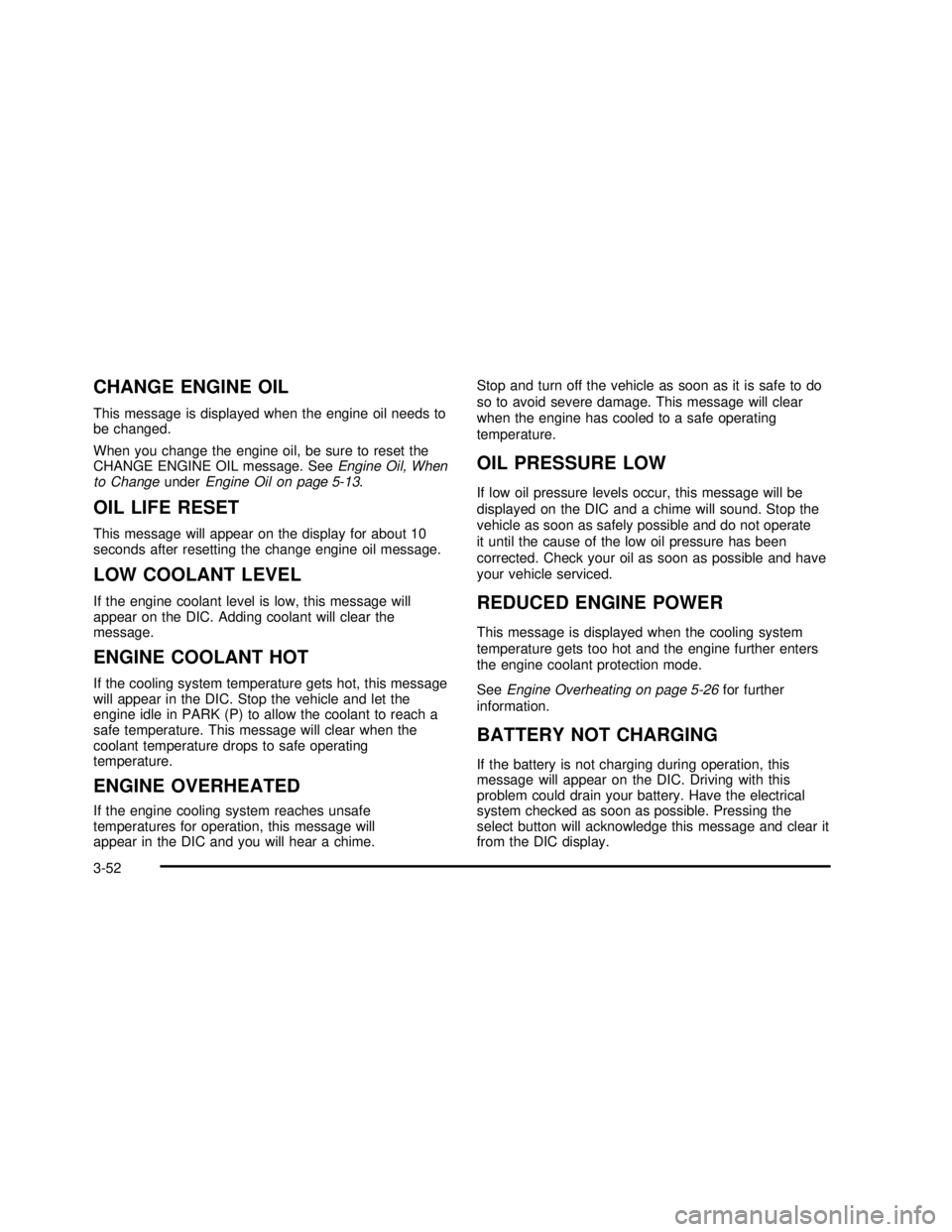
CHANGE ENGINE OIL
This message is displayed when the engine oil needs to
be changed.
When you change the engine oil, be sure to reset the
CHANGE ENGINE OIL message. SeeEngine Oil, When
to ChangeunderEngine Oil on page 5-13.
OIL LIFE RESET
This message will appear on the display for about 10
seconds after resetting the change engine oil message.
LOW COOLANT LEVEL
If the engine coolant level is low, this message will
appear on the DIC. Adding coolant will clear the
message.
ENGINE COOLANT HOT
If the cooling system temperature gets hot, this message
will appear in the DIC. Stop the vehicle and let the
engine idle in PARK (P) to allow the coolant to reach a
safe temperature. This message will clear when the
coolant temperature drops to safe operating
temperature.
ENGINE OVERHEATED
If the engine cooling system reaches unsafe
temperatures for operation, this message will
appear in the DIC and you will hear a chime.Stop and turn off the vehicle as soon as it is safe to do
so to avoid severe damage. This message will clear
when the engine has cooled to a safe operating
temperature.
OIL PRESSURE LOW
If low oil pressure levels occur, this message will be
displayed on the DIC and a chime will sound. Stop the
vehicle as soon as safely possible and do not operate
it until the cause of the low oil pressure has been
corrected. Check your oil as soon as possible and have
your vehicle serviced.
REDUCED ENGINE POWER
This message is displayed when the cooling system
temperature gets too hot and the engine further enters
the engine coolant protection mode.
SeeEngine Overheating on page 5-26for further
information.
BATTERY NOT CHARGING
If the battery is not charging during operation, this
message will appear on the DIC. Driving with this
problem could drain your battery. Have the electrical
system checked as soon as possible. Pressing the
select button will acknowledge this message and clear it
from the DIC display.
3-52
2003 - Sierra Denali
Page 235 of 408
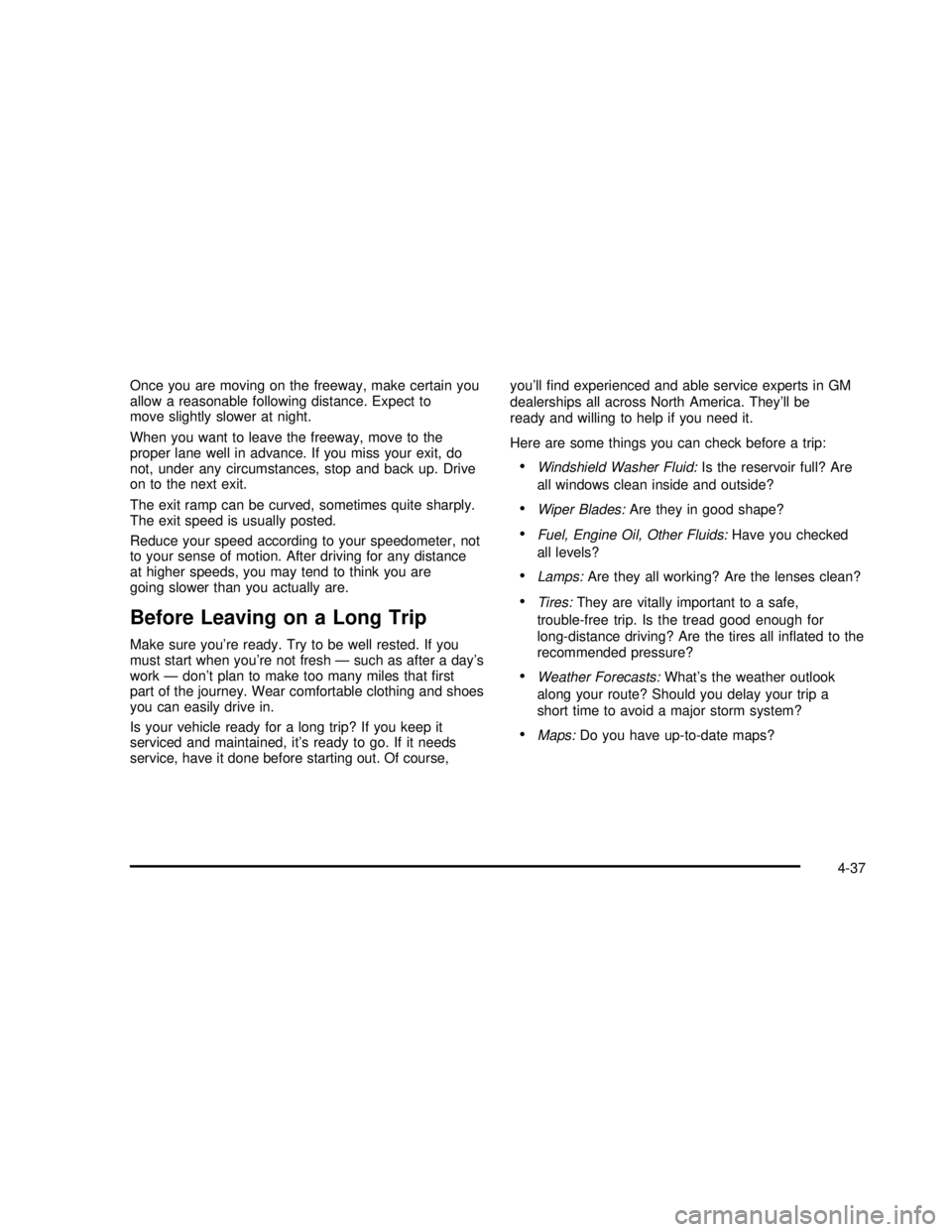
Once you are moving on the freeway, make certain you
allow a reasonable following distance. Expect to
move slightly slower at night.
When you want to leave the freeway, move to the
proper lane well in advance. If you miss your exit, do
not, under any circumstances, stop and back up. Drive
on to the next exit.
The exit ramp can be curved, sometimes quite sharply.
The exit speed is usually posted.
Reduce your speed according to your speedometer, not
to your sense of motion. After driving for any distance
at higher speeds, you may tend to think you are
going slower than you actually are.
Before Leaving on a Long Trip
Make sure you’re ready. Try to be well rested. If you
must start when you’re not fresh—such as after a day’s
work—don’t plan to make too many miles that�rst
part of the journey. Wear comfortable clothing and shoes
you can easily drive in.
Is your vehicle ready for a long trip? If you keep it
serviced and maintained, it’s ready to go. If it needs
service, have it done before starting out. Of course,you’ll�nd experienced and able service experts in GM
dealerships all across North America. They’ll be
ready and willing to help if you need it.
Here are some things you can check before a trip:
Windshield Washer Fluid:Is the reservoir full? Are
all windows clean inside and outside?
Wiper Blades:Are they in good shape?
Fuel, Engine Oil, Other Fluids:Have you checked
all levels?
Lamps:Are they all working? Are the lenses clean?
Tires:They are vitally important to a safe,
trouble-free trip. Is the tread good enough for
long-distance driving? Are the tires all in�ated to the
recommended pressure?
Weather Forecasts:What’s the weather outlook
along your route? Should you delay your trip a
short time to avoid a major storm system?
Maps:Do you have up-to-date maps?
4-37
2003 - Sierra Denali
Page 261 of 408
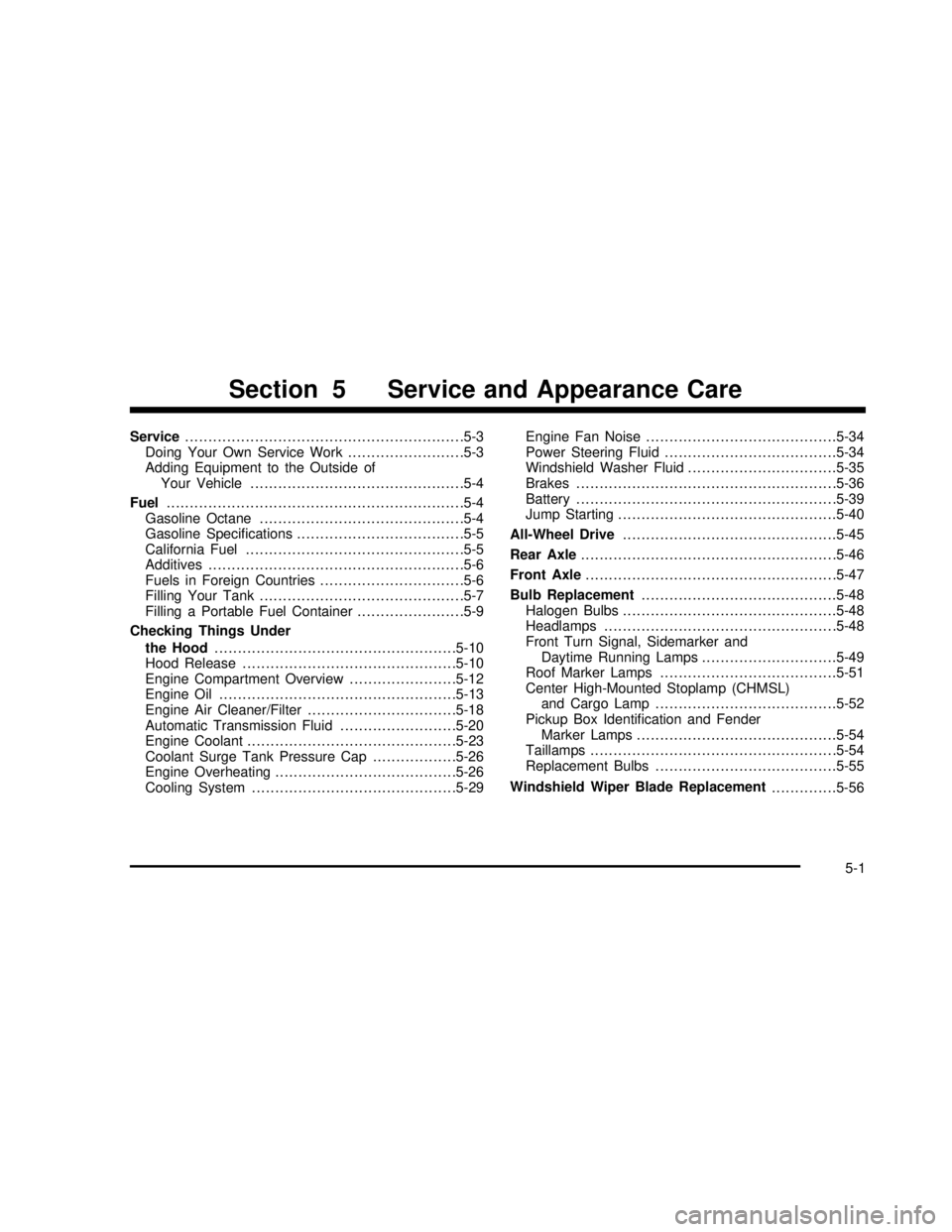
Service............................................................5-3
Doing Your Own Service Work.........................5-3
Adding Equipment to the Outside of
Your Vehicle..............................................5-4
Fuel................................................................5-4
Gasoline Octane............................................5-4
Gasoline Specifications....................................5-5
California Fuel...............................................5-5
Additives.......................................................5-6
Fuels in Foreign Countries...............................5-6
Filling Your Tank............................................5-7
Filling a Portable Fuel Container.......................5-9
Checking Things Under
the Hood....................................................5-10
Hood Release..............................................5-10
Engine Compartment Overview.......................5-12
Engine Oil...................................................5-13
Engine Air Cleaner/Filter................................5-18
Automatic Transmission Fluid.........................5-20
Engine Coolant.............................................5-23
Coolant Surge Tank Pressure Cap..................5-26
Engine Overheating.......................................5-26
Cooling System............................................5-29Engine Fan Noise.........................................5-34
Power Steering Fluid.....................................5-34
Windshield Washer Fluid................................5-35
Brakes........................................................5-36
Battery........................................................5-39
Jump Starting...............................................5-40
All-Wheel Drive..............................................5-45
Rear Axle.......................................................5-46
Front Axle......................................................5-47
Bulb Replacement..........................................5-48
Halogen Bulbs..............................................5-48
Headlamps..................................................5-48
Front Turn Signal, Sidemarker and
Daytime Running Lamps.............................5-49
Roof Marker Lamps......................................5-51
Center High-Mounted Stoplamp (CHMSL)
and Cargo Lamp.......................................5-52
Pickup Box Identification and Fender
Marker Lamps...........................................5-54
Taillamps.....................................................5-54
Replacement Bulbs.......................................5-55
Windshield Wiper Blade Replacement
..............5-56
Section 5 Service and Appearance Care
5-1
2003 - Sierra Denali
Page 286 of 408

Coolant Surge Tank Pressure Cap
The coolant surge tank
pressure cap must be fully
installed on the coolant
surge tank.
Notice:Your pressure cap is a pressure-type cap
and must be tightly installed to prevent coolant loss
and possible engine damage from overheating.
See“Capacities and Specifications”for more
information.
Engine Overheating
You willfind a coolant temperature gage on your
vehicle’s instrument panel. SeeEngine Coolant
Temperature Gage on page 3-36. In addition, you will
find a LOW COOLANT, ENGINE OVERHEATED and a
REDUCED ENGINE POWER message in the DIC on
the instrument panel. SeeDriver Information Center
(DIC) on page 3-42.
Overheated Engine Protection
Operating Mode
If an overheated engine condition exists and the
REDUCED ENGINE POWER message is displayed, an
overheat protection mode which alternatesfiring
groups of cylinders helps prevent engine damage. In
this mode, you will notice a loss in power and engine
performance. This operating mode allows your vehicle to
be driven to a safe place in an emergency. Driving
extended miles (km) and/or towing a trailer in the
overheat protection mode should be avoided.
Notice:After driving in the overheated engine
protection operating mode, to avoid engine damage,
allow the engine to cool before attempting any repair.
The engine oil will be severely degraded. Repair the
cause of coolant loss, change the oil and reset the oil
life system. See“Engine Oil”in the Index.
5-26
2003 - Sierra Denali
Page 289 of 408
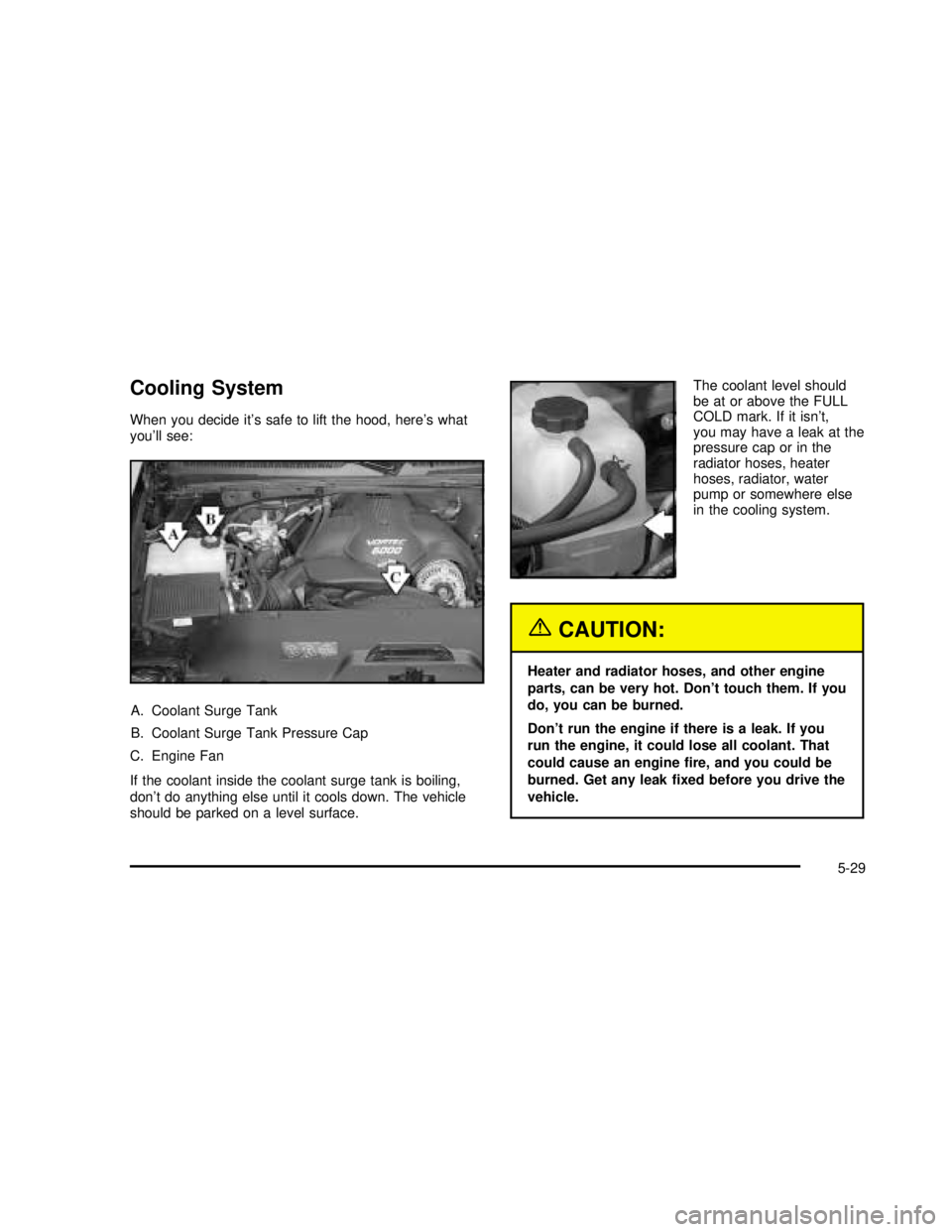
Cooling System
When you decide it’s safe to lift the hood, here’s what
you’ll see:
A. Coolant Surge Tank
B. Coolant Surge Tank Pressure Cap
C. Engine Fan
If the coolant inside the coolant surge tank is boiling,
don’t do anything else until it cools down. The vehicle
should be parked on a level surface.The coolant level should
be at or above the FULL
COLD mark. If it isn’t,
you may have a leak at the
pressure cap or in the
radiator hoses, heater
hoses, radiator, water
pump or somewhere else
in the cooling system.
{CAUTION:
Heater and radiator hoses, and other engine
parts, can be very hot. Don’t touch them. If you
do, you can be burned.
Don’t run the engine if there is a leak. If you
run the engine, it could lose all coolant. That
could cause an enginefire, and you could be
burned. Get any leakfixed before you drive the
vehicle.
5-29
2003 - Sierra Denali
Page 360 of 408
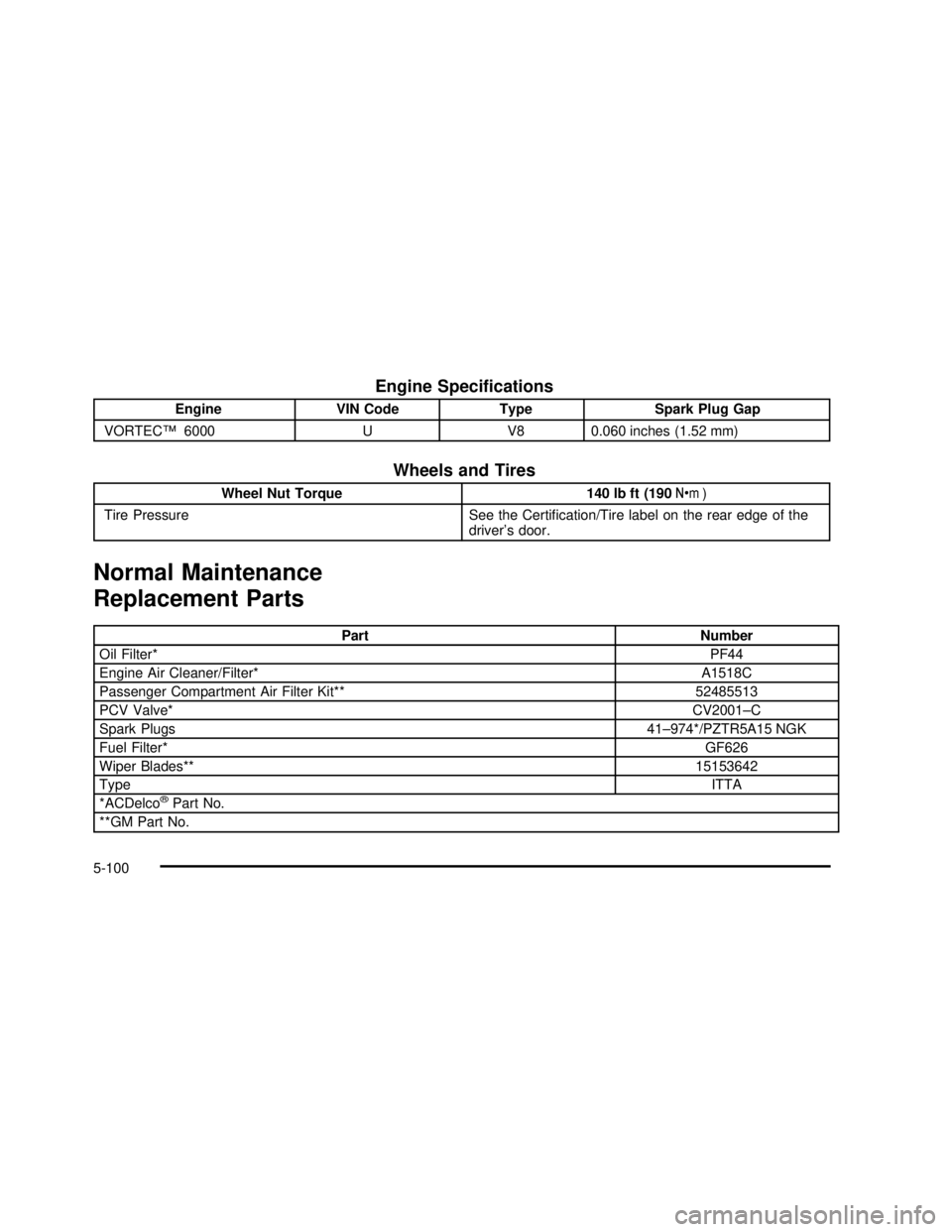
Engine Specifications
Engine VIN Code Type Spark Plug Gap
VORTEC™6000 U V8 0.060 inches (1.52 mm)
Wheels and Tires
Wheel Nut Torque 140 lb ft (190Y)
Tire Pressure See the Certification/Tire label on the rear edge of the
driver’s door.
Normal Maintenance
Replacement Parts
Part Number
Oil Filter*PF44
Engine Air Cleaner/Filter* A1518C
Passenger Compartment Air Filter Kit** 52485513
PCV Valve*CV2001–C
Spark Plugs41–974*/PZTR5A15 NGK
Fuel Filter*GF626
Wiper Blades**15153642
TypeITTA
*ACDelco
®Part No.
**GM Part No.
5-100
2003 - Sierra Denali
Page 370 of 408
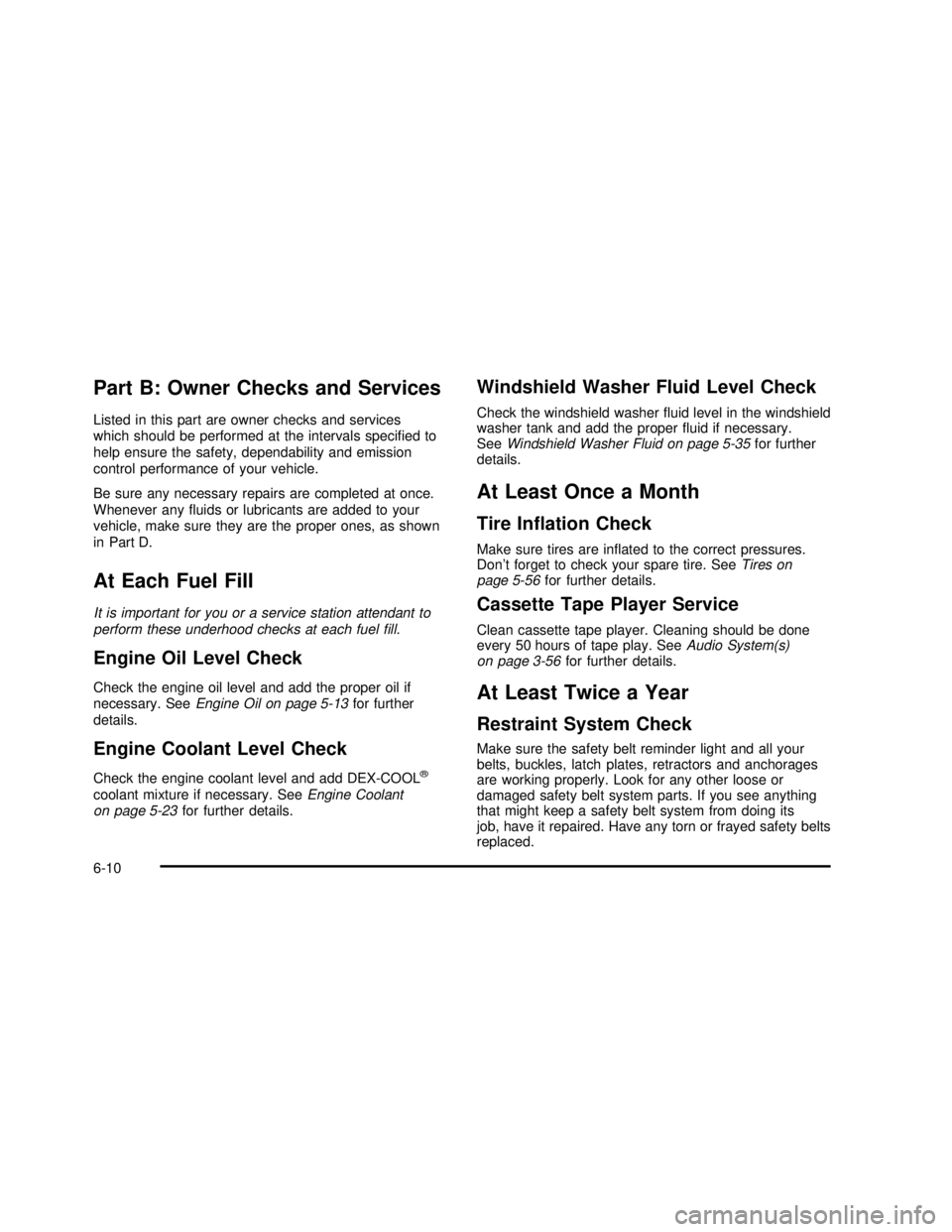
Part B: Owner Checks and Services
Listed in this part are owner checks and services
which should be performed at the intervals speci�ed to
help ensure the safety, dependability and emission
control performance of your vehicle.
Be sure any necessary repairs are completed at once.
Whenever any�uids or lubricants are added to your
vehicle, make sure they are the proper ones, as shown
in Part D.
At Each Fuel Fill
It is important for you or a service station attendant to
perform these underhood checks at each fuelfill.
Engine Oil Level Check
Check the engine oil level and add the proper oil if
necessary. SeeEngine Oil on page 5-13for further
details.
Engine Coolant Level Check
Check the engine coolant level and add DEX-COOL®
coolant mixture if necessary. SeeEngine Coolant
on page 5-23for further details.
Windshield Washer Fluid Level Check
Check the windshield washer�uid level in the windshield
washer tank and add the proper�uid if necessary.
SeeWindshield Washer Fluid on page 5-35for further
details.
At Least Once a Month
Tire Inflation Check
Make sure tires are in�ated to the correct pressures.
Don’t forget to check your spare tire. SeeTires on
page 5-56for further details.
Cassette Tape Player Service
Clean cassette tape player. Cleaning should be done
every 50 hours of tape play. SeeAudio System(s)
on page 3-56for further details.
At Least Twice a Year
Restraint System Check
Make sure the safety belt reminder light and all your
belts, buckles, latch plates, retractors and anchorages
are working properly. Look for any other loose or
damaged safety belt system parts. If you see anything
that might keep a safety belt system from doing its
job, have it repaired. Have any torn or frayed safety belts
replaced.
6-10
2003 - Sierra Denali
Page 396 of 408
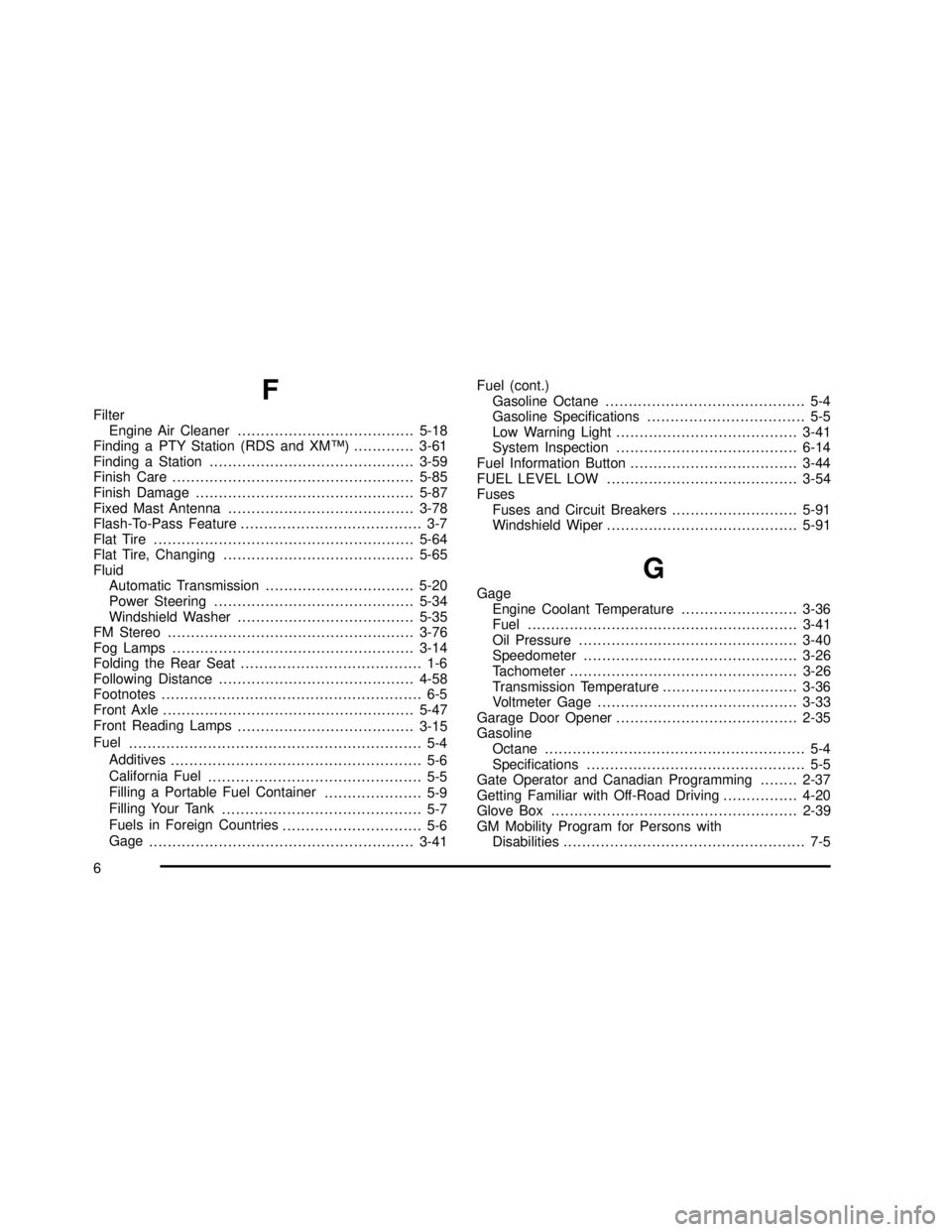
F
Filter
Engine Air Cleaner......................................5-18
Finding a PTY Station (RDS and XM™) .............3-61
Finding a Station............................................3-59
Finish Care....................................................5-85
Finish Damage...............................................5-87
Fixed Mast Antenna........................................3-78
Flash-To-Pass Feature....................................... 3-7
Flat Tire........................................................5-64
Flat Tire, Changing.........................................5-65
Fluid
Automatic Transmission................................5-20
Power Steering...........................................5-34
Windshield Washer......................................5-35
FM Stereo.....................................................3-76
Fog Lamps ....................................................3-14
Folding the Rear Seat....................................... 1-6
Following Distance..........................................4-58
Footnotes........................................................ 6-5
Front Axle......................................................5-47
Front Reading Lamps
......................................3-15
Fuel
............................................................... 5-4
Additives
...................................................... 5-6
California Fuel
.............................................. 5-5
Filling a Portable Fuel Container
..................... 5-9
Filling Your Tank
........................................... 5-7
Fuels in Foreign Countries
.............................. 5-6
Gage
.........................................................3-41Fuel (cont.)
Gasoline Octane........................................... 5-4
Gasoline Specifications.................................. 5-5
Low Warning Light.......................................3-41
System Inspection.......................................6-14
Fuel Information Button....................................3-44
FUEL LEVEL LOW.........................................3-54
Fuses
Fuses and Circuit Breakers...........................5-91
Windshield Wiper.........................................5-91
G
Gage
Engine Coolant Temperature.........................3-36
Fuel..........................................................3-41
Oil Pressure...............................................3-40
Speedometer..............................................3-26
Tachometer.................................................3-26
Transmission Temperature.............................3-36
Voltmeter Gage...........................................3-33
Garage Door Opener.......................................2-35
Gasoline
Octane........................................................ 5-4
Specifications............................................... 5-5
Gate Operator and Canadian Programming........2-37
Getting Familiar with Off-Road Driving................4-20
Glove Box.....................................................2-39
GM Mobility Program for Persons with
Disabilities.................................................... 7-5
6
2003 - Sierra Denali