lock GMC SIERRA 2004 Get To Know Guide
[x] Cancel search | Manufacturer: GMC, Model Year: 2004, Model line: SIERRA, Model: GMC SIERRA 2004Pages: 16, PDF Size: 0.4 MB
Page 1 of 16
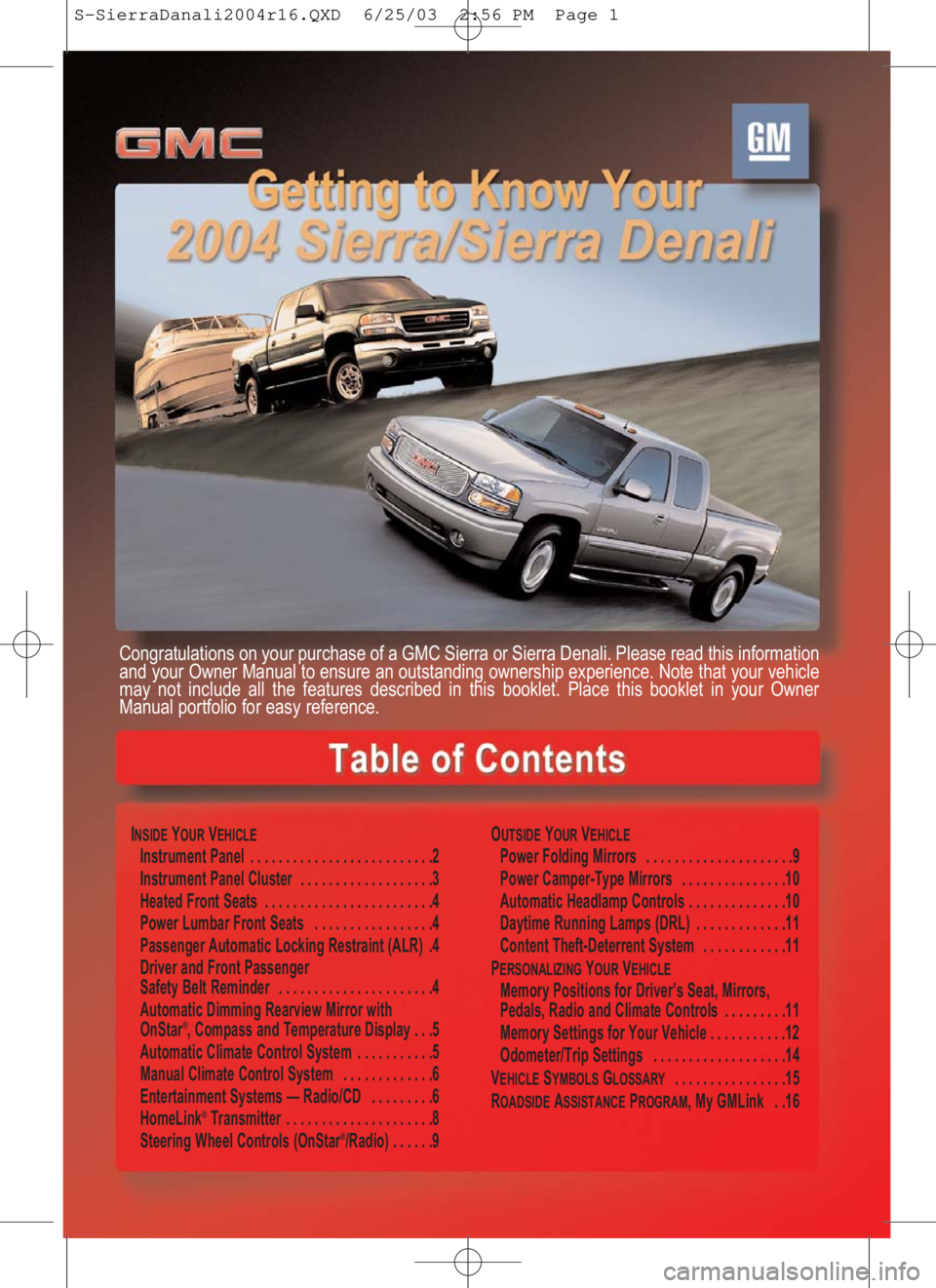
INSIDEYOURVEHICLEInstrument Panel . . . . . . . . . . . . . . . . . . . . . . . . . .2
Instrument Panel Cluster . . . . . . . . . . . . . . . . . . .3
Heated Front Seats . . . . . . . . . . . . . . . . . . . . . . . .4
Power Lumbar Front Seats . . . . . . . . . . . . . . . . .4
Passenger Automatic Locking Restraint (ALR) .4
Driver and Front Passenger
Safety Belt Reminder . . . . . . . . . . . . . . . . . . . . . .4
Automatic Dimming Rearview Mirror with
OnStar
®, Compass and Temperature Display . . .5
Automatic Climate Control System . . . . . . . . . . .5
Manual Climate Control System . . . . . . . . . . . . .6
Entertainment Systems — Radio/CD . . . . . . . . .6
HomeLink
®Transmitter . . . . . . . . . . . . . . . . . . . . .8
Steering Wheel Controls (OnStar®/Radio) . . . . . .9O
UTSIDEYOURVEHICLEPower Folding Mirrors . . . . . . . . . . . . . . . . . . . . .9
Power Camper-Type Mirrors . . . . . . . . . . . . . . .10
Automatic Headlamp Controls . . . . . . . . . . . . . .10
Daytime Running Lamps (DRL) . . . . . . . . . . . . .11
Content Theft-Deterrent System . . . . . . . . . . . .11
P
ERSONALIZINGYOURVEHICLEMemory Positions for Driver’s Seat, Mirrors,
Pedals, Radio and Climate Controls . . . . . . . . .11
Memory Settings for Your Vehicle . . . . . . . . . . .12
Odometer/Trip Settings . . . . . . . . . . . . . . . . . . .14
V
EHICLESYMBOLSGLOSSARY . . . . . . . . . . . . . . . .15
R
OADSIDEASSISTANCEPROGRAM, My GMLink . .16
Congratulations on your purchase of a GMC Sierra or Sierra Denali. Please read this information
and your Owner Manual to ensure an outstanding ownership experience. Note that your vehicle
may not include all the features described in this booklet. Place this booklet in your Owner
Manual portfolio for easy reference.
S-SierraDanali2004r16.QXD 6/25/03 2:56 PM Page 1
Page 2 of 16
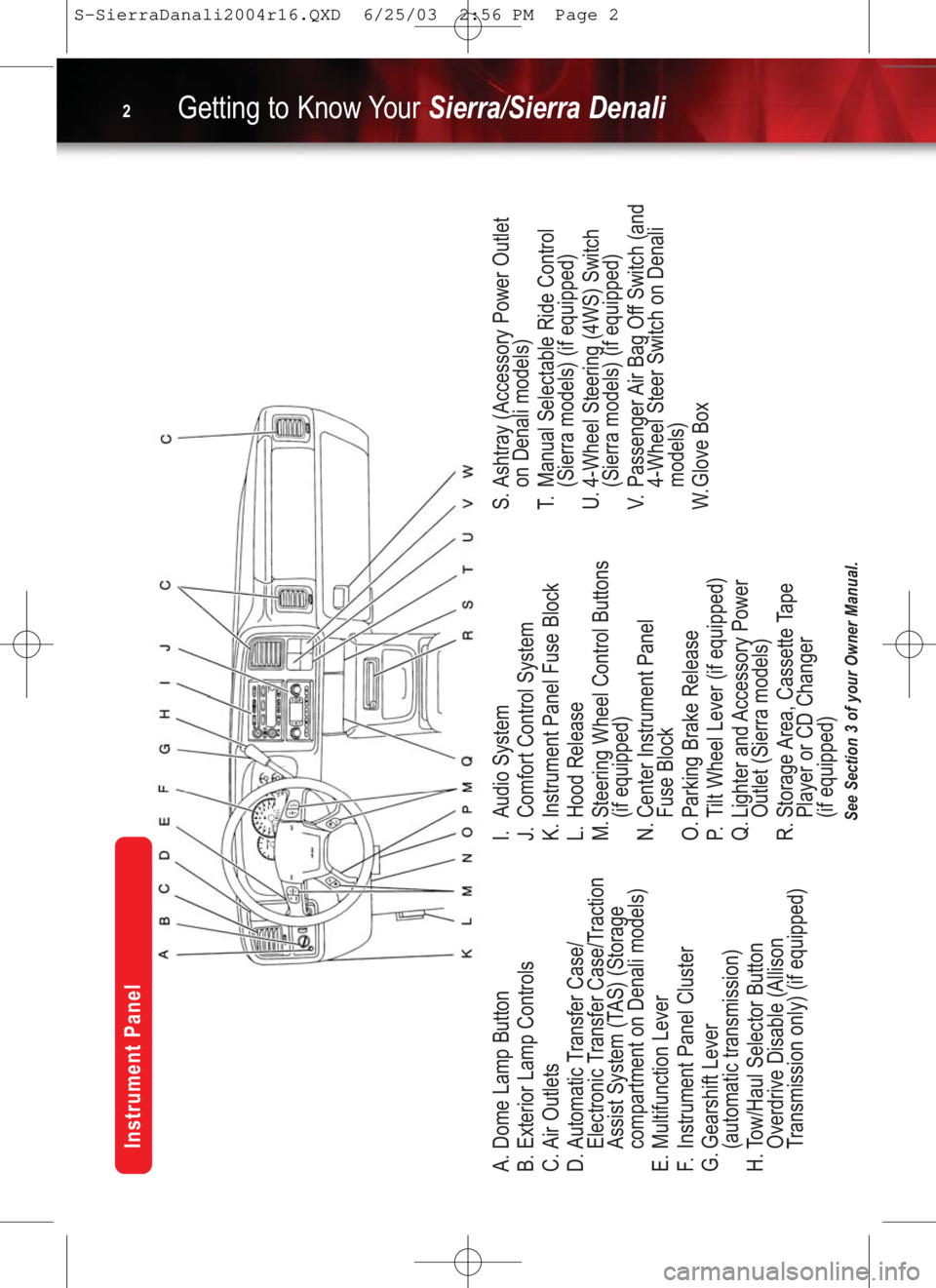
See Section 3 of your Owner Manual.
A. Dome Lamp Button
B. Exterior Lamp Controls
C. Air Outlets
D. Automatic Transfer Case/
Electronic Transfer Case/Traction
Assist System (TAS) (Storage
compartment on Denali models)
E. Multifunction Lever
F.Instrument Panel Cluster
G. Gearshift Lever
(automatic transmission)
H. Tow/Haul Selector Button
Overdrive Disable (Allison
Transmission only) (if equipped)I. Audio System
J. Comfort Control System
K. Instrument Panel Fuse Block
L. Hood Release
M. Steering Wheel Control Buttons
(if equipped)
N. Center Instrument Panel
Fuse Block
O. Parking Brake Release
P.Tilt Wheel Lever (if equipped)
Q. Lighter and Accessory Power
Outlet (Sierra models)
R. Storage Area, Cassette Tape
Player or CD Changer
(if equipped)S. Ashtray (Accessory Power Outlet
on Denali models)
T.Manual Selectable Ride Control
(Sierra models) (if equipped)
U. 4-Wheel Steering (4WS) Switch
(Sierra models) (if equipped)
V.Passenger Air Bag Off Switch (and
4-Wheel Steer Switch on Denali
models)
W.Glove Box
Getting to Know YourSierra/Sierra Denali2
Instrument Panel
S-SierraDanali2004r16.QXD 6/25/03 2:56 PM Page 2
Page 4 of 16
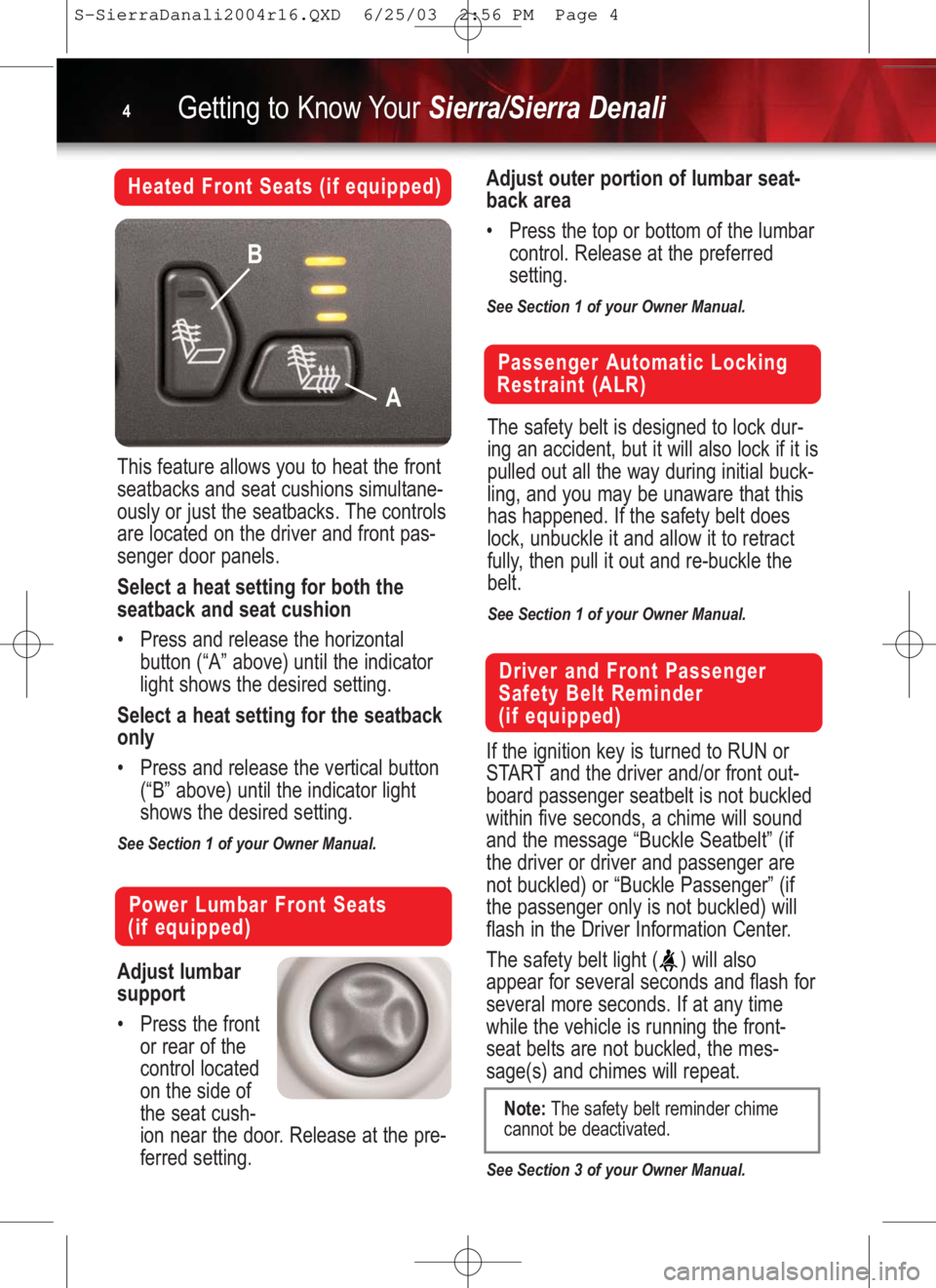
If the ignition key is turned to RUN or
START and the driver and/or front out-
board passenger seatbelt is not buckled
within five seconds, a chime will sound
and the message “Buckle Seatbelt” (if
the driver or driver and passenger are
not buckled) or “Buckle Passenger” (if
the passenger only is not buckled) will
flash in the Driver Information Center.
The safety belt light ( ) will also
appear for several seconds and flash for
several more seconds. If at any time
while the vehicle is running the front-
seat belts are not buckled, the mes-
sage(s) and chimes will repeat.
See Section 3 of your Owner Manual.
Getting to Know YourSierra/Sierra Denali4
Heated Front Seats (if equipped)
This feature allows you to heat the front
seatbacks and seat cushions simultane-
ously or just the seatbacks. The controls
are located on the driver and front pas-
senger door panels.
Select a heat setting for both the
seatback and seat cushion
•Press and release the horizontal
button (“A” above) until the indicator
light shows the desired setting.
Select a heat setting for the seatback
only
•Press and release the vertical button
(“B” above) until the indicator light
shows the desired setting.
See Section 1 of your Owner Manual.
Passenger Automatic Locking
Restraint (ALR)
Power Lumbar Front Seats
(if equipped)
A B
Adjust lumbar
support
•Press the front
or rear of the
control located
on the side of
the seat cush-
ion near the door. Release at the pre-
ferred setting.
Adjust outer portion of lumbar seat-
back area
•Press the top or bottom of the lumbar
control. Release at the preferred
setting.
See Section 1 of your Owner Manual.
Note:The safety belt reminder chime
cannot be deactivated.
The safety belt is designed to lock dur-
ing an accident, but it will also lock if it is
pulled out all the way during initial buck-
ling, and you may be unaware that this
has happened. If the safety belt does
lock, unbuckle it and allow it to retract
fully, then pull it out and re-buckle the
belt.
See Section 1 of your Owner Manual.
Driver and Front Passenger
Safety Belt Reminder
(if equipped)
S-SierraDanali2004r16.QXD 6/25/03 2:56 PM Page 4
Page 8 of 16
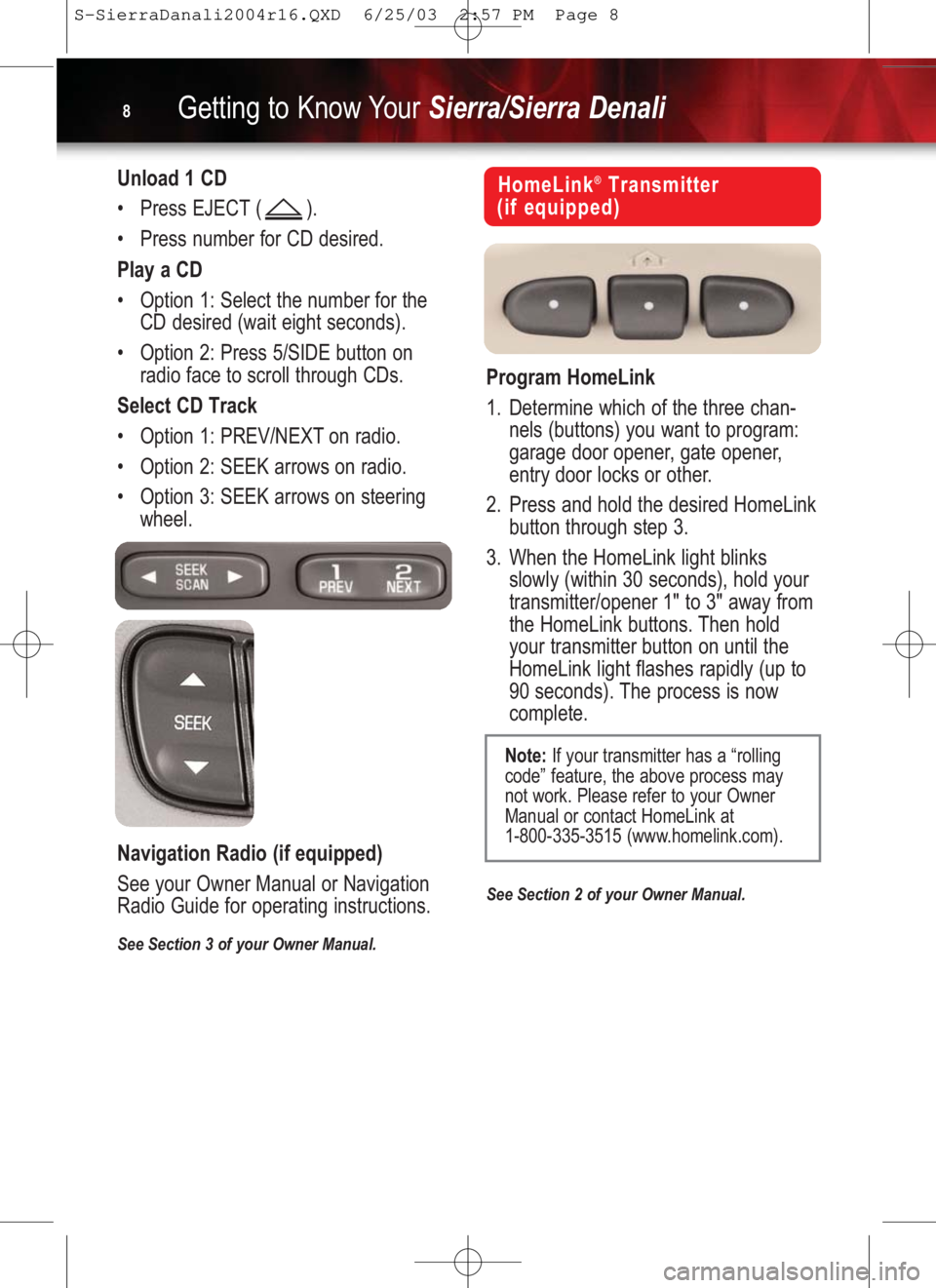
Getting to Know YourSierra/Sierra Denali8
HomeLink®Transmitter
(if equipped)
Program HomeLink
1. Determine which of the three chan-
nels (buttons) you want to program:
garage door opener, gate opener,
entry door locks or other.
2. Press and hold the desired HomeLink
button through step 3.
3. When the HomeLink light blinks
slowly (within 30 seconds), hold your
transmitter/opener 1" to 3" away from
the HomeLink buttons. Then hold
your transmitter button on until the
HomeLink light flashes rapidly (up to
90 seconds). The process is now
complete.
See Section 2 of your Owner Manual.
Note:If your transmitter has a “rolling
code” feature, the above process may
not work. Please refer to your Owner
Manual or contact HomeLink at
1-800-335-3515 (www.homelink.com).
Unload 1 CD
•Press EJECT ( ).
•Press number for CD desired.
Play a CD
•Option 1: Select the number for the
CD desired (wait eight seconds).
•Option 2: Press 5/SIDE button on
radio face to scroll through CDs.
Select CD Track
•Option 1: PREV/NEXT on radio.
•Option 2: SEEK arrows on radio.
•Option 3: SEEK arrows on steering
wheel.
Navigation Radio (if equipped)
See your Owner Manual or Navigation
Radio Guide for operating instructions.
See Section 3 of your Owner Manual.
S-SierraDanali2004r16.QXD 6/25/03 2:57 PM Page 8
Page 11 of 16
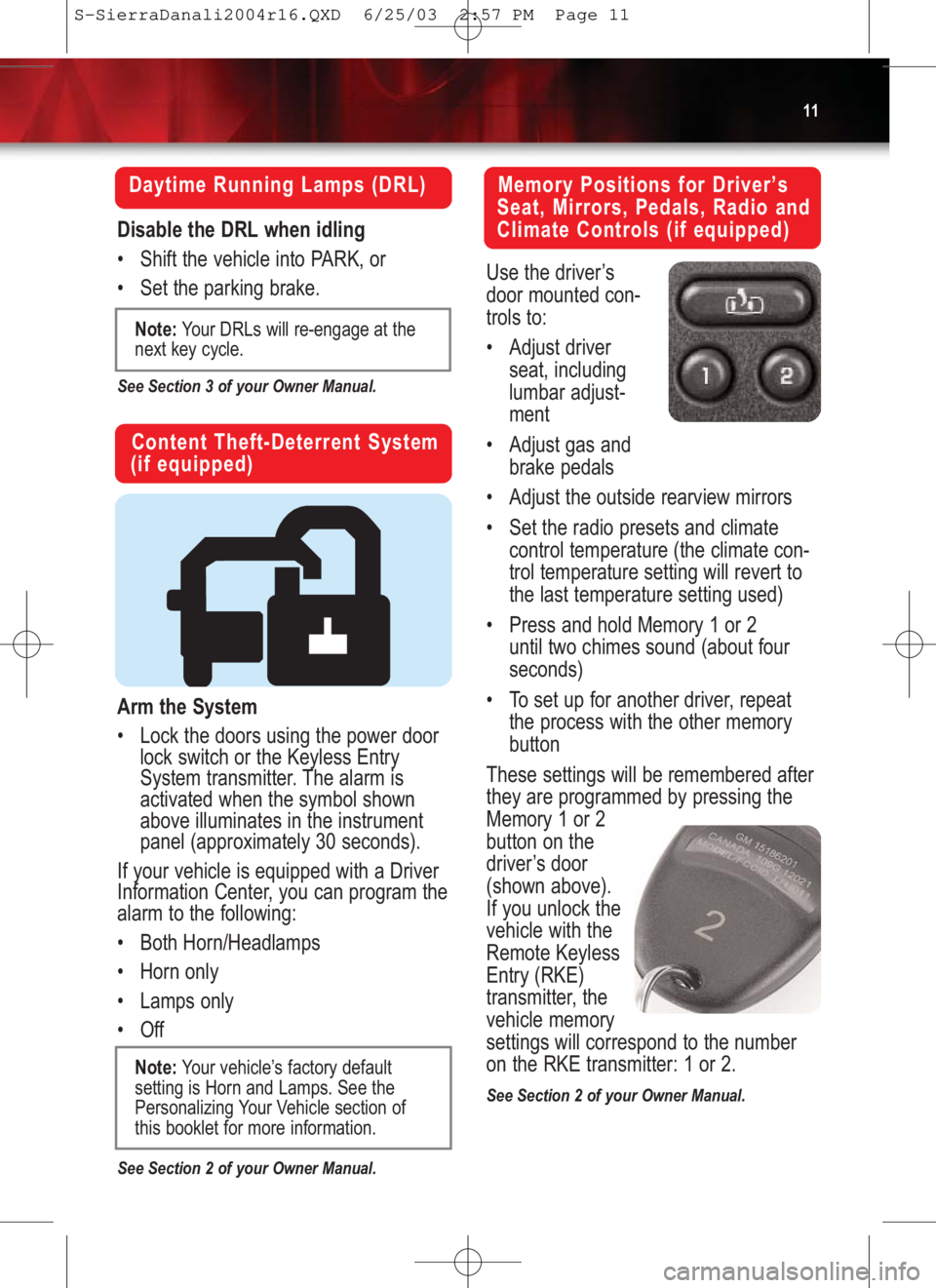
11
Daytime Running Lamps (DRL)
Disable the DRL when idling
•Shift the vehicle into PARK, or
•Set the parking brake.
See Section 3 of your Owner Manual.
Content Theft-Deterrent System
(if equipped)
Arm the System
•Lock the doors using the power door
lock switch or the Keyless Entry
System transmitter. The alarm is
activated when the symbol shown
above illuminates in the instrument
panel (approximately 30 seconds).
If your vehicle is equipped with a Driver
Information Center, you can program the
alarm to the following:
•Both Horn/Headlamps
•Horn only
•Lamps only
•Off
See Section 2 of your Owner Manual.
Note:Your vehicle’s factory default
setting is Horn and Lamps. See the
Personalizing Your Vehicle section of
this booklet for more information.
Memory Positions for Driver’s
Seat, Mirrors, Pedals, Radio and
Climate Controls (if equipped)
Use the driver’s
door mounted con-
trols to:
•Adjust driver
seat, including
lumbar adjust-
ment
•Adjust gas and
brake pedals
•Adjust the outside rearview mirrors
•Set the radio presets and climate
control temperature (the climate con-
trol temperature setting will revert to
the last temperature setting used)
•Press and hold Memory 1 or 2
until two chimes sound (about four
seconds)
•To set up for another driver, repeat
the process with the other memory
button
These settings will be remembered after
they are programmed by pressing the
Memory 1 or 2
button on the
driver’s door
(shown above).
If you unlock the
vehicle with the
Remote Keyless
Entry (RKE)
transmitter, the
vehicle memory
settings will correspond to the number
on the RKE transmitter: 1 or 2.
See Section 2 of your Owner Manual.
Note:Your DRLs will re-engage at the
next key cycle.
S-SierraDanali2004r16.QXD 6/25/03 2:57 PM Page 11
Page 12 of 16

Getting to Know YourSierra/Sierra Denali12
Your vehicle may be programmed with
the features shown below. To cycle
through them, use the
Personalization/Menu button ( )
located on your steering wheel.
•Alarm Warning Type
•Automatic Locking/Unlocking
•Perimeter Lighting
•Delayed Locking
•Remote Lock/Unlock Feedback
•Seat Position Recall
•Headlamps On at Exit
•Easy Exit Driver Seat
•Display Units
•Display Language
•Curb View Assist (if equipped)
Selection Options
Use the Select button ( ) to choose
your desired setting. The last setting
remaining on the display will be
the selection of choice. Continue cycling
through the menu with the
Personalization/Menu button ( ) to
set other preferences.Alarm W
arning Type
1. Alarm Warning: Both (default)
2. Alarm Warning: Off
3. Alarm Warning: Horn
4. Alarm Warning: Lamps
Automatic Door Locking/Unlocking
Options
Locking:
1. Lock Doors Out of Park
2. Lock Doors Manually
3. Lock Doors with Speed
(approx. 8 mph)
Unlocking:
1. Unlock All in Park
2. Unlock All at Key Out of Ignition
3. Unlock Manually
4. Unlock Driver Only in Park
Remote Lock/Unlock Options
1. Flash Lamps
2. Sound Horn
3. Both Lamps and Horn
4. Off
Memory Settings for Your
Vehicle (Driver Information
Center) (if equipped)
Note:The RKE transmitter
LOCK/UNLOCK button must be pressed
twiceto receive horn feedback.
S-SierraDanali2004r16.QXD 6/25/03 2:57 PM Page 12
Page 13 of 16

13
Perimeter Lighting Options
1. Perimeter Lighting On — Headlights
and backup lights will come on for 40
seconds when unlocked with remote
2. Perimeter Lighting Off
Delayed Locking
1. On
2. Off
Seat Position Recall Options
1. Seat Position Recall Off — Memory
Seat position will only be recalled
when you press memory button
1 or 2 on the driver’s door
2. Seat Position Recall at Key In
3. Seat Position Recall On Remote
Easy Exit Driver Seat
1. Adjust the seat to the desired
position.
2. Press and hold the exit button ( )
on the driver’s door until two chimes
sound. (Note: Seat Exit must be “On”
in your programmed settings.)
Headlamp On at Exit
1. Headlamp Delay: 10 sec (default)
2. Headlamp Delay: 20 sec
3. Headlamp Delay: 40 sec
4. Headlamp Delay: 60 sec
5. Headlamp Delay: Off
Curb View Assist Option(requires
Streering Wheel Controls)
1. Curb View Off
2. Curb View Passenger
3. Curb View Driver
4. Curb View Both
The Curb View Assist feature automati-
cally tilts your outside mirrors downward
to allow you to see curbs when
backing up.
Set Curb View Assist position
•Enable one of the four selections
above.
•Adjust the mirrors while the vehicle is
in reverse. When the vehicle is shift-
ed out of reverse, your selection is
saved in Memory 1 or 2.
See Section 2 of your Owner Manual.
Note:Memory 1 or 2 is dependent on
the RKE transmitter being used and the
key being in the ignition during
programming.
S-SierraDanali2004r16.QXD 6/25/03 2:57 PM Page 13
Page 15 of 16

15
Vehicle Symbols Glossary
Air Bag Readiness Light
Air Conditioning (A/C)
Antilock Brake System
Warning Light
Auxiliary Roof-Mounted Lamp
Switch (if equipped)
Battery Warning Light
Brake System Warning Light
Cargo Lamp Button
Content Theft Deterrent
Cruise Control Set
Dome Lamps Override Button
Driver Information Center Trip
Information Button (on steering
wheel)
Driver Information Center Fuel
Information Button (on steering
wheel)
Driver Information Center
Personalization/Menu Button
(on steering wheel)
Driver Information Center Select
Button (on steering wheel)
Fog Lamps
Four-Wheel Drive Light
Four-Wheel Steer (if equipped)Front and Side Window Defrost
Headlamps
Instrument Panel Brightness
Control
Malfunction Indicator Lamp
(Check Engine Light)
Off (for example, headlamp and
climate controls)
Off/On (for example, inside
rearview mirror)
On (for example, cruise control
lever)
Overdrive Disabled (Shown on
shift lever, if equipped with
Allison transmission)
Parking Lamps
Driver and Front Passenger
Safety Belt Reminder Light
(if equipped)
Rear Door Security Locks
(if equipped)
Rear Window Defogger
(if equipped)
Tow/Haul Mode Light
Traction Off Light
Up-Shift Light
(vehicles with manual transmission)
Following are examples of symbols you may find on your vehicle. It is important to
become familiar with them, as they alert you to various vehicle operating conditions.
S-SierraDanali2004r16.QXD 6/25/03 2:57 PM Page 15
Page 16 of 16

Getting to Know YourSierra/Sierra Denali16
04SIERDENQRG
Roadside Assistance Program
My GMLink
1-800-GMC-8782
TTY: 1-888-889-2438
As the proud owner of a GMC Sierra or
Sierra Denali, you are automatically
enrolled in the GMC Roadside
Assistance Program. This value-added
service is intended to provide you with
peace of mind as you drive in the city
or travel the open road.
GMC’s Roadside Assistance toll-free
number is staffed by a team of techni-
cally trained advisors, who are available
24 hours a day, 365 days a year. We
take the anxiety out of uncertain situa-
tions by providing minor repair informa-
tion over the phone or making arrange-
ments to tow your vehicle to the nearest
GMC dealer.
We will provide the following services for
3 years/36,000 miles (60,000 km), at no
expense to you:
•Fuel delivery
•Lockout service
(identification required)
•Tow to nearest dealership for
warranty service
•Change a flat tire
•Jump starts
The GMC Owner Center at MyGMLink
is a complimentary service for GMC
Owners, a one-stop resource to
enhance your GMC ownership experi-
ence. Exclusive member benefits
include online service reminders, vehicle
maintenance tips, online owner manual,
special privileges and more. Sign up
today at www.mygmlink.com For prompt and efficient assistance
when calling, please provide the follow-
ing information to the advisor:
•Location of the vehicle
•Telephone number or your location
•Vehicle model, year and color
•Vehicle mileage
•Vehicle Identification Number (VIN)
•Vehicle license plate number
GMC reserves the right to limit services
or reimbursement to an owner or driver
when, in GMC’s judgment, the claims
become excessive in frequency or type
of occurrence.
Certain restrictions, precautions and safety procedures apply to your vehicle. Please read your Owner
Manual for complete instructions. All information contained herein is based on information available at
the time of printing and is subject to change without notice. Copyright 2003 by GM Corp.
All rights reserved.
S-SierraDanali2004r16.QXD 6/25/03 2:57 PM Page 16