radio GMC SIERRA 2004 Get To Know Guide
[x] Cancel search | Manufacturer: GMC, Model Year: 2004, Model line: SIERRA, Model: GMC SIERRA 2004Pages: 16, PDF Size: 0.4 MB
Page 1 of 16
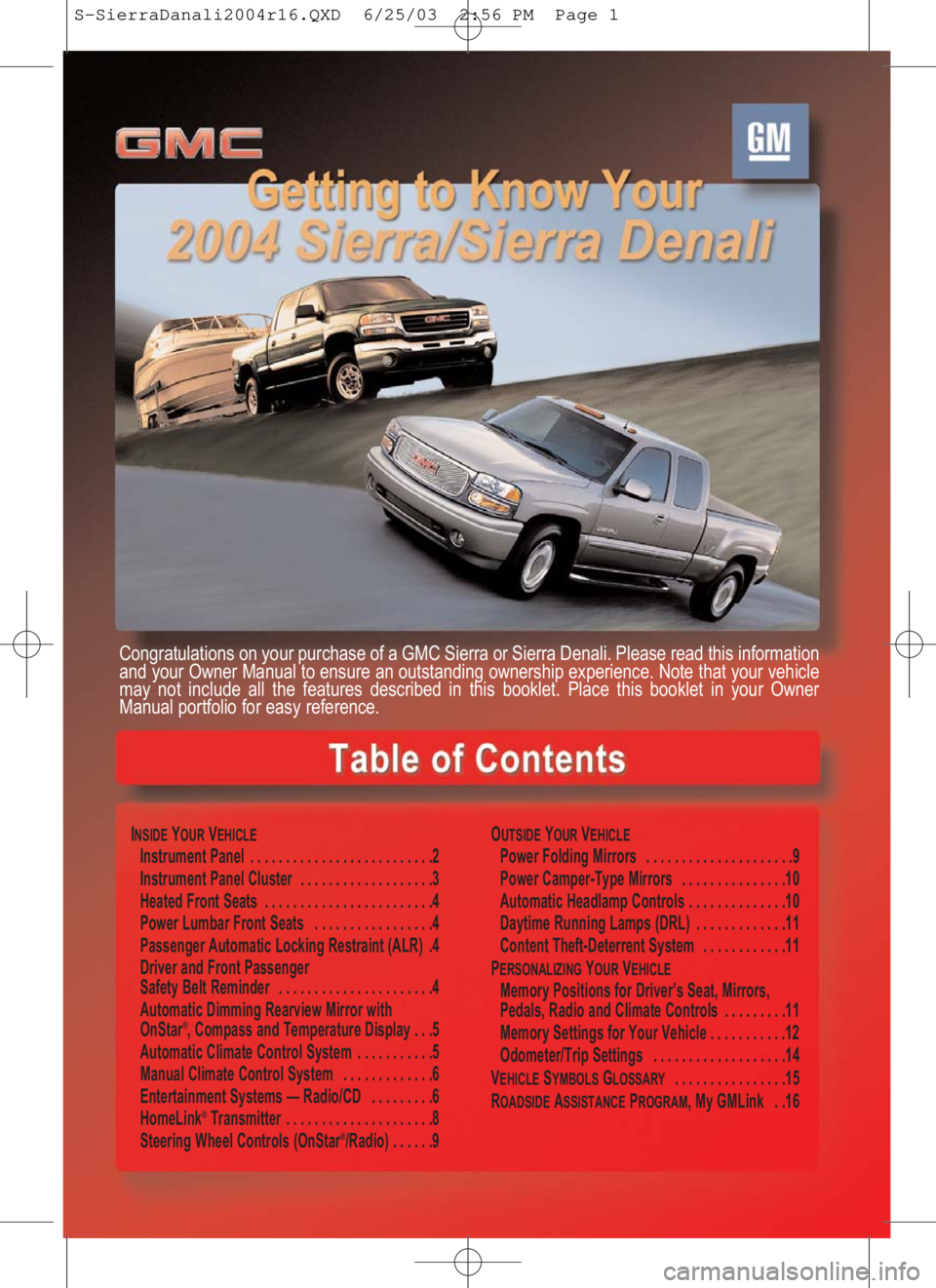
INSIDEYOURVEHICLEInstrument Panel . . . . . . . . . . . . . . . . . . . . . . . . . .2
Instrument Panel Cluster . . . . . . . . . . . . . . . . . . .3
Heated Front Seats . . . . . . . . . . . . . . . . . . . . . . . .4
Power Lumbar Front Seats . . . . . . . . . . . . . . . . .4
Passenger Automatic Locking Restraint (ALR) .4
Driver and Front Passenger
Safety Belt Reminder . . . . . . . . . . . . . . . . . . . . . .4
Automatic Dimming Rearview Mirror with
OnStar
®, Compass and Temperature Display . . .5
Automatic Climate Control System . . . . . . . . . . .5
Manual Climate Control System . . . . . . . . . . . . .6
Entertainment Systems — Radio/CD . . . . . . . . .6
HomeLink
®Transmitter . . . . . . . . . . . . . . . . . . . . .8
Steering Wheel Controls (OnStar®/Radio) . . . . . .9O
UTSIDEYOURVEHICLEPower Folding Mirrors . . . . . . . . . . . . . . . . . . . . .9
Power Camper-Type Mirrors . . . . . . . . . . . . . . .10
Automatic Headlamp Controls . . . . . . . . . . . . . .10
Daytime Running Lamps (DRL) . . . . . . . . . . . . .11
Content Theft-Deterrent System . . . . . . . . . . . .11
P
ERSONALIZINGYOURVEHICLEMemory Positions for Driver’s Seat, Mirrors,
Pedals, Radio and Climate Controls . . . . . . . . .11
Memory Settings for Your Vehicle . . . . . . . . . . .12
Odometer/Trip Settings . . . . . . . . . . . . . . . . . . .14
V
EHICLESYMBOLSGLOSSARY . . . . . . . . . . . . . . . .15
R
OADSIDEASSISTANCEPROGRAM, My GMLink . .16
Congratulations on your purchase of a GMC Sierra or Sierra Denali. Please read this information
and your Owner Manual to ensure an outstanding ownership experience. Note that your vehicle
may not include all the features described in this booklet. Place this booklet in your Owner
Manual portfolio for easy reference.
S-SierraDanali2004r16.QXD 6/25/03 2:56 PM Page 1
Page 6 of 16

Getting to Know YourSierra/Sierra Denali6
Manual Climate Control System
(if equipped)
Adjust settings for operation
•Adjust air delivery location with mode
control knob (“A” above).
•Adjust driver/passenger temperatures
with levers (“B” above).
•Set fan speed to desired setting
(“C” above).
Additional Climate Control System
Functions
:Recirculates interior air while in
Vent, Bi-Level positions. To prevent
window fogging, Recirculation will not
operate in the Defog, Defrost or Floor
mode.
:Clears windshield and front side
windows of fog/frost.
:Clears rear glass of fog/frost and
activates heated outside rearview mir-
rors (if equipped).
:Turns the air conditioning
system on and off. The button’s LED
will illuminate when the air conditioning
system is on.
See Section 3 of your Owner Manual.
Note:When the climate control system
is in the OFF position ( ), outside air
will continue to enter the vehicle and will
be directed according to the mode
position selected. This is normal climate
control operation.
Entertainment Systems —
Radio/CD
Set the time on radios withouta
Radio Data System (RDS)
•Press and hold the HR or MIN arrow
for two seconds.
•Press the HR (down) arrow until the
correct hour appears on the display.
•Press and hold the MIN (up) arrow
until the correct minute appears on
the display.
Note:The time may be set with the
ignition on or off.
A
B
C
S-SierraDanali2004r16.QXD 6/25/03 2:57 PM Page 6
Page 7 of 16

7
Set the time on radios witha Radio
Data System (RDS)
Your radio may have a button marked
“H” or “HR” to represent hours and an
“M” or “MIN” to represent minutes.
•Press and hold the hour button until
the correct hour appears on the
display.
•Press and hold the minute button
until the correct minute appears on
the display.
Program radio station presets
•Turn the radio on.
•Press BAND to select the band
(AM, FM1/FM2/XM1/XM2).
•Use the seek or tune knob to tune in
the desired station.
•Press AUTO EQ or AUTO TONE
(as applicable to your radio) to select
the equalization that best suits the
type of station selected.
•Press and hold one of the six num-
bered buttons until a beep sounds;
release the button.
•Repeat these steps for each station
preset, using a different numbered
button for each station.
Access one of the two available XM
Satellite Radio bands (if equipped)
•Press the BAND button until XM1 or
XM2 appears on the display. Note:
Requires subscription to XM Radio.Six-Disc CD Changer (if equipped)
Loading/Unloading
Quick Load
•Press LOAD (“A” above) for approxi-
mately three seconds. The lowest
available number will flash.
•Wait for amber lights to flashon
sides of slot (“B” above) before insert-
ing CD. The next available number
will flash and accept another CD until
all are occupied.
•To exit Quick Load, press either a
number with a CD in it or LOAD.
Quick Unload
•Press EJECT for approximately
three seconds; all CDs will eject from
highest number to lowest.
Load 1 CD
•Press LOAD; all available numbers
will flash amber.
•Select the number desired.
•Wait for amber lights to flashon
sides of slot before inserting CD.
•Insert CD.
•Repeat to load more CDs.
AB
S-SierraDanali2004r16.QXD 6/25/03 2:57 PM Page 7
Page 8 of 16
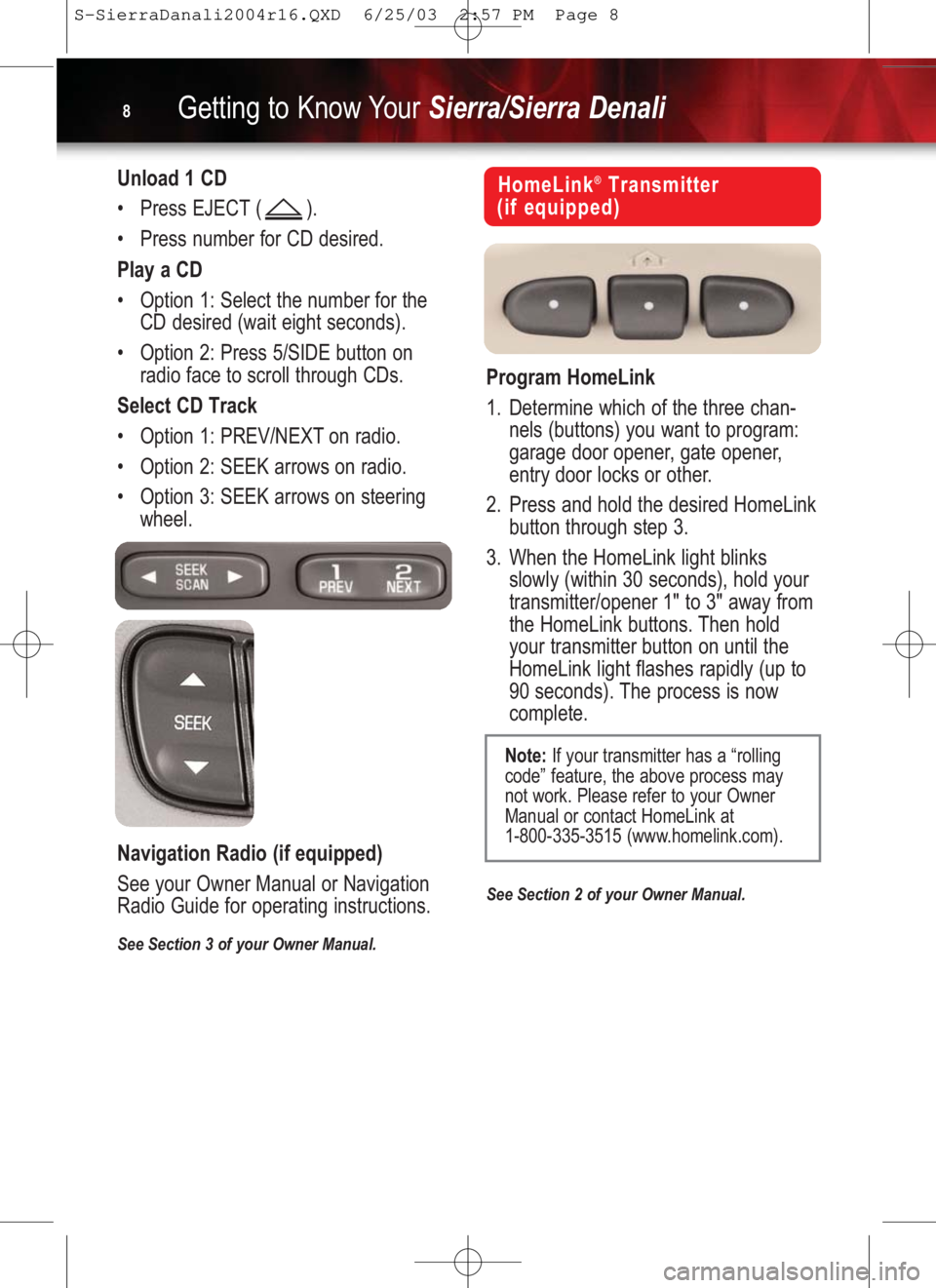
Getting to Know YourSierra/Sierra Denali8
HomeLink®Transmitter
(if equipped)
Program HomeLink
1. Determine which of the three chan-
nels (buttons) you want to program:
garage door opener, gate opener,
entry door locks or other.
2. Press and hold the desired HomeLink
button through step 3.
3. When the HomeLink light blinks
slowly (within 30 seconds), hold your
transmitter/opener 1" to 3" away from
the HomeLink buttons. Then hold
your transmitter button on until the
HomeLink light flashes rapidly (up to
90 seconds). The process is now
complete.
See Section 2 of your Owner Manual.
Note:If your transmitter has a “rolling
code” feature, the above process may
not work. Please refer to your Owner
Manual or contact HomeLink at
1-800-335-3515 (www.homelink.com).
Unload 1 CD
•Press EJECT ( ).
•Press number for CD desired.
Play a CD
•Option 1: Select the number for the
CD desired (wait eight seconds).
•Option 2: Press 5/SIDE button on
radio face to scroll through CDs.
Select CD Track
•Option 1: PREV/NEXT on radio.
•Option 2: SEEK arrows on radio.
•Option 3: SEEK arrows on steering
wheel.
Navigation Radio (if equipped)
See your Owner Manual or Navigation
Radio Guide for operating instructions.
See Section 3 of your Owner Manual.
S-SierraDanali2004r16.QXD 6/25/03 2:57 PM Page 8
Page 9 of 16
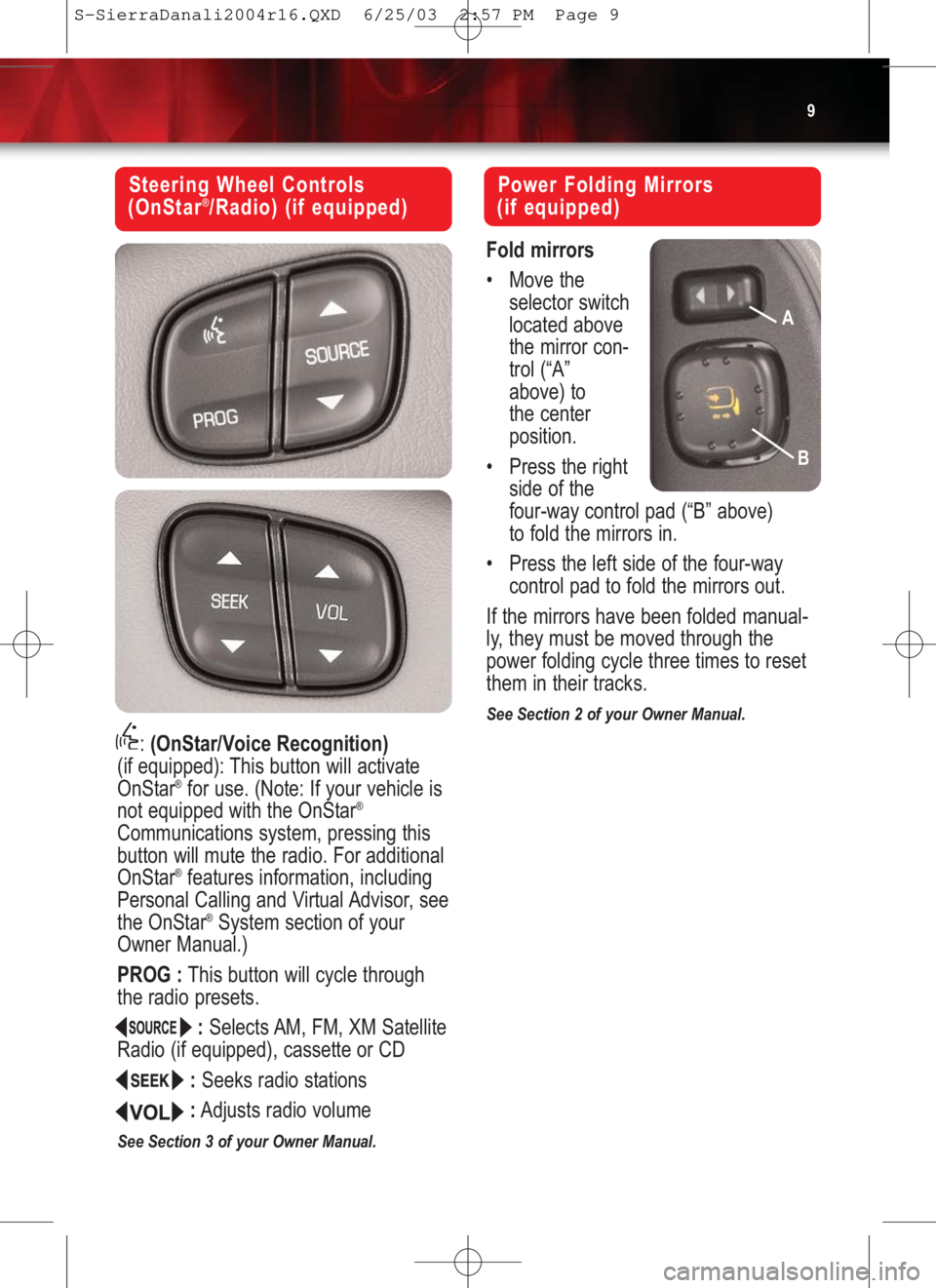
9
Steering Wheel Controls
(OnStar®/Radio) (if equipped)
: (OnStar/Voice Recognition)
(if equipped): This button will activate
OnStar
®for use. (Note: If your vehicle is
not equipped with the OnStar®
Communications system, pressing this
button will mute the radio. For additional
OnStar
®features information, including
Personal Calling and Virtual Advisor, see
the OnStar
®System section of your
Owner Manual.)
PROG :This button will cycle through
the radio presets.
:Selects AM, FM, XM Satellite
Radio (if equipped), cassette or CD
:Seeks radio stations
:Adjusts radio volume
See Section 3 of your Owner Manual.
Power Folding Mirrors
(if equipped)
Fold mirrors
•Move the
selector switch
located above
the mirror con-
trol (“A”
above) to
the center
position.
•Press the right
side of the
four-way control pad (“B” above)
to fold the mirrors in.
•Press the left side of the four-way
control pad to fold the mirrors out.
If the mirrors have been folded manual-
ly, they must be moved through the
power folding cycle three times to reset
them in their tracks.
See Section 2 of your Owner Manual.
A
B
S-SierraDanali2004r16.QXD 6/25/03 2:57 PM Page 9
Page 10 of 16
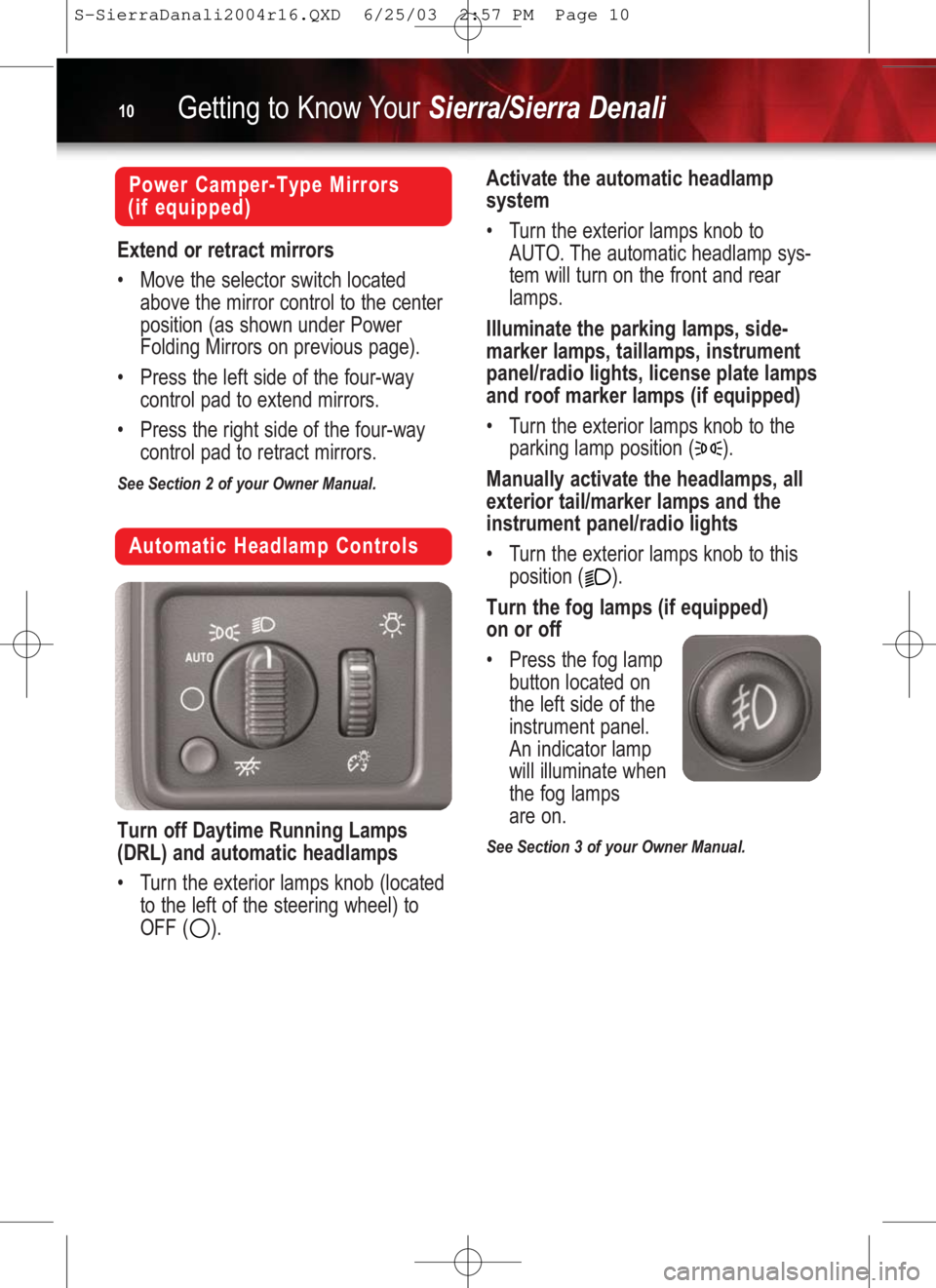
Getting to Know YourSierra/Sierra Denali10
Automatic Headlamp Controls
Turn off Daytime Running Lamps
(DRL) and automatic headlamps
•Turn the exterior lamps knob (located
to the left of the steering wheel) to
OFF ( ).
Power Camper-Type Mirrors
(if equipped)
Extend or retract mirrors
•Move the selector switch located
above the mirror control to the center
position (as shown under Power
Folding Mirrors on previous page).
•Press the left side of the four-way
control pad to extend mirrors.
•Press the right side of the four-way
control pad to retract mirrors.
See Section 2 of your Owner Manual.
Activate the automatic headlamp
system
•Turn the exterior lamps knob to
AUTO. The automatic headlamp sys-
tem will turn on the front and rear
lamps.
Illuminate the parking lamps, side-
marker lamps, taillamps, instrument
panel/radio lights, license plate lamps
and roof marker lamps (if equipped)
•Turn the exterior lamps knob to the
parking lamp position ( ).
Manually activate the headlamps, all
exterior tail/marker lamps and the
instrument panel/radio lights
•Turn the exterior lamps knob to this
position ( ).
Turn the fog lamps (if equipped)
on or off
•Press the fog lamp
button located on
the left side of the
instrument panel.
An indicator lamp
will illuminate when
the fog lamps
are on.
See Section 3 of your Owner Manual.
S-SierraDanali2004r16.QXD 6/25/03 2:57 PM Page 10
Page 11 of 16
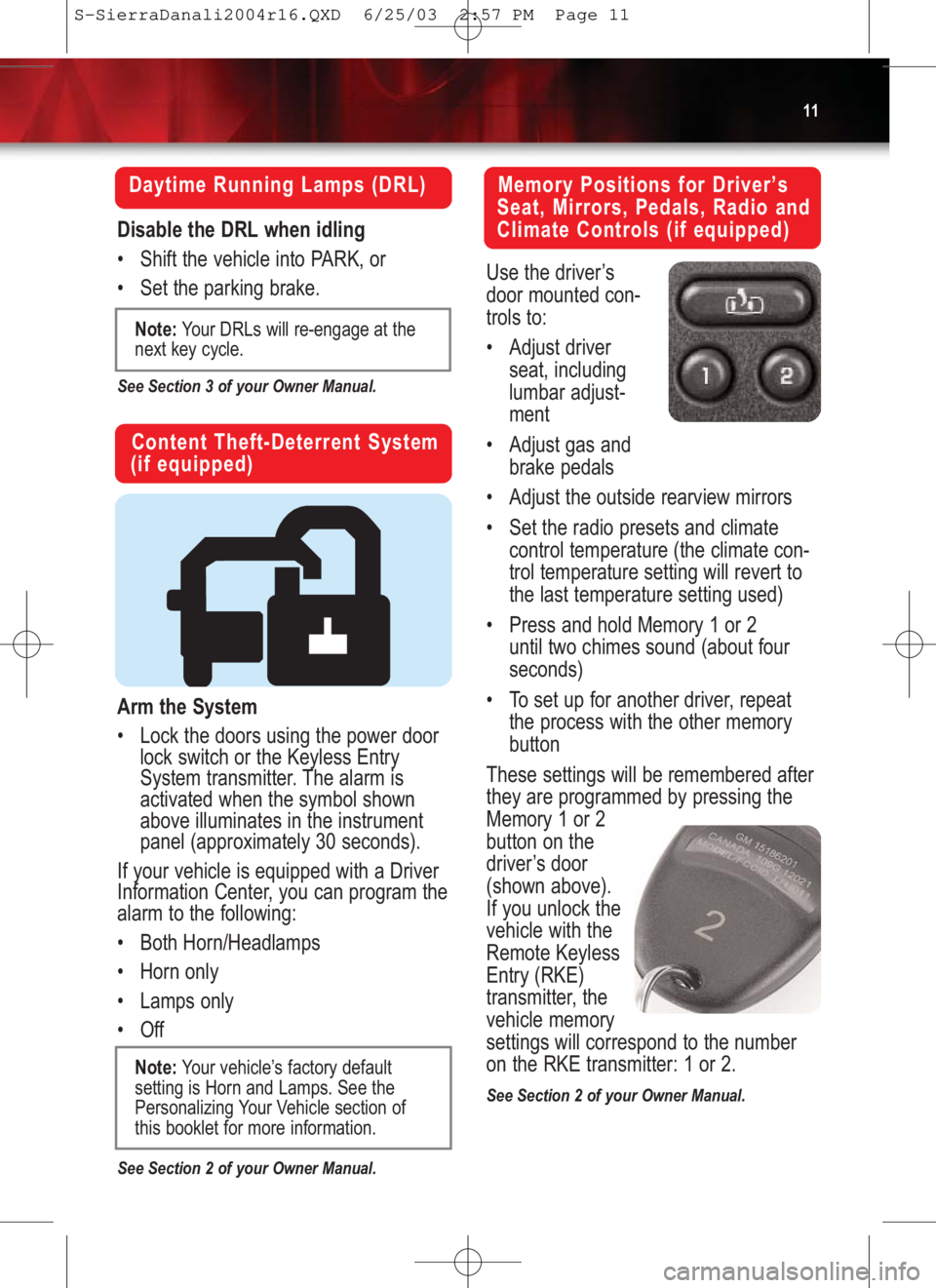
11
Daytime Running Lamps (DRL)
Disable the DRL when idling
•Shift the vehicle into PARK, or
•Set the parking brake.
See Section 3 of your Owner Manual.
Content Theft-Deterrent System
(if equipped)
Arm the System
•Lock the doors using the power door
lock switch or the Keyless Entry
System transmitter. The alarm is
activated when the symbol shown
above illuminates in the instrument
panel (approximately 30 seconds).
If your vehicle is equipped with a Driver
Information Center, you can program the
alarm to the following:
•Both Horn/Headlamps
•Horn only
•Lamps only
•Off
See Section 2 of your Owner Manual.
Note:Your vehicle’s factory default
setting is Horn and Lamps. See the
Personalizing Your Vehicle section of
this booklet for more information.
Memory Positions for Driver’s
Seat, Mirrors, Pedals, Radio and
Climate Controls (if equipped)
Use the driver’s
door mounted con-
trols to:
•Adjust driver
seat, including
lumbar adjust-
ment
•Adjust gas and
brake pedals
•Adjust the outside rearview mirrors
•Set the radio presets and climate
control temperature (the climate con-
trol temperature setting will revert to
the last temperature setting used)
•Press and hold Memory 1 or 2
until two chimes sound (about four
seconds)
•To set up for another driver, repeat
the process with the other memory
button
These settings will be remembered after
they are programmed by pressing the
Memory 1 or 2
button on the
driver’s door
(shown above).
If you unlock the
vehicle with the
Remote Keyless
Entry (RKE)
transmitter, the
vehicle memory
settings will correspond to the number
on the RKE transmitter: 1 or 2.
See Section 2 of your Owner Manual.
Note:Your DRLs will re-engage at the
next key cycle.
S-SierraDanali2004r16.QXD 6/25/03 2:57 PM Page 11