service indicator GMC SIERRA 2004 User Guide
[x] Cancel search | Manufacturer: GMC, Model Year: 2004, Model line: SIERRA, Model: GMC SIERRA 2004Pages: 588, PDF Size: 3.74 MB
Page 280 of 588
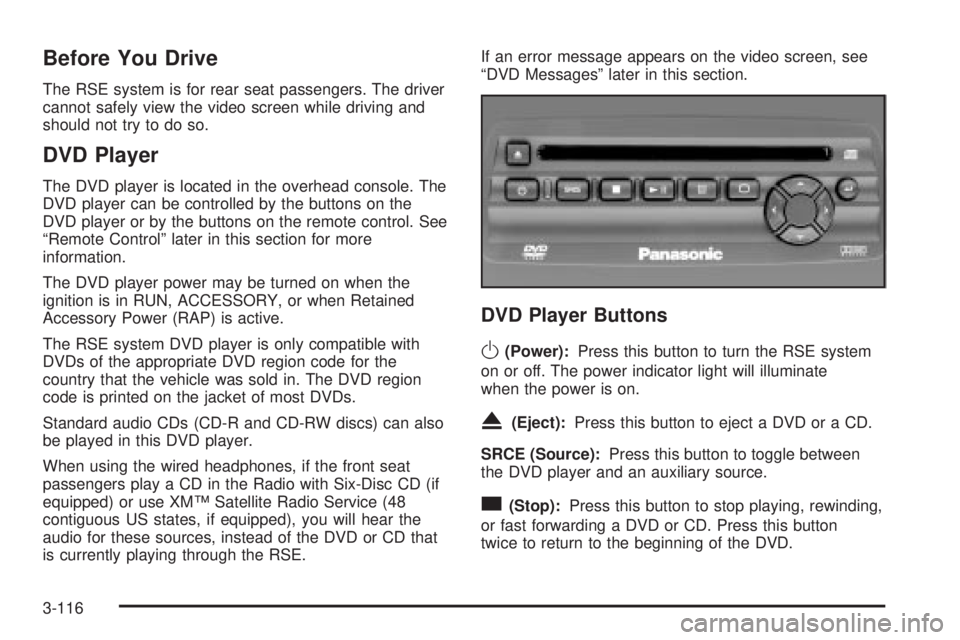
Before You Drive
The RSE system is for rear seat passengers. The driver
cannot safely view the video screen while driving and
should not try to do so.
DVD Player
The DVD player is located in the overhead console. The
DVD player can be controlled by the buttons on the
DVD player or by the buttons on the remote control. See
ªRemote Controlº later in this section for more
information.
The DVD player power may be turned on when the
ignition is in RUN, ACCESSORY, or when Retained
Accessory Power (RAP) is active.
The RSE system DVD player is only compatible with
DVDs of the appropriate DVD region code for the
country that the vehicle was sold in. The DVD region
code is printed on the jacket of most DVDs.
Standard audio CDs (CD-R and CD-RW discs) can also
be played in this DVD player.
When using the wired headphones, if the front seat
passengers play a CD in the Radio with Six-Disc CD (if
equipped) or use XMŸ Satellite Radio Service (48
contiguous US states, if equipped), you will hear the
audio for these sources, instead of the DVD or CD that
is currently playing through the RSE.If an error message appears on the video screen, see
ªDVD Messagesº later in this section.
DVD Player Buttons
O(Power):Press this button to turn the RSE system
on or off. The power indicator light will illuminate
when the power is on.
X(Eject):Press this button to eject a DVD or a CD.
SRCE (Source):Press this button to toggle between
the DVD player and an auxiliary source.
c(Stop):Press this button to stop playing, rewinding,
or fast forwarding a DVD or CD. Press this button
twice to return to the beginning of the DVD.
3-116
Page 286 of 588
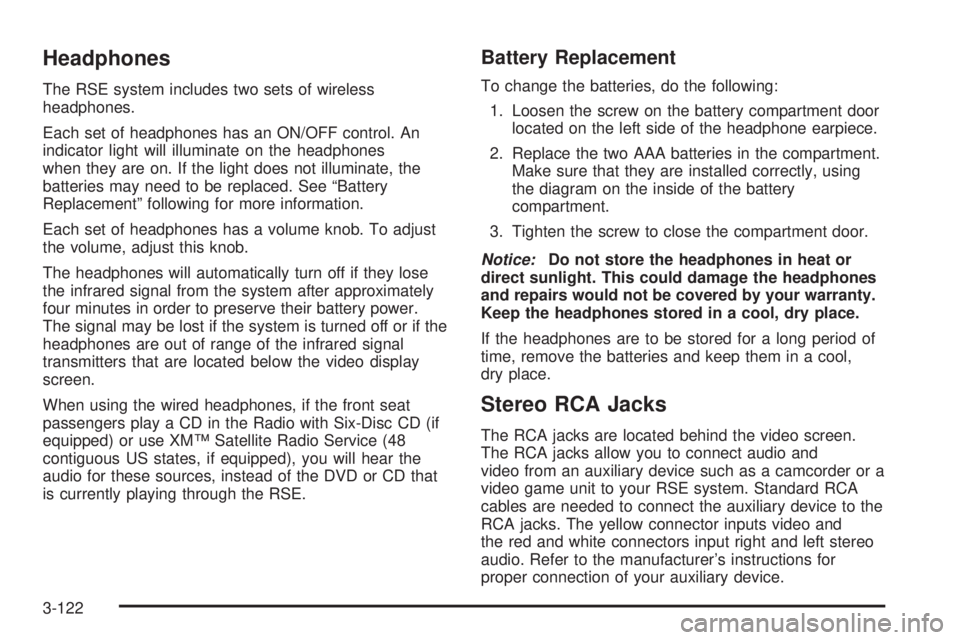
Headphones
The RSE system includes two sets of wireless
headphones.
Each set of headphones has an ON/OFF control. An
indicator light will illuminate on the headphones
when they are on. If the light does not illuminate, the
batteries may need to be replaced. See ªBattery
Replacementº following for more information.
Each set of headphones has a volume knob. To adjust
the volume, adjust this knob.
The headphones will automatically turn off if they lose
the infrared signal from the system after approximately
four minutes in order to preserve their battery power.
The signal may be lost if the system is turned off or if the
headphones are out of range of the infrared signal
transmitters that are located below the video display
screen.
When using the wired headphones, if the front seat
passengers play a CD in the Radio with Six-Disc CD (if
equipped) or use XMŸ Satellite Radio Service (48
contiguous US states, if equipped), you will hear the
audio for these sources, instead of the DVD or CD that
is currently playing through the RSE.
Battery Replacement
To change the batteries, do the following:
1. Loosen the screw on the battery compartment door
located on the left side of the headphone earpiece.
2. Replace the two AAA batteries in the compartment.
Make sure that they are installed correctly, using
the diagram on the inside of the battery
compartment.
3. Tighten the screw to close the compartment door.
Notice:Do not store the headphones in heat or
direct sunlight. This could damage the headphones
and repairs would not be covered by your warranty.
Keep the headphones stored in a cool, dry place.
If the headphones are to be stored for a long period of
time, remove the batteries and keep them in a cool,
dry place.
Stereo RCA Jacks
The RCA jacks are located behind the video screen.
The RCA jacks allow you to connect audio and
video from an auxiliary device such as a camcorder or a
video game unit to your RSE system. Standard RCA
cables are needed to connect the auxiliary device to the
RCA jacks. The yellow connector inputs video and
the red and white connectors input right and left stereo
audio. Refer to the manufacturer's instructions for
proper connection of your auxiliary device.
3-122
Page 294 of 588
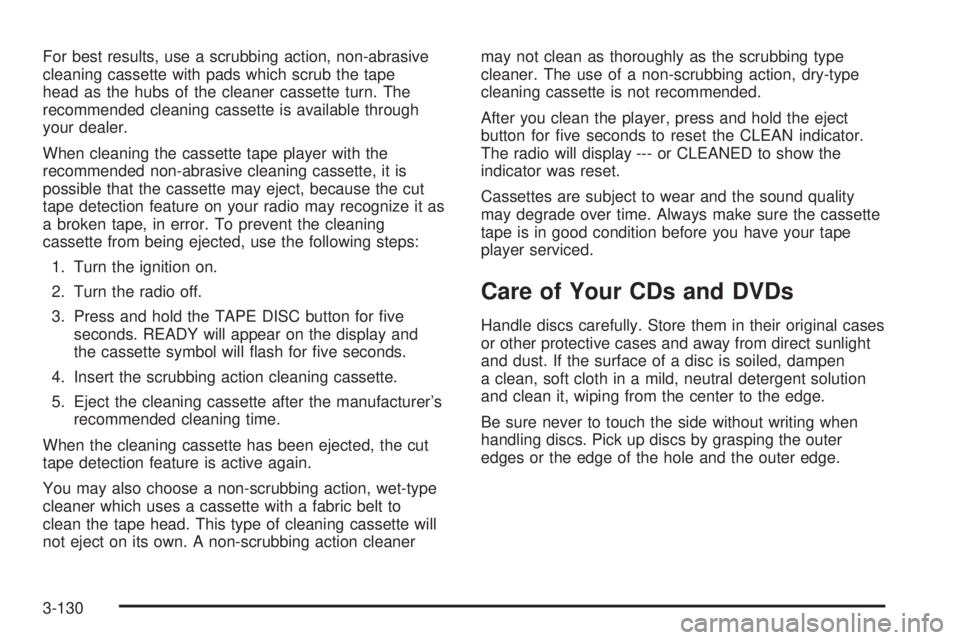
For best results, use a scrubbing action, non-abrasive
cleaning cassette with pads which scrub the tape
head as the hubs of the cleaner cassette turn. The
recommended cleaning cassette is available through
your dealer.
When cleaning the cassette tape player with the
recommended non-abrasive cleaning cassette, it is
possible that the cassette may eject, because the cut
tape detection feature on your radio may recognize it as
a broken tape, in error. To prevent the cleaning
cassette from being ejected, use the following steps:
1. Turn the ignition on.
2. Turn the radio off.
3. Press and hold the TAPE DISC button for ®ve
seconds. READY will appear on the display and
the cassette symbol will ¯ash for ®ve seconds.
4. Insert the scrubbing action cleaning cassette.
5. Eject the cleaning cassette after the manufacturer's
recommended cleaning time.
When the cleaning cassette has been ejected, the cut
tape detection feature is active again.
You may also choose a non-scrubbing action, wet-type
cleaner which uses a cassette with a fabric belt to
clean the tape head. This type of cleaning cassette will
not eject on its own. A non-scrubbing action cleanermay not clean as thoroughly as the scrubbing type
cleaner. The use of a non-scrubbing action, dry-type
cleaning cassette is not recommended.
After you clean the player, press and hold the eject
button for ®ve seconds to reset the CLEAN indicator.
The radio will display --- or CLEANED to show the
indicator was reset.
Cassettes are subject to wear and the sound quality
may degrade over time. Always make sure the cassette
tape is in good condition before you have your tape
player serviced.
Care of Your CDs and DVDs
Handle discs carefully. Store them in their original cases
or other protective cases and away from direct sunlight
and dust. If the surface of a disc is soiled, dampen
a clean, soft cloth in a mild, neutral detergent solution
and clean it, wiping from the center to the edge.
Be sure never to touch the side without writing when
handling discs. Pick up discs by grasping the outer
edges or the edge of the hole and the outer edge.
3-130
Page 406 of 588
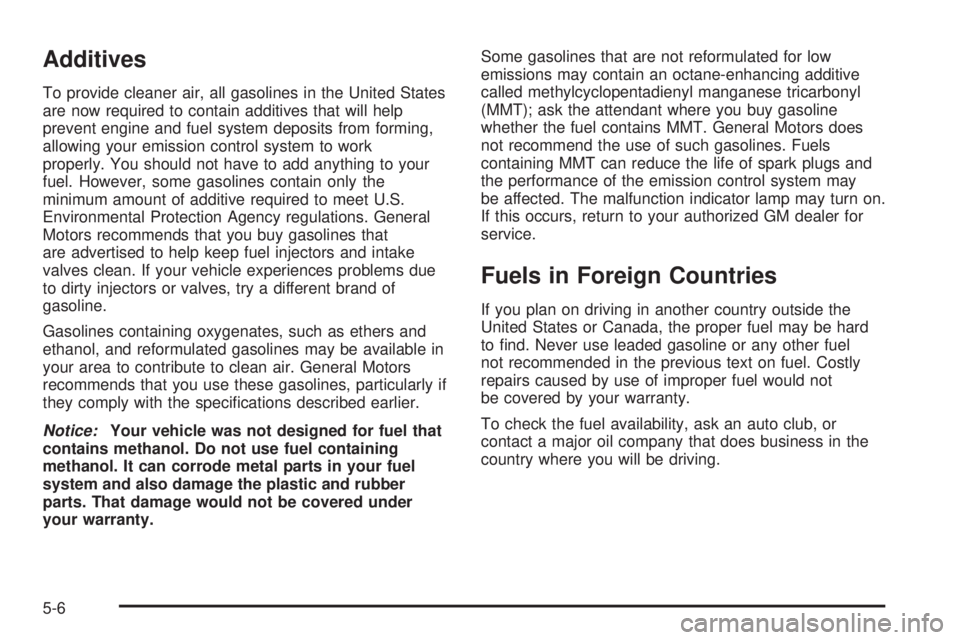
Additives
To provide cleaner air, all gasolines in the United States
are now required to contain additives that will help
prevent engine and fuel system deposits from forming,
allowing your emission control system to work
properly. You should not have to add anything to your
fuel. However, some gasolines contain only the
minimum amount of additive required to meet U.S.
Environmental Protection Agency regulations. General
Motors recommends that you buy gasolines that
are advertised to help keep fuel injectors and intake
valves clean. If your vehicle experiences problems due
to dirty injectors or valves, try a different brand of
gasoline.
Gasolines containing oxygenates, such as ethers and
ethanol, and reformulated gasolines may be available in
your area to contribute to clean air. General Motors
recommends that you use these gasolines, particularly if
they comply with the speci®cations described earlier.
Notice:Your vehicle was not designed for fuel that
contains methanol. Do not use fuel containing
methanol. It can corrode metal parts in your fuel
system and also damage the plastic and rubber
parts. That damage would not be covered under
your warranty.Some gasolines that are not reformulated for low
emissions may contain an octane-enhancing additive
called methylcyclopentadienyl manganese tricarbonyl
(MMT); ask the attendant where you buy gasoline
whether the fuel contains MMT. General Motors does
not recommend the use of such gasolines. Fuels
containing MMT can reduce the life of spark plugs and
the performance of the emission control system may
be affected. The malfunction indicator lamp may turn on.
If this occurs, return to your authorized GM dealer for
service.
Fuels in Foreign Countries
If you plan on driving in another country outside the
United States or Canada, the proper fuel may be hard
to ®nd. Never use leaded gasoline or any other fuel
not recommended in the previous text on fuel. Costly
repairs caused by use of improper fuel would not
be covered by your warranty.
To check the fuel availability, ask an auto club, or
contact a major oil company that does business in the
country where you will be driving.
5-6
Page 451 of 588
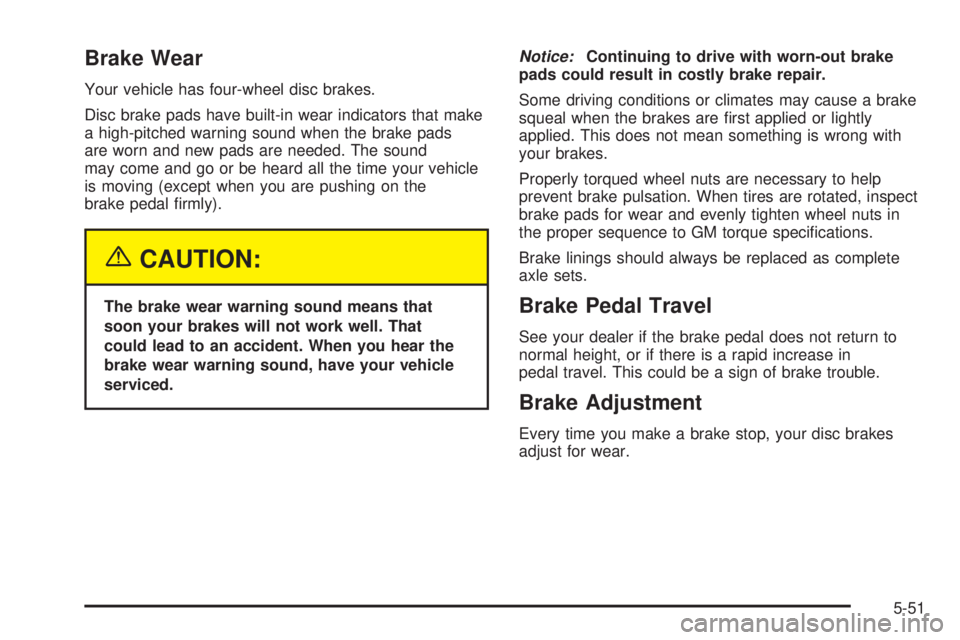
Brake Wear
Your vehicle has four-wheel disc brakes.
Disc brake pads have built-in wear indicators that make
a high-pitched warning sound when the brake pads
are worn and new pads are needed. The sound
may come and go or be heard all the time your vehicle
is moving (except when you are pushing on the
brake pedal ®rmly).
{CAUTION:
The brake wear warning sound means that
soon your brakes will not work well. That
could lead to an accident. When you hear the
brake wear warning sound, have your vehicle
serviced.
Notice:Continuing to drive with worn-out brake
pads could result in costly brake repair.
Some driving conditions or climates may cause a brake
squeal when the brakes are ®rst applied or lightly
applied. This does not mean something is wrong with
your brakes.
Properly torqued wheel nuts are necessary to help
prevent brake pulsation. When tires are rotated, inspect
brake pads for wear and evenly tighten wheel nuts in
the proper sequence to GM torque speci®cations.
Brake linings should always be replaced as complete
axle sets.
Brake Pedal Travel
See your dealer if the brake pedal does not return to
normal height, or if there is a rapid increase in
pedal travel. This could be a sign of brake trouble.
Brake Adjustment
Every time you make a brake stop, your disc brakes
adjust for wear.
5-51
Page 541 of 588
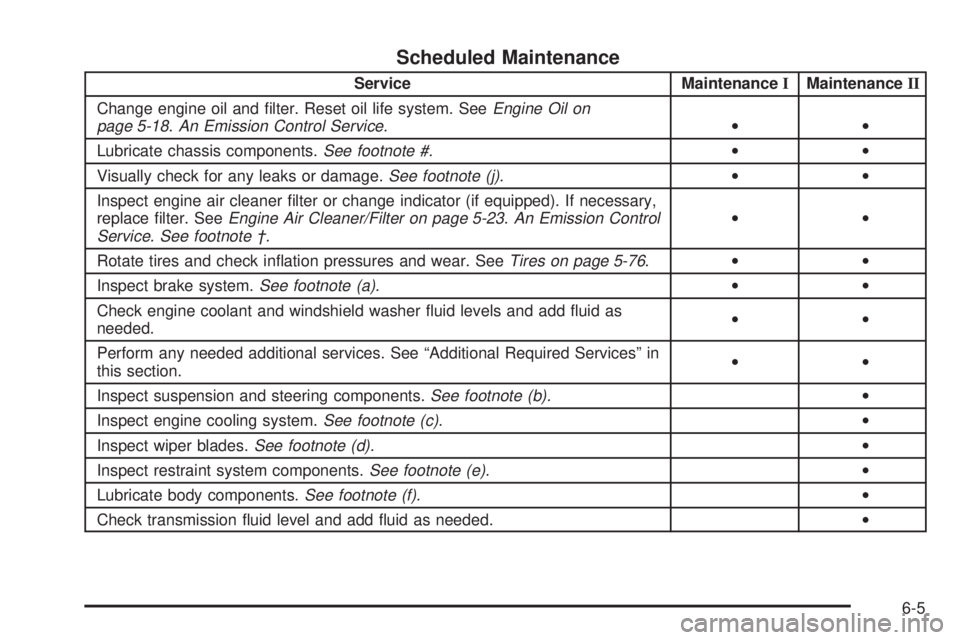
Scheduled Maintenance
Service MaintenanceIMaintenanceII
Change engine oil and ®lter. Reset oil life system. See
Engine Oil on
page 5-18.An Emission Control Service.··
Lubricate chassis components.
See footnote #.··
Visually check for any leaks or damage.
See footnote (j).··
Inspect engine air cleaner ®lter or change indicator (if equipped). If necessary,
replace ®lter. See
Engine Air Cleaner/Filter on page 5-23.An Emission Control
Service. See footnote ².··
Rotate tires and check in¯ation pressures and wear. See
Tires on page 5-76.··
Inspect brake system.
See footnote (a).··
Check engine coolant and windshield washer ¯uid levels and add ¯uid as
needed.··
Perform any needed additional services. See ªAdditional Required Servicesº in
this section.··
Inspect suspension and steering components.
See footnote (b).·
Inspect engine cooling system.
See footnote (c).·
Inspect wiper blades.
See footnote (d).·
Inspect restraint system components.
See footnote (e).·
Lubricate body components.
See footnote (f).·
Check transmission ¯uid level and add ¯uid as needed.·
6-5
Page 542 of 588
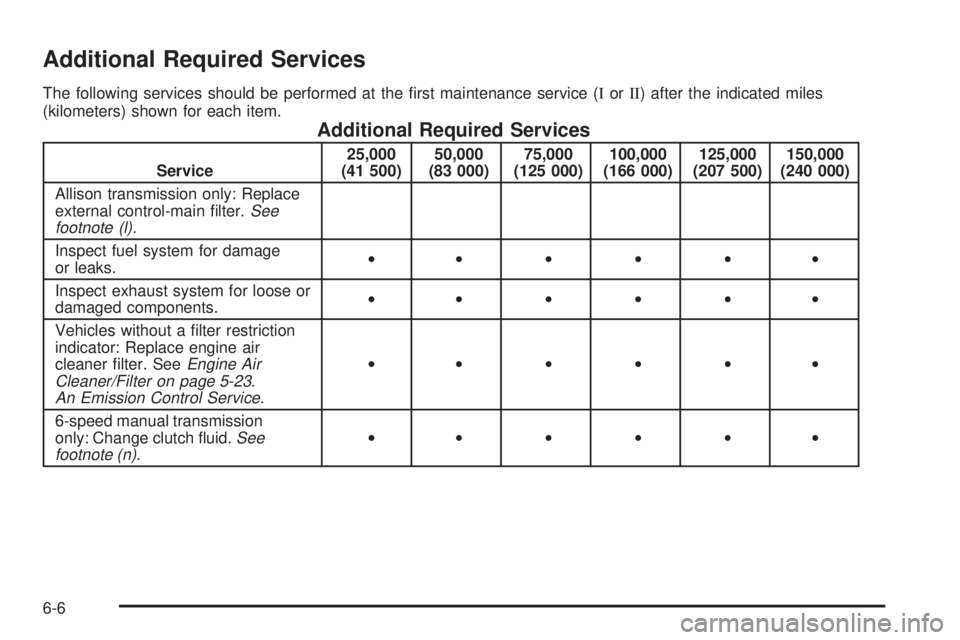
Additional Required Services
The following services should be performed at the ®rst maintenance service (IorII) after the indicated miles
(kilometers) shown for each item.
Additional Required Services
Service25,000
(41 500)50,000
(83 000)75,000
(125 000)100,000
(166 000)125,000
(207 500)150,000
(240 000)
Allison transmission only: Replace
external control-main ®lter.
See
footnote (l).
Inspect fuel system for damage
or leaks.······
Inspect exhaust system for loose or
damaged components.······
Vehicles without a ®lter restriction
indicator: Replace engine air
cleaner ®lter. See
Engine Air
Cleaner/Filter on page 5-23.An Emission Control Service.
······
6-speed manual transmission
only: Change clutch ¯uid.
See
footnote (n).······
6-6
Page 580 of 588
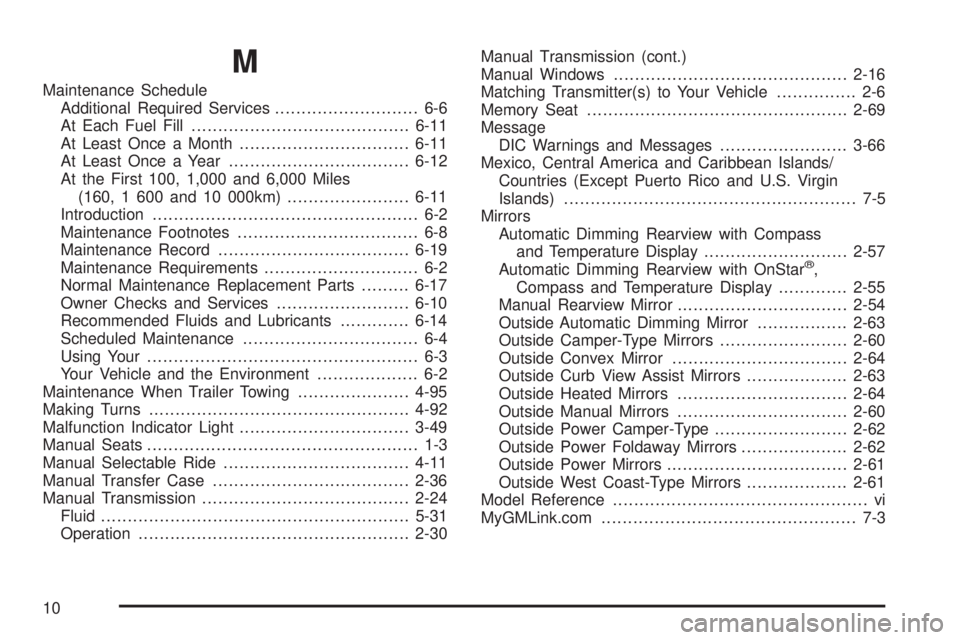
M
Maintenance Schedule
Additional Required Services........................... 6-6
At Each Fuel Fill.........................................6-11
At Least Once a Month................................6-11
At Least Once a Year..................................6-12
At the First 100, 1,000 and 6,000 Miles
(160, 1 600 and 10 000km).......................6-11
Introduction.................................................. 6-2
Maintenance Footnotes.................................. 6-8
Maintenance Record....................................6-19
Maintenance Requirements............................. 6-2
Normal Maintenance Replacement Parts.........6-17
Owner Checks and Services.........................6-10
Recommended Fluids and Lubricants.............6-14
Scheduled Maintenance................................. 6-4
Using Your................................................... 6-3
Your Vehicle and the Environment................... 6-2
Maintenance When Trailer Towing.....................4-95
Making Turns.................................................4-92
Malfunction Indicator Light................................3-49
Manual Seats................................................... 1-3
Manual Selectable Ride...................................4-11
Manual Transfer Case.....................................2-36
Manual Transmission.......................................2-24
Fluid..........................................................5-31
Operation...................................................2-30Manual Transmission (cont.)
Manual Windows............................................2-16
Matching Transmitter(s) to Your Vehicle............... 2-6
Memory Seat.................................................2-69
Message
DIC Warnings and Messages........................3-66
Mexico, Central America and Caribbean Islands/
Countries (Except Puerto Rico and U.S. Virgin
Islands)....................................................... 7-5
Mirrors
Automatic Dimming Rearview with Compass
and Temperature Display...........................2-57
Automatic Dimming Rearview with OnStar
ž,
Compass and Temperature Display.............2-55
Manual Rearview Mirror................................2-54
Outside Automatic Dimming Mirror.................2-63
Outside Camper-Type Mirrors........................2-60
Outside Convex Mirror.................................2-64
Outside Curb View Assist Mirrors...................2-63
Outside Heated Mirrors................................2-64
Outside Manual Mirrors................................2-60
Outside Power Camper-Type.........................2-62
Outside Power Foldaway Mirrors....................2-62
Outside Power Mirrors..................................2-61
Outside West Coast-Type Mirrors...................2-61
Model Reference................................................ vi
MyGMLink.com................................................ 7-3
10
Page 581 of 588
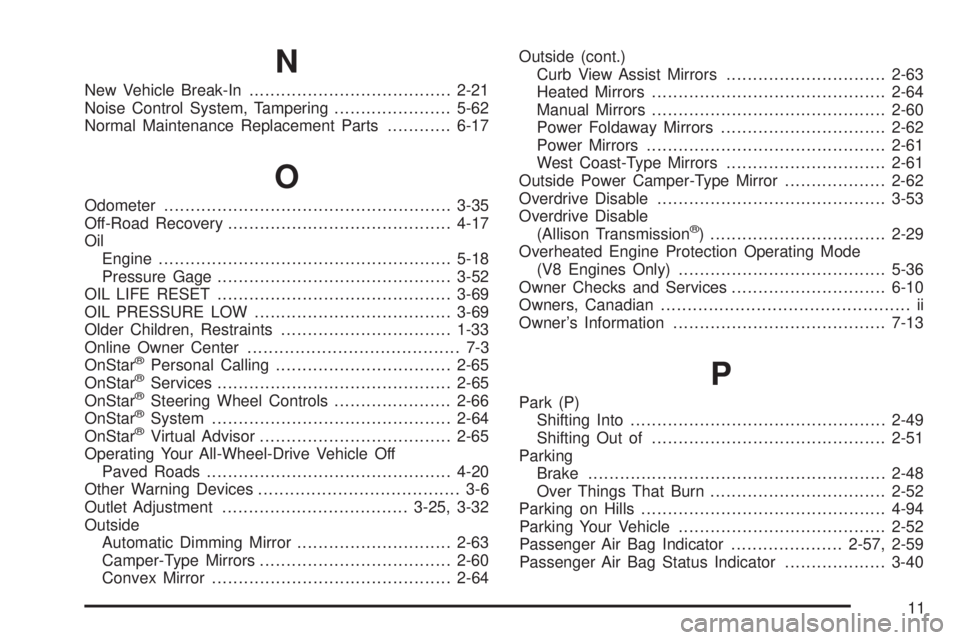
N
New Vehicle Break-In......................................2-21
Noise Control System, Tampering......................5-62
Normal Maintenance Replacement Parts............6-17
O
Odometer......................................................3-35
Off-Road Recovery..........................................4-17
Oil
Engine.......................................................5-18
Pressure Gage............................................3-52
OIL LIFE RESET............................................3-69
OIL PRESSURE LOW.....................................3-69
Older Children, Restraints................................1-33
Online Owner Center........................................ 7-3
OnStar
žPersonal Calling.................................2-65
OnStaržServices............................................2-65
OnStaržSteering Wheel Controls......................2-66
OnStaržSystem.............................................2-64
OnStaržVirtual Advisor....................................2-65
Operating Your All-Wheel-Drive Vehicle Off
Paved Roads..............................................4-20
Other Warning Devices...................................... 3-6
Outlet Adjustment...................................3-25, 3-32
Outside
Automatic Dimming Mirror.............................2-63
Camper-Type Mirrors....................................2-60
Convex Mirror.............................................2-64Outside (cont.)
Curb View Assist Mirrors..............................2-63
Heated Mirrors............................................2-64
Manual Mirrors............................................2-60
Power Foldaway Mirrors...............................2-62
Power Mirrors.............................................2-61
West Coast-Type Mirrors..............................2-61
Outside Power Camper-Type Mirror...................2-62
Overdrive Disable...........................................3-53
Overdrive Disable
(Allison Transmission
ž) .................................2-29
Overheated Engine Protection Operating Mode
(V8 Engines Only).......................................5-36
Owner Checks and Services.............................6-10
Owners, Canadian............................................... ii
Owner's Information........................................7-13
P
Park (P)
Shifting Into................................................2-49
Shifting Out of............................................2-51
Parking
Brake........................................................2-48
Over Things That Burn.................................2-52
Parking on Hills..............................................4-94
Parking Your Vehicle.......................................2-52
Passenger Air Bag Indicator.....................2-57, 2-59
Passenger Air Bag Status Indicator...................3-40
11
Page 587 of 588
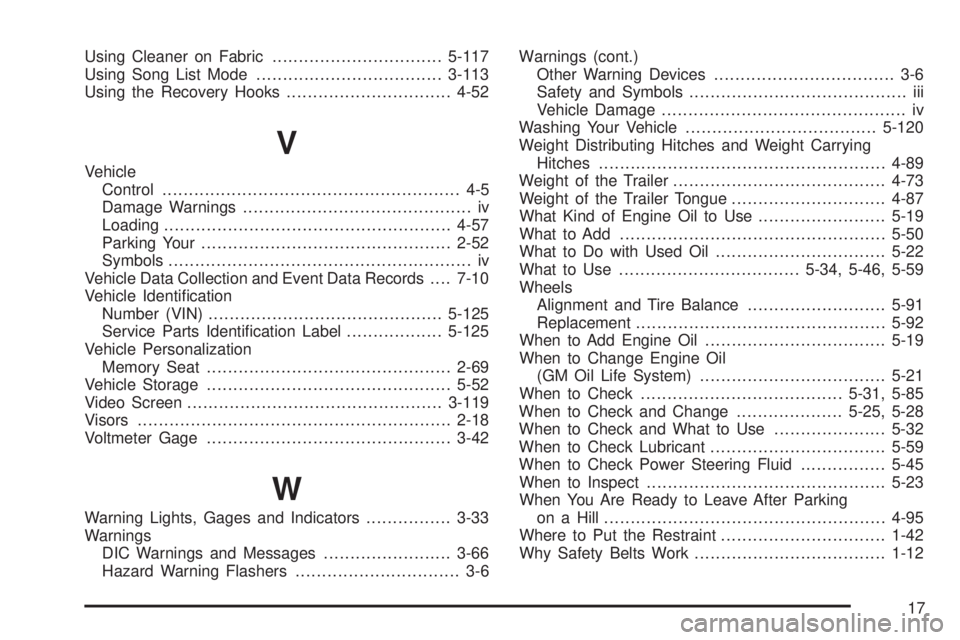
Using Cleaner on Fabric................................5-117
Using Song List Mode...................................3-113
Using the Recovery Hooks...............................4-52
V
Vehicle
Control........................................................ 4-5
Damage Warnings........................................... iv
Loading......................................................4-57
Parking Your...............................................2-52
Symbols......................................................... iv
Vehicle Data Collection and Event Data Records....7-10
Vehicle Identi®cation
Number (VIN)............................................5-125
Service Parts Identi®cation Label..................5-125
Vehicle Personalization
Memory Seat..............................................2-69
Vehicle Storage..............................................5-52
Video Screen................................................3-119
Visors...........................................................2-18
Voltmeter Gage..............................................3-42
W
Warning Lights, Gages and Indicators................3-33
Warnings
DIC Warnings and Messages........................3-66
Hazard Warning Flashers............................... 3-6Warnings (cont.)
Other Warning Devices.................................. 3-6
Safety and Symbols......................................... iii
Vehicle Damage.............................................. iv
Washing Your Vehicle....................................5-120
Weight Distributing Hitches and Weight Carrying
Hitches......................................................4-89
Weight of the Trailer........................................4-73
Weight of the Trailer Tongue.............................4-87
What Kind of Engine Oil to Use........................5-19
What to Add..................................................5-50
What to Do with Used Oil................................5-22
What to Use..................................5-34, 5-46, 5-59
Wheels
Alignment and Tire Balance..........................5-91
Replacement...............................................5-92
When to Add Engine Oil..................................5-19
When to Change Engine Oil
(GM Oil Life System)...................................5-21
When to Check......................................5-31, 5-85
When to Check and Change....................5-25, 5-28
When to Check and What to Use.....................5-32
When to Check Lubricant.................................5-59
When to Check Power Steering Fluid................5-45
When to Inspect.............................................5-23
When You Are Ready to Leave After Parking
on a Hill.....................................................4-95
Where to Put the Restraint...............................1-42
Why Safety Belts Work....................................1-12
17