seat adjustment GMC SIERRA 2004 Owner's Manual
[x] Cancel search | Manufacturer: GMC, Model Year: 2004, Model line: SIERRA, Model: GMC SIERRA 2004Pages: 588, PDF Size: 3.74 MB
Page 166 of 588
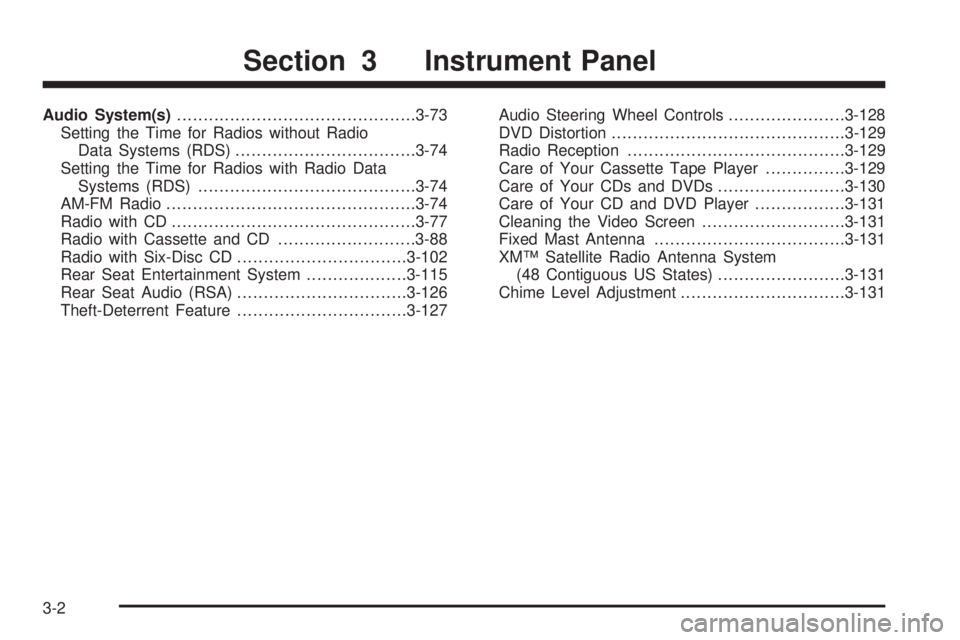
Audio System(s).............................................3-73
Setting the Time for Radios without Radio
Data Systems (RDS)..................................3-74
Setting the Time for Radios with Radio Data
Systems (RDS).........................................3-74
AM-FM Radio...............................................3-74
Radio with CD..............................................3-77
Radio with Cassette and CD..........................3-88
Radio with Six-Disc CD................................3-102
Rear Seat Entertainment System...................3-115
Rear Seat Audio (RSA)................................3-126
Theft-Deterrent Feature................................3-127Audio Steering Wheel Controls......................3-128
DVD Distortion............................................3-129
Radio Reception.........................................3-129
Care of Your Cassette Tape Player...............3-129
Care of Your CDs and DVDs........................3-130
Care of Your CD and DVD Player.................3-131
Cleaning the Video Screen...........................3-131
Fixed Mast Antenna....................................3-131
XMŸ Satellite Radio Antenna System
(48 Contiguous US States)........................3-131
Chime Level Adjustment...............................3-131
Section 3 Instrument Panel
3-2
Page 189 of 588

Outlet Adjustment
Use the air outlets located
in the center and on the
side of your instrument
panel to direct the air¯ow.
Your vehicle has air outlets that allow you to adjust the
direction and amount of air¯ow inside the vehicle.
Move the louvers up or down. Use the thumbwheel next
to or underneath the outlet to close the louvers. For
the most efficient air¯ow and temperature control, keep
the outlet in the fully opened position.
Rear seat outlets can be used to adjust air¯ow toward
either seating area, the ¯oor or upward. Move the center
louvers up or down to direct the air¯ow.
Operation Tips
·
Keep the hood and front air inlets free of ice, snow,
or any other obstruction (such as leaves). The
heater and defroster will work far better, reducing
the chance of fogging the inside of your windows.
·Keep the air path under the front seats clear
of objects. This helps air to circulate throughout your
vehicle.
·Adding outside equipment to the front of your
vehicle, such as hood-air de¯ectors, etc., may affect
the performance of the heating and air conditioning
system. Check with your dealer before adding
equipment to the outside of your vehicle.
3-25
Page 196 of 588
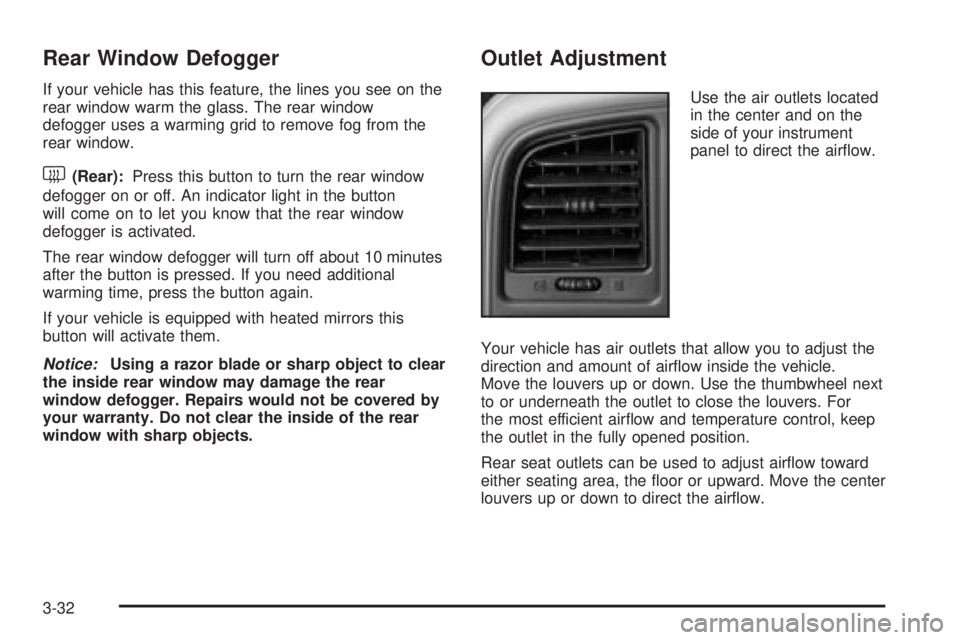
Rear Window Defogger
If your vehicle has this feature, the lines you see on the
rear window warm the glass. The rear window
defogger uses a warming grid to remove fog from the
rear window.
<(Rear):Press this button to turn the rear window
defogger on or off. An indicator light in the button
will come on to let you know that the rear window
defogger is activated.
The rear window defogger will turn off about 10 minutes
after the button is pressed. If you need additional
warming time, press the button again.
If your vehicle is equipped with heated mirrors this
button will activate them.
Notice:Using a razor blade or sharp object to clear
the inside rear window may damage the rear
window defogger. Repairs would not be covered by
your warranty. Do not clear the inside of the rear
window with sharp objects.
Outlet Adjustment
Use the air outlets located
in the center and on the
side of your instrument
panel to direct the air¯ow.
Your vehicle has air outlets that allow you to adjust the
direction and amount of air¯ow inside the vehicle.
Move the louvers up or down. Use the thumbwheel next
to or underneath the outlet to close the louvers. For
the most efficient air¯ow and temperature control, keep
the outlet in the fully opened position.
Rear seat outlets can be used to adjust air¯ow toward
either seating area, the ¯oor or upward. Move the center
louvers up or down to direct the air¯ow.
3-32
Page 572 of 588
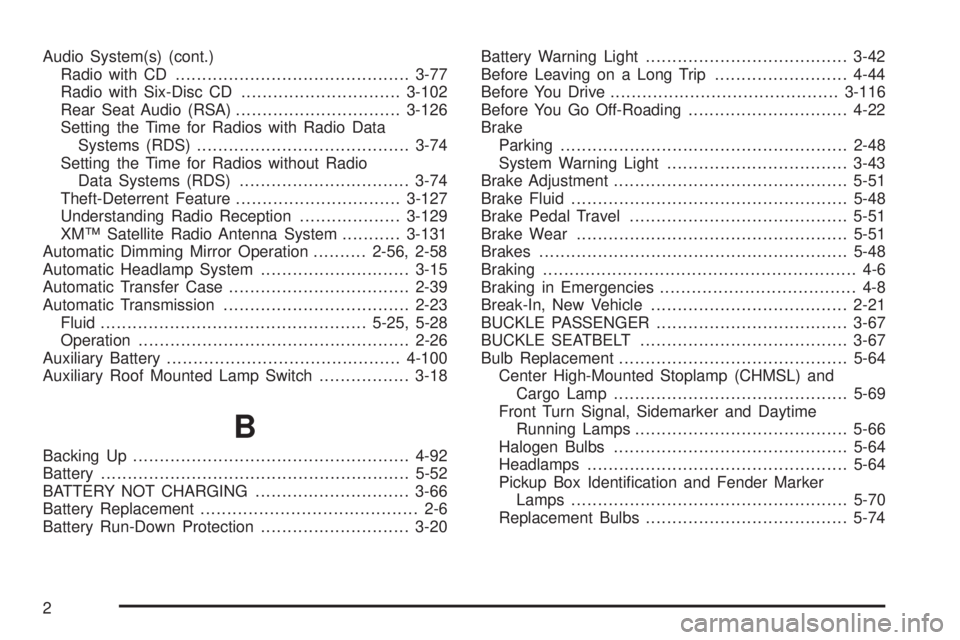
Audio System(s) (cont.)
Radio with CD............................................3-77
Radio with Six-Disc CD..............................3-102
Rear Seat Audio (RSA)...............................3-126
Setting the Time for Radios with Radio Data
Systems (RDS)........................................3-74
Setting the Time for Radios without Radio
Data Systems (RDS)................................3-74
Theft-Deterrent Feature...............................3-127
Understanding Radio Reception...................3-129
XMŸ Satellite Radio Antenna System...........3-131
Automatic Dimming Mirror Operation..........2-56, 2-58
Automatic Headlamp System............................3-15
Automatic Transfer Case..................................2-39
Automatic Transmission...................................2-23
Fluid..................................................5-25, 5-28
Operation...................................................2-26
Auxiliary Battery............................................4-100
Auxiliary Roof Mounted Lamp Switch.................3-18
B
Backing Up....................................................4-92
Battery..........................................................5-52
BATTERY NOT CHARGING.............................3-66
Battery Replacement......................................... 2-6
Battery Run-Down Protection............................3-20Battery Warning Light......................................3-42
Before Leaving on a Long Trip.........................4-44
Before You Drive...........................................3-116
Before You Go Off-Roading..............................4-22
Brake
Parking......................................................2-48
System Warning Light..................................3-43
Brake Adjustment............................................5-51
Brake Fluid....................................................5-48
Brake Pedal Travel.........................................5-51
Brake Wear...................................................5-51
Brakes..........................................................5-48
Braking........................................................... 4-6
Braking in Emergencies..................................... 4-8
Break-In, New Vehicle.....................................2-21
BUCKLE PASSENGER....................................3-67
BUCKLE SEATBELT.......................................3-67
Bulb Replacement...........................................5-64
Center High-Mounted Stoplamp (CHMSL) and
Cargo Lamp............................................5-69
Front Turn Signal, Sidemarker and Daytime
Running Lamps........................................5-66
Halogen Bulbs............................................5-64
Headlamps.................................................5-64
Pickup Box Identi®cation and Fender Marker
Lamps....................................................5-70
Replacement Bulbs......................................5-74
2