maintenance reset GMC SIERRA 2007 Owner's Manual
[x] Cancel search | Manufacturer: GMC, Model Year: 2007, Model line: SIERRA, Model: GMC SIERRA 2007Pages: 680, PDF Size: 3.42 MB
Page 272 of 680
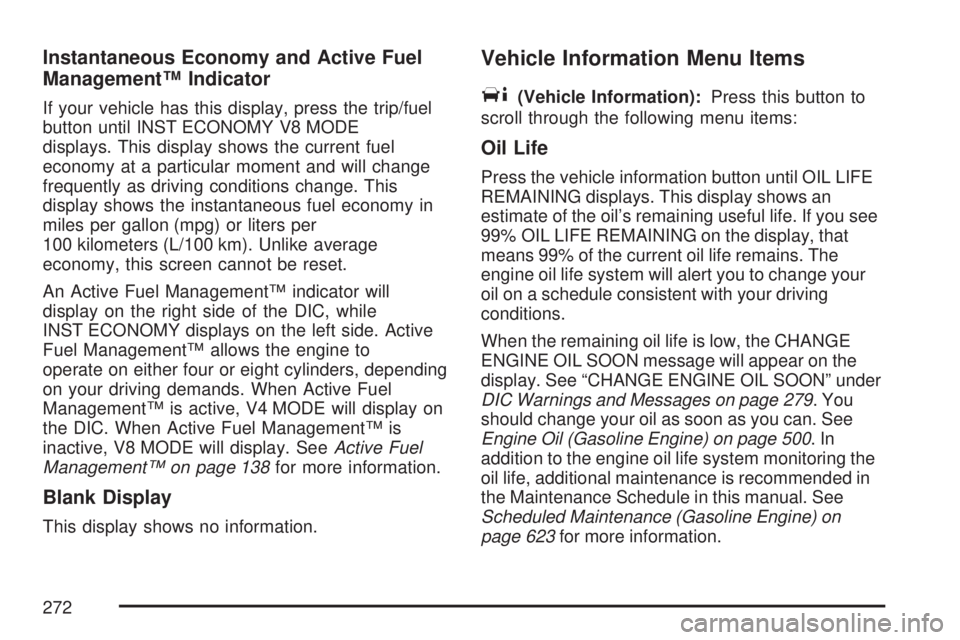
Instantaneous Economy and Active Fuel
Management™ Indicator
If your vehicle has this display, press the trip/fuel
button until INST ECONOMY V8 MODE
displays. This display shows the current fuel
economy at a particular moment and will change
frequently as driving conditions change. This
display shows the instantaneous fuel economy in
miles per gallon (mpg) or liters per
100 kilometers (L/100 km). Unlike average
economy, this screen cannot be reset.
An Active Fuel Management™ indicator will
display on the right side of the DIC, while
INST ECONOMY displays on the left side. Active
Fuel Management™ allows the engine to
operate on either four or eight cylinders, depending
on your driving demands. When Active Fuel
Management™ is active, V4 MODE will display on
the DIC. When Active Fuel Management™ is
inactive, V8 MODE will display. SeeActive Fuel
Management™ on page 138for more information.
Blank Display
This display shows no information.
Vehicle Information Menu Items
T
(Vehicle Information):Press this button to
scroll through the following menu items:
Oil Life
Press the vehicle information button until OIL LIFE
REMAINING displays. This display shows an
estimate of the oil’s remaining useful life. If you see
99% OIL LIFE REMAINING on the display, that
means 99% of the current oil life remains. The
engine oil life system will alert you to change your
oil on a schedule consistent with your driving
conditions.
When the remaining oil life is low, the CHANGE
ENGINE OIL SOON message will appear on the
display. See “CHANGE ENGINE OIL SOON” under
DIC Warnings and Messages on page 279. You
should change your oil as soon as you can. See
Engine Oil (Gasoline Engine) on page 500.In
addition to the engine oil life system monitoring the
oil life, additional maintenance is recommended in
the Maintenance Schedule in this manual. See
Scheduled Maintenance (Gasoline Engine) on
page 623for more information.
272
Page 277 of 680
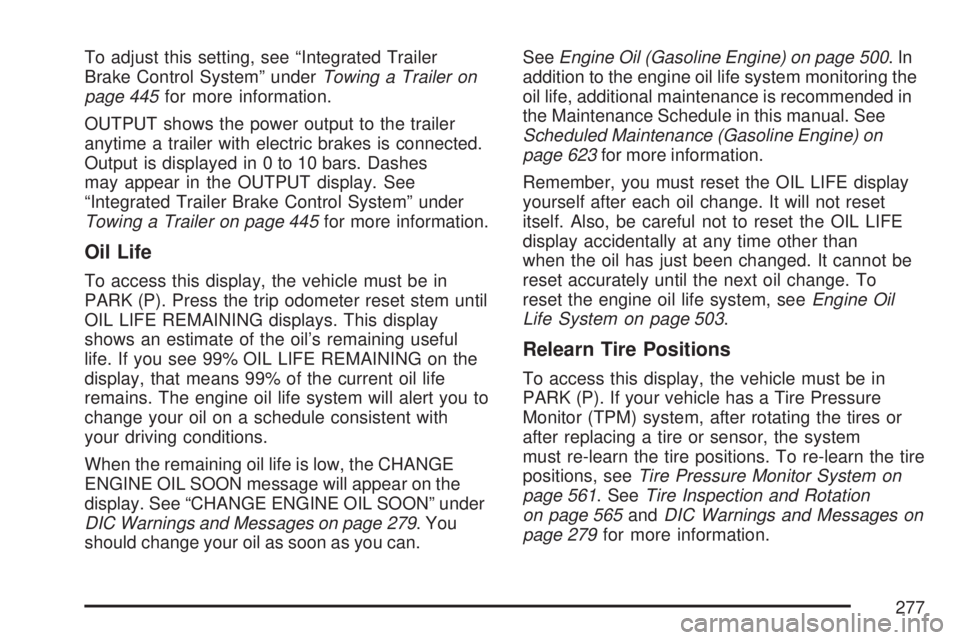
To adjust this setting, see “Integrated Trailer
Brake Control System” underTowing a Trailer on
page 445for more information.
OUTPUT shows the power output to the trailer
anytime a trailer with electric brakes is connected.
Output is displayed in 0 to 10 bars. Dashes
may appear in the OUTPUT display. See
“Integrated Trailer Brake Control System” under
Towing a Trailer on page 445for more information.
Oil Life
To access this display, the vehicle must be in
PARK (P). Press the trip odometer reset stem until
OIL LIFE REMAINING displays. This display
shows an estimate of the oil’s remaining useful
life. If you see 99% OIL LIFE REMAINING on the
display, that means 99% of the current oil life
remains. The engine oil life system will alert you to
change your oil on a schedule consistent with
your driving conditions.
When the remaining oil life is low, the CHANGE
ENGINE OIL SOON message will appear on the
display. See “CHANGE ENGINE OIL SOON” under
DIC Warnings and Messages on page 279. You
should change your oil as soon as you can.SeeEngine Oil (Gasoline Engine) on page 500.In
addition to the engine oil life system monitoring the
oil life, additional maintenance is recommended in
the Maintenance Schedule in this manual. See
Scheduled Maintenance (Gasoline Engine) on
page 623for more information.
Remember, you must reset the OIL LIFE display
yourself after each oil change. It will not reset
itself. Also, be careful not to reset the OIL LIFE
display accidentally at any time other than
when the oil has just been changed. It cannot be
reset accurately until the next oil change. To
reset the engine oil life system, seeEngine Oil
Life System on page 503.
Relearn Tire Positions
To access this display, the vehicle must be in
PARK (P). If your vehicle has a Tire Pressure
Monitor (TPM) system, after rotating the tires or
after replacing a tire or sensor, the system
must re-learn the tire positions. To re-learn the tire
positions, seeTire Pressure Monitor System on
page 561. SeeTire Inspection and Rotation
on page 565andDIC Warnings and Messages on
page 279for more information.
277
Page 279 of 680
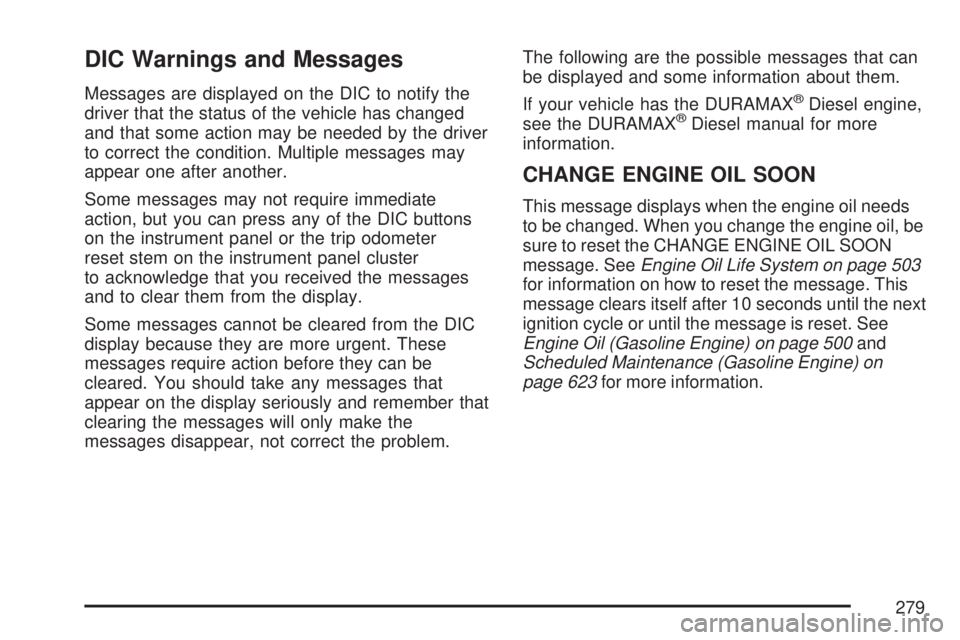
DIC Warnings and Messages
Messages are displayed on the DIC to notify the
driver that the status of the vehicle has changed
and that some action may be needed by the driver
to correct the condition. Multiple messages may
appear one after another.
Some messages may not require immediate
action, but you can press any of the DIC buttons
on the instrument panel or the trip odometer
reset stem on the instrument panel cluster
to acknowledge that you received the messages
and to clear them from the display.
Some messages cannot be cleared from the DIC
display because they are more urgent. These
messages require action before they can be
cleared. You should take any messages that
appear on the display seriously and remember that
clearing the messages will only make the
messages disappear, not correct the problem.The following are the possible messages that can
be displayed and some information about them.
If your vehicle has the DURAMAX®Diesel engine,
see the DURAMAX®Diesel manual for more
information.
CHANGE ENGINE OIL SOON
This message displays when the engine oil needs
to be changed. When you change the engine oil, be
sure to reset the CHANGE ENGINE OIL SOON
message. SeeEngine Oil Life System on page 503
for information on how to reset the message. This
message clears itself after 10 seconds until the next
ignition cycle or until the message is reset. See
Engine Oil (Gasoline Engine) on page 500and
Scheduled Maintenance (Gasoline Engine) on
page 623for more information.
279
Page 506 of 680

When to Inspect the Engine Air
Cleaner/Filter
If your vehicle has an air �lter restriction indicator,
it lets you know when the engine air cleaner/�lter
needs to be replaced. On vehicles with a restriction
indicator, you should inspect the air �lter
restriction indicator at every oil change and
replace the engine air cleaner/�lter when the
indicator tells you to.
On vehicles without an air �lter restriction indicator,
inspect the air cleaner/�lter at the MaintenanceII
intervals and replace it at the �rst oil change
after each 50,000 mile (83 000 km) interval. See
Scheduled Maintenance (Gasoline Engine) on
page 623for more information. If you are driving
in dusty/dirty conditions, inspect the �lter at
each engine oil change.
How to Inspect the Engine Air
Cleaner/Filter
Vehicles With an Air Filter Restriction
Indicator
Locate the air �lter restriction indicator on the
engine air cleaner/�lter cover. When the indicator
turns black or is in the red/orange “change”
zone, replace the �lter and reset the indicator. See
Steps 1 through 7 to replace the engine air
cleaner/�lter and to reset the air �lter restriction
indicator.
Vehicles Without an Air Filter Restriction
Indicator
To inspect the air cleaner/�lter, remove the engine
air cleaner/�lter from the vehicle by following
Steps 1 through 7. When you have the engine air
cleaner/�lter removed, lightly shake it to release
loose dust and dirt. If the engine air cleaner/�lter
remains caked with dirt, a new �lter is required.
506
Page 508 of 680
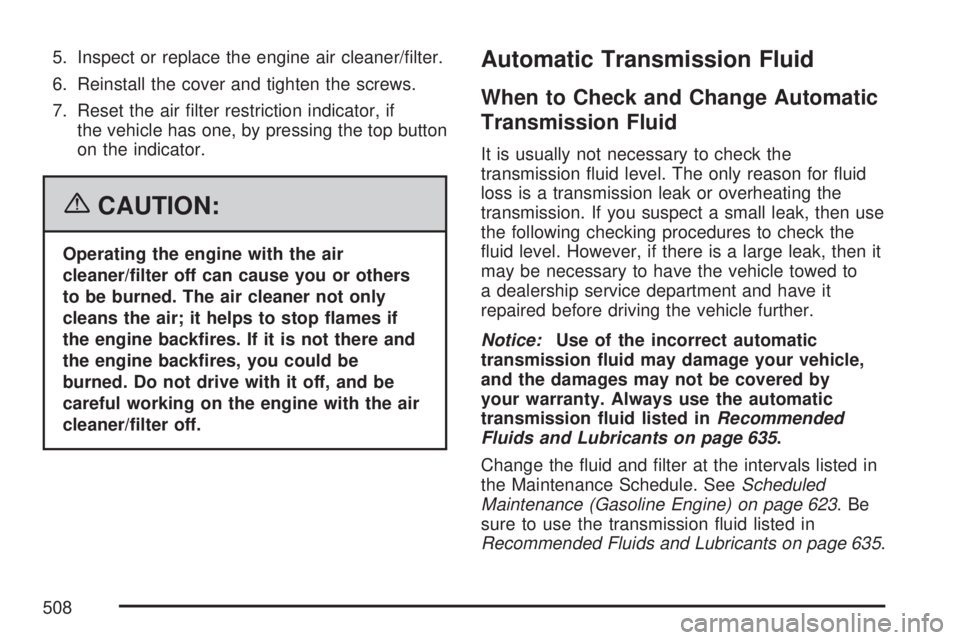
5. Inspect or replace the engine air cleaner/�lter.
6. Reinstall the cover and tighten the screws.
7. Reset the air �lter restriction indicator, if
the vehicle has one, by pressing the top button
on the indicator.
{CAUTION:
Operating the engine with the air
cleaner/�lter off can cause you or others
to be burned. The air cleaner not only
cleans the air; it helps to stop �ames if
the engine back�res. If it is not there and
the engine back�res, you could be
burned. Do not drive with it off, and be
careful working on the engine with the air
cleaner/�lter off.
Automatic Transmission Fluid
When to Check and Change Automatic
Transmission Fluid
It is usually not necessary to check the
transmission �uid level. The only reason for �uid
loss is a transmission leak or overheating the
transmission. If you suspect a small leak, then use
the following checking procedures to check the
�uid level. However, if there is a large leak, then it
may be necessary to have the vehicle towed to
a dealership service department and have it
repaired before driving the vehicle further.
Notice:Use of the incorrect automatic
transmission �uid may damage your vehicle,
and the damages may not be covered by
your warranty. Always use the automatic
transmission �uid listed inRecommended
Fluids and Lubricants on page 635.
Change the �uid and �lter at the intervals listed in
the Maintenance Schedule. SeeScheduled
Maintenance (Gasoline Engine) on page 623.Be
sure to use the transmission �uid listed in
Recommended Fluids and Lubricants on page 635.
508
Page 563 of 680
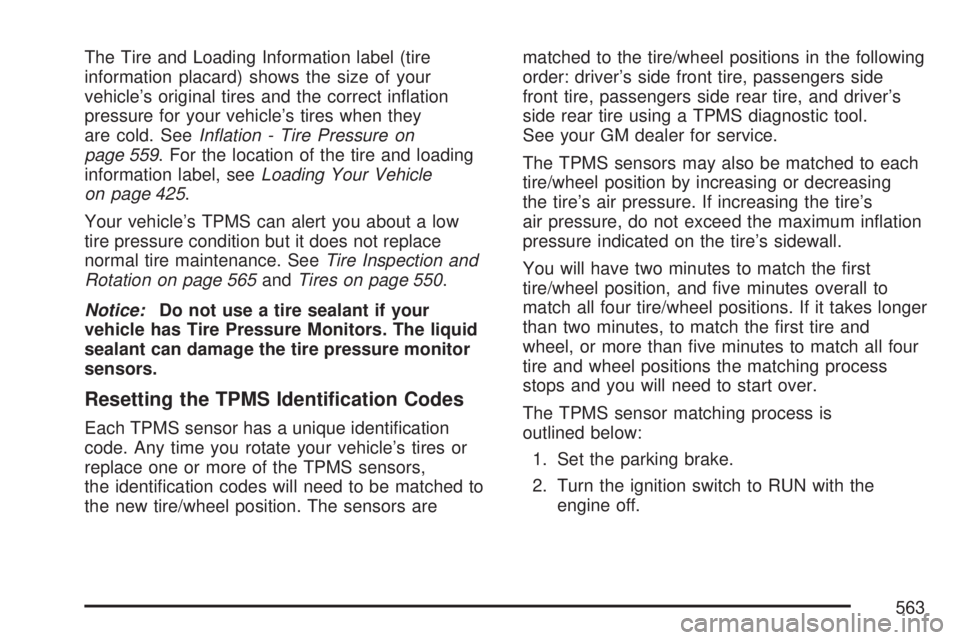
The Tire and Loading Information label (tire
information placard) shows the size of your
vehicle’s original tires and the correct in�ation
pressure for your vehicle’s tires when they
are cold. SeeIn�ation - Tire Pressure on
page 559. For the location of the tire and loading
information label, seeLoading Your Vehicle
on page 425.
Your vehicle’s TPMS can alert you about a low
tire pressure condition but it does not replace
normal tire maintenance. SeeTire Inspection and
Rotation on page 565andTires on page 550.
Notice:Do not use a tire sealant if your
vehicle has Tire Pressure Monitors. The liquid
sealant can damage the tire pressure monitor
sensors.
Resetting the TPMS Identi�cation Codes
Each TPMS sensor has a unique identi�cation
code. Any time you rotate your vehicle’s tires or
replace one or more of the TPMS sensors,
the identi�cation codes will need to be matched to
the new tire/wheel position. The sensors arematched to the tire/wheel positions in the following
order: driver’s side front tire, passengers side
front tire, passengers side rear tire, and driver’s
side rear tire using a TPMS diagnostic tool.
See your GM dealer for service.
The TPMS sensors may also be matched to each
tire/wheel position by increasing or decreasing
the tire’s air pressure. If increasing the tire’s
air pressure, do not exceed the maximum in�ation
pressure indicated on the tire’s sidewall.
You will have two minutes to match the �rst
tire/wheel position, and �ve minutes overall to
match all four tire/wheel positions. If it takes longer
than two minutes, to match the �rst tire and
wheel, or more than �ve minutes to match all four
tire and wheel positions the matching process
stops and you will need to start over.
The TPMS sensor matching process is
outlined below:
1. Set the parking brake.
2. Turn the ignition switch to RUN with the
engine off.
563
Page 623 of 680
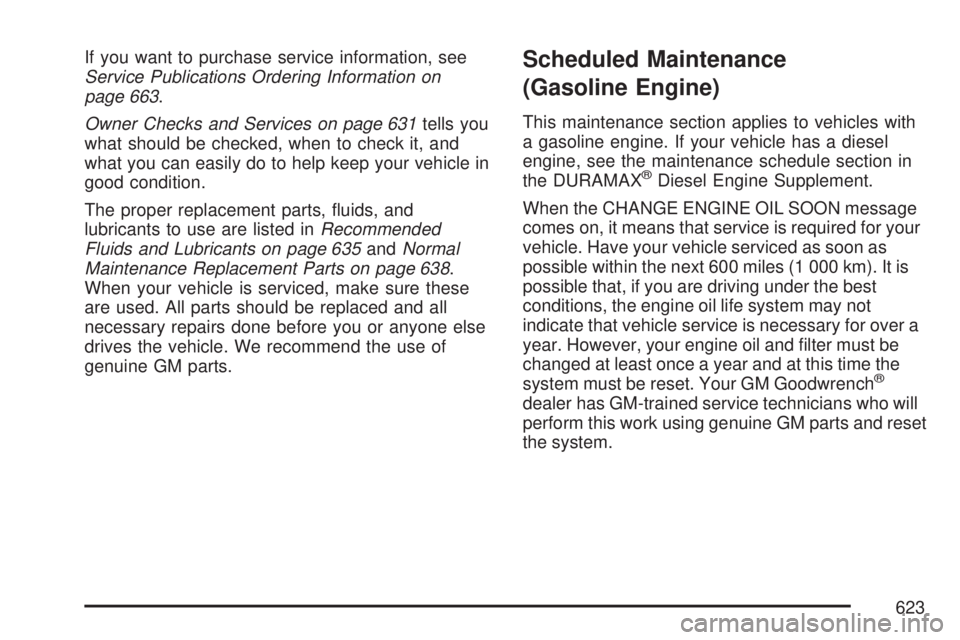
If you want to purchase service information, see
Service Publications Ordering Information on
page 663.
Owner Checks and Services on page 631tells you
what should be checked, when to check it, and
what you can easily do to help keep your vehicle in
good condition.
The proper replacement parts, �uids, and
lubricants to use are listed inRecommended
Fluids and Lubricants on page 635andNormal
Maintenance Replacement Parts on page 638.
When your vehicle is serviced, make sure these
are used. All parts should be replaced and all
necessary repairs done before you or anyone else
drives the vehicle. We recommend the use of
genuine GM parts.Scheduled Maintenance
(Gasoline Engine)
This maintenance section applies to vehicles with
a gasoline engine. If your vehicle has a diesel
engine, see the maintenance schedule section in
the DURAMAX
®Diesel Engine Supplement.
When the CHANGE ENGINE OIL SOON message
comes on, it means that service is required for your
vehicle. Have your vehicle serviced as soon as
possible within the next 600 miles (1 000 km). It is
possible that, if you are driving under the best
conditions, the engine oil life system may not
indicate that vehicle service is necessary for over a
year. However, your engine oil and �lter must be
changed at least once a year and at this time the
system must be reset. Your GM Goodwrench
®
dealer has GM-trained service technicians who will
perform this work using genuine GM parts and reset
the system.
623
Page 624 of 680
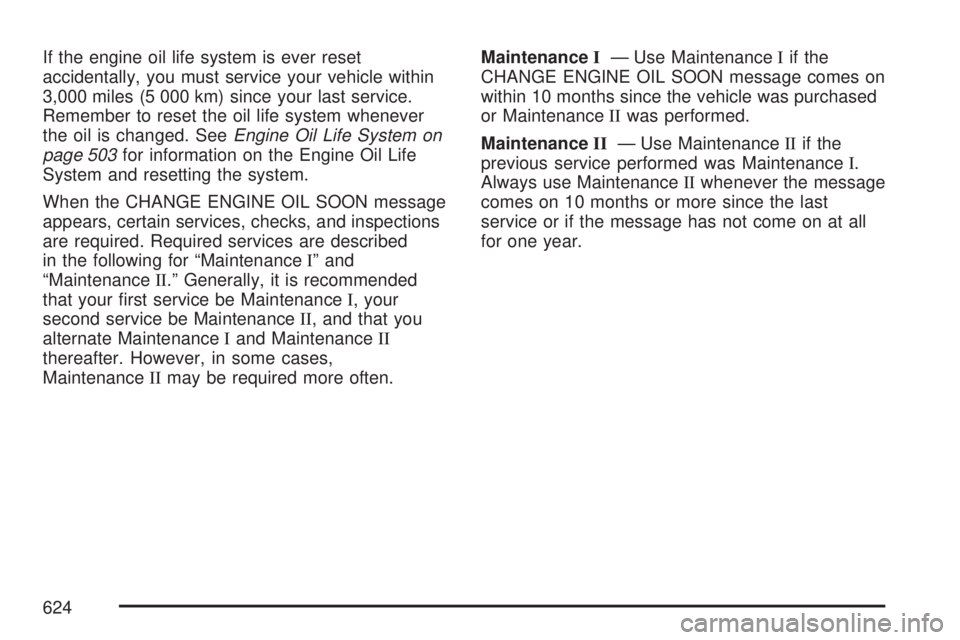
If the engine oil life system is ever reset
accidentally, you must service your vehicle within
3,000 miles (5 000 km) since your last service.
Remember to reset the oil life system whenever
the oil is changed. SeeEngine Oil Life System on
page 503for information on the Engine Oil Life
System and resetting the system.
When the CHANGE ENGINE OIL SOON message
appears, certain services, checks, and inspections
are required. Required services are described
in the following for “MaintenanceI” and
“MaintenanceII.” Generally, it is recommended
that your �rst service be MaintenanceI, your
second service be MaintenanceII, and that you
alternate MaintenanceIand MaintenanceII
thereafter. However, in some cases,
MaintenanceIImay be required more often.MaintenanceI— Use MaintenanceIif the
CHANGE ENGINE OIL SOON message comes on
within 10 months since the vehicle was purchased
or MaintenanceIIwas performed.
MaintenanceII— Use MaintenanceIIif the
previous service performed was MaintenanceI.
Always use MaintenanceIIwhenever the message
comes on 10 months or more since the last
service or if the message has not come on at all
for one year.
624
Page 625 of 680
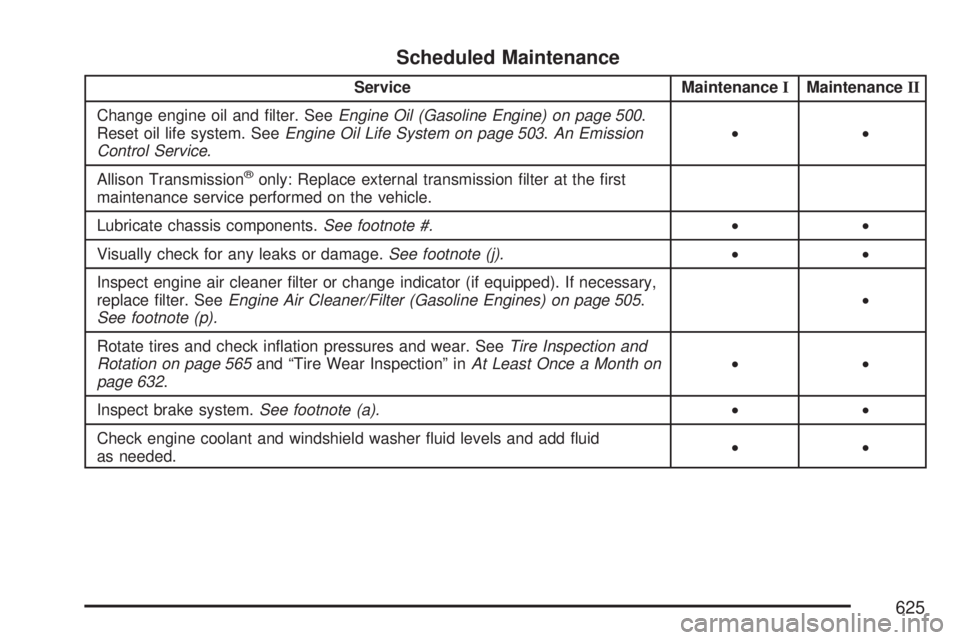
Scheduled Maintenance
Service MaintenanceIMaintenanceII
Change engine oil and �lter. SeeEngine Oil (Gasoline Engine) on page 500.
Reset oil life system. SeeEngine Oil Life System on page 503.An Emission
Control Service.••
Allison Transmission
®only: Replace external transmission �lter at the �rst
maintenance service performed on the vehicle.
Lubricate chassis components.See footnote #.••
Visually check for any leaks or damage.See footnote (j).••
Inspect engine air cleaner �lter or change indicator (if equipped). If necessary,
replace �lter. SeeEngine Air Cleaner/Filter (Gasoline Engines) on page 505.
See footnote (p).•
Rotate tires and check in�ation pressures and wear. SeeTire Inspection and
Rotation on page 565and “Tire Wear Inspection” inAt Least Once a Month on
page 632.••
Inspect brake system.See footnote (a).••
Check engine coolant and windshield washer �uid levels and add �uid
as needed.••
625