manual transmission GMC SIERRA 2007 Owner's Manual
[x] Cancel search | Manufacturer: GMC, Model Year: 2007, Model line: SIERRA, Model: GMC SIERRA 2007Pages: 680, PDF Size: 3.42 MB
Page 107 of 680

Keys............................................................ 109
Remote Keyless Entry (RKE) System........ 110
Remote Keyless Entry (RKE) System
Operation............................................... 111
Doors and Locks........................................ 118
Door Locks................................................ 118
Power Door Locks..................................... 119
Delayed Locking........................................ 119
Programmable Automatic Door Locks........ 119
Rear Door Security Locks......................... 120
Lockout Protection..................................... 120
Rear Doors............................................... 121
Tailgate..................................................... 122
Windows...................................................... 124
Manual Windows....................................... 124
Power Windows........................................ 125
Power Sliding Rear Window...................... 126
Sun Visors................................................ 127
Theft-Deterrent Systems............................. 127
Content Theft-Deterrent............................. 128
PASS-Key
®III+......................................... 129
PASS-Key®III+ Operation......................... 130Starting and Operating Your Vehicle......... 132
New Vehicle Break-In................................ 132
Ignition Positions....................................... 133
Retained Accessory Power (RAP)............. 134
Starting the Engine.................................... 134
Adjustable Throttle and Brake Pedal.......... 136
Engine Coolant Heater.............................. 136
Active Fuel Management™........................ 138
Automatic Transmission Operation............. 138
Tow/Haul Mode......................................... 144
Four-Wheel Drive...................................... 147
Parking Brake........................................... 162
Shifting Into Park (P)................................. 163
Shifting Out of Park (P)............................. 165
Parking Over Things That Burn................. 166
Engine Exhaust......................................... 167
Running the Engine While Parked............. 168
Mirrors......................................................... 169
Manual Rearview Mirror............................. 169
Automatic Dimming Rearview Mirror with
OnStar
®, Compass and Temperature
Display................................................... 169
Section 2 Features and Controls
107
Page 134 of 680
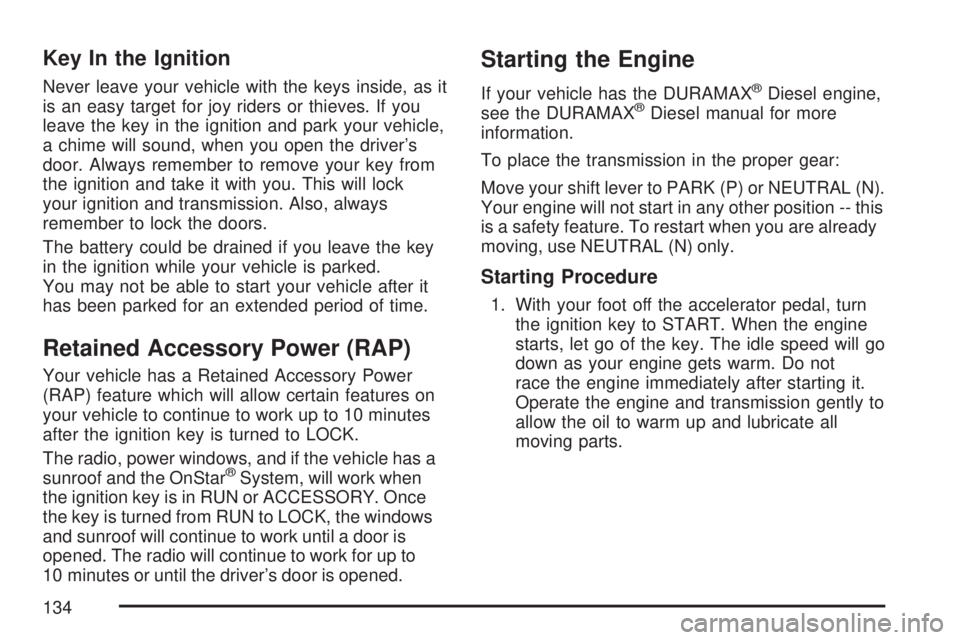
Key In the Ignition
Never leave your vehicle with the keys inside, as it
is an easy target for joy riders or thieves. If you
leave the key in the ignition and park your vehicle,
a chime will sound, when you open the driver’s
door. Always remember to remove your key from
the ignition and take it with you. This will lock
your ignition and transmission. Also, always
remember to lock the doors.
The battery could be drained if you leave the key
in the ignition while your vehicle is parked.
You may not be able to start your vehicle after it
has been parked for an extended period of time.
Retained Accessory Power (RAP)
Your vehicle has a Retained Accessory Power
(RAP) feature which will allow certain features on
your vehicle to continue to work up to 10 minutes
after the ignition key is turned to LOCK.
The radio, power windows, and if the vehicle has a
sunroof and the OnStar
®System, will work when
the ignition key is in RUN or ACCESSORY. Once
the key is turned from RUN to LOCK, the windows
and sunroof will continue to work until a door is
opened. The radio will continue to work for up to
10 minutes or until the driver’s door is opened.
Starting the Engine
If your vehicle has the DURAMAX®Diesel engine,
see the DURAMAX®Diesel manual for more
information.
To place the transmission in the proper gear:
Move your shift lever to PARK (P) or NEUTRAL (N).
Your engine will not start in any other position -- this
is a safety feature. To restart when you are already
moving, use NEUTRAL (N) only.
Starting Procedure
1. With your foot off the accelerator pedal, turn
the ignition key to START. When the engine
starts, let go of the key. The idle speed will go
down as your engine gets warm. Do not
race the engine immediately after starting it.
Operate the engine and transmission gently to
allow the oil to warm up and lubricate all
moving parts.
134
Page 141 of 680
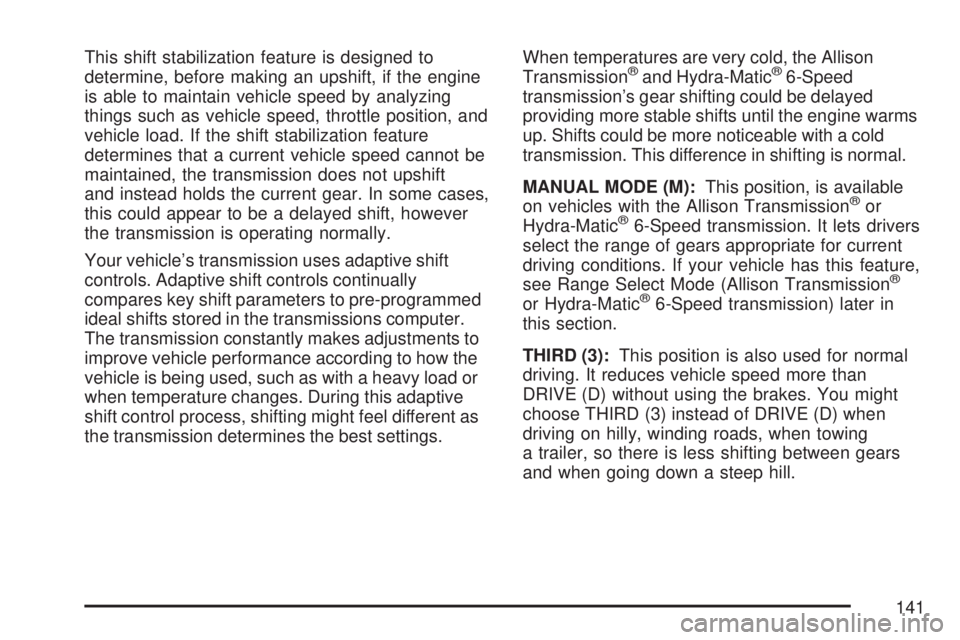
This shift stabilization feature is designed to
determine, before making an upshift, if the engine
is able to maintain vehicle speed by analyzing
things such as vehicle speed, throttle position, and
vehicle load. If the shift stabilization feature
determines that a current vehicle speed cannot be
maintained, the transmission does not upshift
and instead holds the current gear. In some cases,
this could appear to be a delayed shift, however
the transmission is operating normally.
Your vehicle’s transmission uses adaptive shift
controls. Adaptive shift controls continually
compares key shift parameters to pre-programmed
ideal shifts stored in the transmissions computer.
The transmission constantly makes adjustments to
improve vehicle performance according to how the
vehicle is being used, such as with a heavy load or
when temperature changes. During this adaptive
shift control process, shifting might feel different as
the transmission determines the best settings.When temperatures are very cold, the Allison
Transmission®and Hydra-Matic®6-Speed
transmission’s gear shifting could be delayed
providing more stable shifts until the engine warms
up. Shifts could be more noticeable with a cold
transmission. This difference in shifting is normal.
MANUAL MODE (M):This position, is available
on vehicles with the Allison Transmission
®or
Hydra-Matic®6-Speed transmission. It lets drivers
select the range of gears appropriate for current
driving conditions. If your vehicle has this feature,
see Range Select Mode (Allison Transmission
®
or Hydra-Matic®6-Speed transmission) later in
this section.
THIRD (3):This position is also used for normal
driving. It reduces vehicle speed more than
DRIVE (D) without using the brakes. You might
choose THIRD (3) instead of DRIVE (D) when
driving on hilly, winding roads, when towing
a trailer, so there is less shifting between gears
and when going down a steep hill.
141
Page 142 of 680
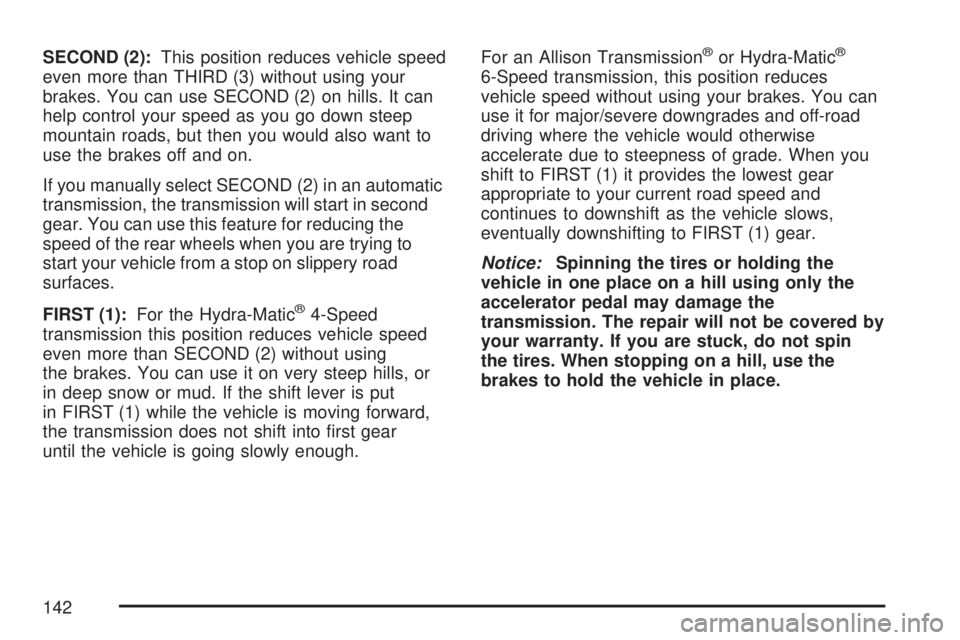
SECOND (2):This position reduces vehicle speed
even more than THIRD (3) without using your
brakes. You can use SECOND (2) on hills. It can
help control your speed as you go down steep
mountain roads, but then you would also want to
use the brakes off and on.
If you manually select SECOND (2) in an automatic
transmission, the transmission will start in second
gear. You can use this feature for reducing the
speed of the rear wheels when you are trying to
start your vehicle from a stop on slippery road
surfaces.
FIRST (1):For the Hydra-Matic
®4-Speed
transmission this position reduces vehicle speed
even more than SECOND (2) without using
the brakes. You can use it on very steep hills, or
in deep snow or mud. If the shift lever is put
in FIRST (1) while the vehicle is moving forward,
the transmission does not shift into �rst gear
until the vehicle is going slowly enough.For an Allison Transmission
®or Hydra-Matic®
6-Speed transmission, this position reduces
vehicle speed without using your brakes. You can
use it for major/severe downgrades and off-road
driving where the vehicle would otherwise
accelerate due to steepness of grade. When you
shift to FIRST (1) it provides the lowest gear
appropriate to your current road speed and
continues to downshift as the vehicle slows,
eventually downshifting to FIRST (1) gear.
Notice:Spinning the tires or holding the
vehicle in one place on a hill using only the
accelerator pedal may damage the
transmission. The repair will not be covered by
your warranty. If you are stuck, do not spin
the tires. When stopping on a hill, use the
brakes to hold the vehicle in place.
142
Page 143 of 680
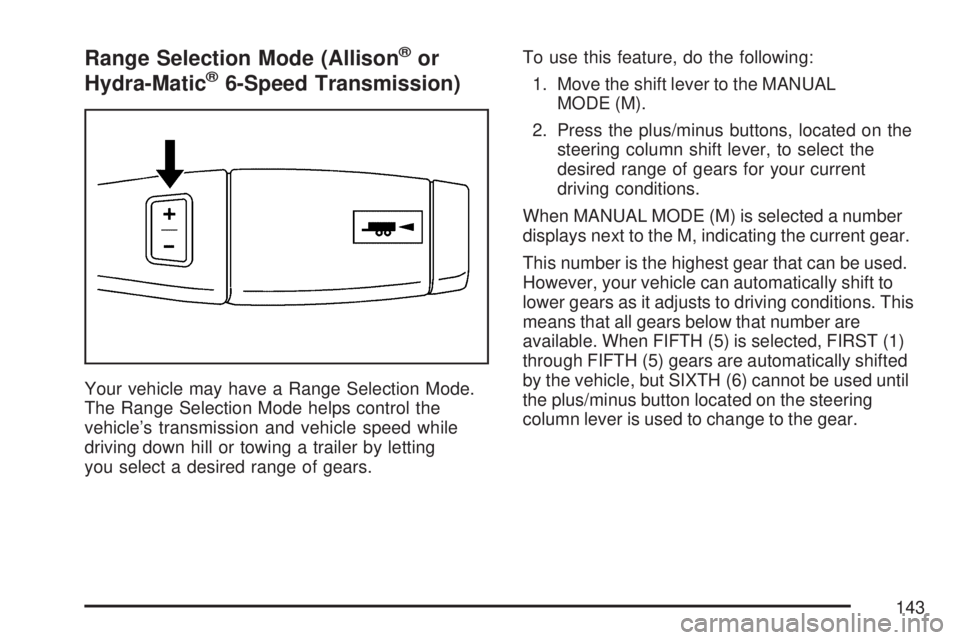
Range Selection Mode (Allison®or
Hydra-Matic®6-Speed Transmission)
Your vehicle may have a Range Selection Mode.
The Range Selection Mode helps control the
vehicle’s transmission and vehicle speed while
driving down hill or towing a trailer by letting
you select a desired range of gears.To use this feature, do the following:
1. Move the shift lever to the MANUAL
MODE (M).
2. Press the plus/minus buttons, located on the
steering column shift lever, to select the
desired range of gears for your current
driving conditions.
When MANUAL MODE (M) is selected a number
displays next to the M, indicating the current gear.
This number is the highest gear that can be used.
However, your vehicle can automatically shift to
lower gears as it adjusts to driving conditions. This
means that all gears below that number are
available. When FIFTH (5) is selected, FIRST (1)
through FIFTH (5) gears are automatically shifted
by the vehicle, but SIXTH (6) cannot be used until
the plus/minus button located on the steering
column lever is used to change to the gear.
143
Page 150 of 680
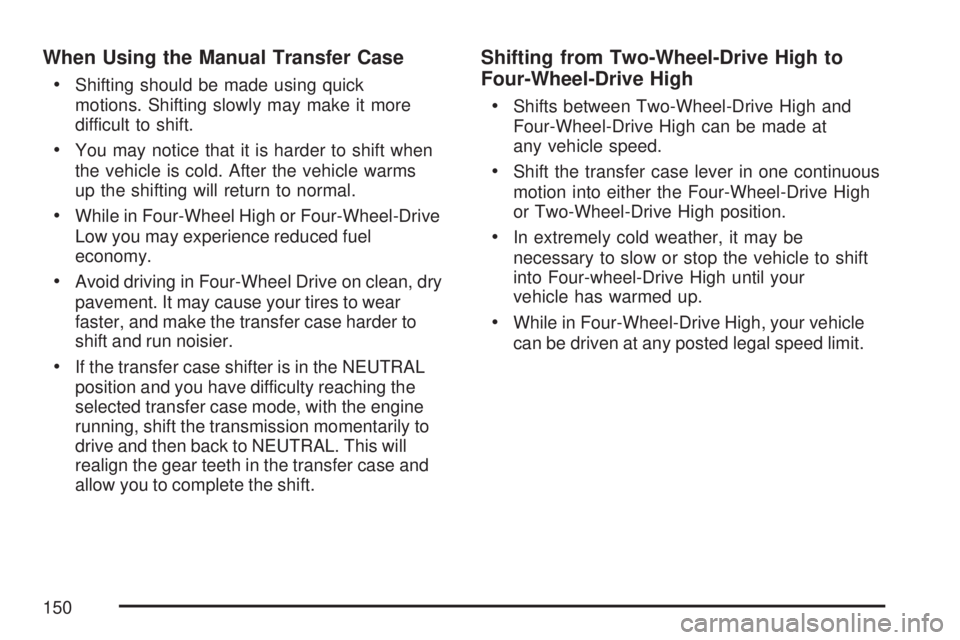
When Using the Manual Transfer Case
Shifting should be made using quick
motions. Shifting slowly may make it more
difficult to shift.
You may notice that it is harder to shift when
the vehicle is cold. After the vehicle warms
up the shifting will return to normal.
While in Four-Wheel High or Four-Wheel-Drive
Low you may experience reduced fuel
economy.
Avoid driving in Four-Wheel Drive on clean, dry
pavement. It may cause your tires to wear
faster, and make the transfer case harder to
shift and run noisier.
If the transfer case shifter is in the NEUTRAL
position and you have difficulty reaching the
selected transfer case mode, with the engine
running, shift the transmission momentarily to
drive and then back to NEUTRAL. This will
realign the gear teeth in the transfer case and
allow you to complete the shift.
Shifting from Two-Wheel-Drive High to
Four-Wheel-Drive High
Shifts between Two-Wheel-Drive High and
Four-Wheel-Drive High can be made at
any vehicle speed.
Shift the transfer case lever in one continuous
motion into either the Four-Wheel-Drive High
or Two-Wheel-Drive High position.
In extremely cold weather, it may be
necessary to slow or stop the vehicle to shift
into Four-wheel-Drive High until your
vehicle has warmed up.
While in Four-Wheel-Drive High, your vehicle
can be driven at any posted legal speed limit.
150
Page 478 of 680
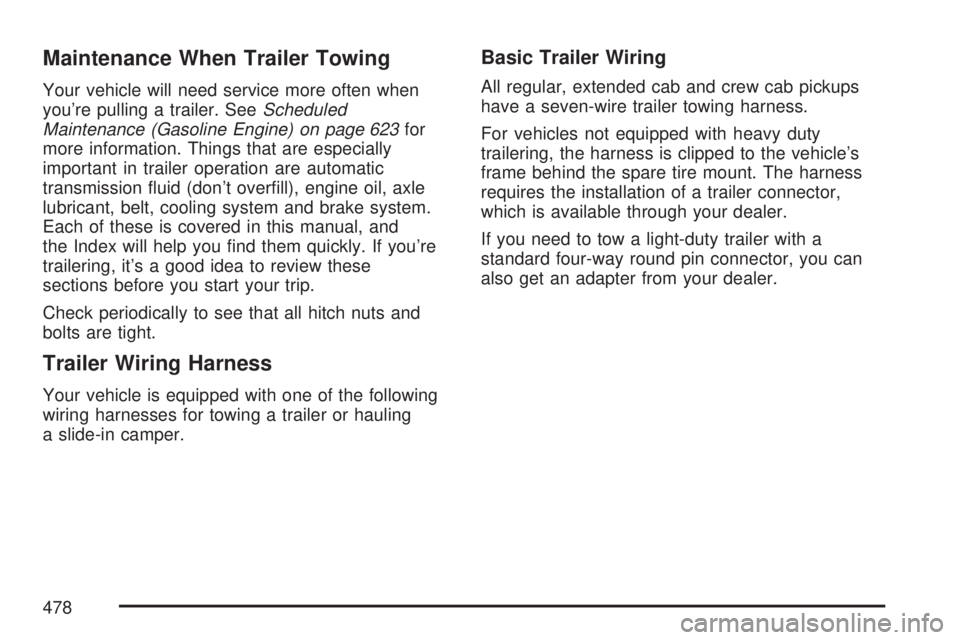
Maintenance When Trailer Towing
Your vehicle will need service more often when
you’re pulling a trailer. SeeScheduled
Maintenance (Gasoline Engine) on page 623for
more information. Things that are especially
important in trailer operation are automatic
transmission �uid (don’t over�ll), engine oil, axle
lubricant, belt, cooling system and brake system.
Each of these is covered in this manual, and
the Index will help you �nd them quickly. If you’re
trailering, it’s a good idea to review these
sections before you start your trip.
Check periodically to see that all hitch nuts and
bolts are tight.
Trailer Wiring Harness
Your vehicle is equipped with one of the following
wiring harnesses for towing a trailer or hauling
a slide-in camper.
Basic Trailer Wiring
All regular, extended cab and crew cab pickups
have a seven-wire trailer towing harness.
For vehicles not equipped with heavy duty
trailering, the harness is clipped to the vehicle’s
frame behind the spare tire mount. The harness
requires the installation of a trailer connector,
which is available through your dealer.
If you need to tow a light-duty trailer with a
standard four-way round pin connector, you can
also get an adapter from your dealer.
478
Page 533 of 680
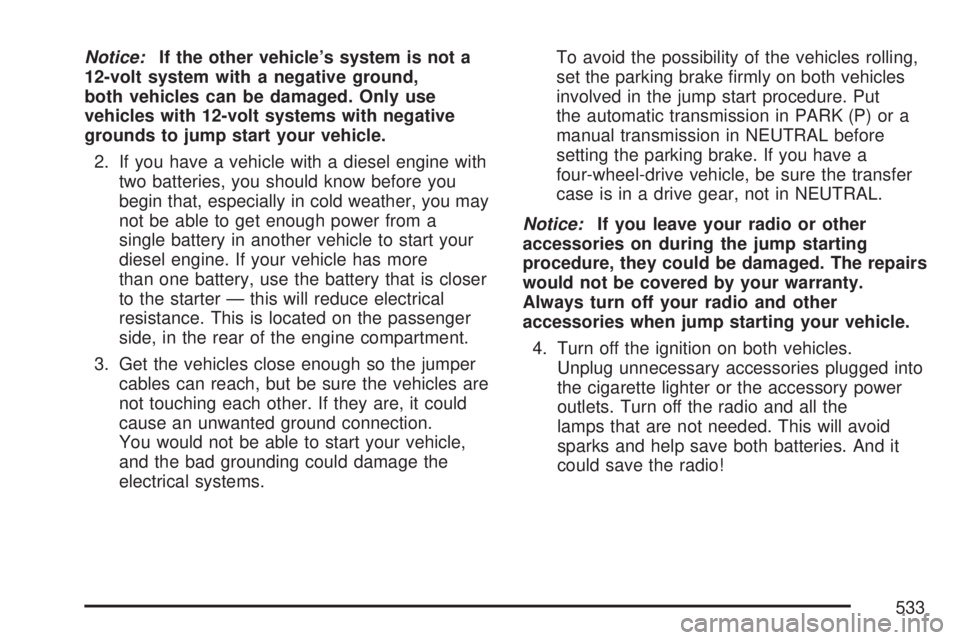
Notice:If the other vehicle’s system is not a
12-volt system with a negative ground,
both vehicles can be damaged. Only use
vehicles with 12-volt systems with negative
grounds to jump start your vehicle.
2. If you have a vehicle with a diesel engine with
two batteries, you should know before you
begin that, especially in cold weather, you may
not be able to get enough power from a
single battery in another vehicle to start your
diesel engine. If your vehicle has more
than one battery, use the battery that is closer
to the starter — this will reduce electrical
resistance. This is located on the passenger
side, in the rear of the engine compartment.
3. Get the vehicles close enough so the jumper
cables can reach, but be sure the vehicles are
not touching each other. If they are, it could
cause an unwanted ground connection.
You would not be able to start your vehicle,
and the bad grounding could damage the
electrical systems.To avoid the possibility of the vehicles rolling,
set the parking brake �rmly on both vehicles
involved in the jump start procedure. Put
the automatic transmission in PARK (P) or a
manual transmission in NEUTRAL before
setting the parking brake. If you have a
four-wheel-drive vehicle, be sure the transfer
case is in a drive gear, not in NEUTRAL.
Notice:If you leave your radio or other
accessories on during the jump starting
procedure, they could be damaged. The repairs
would not be covered by your warranty.
Always turn off your radio and other
accessories when jump starting your vehicle.
4. Turn off the ignition on both vehicles.
Unplug unnecessary accessories plugged into
the cigarette lighter or the accessory power
outlets. Turn off the radio and all the
lamps that are not needed. This will avoid
sparks and help save both batteries. And it
could save the radio!
533
Page 663 of 680

In Canada, please call us at 1-800-263-3777
(English) or 1-800-263-7854 (French). Or, write:
General Motors of Canada Limited
Customer Communication Centre, CA1-163-005
1908 Colonel Sam Drive
Oshawa, Ontario L1H 8P7
Service Publications Ordering
Information
Service Manuals
Service Manuals have the diagnosis and repair
information on engines, transmission, axle
suspension, brakes, electrical, steering, body, etc.
Transmission, Transaxle, Transfer
Case Unit Repair Manual
This manual provides information on unit repair
service procedures, adjustments, and
speci�cations for GM transmissions, transaxles,
and transfer cases.
Service Bulletins
Service Bulletins give technical service information
needed to knowledgeably service General
Motors cars and trucks. Each bulletin contains
instructions to assist in the diagnosis and service
of your vehicle.
In Canada, the service bulletin reference number
can be obtained by contacting your General
Motors dealer/retailer or by calling
1-800-GM-DRIVE (1-800-463-7483). This
reference number is needed to order the service
bulletin from Helm, Inc.
RETAIL SELL PRICE: $6.00 US + Processing Fee
663
Page 666 of 680
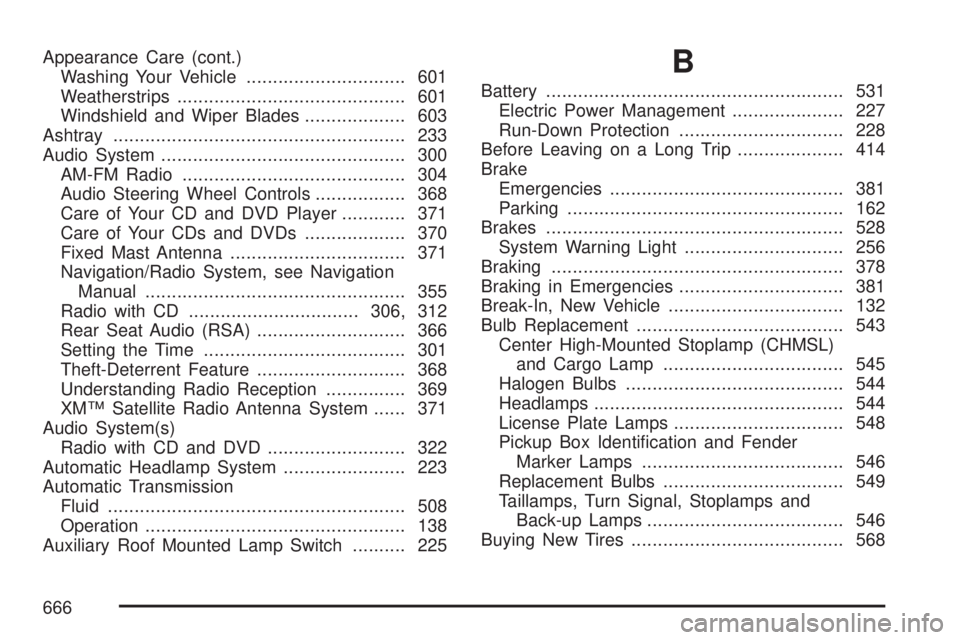
Appearance Care (cont.)
Washing Your Vehicle.............................. 601
Weatherstrips........................................... 601
Windshield and Wiper Blades................... 603
Ashtray....................................................... 233
Audio System.............................................. 300
AM-FM Radio.......................................... 304
Audio Steering Wheel Controls................. 368
Care of Your CD and DVD Player............ 371
Care of Your CDs and DVDs................... 370
Fixed Mast Antenna................................. 371
Navigation/Radio System, see Navigation
Manual................................................. 355
Radio with CD................................306, 312
Rear Seat Audio (RSA)............................ 366
Setting the Time...................................... 301
Theft-Deterrent Feature............................ 368
Understanding Radio Reception............... 369
XM™ Satellite Radio Antenna System...... 371
Audio System(s)
Radio with CD and DVD.......................... 322
Automatic Headlamp System....................... 223
Automatic Transmission
Fluid........................................................ 508
Operation................................................. 138
Auxiliary Roof Mounted Lamp Switch.......... 225B
Battery........................................................ 531
Electric Power Management..................... 227
Run-Down Protection............................... 228
Before Leaving on a Long Trip.................... 414
Brake
Emergencies............................................ 381
Parking.................................................... 162
Brakes........................................................ 528
System Warning Light.............................. 256
Braking....................................................... 378
Braking in Emergencies............................... 381
Break-In, New Vehicle................................. 132
Bulb Replacement....................................... 543
Center High-Mounted Stoplamp (CHMSL)
and Cargo Lamp.................................. 545
Halogen Bulbs......................................... 544
Headlamps............................................... 544
License Plate Lamps................................ 548
Pickup Box Identi�cation and Fender
Marker Lamps...................................... 546
Replacement Bulbs.................................. 549
Taillamps, Turn Signal, Stoplamps and
Back-up Lamps..................................... 546
Buying New Tires........................................ 568
666