navigation system GMC SIERRA 2009 User Guide
[x] Cancel search | Manufacturer: GMC, Model Year: 2009, Model line: SIERRA, Model: GMC SIERRA 2009Pages: 596, PDF Size: 3.25 MB
Page 325 of 596
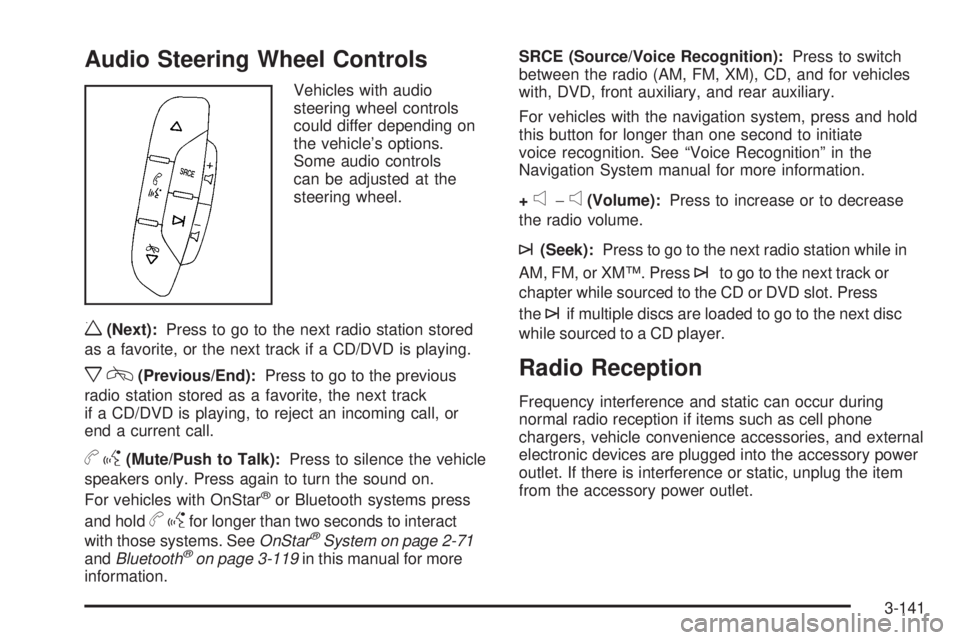
Audio Steering Wheel Controls
Vehicles with audio
steering wheel controls
could differ depending on
the vehicle’s options.
Some audio controls
can be adjusted at the
steering wheel.
w(Next):Press to go to the next radio station stored
as a favorite, or the next track if a CD/DVD is playing.
xc(Previous/End):Press to go to the previous
radio station stored as a favorite, the next track
if a CD/DVD is playing, to reject an incoming call, or
end a current call.
bg(Mute/Push to Talk):Press to silence the vehicle
speakers only. Press again to turn the sound on.
For vehicles with OnStar
®or Bluetooth systems press
and hold
bgfor longer than two seconds to interact
with those systems. SeeOnStar®System on page 2-71
andBluetooth®on page 3-119in this manual for more
information.SRCE (Source/Voice Recognition):Press to switch
between the radio (AM, FM, XM), CD, and for vehicles
with, DVD, front auxiliary, and rear auxiliary.
For vehicles with the navigation system, press and hold
this button for longer than one second to initiate
voice recognition. See “Voice Recognition” in the
Navigation System manual for more information.
+
e−e(Volume):Press to increase or to decrease
the radio volume.
¨(Seek):Press to go to the next radio station while in
AM, FM, or XM™. Press
¨to go to the next track or
chapter while sourced to the CD or DVD slot. Press
the
¨if multiple discs are loaded to go to the next disc
while sourced to a CD player.
Radio Reception
Frequency interference and static can occur during
normal radio reception if items such as cell phone
chargers, vehicle convenience accessories, and external
electronic devices are plugged into the accessory power
outlet. If there is interference or static, unplug the item
from the accessory power outlet.
3-141
Page 565 of 596
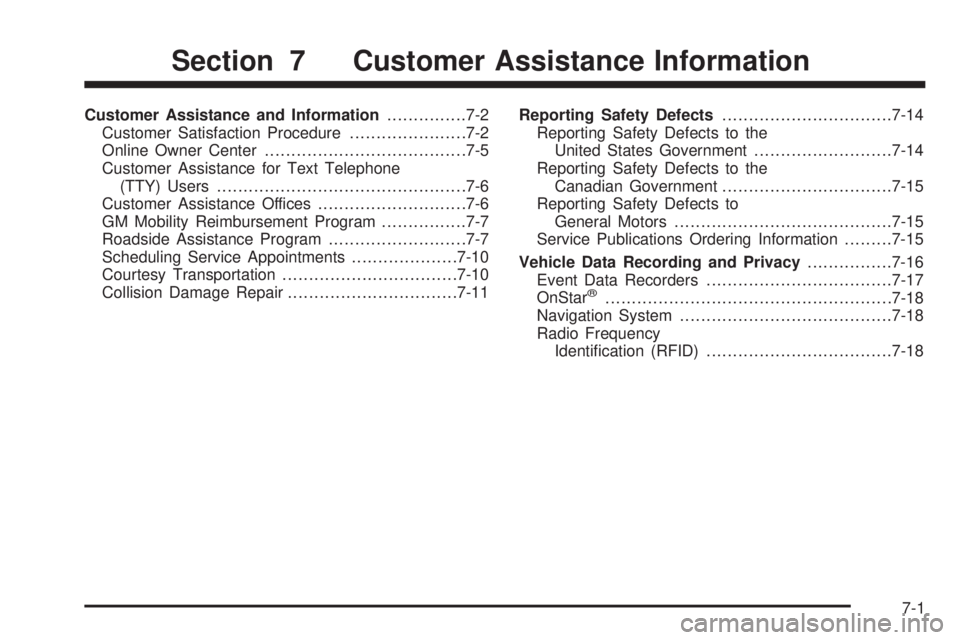
Customer Assistance and Information...............7-2
Customer Satisfaction Procedure......................7-2
Online Owner Center......................................7-5
Customer Assistance for Text Telephone
(TTY) Users...............................................7-6
Customer Assistance Offices............................7-6
GM Mobility Reimbursement Program................7-7
Roadside Assistance Program..........................7-7
Scheduling Service Appointments....................7-10
Courtesy Transportation.................................7-10
Collision Damage Repair................................7-11Reporting Safety Defects................................7-14
Reporting Safety Defects to the
United States Government..........................7-14
Reporting Safety Defects to the
Canadian Government................................7-15
Reporting Safety Defects to
General Motors.........................................7-15
Service Publications Ordering Information.........7-15
Vehicle Data Recording and Privacy................7-16
Event Data Recorders...................................7-17
OnStar
®......................................................7-18
Navigation System........................................7-18
Radio Frequency
Identi�cation (RFID)...................................7-18
Section 7 Customer Assistance Information
7-1
Page 582 of 596
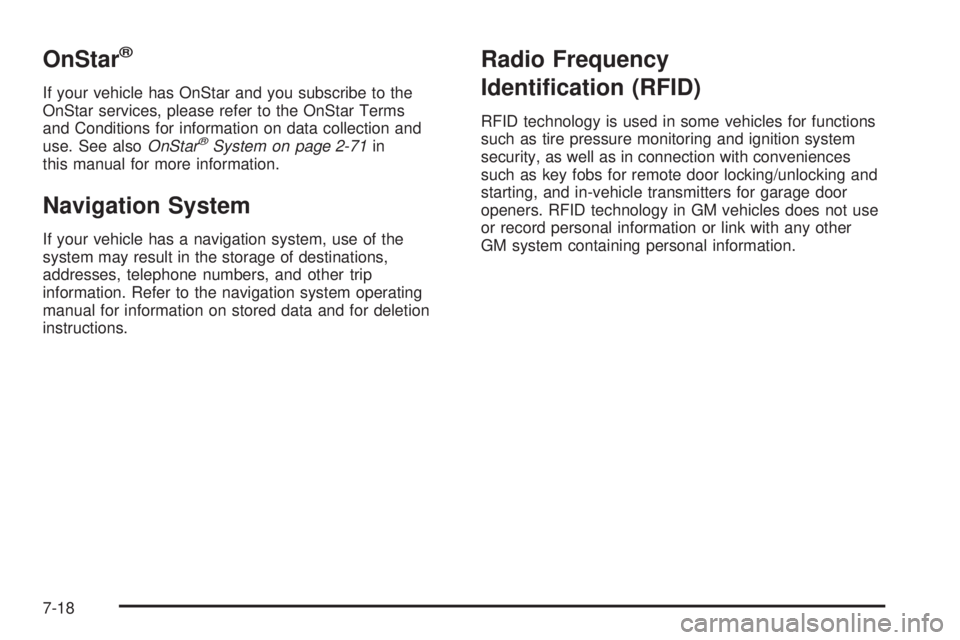
OnStar®
If your vehicle has OnStar and you subscribe to the
OnStar services, please refer to the OnStar Terms
and Conditions for information on data collection and
use. See alsoOnStar
®System on page 2-71in
this manual for more information.
Navigation System
If your vehicle has a navigation system, use of the
system may result in the storage of destinations,
addresses, telephone numbers, and other trip
information. Refer to the navigation system operating
manual for information on stored data and for deletion
instructions.
Radio Frequency
Identi�cation (RFID)
RFID technology is used in some vehicles for functions
such as tire pressure monitoring and ignition system
security, as well as in connection with conveniences
such as key fobs for remote door locking/unlocking and
starting, and in-vehicle transmitters for garage door
openers. RFID technology in GM vehicles does not use
or record personal information or link with any other
GM system containing personal information.
7-18
Page 583 of 596
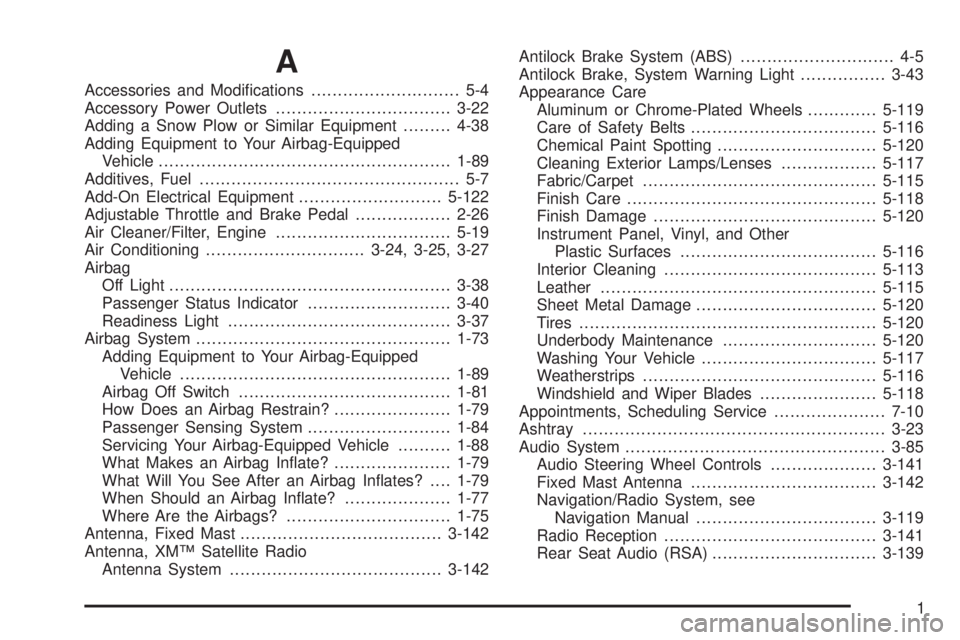
A
Accessories and Modi�cations............................ 5-4
Accessory Power Outlets.................................3-22
Adding a Snow Plow or Similar Equipment.........4-38
Adding Equipment to Your Airbag-Equipped
Vehicle.......................................................1-89
Additives, Fuel................................................. 5-7
Add-On Electrical Equipment...........................5-122
Adjustable Throttle and Brake Pedal..................2-26
Air Cleaner/Filter, Engine.................................5-19
Air Conditioning..............................3-24, 3-25, 3-27
Airbag
Off Light.....................................................3-38
Passenger Status Indicator...........................3-40
Readiness Light..........................................3-37
Airbag System................................................1-73
Adding Equipment to Your Airbag-Equipped
Vehicle...................................................1-89
Airbag Off Switch........................................1-81
How Does an Airbag Restrain?......................1-79
Passenger Sensing System...........................1-84
Servicing Your Airbag-Equipped Vehicle..........1-88
What Makes an Airbag In�ate?......................1-79
What Will You See After an Airbag In�ates?....1-79
When Should an Airbag In�ate?....................1-77
Where Are the Airbags?...............................1-75
Antenna, Fixed Mast......................................3-142
Antenna, XM™ Satellite Radio
Antenna System........................................3-142Antilock Brake System (ABS)............................. 4-5
Antilock Brake, System Warning Light................3-43
Appearance Care
Aluminum or Chrome-Plated Wheels.............5-119
Care of Safety Belts...................................5-116
Chemical Paint Spotting..............................5-120
Cleaning Exterior Lamps/Lenses..................5-117
Fabric/Carpet............................................5-115
Finish Care...............................................5-118
Finish Damage..........................................5-120
Instrument Panel, Vinyl, and Other
Plastic Surfaces.....................................5-116
Interior Cleaning........................................5-113
Leather....................................................5-115
Sheet Metal Damage..................................5-120
Tires........................................................5-120
Underbody Maintenance.............................5-120
Washing Your Vehicle.................................5-117
Weatherstrips............................................5-116
Windshield and Wiper Blades......................5-118
Appointments, Scheduling Service.....................7-10
Ashtray.........................................................3-23
Audio System.................................................3-85
Audio Steering Wheel Controls....................3-141
Fixed Mast Antenna...................................3-142
Navigation/Radio System, see
Navigation Manual..................................3-119
Radio Reception........................................3-141
Rear Seat Audio (RSA)...............................3-139
1
Page 591 of 596
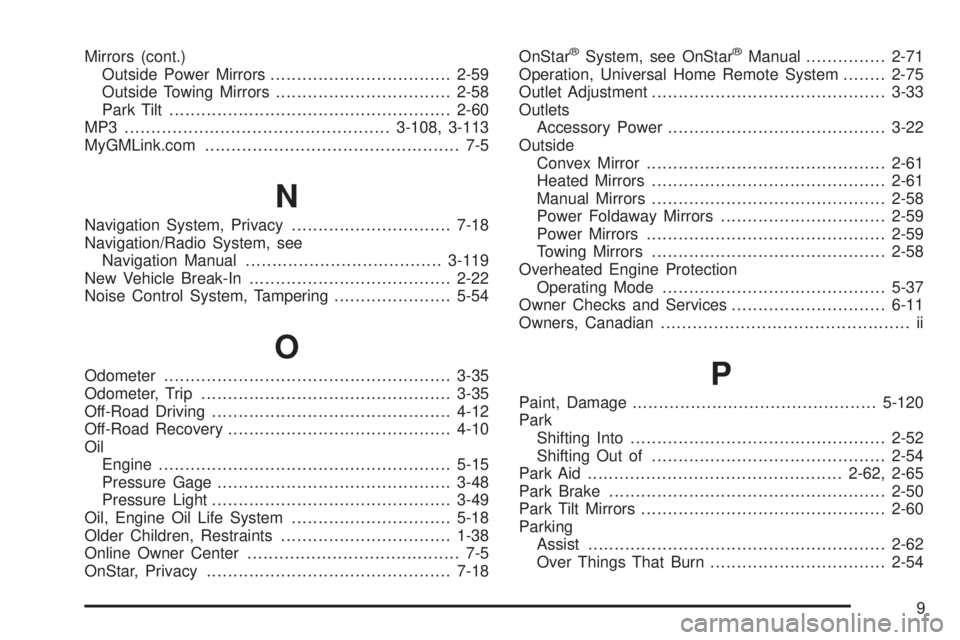
Mirrors (cont.)
Outside Power Mirrors..................................2-59
Outside Towing Mirrors.................................2-58
Park Tilt .....................................................2-60
MP3 ..................................................3-108, 3-113
MyGMLink.com................................................ 7-5
N
Navigation System, Privacy..............................7-18
Navigation/Radio System, see
Navigation Manual.....................................3-119
New Vehicle Break-In......................................2-22
Noise Control System, Tampering......................5-54
O
Odometer......................................................3-35
Odometer, Trip...............................................3-35
Off-Road Driving.............................................4-12
Off-Road Recovery..........................................4-10
Oil
Engine.......................................................5-15
Pressure Gage............................................3-48
Pressure Light.............................................3-49
Oil, Engine Oil Life System..............................5-18
Older Children, Restraints................................1-38
Online Owner Center........................................ 7-5
OnStar, Privacy..............................................7-18OnStar
®System, see OnStar®Manual...............2-71
Operation, Universal Home Remote System........2-75
Outlet Adjustment............................................3-33
Outlets
Accessory Power.........................................3-22
Outside
Convex Mirror.............................................2-61
Heated Mirrors............................................2-61
Manual Mirrors............................................2-58
Power Foldaway Mirrors...............................2-59
Power Mirrors.............................................2-59
Towing Mirrors............................................2-58
Overheated Engine Protection
Operating Mode..........................................5-37
Owner Checks and Services.............................6-11
Owners, Canadian............................................... ii
P
Paint, Damage..............................................5-120
Park
Shifting Into................................................2-52
Shifting Out of............................................2-54
Park Aid................................................2-62, 2-65
Park Brake....................................................2-50
Park Tilt Mirrors..............................................2-60
Parking
Assist........................................................2-62
Over Things That Burn.................................2-54
9
Page 592 of 596
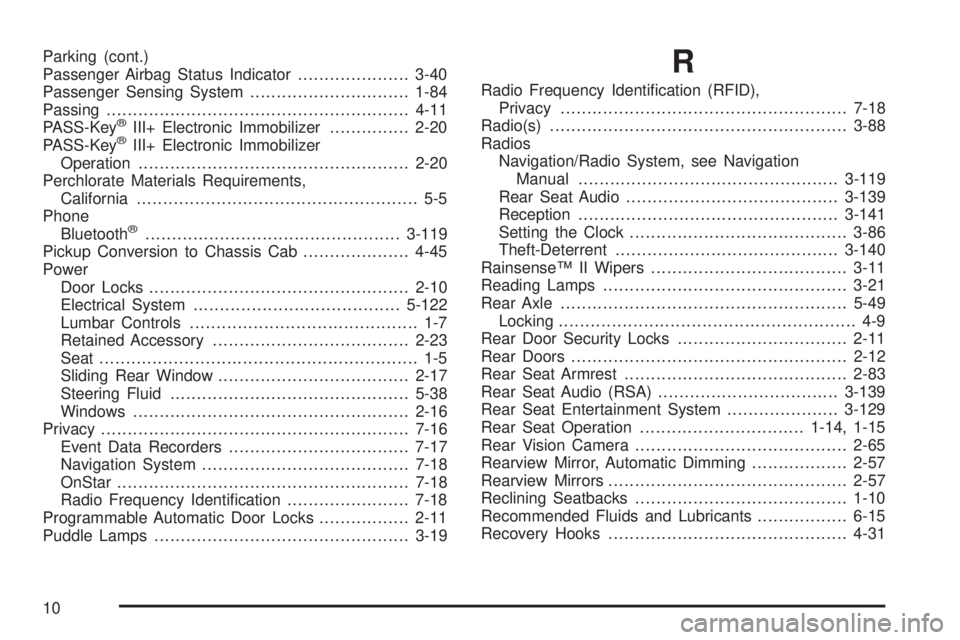
Parking (cont.)
Passenger Airbag Status Indicator.....................3-40
Passenger Sensing System..............................1-84
Passing.........................................................4-11
PASS-Key
®III+ Electronic Immobilizer...............2-20
PASS-Key®III+ Electronic Immobilizer
Operation...................................................2-20
Perchlorate Materials Requirements,
California..................................................... 5-5
Phone
Bluetooth
®................................................3-119
Pickup Conversion to Chassis Cab....................4-45
Power
Door Locks.................................................2-10
Electrical System.......................................5-122
Lumbar Controls........................................... 1-7
Retained Accessory.....................................2-23
Seat ............................................................ 1-5
Sliding Rear Window....................................2-17
Steering Fluid.............................................5-38
Windows....................................................2-16
Privacy..........................................................7-16
Event Data Recorders..................................7-17
Navigation System.......................................7-18
OnStar .......................................................7-18
Radio Frequency Identi�cation.......................7-18
Programmable Automatic Door Locks.................2-11
Puddle Lamps................................................3-19
R
Radio Frequency Identi�cation (RFID),
Privacy......................................................7-18
Radio(s)........................................................3-88
Radios
Navigation/Radio System, see Navigation
Manual.................................................3-119
Rear Seat Audio........................................3-139
Reception.................................................3-141
Setting the Clock.........................................3-86
Theft-Deterrent..........................................3-140
Rainsense™ II Wipers.....................................3-11
Reading Lamps..............................................3-21
Rear Axle......................................................5-49
Locking........................................................ 4-9
Rear Door Security Locks................................2-11
Rear Doors....................................................2-12
Rear Seat Armrest..........................................2-83
Rear Seat Audio (RSA)..................................3-139
Rear Seat Entertainment System.....................3-129
Rear Seat Operation...............................1-14, 1-15
Rear Vision Camera........................................2-65
Rearview Mirror, Automatic Dimming..................2-57
Rearview Mirrors.............................................2-57
Reclining Seatbacks........................................1-10
Recommended Fluids and Lubricants.................6-15
Recovery Hooks.............................................4-31
10