keyless GMC SIERRA 2009 Owner's Guide
[x] Cancel search | Manufacturer: GMC, Model Year: 2009, Model line: SIERRA, Model: GMC SIERRA 2009Pages: 596, PDF Size: 3.25 MB
Page 490 of 596
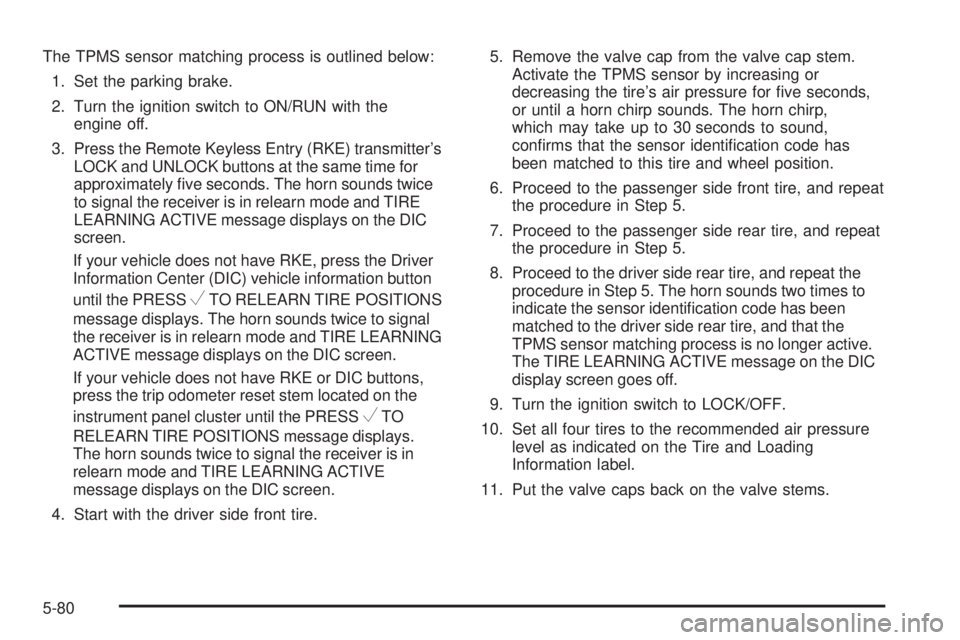
The TPMS sensor matching process is outlined below:
1. Set the parking brake.
2. Turn the ignition switch to ON/RUN with the
engine off.
3. Press the Remote Keyless Entry (RKE) transmitter’s
LOCK and UNLOCK buttons at the same time for
approximately �ve seconds. The horn sounds twice
to signal the receiver is in relearn mode and TIRE
LEARNING ACTIVE message displays on the DIC
screen.
If your vehicle does not have RKE, press the Driver
Information Center (DIC) vehicle information button
until the PRESS
VTO RELEARN TIRE POSITIONS
message displays. The horn sounds twice to signal
the receiver is in relearn mode and TIRE LEARNING
ACTIVE message displays on the DIC screen.
If your vehicle does not have RKE or DIC buttons,
press the trip odometer reset stem located on the
instrument panel cluster until the PRESS
VTO
RELEARN TIRE POSITIONS message displays.
The horn sounds twice to signal the receiver is in
relearn mode and TIRE LEARNING ACTIVE
message displays on the DIC screen.
4. Start with the driver side front tire.5. Remove the valve cap from the valve cap stem.
Activate the TPMS sensor by increasing or
decreasing the tire’s air pressure for �ve seconds,
or until a horn chirp sounds. The horn chirp,
which may take up to 30 seconds to sound,
con�rms that the sensor identi�cation code has
been matched to this tire and wheel position.
6. Proceed to the passenger side front tire, and repeat
the procedure in Step 5.
7. Proceed to the passenger side rear tire, and repeat
the procedure in Step 5.
8. Proceed to the driver side rear tire, and repeat the
procedure in Step 5. The horn sounds two times to
indicate the sensor identi�cation code has been
matched to the driver side rear tire, and that the
TPMS sensor matching process is no longer active.
The TIRE LEARNING ACTIVE message on the DIC
display screen goes off.
9. Turn the ignition switch to LOCK/OFF.
10. Set all four tires to the recommended air pressure
level as indicated on the Tire and Loading
Information label.
11. Put the valve caps back on the valve stems.
5-80
Page 534 of 596
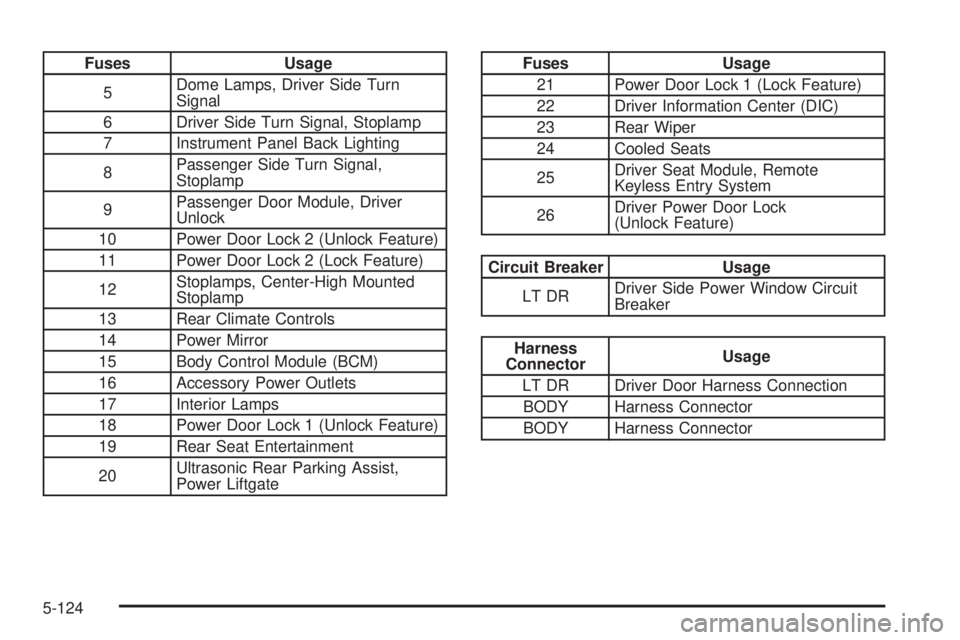
Fuses Usage
5Dome Lamps, Driver Side Turn
Signal
6 Driver Side Turn Signal, Stoplamp
7 Instrument Panel Back Lighting
8Passenger Side Turn Signal,
Stoplamp
9Passenger Door Module, Driver
Unlock
10 Power Door Lock 2 (Unlock Feature)
11 Power Door Lock 2 (Lock Feature)
12Stoplamps, Center-High Mounted
Stoplamp
13 Rear Climate Controls
14 Power Mirror
15 Body Control Module (BCM)
16 Accessory Power Outlets
17 Interior Lamps
18 Power Door Lock 1 (Unlock Feature)
19 Rear Seat Entertainment
20Ultrasonic Rear Parking Assist,
Power LiftgateFuses Usage
21 Power Door Lock 1 (Lock Feature)
22 Driver Information Center (DIC)
23 Rear Wiper
24 Cooled Seats
25Driver Seat Module, Remote
Keyless Entry System
26Driver Power Door Lock
(Unlock Feature)
Circuit Breaker Usage
LT DRDriver Side Power Window Circuit
Breaker
Harness
ConnectorUsage
LT DR Driver Door Harness Connection
BODY Harness Connector
BODY Harness Connector
5-124
Page 589 of 596
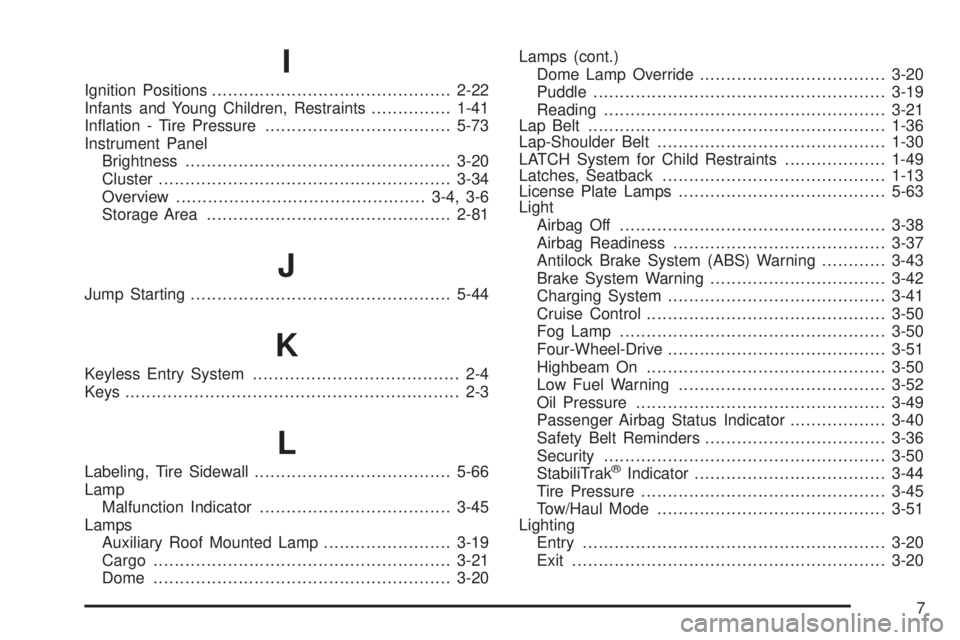
I
Ignition Positions.............................................2-22
Infants and Young Children, Restraints...............1-41
In�ation - Tire Pressure...................................5-73
Instrument Panel
Brightness..................................................3-20
Cluster.......................................................3-34
Overview...............................................3-4, 3-6
Storage Area..............................................2-81
J
Jump Starting.................................................5-44
K
Keyless Entry System....................................... 2-4
Keys............................................................... 2-3
L
Labeling, Tire Sidewall.....................................5-66
Lamp
Malfunction Indicator....................................3-45
Lamps
Auxiliary Roof Mounted Lamp........................3-19
Cargo........................................................3-21
Dome ........................................................3-20Lamps (cont.)
Dome Lamp Override...................................3-20
Puddle.......................................................3-19
Reading.....................................................3-21
Lap Belt........................................................1-36
Lap-Shoulder Belt...........................................1-30
LATCH System for Child Restraints...................1-49
Latches, Seatback..........................................1-13
License Plate Lamps.......................................5-63
Light
Airbag Off..................................................3-38
Airbag Readiness........................................3-37
Antilock Brake System (ABS) Warning............3-43
Brake System Warning.................................3-42
Charging System.........................................3-41
Cruise Control.............................................3-50
Fog Lamp ..................................................3-50
Four-Wheel-Drive.........................................3-51
Highbeam On.............................................3-50
Low Fuel Warning.......................................3-52
Oil Pressure...............................................3-49
Passenger Airbag Status Indicator..................3-40
Safety Belt Reminders..................................3-36
Security.....................................................3-50
StabiliTrak®Indicator....................................3-44
Tire Pressure..............................................3-45
Tow/Haul Mode...........................................3-51
Lighting
Entry.........................................................3-20
Exit...........................................................3-20
7
Page 593 of 596

Recreational Vehicle Towing.............................4-45
Remote Keyless Entry (RKE) System.................. 2-4
Remote Keyless Entry (RKE) System,
Operation..................................................... 2-5
Remote Vehicle Start........................................ 2-7
Removing the Flat Tire and Installing the
Spare Tire..................................................5-98
Removing the Spare Tire and Tools...................5-93
Replacement Bulbs.........................................5-63
Replacement Parts, Maintenance......................6-17
Reporting Safety Defects
Canadian Government..................................7-15
General Motors...........................................7-15
United States Government............................7-14
Restraint System Check
Checking the Restraint Systems....................1-90
Replacing Restraint System Parts
After a Crash..........................................1-91
Retained Accessory Power...............................2-23
Roadside
Assistance Program....................................... 7-7
Rocking Your Vehicle to Get it Out....................4-30
Routing, Engine Drive Belt...............................6-18
Running the Vehicle While Parked.....................2-56S
Safety Belt Reminders.....................................3-36
Safety Belts
Care of ....................................................5-116
How to Wear Safety Belts Properly................1-21
Lap Belt.....................................................1-36
Lap-Shoulder Belt........................................1-30
Safety Belt Extender....................................1-37
Safety Belt Use During Pregnancy.................1-36
Safety Belts Are for Everyone.......................1-16
Safety Warnings and Symbols.............................. iii
Scheduled Maintenance..................................... 6-4
Seatback Latches...........................................1-13
Seats
Center Seat................................................1-14
Heated Seats............................................... 1-8
Manual Lumbar............................................. 1-6
Memory, Mirrors and Pedals........................... 1-8
Power Lumbar .............................................. 1-7
Power Seats................................................. 1-5
Rear Seat Operation............................1-14, 1-15
Reclining Seatbacks.....................................1-10
Seatback Latches........................................1-13
Secondary Latch System................................5-106
Securing a Child Restraint
Center Front Seat Position............................1-61
Rear Seat Position......................................1-58
Right Front Seat Position..............1-62, 1-66, 1-70
11