four wheel drive GMC SIERRA 2011 Owner's Manual
[x] Cancel search | Manufacturer: GMC, Model Year: 2011, Model line: SIERRA, Model: GMC SIERRA 2011Pages: 594, PDF Size: 6.55 MB
Page 7 of 594
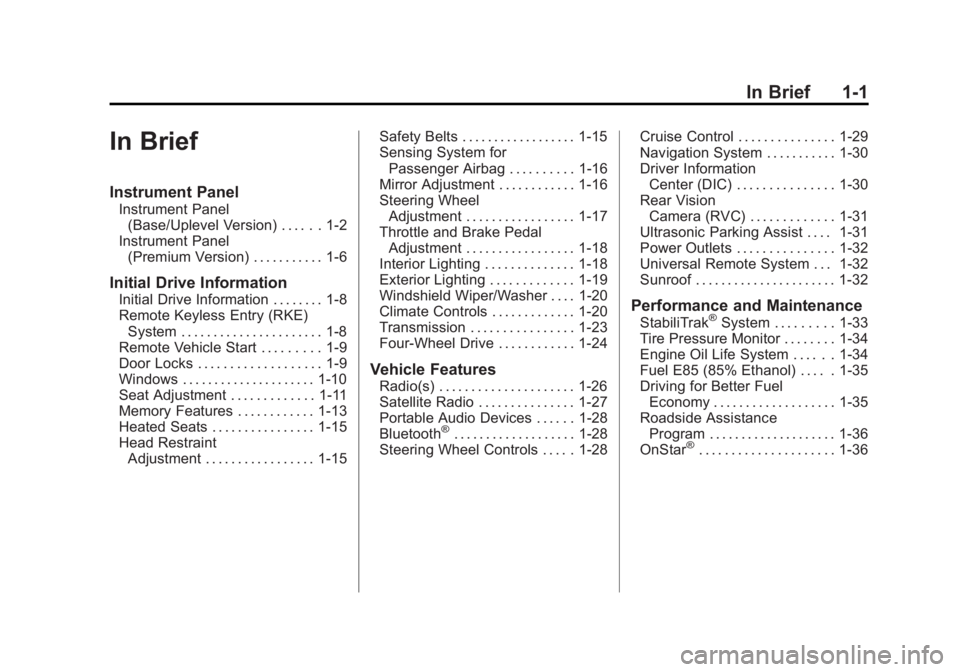
Black plate (1,1)GMC Sierra Owner Manual - 2011
In Brief 1-1
In Brief
Instrument Panel
Instrument Panel(Base/Uplevel Version) . . . . . . 1-2
Instrument Panel (Premium Version) . . . . . . . . . . . 1-6
Initial Drive Information
Initial Drive Information . . . . . . . . 1-8
Remote Keyless Entry (RKE)System . . . . . . . . . . . . . . . . . . . . . . 1-8
Remote Vehicle Start . . . . . . . . . 1-9
Door Locks . . . . . . . . . . . . . . . . . . . 1-9
Windows . . . . . . . . . . . . . . . . . . . . . 1-10
Seat Adjustment . . . . . . . . . . . . . 1-11
Memory Features . . . . . . . . . . . . 1-13
Heated Seats . . . . . . . . . . . . . . . . 1-15
Head Restraint Adjustment . . . . . . . . . . . . . . . . . 1-15 Safety Belts . . . . . . . . . . . . . . . . . . 1-15
Sensing System for
Passenger Airbag . . . . . . . . . . 1-16
Mirror Adjustment . . . . . . . . . . . . 1-16
Steering Wheel Adjustment . . . . . . . . . . . . . . . . . 1-17
Throttle and Brake Pedal Adjustment . . . . . . . . . . . . . . . . . 1-18
Interior Lighting . . . . . . . . . . . . . . 1-18
Exterior Lighting . . . . . . . . . . . . . 1-19
Windshield Wiper/Washer . . . . 1-20
Climate Controls . . . . . . . . . . . . . 1-20
Transmission . . . . . . . . . . . . . . . . 1-23
Four-Wheel Drive . . . . . . . . . . . . 1-24
Vehicle Features
Radio(s) . . . . . . . . . . . . . . . . . . . . . 1-26
Satellite Radio . . . . . . . . . . . . . . . 1-27
Portable Audio Devices . . . . . . 1-28
Bluetooth
®. . . . . . . . . . . . . . . . . . . 1-28
Steering Wheel Controls . . . . . 1-28 Cruise Control . . . . . . . . . . . . . . . 1-29
Navigation System . . . . . . . . . . . 1-30
Driver Information
Center (DIC) . . . . . . . . . . . . . . . 1-30
Rear Vision
Camera (RVC) . . . . . . . . . . . . . 1-31
Ultrasonic Parking Assist . . . . 1-31
Power Outlets . . . . . . . . . . . . . . . 1-32
Universal Remote System . . . 1-32
Sunroof . . . . . . . . . . . . . . . . . . . . . . 1-32
Performance and Maintenance
StabiliTrak®System . . . . . . . . . 1-33
Tire Pressure Monitor . . . . . . . . 1-34
Engine Oil Life System . . . . . . 1-34
Fuel E85 (85% Ethanol) . . . . . 1-35
Driving for Better Fuel Economy . . . . . . . . . . . . . . . . . . . 1-35
Roadside Assistance Program . . . . . . . . . . . . . . . . . . . . 1-36
OnStar
®. . . . . . . . . . . . . . . . . . . . . 1-36
Page 9 of 594
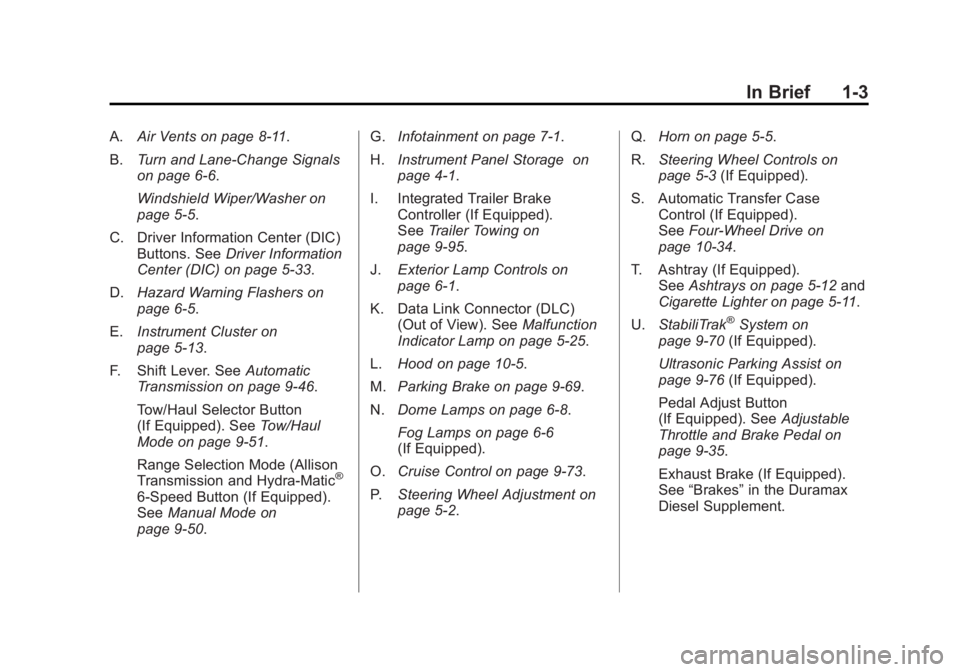
Black plate (3,1)GMC Sierra Owner Manual - 2011
In Brief 1-3
A.Air Vents on page 8‑11.
B. Turn and Lane-Change Signals
on page 6‑6.
Windshield Wiper/Washer on
page 5‑5.
C. Driver Information Center (DIC) Buttons. See Driver Information
Center (DIC) on page 5‑33.
D. Hazard Warning Flashers on
page 6‑5.
E. Instrument Cluster on
page 5‑13.
F. Shift Lever. See Automatic
Transmission on page 9‑46.
Tow/Haul Selector Button
(If Equipped). See Tow/Haul
Mode on page 9‑51.
Range Selection Mode (Allison
Transmission and Hydra-Matic
®
6‐Speed Button (If Equipped).
See Manual Mode on
page 9‑50. G.
Infotainment on page 7‑1.
H. Instrument Panel Storage on
page 4‑1.
I. Integrated Trailer Brake Controller (If Equipped).
See Trailer Towing on
page 9‑95.
J. Exterior Lamp Controls on
page 6‑1.
K. Data Link Connector (DLC) (Out of View). See Malfunction
Indicator Lamp on page 5‑25.
L. Hood on page 10‑5.
M. Parking Brake on page 9‑69.
N. Dome Lamps on page 6‑8.
Fog Lamps on page 6‑6
(If Equipped).
O. Cruise Control on page 9‑73.
P. Steering Wheel Adjustment on
page 5‑2. Q.
Horn on page 5‑5.
R. Steering Wheel Controls on
page 5‑3 (If Equipped).
S. Automatic Transfer Case Control (If Equipped).
See Four-Wheel Drive on
page 10‑34.
T. Ashtray (If Equipped). See Ashtrays on page 5‑12 and
Cigarette Lighter on page 5‑11.
U. StabiliTrak
®System on
page 9‑70 (If Equipped).
Ultrasonic Parking Assist on
page 9‑76 (If Equipped).
Pedal Adjust Button
(If Equipped). See Adjustable
Throttle and Brake Pedal on
page 9‑35.
Exhaust Brake (If Equipped).
See “Brakes” in the Duramax
Diesel Supplement.
Page 13 of 594
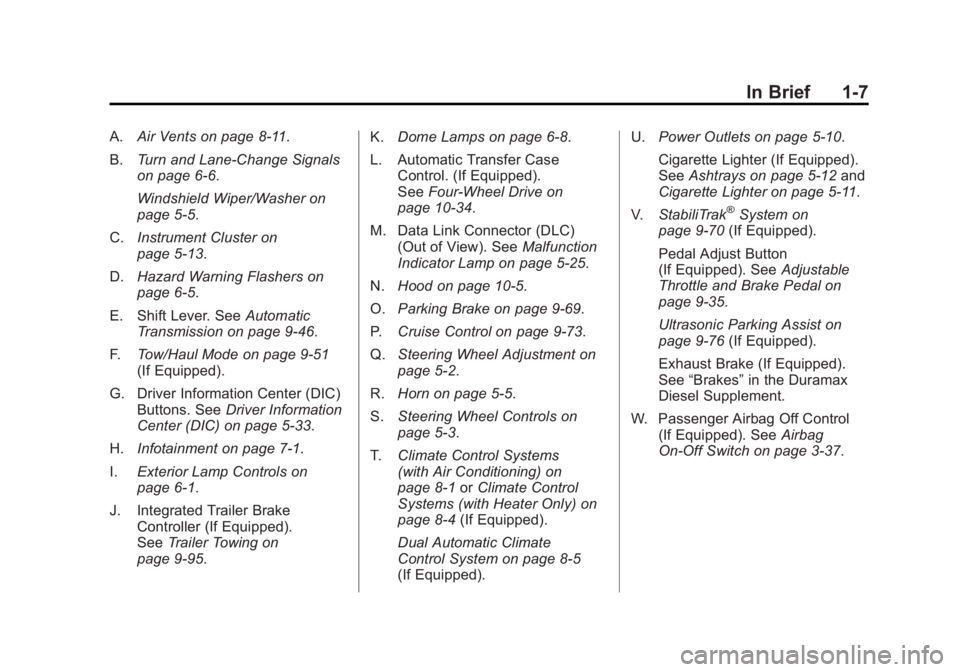
Black plate (7,1)GMC Sierra Owner Manual - 2011
In Brief 1-7
A.Air Vents on page 8‑11.
B. Turn and Lane-Change Signals
on page 6‑6.
Windshield Wiper/Washer on
page 5‑5.
C. Instrument Cluster on
page 5‑13.
D. Hazard Warning Flashers on
page 6‑5.
E. Shift Lever. See Automatic
Transmission on page 9‑46.
F. Tow/Haul Mode on page 9‑51
(If Equipped).
G. Driver Information Center (DIC) Buttons. See Driver Information
Center (DIC) on page 5‑33.
H. Infotainment on page 7‑1.
I. Exterior Lamp Controls on
page 6‑1.
J. Integrated Trailer Brake Controller (If Equipped).
See Trailer Towing on
page 9‑95. K.
Dome Lamps on page 6‑8.
L. Automatic Transfer Case Control. (If Equipped).
See Four-Wheel Drive on
page 10‑34.
M. Data Link Connector (DLC) (Out of View). See Malfunction
Indicator Lamp on page 5‑25.
N. Hood on page 10‑5.
O. Parking Brake on page 9‑69.
P. Cruise Control on page 9‑73.
Q. Steering Wheel Adjustment on
page 5‑2.
R. Horn on page 5‑5.
S. Steering Wheel Controls on
page 5‑3.
T. Climate Control Systems
(with Air Conditioning) on
page 8‑1 orClimate Control
Systems (with Heater Only) on
page 8‑4 (If Equipped).
Dual Automatic Climate
Control System on page 8‑5
(If Equipped). U.
Power Outlets on page 5‑10.
Cigarette Lighter (If Equipped).
See Ashtrays on page 5‑12 and
Cigarette Lighter on page 5‑11.
V. StabiliTrak
®System on
page 9‑70 (If Equipped).
Pedal Adjust Button
(If Equipped). See Adjustable
Throttle and Brake Pedal on
page 9‑35.
Ultrasonic Parking Assist on
page 9‑76 (If Equipped).
Exhaust Brake (If Equipped).
See “Brakes” in the Duramax
Diesel Supplement.
W. Passenger Airbag Off Control (If Equipped). See Airbag
On-Off Switch on page 3‑37.
Page 30 of 594
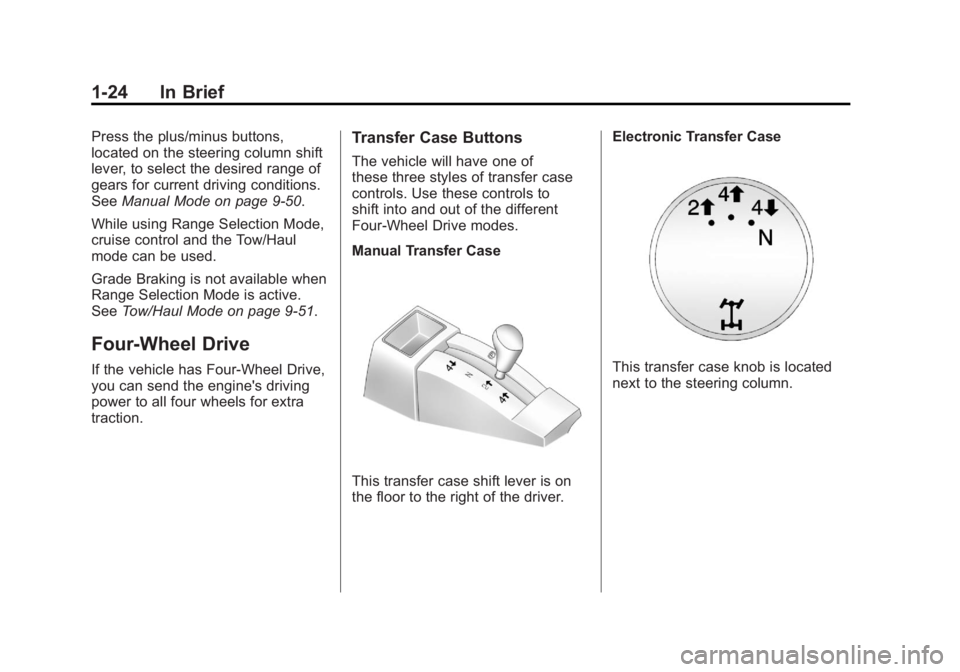
Black plate (24,1)GMC Sierra Owner Manual - 2011
1-24 In Brief
Press the plus/minus buttons,
located on the steering column shift
lever, to select the desired range of
gears for current driving conditions.
SeeManual Mode on page 9‑50.
While using Range Selection Mode,
cruise control and the Tow/Haul
mode can be used.
Grade Braking is not available when
Range Selection Mode is active.
See Tow/Haul Mode on page 9‑51.
Four-Wheel Drive
If the vehicle has Four-Wheel Drive,
you can send the engine's driving
power to all four wheels for extra
traction.
Transfer Case Buttons
The vehicle will have one of
these three styles of transfer case
controls. Use these controls to
shift into and out of the different
Four-Wheel Drive modes.
Manual Transfer Case
This transfer case shift lever is on
the floor to the right of the driver. Electronic Transfer Case
This transfer case knob is located
next to the steering column.
Page 31 of 594
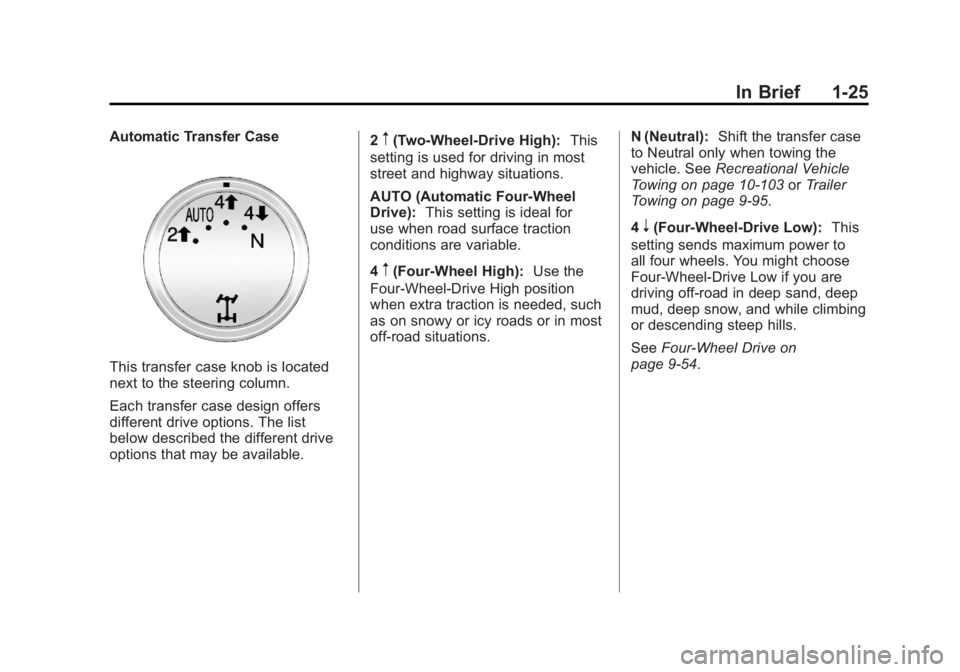
Black plate (25,1)GMC Sierra Owner Manual - 2011
In Brief 1-25
Automatic Transfer Case
This transfer case knob is located
next to the steering column.
Each transfer case design offers
different drive options. The list
below described the different drive
options that may be available.2
m(Two-Wheel-Drive High):
This
setting is used for driving in most
street and highway situations.
AUTO (Automatic Four-Wheel
Drive): This setting is ideal for
use when road surface traction
conditions are variable.
4
m(Four-Wheel High): Use the
Four-Wheel-Drive High position
when extra traction is needed, such
as on snowy or icy roads or in most
off-road situations. N (Neutral):
Shift the transfer case
to Neutral only when towing the
vehicle. See Recreational Vehicle
Towing on page 10‑103 orTrailer
Towing on page 9‑95.
4
n(Four-Wheel-Drive Low): This
setting sends maximum power to
all four wheels. You might choose
Four-Wheel-Drive Low if you are
driving off-road in deep sand, deep
mud, deep snow, and while climbing
or descending steep hills.
See Four-Wheel Drive on
page 9‑54.
Page 149 of 594
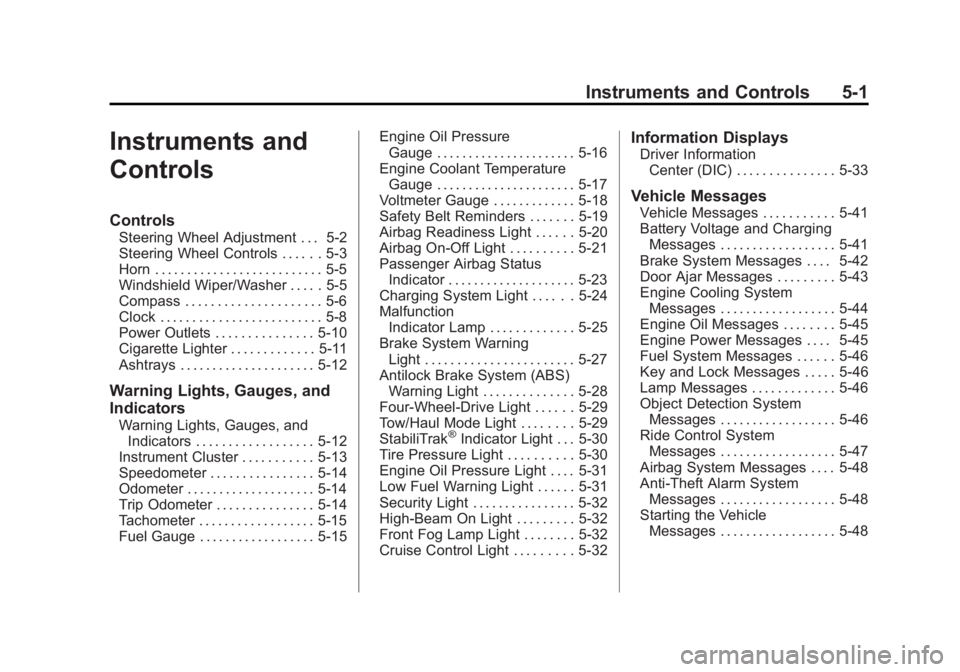
Black plate (1,1)GMC Sierra Owner Manual - 2011
Instruments and Controls 5-1
Instruments and
Controls
Controls
Steering Wheel Adjustment . . . 5-2
Steering Wheel Controls . . . . . . 5-3
Horn . . . . . . . . . . . . . . . . . . . . . . . . . . 5-5
Windshield Wiper/Washer . . . . . 5-5
Compass . . . . . . . . . . . . . . . . . . . . . 5-6
Clock . . . . . . . . . . . . . . . . . . . . . . . . . 5-8
Power Outlets . . . . . . . . . . . . . . . 5-10
Cigarette Lighter . . . . . . . . . . . . . 5-11
Ashtrays . . . . . . . . . . . . . . . . . . . . . 5-12
Warning Lights, Gauges, and
Indicators
Warning Lights, Gauges, andIndicators . . . . . . . . . . . . . . . . . . 5-12
Instrument Cluster . . . . . . . . . . . 5-13
Speedometer . . . . . . . . . . . . . . . . 5-14
Odometer . . . . . . . . . . . . . . . . . . . . 5-14
Trip Odometer . . . . . . . . . . . . . . . 5-14
Tachometer . . . . . . . . . . . . . . . . . . 5-15
Fuel Gauge . . . . . . . . . . . . . . . . . . 5-15 Engine Oil Pressure
Gauge . . . . . . . . . . . . . . . . . . . . . . 5-16
Engine Coolant Temperature Gauge . . . . . . . . . . . . . . . . . . . . . . 5-17
Voltmeter Gauge . . . . . . . . . . . . . 5-18
Safety Belt Reminders . . . . . . . 5-19
Airbag Readiness Light . . . . . . 5-20
Airbag On-Off Light . . . . . . . . . . 5-21
Passenger Airbag Status
Indicator . . . . . . . . . . . . . . . . . . . . 5-23
Charging System Light . . . . . . 5-24
Malfunction Indicator Lamp . . . . . . . . . . . . . 5-25
Brake System Warning Light . . . . . . . . . . . . . . . . . . . . . . . 5-27
Antilock Brake System (ABS) Warning Light . . . . . . . . . . . . . . 5-28
Four-Wheel-Drive Light . . . . . . 5-29
Tow/Haul Mode Light . . . . . . . . 5-29
StabiliTrak®Indicator Light . . . 5-30
Tire Pressure Light . . . . . . . . . . 5-30
Engine Oil Pressure Light . . . . 5-31
Low Fuel Warning Light . . . . . . 5-31
Security Light . . . . . . . . . . . . . . . . 5-32
High-Beam On Light . . . . . . . . . 5-32
Front Fog Lamp Light . . . . . . . . 5-32
Cruise Control Light . . . . . . . . . 5-32
Information Displays
Driver Information Center (DIC) . . . . . . . . . . . . . . . 5-33
Vehicle Messages
Vehicle Messages . . . . . . . . . . . 5-41
Battery Voltage and ChargingMessages . . . . . . . . . . . . . . . . . . 5-41
Brake System Messages . . . . 5-42
Door Ajar Messages . . . . . . . . . 5-43
Engine Cooling System Messages . . . . . . . . . . . . . . . . . . 5-44
Engine Oil Messages . . . . . . . . 5-45
Engine Power Messages . . . . 5-45
Fuel System Messages . . . . . . 5-46
Key and Lock Messages . . . . . 5-46
Lamp Messages . . . . . . . . . . . . . 5-46
Object Detection System Messages . . . . . . . . . . . . . . . . . . 5-46
Ride Control System Messages . . . . . . . . . . . . . . . . . . 5-47
Airbag System Messages . . . . 5-48
Anti-Theft Alarm System Messages . . . . . . . . . . . . . . . . . . 5-48
Starting the Vehicle Messages . . . . . . . . . . . . . . . . . . 5-48
Page 177 of 594
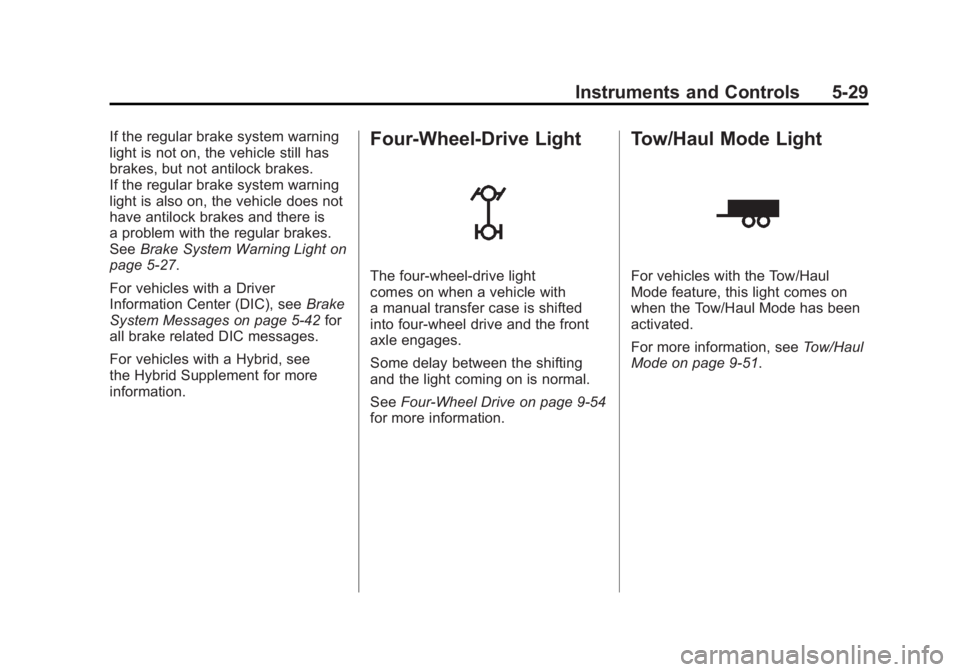
Black plate (29,1)GMC Sierra Owner Manual - 2011
Instruments and Controls 5-29
If the regular brake system warning
light is not on, the vehicle still has
brakes, but not antilock brakes.
If the regular brake system warning
light is also on, the vehicle does not
have antilock brakes and there is
a problem with the regular brakes.
SeeBrake System Warning Light on
page 5‑27.
For vehicles with a Driver
Information Center (DIC), see Brake
System Messages on page 5‑42 for
all brake related DIC messages.
For vehicles with a Hybrid, see
the Hybrid Supplement for more
information.Four-Wheel-Drive Light
The four-wheel-drive light
comes on when a vehicle with
a manual transfer case is shifted
into four-wheel drive and the front
axle engages.
Some delay between the shifting
and the light coming on is normal.
See Four-Wheel Drive on page 9‑54
for more information.
Tow/Haul Mode Light
For vehicles with the Tow/Haul
Mode feature, this light comes on
when the Tow/Haul Mode has been
activated.
For more information, see Tow/Haul
Mode on page 9‑51.
Page 198 of 594
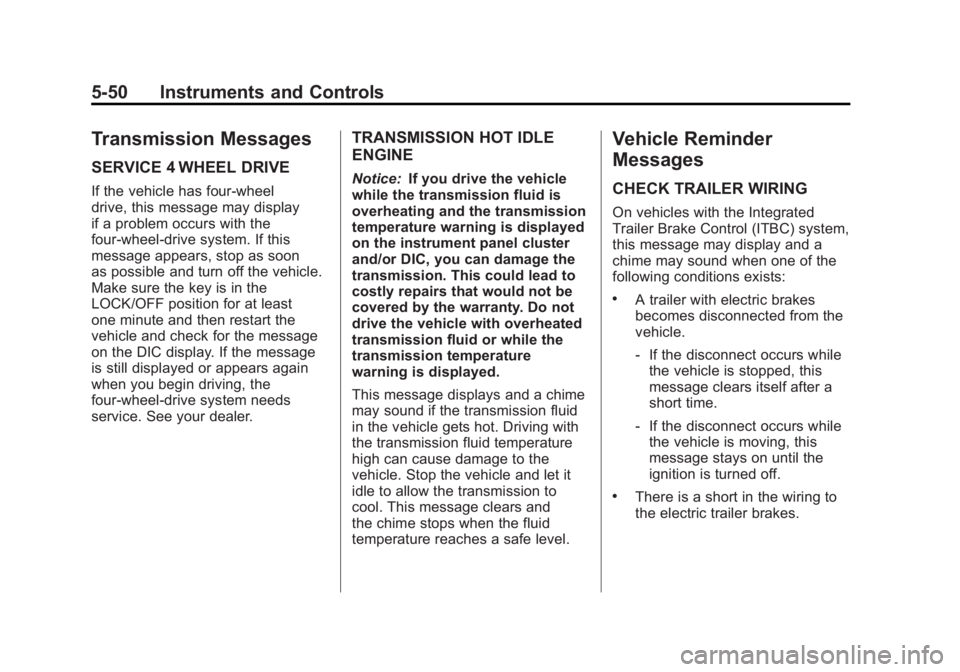
Black plate (50,1)GMC Sierra Owner Manual - 2011
5-50 Instruments and Controls
Transmission Messages
SERVICE 4 WHEEL DRIVE
If the vehicle has four-wheel
drive, this message may display
if a problem occurs with the
four-wheel-drive system. If this
message appears, stop as soon
as possible and turn off the vehicle.
Make sure the key is in the
LOCK/OFF position for at least
one minute and then restart the
vehicle and check for the message
on the DIC display. If the message
is still displayed or appears again
when you begin driving, the
four-wheel-drive system needs
service. See your dealer.
TRANSMISSION HOT IDLE
ENGINE
Notice:If you drive the vehicle
while the transmission fluid is
overheating and the transmission
temperature warning is displayed
on the instrument panel cluster
and/or DIC, you can damage the
transmission. This could lead to
costly repairs that would not be
covered by the warranty. Do not
drive the vehicle with overheated
transmission fluid or while the
transmission temperature
warning is displayed.
This message displays and a chime
may sound if the transmission fluid
in the vehicle gets hot. Driving with
the transmission fluid temperature
high can cause damage to the
vehicle. Stop the vehicle and let it
idle to allow the transmission to
cool. This message clears and
the chime stops when the fluid
temperature reaches a safe level.
Vehicle Reminder
Messages
CHECK TRAILER WIRING
On vehicles with the Integrated
Trailer Brake Control (ITBC) system,
this message may display and a
chime may sound when one of the
following conditions exists:
.A trailer with electric brakes
becomes disconnected from the
vehicle.
‐ If the disconnect occurs while
the vehicle is stopped, this
message clears itself after a
short time.
‐ If the disconnect occurs while
the vehicle is moving, this
message stays on until the
ignition is turned off.
.There is a short in the wiring to
the electric trailer brakes.
Page 235 of 594
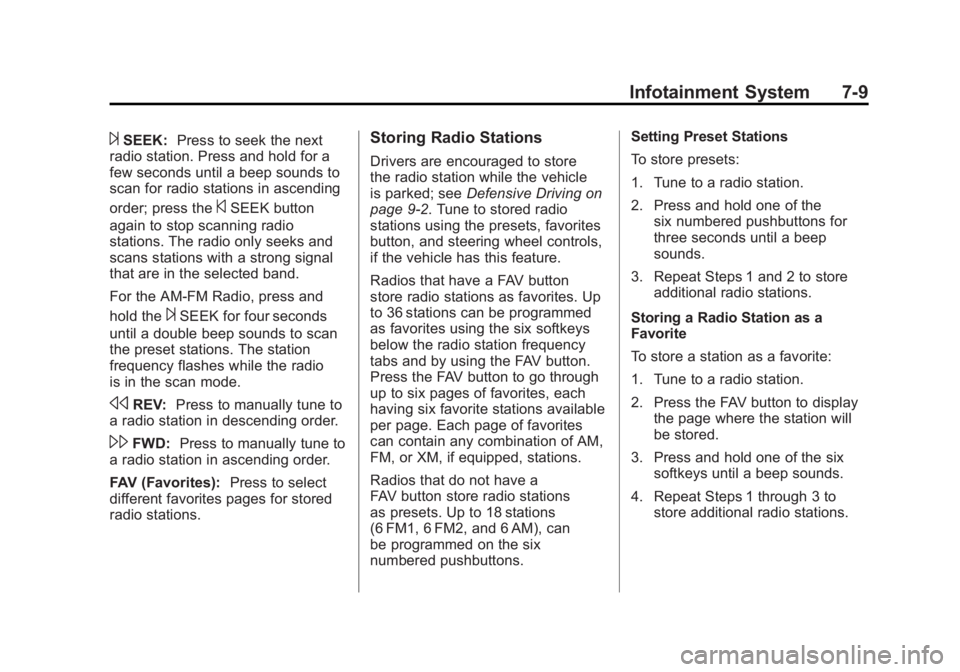
Black plate (9,1)GMC Sierra Owner Manual - 2011
Infotainment System 7-9
¨SEEK:Press to seek the next
radio station. Press and hold for a
few seconds until a beep sounds to
scan for radio stations in ascending
order; press the
©SEEK button
again to stop scanning radio
stations. The radio only seeks and
scans stations with a strong signal
that are in the selected band.
For the AM-FM Radio, press and
hold the
¨SEEK for four seconds
until a double beep sounds to scan
the preset stations. The station
frequency flashes while the radio
is in the scan mode.
sREV: Press to manually tune to
a radio station in descending order.
\FWD: Press to manually tune to
a radio station in ascending order.
FAV (Favorites): Press to select
different favorites pages for stored
radio stations.
Storing Radio Stations
Drivers are encouraged to store
the radio station while the vehicle
is parked; see Defensive Driving on
page 9‑2. Tune to stored radio
stations using the presets, favorites
button, and steering wheel controls,
if the vehicle has this feature.
Radios that have a FAV button
store radio stations as favorites. Up
to 36 stations can be programmed
as favorites using the six softkeys
below the radio station frequency
tabs and by using the FAV button.
Press the FAV button to go through
up to six pages of favorites, each
having six favorite stations available
per page. Each page of favorites
can contain any combination of AM,
FM, or XM, if equipped, stations.
Radios that do not have a
FAV button store radio stations
as presets. Up to 18 stations
(6 FM1, 6 FM2, and 6 AM), can
be programmed on the six
numbered pushbuttons. Setting Preset Stations
To store presets:
1. Tune to a radio station.
2. Press and hold one of the
six numbered pushbuttons for
three seconds until a beep
sounds.
3. Repeat Steps 1 and 2 to store additional radio stations.
Storing a Radio Station as a
Favorite
To store a station as a favorite:
1. Tune to a radio station.
2. Press the FAV button to display the page where the station will
be stored.
3. Press and hold one of the six softkeys until a beep sounds.
4. Repeat Steps 1 through 3 to store additional radio stations.
Page 295 of 594
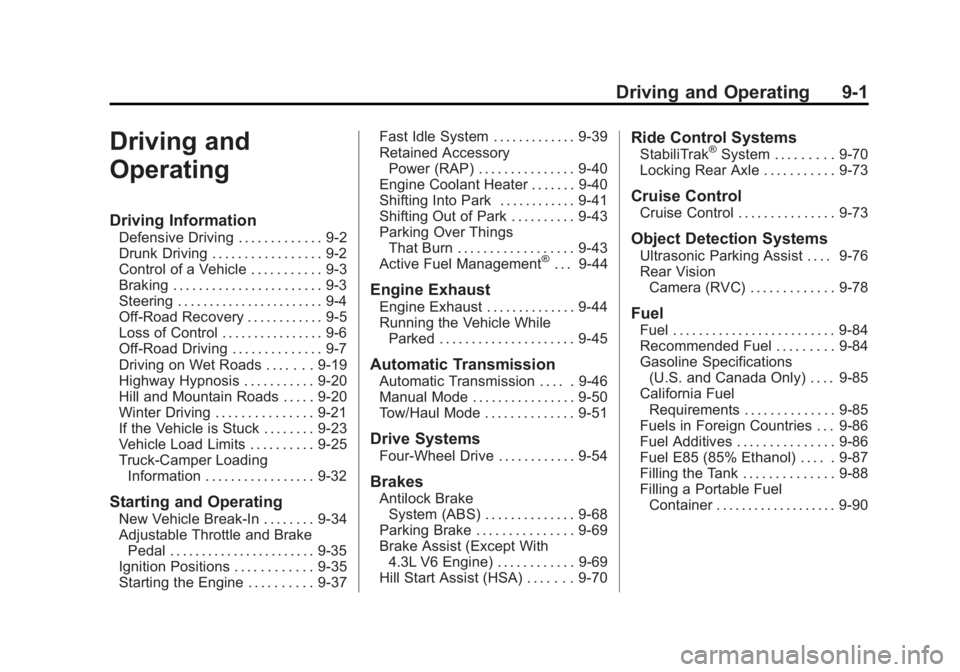
Black plate (1,1)GMC Sierra Owner Manual - 2011
Driving and Operating 9-1
Driving and
Operating
Driving Information
Defensive Driving . . . . . . . . . . . . . 9-2
Drunk Driving . . . . . . . . . . . . . . . . . 9-2
Control of a Vehicle . . . . . . . . . . . 9-3
Braking . . . . . . . . . . . . . . . . . . . . . . . 9-3
Steering . . . . . . . . . . . . . . . . . . . . . . . 9-4
Off-Road Recovery . . . . . . . . . . . . 9-5
Loss of Control . . . . . . . . . . . . . . . . 9-6
Off-Road Driving . . . . . . . . . . . . . . 9-7
Driving on Wet Roads . . . . . . . 9-19
Highway Hypnosis . . . . . . . . . . . 9-20
Hill and Mountain Roads . . . . . 9-20
Winter Driving . . . . . . . . . . . . . . . 9-21
If the Vehicle is Stuck . . . . . . . . 9-23
Vehicle Load Limits . . . . . . . . . . 9-25
Truck-Camper LoadingInformation . . . . . . . . . . . . . . . . . 9-32
Starting and Operating
New Vehicle Break-In . . . . . . . . 9-34
Adjustable Throttle and BrakePedal . . . . . . . . . . . . . . . . . . . . . . . 9-35
Ignition Positions . . . . . . . . . . . . 9-35
Starting the Engine . . . . . . . . . . 9-37 Fast Idle System . . . . . . . . . . . . . 9-39
Retained Accessory
Power (RAP) . . . . . . . . . . . . . . . 9-40
Engine Coolant Heater . . . . . . . 9-40
Shifting Into Park . . . . . . . . . . . . 9-41
Shifting Out of Park . . . . . . . . . . 9-43
Parking Over Things That Burn . . . . . . . . . . . . . . . . . . 9-43
Active Fuel Management
®. . . 9-44
Engine Exhaust
Engine Exhaust . . . . . . . . . . . . . . 9-44
Running the Vehicle While Parked . . . . . . . . . . . . . . . . . . . . . 9-45
Automatic Transmission
Automatic Transmission . . . . . 9-46
Manual Mode . . . . . . . . . . . . . . . . 9-50
Tow/Haul Mode . . . . . . . . . . . . . . 9-51
Drive Systems
Four-Wheel Drive . . . . . . . . . . . . 9-54
Brakes
Antilock BrakeSystem (ABS) . . . . . . . . . . . . . . 9-68
Parking Brake . . . . . . . . . . . . . . . 9-69
Brake Assist (Except With 4.3L V6 Engine) . . . . . . . . . . . . 9-69
Hill Start Assist (HSA) . . . . . . . 9-70
Ride Control Systems
StabiliTrak®System . . . . . . . . . 9-70
Locking Rear Axle . . . . . . . . . . . 9-73
Cruise Control
Cruise Control . . . . . . . . . . . . . . . 9-73
Object Detection Systems
Ultrasonic Parking Assist . . . . 9-76
Rear Vision Camera (RVC) . . . . . . . . . . . . . 9-78
Fuel
Fuel . . . . . . . . . . . . . . . . . . . . . . . . . 9-84
Recommended Fuel . . . . . . . . . 9-84
Gasoline Specifications(U.S. and Canada Only) . . . . 9-85
California Fuel Requirements . . . . . . . . . . . . . . 9-85
Fuels in Foreign Countries . . . 9-86
Fuel Additives . . . . . . . . . . . . . . . 9-86
Fuel E85 (85% Ethanol) . . . . . 9-87
Filling the Tank . . . . . . . . . . . . . . 9-88
Filling a Portable Fuel Container . . . . . . . . . . . . . . . . . . . 9-90