bluetooth GMC SIERRA 2022 Owner's Manual
[x] Cancel search | Manufacturer: GMC, Model Year: 2022, Model line: SIERRA, Model: GMC SIERRA 2022Pages: 474, PDF Size: 15.09 MB
Page 185 of 474
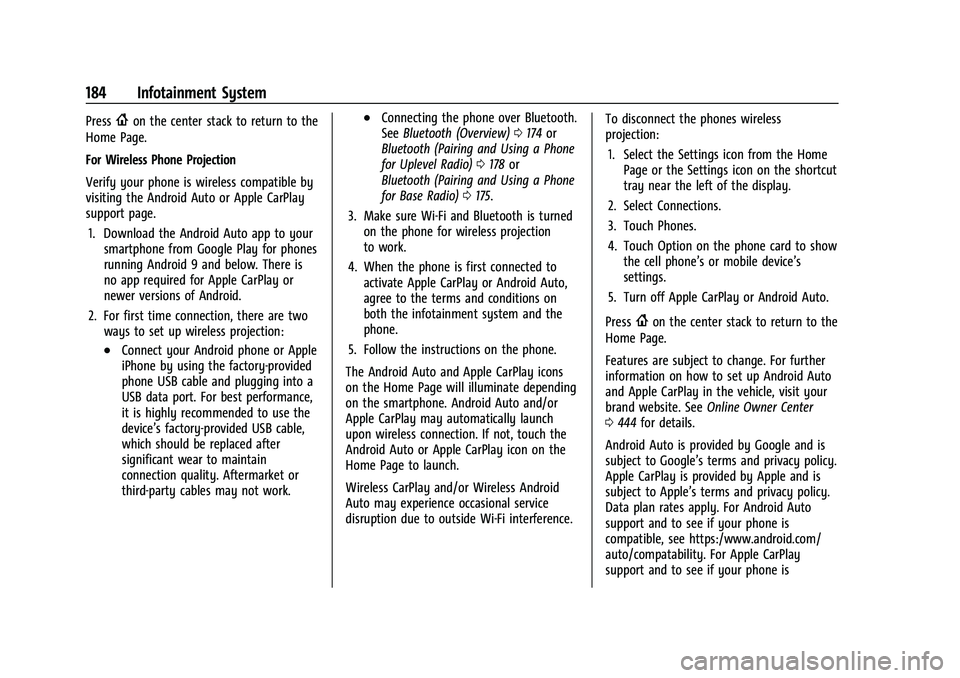
GMC Sierra/Sierra Denali 1500 Owner Manual (GMNA-Localizing-U.S./
Canada/Mexico-15883563) - 2022 - CRC - 11/19/21
184 Infotainment System
Press{on the center stack to return to the
Home Page.
For Wireless Phone Projection
Verify your phone is wireless compatible by
visiting the Android Auto or Apple CarPlay
support page.
1. Download the Android Auto app to your smartphone from Google Play for phones
running Android 9 and below. There is
no app required for Apple CarPlay or
newer versions of Android.
2. For first time connection, there are two ways to set up wireless projection:
.Connect your Android phone or Apple
iPhone by using the factory-provided
phone USB cable and plugging into a
USB data port. For best performance,
it is highly recommended to use the
device’s factory-provided USB cable,
which should be replaced after
significant wear to maintain
connection quality. Aftermarket or
third-party cables may not work.
.Connecting the phone over Bluetooth.
See Bluetooth (Overview) 0174 or
Bluetooth (Pairing and Using a Phone
for Uplevel Radio) 0178 or
Bluetooth (Pairing and Using a Phone
for Base Radio) 0175.
3. Make sure Wi-Fi and Bluetooth is turned on the phone for wireless projection
to work.
4. When the phone is first connected to activate Apple CarPlay or Android Auto,
agree to the terms and conditions on
both the infotainment system and the
phone.
5. Follow the instructions on the phone.
The Android Auto and Apple CarPlay icons
on the Home Page will illuminate depending
on the smartphone. Android Auto and/or
Apple CarPlay may automatically launch
upon wireless connection. If not, touch the
Android Auto or Apple CarPlay icon on the
Home Page to launch.
Wireless CarPlay and/or Wireless Android
Auto may experience occasional service
disruption due to outside Wi-Fi interference. To disconnect the phones wireless
projection:
1. Select the Settings icon from the Home Page or the Settings icon on the shortcut
tray near the left of the display.
2. Select Connections.
3. Touch Phones.
4. Touch Option on the phone card to show the cell phone’s or mobile device’s
settings.
5. Turn off Apple CarPlay or Android Auto.
Press
{on the center stack to return to the
Home Page.
Features are subject to change. For further
information on how to set up Android Auto
and Apple CarPlay in the vehicle, visit your
brand website. See Online Owner Center
0 444 for details.
Android Auto is provided by Google and is
subject to Google’s terms and privacy policy.
Apple CarPlay is provided by Apple and is
subject to Apple’s terms and privacy policy.
Data plan rates apply. For Android Auto
support and to see if your phone is
compatible, see https:/www.android.com/
auto/compatability. For Apple CarPlay
support and to see if your phone is
Page 188 of 474
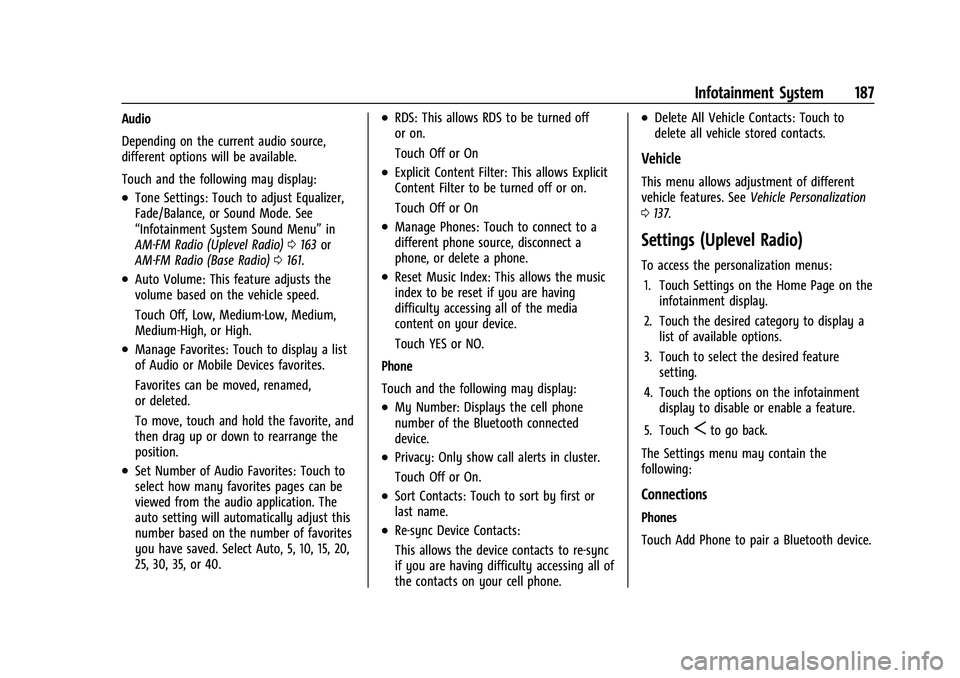
GMC Sierra/Sierra Denali 1500 Owner Manual (GMNA-Localizing-U.S./
Canada/Mexico-15883563) - 2022 - CRC - 11/19/21
Infotainment System 187
Audio
Depending on the current audio source,
different options will be available.
Touch and the following may display:
.Tone Settings: Touch to adjust Equalizer,
Fade/Balance, or Sound Mode. See
“Infotainment System Sound Menu”in
AM-FM Radio (Uplevel Radio) 0163 or
AM-FM Radio (Base Radio) 0161.
.Auto Volume: This feature adjusts the
volume based on the vehicle speed.
Touch Off, Low, Medium-Low, Medium,
Medium-High, or High.
.Manage Favorites: Touch to display a list
of Audio or Mobile Devices favorites.
Favorites can be moved, renamed,
or deleted.
To move, touch and hold the favorite, and
then drag up or down to rearrange the
position.
.Set Number of Audio Favorites: Touch to
select how many favorites pages can be
viewed from the audio application. The
auto setting will automatically adjust this
number based on the number of favorites
you have saved. Select Auto, 5, 10, 15, 20,
25, 30, 35, or 40.
.RDS: This allows RDS to be turned off
or on.
Touch Off or On
.Explicit Content Filter: This allows Explicit
Content Filter to be turned off or on.
Touch Off or On
.Manage Phones: Touch to connect to a
different phone source, disconnect a
phone, or delete a phone.
.Reset Music Index: This allows the music
index to be reset if you are having
difficulty accessing all of the media
content on your device.
Touch YES or NO.
Phone
Touch and the following may display:
.My Number: Displays the cell phone
number of the Bluetooth connected
device.
.Privacy: Only show call alerts in cluster.
Touch Off or On.
.Sort Contacts: Touch to sort by first or
last name.
.Re-sync Device Contacts:
This allows the device contacts to re-sync
if you are having difficulty accessing all of
the contacts on your cell phone.
.Delete All Vehicle Contacts: Touch to
delete all vehicle stored contacts.
Vehicle
This menu allows adjustment of different
vehicle features. See Vehicle Personalization
0 137.
Settings (Uplevel Radio)
To access the personalization menus:
1. Touch Settings on the Home Page on the infotainment display.
2. Touch the desired category to display a list of available options.
3. Touch to select the desired feature setting.
4. Touch the options on the infotainment display to disable or enable a feature.
5. Touch
Sto go back.
The Settings menu may contain the
following:
Connections
Phones
Touch Add Phone to pair a Bluetooth device.
Page 196 of 474
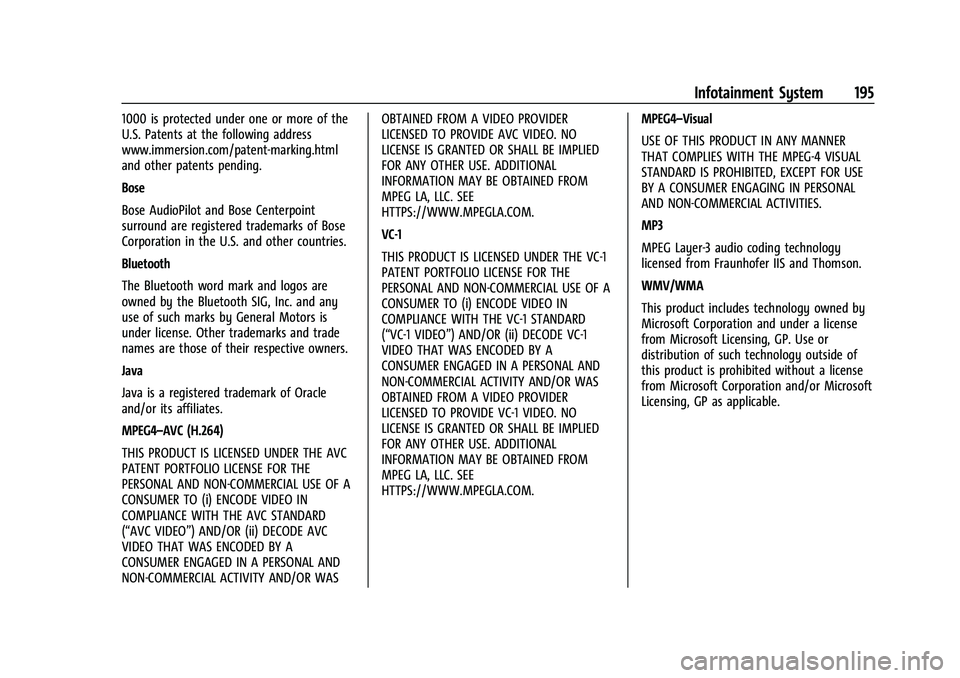
GMC Sierra/Sierra Denali 1500 Owner Manual (GMNA-Localizing-U.S./
Canada/Mexico-15883563) - 2022 - CRC - 11/19/21
Infotainment System 195
1000 is protected under one or more of the
U.S. Patents at the following address
www.immersion.com/patent-marking.html
and other patents pending.
Bose
Bose AudioPilot and Bose Centerpoint
surround are registered trademarks of Bose
Corporation in the U.S. and other countries.
Bluetooth
The Bluetooth word mark and logos are
owned by the Bluetooth SIG, Inc. and any
use of such marks by General Motors is
under license. Other trademarks and trade
names are those of their respective owners.
Java
Java is a registered trademark of Oracle
and/or its affiliates.
MPEG4–AVC (H.264)
THIS PRODUCT IS LICENSED UNDER THE AVC
PATENT PORTFOLIO LICENSE FOR THE
PERSONAL AND NON-COMMERCIAL USE OF A
CONSUMER TO (i) ENCODE VIDEO IN
COMPLIANCE WITH THE AVC STANDARD
(“AVC VIDEO”) AND/OR (ii) DECODE AVC
VIDEO THAT WAS ENCODED BY A
CONSUMER ENGAGED IN A PERSONAL AND
NON-COMMERCIAL ACTIVITY AND/OR WASOBTAINED FROM A VIDEO PROVIDER
LICENSED TO PROVIDE AVC VIDEO. NO
LICENSE IS GRANTED OR SHALL BE IMPLIED
FOR ANY OTHER USE. ADDITIONAL
INFORMATION MAY BE OBTAINED FROM
MPEG LA, LLC. SEE
HTTPS://WWW.MPEGLA.COM.
VC-1
THIS PRODUCT IS LICENSED UNDER THE VC-1
PATENT PORTFOLIO LICENSE FOR THE
PERSONAL AND NON-COMMERCIAL USE OF A
CONSUMER TO (i) ENCODE VIDEO IN
COMPLIANCE WITH THE VC-1 STANDARD
(“VC-1 VIDEO”) AND/OR (ii) DECODE VC-1
VIDEO THAT WAS ENCODED BY A
CONSUMER ENGAGED IN A PERSONAL AND
NON-COMMERCIAL ACTIVITY AND/OR WAS
OBTAINED FROM A VIDEO PROVIDER
LICENSED TO PROVIDE VC-1 VIDEO. NO
LICENSE IS GRANTED OR SHALL BE IMPLIED
FOR ANY OTHER USE. ADDITIONAL
INFORMATION MAY BE OBTAINED FROM
MPEG LA, LLC. SEE
HTTPS://WWW.MPEGLA.COM.
MPEG4–Visual
USE OF THIS PRODUCT IN ANY MANNER
THAT COMPLIES WITH THE MPEG-4 VISUAL
STANDARD IS PROHIBITED, EXCEPT FOR USE
BY A CONSUMER ENGAGING IN PERSONAL
AND NON-COMMERCIAL ACTIVITIES.
MP3
MPEG Layer-3 audio coding technology
licensed from Fraunhofer IIS and Thomson.
WMV/WMA
This product includes technology owned by
Microsoft Corporation and under a license
from Microsoft Licensing, GP. Use or
distribution of such technology outside of
this product is prohibited without a license
from Microsoft Corporation and/or Microsoft
Licensing, GP as applicable.
Page 452 of 474
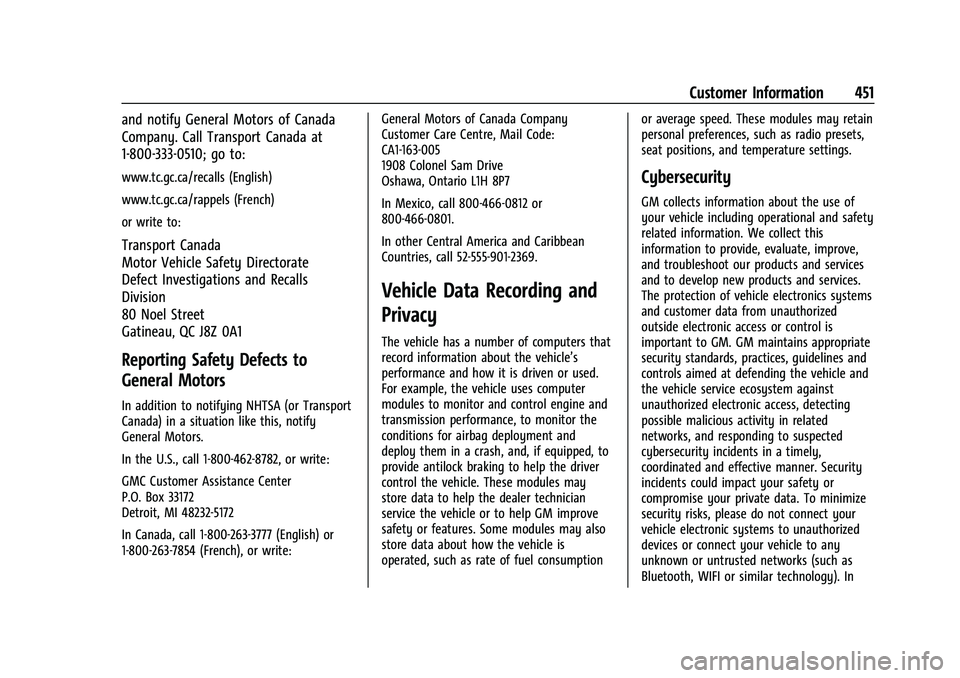
GMC Sierra/Sierra Denali 1500 Owner Manual (GMNA-Localizing-U.S./
Canada/Mexico-15883563) - 2022 - CRC - 11/19/21
Customer Information 451
and notify General Motors of Canada
Company. Call Transport Canada at
1-800-333-0510; go to:
www.tc.gc.ca/recalls (English)
www.tc.gc.ca/rappels (French)
or write to:
Transport Canada
Motor Vehicle Safety Directorate
Defect Investigations and Recalls
Division
80 Noel Street
Gatineau
,QC J8Z 0A1
Reporting Safety Defects to
General Motors
In addition to notifying NHTSA (or Transport
Canada) in a situation like this, notify
General Motors.
In the U.S., call 1-800-462-8782, or write:
GMC Customer Assistance Center
P.O. Box 33172
Detroit, MI 48232-5172
In Canada, call 1-800-263-3777 (English) or
1-800-263-7854 (French), or write:General Motors of Canada Company
Customer Care Centre, Mail Code:
CA1-163-005
1908 Colonel Sam Drive
Oshawa, Ontario L1H 8P7
In Mexico, call 800-466-0812 or
800-466-0801.
In other Central America and Caribbean
Countries, call 52-555-901-2369.
Vehicle Data Recording and
Privacy
The vehicle has a number of computers that
record information about the vehicle’s
performance and how it is driven or used.
For example, the vehicle uses computer
modules to monitor and control engine and
transmission performance, to monitor the
conditions for airbag deployment and
deploy them in a crash, and, if equipped, to
provide antilock braking to help the driver
control the vehicle. These modules may
store data to help the dealer technician
service the vehicle or to help GM improve
safety or features. Some modules may also
store data about how the vehicle is
operated, such as rate of fuel consumptionor average speed. These modules may retain
personal preferences, such as radio presets,
seat positions, and temperature settings.
Cybersecurity
GM collects information about the use of
your vehicle including operational and safety
related information. We collect this
information to provide, evaluate, improve,
and troubleshoot our products and services
and to develop new products and services.
The protection of vehicle electronics systems
and customer data from unauthorized
outside electronic access or control is
important to GM. GM maintains appropriate
security standards, practices, guidelines and
controls aimed at defending the vehicle and
the vehicle service ecosystem against
unauthorized electronic access, detecting
possible malicious activity in related
networks, and responding to suspected
cybersecurity incidents in a timely,
coordinated and effective manner. Security
incidents could impact your safety or
compromise your private data. To minimize
security risks, please do not connect your
vehicle electronic systems to unauthorized
devices or connect your vehicle to any
unknown or untrusted networks (such as
Bluetooth, WIFI or similar technology). In
Page 463 of 474
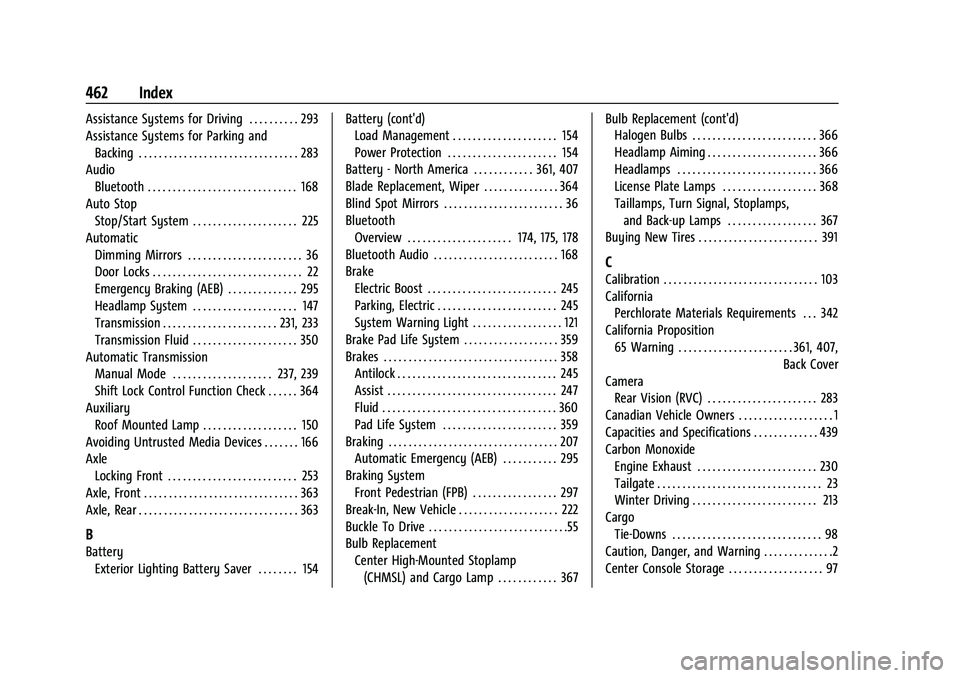
GMC Sierra/Sierra Denali 1500 Owner Manual (GMNA-Localizing-U.S./Cana-
da/Mexico-15883563) - 2022 - CRC - 11/19/21
462 Index
Assistance Systems for Driving . . . . . . . . . . 293
Assistance Systems for Parking andBacking . . . . . . . . . . . . . . . . . . . . . . . . . . . . . . . . 283
Audio Bluetooth . . . . . . . . . . . . . . . . . . . . . . . . . . . . . . 168
Auto Stop Stop/Start System . . . . . . . . . . . . . . . . . . . . . 225
Automatic Dimming Mirrors . . . . . . . . . . . . . . . . . . . . . . . 36
Door Locks . . . . . . . . . . . . . . . . . . . . . . . . . . . . . . 22
Emergency Braking (AEB) . . . . . . . . . . . . . . 295
Headlamp System . . . . . . . . . . . . . . . . . . . . . 147
Transmission . . . . . . . . . . . . . . . . . . . . . . . 231, 233
Transmission Fluid . . . . . . . . . . . . . . . . . . . . . 350
Automatic Transmission Manual Mode . . . . . . . . . . . . . . . . . . . . 237, 239
Shift Lock Control Function Check . . . . . . 364
Auxiliary Roof Mounted Lamp . . . . . . . . . . . . . . . . . . . 150
Avoiding Untrusted Media Devices . . . . . . . 166
Axle Locking Front . . . . . . . . . . . . . . . . . . . . . . . . . . 253
Axle, Front . . . . . . . . . . . . . . . . . . . . . . . . . . . . . . . 363
Axle, Rear . . . . . . . . . . . . . . . . . . . . . . . . . . . . . . . . 363
B
Battery Exterior Lighting Battery Saver . . . . . . . . 154 Battery (cont'd)
Load Management . . . . . . . . . . . . . . . . . . . . . 154
Power Protection . . . . . . . . . . . . . . . . . . . . . . 154
Battery - North America . . . . . . . . . . . . 361, 407
Blade Replacement, Wiper . . . . . . . . . . . . . . . 364
Blind Spot Mirrors . . . . . . . . . . . . . . . . . . . . . . . . 36
Bluetooth Overview . . . . . . . . . . . . . . . . . . . . . 174, 175, 178
Bluetooth Audio . . . . . . . . . . . . . . . . . . . . . . . . . 168
Brake Electric Boost . . . . . . . . . . . . . . . . . . . . . . . . . . 245
Parking, Electric . . . . . . . . . . . . . . . . . . . . . . . . 245
System Warning Light . . . . . . . . . . . . . . . . . . 121
Brake Pad Life System . . . . . . . . . . . . . . . . . . . 359
Brakes . . . . . . . . . . . . . . . . . . . . . . . . . . . . . . . . . . . 358 Antilock . . . . . . . . . . . . . . . . . . . . . . . . . . . . . . . . 245
Assist . . . . . . . . . . . . . . . . . . . . . . . . . . . . . . . . . . 247
Fluid . . . . . . . . . . . . . . . . . . . . . . . . . . . . . . . . . . . 360
Pad Life System . . . . . . . . . . . . . . . . . . . . . . . 359
Braking . . . . . . . . . . . . . . . . . . . . . . . . . . . . . . . . . . 207 Automatic Emergency (AEB) . . . . . . . . . . . 295
Braking System Front Pedestrian (FPB) . . . . . . . . . . . . . . . . . 297
Break-In, New Vehicle . . . . . . . . . . . . . . . . . . . . 222
Buckle To Drive . . . . . . . . . . . . . . . . . . . . . . . . . . . .55
Bulb Replacement Center High-Mounted Stoplamp(CHMSL) and Cargo Lamp . . . . . . . . . . . . 367 Bulb Replacement (cont'd)
Halogen Bulbs . . . . . . . . . . . . . . . . . . . . . . . . . 366
Headlamp Aiming . . . . . . . . . . . . . . . . . . . . . . 366
Headlamps . . . . . . . . . . . . . . . . . . . . . . . . . . . . 366
License Plate Lamps . . . . . . . . . . . . . . . . . . . 368
Taillamps, Turn Signal, Stoplamps,
and Back-up Lamps . . . . . . . . . . . . . . . . . . 367
Buying New Tires . . . . . . . . . . . . . . . . . . . . . . . . 391
C
Calibration . . . . . . . . . . . . . . . . . . . . . . . . . . . . . . . 103
California Perchlorate Materials Requirements . . . 342
California Proposition 65 Warning . . . . . . . . . . . . . . . . . . . . . . . 361, 407, Back Cover
Camera
Rear Vision (RVC) . . . . . . . . . . . . . . . . . . . . . . 283
Canadian Vehicle Owners . . . . . . . . . . . . . . . . . . . 1
Capacities and Specifications . . . . . . . . . . . . . 439
Carbon Monoxide Engine Exhaust . . . . . . . . . . . . . . . . . . . . . . . . 230
Tailgate . . . . . . . . . . . . . . . . . . . . . . . . . . . . . . . . . 23
Winter Driving . . . . . . . . . . . . . . . . . . . . . . . . . 213
Cargo Tie-Downs . . . . . . . . . . . . . . . . . . . . . . . . . . . . . . 98
Caution, Danger, and Warning . . . . . . . . . . . . . .2
Center Console Storage . . . . . . . . . . . . . . . . . . . 97
Page 469 of 474
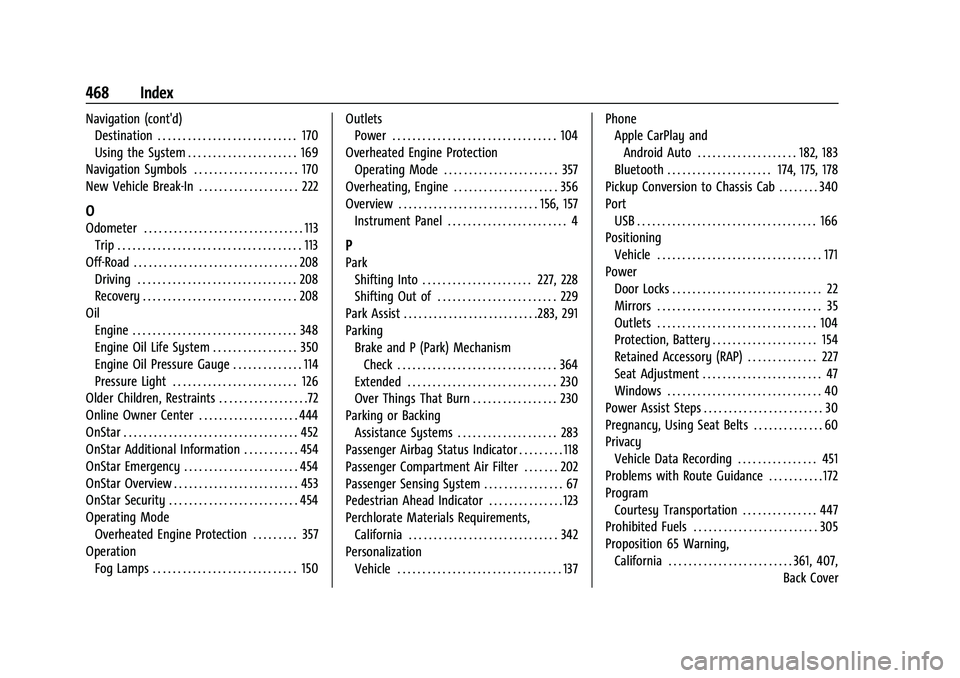
GMC Sierra/Sierra Denali 1500 Owner Manual (GMNA-Localizing-U.S./Cana-
da/Mexico-15883563) - 2022 - CRC - 11/19/21
468 Index
Navigation (cont'd)Destination . . . . . . . . . . . . . . . . . . . . . . . . . . . . 170
Using the System . . . . . . . . . . . . . . . . . . . . . . 169
Navigation Symbols . . . . . . . . . . . . . . . . . . . . . 170
New Vehicle Break-In . . . . . . . . . . . . . . . . . . . . 222
O
Odometer . . . . . . . . . . . . . . . . . . . . . . . . . . . . . . . . 113 Trip . . . . . . . . . . . . . . . . . . . . . . . . . . . . . . . . . . . . . 113
Off-Road . . . . . . . . . . . . . . . . . . . . . . . . . . . . . . . . . 208 Driving . . . . . . . . . . . . . . . . . . . . . . . . . . . . . . . . 208
Recovery . . . . . . . . . . . . . . . . . . . . . . . . . . . . . . . 208
Oil Engine . . . . . . . . . . . . . . . . . . . . . . . . . . . . . . . . . 348
Engine Oil Life System . . . . . . . . . . . . . . . . . 350
Engine Oil Pressure Gauge . . . . . . . . . . . . . . 114
Pressure Light . . . . . . . . . . . . . . . . . . . . . . . . . 126
Older Children, Restraints . . . . . . . . . . . . . . . . . .72
Online Owner Center . . . . . . . . . . . . . . . . . . . . 444
OnStar . . . . . . . . . . . . . . . . . . . . . . . . . . . . . . . . . . . 452
OnStar Additional Information . . . . . . . . . . . 454
OnStar Emergency . . . . . . . . . . . . . . . . . . . . . . . 454
OnStar Overview . . . . . . . . . . . . . . . . . . . . . . . . . 453
OnStar Security . . . . . . . . . . . . . . . . . . . . . . . . . . 454
Operating Mode Overheated Engine Protection . . . . . . . . . 357
Operation Fog Lamps . . . . . . . . . . . . . . . . . . . . . . . . . . . . . 150 Outlets
Power . . . . . . . . . . . . . . . . . . . . . . . . . . . . . . . . . 104
Overheated Engine Protection Operating Mode . . . . . . . . . . . . . . . . . . . . . . . 357
Overheating, Engine . . . . . . . . . . . . . . . . . . . . . 356
Overview . . . . . . . . . . . . . . . . . . . . . . . . . . . . 156, 157 Instrument Panel . . . . . . . . . . . . . . . . . . . . . . . . 4
P
Park
Shifting Into . . . . . . . . . . . . . . . . . . . . . . 227, 228
Shifting Out of . . . . . . . . . . . . . . . . . . . . . . . . 229
Park Assist . . . . . . . . . . . . . . . . . . . . . . . . . . .283, 291
Parking Brake and P (Park) MechanismCheck . . . . . . . . . . . . . . . . . . . . . . . . . . . . . . . . 364
Extended . . . . . . . . . . . . . . . . . . . . . . . . . . . . . . 230
Over Things That Burn . . . . . . . . . . . . . . . . . 230
Parking or Backing Assistance Systems . . . . . . . . . . . . . . . . . . . . 283
Passenger Airbag Status Indicator . . . . . . . . . 118
Passenger Compartment Air Filter . . . . . . . 202
Passenger Sensing System . . . . . . . . . . . . . . . . 67
Pedestrian Ahead Indicator . . . . . . . . . . . . . . . 123
Perchlorate Materials Requirements, California . . . . . . . . . . . . . . . . . . . . . . . . . . . . . . 342
Personalization Vehicle . . . . . . . . . . . . . . . . . . . . . . . . . . . . . . . . . 137 Phone
Apple CarPlay and
Android Auto . . . . . . . . . . . . . . . . . . . . 182, 183
Bluetooth . . . . . . . . . . . . . . . . . . . . . 174, 175, 178
Pickup Conversion to Chassis Cab . . . . . . . . 340
Port USB . . . . . . . . . . . . . . . . . . . . . . . . . . . . . . . . . . . . 166
Positioning Vehicle . . . . . . . . . . . . . . . . . . . . . . . . . . . . . . . . . 171
Power Door Locks . . . . . . . . . . . . . . . . . . . . . . . . . . . . . . 22
Mirrors . . . . . . . . . . . . . . . . . . . . . . . . . . . . . . . . . 35
Outlets . . . . . . . . . . . . . . . . . . . . . . . . . . . . . . . . 104
Protection, Battery . . . . . . . . . . . . . . . . . . . . . 154
Retained Accessory (RAP) . . . . . . . . . . . . . . 227
Seat Adjustment . . . . . . . . . . . . . . . . . . . . . . . . 47
Windows . . . . . . . . . . . . . . . . . . . . . . . . . . . . . . . 40
Power Assist Steps . . . . . . . . . . . . . . . . . . . . . . . . 30
Pregnancy, Using Seat Belts . . . . . . . . . . . . . . 60
Privacy Vehicle Data Recording . . . . . . . . . . . . . . . . 451
Problems with Route Guidance . . . . . . . . . . . 172
Program Courtesy Transportation . . . . . . . . . . . . . . . 447
Prohibited Fuels . . . . . . . . . . . . . . . . . . . . . . . . . 305
Proposition 65 Warning,
California . . . . . . . . . . . . . . . . . . . . . . . . . 361, 407, Back Cover