sport mode GMC SIERRA 2024 Owners Manual
[x] Cancel search | Manufacturer: GMC, Model Year: 2024, Model line: SIERRA, Model: GMC SIERRA 2024Pages: 440, PDF Size: 9.21 MB
Page 164 of 440
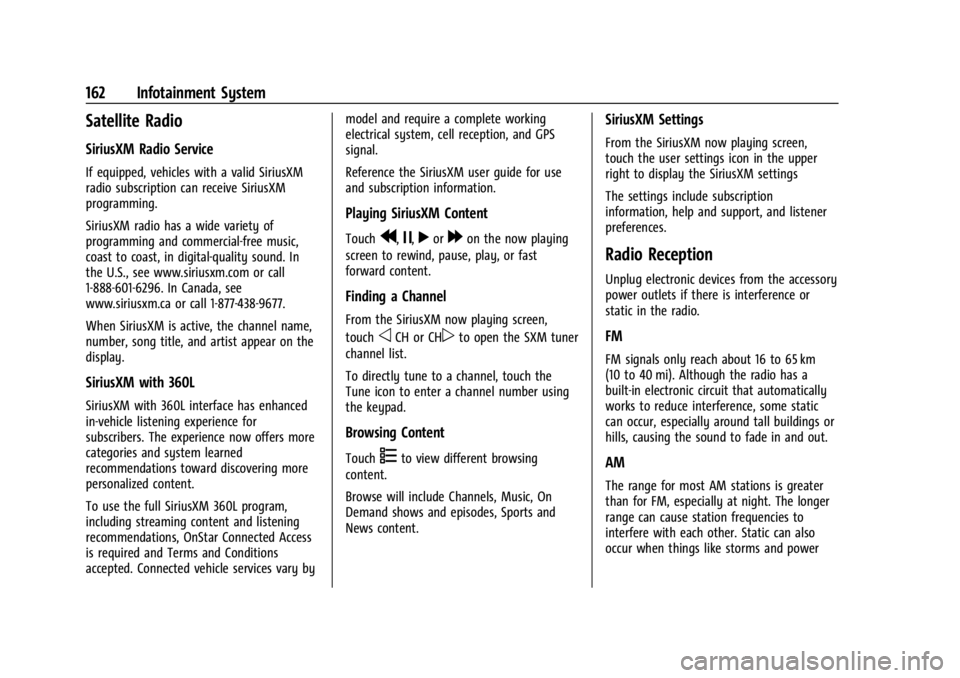
GMC Sierra/Sierra Denali 2500 HD/3500 HD Owner Manual (GMNA-
Localizing-U.S./Canada-16908340) - 2024 - CRC - 12/7/22
162 Infotainment System
Satellite Radio
SiriusXM Radio Service
If equipped, vehicles with a valid SiriusXM
radio subscription can receive SiriusXM
programming.
SiriusXM radio has a wide variety of
programming and commercial-free music,
coast to coast, in digital-quality sound. In
the U.S., see www.siriusxm.com or call
1-888-601-6296. In Canada, see
www.siriusxm.ca or call 1-877-438-9677.
When SiriusXM is active, the channel name,
number, song title, and artist appear on the
display.
SiriusXM with 360L
SiriusXM with 360L interface has enhanced
in-vehicle listening experience for
subscribers. The experience now offers more
categories and system learned
recommendations toward discovering more
personalized content.
To use the full SiriusXM 360L program,
including streaming content and listening
recommendations, OnStar Connected Access
is required and Terms and Conditions
accepted. Connected vehicle services vary bymodel and require a complete working
electrical system, cell reception, and GPS
signal.
Reference the SiriusXM user guide for use
and subscription information.
Playing SiriusXM Content
Touchr,j,ror[on the now playing
screen to rewind, pause, play, or fast
forward content.
Finding a Channel
From the SiriusXM now playing screen,
touch
oCH or CHpto open the SXM tuner
channel list.
To directly tune to a channel, touch the
Tune icon to enter a channel number using
the keypad.
Browsing Content
Touch(to view different browsing
content.
Browse will include Channels, Music, On
Demand shows and episodes, Sports and
News content.
SiriusXM Settings
From the SiriusXM now playing screen,
touch the user settings icon in the upper
right to display the SiriusXM settings
The settings include subscription
information, help and support, and listener
preferences.
Radio Reception
Unplug electronic devices from the accessory
power outlets if there is interference or
static in the radio.
FM
FM signals only reach about 16 to 65 km
(10 to 40 mi). Although the radio has a
built-in electronic circuit that automatically
works to reduce interference, some static
can occur, especially around tall buildings or
hills, causing the sound to fade in and out.
AM
The range for most AM stations is greater
than for FM, especially at night. The longer
range can cause station frequencies to
interfere with each other. Static can also
occur when things like storms and power
Page 233 of 440
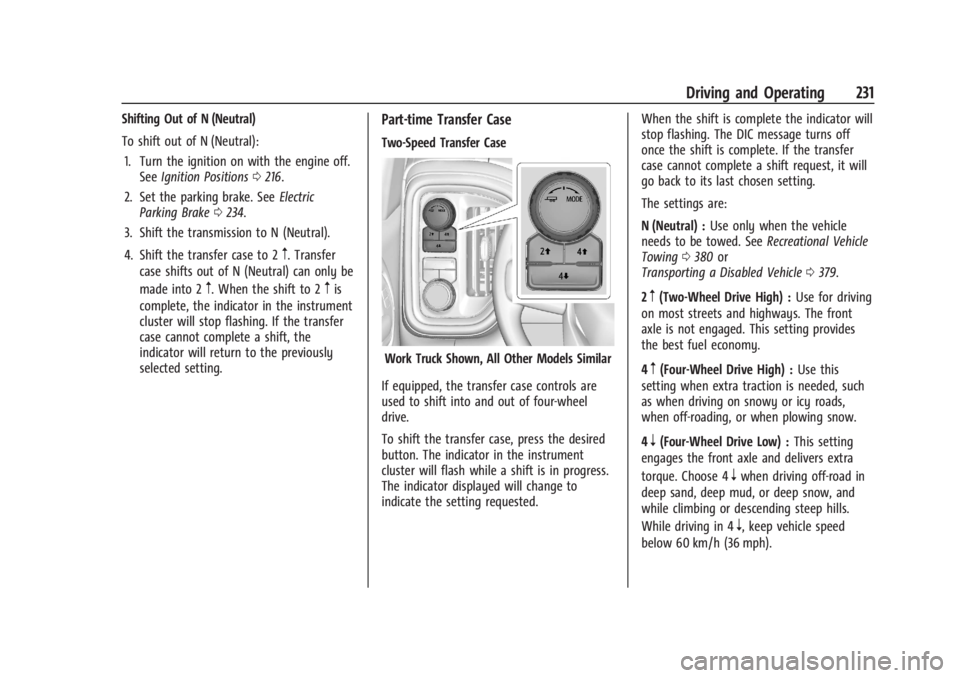
GMC Sierra/Sierra Denali 2500 HD/3500 HD Owner Manual (GMNA-
Localizing-U.S./Canada-16908340) - 2024 - CRC - 12/13/22
Driving and Operating 231
Shifting Out of N (Neutral)
To shift out of N (Neutral):1. Turn the ignition on with the engine off. See Ignition Positions 0216.
2. Set the parking brake. See Electric
Parking Brake 0234.
3. Shift the transmission to N (Neutral).
4. Shift the transfer case to 2
m. Transfer
case shifts out of N (Neutral) can only be
made into 2
m. When the shift to 2mis
complete, the indicator in the instrument
cluster will stop flashing. If the transfer
case cannot complete a shift, the
indicator will return to the previously
selected setting.
Part-time Transfer Case
Two-Speed Transfer Case
Work Truck Shown, All Other Models Similar
If equipped, the transfer case controls are
used to shift into and out of four-wheel
drive.
To shift the transfer case, press the desired
button. The indicator in the instrument
cluster will flash while a shift is in progress.
The indicator displayed will change to
indicate the setting requested. When the shift is complete the indicator will
stop flashing. The DIC message turns off
once the shift is complete. If the transfer
case cannot complete a shift request, it will
go back to its last chosen setting.
The settings are:
N (Neutral) :
Use only when the vehicle
needs to be towed. See Recreational Vehicle
Towing 0380 or
Transporting a Disabled Vehicle 0379.
2
m(Two-Wheel Drive High) : Use for driving
on most streets and highways. The front
axle is not engaged. This setting provides
the best fuel economy.
4
m(Four-Wheel Drive High) : Use this
setting when extra traction is needed, such
as when driving on snowy or icy roads,
when off-roading, or when plowing snow.
4
n(Four-Wheel Drive Low) : This setting
engages the front axle and delivers extra
torque. Choose 4
nwhen driving off-road in
deep sand, deep mud, or deep snow, and
while climbing or descending steep hills.
While driving in 4
n, keep vehicle speed
below 60 km/h (36 mph).
Page 253 of 440

GMC Sierra/Sierra Denali 2500 HD/3500 HD Owner Manual (GMNA-
Localizing-U.S./Canada-16908340) - 2024 - CRC - 12/13/22
Driving and Operating 251
When towing a trailer with ACC, it is
important to properly set the Trailer Gain.
See“Integrated Trailer Brake Control
System” inTowing Equipment 0284 for
Trailer Gain Adjustment Procedure.
Use Tow/Haul mode when driving down
steep hills or mountain grades, or when
hauling heavy loads. See Driver Mode
Control 0238.
Disengaging ACC
There are three ways to disengage ACC:
.Step lightly on the brake pedal.
.Press*.
.PressJ.
Erasing Speed Memory
The ACC set speed is erased from memory if
Jis pressed or if the ignition is turned off.
Weather Conditions Affecting ACC
If the interior temperature is extremely
high, the instrument cluster may indicate
that ACC is temporarily unavailable. This can
be caused by extreme hot weather
conditions with direct sunlight on the front
camera. ACC will return to normal operation
once the cabin temperature is lower. Conditions that are associated with low
visibility, such as fog, rain, snow, or road
spray, may limit ACC performance. Water
droplets from rain or snow that remain on
the windshield may also limit ACC’s ability
to detect objects.
System operation may be limited under
snow, heavy rain, or road spray conditions.
{Warning
Camera visibility may be limited and the
ACC system may not work properly if the
windshield is not clear. Do not use ACC if
moisture is present on the inside of the
windshield or the windshield washer is
used in cold weather. Turn on the front
defroster and make sure the windshield is
clear before using ACC. Before driving,
check that the windshield wipers are in
good condition and replace them if worn.
Lighting Conditions Affecting ACC
The ACC front camera can be affected by
poor lighting conditions, and ACC may have
limited performance when:
.There are changes in brightness, such as
entering and exiting tunnels, bridges, and
overpasses.
.Low sun angles cause the camera to not
detect objects, or it is more difficult to
detect objects in the same traffic lane.
.Lighting is poor in the evening or early
morning
.There are multiple changes in brightness
or shadows along the vehicle roadway.
.In a tunnel without the headlamps on,
or in a tunnel when there is a vehicle in
front that does not have its taillamps on.
.Subjected to strong light from opposing
lane traffic in the front of the vehicle,
such as high-beam headlamps from
oncoming traffic.
Accessory Installations and Vehicle
Modifications
Do not install or place any object around
the front camera windshield area that would
obstruct the front camera view.
Do not install objects on top of the vehicle
that overhang and obstruct the front
camera, such as a canoe, kayak, or other
items that can be transported on the
vehicle roof.
Do not modify the hood, headlamps, or fog
lamps, as this may limit the camera’s ability
to detect an object.
Page 430 of 440
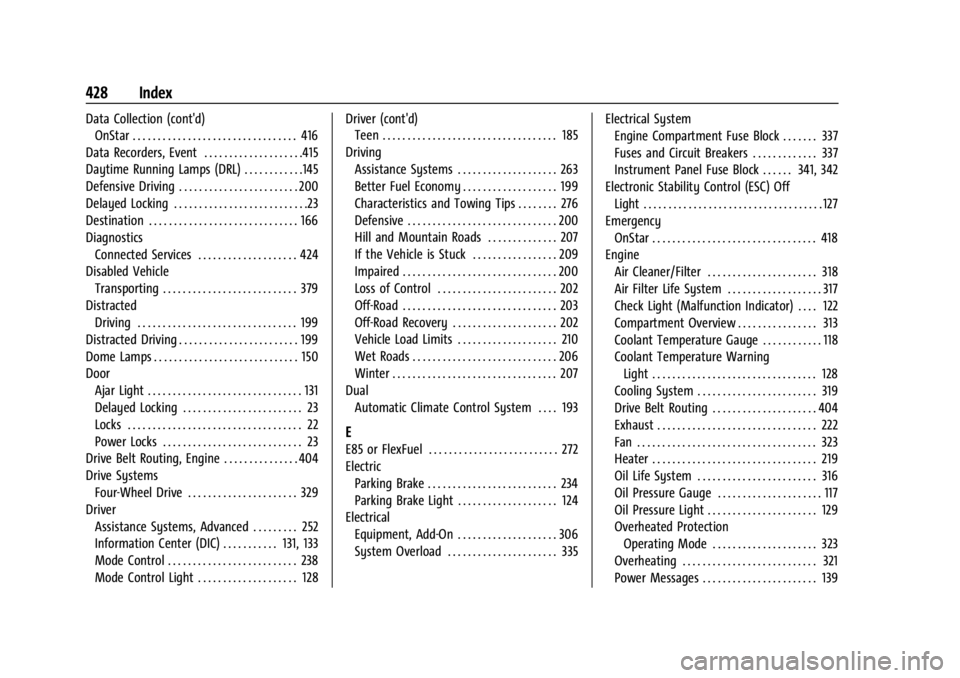
GMC Sierra/Sierra Denali 2500 HD/3500 HD Owner Manual (GMNA-
Localizing-U.S./Canada-16908340) - 2024 - CRC - 12/7/22
428 Index
Data Collection (cont'd)OnStar . . . . . . . . . . . . . . . . . . . . . . . . . . . . . . . . . 416
Data Recorders, Event . . . . . . . . . . . . . . . . . . . .415
Daytime Running Lamps (DRL) . . . . . . . . . . . .145
Defensive Driving . . . . . . . . . . . . . . . . . . . . . . . . 200
Delayed Locking . . . . . . . . . . . . . . . . . . . . . . . . . . .23
Destination . . . . . . . . . . . . . . . . . . . . . . . . . . . . . . 166
Diagnostics Connected Services . . . . . . . . . . . . . . . . . . . . 424
Disabled Vehicle Transporting . . . . . . . . . . . . . . . . . . . . . . . . . . . 379
Distracted
Driving . . . . . . . . . . . . . . . . . . . . . . . . . . . . . . . . 199
Distracted Driving . . . . . . . . . . . . . . . . . . . . . . . . 199
Dome Lamps . . . . . . . . . . . . . . . . . . . . . . . . . . . . . 150
Door Ajar Light . . . . . . . . . . . . . . . . . . . . . . . . . . . . . . . 131
Delayed Locking . . . . . . . . . . . . . . . . . . . . . . . . 23
Locks . . . . . . . . . . . . . . . . . . . . . . . . . . . . . . . . . . . 22
Power Locks . . . . . . . . . . . . . . . . . . . . . . . . . . . . 23
Drive Belt Routing, Engine . . . . . . . . . . . . . . . 404
Drive Systems
Four-Wheel Drive . . . . . . . . . . . . . . . . . . . . . . 329
Driver Assistance Systems, Advanced . . . . . . . . . 252
Information Center (DIC) . . . . . . . . . . . 131, 133
Mode Control . . . . . . . . . . . . . . . . . . . . . . . . . . 238
Mode Control Light . . . . . . . . . . . . . . . . . . . . 128 Driver (cont'd)
Teen . . . . . . . . . . . . . . . . . . . . . . . . . . . . . . . . . . . 185
Driving Assistance Systems . . . . . . . . . . . . . . . . . . . . 263
Better Fuel Economy . . . . . . . . . . . . . . . . . . . 199
Characteristics and Towing Tips . . . . . . . . 276
Defensive . . . . . . . . . . . . . . . . . . . . . . . . . . . . . . 200
Hill and Mountain Roads . . . . . . . . . . . . . . 207
If the Vehicle is Stuck . . . . . . . . . . . . . . . . . 209
Impaired . . . . . . . . . . . . . . . . . . . . . . . . . . . . . . . 200
Loss of Control . . . . . . . . . . . . . . . . . . . . . . . . 202
Off-Road . . . . . . . . . . . . . . . . . . . . . . . . . . . . . . . 203
Off-Road Recovery . . . . . . . . . . . . . . . . . . . . . 202
Vehicle Load Limits . . . . . . . . . . . . . . . . . . . . 210
Wet Roads . . . . . . . . . . . . . . . . . . . . . . . . . . . . . 206
Winter . . . . . . . . . . . . . . . . . . . . . . . . . . . . . . . . . 207
Dual Automatic Climate Control System . . . . 193
E
E85 or FlexFuel . . . . . . . . . . . . . . . . . . . . . . . . . . 272
ElectricParking Brake . . . . . . . . . . . . . . . . . . . . . . . . . . 234
Parking Brake Light . . . . . . . . . . . . . . . . . . . . 124
Electrical Equipment, Add-On . . . . . . . . . . . . . . . . . . . . 306
System Overload . . . . . . . . . . . . . . . . . . . . . . 335 Electrical System
Engine Compartment Fuse Block . . . . . . . 337
Fuses and Circuit Breakers . . . . . . . . . . . . . 337
Instrument Panel Fuse Block . . . . . . 341, 342
Electronic Stability Control (ESC) Off Light . . . . . . . . . . . . . . . . . . . . . . . . . . . . . . . . . . . . 127
Emergency
OnStar . . . . . . . . . . . . . . . . . . . . . . . . . . . . . . . . . 418
Engine Air Cleaner/Filter . . . . . . . . . . . . . . . . . . . . . . 318
Air Filter Life System . . . . . . . . . . . . . . . . . . . 317
Check Light (Malfunction Indicator) . . . . 122
Compartment Overview . . . . . . . . . . . . . . . . 313
Coolant Temperature Gauge . . . . . . . . . . . . 118
Coolant Temperature WarningLight . . . . . . . . . . . . . . . . . . . . . . . . . . . . . . . . . 128
Cooling System . . . . . . . . . . . . . . . . . . . . . . . . 319
Drive Belt Routing . . . . . . . . . . . . . . . . . . . . . 404
Exhaust . . . . . . . . . . . . . . . . . . . . . . . . . . . . . . . . 222
Fan . . . . . . . . . . . . . . . . . . . . . . . . . . . . . . . . . . . . 323
Heater . . . . . . . . . . . . . . . . . . . . . . . . . . . . . . . . . 219
Oil Life System . . . . . . . . . . . . . . . . . . . . . . . . 316
Oil Pressure Gauge . . . . . . . . . . . . . . . . . . . . . 117
Oil Pressure Light . . . . . . . . . . . . . . . . . . . . . . 129
Overheated Protection Operating Mode . . . . . . . . . . . . . . . . . . . . . 323
Overheating . . . . . . . . . . . . . . . . . . . . . . . . . . . 321
Power Messages . . . . . . . . . . . . . . . . . . . . . . . 139
Page 438 of 440
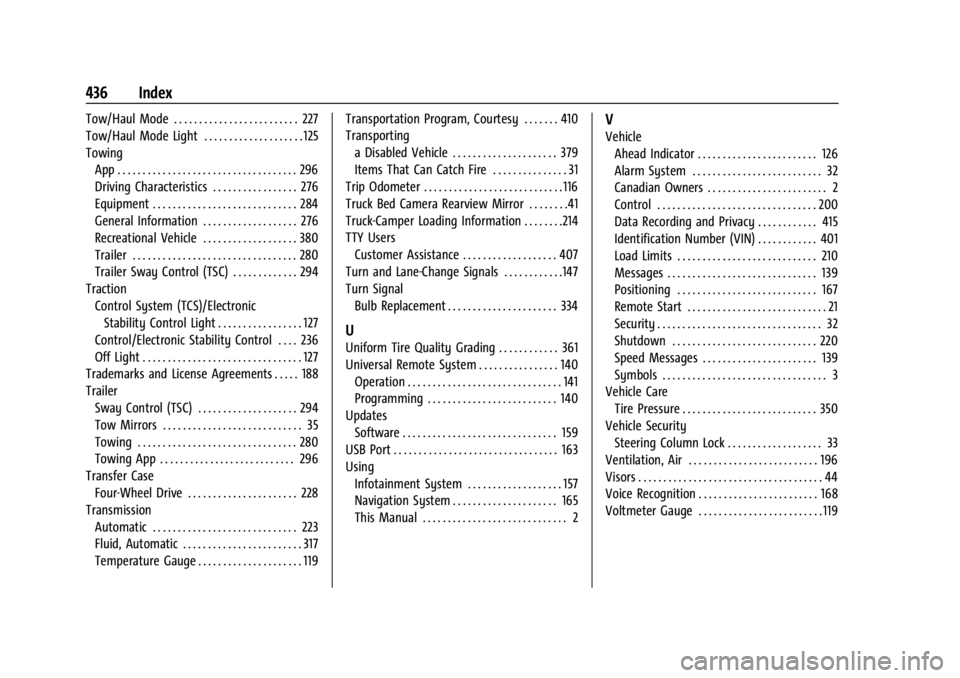
GMC Sierra/Sierra Denali 2500 HD/3500 HD Owner Manual (GMNA-
Localizing-U.S./Canada-16908340) - 2024 - CRC - 12/7/22
436 Index
Tow/Haul Mode . . . . . . . . . . . . . . . . . . . . . . . . . 227
Tow/Haul Mode Light . . . . . . . . . . . . . . . . . . . . 125
TowingApp . . . . . . . . . . . . . . . . . . . . . . . . . . . . . . . . . . . . 296
Driving Characteristics . . . . . . . . . . . . . . . . . 276
Equipment . . . . . . . . . . . . . . . . . . . . . . . . . . . . . 284
General Information . . . . . . . . . . . . . . . . . . . 276
Recreational Vehicle . . . . . . . . . . . . . . . . . . . 380
Trailer . . . . . . . . . . . . . . . . . . . . . . . . . . . . . . . . . 280
Trailer Sway Control (TSC) . . . . . . . . . . . . . 294
Traction
Control System (TCS)/ElectronicStability Control Light . . . . . . . . . . . . . . . . . 127
Control/Electronic Stability Control . . . . 236
Off Light . . . . . . . . . . . . . . . . . . . . . . . . . . . . . . . . 127
Trademarks and License Agreements . . . . . 188
Trailer
Sway Control (TSC) . . . . . . . . . . . . . . . . . . . . 294
Tow Mirrors . . . . . . . . . . . . . . . . . . . . . . . . . . . . 35
Towing . . . . . . . . . . . . . . . . . . . . . . . . . . . . . . . . 280
Towing App . . . . . . . . . . . . . . . . . . . . . . . . . . . 296
Transfer Case Four-Wheel Drive . . . . . . . . . . . . . . . . . . . . . . 228
Transmission Automatic . . . . . . . . . . . . . . . . . . . . . . . . . . . . . 223
Fluid, Automatic . . . . . . . . . . . . . . . . . . . . . . . . 317
Temperature Gauge . . . . . . . . . . . . . . . . . . . . . 119 Transportation Program, Courtesy . . . . . . . 410
Transporting
a Disabled Vehicle . . . . . . . . . . . . . . . . . . . . . 379
Items That Can Catch Fire . . . . . . . . . . . . . . . 31
Trip Odometer . . . . . . . . . . . . . . . . . . . . . . . . . . . . 116
Truck Bed Camera Rearview Mirror . . . . . . . .41
Truck-Camper Loading Information . . . . . . . .214
TTY Users Customer Assistance . . . . . . . . . . . . . . . . . . . 407
Turn and Lane-Change Signals . . . . . . . . . . . .147
Turn Signal Bulb Replacement . . . . . . . . . . . . . . . . . . . . . . 334
U
Uniform Tire Quality Grading . . . . . . . . . . . . 361
Universal Remote System . . . . . . . . . . . . . . . . 140Operation . . . . . . . . . . . . . . . . . . . . . . . . . . . . . . . 141
Programming . . . . . . . . . . . . . . . . . . . . . . . . . . 140
Updates Software . . . . . . . . . . . . . . . . . . . . . . . . . . . . . . . 159
USB Port . . . . . . . . . . . . . . . . . . . . . . . . . . . . . . . . . 163
Using
Infotainment System . . . . . . . . . . . . . . . . . . . 157
Navigation System . . . . . . . . . . . . . . . . . . . . . 165
This Manual . . . . . . . . . . . . . . . . . . . . . . . . . . . . . 2
V
VehicleAhead Indicator . . . . . . . . . . . . . . . . . . . . . . . . 126
Alarm System . . . . . . . . . . . . . . . . . . . . . . . . . . 32
Canadian Owners . . . . . . . . . . . . . . . . . . . . . . . . 2
Control . . . . . . . . . . . . . . . . . . . . . . . . . . . . . . . . 200
Data Recording and Privacy . . . . . . . . . . . . 415
Identification Number (VIN) . . . . . . . . . . . . 401
Load Limits . . . . . . . . . . . . . . . . . . . . . . . . . . . . 210
Messages . . . . . . . . . . . . . . . . . . . . . . . . . . . . . . 139
Positioning . . . . . . . . . . . . . . . . . . . . . . . . . . . . 167
Remote Start . . . . . . . . . . . . . . . . . . . . . . . . . . . . 21
Security . . . . . . . . . . . . . . . . . . . . . . . . . . . . . . . . . 32
Shutdown . . . . . . . . . . . . . . . . . . . . . . . . . . . . . 220
Speed Messages . . . . . . . . . . . . . . . . . . . . . . . 139
Symbols . . . . . . . . . . . . . . . . . . . . . . . . . . . . . . . . . 3
Vehicle Care Tire Pressure . . . . . . . . . . . . . . . . . . . . . . . . . . . 350
Vehicle Security
Steering Column Lock . . . . . . . . . . . . . . . . . . . 33
Ventilation, Air . . . . . . . . . . . . . . . . . . . . . . . . . . 196
Visors . . . . . . . . . . . . . . . . . . . . . . . . . . . . . . . . . . . . . 44
Voice Recognition . . . . . . . . . . . . . . . . . . . . . . . . 168
Voltmeter Gauge . . . . . . . . . . . . . . . . . . . . . . . . . 119