rear entertainment GMC SIERRA CLASSIC 2007 Owners Manual
[x] Cancel search | Manufacturer: GMC, Model Year: 2007, Model line: SIERRA CLASSIC, Model: GMC SIERRA CLASSIC 2007Pages: 674, PDF Size: 3.5 MB
Page 3 of 674

GENERAL MOTORS, GM, the GM Emblem,
GMC, the GMC Truck Emblem, and the name
SIERRA are registered trademarks of General
Motors Corporation.
This manual includes the latest information at the
time it was printed. We reserve the right to
make changes after that time without further
notice. For vehicles �rst sold in Canada, substitute
the name “General Motors of Canada Limited”
for GMC whenever it appears in this manual.This manual describes features that may be
available in this model, but your vehicle may not
be equipped with all of them. For example,
more than one entertainment system may be
offered or your vehicle may have been ordered
without a front passenger or rear seats.
Keep this manual in the vehicle, so it will be there
if it is ever needed. If the vehicle is sold, leave
this manual in it so the new owner can use it.
Canadian Owners
A French language copy of this manual can be
obtained from your dealer or from:
Helm, Incorporated
P.O. Box 07130
Detroit, MI 48207
Litho in U.S.A.
Part No. 15856875 A First Printing
©2006 General Motors Corporation. All Rights Reserved.
3
Page 208 of 674
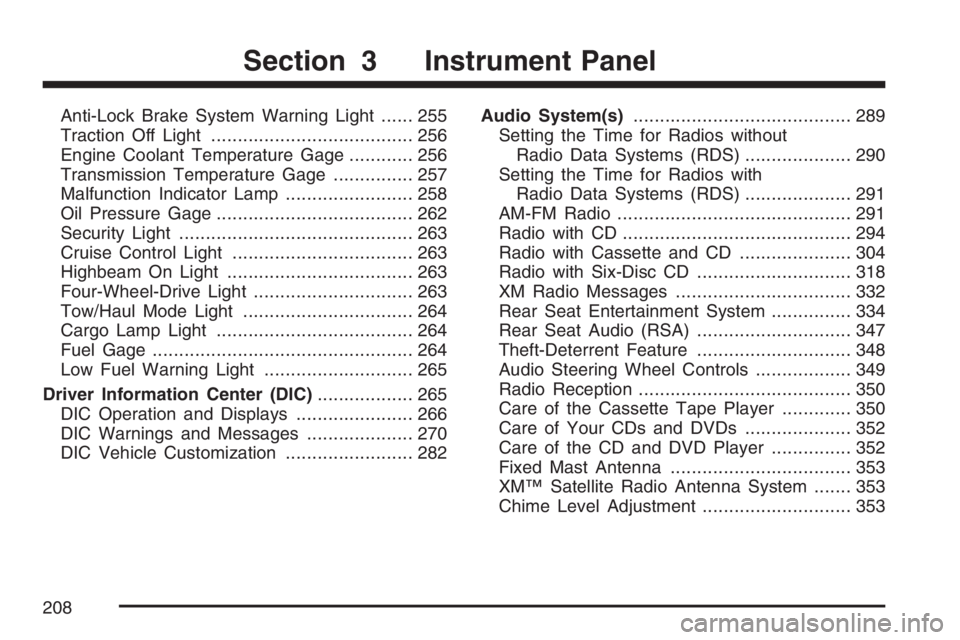
Anti-Lock Brake System Warning Light...... 255
Traction Off Light...................................... 256
Engine Coolant Temperature Gage............ 256
Transmission Temperature Gage............... 257
Malfunction Indicator Lamp........................ 258
Oil Pressure Gage..................................... 262
Security Light............................................ 263
Cruise Control Light.................................. 263
Highbeam On Light................................... 263
Four-Wheel-Drive Light.............................. 263
Tow/Haul Mode Light................................ 264
Cargo Lamp Light..................................... 264
Fuel Gage................................................. 264
Low Fuel Warning Light............................ 265
Driver Information Center (DIC).................. 265
DIC Operation and Displays...................... 266
DIC Warnings and Messages.................... 270
DIC Vehicle Customization........................ 282Audio System(s)......................................... 289
Setting the Time for Radios without
Radio Data Systems (RDS).................... 290
Setting the Time for Radios with
Radio Data Systems (RDS).................... 291
AM-FM Radio............................................ 291
Radio with CD........................................... 294
Radio with Cassette and CD..................... 304
Radio with Six-Disc CD............................. 318
XM Radio Messages................................. 332
Rear Seat Entertainment System............... 334
Rear Seat Audio (RSA)............................. 347
Theft-Deterrent Feature............................. 348
Audio Steering Wheel Controls.................. 349
Radio Reception........................................ 350
Care of the Cassette Tape Player............. 350
Care of Your CDs and DVDs.................... 352
Care of the CD and DVD Player............... 352
Fixed Mast Antenna.................................. 353
XM™ Satellite Radio Antenna System....... 353
Chime Level Adjustment............................ 353
Section 3 Instrument Panel
208
Page 318 of 674

Listening to a DVD
If your vehicle has the Rear Seat Entertainment
(RSE) system and a DVD is playing, the DVD
symbol will appear on the radio display indicating
that the DVD is available and can be listened
to through your vehicle’s speakers. To listen to the
DVD, press the TAPE DISC button until RSE
appears on the radio display. The current radio
source will stop and the DVD sound will come
through the speakers. To stop listening to
the DVD, press the TAPE DISC button, if a
cassette tape or a CD is loaded, or press the
BAND button to select a different source.
When the RSE system is turned off, the DVD
symbol will go off of the radio display and RSE
OFF will appear on the radio display. The radio will
return to the last radio source that you were
listening to.
SeeRear Seat Entertainment System on page 334
for more information.
Radio with Six-Disc CD
If your vehicle has the Bose®audio system, your
vehicle will have six Bose®ampli�ed speakers.
Base Radio Shown, Bose®Similar
318
Page 331 of 674

CD Messages
CHECK CD:If this message appears on the
display and/or the CD comes out, it could be for
one of the following reasons:
It is very hot. When the temperature returns to
normal, the CD should play.
You are driving on a very rough road.
When the road becomes smoother, the CD
should play.
The CD is dirty, scratched, wet, or
upside down.
The air is very humid. If so, wait about an
hour and try again.
There may have been a problem while
burning the CD.
The label may be caught in the CD player.
If the CD is not playing correctly, for any other
reason, try a known good CD.
If any error occurs repeatedly or if an error cannot
be corrected, contact your GM dealer. If the radio
displays an error message, write it down and
provide it to your GM dealer when reporting the
problem.
Listening to a DVD
If your vehicle has the Rear Seat Entertainment
(RSE) system and a DVD is playing, the DVD
symbol will appear on the radio display indicating
that the DVD is available and can be listened
to through your vehicle’s speakers.
To listen to the DVD, press the CD AUX button
until RSE appears on the radio display. The
current radio source will stop and the DVD sound
will come through the speakers.
To stop listening to the DVD, press the CD AUX
button, if a CD is loaded, or press the BAND
button to select a different source.
When the RSE system is turned off, the DVD
symbol will go off of the radio display and RSE
OFF will appear on the radio display. The radio will
return to the last radio source that you were
listening to.
SeeRear Seat Entertainment System on page 334
for more information.
331
Page 334 of 674

Rear Seat Entertainment System
Your vehicle may have a DVD Rear Seat
Entertainment (RSE) system. The RSE system
includes a DVD player, a video display screen,
two sets of wireless headphones, and a remote
control.
Parental Control
This button is located behind the video screen.
Press this button while a DVD or CD is playing to
freeze the video and mute the audio. The video
screen will display Parental Control ON and the
power indicator light on the DVD player will �ash. It
will also disable all other button operations from the
remote control and the DVD player, with the
exception of the eject button. Press this button
again to restore operation of the DVD player.
This button may also be used to turn the DVD
player power on and automatically resume play if
the ignition is in RUN, ACCESSORY, or if RAP
is active.
Before You Drive
The RSE system is for rear seat passengers only.
The driver cannot safely view the video screen
while driving and should not try to do so.
Headphones
The RSE system includes two sets of wireless
headphones.
Each set of headphones has an ON/OFF control.
An indicator light will illuminate on the headphones
when they are on. If the light does not illuminate,
the batteries may need to be replaced. See
“Battery Replacement” following for more
information.
Each set of headphones has a volume knob.
To adjust the volume, adjust this knob.
The transmitters are located below the video
display screen. The headphones will shut
off automatically if they lose the signal from the
system after about four minutes to save battery
power. The signal may be lost if the system
is turned off or if the headphones are out of range
of the transmitters.
334
Page 607 of 674
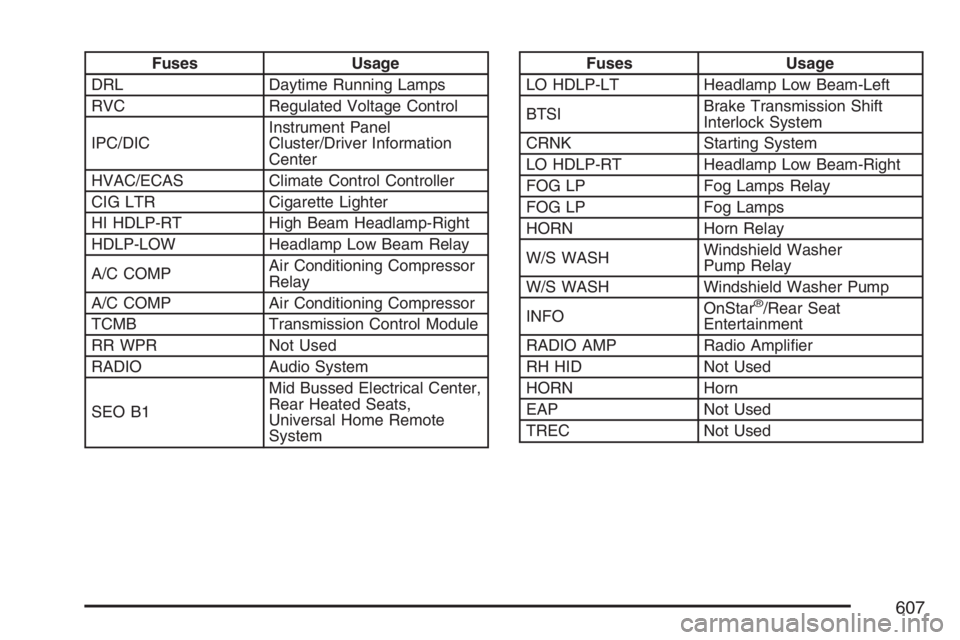
Fuses Usage
DRL Daytime Running Lamps
RVC Regulated Voltage Control
IPC/DICInstrument Panel
Cluster/Driver Information
Center
HVAC/ECAS Climate Control Controller
CIG LTR Cigarette Lighter
HI HDLP-RT High Beam Headlamp-Right
HDLP-LOW Headlamp Low Beam Relay
A/C COMPAir Conditioning Compressor
Relay
A/C COMP Air Conditioning Compressor
TCMB Transmission Control Module
RR WPR Not Used
RADIO Audio System
SEO B1Mid Bussed Electrical Center,
Rear Heated Seats,
Universal Home Remote
SystemFuses Usage
LO HDLP-LT Headlamp Low Beam-Left
BTSIBrake Transmission Shift
Interlock System
CRNK Starting System
LO HDLP-RT Headlamp Low Beam-Right
FOG LP Fog Lamps Relay
FOG LP Fog Lamps
HORN Horn Relay
W/S WASHWindshield Washer
Pump Relay
W/S WASH Windshield Washer Pump
INFOOnStar
®/Rear Seat
Entertainment
RADIO AMP Radio Ampli�er
RH HID Not Used
HORN Horn
EAP Not Used
TREC Not Used
607
Page 663 of 674

D
Daytime Running Lamps............................. 222
Defensive Driving........................................ 356
Delayed Locking.......................................... 122
Doing Your Own Service Work.................... 469
Dome Lamp Override.................................. 227
Dome Lamps............................................... 226
Door
Delayed Locking...................................... 122
Locks....................................................... 120
Power Door Locks................................... 121
Programmable Automatic Door Locks....... 123
Rear Door Security Locks........................ 126
Rear Doors.............................................. 126
Driver
Position, Safety Belt................................... 27
Driver Information Center (DIC)................... 265
DIC Operation and Displays..................... 266
DIC Vehicle Customization....................... 282
DIC Warnings and Messages................... 270
Driving
At Night................................................... 391
City.......................................................... 396
Defensive................................................. 356
Drunken................................................... 357
Freeway................................................... 397Driving (cont.)
Hill and Mountain Roads.......................... 400
In Rain and on Wet Roads...................... 392
Off-Road.................................................. 372
Recovery Hooks....................................... 408
Rocking Your Vehicle to Get it Out.......... 407
Winter...................................................... 402
Dual Automatic Climate Control System....... 235
Dual Climate Control System....................... 231
Dual Tire Operation..................................... 552
DVD
Rear Seat Entertainment System............. 334
E
Electrical System
Add-On Equipment................................... 599
Center Instrument Panel Fuse Block........ 602
Fuses and Circuit Breakers...................... 600
Instrument Panel Fuse Block................... 600
Power Windows and Other Power
Options................................................. 599
Underhood Fuse Block............................. 603
Windshield Wiper Fuses........................... 599
Engine
Air Cleaner/Filter...................................... 491
Battery..................................................... 520
663
Page 670 of 674
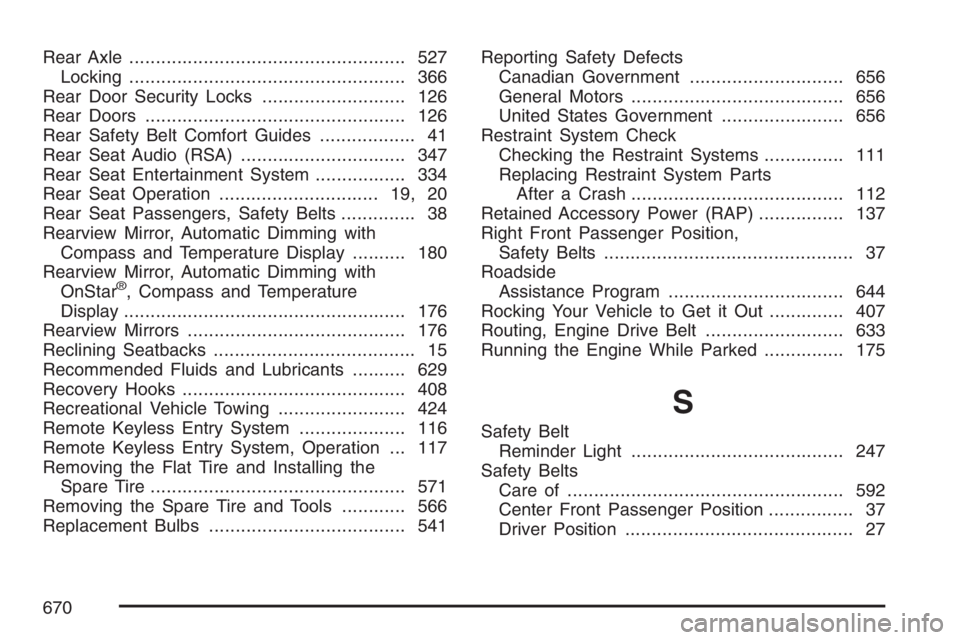
Rear Axle.................................................... 527
Locking.................................................... 366
Rear Door Security Locks........................... 126
Rear Doors................................................. 126
Rear Safety Belt Comfort Guides.................. 41
Rear Seat Audio (RSA)............................... 347
Rear Seat Entertainment System................. 334
Rear Seat Operation.............................. 19, 20
Rear Seat Passengers, Safety Belts.............. 38
Rearview Mirror, Automatic Dimming with
Compass and Temperature Display.......... 180
Rearview Mirror, Automatic Dimming with
OnStar
®, Compass and Temperature
Display..................................................... 176
Rearview Mirrors......................................... 176
Reclining Seatbacks...................................... 15
Recommended Fluids and Lubricants.......... 629
Recovery Hooks.......................................... 408
Recreational Vehicle Towing........................ 424
Remote Keyless Entry System.................... 116
Remote Keyless Entry System, Operation ... 117
Removing the Flat Tire and Installing the
Spare Tire................................................ 571
Removing the Spare Tire and Tools............ 566
Replacement Bulbs..................................... 541Reporting Safety Defects
Canadian Government............................. 656
General Motors........................................ 656
United States Government....................... 656
Restraint System Check
Checking the Restraint Systems............... 111
Replacing Restraint System Parts
After a Crash........................................ 112
Retained Accessory Power (RAP)................ 137
Right Front Passenger Position,
Safety Belts............................................... 37
Roadside
Assistance Program................................. 644
Rocking Your Vehicle to Get it Out.............. 407
Routing, Engine Drive Belt.......................... 633
Running the Engine While Parked............... 175
S
Safety Belt
Reminder Light........................................ 247
Safety Belts
Care of.................................................... 592
Center Front Passenger Position................ 37
Driver Position........................................... 27
670