AUX GMC SIERRA DENALI 2003 Owners Manual
[x] Cancel search | Manufacturer: GMC, Model Year: 2003, Model line: SIERRA DENALI, Model: GMC SIERRA DENALI 2003Pages: 428, PDF Size: 20.35 MB
Page 141 of 428
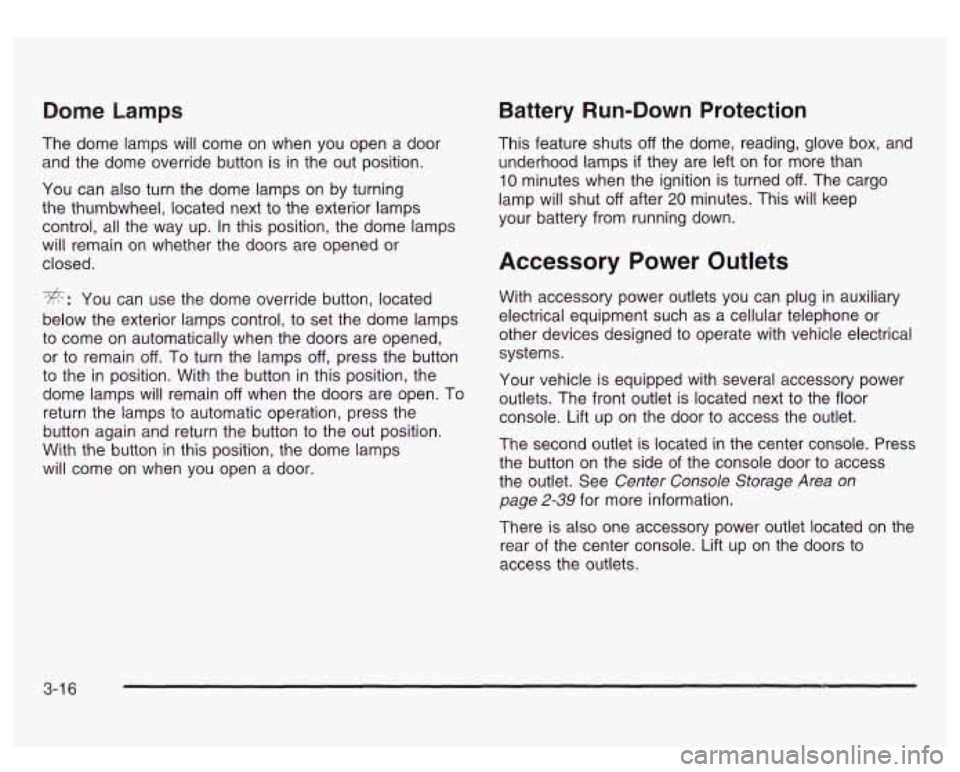
Dome Lamps
The dome lamps will come on when you open a door
and the dome override button is
in the out position.
You can also turn the dome lamps on by turning
the thumbwheel, located next to the exterior lamps
control, all the way up. In this position, the dome lamps
will remain on whether the doors are opened or
closed.
*: You can use the dome override button, located
below the exterior lamps control, to set the dome lamps
to come on automatically when the doors are opened,
or to remain
off. To turn the lamps off, press the button
to the
in position. With the button in this position, the
dome lamps will remain
off when the doors are open. To
return the lamps to automatic operation, press the
button again and return the button to the out position.
With the button
in this position, the dome lamps
will come on when you open a door.
Battery Run-Down Protection
This feature shuts off the dome, reading, glove box, and
underhood lamps
if they are left on for more than
10 minutes when the ignition is turned off. The cargo
lamp will shut
off after 20 minutes. This will keep
your battery from running down.
Accessory Power Outlets
With accessory power outlets you can plug in auxiliary
electrical equipment such as a cellular telephone or
other devices designed to operate with vehicle electrical
systems.
Your vehicle is equipped with several accessory power
outlets. The front outlet is located next to the floor
console. Lift up on the door to access the outlet.
The second outlet is located
in the center console. Press
the button on the side
of the console door to access
the outlet. See
Center Console Storage Area on
page 2-39 for more information.
There is also one accessory power outlet located on the
rear of the center console. Lift up on the doors to
access the outlets.
3-1 6
Page 162 of 428
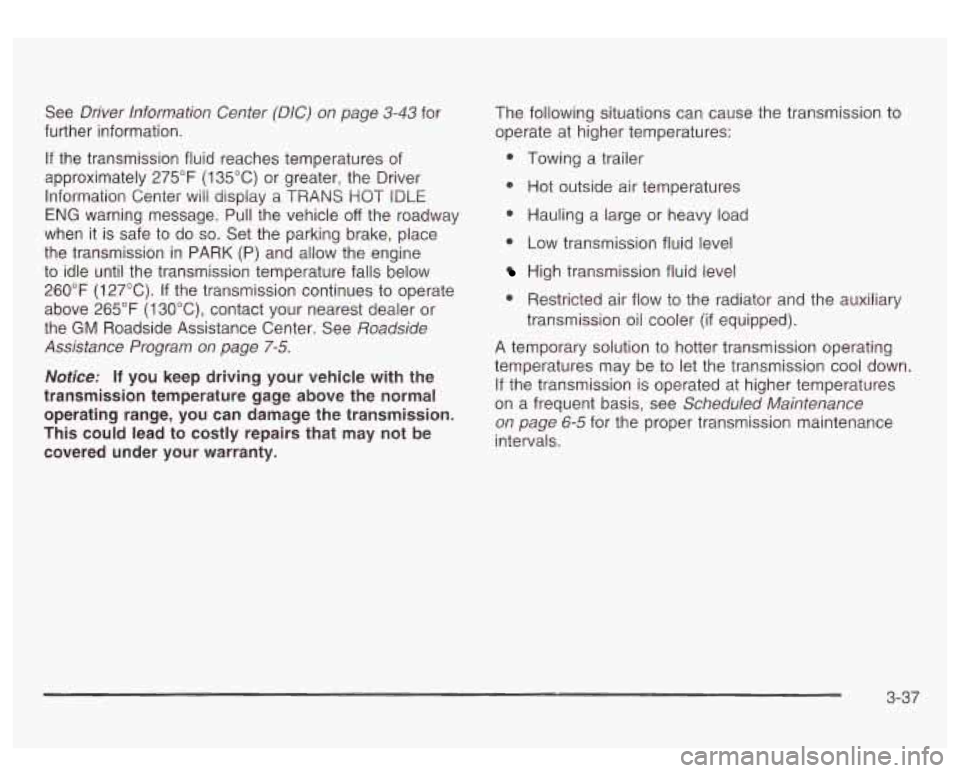
See Driver Information Center (DIC) on page 3-43 for
further information.
If the transmission fluid reaches temperatures of
approximately 275°F
(1 35°C) or greater, the Driver
Information Center wiil display a
TRANS HOT IDLE
ENG warning message. Pull the vehicle off the roadway
when it
is safe to do so. Set the parking brake, place
the transmission in PARK
(P) and allow the engine
to idle until the transmission temperature falls below
260°F (1 27°C). If the transmission continues to operate
above
265°F (13O"C), contact your nearest dealer or
the
GM Roadside Assistance Center. See Roadside
Assistance Program
on page 7-5.
Notices If you keep driving your vehicle with the
transmission temperature gage above the normal
operating range, you can damage the transmission.
This could lead to costly repairs that may not be
covered under your warranty. The
following situations can cause the transmission to
operate at higher temperatures:
0 Towing a trailer
0 Hot outside air temperatures
0 Hauling a large or heavy load
0 Low transmission fluid level
High transmission fluid level
0 Restricted air flow to the radiator and the auxiliary
transmission oil cooler
(if equipped).
A temporary solution to hotter transmission operating
temperatures may be to let the transmission cool down.
If the transmission is operated at higher temperatures
on a frequent basis, see
Scheduled Maintenance
on page
6-5 for the proper transmission maintenance
intervals.
3-37
Page 184 of 428
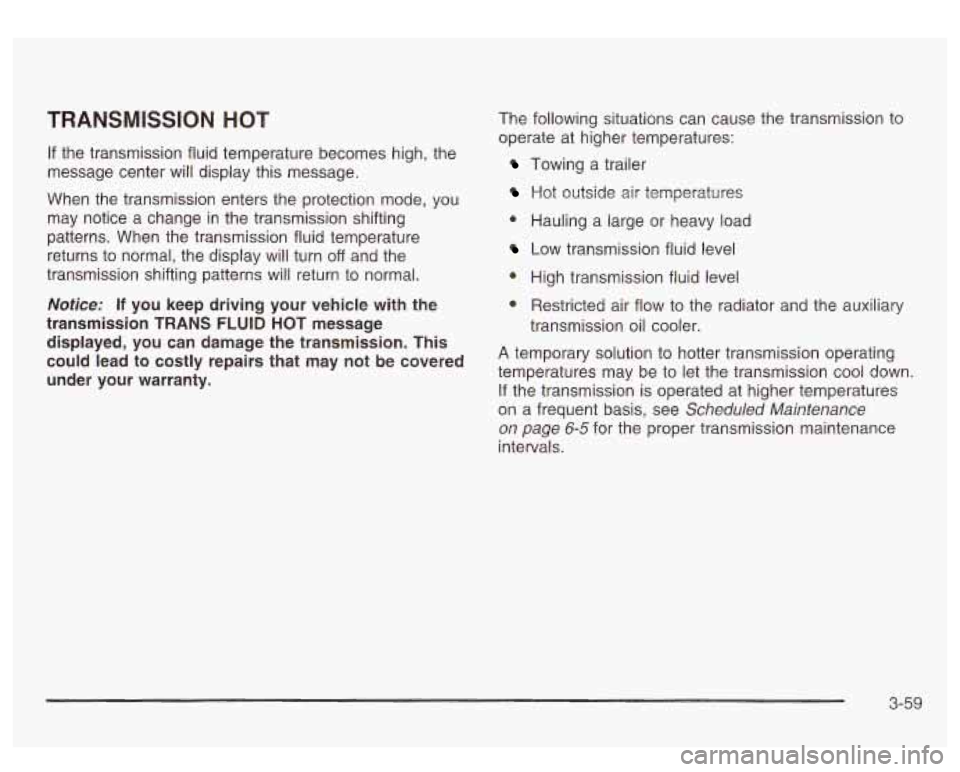
TRANSMISSION HOT
If the transmission fluid temperature becomes high, the
message center will display this message.
When the transmission enters the protection mode, you
may notice a change in the transmission shifting
patterns. When the transmission fluid temperature
returns to normal, the display will turn
off and the
transmission shifting patterns will return
to normal.
Nofice: If you keep driving your vehicle with the
transmission
TRANS FLUID HOT message
displayed, you can damage the transmission.
This
could lead to costly repairs that may not be covered
under your warranty. The
following situations can cause the transmission to
operate at higher temperatures:
Towing a trailer
Hot outside air temperatures
0 Hauling a large or heavy load
Low transmission fluid level
High transmission fluid level
transmission oil cooler.
0 Restricted air flow to the radiator and the auxiliary
A temporary solution to hotter transmission operating
temperatures may be to let the transmission
cool down.
If the transmission is operated at higher temperatures
on a frequent basis, see
Scheduled Maintenance
on page 6-5 for the proper transmission maintenance
intervals.
3-59
Page 208 of 428
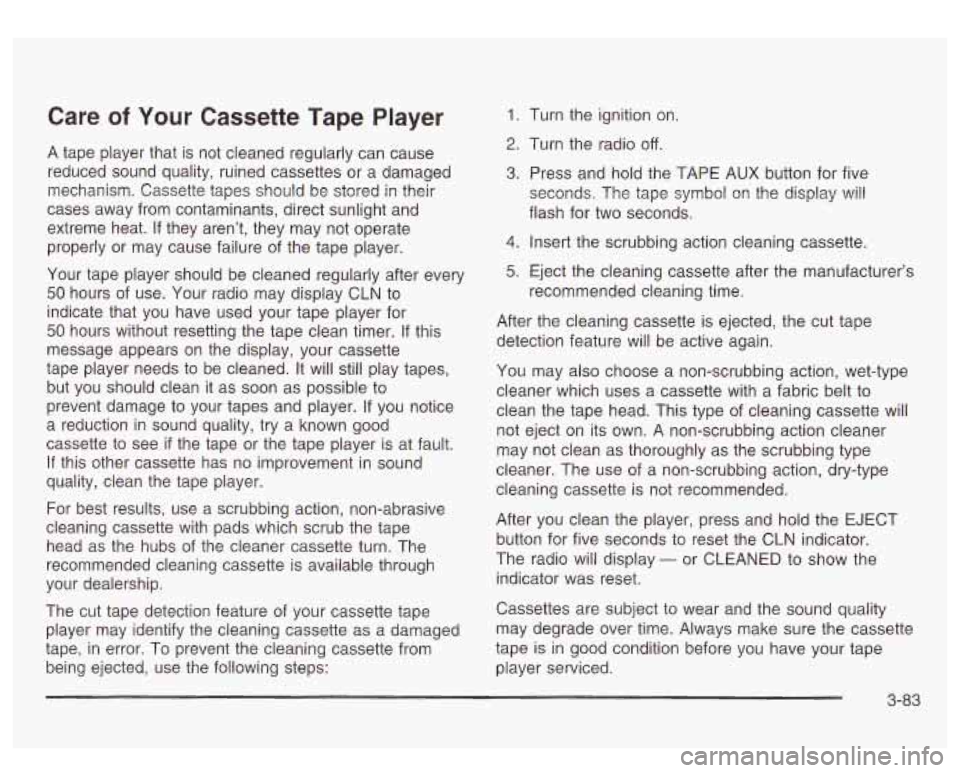
Care of Your Cassette Tape Player
A tape player that is not cleaned regularly can cause
reduced sound quality, ruined cassettes or a damaged
mechanism. Cassette tapes should be stored in their
cases away from contaminants, direct sunlight and
extreme heat.
If they aren’t, they may not operate
properly or may cause failure of the tape player.
Your tape player should be cleaned regularly after every
50 hours of use. Your radio may display CLN to
indicate that you have used your tape player for
50 hours without resetting the tape clean timer. If this
message appears on the display, your cassette
tape player needs to be cleaned. It will still play tapes,
but you should clean it as soon as possible to
prevent damage to your tapes and player.
If you notice
a reduction in sound quality, try a known good
cassette to see
if the tape or the tape player is at fault.
If this other cassette has
no improvement in sound
quality, clean the tape player.
For best results, use a scrubbing action, non-abrasive
cleaning cassette with pads which scrub the tape
head as the hubs of the cleaner cassette turn. The
recommended cleaning cassette is available through
your dealership.
The cut tape detection feature of your cassette tape
player may identify the cleaning cassette as a damaged
tape, in error. To prevent the cleaning cassette from
being ejected, use the following steps:
1. Turn the ignition on.
2. Turn the radio off.
3. Press and hold the TAPE AUX button for five
seconds. The tape symbol
on the display will
flash for two seconds.
4. Insert the scrubbing action cleaning cassette.
5. Eject the cleaning cassette after the manufacturer’s
recommended cleaning time.
After the cleaning cassette is ejected, the cut tape
detection feature will be active again.
You may also choose a non-scrubbing action, wet-type
cleaner which uses a cassette with a fabric belt to
clean the tape head. This type of cleaning cassette will
not eject on its own. A non-scrubbing action cleaner
may not clean as thoroughly as the scrubbing type
cleaner. The use of a non-scrubbing action, dry-type
cleaning cassette is not recommended.
After you clean the player, press and hold the EJECT
button for five seconds to reset the CLN indicator.
The radio will display
- or CLEANED to show the
indicator was reset.
Cassettes are subject to wear and the sound quality
may degrade over time. Always make sure the cassette
tape is in good condition before you have your tape
player serviced.
3-83
Page 371 of 428
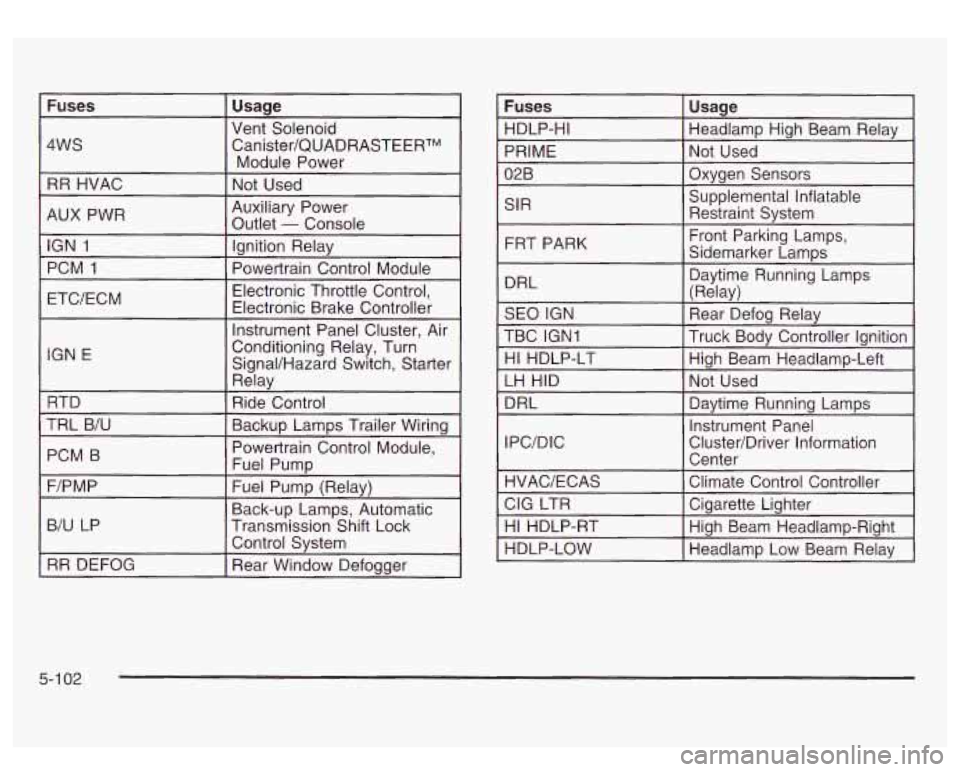
Fuses Usage
4WS Canister/QUADRASTEERTM
RR HVAC Not Used
Vent
Solenoid
Module Power
AUX PWR IGN
1 Ignition Relay
PCM
1
Auxiliary Power
Outlet
- Console
Electronic Throttle Control,
IGN E
Rday
RTD Ride Control
TRL B/U
PCM B
~~ ~-
Backup Lamps Trailer Wiring
Powertrain Control Module,
Fuel Pump
-. - . . -. . . .
F/PM P
B/U LP Transmission Shift Lock
r
Fuel Pump (Relay)
Back-up Lamps, Automatic
Control System
RR DEFOG Rear Window Defogger SIR
FRT PARK
DRL Daytime Running Lamps
I (Relav)
SEO IGN
TBC IGNI Truck Body Controller Ignition \~ ------I
Rear Defog Relay
HI HDLP-LT High Beam Headlamp-Left
LH HID Not Used
DRL Daytime Running Lamps
IPC/DIC Instrument
Panel
Cluster/Driver Information Center
5-1 02