GMC SIERRA DENALI 2015 Workshop Manual
Manufacturer: GMC, Model Year: 2015, Model line: SIERRA DENALI, Model: GMC SIERRA DENALI 2015Pages: 439, PDF Size: 4.68 MB
Page 51 of 439
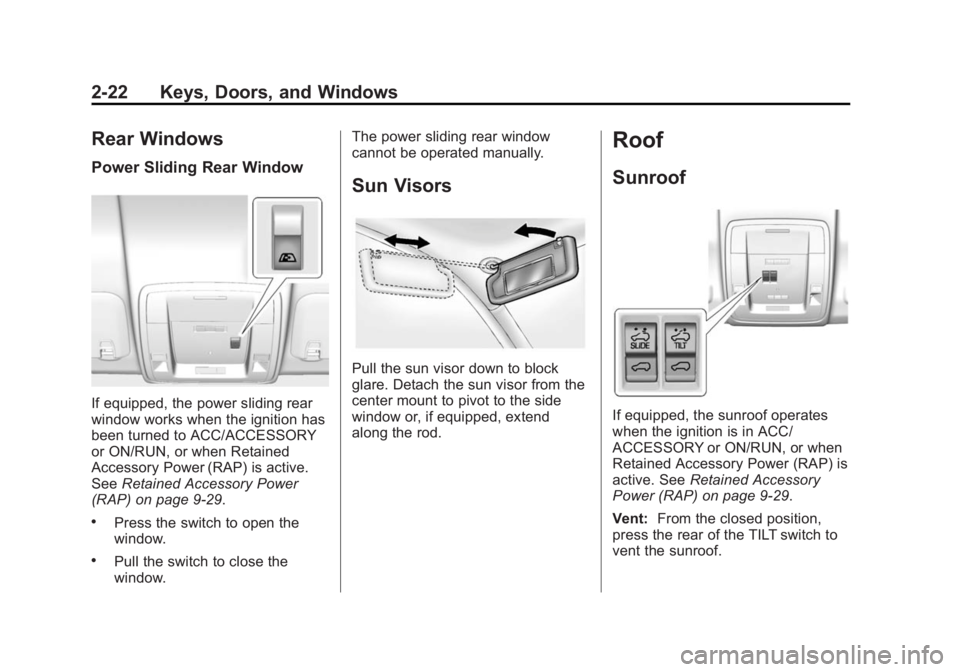
Black plate (22,1)GMC 2015i Sierra Denali Owner Manual (GMNA-Localizing-U.S./Canada/
Mexico-8431500) - 2015 - CRC - 6/20/14
2-22 Keys, Doors, and Windows
Rear Windows Power Sliding Rear Window
If equipped, the power sliding rear
window works when the ignition has
been turned to ACC/ACCESSORY
or ON/RUN, or when Retained
Accessory Power (RAP) is active.
See Retained Accessory Power
(RAP) on page 9-29 ..
Press the switch to open the
window. .
Pull the switch to close the
window. The power sliding rear window
cannot be operated manually.
Sun Visors
Pull the sun visor down to block
glare. Detach the sun visor from the
center mount to pivot to the side
window or, if equipped, extend
along the rod. Roof Sunroof
If equipped, the sunroof operates
when the ignition is in ACC/
ACCESSORY or ON/RUN, or when
Retained Accessory Power (RAP) is
active. See Retained Accessory
Power (RAP) on page 9-29 .
Vent: From the closed position,
press the rear of the TILT switch to
vent the sunroof.
Page 52 of 439
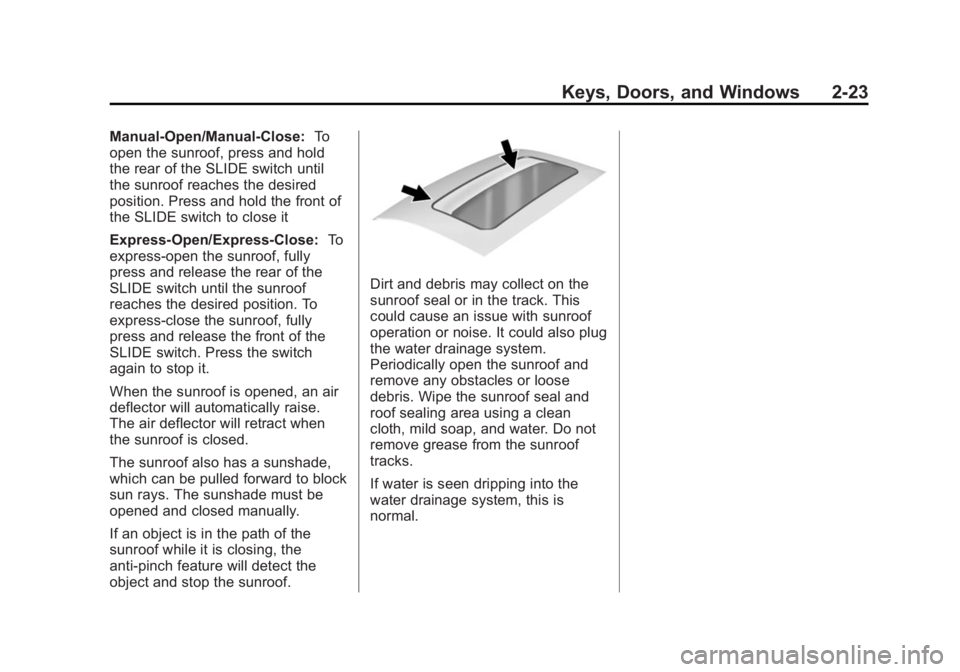
Black plate (23,1)GMC 2015i Sierra Denali Owner Manual (GMNA-Localizing-U.S./Canada/
Mexico-8431500) - 2015 - CRC - 6/20/14
Keys, Doors, and Windows 2-23Manual-Open/Manual-Close: To
open the sunroof, press and hold
the rear of the SLIDE switch until
the sunroof reaches the desired
position. Press and hold the front of
the SLIDE switch to close it
Express-Open/Express-Close: To
express-open the sunroof, fully
press and release the rear of the
SLIDE switch until the sunroof
reaches the desired position. To
express-close the sunroof, fully
press and release the front of the
SLIDE switch. Press the switch
again to stop it.
When the sunroof is opened, an air
deflector will automatically raise.
The air deflector will retract when
the sunroof is closed.
The sunroof also has a sunshade,
which can be pulled forward to block
sun rays. The sunshade must be
opened and closed manually.
If an object is in the path of the
sunroof while it is closing, the
anti-pinch feature will detect the
object and stop the sunroof. Dirt and debris may collect on the
sunroof seal or in the track. This
could cause an issue with sunroof
operation or noise. It could also plug
the water drainage system.
Periodically open the sunroof and
remove any obstacles or loose
debris. Wipe the sunroof seal and
roof sealing area using a clean
cloth, mild soap, and water. Do not
remove grease from the sunroof
tracks.
If water is seen dripping into the
water drainage system, this is
normal.
Page 53 of 439
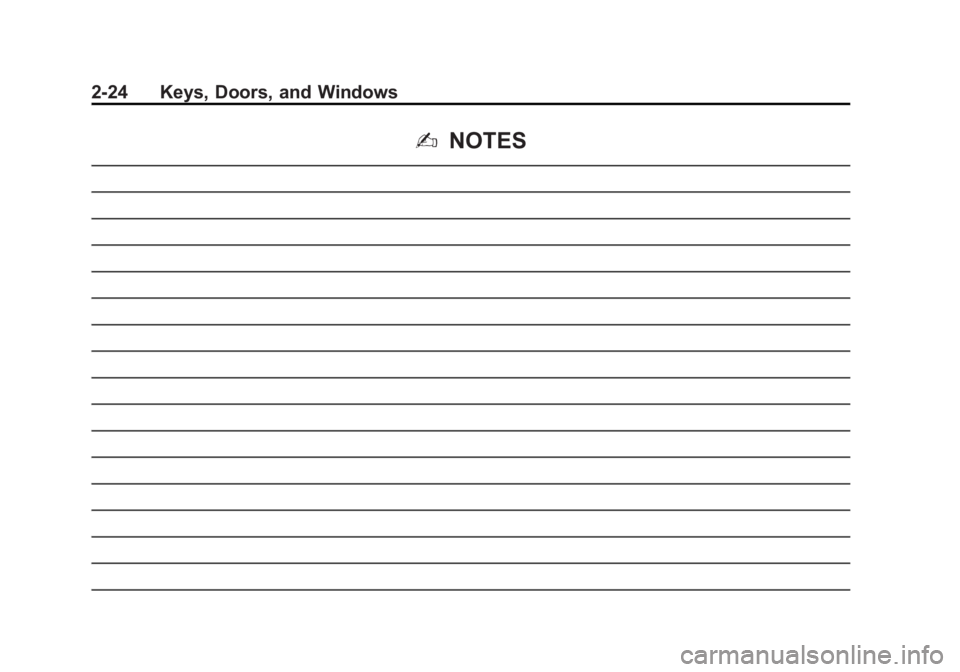
Black plate (24,1)GMC 2015i Sierra Denali Owner Manual (GMNA-Localizing-U.S./Canada/
Mexico-8431500) - 2015 - CRC - 6/20/14
2-24 Keys, Doors, and Windows
2 NOTES
Page 54 of 439
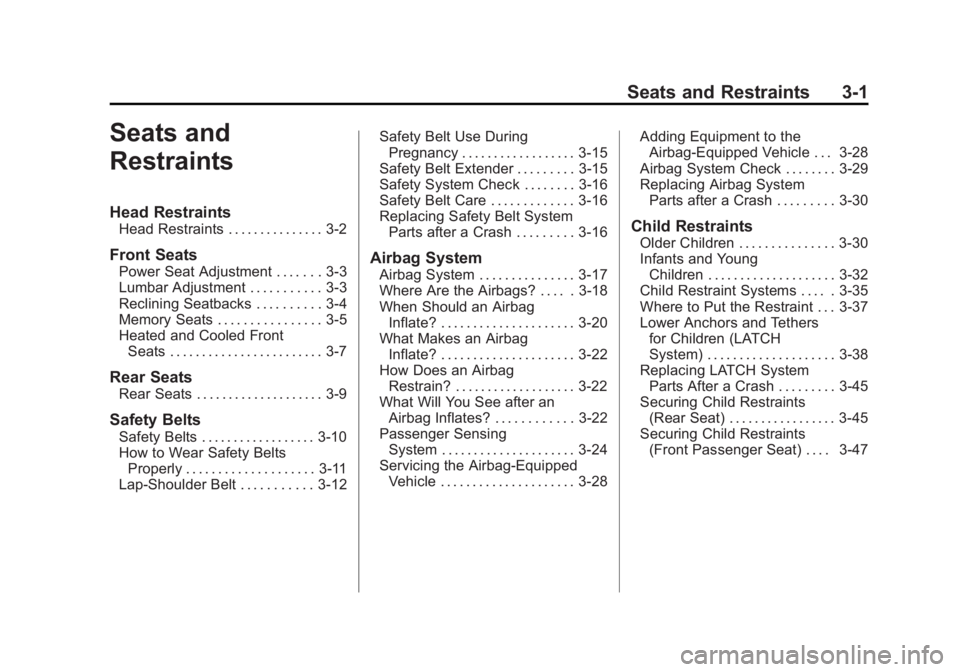
Black plate (1,1)GMC 2015i Sierra Denali Owner Manual (GMNA-Localizing-U.S./Canada/
Mexico-8431500) - 2015 - crc - 6/20/14
Seats and Restraints 3-1
Seats and
Restraints Head Restraints Head Restraints . . . . . . . . . . . . . . . 3-2
Front Seats Power Seat Adjustment . . . . . . . 3-3
Lumbar Adjustment . . . . . . . . . . . 3-3
Reclining Seatbacks . . . . . . . . . . 3-4
Memory Seats . . . . . . . . . . . . . . . . 3-5
Heated and Cooled Front
Seats . . . . . . . . . . . . . . . . . . . . . . . . 3-7
Rear Seats Rear Seats . . . . . . . . . . . . . . . . . . . . 3-9
Safety Belts Safety Belts . . . . . . . . . . . . . . . . . . 3-10
How to Wear Safety Belts
Properly . . . . . . . . . . . . . . . . . . . . 3-11
Lap-Shoulder Belt . . . . . . . . . . . 3-12 Safety Belt Use During
Pregnancy . . . . . . . . . . . . . . . . . . 3-15
Safety Belt Extender . . . . . . . . . 3-15
Safety System Check . . . . . . . . 3-16
Safety Belt Care . . . . . . . . . . . . . 3-16
Replacing Safety Belt System
Parts after a Crash . . . . . . . . . 3-16
Airbag System Airbag System . . . . . . . . . . . . . . . 3-17
Where Are the Airbags? . . . . . 3-18
When Should an Airbag
Inflate? . . . . . . . . . . . . . . . . . . . . . 3-20
What Makes an Airbag
Inflate? . . . . . . . . . . . . . . . . . . . . . 3-22
How Does an Airbag
Restrain? . . . . . . . . . . . . . . . . . . . 3-22
What Will You See after an
Airbag Inflates? . . . . . . . . . . . . 3-22
Passenger Sensing
System . . . . . . . . . . . . . . . . . . . . . 3-24
Servicing the Airbag-Equipped
Vehicle . . . . . . . . . . . . . . . . . . . . . 3-28 Adding Equipment to the
Airbag-Equipped Vehicle . . . 3-28
Airbag System Check . . . . . . . . 3-29
Replacing Airbag System
Parts after a Crash . . . . . . . . . 3-30
Child Restraints Older Children . . . . . . . . . . . . . . . 3-30
Infants and Young
Children . . . . . . . . . . . . . . . . . . . . 3-32
Child Restraint Systems . . . . . 3-35
Where to Put the Restraint . . . 3-37
Lower Anchors and Tethers
for Children (LATCH
System) . . . . . . . . . . . . . . . . . . . . 3-38
Replacing LATCH System
Parts After a Crash . . . . . . . . . 3-45
Securing Child Restraints
(Rear Seat) . . . . . . . . . . . . . . . . . 3-45
Securing Child Restraints
(Front Passenger Seat) . . . . 3-47
Page 55 of 439
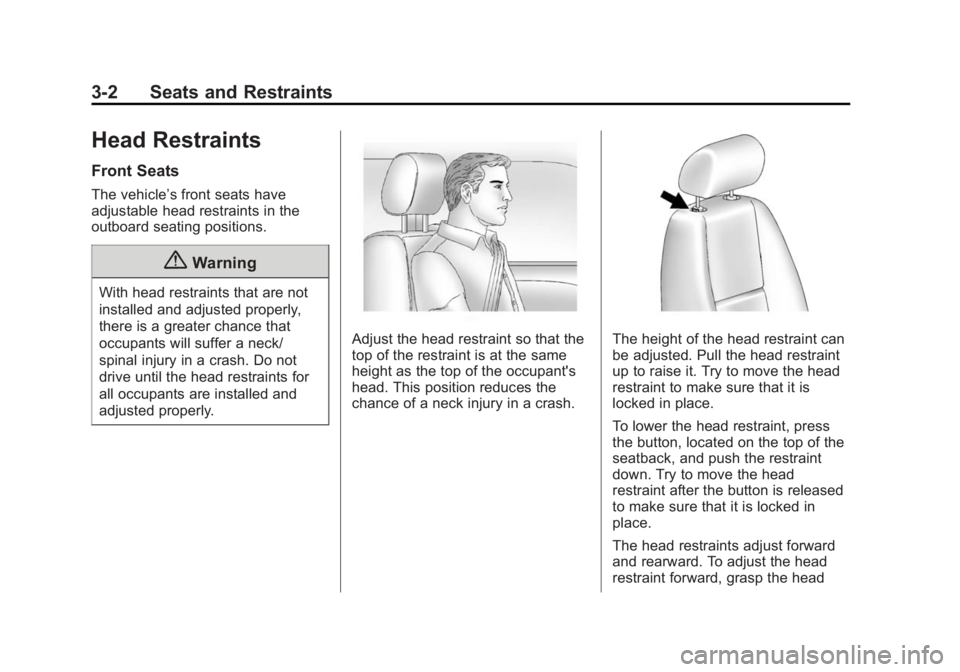
Black plate (2,1)GMC 2015i Sierra Denali Owner Manual (GMNA-Localizing-U.S./Canada/
Mexico-8431500) - 2015 - crc - 6/20/14
3-2 Seats and Restraints
Head Restraints Front Seats The vehicle ’ s front seats have
adjustable head restraints in the
outboard seating positions.
{ WarningWith head restraints that are not
installed and adjusted properly,
there is a greater chance that
occupants will suffer a neck/
spinal injury in a crash. Do not
drive until the head restraints for
all occupants are installed and
adjusted properly. Adjust the head restraint so that the
top of the restraint is at the same
height as the top of the occupant's
head. This position reduces the
chance of a neck injury in a crash. The height of the head restraint can
be adjusted. Pull the head restraint
up to raise it. Try to move the head
restraint to make sure that it is
locked in place.
To lower the head restraint, press
the button, located on the top of the
seatback, and push the restraint
down. Try to move the head
restraint after the button is released
to make sure that it is locked in
place.
The head restraints adjust forward
and rearward. To adjust the head
restraint forward, grasp the head
Page 56 of 439

Black plate (3,1)GMC 2015i Sierra Denali Owner Manual (GMNA-Localizing-U.S./Canada/
Mexico-8431500) - 2015 - crc - 6/20/14
Seats and Restraints 3-3restraint and pull forward to the
desired locking position. To adjust
the head restraint rearward, grasp
the head restraint and pull forward
fully until the mechanism releases
and allows the head restraint to
return to the full rear position.
The front seat outboard head
restraints are not removable.
Rear Seats The rear seat has adjustable
headrests in the outboard seating
positions.
The height of the headrest can be
adjusted. Pull the headrest up to
raise it. To lower the headrest, push
the headrest down.
If you are installing a child restraint
in the rear seat, see “ Securing a
Child Restraint Designed for the
LATCH System ” under Lower
Anchors and Tethers for Children
(LATCH System) on page 3-38 .Front Seats Power Seat Adjustment
To adjust a power seat: .
Move the seat forward or
rearward by sliding the control
forward or rearward. .
Raise or lower the front part of
the seat cushion by moving the
front of the control up or down. .
Raise or lower the seat by
moving the rear of the control up
or down. To adjust the setback, see Reclining
Seatbacks on page 3-4 .
To adjust the lumbar support, see
Lumbar Adjustment on page 3-3 .
Some vehicles are equipped with a
feature that activates a vibrating
pulse alert in the driver seat to help
the driver avoid crashes. See Driver
Assistance Systems on page 9-55 .
Lumbar Adjustment
Page 57 of 439
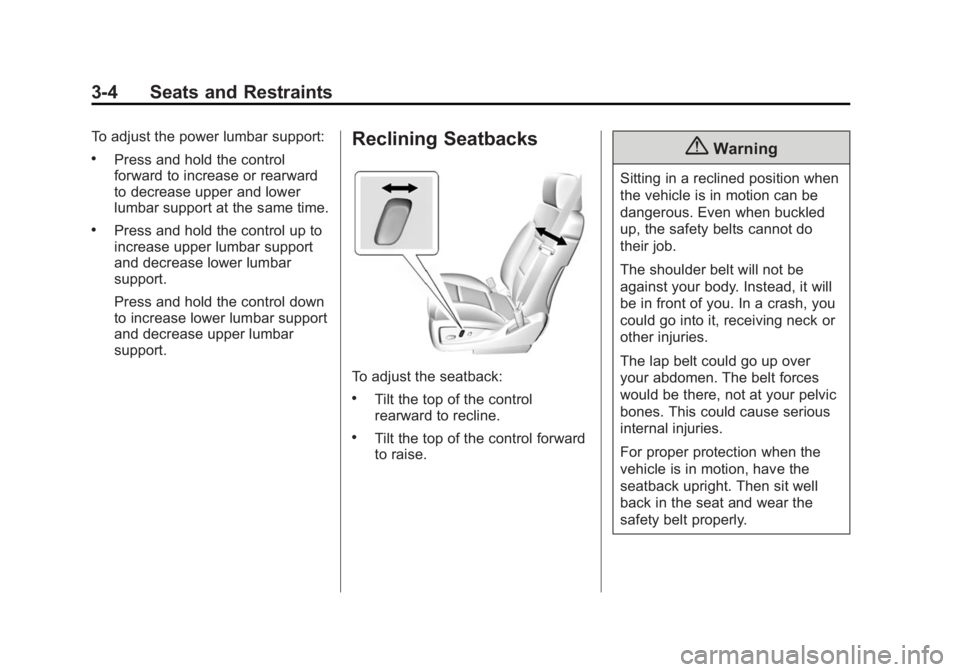
Black plate (4,1)GMC 2015i Sierra Denali Owner Manual (GMNA-Localizing-U.S./Canada/
Mexico-8431500) - 2015 - crc - 6/20/14
3-4 Seats and Restraints To adjust the power lumbar support: .
Press and hold the control
forward to increase or rearward
to decrease upper and lower
lumbar support at the same time. .
Press and hold the control up to
increase upper lumbar support
and decrease lower lumbar
support.
Press and hold the control down
to increase lower lumbar support
and decrease upper lumbar
support. Reclining Seatbacks
To adjust the seatback: .
Tilt the top of the control
rearward to recline. .
Tilt the top of the control forward
to raise. { WarningSitting in a reclined position when
the vehicle is in motion can be
dangerous. Even when buckled
up, the safety belts cannot do
their job.
The shoulder belt will not be
against your body. Instead, it will
be in front of you. In a crash, you
could go into it, receiving neck or
other injuries.
The lap belt could go up over
your abdomen. The belt forces
would be there, not at your pelvic
bones. This could cause serious
internal injuries.
For proper protection when the
vehicle is in motion, have the
seatback upright. Then sit well
back in the seat and wear the
safety belt properly.
Page 58 of 439
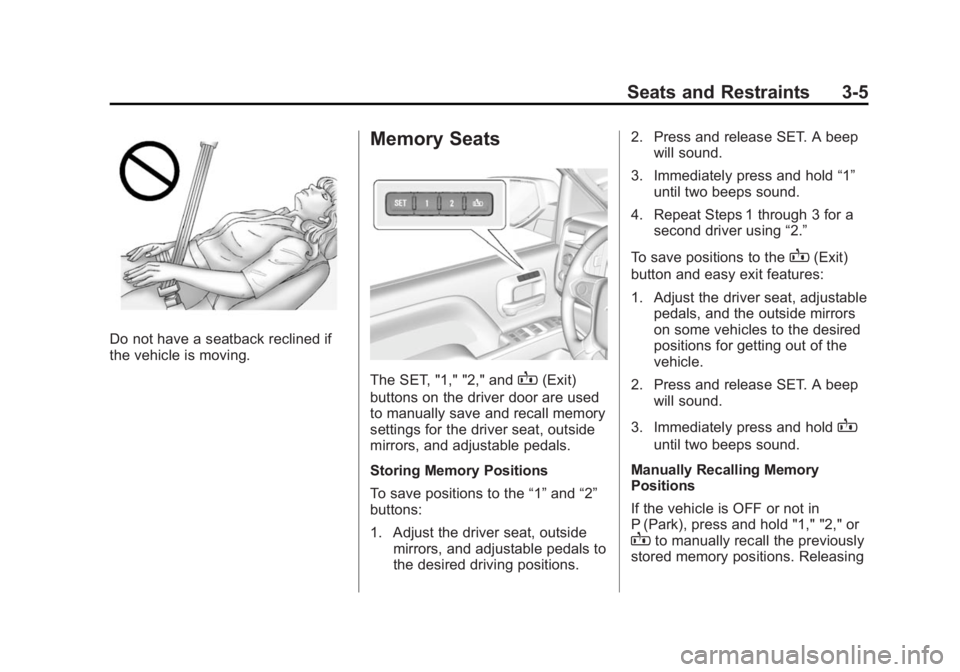
Black plate (5,1)GMC 2015i Sierra Denali Owner Manual (GMNA-Localizing-U.S./Canada/
Mexico-8431500) - 2015 - crc - 6/20/14
Seats and Restraints 3-5
Do not have a seatback reclined if
the vehicle is moving. Memory Seats
The SET, "1," "2," and
B (Exit)
buttons on the driver door are used
to manually save and recall memory
settings for the driver seat, outside
mirrors, and adjustable pedals.
Storing Memory Positions
To save positions to the “ 1 ” and “ 2 ”
buttons:
1. Adjust the driver seat, outside
mirrors, and adjustable pedals to
the desired driving positions. 2. Press and release SET. A beep
will sound.
3. Immediately press and hold “ 1 ”
until two beeps sound.
4. Repeat Steps 1 through 3 for a
second driver using “ 2. ”
To save positions to the
B (Exit)
button and easy exit features:
1. Adjust the driver seat, adjustable
pedals, and the outside mirrors
on some vehicles to the desired
positions for getting out of the
vehicle.
2. Press and release SET. A beep
will sound.
3. Immediately press and hold
B until two beeps sound.
Manually Recalling Memory
Positions
If the vehicle is OFF or not in
P (Park), press and hold "1," "2," or
B to manually recall the previously
stored memory positions. Releasing
Page 59 of 439

Black plate (6,1)GMC 2015i Sierra Denali Owner Manual (GMNA-Localizing-U.S./Canada/
Mexico-8431500) - 2015 - crc - 6/20/14
3-6 Seats and Restraints "1, ” "2," or
B before the stored
positions are reached stops the
recall.
If the vehicle is ON and in P (Park),
press and release “ 1, ” “ 2, ” or
B to
manually recall the previously
stored memory positions. Placing
the ignition in OFF/LOCK before the
stored positions are reached stops
the recall.
If something has blocked the driver
seat and/or adjustable pedals while
recalling a memory position, the
recall may stop. Remove the
obstruction; then press and hold the
appropriate manual control for the
memory item that is not recalling for
two seconds. Try recalling the
memory position again by pressing
the appropriate memory button.
If the memory position is still not
recalling, see your dealer for
service. Automatically Recalling Memory
Positions (Auto Memory Recall)
The Auto (Automatic) Memory
Recall feature automatically recalls
the current driver ’ s previously stored
“ 1 ” or “ 2 ” position when entering the
vehicle.
If the Auto Memory Recall feature is
enabled in the vehicle
personalization menu, memory “ 1 ”
or “ 2 ” positions are recalled in the
following ways: .
Press
K on the RKE transmitter
and open the driver door. .
Press
K on the RKE transmitter
when the driver door is
already open.
See Vehicle Personalization on
page 5-42 .
To stop recall movement, press one
of the memory, power mirror or
power seat controls; or press the
adjustable pedal control. If something has blocked the driver
seat and/or the adjustable pedals
while recalling a memory position,
the recall may stop. Remove the
obstruction; then press and hold the
appropriate manual control for the
memory item that is not recalling for
two seconds. Try recalling the
memory position again by opening
the driver door and pressing
K on
the RKE transmitter. If the memory
position is still not recalling, see
your dealer for service.
RKE Transmitters are not labeled
with a number. If your memory seat
position is stored to "1" or "2" but
this position is not automatically
recalling, then change the stored
position or switch RKE transmitters
with the other driver.
Easy Exit Recall
If programmed on in the vehicle
personalization menu, the easy exit
feature automatically moves the
driver seat, adjustable pedals, and
outside mirrors on some vehicles to
the memory positions saved to the
Page 60 of 439
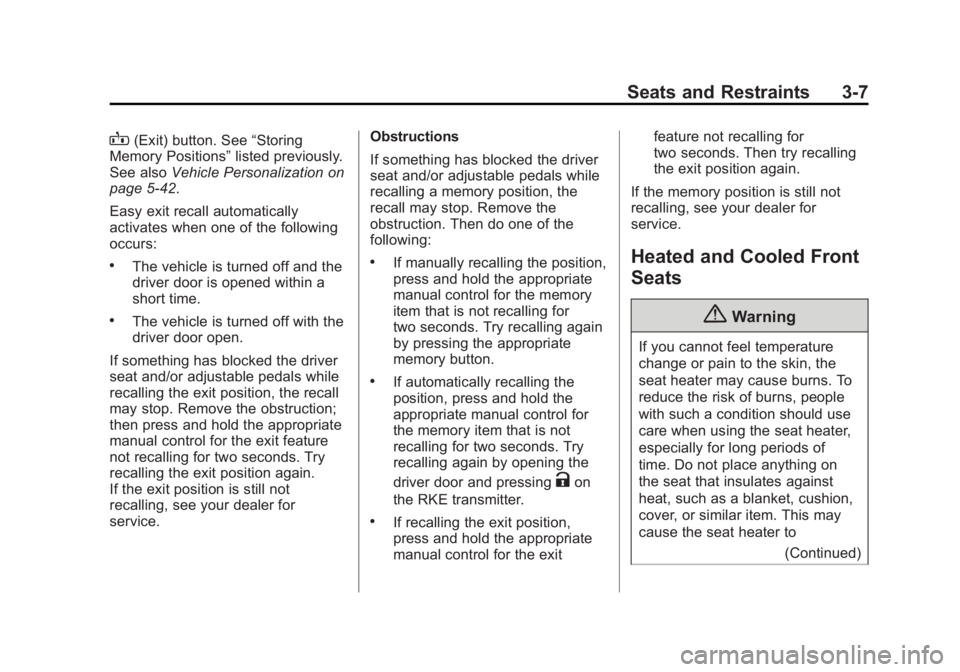
Black plate (7,1)GMC 2015i Sierra Denali Owner Manual (GMNA-Localizing-U.S./Canada/
Mexico-8431500) - 2015 - crc - 6/20/14
Seats and Restraints 3-7
B (Exit) button. See “ Storing
Memory Positions ” listed previously.
See also Vehicle Personalization on
page 5-42 .
Easy exit recall automatically
activates when one of the following
occurs: .
The vehicle is turned off and the
driver door is opened within a
short time. .
The vehicle is turned off with the
driver door open.
If something has blocked the driver
seat and/or adjustable pedals while
recalling the exit position, the recall
may stop. Remove the obstruction;
then press and hold the appropriate
manual control for the exit feature
not recalling for two seconds. Try
recalling the exit position again.
If the exit position is still not
recalling, see your dealer for
service. Obstructions
If something has blocked the driver
seat and/or adjustable pedals while
recalling a memory position, the
recall may stop. Remove the
obstruction. Then do one of the
following: .
If manually recalling the position,
press and hold the appropriate
manual control for the memory
item that is not recalling for
two seconds. Try recalling again
by pressing the appropriate
memory button. .
If automatically recalling the
position, press and hold the
appropriate manual control for
the memory item that is not
recalling for two seconds. Try
recalling again by opening the
driver door and pressing
K on
the RKE transmitter. .
If recalling the exit position,
press and hold the appropriate
manual control for the exit feature not recalling for
two seconds. Then try recalling
the exit position again.
If the memory position is still not
recalling, see your dealer for
service.
Heated and Cooled Front
Seats
{ WarningIf you cannot feel temperature
change or pain to the skin, the
seat heater may cause burns. To
reduce the risk of burns, people
with such a condition should use
care when using the seat heater,
especially for long periods of
time. Do not place anything on
the seat that insulates against
heat, such as a blanket, cushion,
cover, or similar item. This may
cause the seat heater to
(Continued)