horn GMC SIERRA DENALI 2018 Owners Manual
[x] Cancel search | Manufacturer: GMC, Model Year: 2018, Model line: SIERRA DENALI, Model: GMC SIERRA DENALI 2018Pages: 505, PDF Size: 8.27 MB
Page 9 of 505
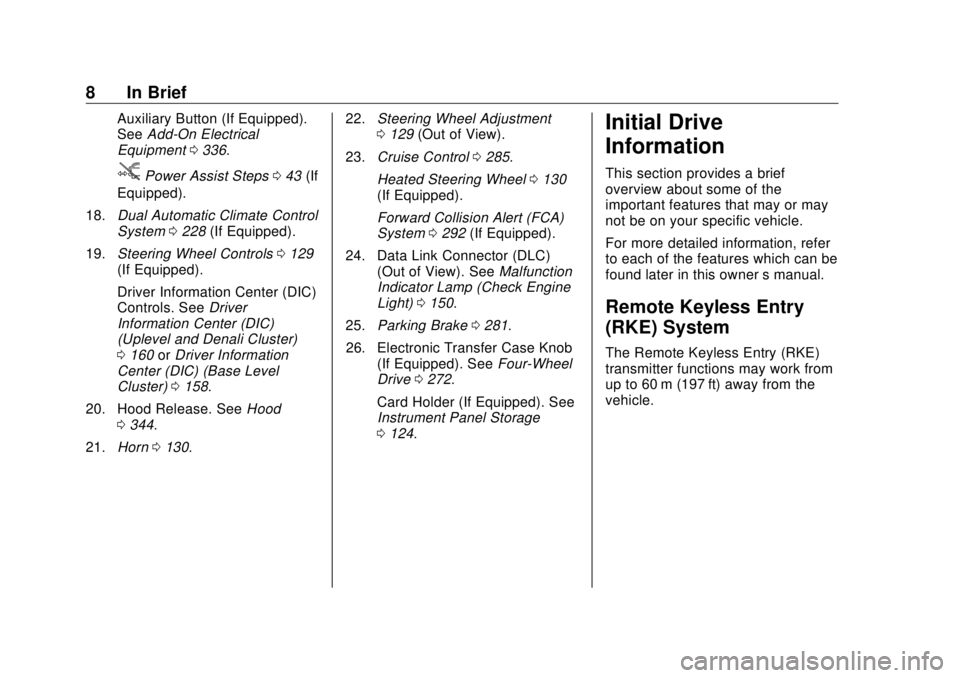
GMC Sierra/Sierra Denali Owner Manual (GMNA-Localizing-U.S./Canada/
Mexico-11349177) - 2018 - CRC - 10/17/17
8 In Brief Auxiliary Button (If Equipped).
See Add-On Electrical
Equipment 0 336 .
j Power Assist Steps 0 43 (If
Equipped).
18. Dual Automatic Climate Control
System 0 228 (If Equipped).
19. Steering Wheel Controls 0 129
(If Equipped).
Driver Information Center (DIC)
Controls. See Driver
Information Center (DIC)
(Uplevel and Denali Cluster)
0 160 or Driver Information
Center (DIC) (Base Level
Cluster) 0 158 .
20. Hood Release. See Hood
0 344 .
21. Horn 0 130 . 22. Steering Wheel Adjustment
0 129 (Out of View).
23. Cruise Control 0 285 .
Heated Steering Wheel 0 130
(If Equipped).
Forward Collision Alert (FCA)
System 0 292 (If Equipped).
24. Data Link Connector (DLC)
(Out of View). See Malfunction
Indicator Lamp (Check Engine
Light) 0 150 .
25. Parking Brake 0 281 .
26. Electronic Transfer Case Knob
(If Equipped). See Four-Wheel
Drive 0 272 .
Card Holder (If Equipped). See
Instrument Panel Storage
0 124 .Initial Drive
Information This section provides a brief
overview about some of the
important features that may or may
not be on your specific vehicle.
For more detailed information, refer
to each of the features which can be
found later in this owner ’ s manual.
Remote Keyless Entry
(RKE) System The Remote Keyless Entry (RKE)
transmitter functions may work from
up to 60 m (197 ft) away from the
vehicle.
Page 39 of 505
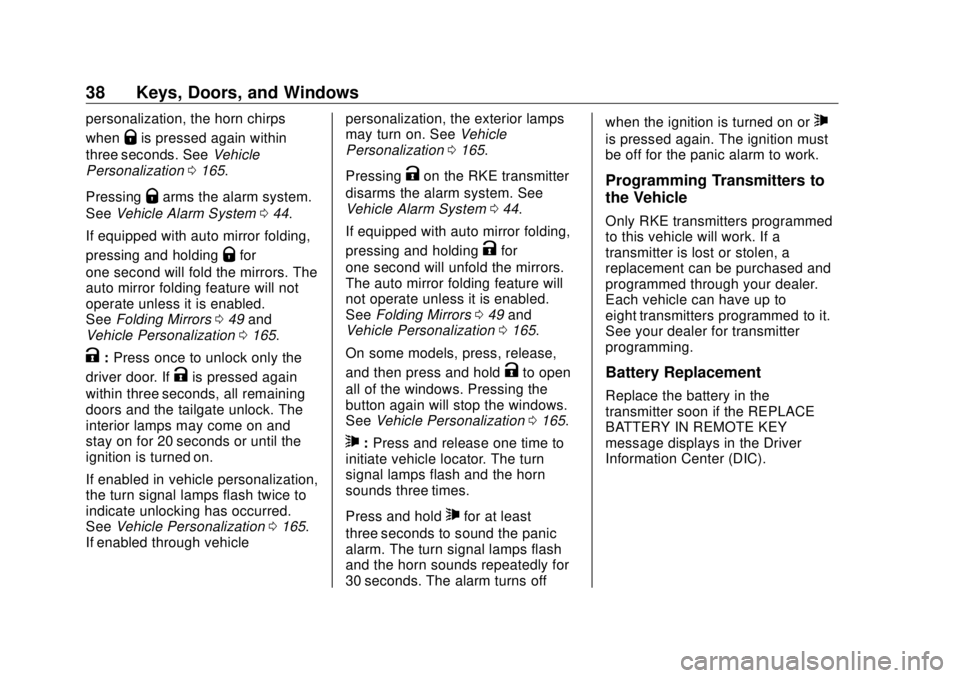
GMC Sierra/Sierra Denali Owner Manual (GMNA-Localizing-U.S./Canada/
Mexico-11349177) - 2018 - CRC - 10/17/17
38 Keys, Doors, and Windows personalization, the horn chirps
when
Q is pressed again within
three seconds. See Vehicle
Personalization 0 165 .
Pressing
Q arms the alarm system.
See Vehicle Alarm System 0 44 .
If equipped with auto mirror folding,
pressing and holding
Q for
one second will fold the mirrors. The
auto mirror folding feature will not
operate unless it is enabled.
See Folding Mirrors 0 49 and
Vehicle Personalization 0 165 .
K : Press once to unlock only the
driver door. If
K is pressed again
within three seconds, all remaining
doors and the tailgate unlock. The
interior lamps may come on and
stay on for 20 seconds or until the
ignition is turned on.
If enabled in vehicle personalization,
the turn signal lamps flash twice to
indicate unlocking has occurred.
See Vehicle Personalization 0 165 .
If enabled through vehicle personalization, the exterior lamps
may turn on. See Vehicle
Personalization 0 165 .
Pressing
K on the RKE transmitter
disarms the alarm system. See
Vehicle Alarm System 0 44 .
If equipped with auto mirror folding,
pressing and holding
K for
one second will unfold the mirrors.
The auto mirror folding feature will
not operate unless it is enabled.
See Folding Mirrors 0 49 and
Vehicle Personalization 0 165 .
On some models, press, release,
and then press and hold
K to open
all of the windows. Pressing the
button again will stop the windows.
See Vehicle Personalization 0 165 .
7 : Press and release one time to
initiate vehicle locator. The turn
signal lamps flash and the horn
sounds three times.
Press and hold
7 for at least
three seconds to sound the panic
alarm. The turn signal lamps flash
and the horn sounds repeatedly for
30 seconds. The alarm turns off when the ignition is turned on or
7is pressed again. The ignition must
be off for the panic alarm to work.
Programming Transmitters to
the Vehicle Only RKE transmitters programmed
to this vehicle will work. If a
transmitter is lost or stolen, a
replacement can be purchased and
programmed through your dealer.
Each vehicle can have up to
eight transmitters programmed to it.
See your dealer for transmitter
programming.
Battery Replacement Replace the battery in the
transmitter soon if the REPLACE
BATTERY IN REMOTE KEY
message displays in the Driver
Information Center (DIC).
Page 43 of 505
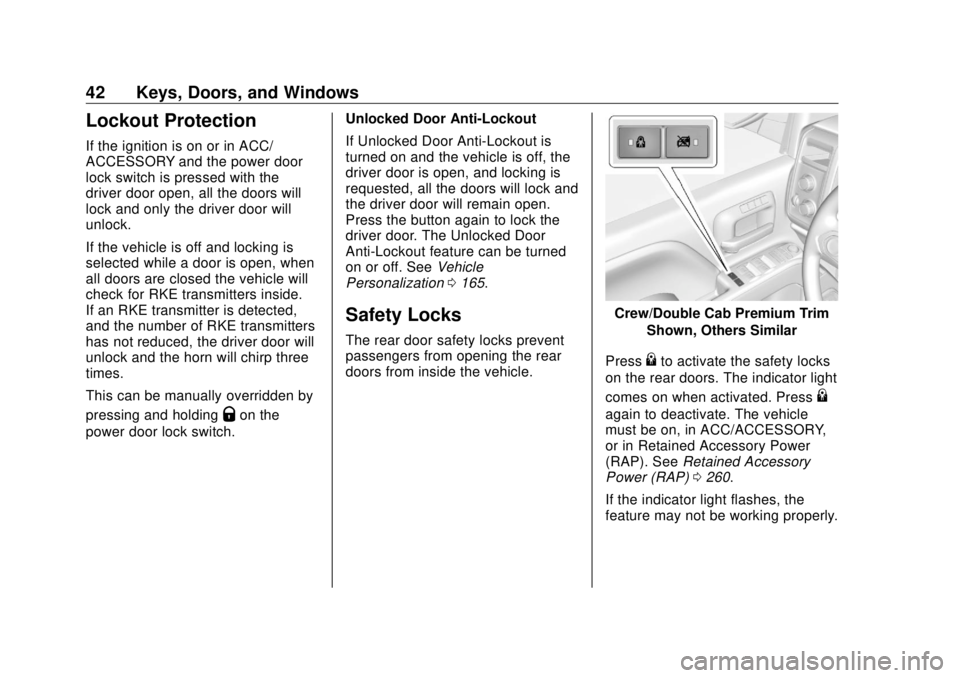
GMC Sierra/Sierra Denali Owner Manual (GMNA-Localizing-U.S./Canada/
Mexico-11349177) - 2018 - CRC - 10/17/17
42 Keys, Doors, and Windows
Lockout Protection If the ignition is on or in ACC/
ACCESSORY and the power door
lock switch is pressed with the
driver door open, all the doors will
lock and only the driver door will
unlock.
If the vehicle is off and locking is
selected while a door is open, when
all doors are closed the vehicle will
check for RKE transmitters inside.
If an RKE transmitter is detected,
and the number of RKE transmitters
has not reduced, the driver door will
unlock and the horn will chirp three
times.
This can be manually overridden by
pressing and holding
Q on the
power door lock switch. Unlocked Door Anti-Lockout
If Unlocked Door Anti-Lockout is
turned on and the vehicle is off, the
driver door is open, and locking is
requested, all the doors will lock and
the driver door will remain open.
Press the button again to lock the
driver door. The Unlocked Door
Anti-Lockout feature can be turned
on or off. See Vehicle
Personalization 0 165 .
Safety Locks The rear door safety locks prevent
passengers from opening the rear
doors from inside the vehicle. Crew/Double Cab Premium Trim
Shown, Others Similar
Press
{ to activate the safety locks
on the rear doors. The indicator light
comes on when activated. Press
{again to deactivate. The vehicle
must be on, in ACC/ACCESSORY,
or in Retained Accessory Power
(RAP). See Retained Accessory
Power (RAP) 0 260 .
If the indicator light flashes, the
feature may not be working properly.
Page 46 of 505
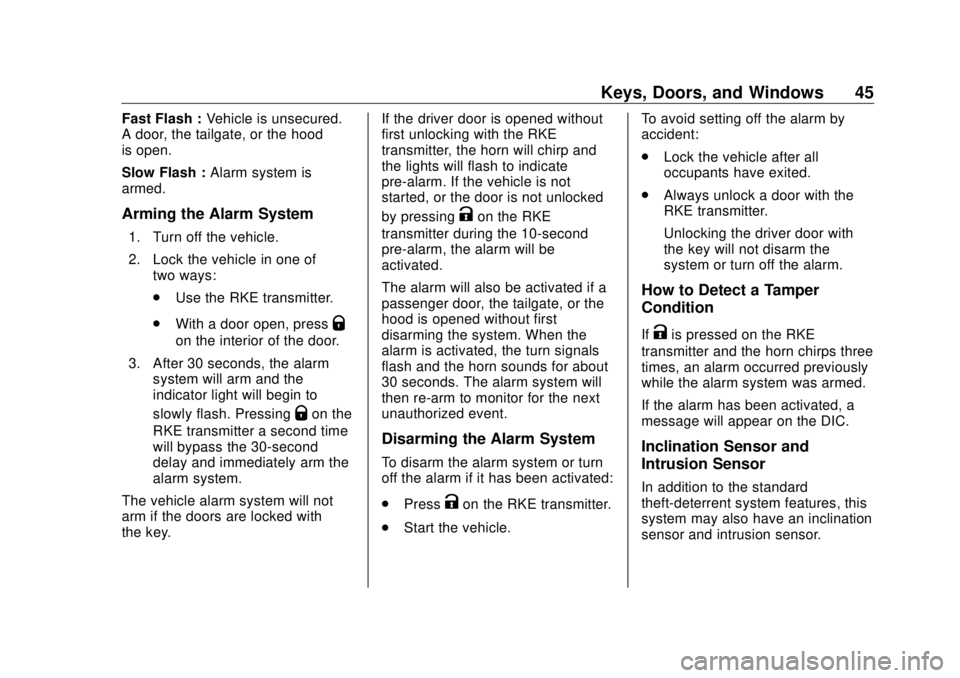
GMC Sierra/Sierra Denali Owner Manual (GMNA-Localizing-U.S./Canada/
Mexico-11349177) - 2018 - CRC - 10/17/17
Keys, Doors, and Windows 45Fast Flash : Vehicle is unsecured.
A door, the tailgate, or the hood
is open.
Slow Flash : Alarm system is
armed.
Arming the Alarm System 1. Turn off the vehicle.
2. Lock the vehicle in one of
two ways:
.
Use the RKE transmitter.
.
With a door open, press
Qon the interior of the door.
3. After 30 seconds, the alarm
system will arm and the
indicator light will begin to
slowly flash. Pressing
Q on the
RKE transmitter a second time
will bypass the 30-second
delay and immediately arm the
alarm system.
The vehicle alarm system will not
arm if the doors are locked with
the key. If the driver door is opened without
first unlocking with the RKE
transmitter, the horn will chirp and
the lights will flash to indicate
pre-alarm. If the vehicle is not
started, or the door is not unlocked
by pressing
K on the RKE
transmitter during the 10-second
pre-alarm, the alarm will be
activated.
The alarm will also be activated if a
passenger door, the tailgate, or the
hood is opened without first
disarming the system. When the
alarm is activated, the turn signals
flash and the horn sounds for about
30 seconds. The alarm system will
then re-arm to monitor for the next
unauthorized event.
Disarming the Alarm System To disarm the alarm system or turn
off the alarm if it has been activated:
.
Press
K on the RKE transmitter.
.
Start the vehicle. To avoid setting off the alarm by
accident:
.
Lock the vehicle after all
occupants have exited.
.
Always unlock a door with the
RKE transmitter.
Unlocking the driver door with
the key will not disarm the
system or turn off the alarm.
How to Detect a Tamper
Condition If
K is pressed on the RKE
transmitter and the horn chirps three
times, an alarm occurred previously
while the alarm system was armed.
If the alarm has been activated, a
message will appear on the DIC.
Inclination Sensor and
Intrusion Sensor
In addition to the standard
theft-deterrent system features, this
system may also have an inclination
sensor and intrusion sensor.
Page 129 of 505
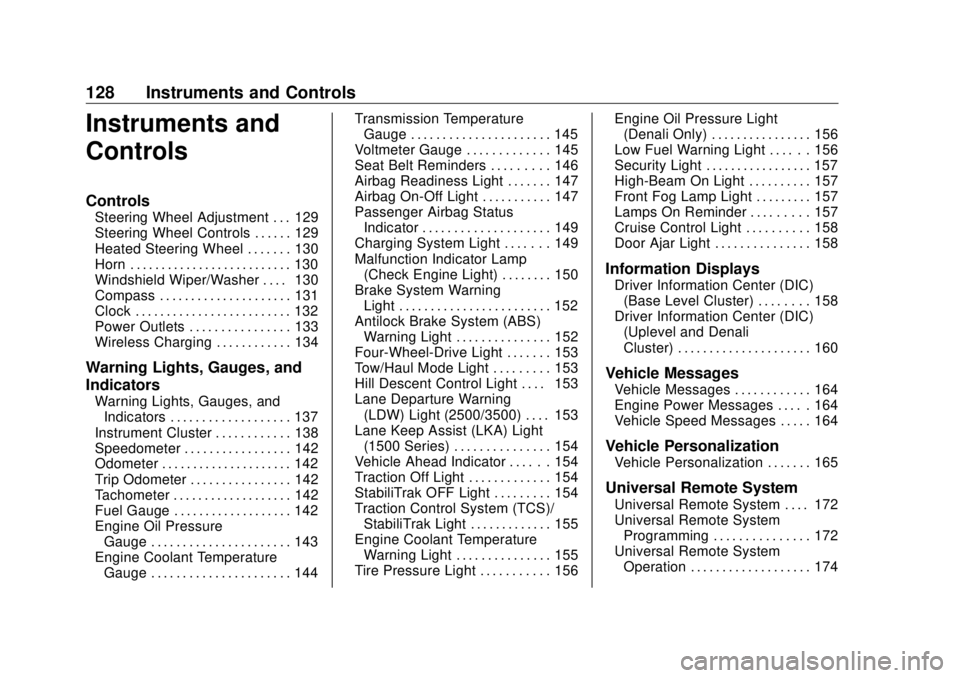
GMC Sierra/Sierra Denali Owner Manual (GMNA-Localizing-U.S./Canada/
Mexico-11349177) - 2018 - CRC - 10/17/17
128 Instruments and Controls
Instruments and
Controls Controls Steering Wheel Adjustment . . . 129
Steering Wheel Controls . . . . . . 129
Heated Steering Wheel . . . . . . . 130
Horn . . . . . . . . . . . . . . . . . . . . . . . . . . 130
Windshield Wiper/Washer . . . . 130
Compass . . . . . . . . . . . . . . . . . . . . . 131
Clock . . . . . . . . . . . . . . . . . . . . . . . . . 132
Power Outlets . . . . . . . . . . . . . . . . 133
Wireless Charging . . . . . . . . . . . . 134
Warning Lights, Gauges, and
Indicators Warning Lights, Gauges, and
Indicators . . . . . . . . . . . . . . . . . . . 137
Instrument Cluster . . . . . . . . . . . . 138
Speedometer . . . . . . . . . . . . . . . . . 142
Odometer . . . . . . . . . . . . . . . . . . . . . 142
Trip Odometer . . . . . . . . . . . . . . . . 142
Tachometer . . . . . . . . . . . . . . . . . . . 142
Fuel Gauge . . . . . . . . . . . . . . . . . . . 142
Engine Oil Pressure
Gauge . . . . . . . . . . . . . . . . . . . . . . 143
Engine Coolant Temperature
Gauge . . . . . . . . . . . . . . . . . . . . . . 144 Transmission Temperature
Gauge . . . . . . . . . . . . . . . . . . . . . . 145
Voltmeter Gauge . . . . . . . . . . . . . 145
Seat Belt Reminders . . . . . . . . . 146
Airbag Readiness Light . . . . . . . 147
Airbag On-Off Light . . . . . . . . . . . 147
Passenger Airbag Status
Indicator . . . . . . . . . . . . . . . . . . . . 149
Charging System Light . . . . . . . 149
Malfunction Indicator Lamp
(Check Engine Light) . . . . . . . . 150
Brake System Warning
Light . . . . . . . . . . . . . . . . . . . . . . . . 152
Antilock Brake System (ABS)
Warning Light . . . . . . . . . . . . . . . 152
Four-Wheel-Drive Light . . . . . . . 153
Tow/Haul Mode Light . . . . . . . . . 153
Hill Descent Control Light . . . . 153
Lane Departure Warning
(LDW) Light (2500/3500) . . . . 153
Lane Keep Assist (LKA) Light
(1500 Series) . . . . . . . . . . . . . . . 154
Vehicle Ahead Indicator . . . . . . 154
Traction Off Light . . . . . . . . . . . . . 154
StabiliTrak OFF Light . . . . . . . . . 154
Traction Control System (TCS)/
StabiliTrak Light . . . . . . . . . . . . . 155
Engine Coolant Temperature
Warning Light . . . . . . . . . . . . . . . 155
Tire Pressure Light . . . . . . . . . . . 156 Engine Oil Pressure Light
(Denali Only) . . . . . . . . . . . . . . . . 156
Low Fuel Warning Light . . . . . . 156
Security Light . . . . . . . . . . . . . . . . . 157
High-Beam On Light . . . . . . . . . . 157
Front Fog Lamp Light . . . . . . . . . 157
Lamps On Reminder . . . . . . . . . 157
Cruise Control Light . . . . . . . . . . 158
Door Ajar Light . . . . . . . . . . . . . . . 158
Information Displays Driver Information Center (DIC)
(Base Level Cluster) . . . . . . . . 158
Driver Information Center (DIC)
(Uplevel and Denali
Cluster) . . . . . . . . . . . . . . . . . . . . . 160
Vehicle Messages Vehicle Messages . . . . . . . . . . . . 164
Engine Power Messages . . . . . 164
Vehicle Speed Messages . . . . . 164
Vehicle Personalization Vehicle Personalization . . . . . . . 165
Universal Remote System Universal Remote System . . . . 172
Universal Remote System
Programming . . . . . . . . . . . . . . . 172
Universal Remote System
Operation . . . . . . . . . . . . . . . . . . . 174
Page 131 of 505
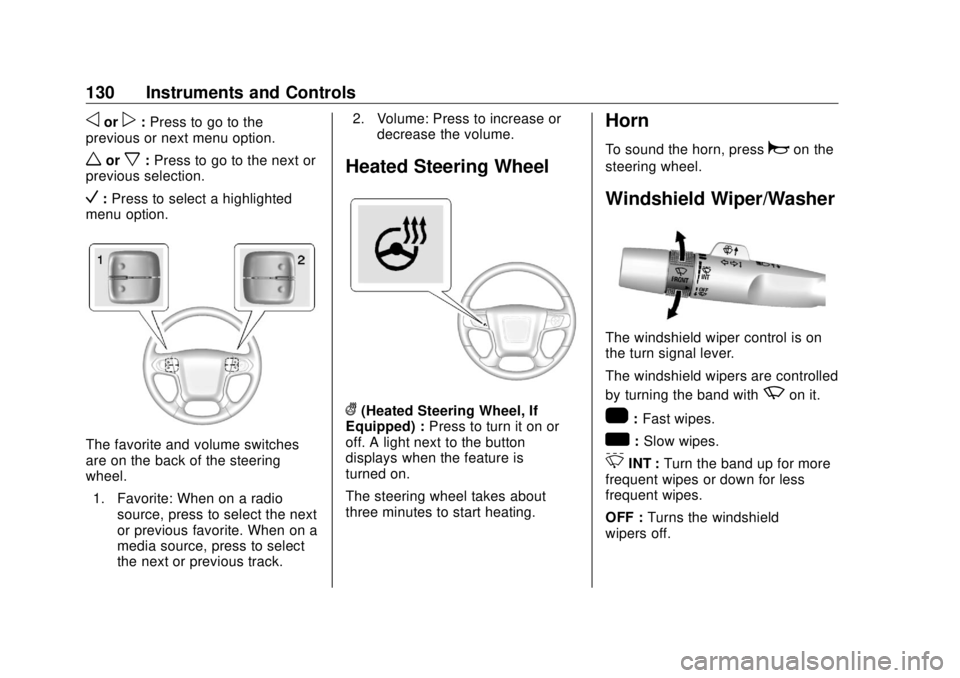
GMC Sierra/Sierra Denali Owner Manual (GMNA-Localizing-U.S./Canada/
Mexico-11349177) - 2018 - CRC - 10/17/17
130 Instruments and Controls
o or
p : Press to go to the
previous or next menu option.
w or
x : Press to go to the next or
previous selection.
V : Press to select a highlighted
menu option.
The favorite and volume switches
are on the back of the steering
wheel.
1. Favorite: When on a radio
source, press to select the next
or previous favorite. When on a
media source, press to select
the next or previous track. 2. Volume: Press to increase or
decrease the volume.
Heated Steering Wheel
( (Heated Steering Wheel, If
Equipped) : Press to turn it on or
off. A light next to the button
displays when the feature is
turned on.
The steering wheel takes about
three minutes to start heating. Horn To sound the horn, press
a on the
steering wheel.
Windshield Wiper/Washer
The windshield wiper control is on
the turn signal lever.
The windshield wipers are controlled
by turning the band with
z on it.
1 : Fast wipes.
w : Slow wipes.
3 INT : Turn the band up for more
frequent wipes or down for less
frequent wipes.
OFF : Turns the windshield
wipers off.
Page 170 of 505
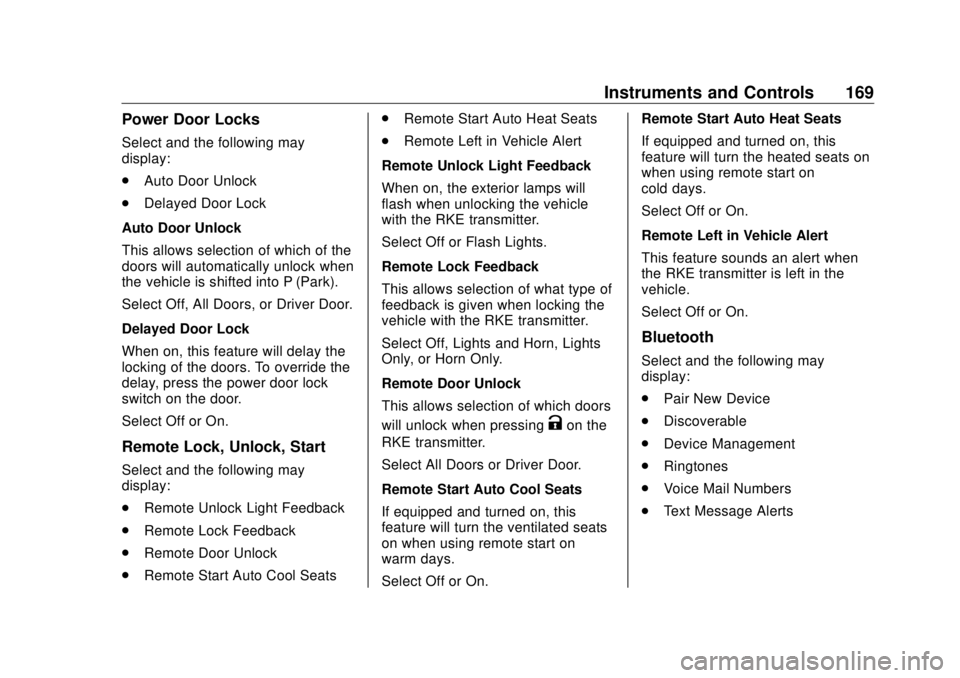
GMC Sierra/Sierra Denali Owner Manual (GMNA-Localizing-U.S./Canada/
Mexico-11349177) - 2018 - CRC - 10/17/17
Instruments and Controls 169Power Door Locks Select and the following may
display:
.
Auto Door Unlock
.
Delayed Door Lock
Auto Door Unlock
This allows selection of which of the
doors will automatically unlock when
the vehicle is shifted into P (Park).
Select Off, All Doors, or Driver Door.
Delayed Door Lock
When on, this feature will delay the
locking of the doors. To override the
delay, press the power door lock
switch on the door.
Select Off or On.
Remote Lock, Unlock, Start
Select and the following may
display:
.
Remote Unlock Light Feedback
.
Remote Lock Feedback
.
Remote Door Unlock
.
Remote Start Auto Cool Seats .
Remote Start Auto Heat Seats
.
Remote Left in Vehicle Alert
Remote Unlock Light Feedback
When on, the exterior lamps will
flash when unlocking the vehicle
with the RKE transmitter.
Select Off or Flash Lights.
Remote Lock Feedback
This allows selection of what type of
feedback is given when locking the
vehicle with the RKE transmitter.
Select Off, Lights and Horn, Lights
Only, or Horn Only.
Remote Door Unlock
This allows selection of which doors
will unlock when pressing
K on the
RKE transmitter.
Select All Doors or Driver Door.
Remote Start Auto Cool Seats
If equipped and turned on, this
feature will turn the ventilated seats
on when using remote start on
warm days.
Select Off or On. Remote Start Auto Heat Seats
If equipped and turned on, this
feature will turn the heated seats on
when using remote start on
cold days.
Select Off or On.
Remote Left in Vehicle Alert
This feature sounds an alert when
the RKE transmitter is left in the
vehicle.
Select Off or On.
Bluetooth Select and the following may
display:
.
Pair New Device
.
Discoverable
.
Device Management
.
Ringtones
.
Voice Mail Numbers
.
Text Message Alerts
Page 385 of 505
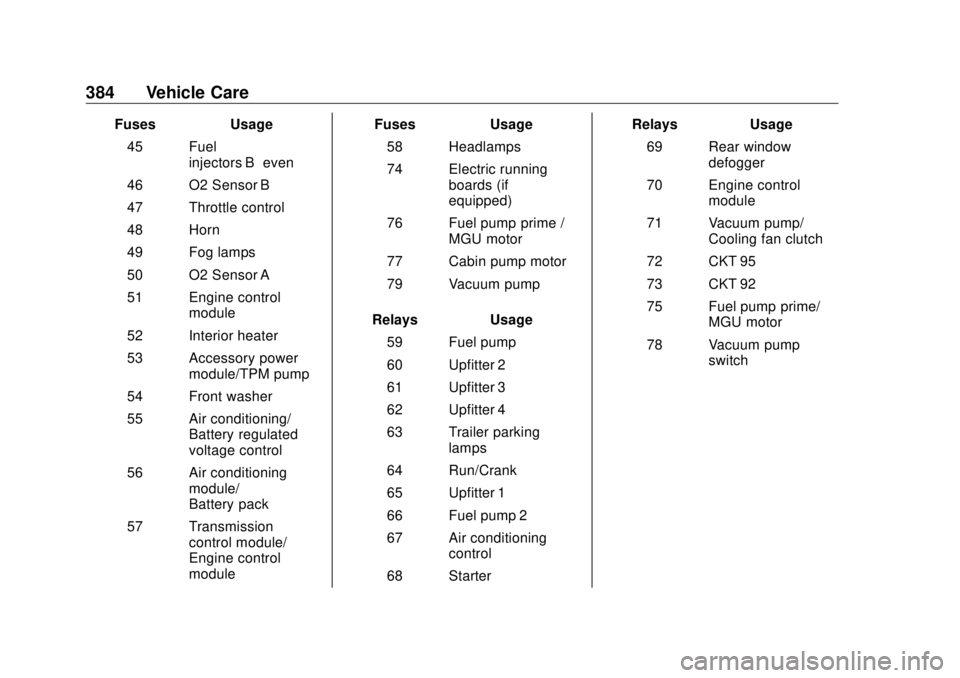
GMC Sierra/Sierra Denali Owner Manual (GMNA-Localizing-U.S./Canada/
Mexico-11349177) - 2018 - CRC - 10/17/17
384 Vehicle Care Fuses Usage
45 Fuel
injectors B – even
46 O2 Sensor B
47 Throttle control
48 Horn
49 Fog lamps
50 O2 Sensor A
51 Engine control
module
52 Interior heater
53 Accessory power
module/TPM pump
54 Front washer
55 Air conditioning/
Battery regulated
voltage control
56 Air conditioning
module/
Battery pack
57 Transmission
control module/
Engine control
module Fuses Usage
58 Headlamps
74 Electric running
boards (if
equipped)
76 Fuel pump prime /
MGU motor
77 Cabin pump motor
79 Vacuum pump
Relays Usage
59 Fuel pump
60 Upfitter 2
61 Upfitter 3
62 Upfitter 4
63 Trailer parking
lamps
64 Run/Crank
65 Upfitter 1
66 Fuel pump 2
67 Air conditioning
control
68 Starter Relays Usage
69 Rear window
defogger
70 Engine control
module
71 Vacuum pump/
Cooling fan clutch
72 CKT 95
73 CKT 92
75 Fuel pump prime/
MGU motor
78 Vacuum pump
switch
Page 403 of 505
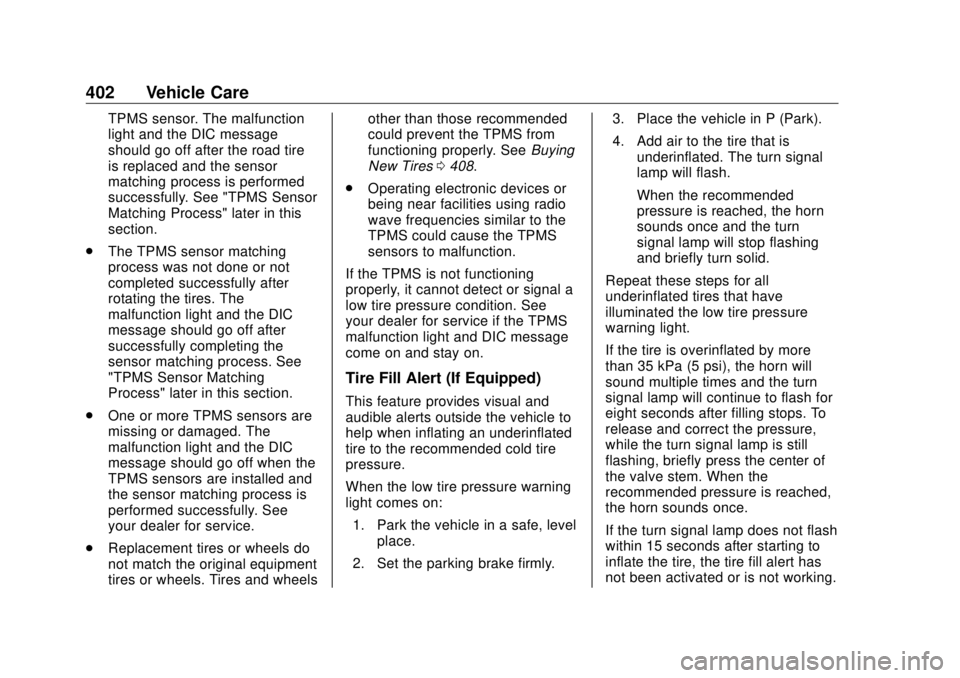
GMC Sierra/Sierra Denali Owner Manual (GMNA-Localizing-U.S./Canada/
Mexico-11349177) - 2018 - CRC - 10/17/17
402 Vehicle Care TPMS sensor. The malfunction
light and the DIC message
should go off after the road tire
is replaced and the sensor
matching process is performed
successfully. See "TPMS Sensor
Matching Process" later in this
section.
.
The TPMS sensor matching
process was not done or not
completed successfully after
rotating the tires. The
malfunction light and the DIC
message should go off after
successfully completing the
sensor matching process. See
"TPMS Sensor Matching
Process" later in this section.
.
One or more TPMS sensors are
missing or damaged. The
malfunction light and the DIC
message should go off when the
TPMS sensors are installed and
the sensor matching process is
performed successfully. See
your dealer for service.
.
Replacement tires or wheels do
not match the original equipment
tires or wheels. Tires and wheels other than those recommended
could prevent the TPMS from
functioning properly. See Buying
New Tires 0 408 .
.
Operating electronic devices or
being near facilities using radio
wave frequencies similar to the
TPMS could cause the TPMS
sensors to malfunction.
If the TPMS is not functioning
properly, it cannot detect or signal a
low tire pressure condition. See
your dealer for service if the TPMS
malfunction light and DIC message
come on and stay on.
Tire Fill Alert (If Equipped) This feature provides visual and
audible alerts outside the vehicle to
help when inflating an underinflated
tire to the recommended cold tire
pressure.
When the low tire pressure warning
light comes on:
1. Park the vehicle in a safe, level
place.
2. Set the parking brake firmly. 3. Place the vehicle in P (Park).
4. Add air to the tire that is
underinflated. The turn signal
lamp will flash.
When the recommended
pressure is reached, the horn
sounds once and the turn
signal lamp will stop flashing
and briefly turn solid.
Repeat these steps for all
underinflated tires that have
illuminated the low tire pressure
warning light.
If the tire is overinflated by more
than 35 kPa (5 psi), the horn will
sound multiple times and the turn
signal lamp will continue to flash for
eight seconds after filling stops. To
release and correct the pressure,
while the turn signal lamp is still
flashing, briefly press the center of
the valve stem. When the
recommended pressure is reached,
the horn sounds once.
If the turn signal lamp does not flash
within 15 seconds after starting to
inflate the tire, the tire fill alert has
not been activated or is not working.
Page 404 of 505
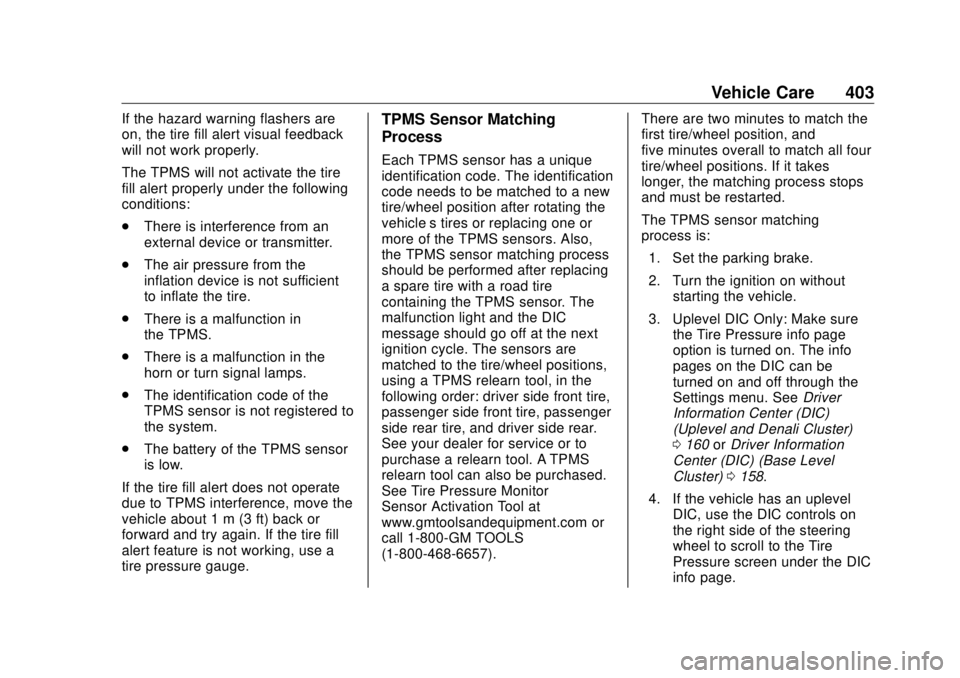
GMC Sierra/Sierra Denali Owner Manual (GMNA-Localizing-U.S./Canada/
Mexico-11349177) - 2018 - CRC - 10/17/17
Vehicle Care 403If the hazard warning flashers are
on, the tire fill alert visual feedback
will not work properly.
The TPMS will not activate the tire
fill alert properly under the following
conditions:
.
There is interference from an
external device or transmitter.
.
The air pressure from the
inflation device is not sufficient
to inflate the tire.
.
There is a malfunction in
the TPMS.
.
There is a malfunction in the
horn or turn signal lamps.
.
The identification code of the
TPMS sensor is not registered to
the system.
.
The battery of the TPMS sensor
is low.
If the tire fill alert does not operate
due to TPMS interference, move the
vehicle about 1 m (3 ft) back or
forward and try again. If the tire fill
alert feature is not working, use a
tire pressure gauge. TPMS Sensor Matching
Process Each TPMS sensor has a unique
identification code. The identification
code needs to be matched to a new
tire/wheel position after rotating the
vehicle ’ s tires or replacing one or
more of the TPMS sensors. Also,
the TPMS sensor matching process
should be performed after replacing
a spare tire with a road tire
containing the TPMS sensor. The
malfunction light and the DIC
message should go off at the next
ignition cycle. The sensors are
matched to the tire/wheel positions,
using a TPMS relearn tool, in the
following order: driver side front tire,
passenger side front tire, passenger
side rear tire, and driver side rear.
See your dealer for service or to
purchase a relearn tool. A TPMS
relearn tool can also be purchased.
See Tire Pressure Monitor
Sensor Activation Tool at
www.gmtoolsandequipment.com or
call 1-800-GM TOOLS
(1-800-468-6657). There are two minutes to match the
first tire/wheel position, and
five minutes overall to match all four
tire/wheel positions. If it takes
longer, the matching process stops
and must be restarted.
The TPMS sensor matching
process is:
1. Set the parking brake.
2. Turn the ignition on without
starting the vehicle.
3. Uplevel DIC Only: Make sure
the Tire Pressure info page
option is turned on. The info
pages on the DIC can be
turned on and off through the
Settings menu. See Driver
Information Center (DIC)
(Uplevel and Denali Cluster)
0 160 or Driver Information
Center (DIC) (Base Level
Cluster) 0 158 .
4. If the vehicle has an uplevel
DIC, use the DIC controls on
the right side of the steering
wheel to scroll to the Tire
Pressure screen under the DIC
info page.