ECO mode GMC SONOMA 2003 User Guide
[x] Cancel search | Manufacturer: GMC, Model Year: 2003, Model line: SONOMA, Model: GMC SONOMA 2003Pages: 424, PDF Size: 2.45 MB
Page 181 of 424
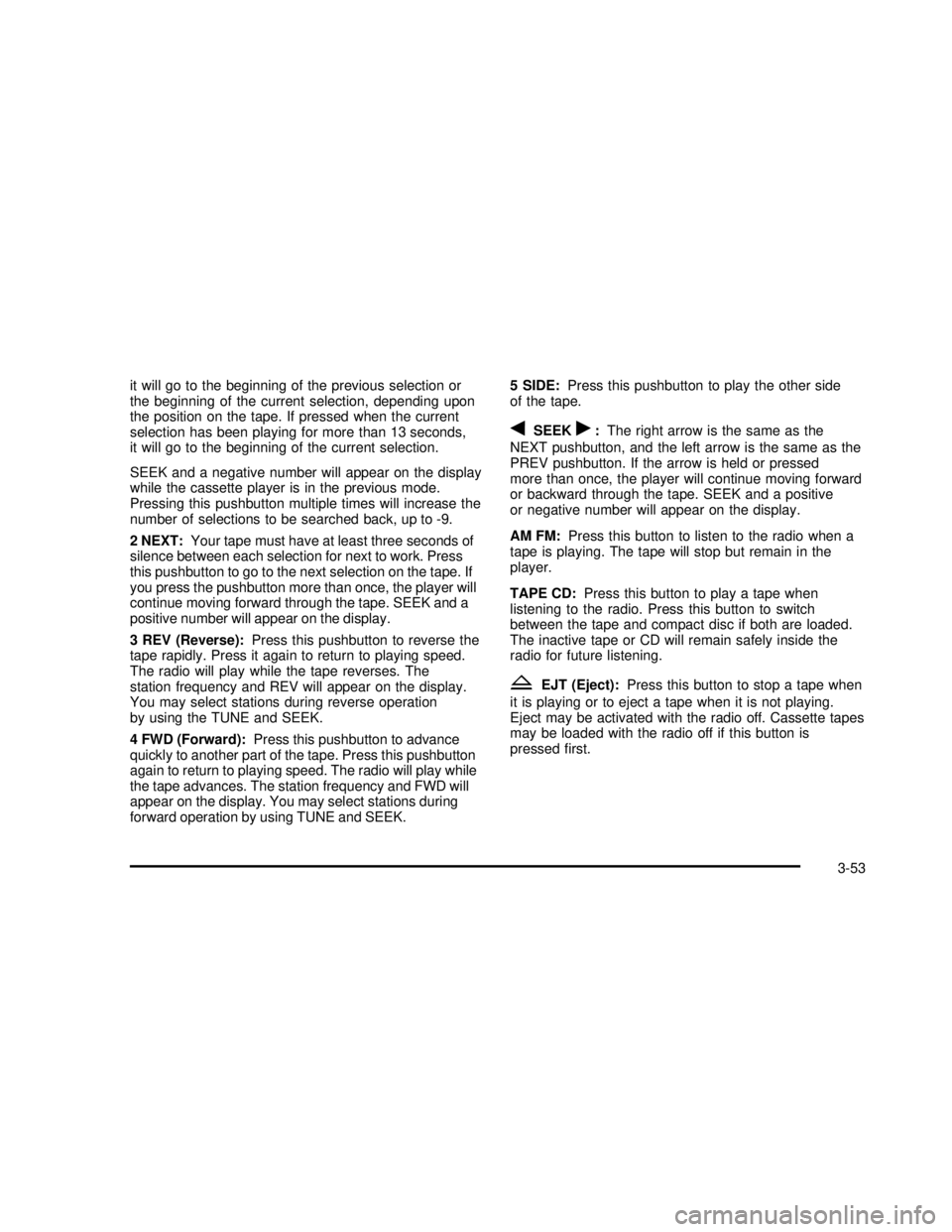
it will go to the beginning of the previous selection or
the beginning of the current selection, depending upon
the position on the tape. If pressed when the current
selection has been playing for more than 13 seconds,
it will go to the beginning of the current selection.
SEEK and a negative number will appear on the display
while the cassette player is in the previous mode.
Pressing this pushbutton multiple times will increase the
number of selections to be searched back, up to -9.
2 NEXT:Your tape must have at least three seconds of
silence between each selection for next to work. Press
this pushbutton to go to the next selection on the tape. If
you press the pushbutton more than once, the player will
continue moving forward through the tape. SEEK and a
positive number will appear on the display.
3 REV (Reverse):Press this pushbutton to reverse the
tape rapidly. Press it again to return to playing speed.
The radio will play while the tape reverses. The
station frequency and REV will appear on the display.
You may select stations during reverse operation
by using the TUNE and SEEK.
4 FWD (Forward):Press this pushbutton to advance
quickly to another part of the tape. Press this pushbutton
again to return to playing speed. The radio will play while
the tape advances. The station frequency and FWD will
appear on the display. You may select stations during
forward operation by using TUNE and SEEK.5 SIDE:Press this pushbutton to play the other side
of the tape.
qSEEKr:The right arrow is the same as the
NEXT pushbutton, and the left arrow is the same as the
PREV pushbutton. If the arrow is held or pressed
more than once, the player will continue moving forward
or backward through the tape. SEEK and a positive
or negative number will appear on the display.
AM FM:Press this button to listen to the radio when a
tape is playing. The tape will stop but remain in the
player.
TAPE CD:Press this button to play a tape when
listening to the radio. Press this button to switch
between the tape and compact disc if both are loaded.
The inactive tape or CD will remain safely inside the
radio for future listening.
ZEJT (Eject):Press this button to stop a tape when
it is playing or to eject a tape when it is not playing.
Eject may be activated with the radio off. Cassette tapes
may be loaded with the radio off if this button is
pressed�rst.
3-53
2003 - Sonoma OM
Page 189 of 424
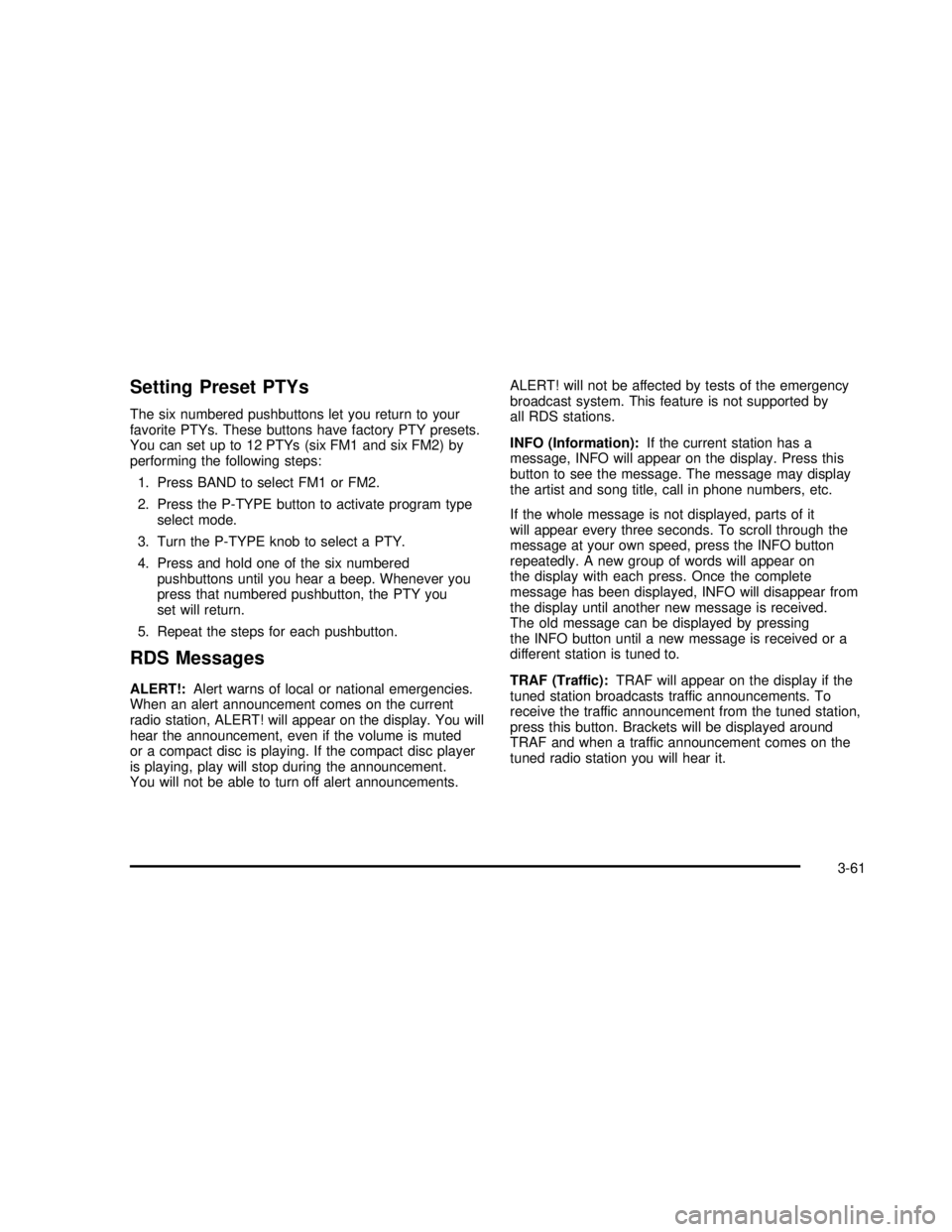
Setting Preset PTYs
The six numbered pushbuttons let you return to your
favorite PTYs. These buttons have factory PTY presets.
You can set up to 12 PTYs (six FM1 and six FM2) by
performing the following steps:
1. Press BAND to select FM1 or FM2.
2. Press the P-TYPE button to activate program type
select mode.
3. Turn the P-TYPE knob to select a PTY.
4. Press and hold one of the six numbered
pushbuttons until you hear a beep. Whenever you
press that numbered pushbutton, the PTY you
set will return.
5. Repeat the steps for each pushbutton.
RDS Messages
ALERT!:Alert warns of local or national emergencies.
When an alert announcement comes on the current
radio station, ALERT! will appear on the display. You will
hear the announcement, even if the volume is muted
or a compact disc is playing. If the compact disc player
is playing, play will stop during the announcement.
You will not be able to turn off alert announcements.ALERT! will not be affected by tests of the emergency
broadcast system. This feature is not supported by
all RDS stations.
INFO (Information):If the current station has a
message, INFO will appear on the display. Press this
button to see the message. The message may display
the artist and song title, call in phone numbers, etc.
If the whole message is not displayed, parts of it
will appear every three seconds. To scroll through the
message at your own speed, press the INFO button
repeatedly. A new group of words will appear on
the display with each press. Once the complete
message has been displayed, INFO will disappear from
the display until another new message is received.
The old message can be displayed by pressing
the INFO button until a new message is received or a
different station is tuned to.
TRAF (Traffic):TRAF will appear on the display if the
tuned station broadcasts traffic announcements. To
receive the traffic announcement from the tuned station,
press this button. Brackets will be displayed around
TRAF and when a traffic announcement comes on the
tuned radio station you will hear it.
3-61
2003 - Sonoma OM
Page 193 of 424
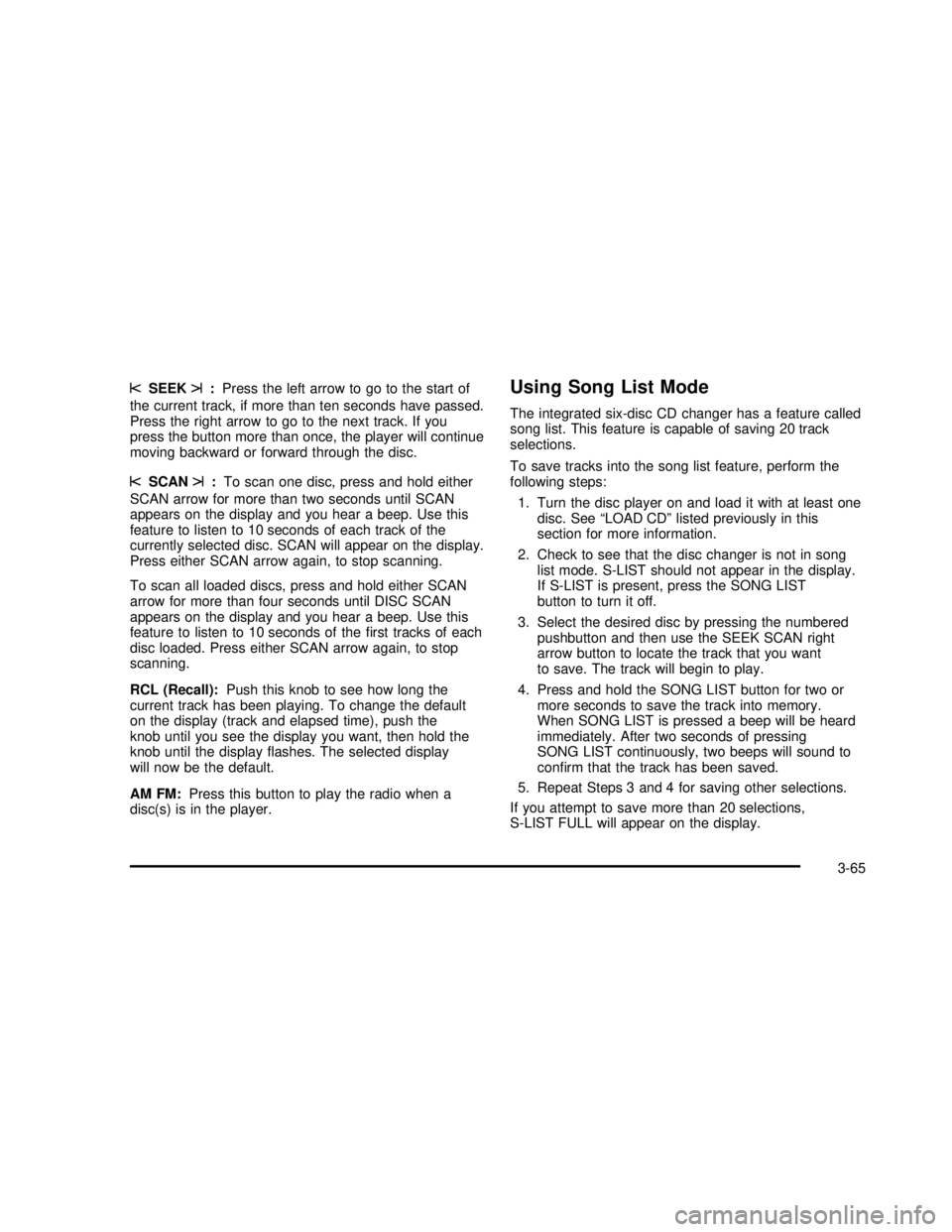
sSEEKt:Press the left arrow to go to the start of
the current track, if more than ten seconds have passed.
Press the right arrow to go to the next track. If you
press the button more than once, the player will continue
moving backward or forward through the disc.
sSCANt:To scan one disc, press and hold either
SCAN arrow for more than two seconds until SCAN
appears on the display and you hear a beep. Use this
feature to listen to 10 seconds of each track of the
currently selected disc. SCAN will appear on the display.
Press either SCAN arrow again, to stop scanning.
To scan all loaded discs, press and hold either SCAN
arrow for more than four seconds until DISC SCAN
appears on the display and you hear a beep. Use this
feature to listen to 10 seconds of the�rst tracks of each
disc loaded. Press either SCAN arrow again, to stop
scanning.
RCL (Recall):Push this knob to see how long the
current track has been playing. To change the default
on the display (track and elapsed time), push the
knob until you see the display you want, then hold the
knob until the display�ashes. The selected display
will now be the default.
AM FM:Press this button to play the radio when a
disc(s) is in the player.
Using Song List Mode
The integrated six-disc CD changer has a feature called
song list. This feature is capable of saving 20 track
selections.
To save tracks into the song list feature, perform the
following steps:
1. Turn the disc player on and load it with at least one
disc. See“LOAD CD”listed previously in this
section for more information.
2. Check to see that the disc changer is not in song
list mode. S-LIST should not appear in the display.
If S-LIST is present, press the SONG LIST
button to turn it off.
3. Select the desired disc by pressing the numbered
pushbutton and then use the SEEK SCAN right
arrow button to locate the track that you want
to save. The track will begin to play.
4. Press and hold the SONG LIST button for two or
more seconds to save the track into memory.
When SONG LIST is pressed a beep will be heard
immediately. After two seconds of pressing
SONG LIST continuously, two beeps will sound to
con�rm that the track has been saved.
5. Repeat Steps 3 and 4 for saving other selections.
If you attempt to save more than 20 selections,
S-LIST FULL will appear on the display.
3-65
2003 - Sonoma OM
Page 194 of 424
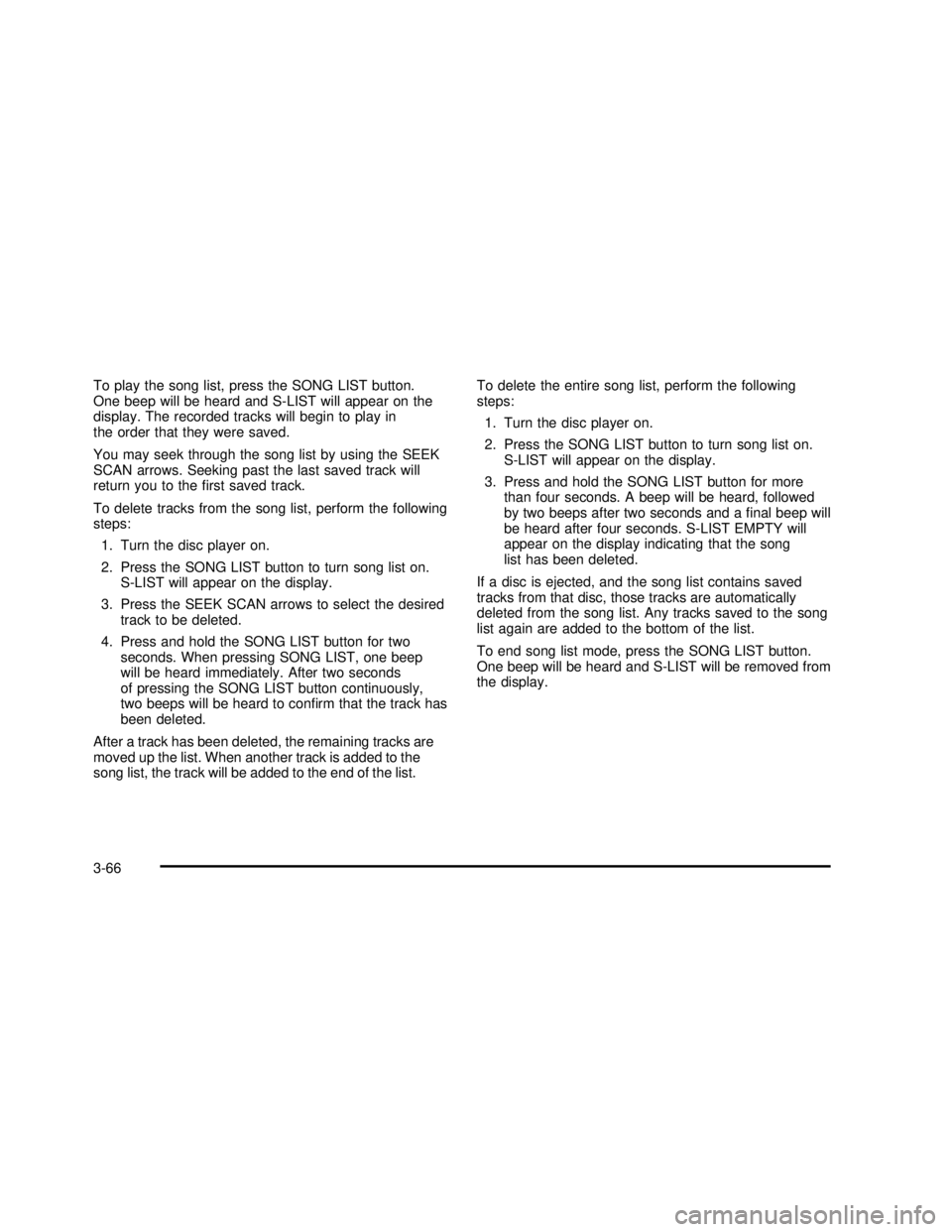
To play the song list, press the SONG LIST button.
One beep will be heard and S-LIST will appear on the
display. The recorded tracks will begin to play in
the order that they were saved.
You may seek through the song list by using the SEEK
SCAN arrows. Seeking past the last saved track will
return you to the�rst saved track.
To delete tracks from the song list, perform the following
steps:
1. Turn the disc player on.
2. Press the SONG LIST button to turn song list on.
S-LIST will appear on the display.
3. Press the SEEK SCAN arrows to select the desired
track to be deleted.
4. Press and hold the SONG LIST button for two
seconds. When pressing SONG LIST, one beep
will be heard immediately. After two seconds
of pressing the SONG LIST button continuously,
two beeps will be heard to con�rm that the track has
been deleted.
After a track has been deleted, the remaining tracks are
moved up the list. When another track is added to the
song list, the track will be added to the end of the list.To delete the entire song list, perform the following
steps:
1. Turn the disc player on.
2. Press the SONG LIST button to turn song list on.
S-LIST will appear on the display.
3. Press and hold the SONG LIST button for more
than four seconds. A beep will be heard, followed
by two beeps after two seconds and a�nal beep will
be heard after four seconds. S-LIST EMPTY will
appear on the display indicating that the song
list has been deleted.
If a disc is ejected, and the song list contains saved
tracks from that disc, those tracks are automatically
deleted from the song list. Any tracks saved to the song
list again are added to the bottom of the list.
To end song list mode, press the SONG LIST button.
One beep will be heard and S-LIST will be removed from
the display.
3-66
2003 - Sonoma OM
Page 412 of 424
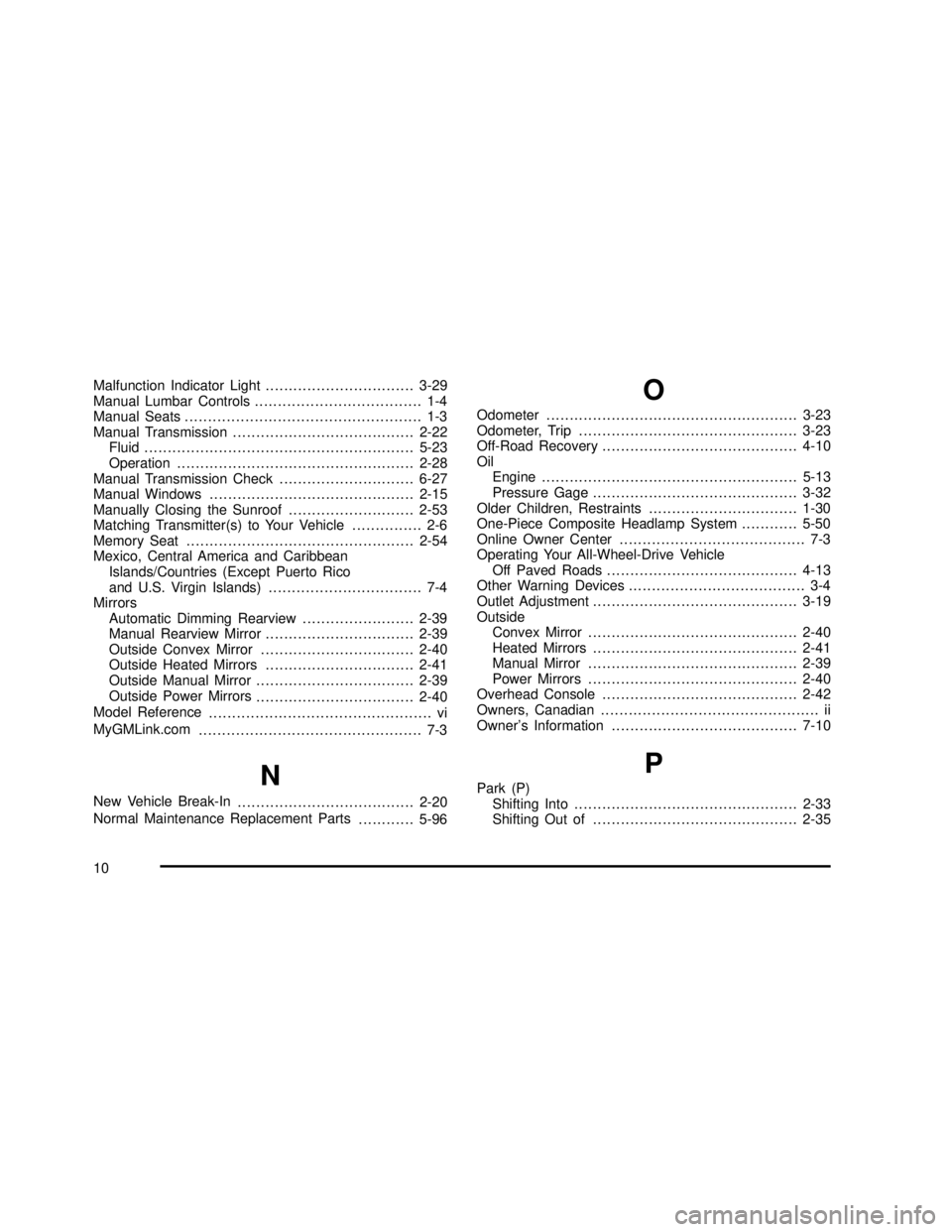
Malfunction Indicator Light................................3-29
Manual Lumbar Controls.................................... 1-4
Manual Seats................................................... 1-3
Manual Transmission.......................................2-22
Fluid..........................................................5-23
Operation...................................................2-28
Manual Transmission Check.............................6-27
Manual Windows............................................2-15
Manually Closing the Sunroof...........................2-53
Matching Transmitter(s) to Your Vehicle............... 2-6
Memory Seat.................................................2-54
Mexico, Central America and Caribbean
Islands/Countries (Except Puerto Rico
and U.S. Virgin Islands)................................. 7-4
Mirrors
Automatic Dimming Rearview........................2-39
Manual Rearview Mirror................................2-39
Outside Convex Mirror.................................2-40
Outside Heated Mirrors................................2-41
Outside Manual Mirror..................................2-39
Outside Power Mirrors
..................................2-40
Model Reference
................................................ vi
MyGMLink.com
................................................ 7-3
N
New Vehicle Break-In
......................................2-20
Normal Maintenance Replacement Parts
............5-96
O
Odometer......................................................3-23
Odometer, Trip...............................................3-23
Off-Road Recovery..........................................4-10
Oil
Engine.......................................................5-13
Pressure Gage............................................3-32
Older Children, Restraints................................1-30
One-Piece Composite Headlamp System............5-50
Online Owner Center........................................ 7-3
Operating Your All-Wheel-Drive Vehicle
Off Paved Roads.........................................4-13
Other Warning Devices...................................... 3-4
Outlet Adjustment............................................3-19
Outside
Convex Mirror.............................................2-40
Heated Mirrors............................................2-41
Manual Mirror.............................................2-39
Power Mirrors.............................................2-40
Overhead Console..........................................2-42
Owners, Canadian............................................... ii
Owner’s Information........................................7-10
P
Park (P)
Shifting Into................................................2-33
Shifting Out of............................................2-35
10
2003 - Sonoma OM
Page 417 of 424
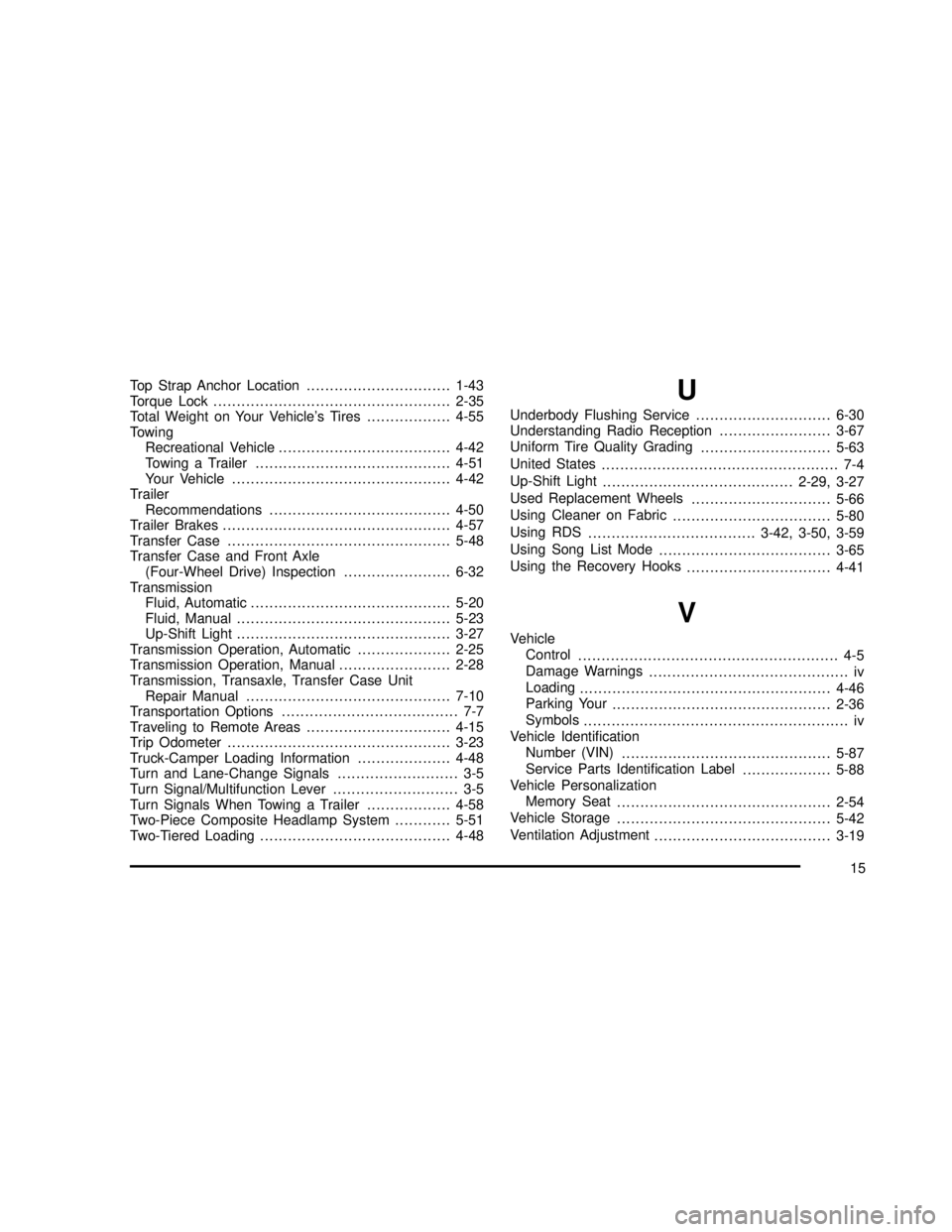
Top Strap Anchor Location...............................1-43
Torque Lock...................................................2-35
Total Weight on Your Vehicle’s Tires..................4-55
Towing
Recreational Vehicle.....................................4-42
Towing a Trailer..........................................4-51
Your Vehicle...............................................4-42
Trailer
Recommendations.......................................4-50
Trailer Brakes.................................................4-57
Transfer Case................................................5-48
Transfer Case and Front Axle
(Four-Wheel Drive) Inspection.......................6-32
Transmission
Fluid, Automatic...........................................5-20
Fluid, Manual..............................................5-23
Up-Shift Light..............................................3-27
Transmission Operation, Automatic....................2-25
Transmission Operation, Manual........................2-28
Transmission, Transaxle, Transfer Case Unit
Repair Manual............................................7-10
Transportation Options...................................... 7-7
Traveling to Remote Areas...............................4-15
Trip Odometer................................................3-23
Truck-Camper Loading Information....................4-48
Turn and Lane-Change Signals.......................... 3-5
Turn Signal/Multifunction Lever........................... 3-5
Turn Signals When Towing a Trailer..................4-58
Two-Piece Composite Headlamp System............5-51
Two-Tiered Loading.........................................4-48U
Underbody Flushing Service.............................6-30
Understanding Radio Reception........................3-67
Uniform Tire Quality Grading
............................5-63
United States
................................................... 7-4
Up-Shift Light
.........................................2-29, 3-27
Used Replacement Wheels
..............................5-66
Using Cleaner on Fabric
..................................5-80
Using RDS
....................................3-42, 3-50, 3-59
Using Song List Mode
.....................................3-65
Using the Recovery Hooks
...............................4-41
V
Vehicle
Control
........................................................ 4-5
Damage Warnings
........................................... iv
Loading
......................................................4-46
Parking Your
...............................................2-36
Symbols
......................................................... iv
Vehicle Identification
Number (VIN)
.............................................5-87
Service Parts Identification Label
...................5-88
Vehicle Personalization
Memory Seat
..............................................2-54
Vehicle Storage
..............................................5-42
Ventilation Adjustment
......................................3-19
15
2003 - Sonoma OM