engine GMC TERRAIN 2010 Owner's Manual
[x] Cancel search | Manufacturer: GMC, Model Year: 2010, Model line: TERRAIN, Model: GMC TERRAIN 2010Pages: 16, PDF Size: 0.29 MB
Page 1 of 16

Review this Quick Reference Guide for an overview of some important features in your GMC Terrain.
More detailed information can be found in your Owner Manual . Some optional equipment described in this
guide may not be included in your vehicle. For easy referen ce, keep this guide with your Owner Manual in
your glove box.
www.gmc.com
Instrument Panel . . . . . . . . . . . . .2
Remote Keyless Entry
Transmitter . . . . . . . . . . . . . . . . .4
Remote Vehicle Start . . . . . . . . . .4
Power Door Locks/Door Opening 4
Seat Adjustments . . . . . . . . . . . .5
Tilt/Telescopic Steering Wheel . .5
Exterior/Interior Lighting . . . . . . .6
Power Programmable Liftgate . . .6
Wipers and Washers . . . . . . . . . .7
Cruise Control . . . . . . . . . . . . . . .7 Audio System . . . . . . . . . . . . . . .8
DVD Entertainment System . . .10
Navigation Entertainment
System . . . . . . . . . . . . . . . . . . . .10
Audio Steering Wheel Controls .11
Bluetooth System . . . . . . . . . . . .11
Passenger Presence System . .11
Parking Brake . . . . . . . . . . . . . .11
Driver Information Center . . . . .12
Climate Controls . . . . . . . . . . . .13
Automatic Transmission
Features . . . . . . . . . . . . . . . . . .14
StabiliTrak/Traction
Control Systems . . . . . . . . . . . .14
Roof Rack Cross Rails . . . . . . .15
Tires . . . . . . . . . . . . . . . . . . . . . .15
Engine Oil Life System . . . . . . .15
Recreational Vehicle Towing . . .15
Roadside Assistance . . . . . . . . .16
GMC Owner Center . . . . . . . . . .16
This
Important
Information To Be
REMOVED
AND READ BY THE
CUSTOMER
Page 2 of 16
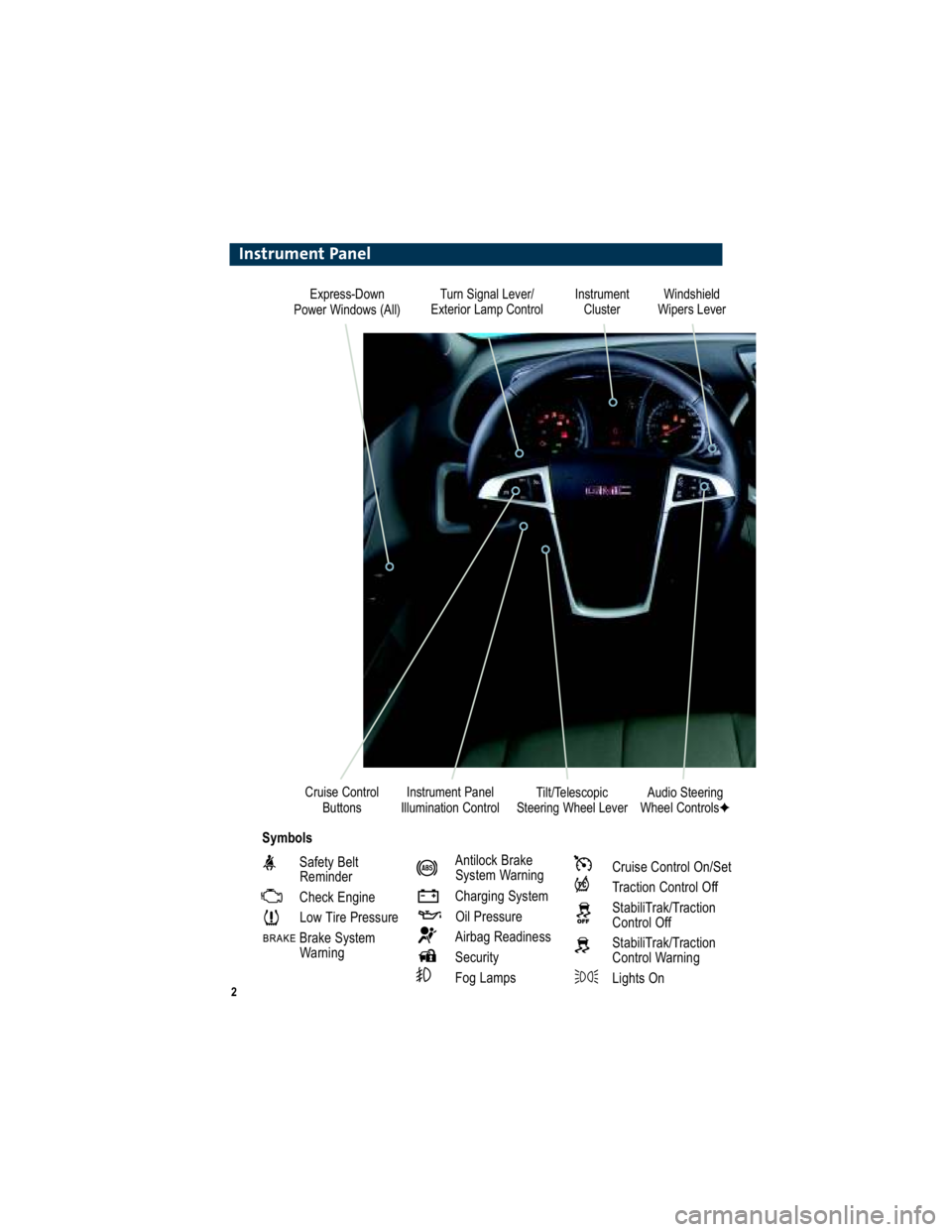
2
Turn Signal Lever/
Exterior Lamp Control Instrument
Cluster
Tilt/Telescopic
Steering Wheel Lever Windshield
Wipers Lever
Instrument Panel
Illumination Control
Cruise Control
Buttons
Instrument Panel
Safety BeltReminder
Check Engine
Low Tire Pressure
Brake System WarningAntilock Brake System Warning
Charging System Oil Pressure
Airbag Readiness
Security
Fog LampsCruise Control On/Set
Traction Control Off
StabiliTrak/Traction Control Off
StabiliTrak/Traction Control Warning
Lights On
Audio Steering
Wheel Controls �
Symbols
Express-Down
Power Windows (All)
Page 4 of 16
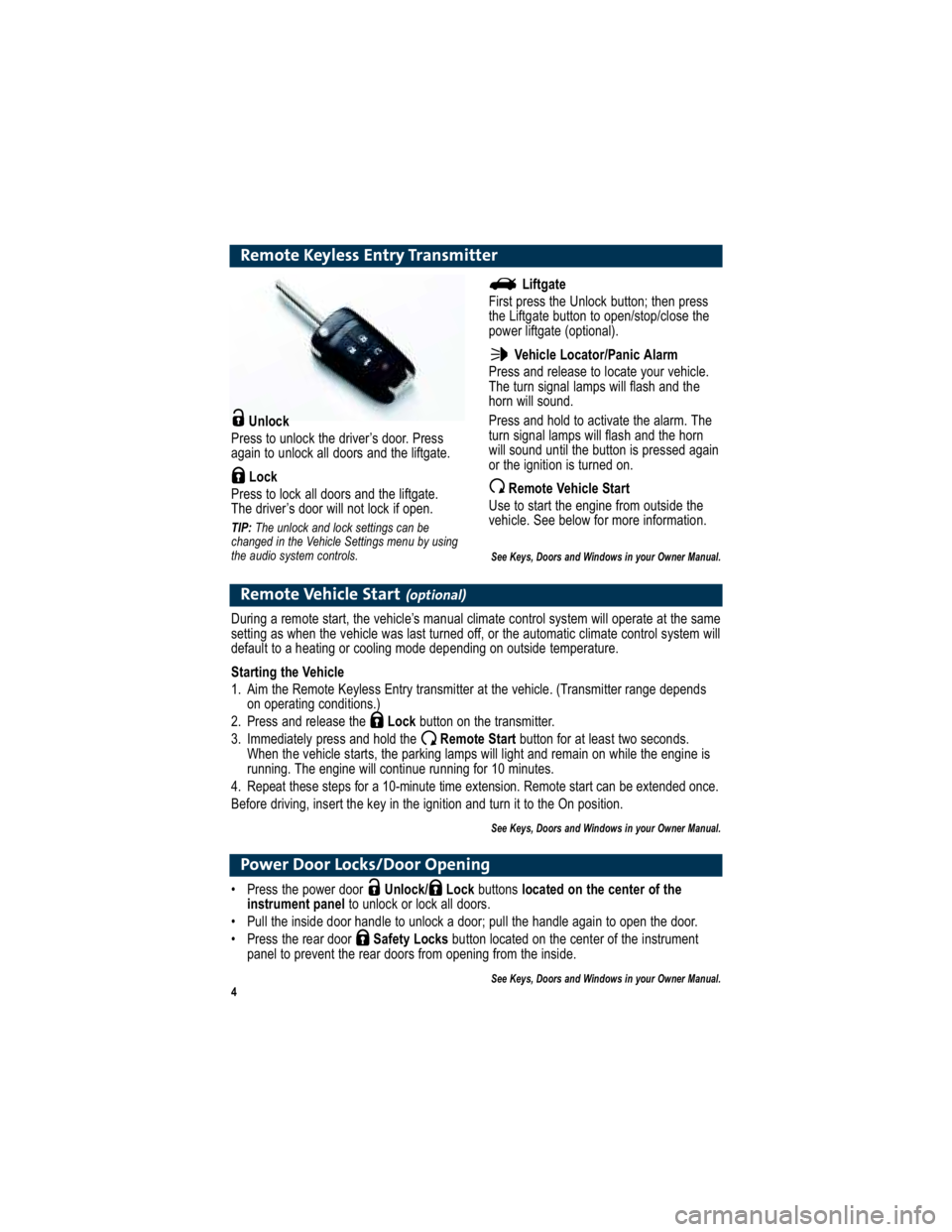
4
Remote Keyless Entry Transmitter
Unlock
Press to unlock the driver’s door. Press
again to unlock all doors and the liftgate.
Lock
Press to lock all doors and the liftgate.
The driver’s door will not lock if open.
TIP: The unlock and lock settings can be
changed in the Vehicle Settings menu by using
the audio system controls.
Remote Vehicle Start(optional)
During a remote start, the vehicle’s manual climate control sy stem will operate at the same
setting as when the vehicle was last turned off, or the automa tic climate control system will
default to a heating or cooling mode depending on outside temperature.
Starting the Vehicle
1. Aim the Remote Keyless Entry transmitter at the vehicle. (Trans mitter range depends
on operating conditions.)
2. Press and release the Lockbutton on the transmitter.
3. Immediately press and hold the Remote Start button for at least two seconds.
When the vehicle starts, the parking lamps will light and rem ain on while the engine is
running. The engine will continue running for 10 minutes.
4. Repeat these steps for a 10-minute time extension . Remote start can be extended once.
Before driving, insert the key in the ignition and turn it to the On position.
See Keys, Doors and Windows in your Owner Manual.
Liftgate
First press the Unlock button; then press
the Liftgate button to open/stop/close the
power liftgate (optional).
Vehicle Locator/Panic Alarm
Press and release to locate your vehicle.
The turn signal lamps will flash and the
horn will sound.
Press and hold to activate the alarm. The
turn signal lamps will flash and the horn
will sound until the button is pressed again
or the ignition is turned on.
Remote Vehicle Start
Use to start the engine from outside the
vehicle. See below for more information.
See Keys, Doors and Windows in your Owner Manual.
Power Door Locks/Door Opening
Press the power door Unlock/ Lock buttons located on the center of the
instrument panel to unlock or lock all doors.
Pull the inside door handle to unlock a door; pull the h andle again to open the door.
Press the rear door Safety Locksbutton located on the center of the instrument
panel to prevent the rear doors from opening from the inside.
See Keys, Doors and Windows in your Owner Manual.
Page 14 of 16
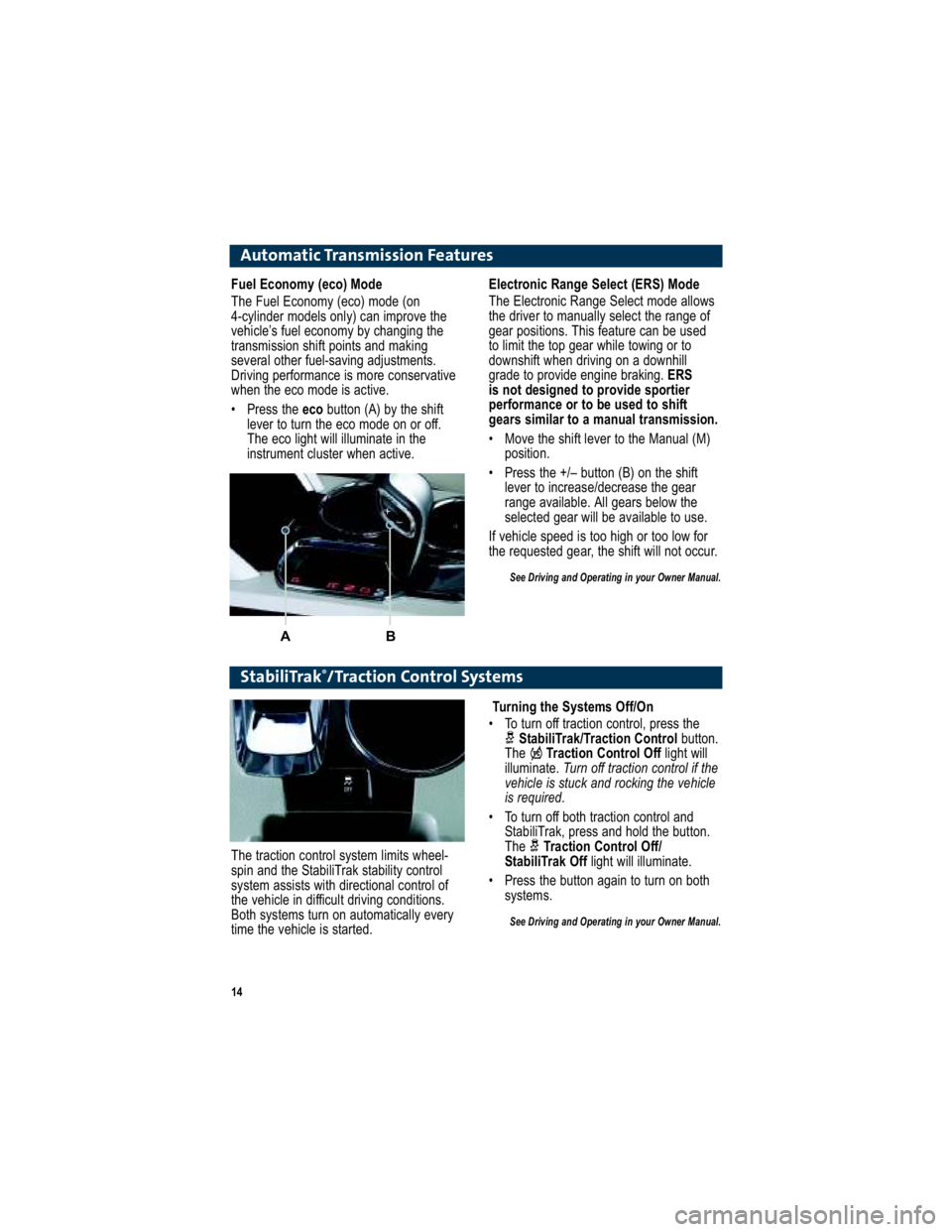
14
Automatic Transmission Features
Electronic Range Select (ERS) Mode
The Electronic Range Select mode allows
the driver to manually select the range of
gear positions. This feature can be used
to limit the top gear while towing or to
downshift when driving on a downhill
grade to provide engine braking. ERS
is not designed to provide sportier
performance or to be used to shift
gears similar to a manual transmission.
Move the shift lever to the Manual (M) position.
Press the +/– button (B) on the shift lever to increase/decrease the gear
range available. All gears below the
selected gear will be available to use.
If vehicle speed is too high or too low for
the requested gear, the shift will not occur.
See Driving and Operating in your Owner Manual.
StabiliTrak ®
/Traction Control Systems
Fuel Economy (eco) Mode
The Fuel Economy (eco) mode (on
4-cylinder models only) can improve the
vehicle’s fuel economy by changing the
transmission shift points and making
several other fuel-saving adjustments.
Driving performance is more conservative
when the eco mode is active.
Press the eco button (A) by the shift
lever to turn the eco mode on or off.
The eco light will illuminate in the
instrument cluster when active.
A B
Turning the Systems Off/On
To turn off traction control, press the StabiliTrak/Traction Control button.
The Traction Control Off light will
illuminate. Turn off traction control if the
vehicle is stuck and rocking the vehicle
is required .
To turn off both traction control and StabiliTrak, press and hold the button.
The Traction Control Off/
StabiliTrak Off light will illuminate.
Press the button again to turn on both systems.
See Driving and Operating in your Owner Manual.
The traction control system limits wheel-
spin and the StabiliTrak stability control
system assists with directional control of
the vehicle in difficult driving conditions.
Both systems turn on automatically every
time the vehicle is started.
Page 15 of 16
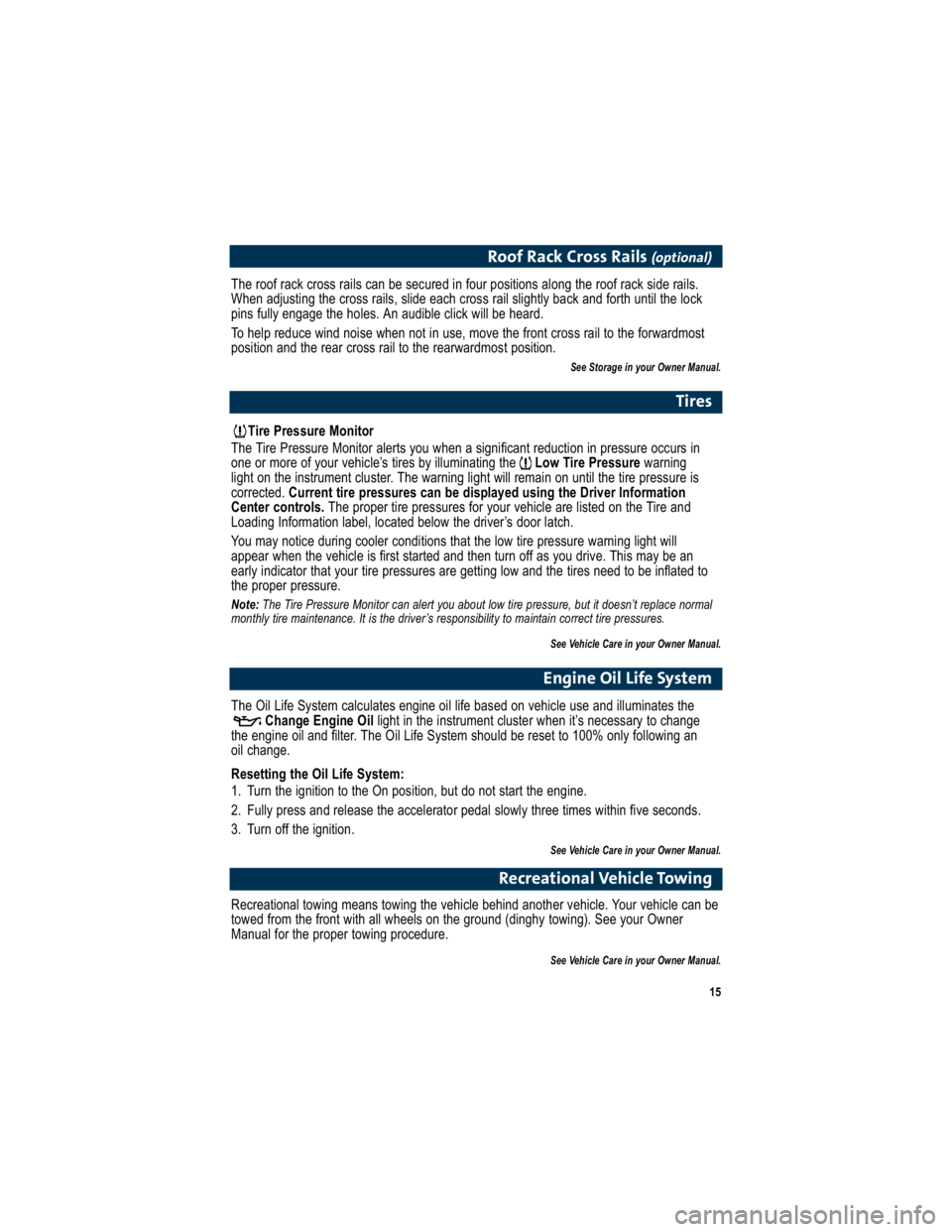
15
Tire Pressure Monitor
The Tire Pressure Monitor alerts you when a significant reducti on in pressure occurs in
one or more of your vehicle’s tires by illuminating the Low Tire Pressurewarning
light on the instrument cluster. The warning light will remain on until the tire pressure is
corrected. Current tire pressures can be displayed using the Driver Information
Center controls. The proper tire pressures for your vehicle are listed on the Tire and
Loading Information label, located below the driver’s door l atch.
You may notice during cooler conditions that the low tire pre ssure warning light will
appear when the vehicle is first started and then turn off as y ou drive. This may be an
early indicator that your tire pressures are getting low and the tires need to be inflated to
the proper pressure.
Note: The Tire Pressure Monitor can alert you about low tire pressure, but it doesn’t replace normal
monthly tire maintenance. It is the driver’s responsibility to maintain correct tire pressures.
See Vehicle Care in your Owner Manual.
Tires
The roof rack cross rails can be secured in four positions al ong the roof rack side rails.
When adjusting the cross rails, slide each cross rail sligh tly back and forth until the lock
pins fully engage the holes. An audible click will be heard.
To help reduce wind noise when not in use, move the front cross rail to the forwardmost
position and the rear cross rail to the rearwardmost position.
See Storage in your Owner Manual.
Roof Rack Cross Rails (optional)
The Oil Life System calculates engine oil life based on vehicle use and illuminates the
Change Engine Oil light in the instrument cluster when it’s necessary to change
the engine oil and filter. The Oil Life System should be res et to 100% only following an
oil change.
Resetting the Oil Life System:
1. Turn the ignition to the On position, but do not start the eng ine.
2. Fully press and release the accelerator pedal slowly three times within five seconds.
3. Turn off the ignition.
See Vehicle Care in your Owner Manual.
Engine Oil Life System
Recreational towing means towing the vehicle behind anoth er vehicle. Your vehicle can be
towed from the front with all wheels on the ground (dinghy towi ng). See your Owner
Manual for the proper towing procedure.
See Vehicle Care in your Owner Manual.
Recreational Vehicle Towing