window GMC TERRAIN 2010 Owner's Manual
[x] Cancel search | Manufacturer: GMC, Model Year: 2010, Model line: TERRAIN, Model: GMC TERRAIN 2010Pages: 16, PDF Size: 0.29 MB
Page 2 of 16
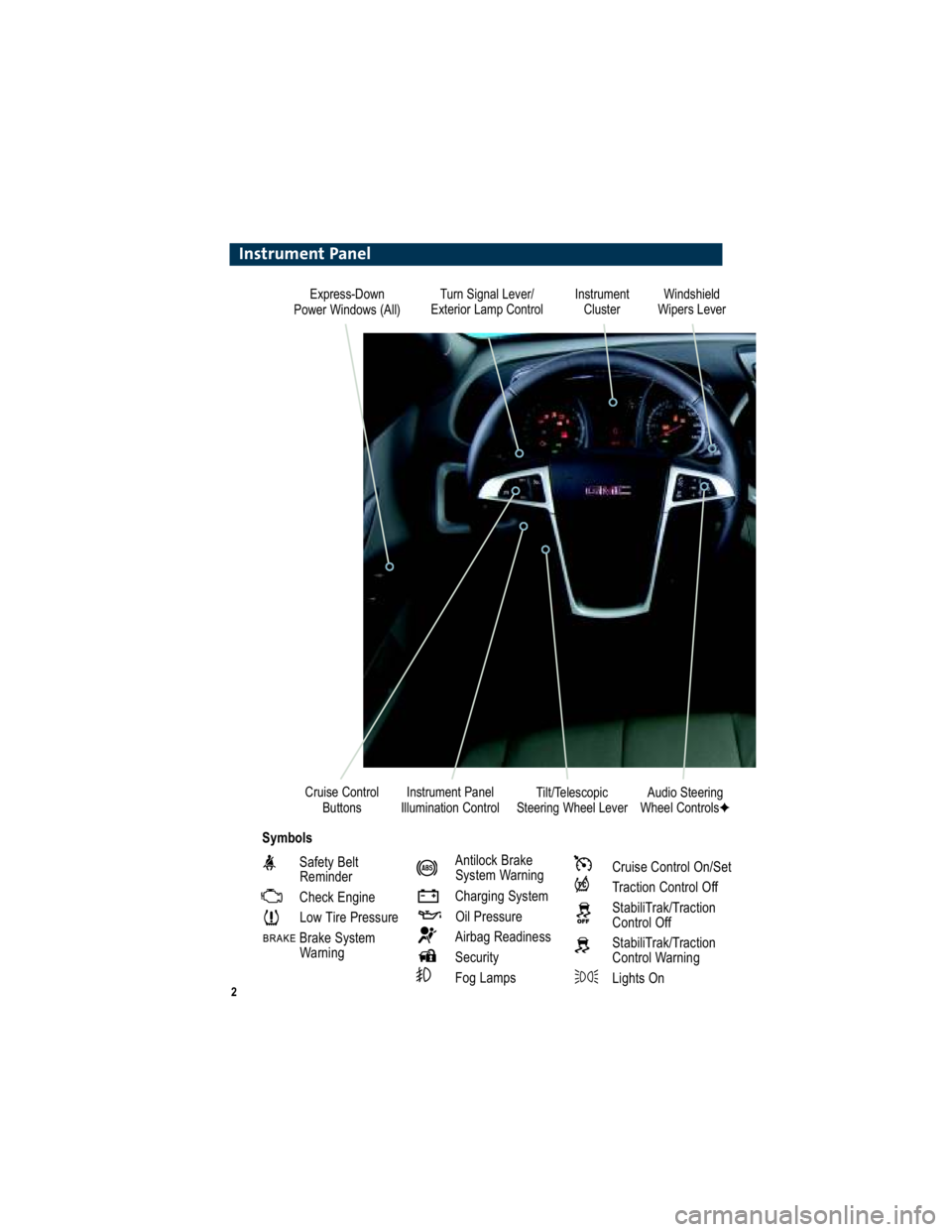
2
Turn Signal Lever/
Exterior Lamp Control Instrument
Cluster
Tilt/Telescopic
Steering Wheel Lever Windshield
Wipers Lever
Instrument Panel
Illumination Control
Cruise Control
Buttons
Instrument Panel
Safety BeltReminder
Check Engine
Low Tire Pressure
Brake System WarningAntilock Brake System Warning
Charging System Oil Pressure
Airbag Readiness
Security
Fog LampsCruise Control On/Set
Traction Control Off
StabiliTrak/Traction Control Off
StabiliTrak/Traction Control Warning
Lights On
Audio Steering
Wheel Controls �
Symbols
Express-Down
Power Windows (All)
Page 4 of 16
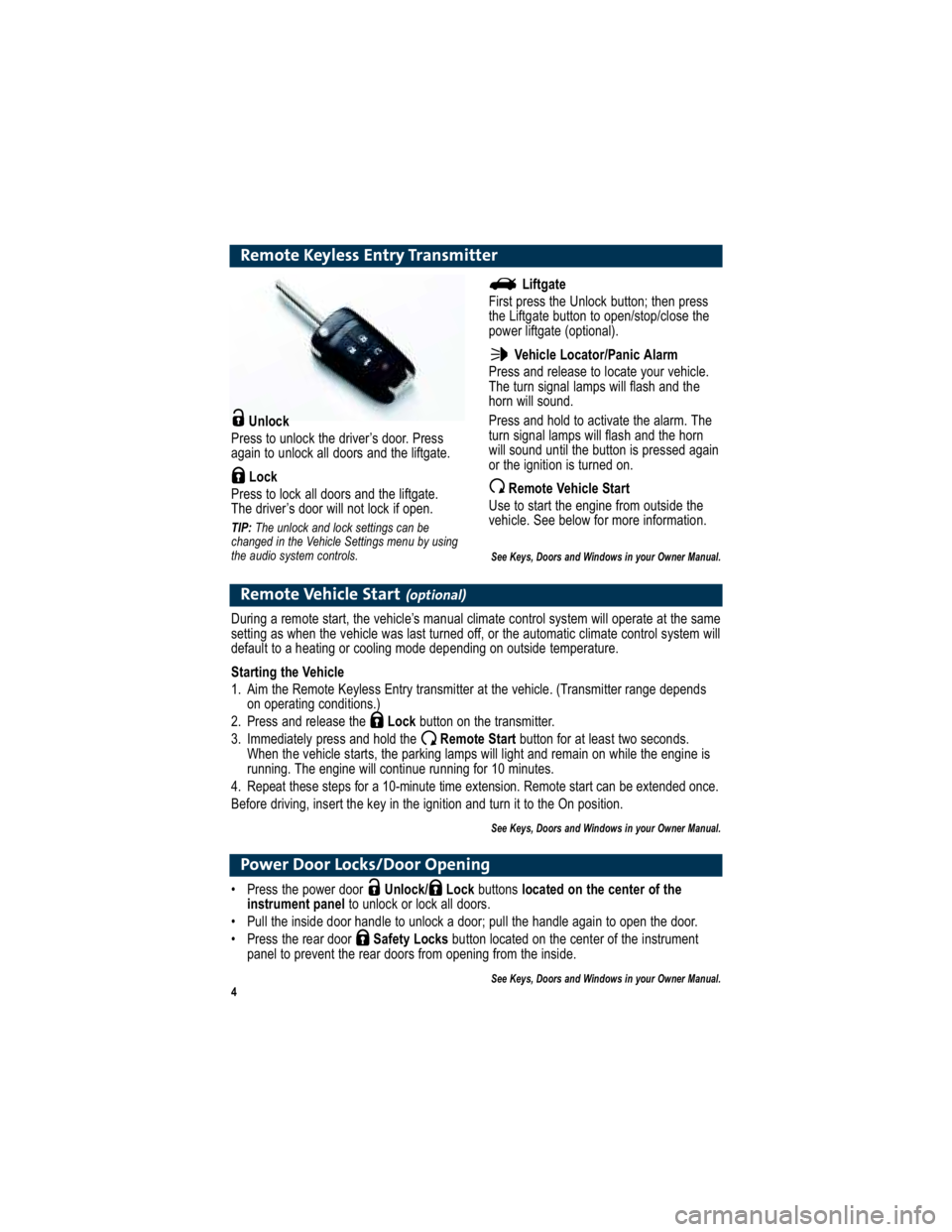
4
Remote Keyless Entry Transmitter
Unlock
Press to unlock the driver’s door. Press
again to unlock all doors and the liftgate.
Lock
Press to lock all doors and the liftgate.
The driver’s door will not lock if open.
TIP: The unlock and lock settings can be
changed in the Vehicle Settings menu by using
the audio system controls.
Remote Vehicle Start(optional)
During a remote start, the vehicle’s manual climate control sy stem will operate at the same
setting as when the vehicle was last turned off, or the automa tic climate control system will
default to a heating or cooling mode depending on outside temperature.
Starting the Vehicle
1. Aim the Remote Keyless Entry transmitter at the vehicle. (Trans mitter range depends
on operating conditions.)
2. Press and release the Lockbutton on the transmitter.
3. Immediately press and hold the Remote Start button for at least two seconds.
When the vehicle starts, the parking lamps will light and rem ain on while the engine is
running. The engine will continue running for 10 minutes.
4. Repeat these steps for a 10-minute time extension . Remote start can be extended once.
Before driving, insert the key in the ignition and turn it to the On position.
See Keys, Doors and Windows in your Owner Manual.
Liftgate
First press the Unlock button; then press
the Liftgate button to open/stop/close the
power liftgate (optional).
Vehicle Locator/Panic Alarm
Press and release to locate your vehicle.
The turn signal lamps will flash and the
horn will sound.
Press and hold to activate the alarm. The
turn signal lamps will flash and the horn
will sound until the button is pressed again
or the ignition is turned on.
Remote Vehicle Start
Use to start the engine from outside the
vehicle. See below for more information.
See Keys, Doors and Windows in your Owner Manual.
Power Door Locks/Door Opening
Press the power door Unlock/ Lock buttons located on the center of the
instrument panel to unlock or lock all doors.
Pull the inside door handle to unlock a door; pull the h andle again to open the door.
Press the rear door Safety Locksbutton located on the center of the instrument
panel to prevent the rear doors from opening from the inside.
See Keys, Doors and Windows in your Owner Manual.
Page 6 of 16
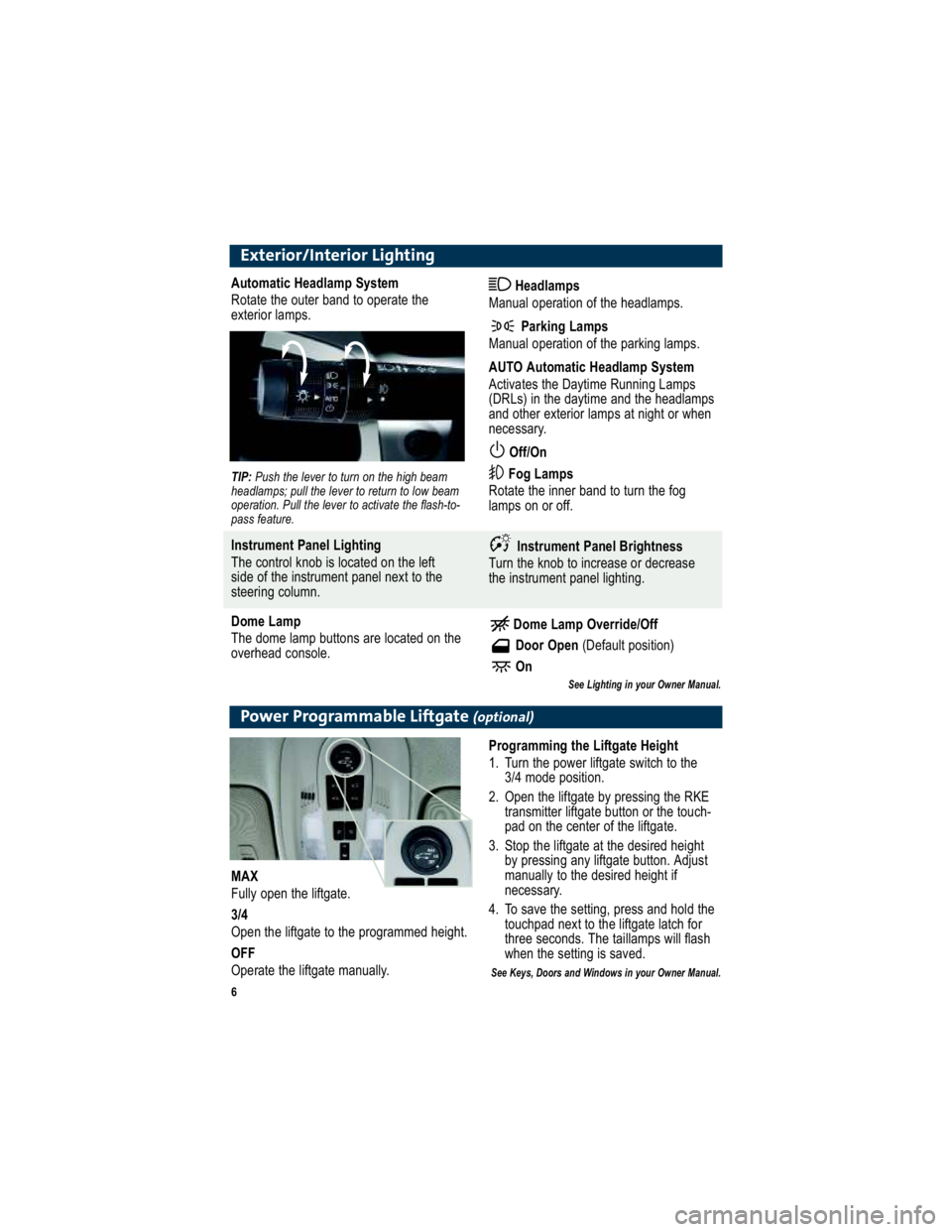
6
Exterior/Interior Lighting
Automatic Headlamp System
Rotate the outer band to operate the
exterior lamps. Headlamps
Manual operation of the headlamps.
Parking Lamps
Manual operation of the parking lamps.
AUTO Automatic Headlamp System
Activates the Daytime Running Lamps
(DRLs) in the daytime and the headlamps
and other exterior lamps at night or when
necessary.
Off/On
Fog Lamps
Rotate the inner band to turn the fog
lamps on or off.
TIP: Push the lever to turn on the high beam
headlamps; pull the lever to return to low beam
operation. Pull the lever to activate the flash-to-
pass feature.
Instrument Panel Lighting
The control knob is located on the left
side of the instrument panel next to the
steering column. Instrument Panel Brightness
Turn the knob to increase or decrease
the instrument panel lighting.
Dome Lamp
The dome lamp buttons are located on the
overhead console. Dome Lamp Override/Off
Door Open (Default position)
On
See Lighting in your Owner Manual.
Power Programmable Liftgate(optional)
Programming the Liftgate Height
1. Turn the power liftgate switch to the 3/4 mode position.
2. Open the liftgate by pressing the RKE transmitter liftgate button or the touch-
pad on the center of the liftgate.
3. Stop the liftgate at the desired height by pressing any liftgate button. Adjust
manually to the desired height if
necessary.
4. To save the setting, press and hold the touchpad next to the liftgate latch for
three seconds. The taillamps will flash
when the setting is saved.
See Keys, Doors and Windows in your Owner Manual.
MAX
Fully open the liftgate.
3/4
Open the liftgate to the programmed height.
OFF
Operate the liftgate manually.
Page 7 of 16
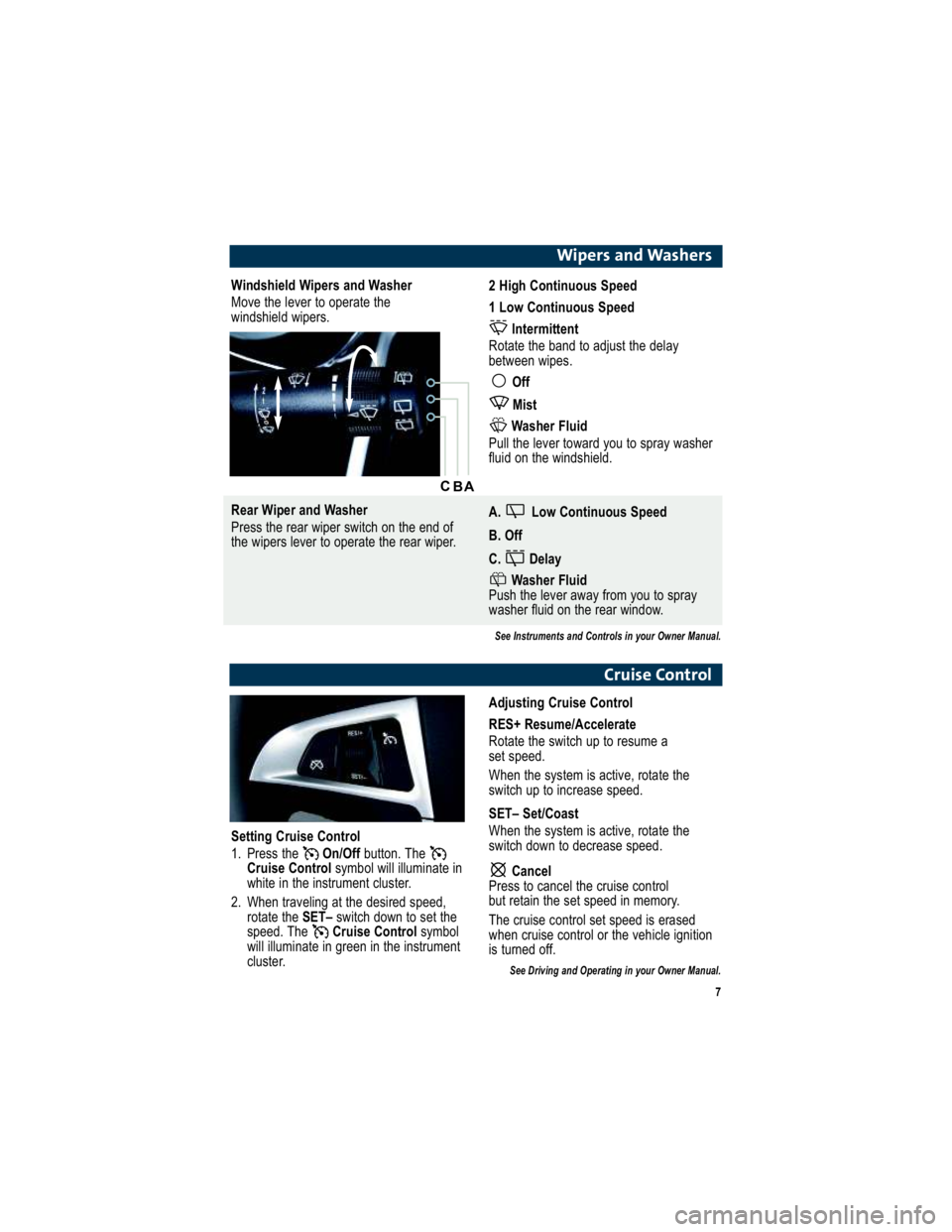
7
Wipers and Washers
Windshield Wipers and Washer
Move the lever to operate the
windshield wipers.2 High Continuous Speed
1 Low Continuous SpeedIntermittent
Rotate the band to adjust the delay
between wipes.
Off
Mist
Washer Fluid
Pull the lever toward you to spray washer
fluid on the windshield.
Rear Wiper and Washer
Press the rear wiper switch on the end of
the wipers lever to operate the rear wiper.
Cruise Control
Adjusting Cruise Control
RES+ Resume/Accelerate
Rotate the switch up to resume a
set speed.
When the system is active, rotate the
switch up to increase speed.
SET– Set/Coast
When the system is active, rotate the
switch down to decrease speed.
Cancel
Press to cancel the cruise control
but retain the set speed in memory.
The cruise control set speed is erased
when cruise control or the vehicle ignition
is turned off.
See Driving and Operating in your Owner Manual.
A. Low Continuous Speed
B. Off
C. Delay
Washer Fluid
Push the lever away from you to spray
washer fluid on the rear window.
See Instruments and Controls in your Owner Manual.
A
B
C
Setting Cruise Control
1. Press the
On/Offbutton. The
Cruise Control symbol will illuminate in
white in the instrument cluster.
2. When traveling at the desired speed, rotate the SET– switch down to set the
speed. The Cruise Control symbol
will illuminate in green in the instrument
cluster.
Page 13 of 16
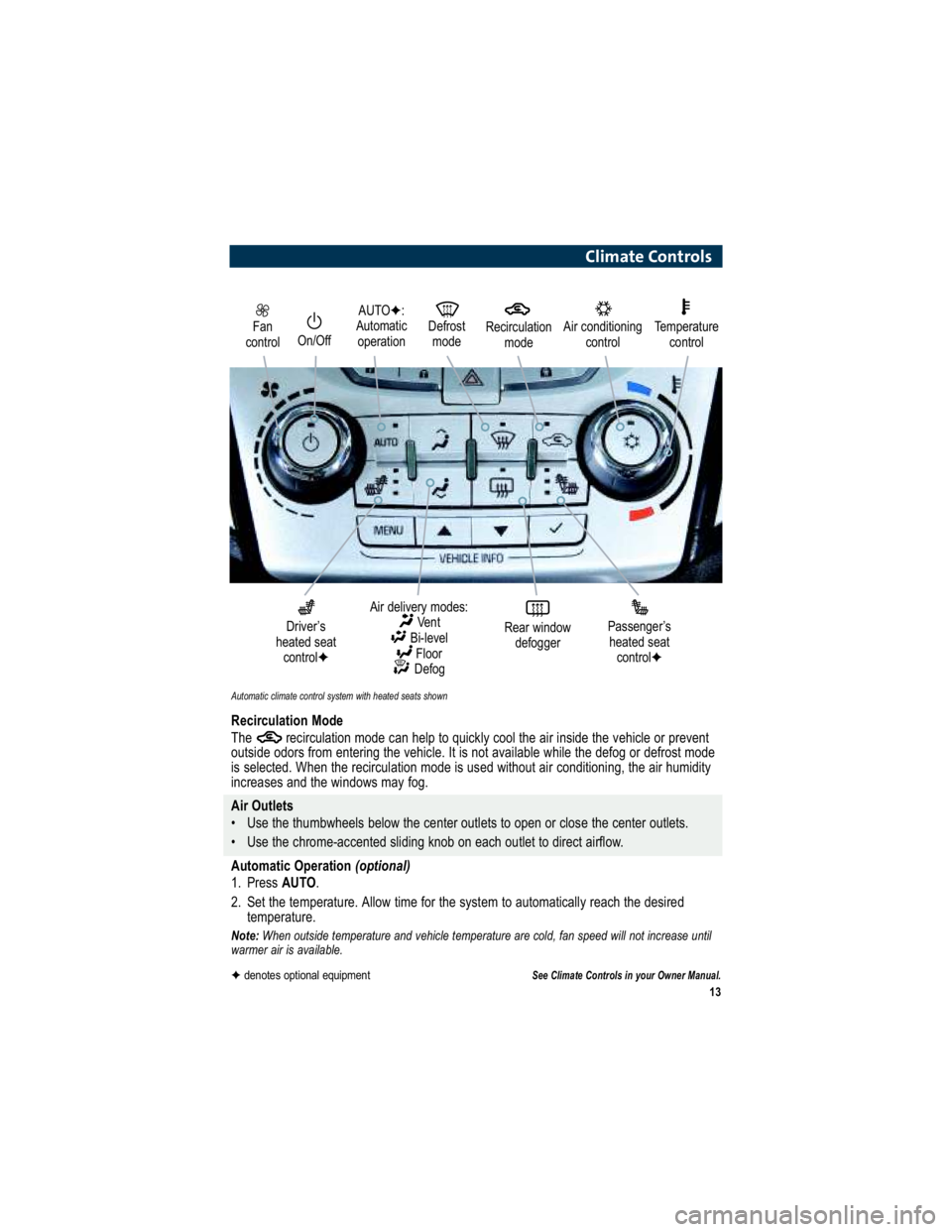
13
Fan
controlOn/Off
AUTO �:
Automatic operation Defrost
mode
Driver’s
heated seat control �
Air delivery modes:
Vent
Bi-level Floor
Defog
Rear window defoggerPassenger’s
heated seat control �
Automatic climate control system with heated seats shown
Air conditioning
controlTemperaturecontrol
Climate Controls
Recirculation Mode
The recirculation mode can help to quickly cool the air in side the vehicle or prevent
outside odors from entering the vehicle. It is not available w hile the defog or defrost mode
is selected. When the recirculation mode is used without air conditioning, the air humidity
increases and the windows may fog.
Air Outlets
Use the thumbwheels below the center outlets to open or clo se the center outlets.
Use the chrome-accented sliding knob on each outlet to di rect airflow.
Automatic Operation (optional)
1. Press AUTO.
2. Set the temperature. Allow time for the system to automatically reach the desired
temperature.
Note: When outside temperature and vehicle temperature are cold, fan s peed will not increase until
warmer air is available.
See Climate Controls in your Owner Manual.
Recirculation
mode
�denotes optional equipment