keyless GMC TERRAIN 2010 User Guide
[x] Cancel search | Manufacturer: GMC, Model Year: 2010, Model line: TERRAIN, Model: GMC TERRAIN 2010Pages: 410, PDF Size: 2.55 MB
Page 277 of 410

Vehicle Care 9-3
California Proposition
65 Warning
Most motor vehicles, including this
one, contain and/or emit chemicals
known to the State of California to
cause cancer and birth defects or
other reproductive harm. Engine
exhaust, many parts and systems,
many fluids, and some component
wear by-products contain and/or
emit these chemicals.
California Perchlorate
Materials Requirements
Certain types of automotive
applications, such as airbag
initiators, seat belt pretensioners,
and lithium batteries contained in
remote keyless transmitters, may
contain perchlorate materials.
Special handling may be necessary.
For additional information, see
www.dtsc.ca.gov/hazardouswaste/
perchlorate.
Accessories and
Modifications
Adding non‐dealer/non‐retailer
accessories to the vehicle can affect
vehicle performance and safety,
including such things as airbags,
braking, stability, ride and handling,
emissions systems, aerodynamics,
durability, and electronic systems
like antilock brakes, traction control,
and stability control. Some of these
accessories could even cause
malfunction or damage not covered
by the vehicle warranty.
Damage to vehicle components
resulting from the installation or use
of non‐GM certified parts, including
control module modifications, is not
covered under the terms of the
vehicle warranty and may affect
remaining warranty coverage for
affected parts.GM Accessories are designed to
complement and function with other
systems on the vehicle. Your GM
dealer/retailer can accessorize
the vehicle using genuine GM
Accessories. When you go to your
GM dealer/retailer and ask for GM
Accessories, you will know that
GM-trained and supported service
technicians will perform the work
using genuine GM Accessories.
Also, see
Adding Equipment to the
Airbag-Equipped Vehicle
on
page 2‑38.
Page 331 of 410
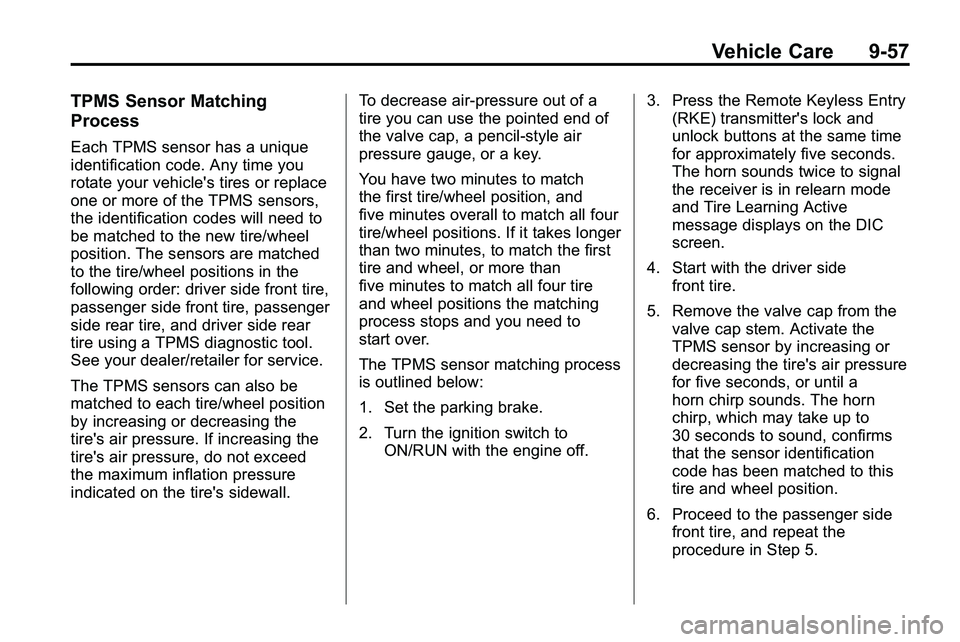
Vehicle Care 9-57
TPMS Sensor Matching
Process
Each TPMS sensor has a unique
identification code. Any time you
rotate your vehicle's tires or replace
one or more of the TPMS sensors,
the identification codes will need to
be matched to the new tire/wheel
position. The sensors are matched
to the tire/wheel positions in the
following order: driver side front tire,
passenger side front tire, passenger
side rear tire, and driver side rear
tire using a TPMS diagnostic tool.
See your dealer/retailer for service.
The TPMS sensors can also be
matched to each tire/wheel position
by increasing or decreasing the
tire's air pressure. If increasing the
tire's air pressure, do not exceed
the maximum inflation pressure
indicated on the tire's sidewall.To decrease air-pressure out of a
tire you can use the pointed end of
the valve cap, a pencil-style air
pressure gauge, or a key.
You have two minutes to match
the first tire/wheel position, and
five minutes overall to match all four
tire/wheel positions. If it takes longer
than two minutes, to match the first
tire and wheel, or more than
five minutes to match all four tire
and wheel positions the matching
process stops and you need to
start over.
The TPMS sensor matching process
is outlined below:
1. Set the parking brake.
2. Turn the ignition switch to
ON/RUN with the engine off. 3. Press the Remote Keyless Entry
(RKE) transmitter's lock and
unlock buttons at the same time
for approximately five seconds.
The horn sounds twice to signal
the receiver is in relearn mode
and Tire Learning Active
message displays on the DIC
screen.
4. Start with the driver side front tire.
5. Remove the valve cap from the valve cap stem. Activate the
TPMS sensor by increasing or
decreasing the tire's air pressure
for five seconds, or until a
horn chirp sounds. The horn
chirp, which may take up to
30 seconds to sound, confirms
that the sensor identification
code has been matched to this
tire and wheel position.
6. Proceed to the passenger side front tire, and repeat the
procedure in Step 5.
Page 354 of 410
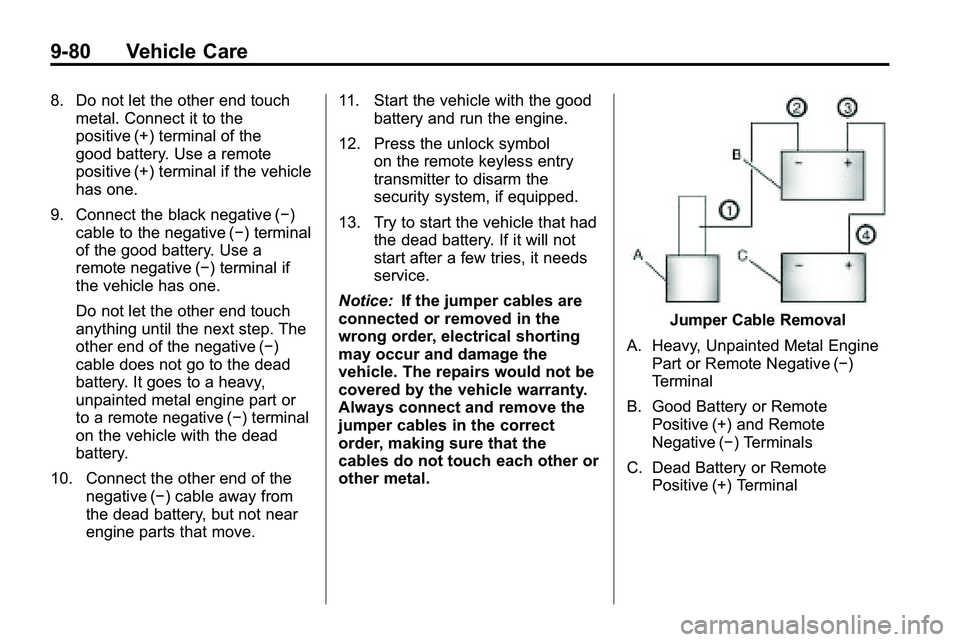
9-80 Vehicle Care
8. Do not let the other end touchmetal. Connect it to the
positive (+) terminal of the
good battery. Use a remote
positive (+) terminal if the vehicle
has one.
9. Connect the black negative (−) cable to the negative (−) terminal
of the good battery. Use a
remote negative (−) terminal if
the vehicle has one.
Do not let the other end touch
anything until the next step. The
other end of the negative (−)
cable does not go to the dead
battery. It goes to a heavy,
unpainted metal engine part or
to a remote negative (−) terminal
on the vehicle with the dead
battery.
10. Connect the other end of the negative (−) cable away from
the dead battery, but not near
engine parts that move. 11. Start the vehicle with the good
battery and run the engine.
12. Press the unlock symbol on the remote keyless entry
transmitter to disarm the
security system, if equipped.
13. Try to start the vehicle that had the dead battery. If it will not
start after a few tries, it needs
service.
Notice: If the jumper cables are
connected or removed in the
wrong order, electrical shorting
may occur and damage the
vehicle. The repairs would not be
covered by the vehicle warranty.
Always connect and remove the
jumper cables in the correct
order, making sure that the
cables do not touch each other or
other metal.
Jumper Cable Removal
A. Heavy, Unpainted Metal Engine Part or Remote Negative (−)
Terminal
B. Good Battery or Remote Positive (+) and Remote
Negative (−) Terminals
C. Dead Battery or Remote Positive (+) Terminal
Page 404 of 410
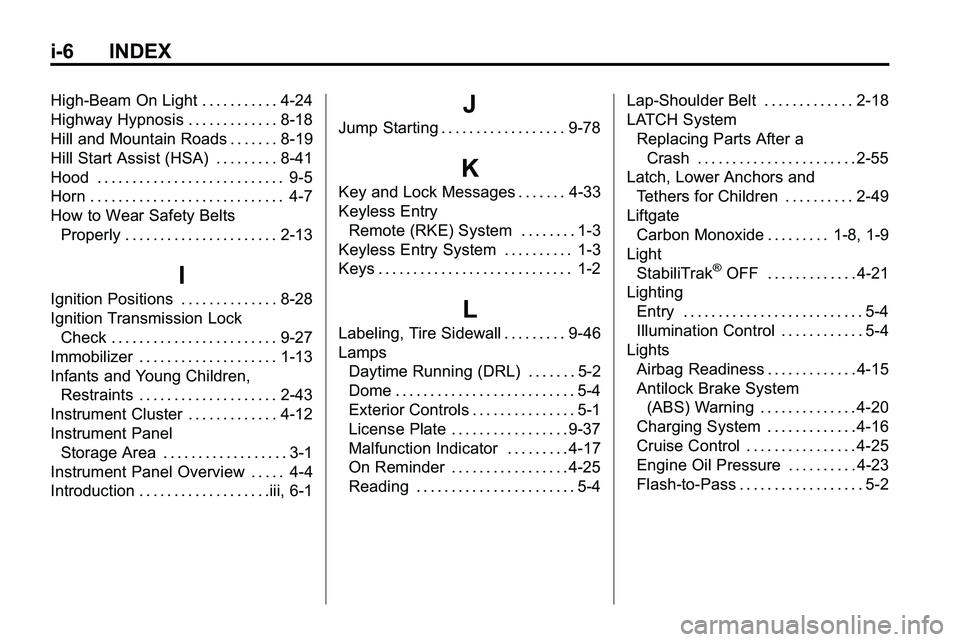
i-6 INDEX
High-Beam On Light . . . . . . . . . . . 4-24
Highway Hypnosis . . . . . . . . . . . . . 8-18
Hill and Mountain Roads . . . . . . . 8-19
Hill Start Assist (HSA) . . . . . . . . . 8-41
Hood . . . . . . . . . . . . . . . . . . . . . . . . . . . 9-5
Horn . . . . . . . . . . . . . . . . . . . . . . . . . . . . 4-7
How to Wear Safety BeltsProperly . . . . . . . . . . . . . . . . . . . . . . 2-13
I
Ignition Positions . . . . . . . . . . . . . . 8-28
Ignition Transmission LockCheck . . . . . . . . . . . . . . . . . . . . . . . . 9-27
Immobilizer . . . . . . . . . . . . . . . . . . . . 1-13
Infants and Young Children, Restraints . . . . . . . . . . . . . . . . . . . . 2-43
Instrument Cluster . . . . . . . . . . . . . 4-12
Instrument Panel Storage Area . . . . . . . . . . . . . . . . . . 3-1
Instrument Panel Overview . . . . . 4-4
Introduction . . . . . . . . . . . . . . . . . . .iii, 6-1
J
Jump Starting . . . . . . . . . . . . . . . . . . 9-78
K
Key and Lock Messages . . . . . . . 4-33
Keyless Entry Remote (RKE) System . . . . . . . . 1-3
Keyless Entry System . . . . . . . . . . 1-3
Keys . . . . . . . . . . . . . . . . . . . . . . . . . . . . 1-2
L
Labeling, Tire Sidewall . . . . . . . . . 9-46
Lamps Daytime Running (DRL) . . . . . . . 5-2
Dome . . . . . . . . . . . . . . . . . . . . . . . . . . 5-4
Exterior Controls . . . . . . . . . . . . . . . 5-1
License Plate . . . . . . . . . . . . . . . . . 9-37
Malfunction Indicator . . . . . . . . . 4-17
On Reminder . . . . . . . . . . . . . . . . . 4-25
Reading . . . . . . . . . . . . . . . . . . . . . . . 5-4 Lap-Shoulder Belt . . . . . . . . . . . . . 2-18
LATCH System
Replacing Parts After aCrash . . . . . . . . . . . . . . . . . . . . . . . 2-55
Latch, Lower Anchors and Tethers for Children . . . . . . . . . . 2-49
Liftgate
Carbon Monoxide . . . . . . . . . 1-8, 1-9
Light StabiliTrak
®OFF . . . . . . . . . . . . . 4-21
Lighting
Entry . . . . . . . . . . . . . . . . . . . . . . . . . . 5-4
Illumination Control . . . . . . . . . . . . 5-4
Lights Airbag Readiness . . . . . . . . . . . . . 4-15
Antilock Brake System(ABS) Warning . . . . . . . . . . . . . . 4-20
Charging System . . . . . . . . . . . . . 4-16
Cruise Control . . . . . . . . . . . . . . . . 4-25
Engine Oil Pressure . . . . . . . . . . 4-23
Flash-to-Pass . . . . . . . . . . . . . . . . . . 5-2
Page 407 of 410
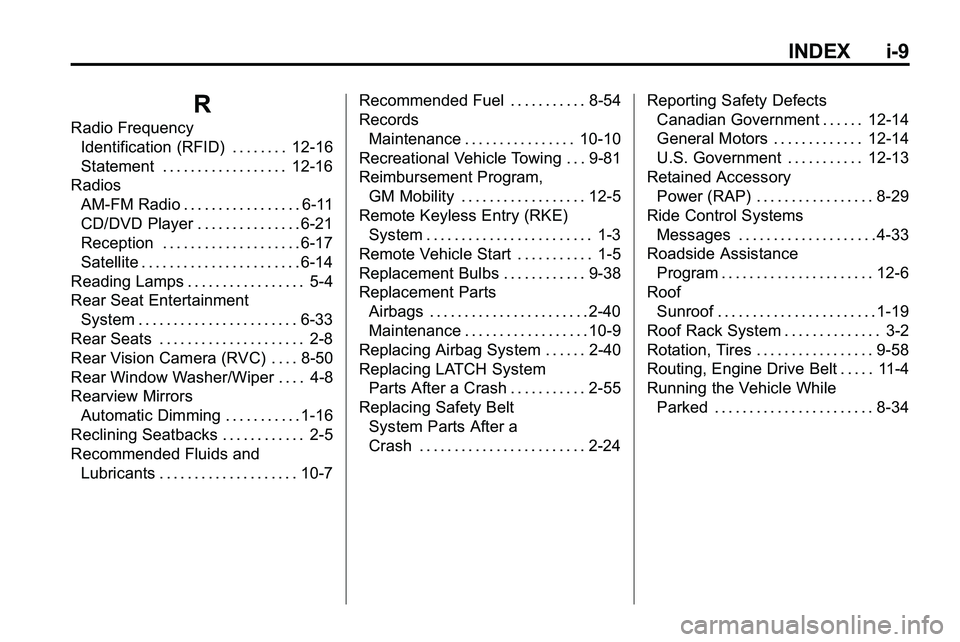
INDEX i-9
R
Radio FrequencyIdentification (RFID) . . . . . . . . 12-16
Statement . . . . . . . . . . . . . . . . . . 12-16
Radios AM-FM Radio . . . . . . . . . . . . . . . . . 6-11
CD/DVD Player . . . . . . . . . . . . . . . 6-21
Reception . . . . . . . . . . . . . . . . . . . . 6-17
Satellite . . . . . . . . . . . . . . . . . . . . . . . 6-14
Reading Lamps . . . . . . . . . . . . . . . . . 5-4
Rear Seat Entertainment System . . . . . . . . . . . . . . . . . . . . . . . 6-33
Rear Seats . . . . . . . . . . . . . . . . . . . . . 2-8
Rear Vision Camera (RVC) . . . . 8-50
Rear Window Washer/Wiper . . . . 4-8
Rearview Mirrors Automatic Dimming . . . . . . . . . . . 1-16
Reclining Seatbacks . . . . . . . . . . . . 2-5
Recommended Fluids and Lubricants . . . . . . . . . . . . . . . . . . . . 10-7 Recommended Fuel . . . . . . . . . . . 8-54
Records
Maintenance . . . . . . . . . . . . . . . . 10-10
Recreational Vehicle Towing . . . 9-81
Reimbursement Program, GM Mobility . . . . . . . . . . . . . . . . . . 12-5
Remote Keyless Entry (RKE)
System . . . . . . . . . . . . . . . . . . . . . . . . 1-3
Remote Vehicle Start . . . . . . . . . . . 1-5
Replacement Bulbs . . . . . . . . . . . . 9-38
Replacement Parts Airbags . . . . . . . . . . . . . . . . . . . . . . . 2-40
Maintenance . . . . . . . . . . . . . . . . . . 10-9
Replacing Airbag System . . . . . . 2-40
Replacing LATCH System Parts After a Crash . . . . . . . . . . . 2-55
Replacing Safety Belt System Parts After a
Crash . . . . . . . . . . . . . . . . . . . . . . . . 2-24 Reporting Safety Defects
Canadian Government . . . . . . 12-14
General Motors . . . . . . . . . . . . . 12-14
U.S. Government . . . . . . . . . . . 12-13
Retained Accessory Power (RAP) . . . . . . . . . . . . . . . . . 8-29
Ride Control Systems
Messages . . . . . . . . . . . . . . . . . . . . 4-33
Roadside Assistance Program . . . . . . . . . . . . . . . . . . . . . . 12-6
Roof
Sunroof . . . . . . . . . . . . . . . . . . . . . . . 1-19
Roof Rack System . . . . . . . . . . . . . . 3-2
Rotation, Tires . . . . . . . . . . . . . . . . . 9-58
Routing, Engine Drive Belt . . . . . 11-4
Running the Vehicle While Parked . . . . . . . . . . . . . . . . . . . . . . . 8-34