service indicator GMC TERRAIN 2010 User Guide
[x] Cancel search | Manufacturer: GMC, Model Year: 2010, Model line: TERRAIN, Model: GMC TERRAIN 2010Pages: 410, PDF Size: 2.55 MB
Page 113 of 410
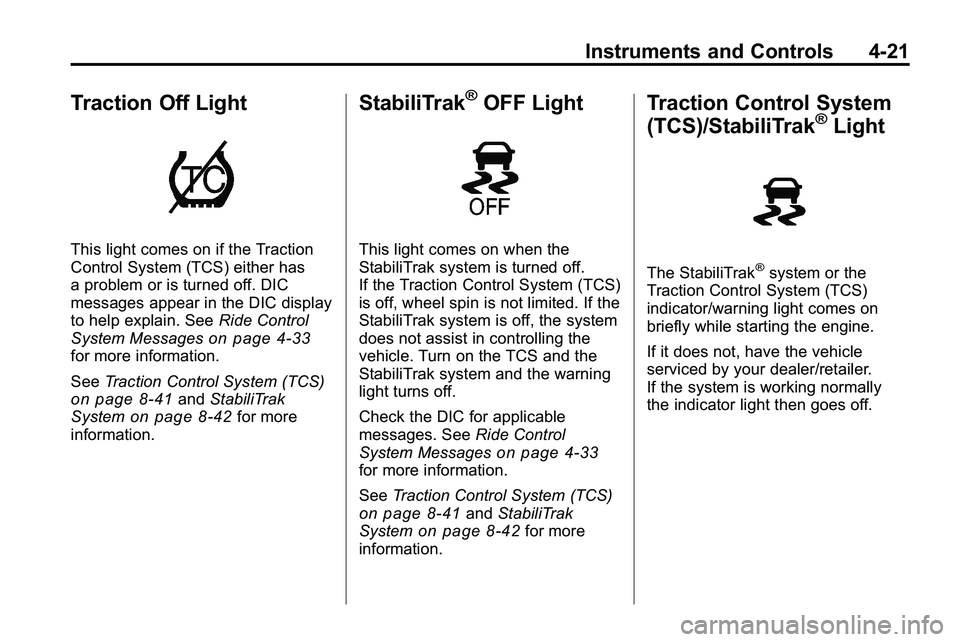
Instruments and Controls 4-21
Traction Off Light
This light comes on if the Traction
Control System (TCS) either has
a problem or is turned off. DIC
messages appear in the DIC display
to help explain. SeeRide Control
System Messages
on page 4‑33for more information.
See Traction Control System (TCS)
on page 8‑41andStabiliTrak
Systemon page 8‑42for more
information.
StabiliTrak®OFF Light
This light comes on when the
StabiliTrak system is turned off.
If the Traction Control System (TCS)
is off, wheel spin is not limited. If the
StabiliTrak system is off, the system
does not assist in controlling the
vehicle. Turn on the TCS and the
StabiliTrak system and the warning
light turns off.
Check the DIC for applicable
messages. See Ride Control
System Messages
on page 4‑33for more information.
See Traction Control System (TCS)
on page 8‑41andStabiliTrak
Systemon page 8‑42for more
information.
Traction Control System
(TCS)/StabiliTrak®Light
The StabiliTrak®system or the
Traction Control System (TCS)
indicator/warning light comes on
briefly while starting the engine.
If it does not, have the vehicle
serviced by your dealer/retailer.
If the system is working normally
the indicator light then goes off.
Page 114 of 410
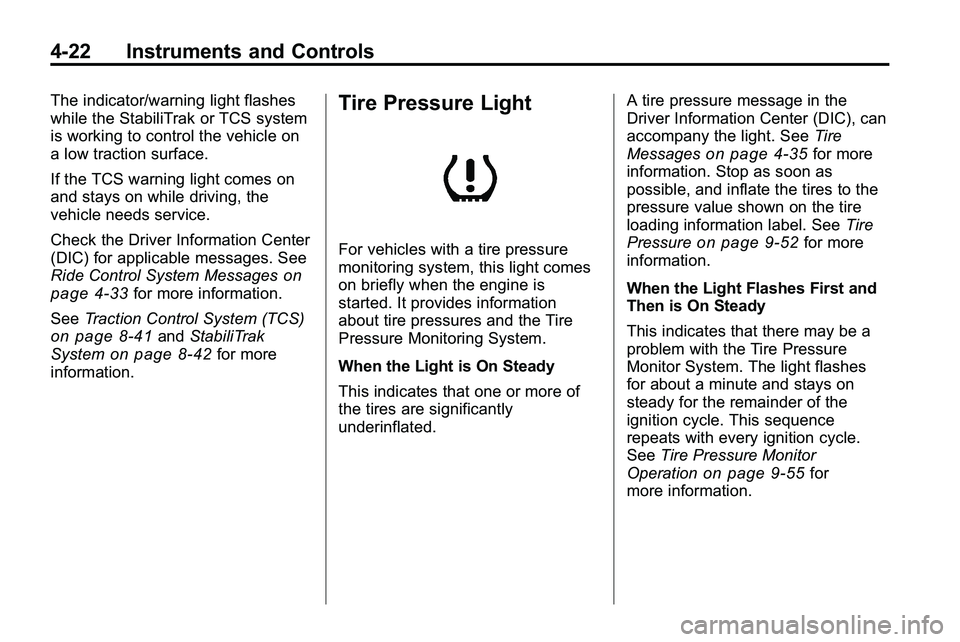
4-22 Instruments and Controls
The indicator/warning light flashes
while the StabiliTrak or TCS system
is working to control the vehicle on
a low traction surface.
If the TCS warning light comes on
and stays on while driving, the
vehicle needs service.
Check the Driver Information Center
(DIC) for applicable messages. See
Ride Control System Messages
on
page 4‑33for more information.
See Traction Control System (TCS)
on page 8‑41andStabiliTrak
Systemon page 8‑42for more
information.
Tire Pressure Light
For vehicles with a tire pressure
monitoring system, this light comes
on briefly when the engine is
started. It provides information
about tire pressures and the Tire
Pressure Monitoring System.
When the Light is On Steady
This indicates that one or more of
the tires are significantly
underinflated. A tire pressure message in the
Driver Information Center (DIC), can
accompany the light. See
Tire
Messages
on page 4‑35for more
information. Stop as soon as
possible, and inflate the tires to the
pressure value shown on the tire
loading information label. See Tire
Pressure
on page 9‑52for more
information.
When the Light Flashes First and
Then is On Steady
This indicates that there may be a
problem with the Tire Pressure
Monitor System. The light flashes
for about a minute and stays on
steady for the remainder of the
ignition cycle. This sequence
repeats with every ignition cycle.
See Tire Pressure Monitor
Operation
on page 9‑55for
more information.
Page 236 of 410
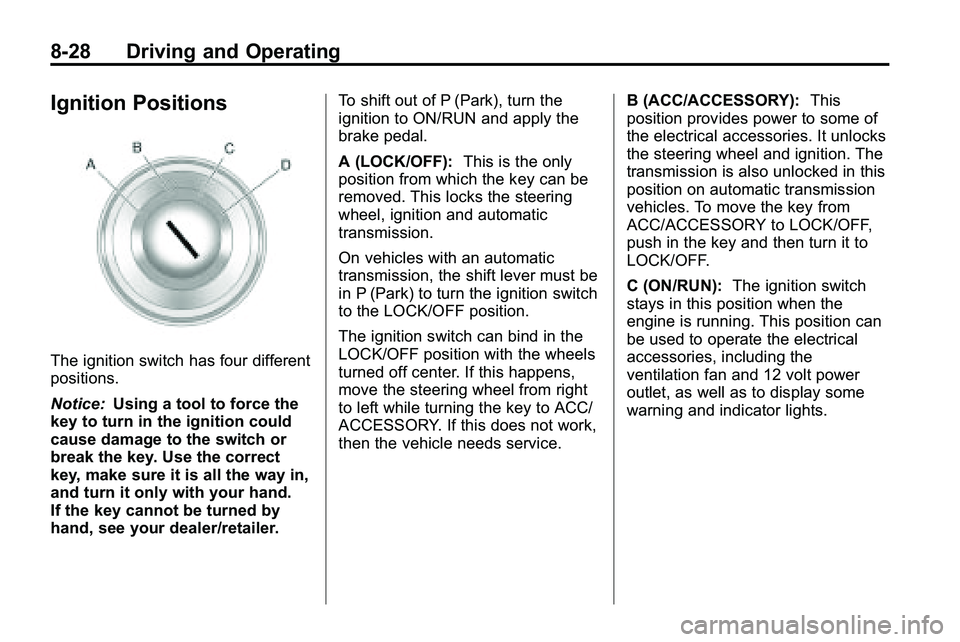
8-28 Driving and Operating
Ignition Positions
The ignition switch has four different
positions.
Notice:Using a tool to force the
key to turn in the ignition could
cause damage to the switch or
break the key. Use the correct
key, make sure it is all the way in,
and turn it only with your hand.
If the key cannot be turned by
hand, see your dealer/retailer. To shift out of P (Park), turn the
ignition to ON/RUN and apply the
brake pedal.
A (LOCK/OFF):
This is the only
position from which the key can be
removed. This locks the steering
wheel, ignition and automatic
transmission.
On vehicles with an automatic
transmission, the shift lever must be
in P (Park) to turn the ignition switch
to the LOCK/OFF position.
The ignition switch can bind in the
LOCK/OFF position with the wheels
turned off center. If this happens,
move the steering wheel from right
to left while turning the key to ACC/
ACCESSORY. If this does not work,
then the vehicle needs service. B (ACC/ACCESSORY):
This
position provides power to some of
the electrical accessories. It unlocks
the steering wheel and ignition. The
transmission is also unlocked in this
position on automatic transmission
vehicles. To move the key from
ACC/ACCESSORY to LOCK/OFF,
push in the key and then turn it to
LOCK/OFF.
C (ON/RUN): The ignition switch
stays in this position when the
engine is running. This position can
be used to operate the electrical
accessories, including the
ventilation fan and 12 volt power
outlet, as well as to display some
warning and indicator lights.
Page 245 of 410
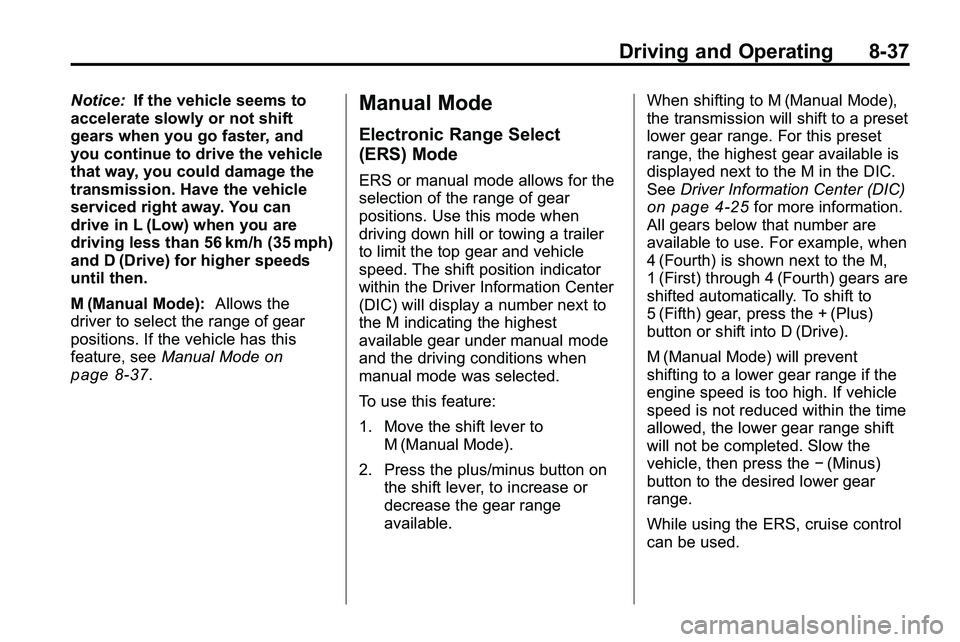
Driving and Operating 8-37
Notice:If the vehicle seems to
accelerate slowly or not shift
gears when you go faster, and
you continue to drive the vehicle
that way, you could damage the
transmission. Have the vehicle
serviced right away. You can
drive in L (Low) when you are
driving less than 56 km/h (35 mph)
and D (Drive) for higher speeds
until then.
M (Manual Mode): Allows the
driver to select the range of gear
positions. If the vehicle has this
feature, see Manual Mode
on
page 8‑37.
Manual Mode
Electronic Range Select
(ERS) Mode
ERS or manual mode allows for the
selection of the range of gear
positions. Use this mode when
driving down hill or towing a trailer
to limit the top gear and vehicle
speed. The shift position indicator
within the Driver Information Center
(DIC) will display a number next to
the M indicating the highest
available gear under manual mode
and the driving conditions when
manual mode was selected.
To use this feature:
1. Move the shift lever to M (Manual Mode).
2. Press the plus/minus button on the shift lever, to increase or
decrease the gear range
available. When shifting to M (Manual Mode),
the transmission will shift to a preset
lower gear range. For this preset
range, the highest gear available is
displayed next to the M in the DIC.
See
Driver Information Center (DIC)
on page 4‑25for more information.
All gears below that number are
available to use. For example, when
4 (Fourth) is shown next to the M,
1 (First) through 4 (Fourth) gears are
shifted automatically. To shift to
5 (Fifth) gear, press the + (Plus)
button or shift into D (Drive).
M (Manual Mode) will prevent
shifting to a lower gear range if the
engine speed is too high. If vehicle
speed is not reduced within the time
allowed, the lower gear range shift
will not be completed. Slow the
vehicle, then press the −(Minus)
button to the desired lower gear
range.
While using the ERS, cruise control
can be used.
Page 264 of 410
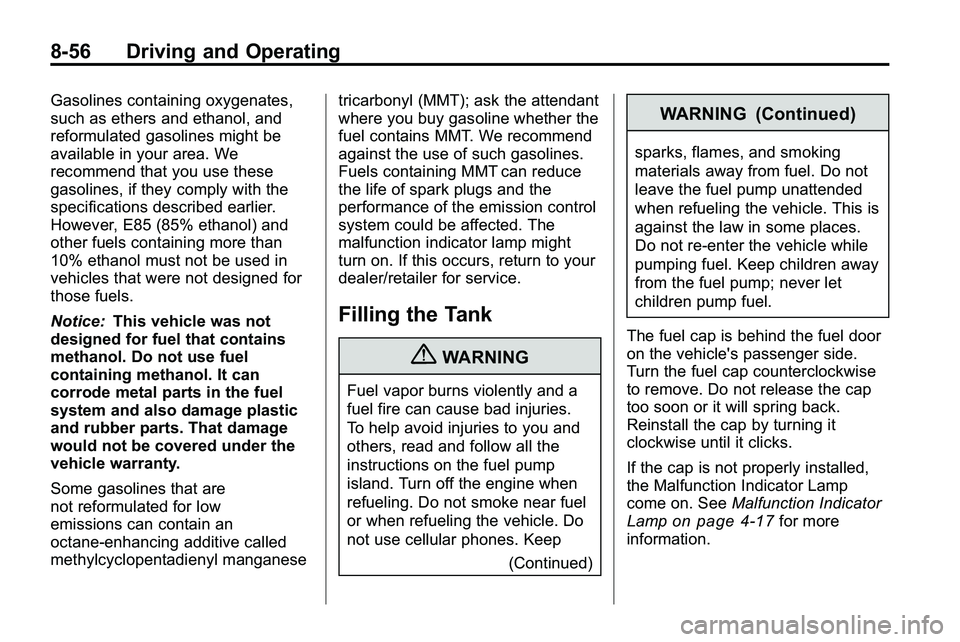
8-56 Driving and Operating
Gasolines containing oxygenates,
such as ethers and ethanol, and
reformulated gasolines might be
available in your area. We
recommend that you use these
gasolines, if they comply with the
specifications described earlier.
However, E85 (85% ethanol) and
other fuels containing more than
10% ethanol must not be used in
vehicles that were not designed for
those fuels.
Notice:This vehicle was not
designed for fuel that contains
methanol. Do not use fuel
containing methanol. It can
corrode metal parts in the fuel
system and also damage plastic
and rubber parts. That damage
would not be covered under the
vehicle warranty.
Some gasolines that are
not reformulated for low
emissions can contain an
octane-enhancing additive called
methylcyclopentadienyl manganese tricarbonyl (MMT); ask the attendant
where you buy gasoline whether the
fuel contains MMT. We recommend
against the use of such gasolines.
Fuels containing MMT can reduce
the life of spark plugs and the
performance of the emission control
system could be affected. The
malfunction indicator lamp might
turn on. If this occurs, return to your
dealer/retailer for service.
Filling the Tank
{WARNING
Fuel vapor burns violently and a
fuel fire can cause bad injuries.
To help avoid injuries to you and
others, read and follow all the
instructions on the fuel pump
island. Turn off the engine when
refueling. Do not smoke near fuel
or when refueling the vehicle. Do
not use cellular phones. Keep
(Continued)
WARNING (Continued)
sparks, flames, and smoking
materials away from fuel. Do not
leave the fuel pump unattended
when refueling the vehicle. This is
against the law in some places.
Do not re-enter the vehicle while
pumping fuel. Keep children away
from the fuel pump; never let
children pump fuel.
The fuel cap is behind the fuel door
on the vehicle's passenger side.
Turn the fuel cap counterclockwise
to remove. Do not release the cap
too soon or it will spring back.
Reinstall the cap by turning it
clockwise until it clicks.
If the cap is not properly installed,
the Malfunction Indicator Lamp
come on. See Malfunction Indicator
Lamp
on page 4‑17for more
information.
Page 294 of 410
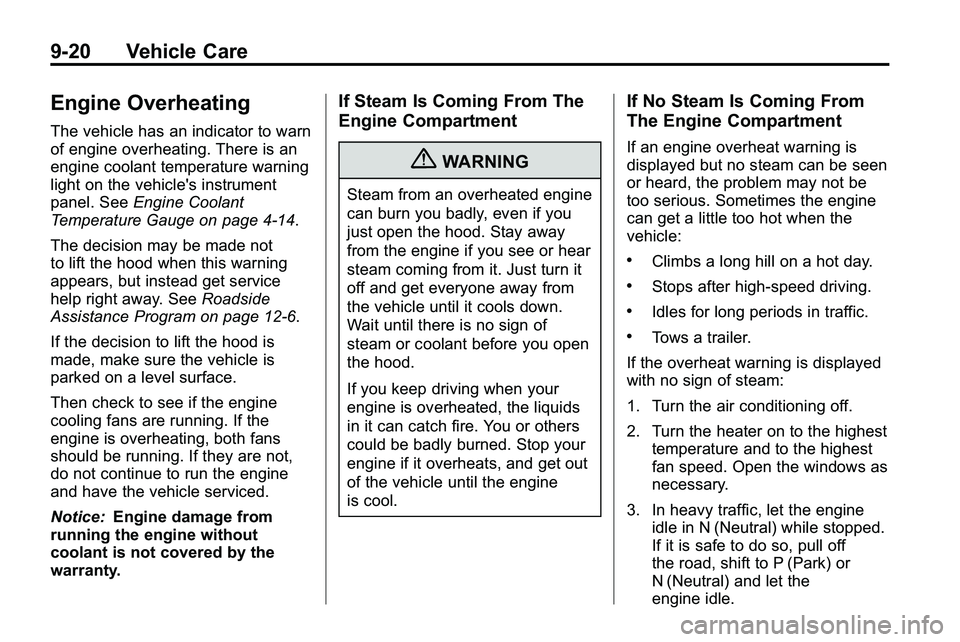
9-20 Vehicle Care
Engine Overheating
The vehicle has an indicator to warn
of engine overheating. There is an
engine coolant temperature warning
light on the vehicle's instrument
panel. SeeEngine Coolant
Temperature Gauge on page 4‑14.
The decision may be made not
to lift the hood when this warning
appears, but instead get service
help right away. See Roadside
Assistance Program on page 12‑6.
If the decision to lift the hood is
made, make sure the vehicle is
parked on a level surface.
Then check to see if the engine
cooling fans are running. If the
engine is overheating, both fans
should be running. If they are not,
do not continue to run the engine
and have the vehicle serviced.
Notice: Engine damage from
running the engine without
coolant is not covered by the
warranty.
If Steam Is Coming From The
Engine Compartment
{WARNING
Steam from an overheated engine
can burn you badly, even if you
just open the hood. Stay away
from the engine if you see or hear
steam coming from it. Just turn it
off and get everyone away from
the vehicle until it cools down.
Wait until there is no sign of
steam or coolant before you open
the hood.
If you keep driving when your
engine is overheated, the liquids
in it can catch fire. You or others
could be badly burned. Stop your
engine if it overheats, and get out
of the vehicle until the engine
is cool.
If No Steam Is Coming From
The Engine Compartment
If an engine overheat warning is
displayed but no steam can be seen
or heard, the problem may not be
too serious. Sometimes the engine
can get a little too hot when the
vehicle:
.Climbs a long hill on a hot day.
.Stops after high-speed driving.
.Idles for long periods in traffic.
.Tows a trailer.
If the overheat warning is displayed
with no sign of steam:
1. Turn the air conditioning off.
2. Turn the heater on to the highest temperature and to the highest
fan speed. Open the windows as
necessary.
3. In heavy traffic, let the engine idle in N (Neutral) while stopped.
If it is safe to do so, pull off
the road, shift to P (Park) or
N (Neutral) and let the
engine idle.
Page 297 of 410
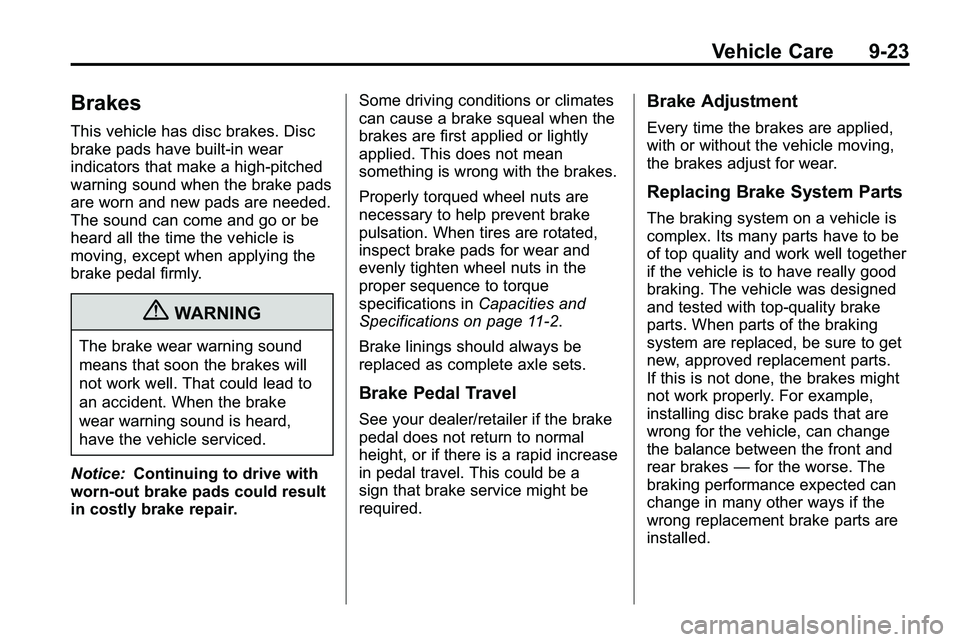
Vehicle Care 9-23
Brakes
This vehicle has disc brakes. Disc
brake pads have built-in wear
indicators that make a high-pitched
warning sound when the brake pads
are worn and new pads are needed.
The sound can come and go or be
heard all the time the vehicle is
moving, except when applying the
brake pedal firmly.
{WARNING
The brake wear warning sound
means that soon the brakes will
not work well. That could lead to
an accident. When the brake
wear warning sound is heard,
have the vehicle serviced.
Notice: Continuing to drive with
worn-out brake pads could result
in costly brake repair. Some driving conditions or climates
can cause a brake squeal when the
brakes are first applied or lightly
applied. This does not mean
something is wrong with the brakes.
Properly torqued wheel nuts are
necessary to help prevent brake
pulsation. When tires are rotated,
inspect brake pads for wear and
evenly tighten wheel nuts in the
proper sequence to torque
specifications in
Capacities and
Specifications on page 11‑2.
Brake linings should always be
replaced as complete axle sets.
Brake Pedal Travel
See your dealer/retailer if the brake
pedal does not return to normal
height, or if there is a rapid increase
in pedal travel. This could be a
sign that brake service might be
required.
Brake Adjustment
Every time the brakes are applied,
with or without the vehicle moving,
the brakes adjust for wear.
Replacing Brake System Parts
The braking system on a vehicle is
complex. Its many parts have to be
of top quality and work well together
if the vehicle is to have really good
braking. The vehicle was designed
and tested with top-quality brake
parts. When parts of the braking
system are replaced, be sure to get
new, approved replacement parts.
If this is not done, the brakes might
not work properly. For example,
installing disc brake pads that are
wrong for the vehicle, can change
the balance between the front and
rear brakes —for the worse. The
braking performance expected can
change in many other ways if the
wrong replacement brake parts are
installed.
Page 403 of 410
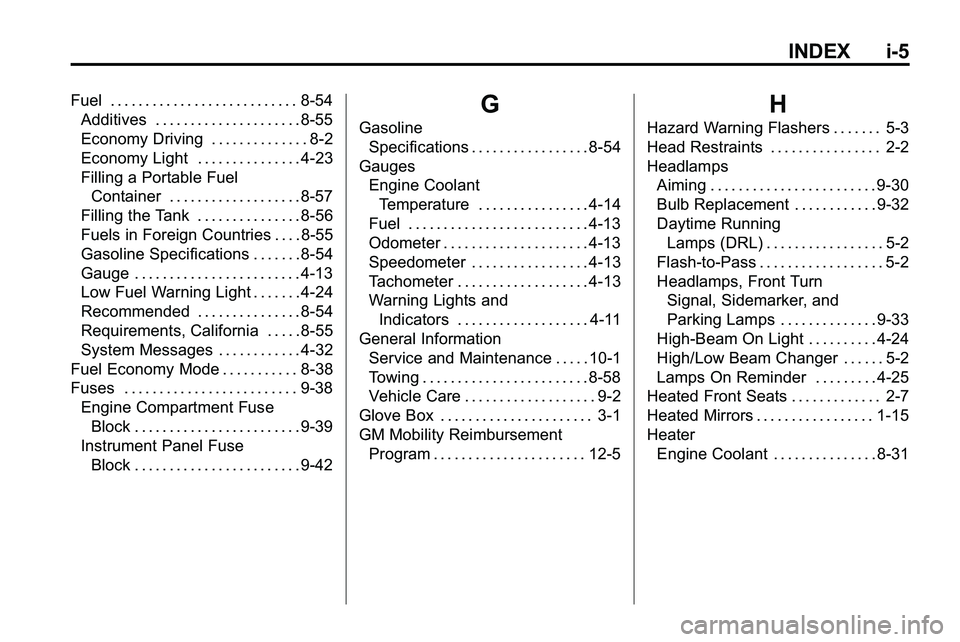
INDEX i-5
Fuel . . . . . . . . . . . . . . . . . . . . . . . . . . . 8-54Additives . . . . . . . . . . . . . . . . . . . . . 8-55
Economy Driving . . . . . . . . . . . . . . 8-2
Economy Light . . . . . . . . . . . . . . . 4-23
Filling a Portable Fuel
Container . . . . . . . . . . . . . . . . . . . 8-57
Filling the Tank . . . . . . . . . . . . . . . 8-56
Fuels in Foreign Countries . . . . 8-55
Gasoline Specifications . . . . . . . 8-54
Gauge . . . . . . . . . . . . . . . . . . . . . . . . 4-13
Low Fuel Warning Light . . . . . . . 4-24
Recommended . . . . . . . . . . . . . . . 8-54
Requirements, California . . . . . 8-55
System Messages . . . . . . . . . . . . 4-32
Fuel Economy Mode . . . . . . . . . . . 8-38
Fuses . . . . . . . . . . . . . . . . . . . . . . . . . 9-38 Engine Compartment FuseBlock . . . . . . . . . . . . . . . . . . . . . . . . 9-39
Instrument Panel Fuse Block . . . . . . . . . . . . . . . . . . . . . . . . 9-42G
GasolineSpecifications . . . . . . . . . . . . . . . . . 8-54
Gauges Engine CoolantTemperature . . . . . . . . . . . . . . . . 4-14
Fuel . . . . . . . . . . . . . . . . . . . . . . . . . . 4-13
Odometer . . . . . . . . . . . . . . . . . . . . . 4-13
Speedometer . . . . . . . . . . . . . . . . . 4-13
Tachometer . . . . . . . . . . . . . . . . . . . 4-13
Warning Lights and
Indicators . . . . . . . . . . . . . . . . . . . 4-11
General Information Service and Maintenance . . . . . 10-1
Towing . . . . . . . . . . . . . . . . . . . . . . . . 8-58
Vehicle Care . . . . . . . . . . . . . . . . . . . 9-2
Glove Box . . . . . . . . . . . . . . . . . . . . . . 3-1
GM Mobility Reimbursement Program . . . . . . . . . . . . . . . . . . . . . . 12-5
H
Hazard Warning Flashers . . . . . . . 5-3
Head Restraints . . . . . . . . . . . . . . . . 2-2
HeadlampsAiming . . . . . . . . . . . . . . . . . . . . . . . . 9-30
Bulb Replacement . . . . . . . . . . . . 9-32
Daytime RunningLamps (DRL) . . . . . . . . . . . . . . . . . 5-2
Flash-to-Pass . . . . . . . . . . . . . . . . . . 5-2
Headlamps, Front Turn Signal, Sidemarker, and
Parking Lamps . . . . . . . . . . . . . . 9-33
High-Beam On Light . . . . . . . . . . 4-24
High/Low Beam Changer . . . . . . 5-2
Lamps On Reminder . . . . . . . . . 4-25
Heated Front Seats . . . . . . . . . . . . . 2-7
Heated Mirrors . . . . . . . . . . . . . . . . . 1-15
Heater
Engine Coolant . . . . . . . . . . . . . . . 8-31
Page 405 of 410
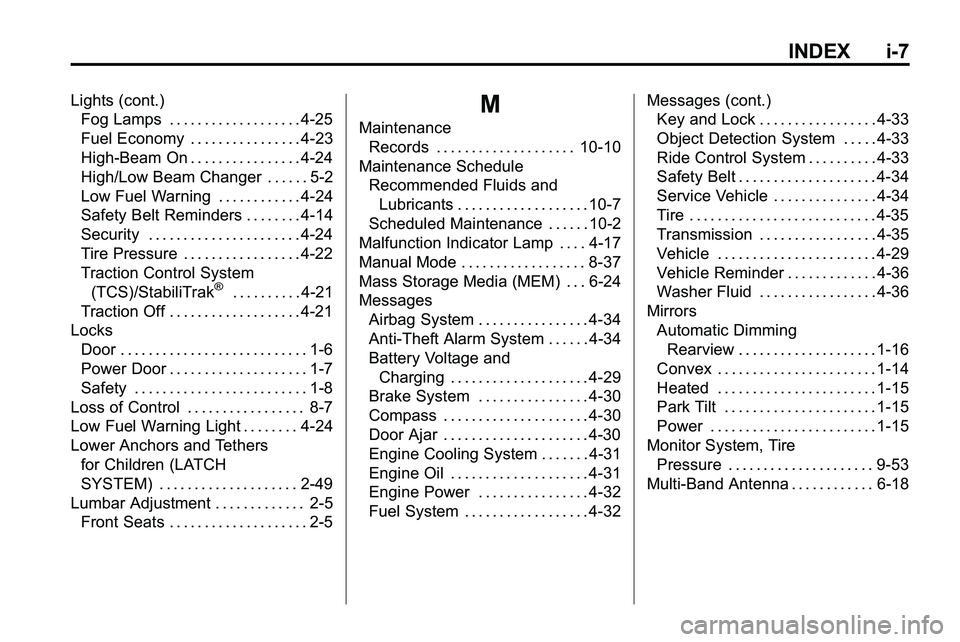
INDEX i-7
Lights (cont.)Fog Lamps . . . . . . . . . . . . . . . . . . . 4-25
Fuel Economy . . . . . . . . . . . . . . . . 4-23
High-Beam On . . . . . . . . . . . . . . . . 4-24
High/Low Beam Changer . . . . . . 5-2
Low Fuel Warning . . . . . . . . . . . . 4-24
Safety Belt Reminders . . . . . . . . 4-14
Security . . . . . . . . . . . . . . . . . . . . . . 4-24
Tire Pressure . . . . . . . . . . . . . . . . . 4-22
Traction Control System
(TCS)/StabiliTrak
®. . . . . . . . . . 4-21
Traction Off . . . . . . . . . . . . . . . . . . . 4-21
Locks Door . . . . . . . . . . . . . . . . . . . . . . . . . . . 1-6
Power Door . . . . . . . . . . . . . . . . . . . . 1-7
Safety . . . . . . . . . . . . . . . . . . . . . . . . . 1-8
Loss of Control . . . . . . . . . . . . . . . . . 8-7
Low Fuel Warning Light . . . . . . . . 4-24
Lower Anchors and Tethers for Children (LATCH
SYSTEM) . . . . . . . . . . . . . . . . . . . . 2-49
Lumbar Adjustment . . . . . . . . . . . . . 2-5 Front Seats . . . . . . . . . . . . . . . . . . . . 2-5
M
Maintenance
Records . . . . . . . . . . . . . . . . . . . . 10-10
Maintenance Schedule Recommended Fluids andLubricants . . . . . . . . . . . . . . . . . . . 10-7
Scheduled Maintenance . . . . . . 10-2
Malfunction Indicator Lamp . . . . 4-17
Manual Mode . . . . . . . . . . . . . . . . . . 8-37
Mass Storage Media (MEM) . . . 6-24
Messages Airbag System . . . . . . . . . . . . . . . . 4-34
Anti-Theft Alarm System . . . . . . 4-34
Battery Voltage andCharging . . . . . . . . . . . . . . . . . . . . 4-29
Brake System . . . . . . . . . . . . . . . . 4-30
Compass . . . . . . . . . . . . . . . . . . . . . 4-30
Door Ajar . . . . . . . . . . . . . . . . . . . . . 4-30
Engine Cooling System . . . . . . . 4-31
Engine Oil . . . . . . . . . . . . . . . . . . . . 4-31
Engine Power . . . . . . . . . . . . . . . . 4-32
Fuel System . . . . . . . . . . . . . . . . . . 4-32 Messages (cont.)
Key and Lock . . . . . . . . . . . . . . . . . 4-33
Object Detection System . . . . . 4-33
Ride Control System . . . . . . . . . . 4-33
Safety Belt . . . . . . . . . . . . . . . . . . . . 4-34
Service Vehicle . . . . . . . . . . . . . . . 4-34
Tire . . . . . . . . . . . . . . . . . . . . . . . . . . . 4-35
Transmission . . . . . . . . . . . . . . . . . 4-35
Vehicle . . . . . . . . . . . . . . . . . . . . . . . 4-29
Vehicle Reminder . . . . . . . . . . . . . 4-36
Washer Fluid . . . . . . . . . . . . . . . . . 4-36
Mirrors Automatic DimmingRearview . . . . . . . . . . . . . . . . . . . . 1-16
Convex . . . . . . . . . . . . . . . . . . . . . . . 1-14
Heated . . . . . . . . . . . . . . . . . . . . . . . 1-15
Park Tilt . . . . . . . . . . . . . . . . . . . . . . 1-15
Power . . . . . . . . . . . . . . . . . . . . . . . . 1-15
Monitor System, Tire Pressure . . . . . . . . . . . . . . . . . . . . . 9-53
Multi-Band Antenna . . . . . . . . . . . . 6-18
Page 410 of 410
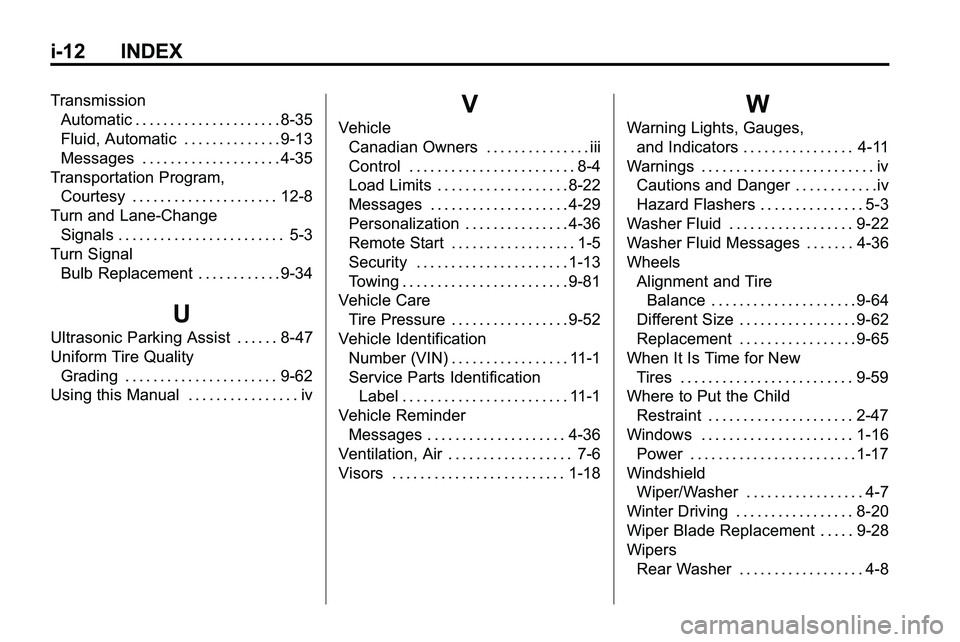
i-12 INDEX
TransmissionAutomatic . . . . . . . . . . . . . . . . . . . . . 8-35
Fluid, Automatic . . . . . . . . . . . . . . 9-13
Messages . . . . . . . . . . . . . . . . . . . . 4-35
Transportation Program, Courtesy . . . . . . . . . . . . . . . . . . . . . 12-8
Turn and Lane-Change
Signals . . . . . . . . . . . . . . . . . . . . . . . . 5-3
Turn Signal Bulb Replacement . . . . . . . . . . . . 9-34
U
Ultrasonic Parking Assist . . . . . . 8-47
Uniform Tire QualityGrading . . . . . . . . . . . . . . . . . . . . . . 9-62
Using this Manual . . . . . . . . . . . . . . . . iv
V
Vehicle Canadian Owners . . . . . . . . . . . . . . . iii
Control . . . . . . . . . . . . . . . . . . . . . . . . 8-4
Load Limits . . . . . . . . . . . . . . . . . . . 8-22
Messages . . . . . . . . . . . . . . . . . . . . 4-29
Personalization . . . . . . . . . . . . . . . 4-36
Remote Start . . . . . . . . . . . . . . . . . . 1-5
Security . . . . . . . . . . . . . . . . . . . . . . 1-13
Towing . . . . . . . . . . . . . . . . . . . . . . . . 9-81
Vehicle Care
Tire Pressure . . . . . . . . . . . . . . . . . 9-52
Vehicle Identification Number (VIN) . . . . . . . . . . . . . . . . . 11-1
Service Parts IdentificationLabel . . . . . . . . . . . . . . . . . . . . . . . . 11-1
Vehicle Reminder Messages . . . . . . . . . . . . . . . . . . . . 4-36
Ventilation, Air . . . . . . . . . . . . . . . . . . 7-6
Visors . . . . . . . . . . . . . . . . . . . . . . . . . 1-18
W
Warning Lights, Gauges, and Indicators . . . . . . . . . . . . . . . . 4-11
Warnings . . . . . . . . . . . . . . . . . . . . . . . . . iv Cautions and Danger . . . . . . . . . . . .iv
Hazard Flashers . . . . . . . . . . . . . . . 5-3
Washer Fluid . . . . . . . . . . . . . . . . . . 9-22
Washer Fluid Messages . . . . . . . 4-36
Wheels
Alignment and TireBalance . . . . . . . . . . . . . . . . . . . . . 9-64
Different Size . . . . . . . . . . . . . . . . . 9-62
Replacement . . . . . . . . . . . . . . . . . 9-65
When It Is Time for New Tires . . . . . . . . . . . . . . . . . . . . . . . . . 9-59
Where to Put the Child
Restraint . . . . . . . . . . . . . . . . . . . . . 2-47
Windows . . . . . . . . . . . . . . . . . . . . . . 1-16 Power . . . . . . . . . . . . . . . . . . . . . . . . 1-17
Windshield
Wiper/Washer . . . . . . . . . . . . . . . . . 4-7
Winter Driving . . . . . . . . . . . . . . . . . 8-20
Wiper Blade Replacement . . . . . 9-28
Wipers Rear Washer . . . . . . . . . . . . . . . . . . 4-8