sat nav GMC TERRAIN 2010 Owner's Manual
[x] Cancel search | Manufacturer: GMC, Model Year: 2010, Model line: TERRAIN, Model: GMC TERRAIN 2010Pages: 410, PDF Size: 2.55 MB
Page 139 of 410
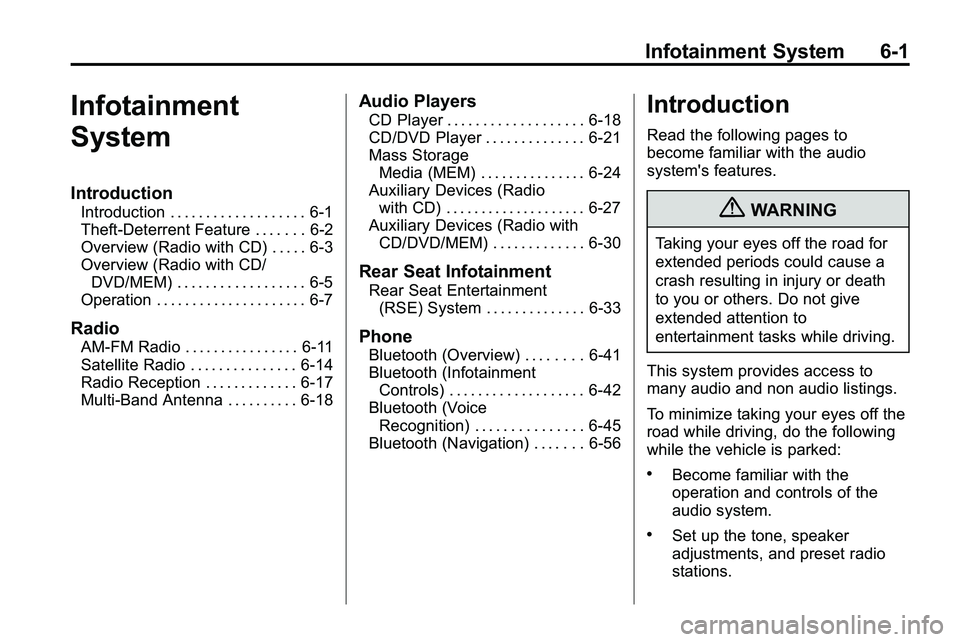
Infotainment System 6-1
Infotainment
System
Introduction
Introduction . . . . . . . . . . . . . . . . . . . 6-1
Theft-Deterrent Feature . . . . . . . 6-2
Overview (Radio with CD) . . . . . 6-3
Overview (Radio with CD/DVD/MEM) . . . . . . . . . . . . . . . . . . 6-5
Operation . . . . . . . . . . . . . . . . . . . . . 6-7
Radio
AM-FM Radio . . . . . . . . . . . . . . . . 6-11
Satellite Radio . . . . . . . . . . . . . . . 6-14
Radio Reception . . . . . . . . . . . . . 6-17
Multi-Band Antenna . . . . . . . . . . 6-18
Audio Players
CD Player . . . . . . . . . . . . . . . . . . . 6-18
CD/DVD Player . . . . . . . . . . . . . . 6-21
Mass Storage Media (MEM) . . . . . . . . . . . . . . . 6-24
Auxiliary Devices (Radio
with CD) . . . . . . . . . . . . . . . . . . . . 6-27
Auxiliary Devices (Radio with CD/DVD/MEM) . . . . . . . . . . . . . 6-30
Rear Seat Infotainment
Rear Seat Entertainment(RSE) System . . . . . . . . . . . . . . 6-33
Phone
Bluetooth (Overview) . . . . . . . . 6-41
Bluetooth (InfotainmentControls) . . . . . . . . . . . . . . . . . . . 6-42
Bluetooth (Voice Recognition) . . . . . . . . . . . . . . . 6-45
Bluetooth (Navigation) . . . . . . . 6-56
Introduction
Read the following pages to
become familiar with the audio
system's features.
{WARNING
Taking your eyes off the road for
extended periods could cause a
crash resulting in injury or death
to you or others. Do not give
extended attention to
entertainment tasks while driving.
This system provides access to
many audio and non audio listings.
To minimize taking your eyes off the
road while driving, do the following
while the vehicle is parked:
.Become familiar with the
operation and controls of the
audio system.
.Set up the tone, speaker
adjustments, and preset radio
stations.
Page 383 of 410

Customer Information 12-1
Customer
Information
Customer Information
Customer SatisfactionProcedure . . . . . . . . . . . . . . . . . . 12-1
Customer Assistance Offices . . . . . . . . . . . . . . . . . . . . . 12-3
Customer Assistance for Text Telephone (TTY) Users . . . . . 12-4
Online Owner Center . . . . . . . . 12-4
GM Mobility Reimbursement Program . . . . . . . . . . . . . . . . . . . . 12-5
Roadside Assistance Program . . . . . . . . . . . . . . . . . . . . 12-6
Scheduling Service Appointments . . . . . . . . . . . . . . 12-8
Courtesy Transportation Program . . . . . . . . . . . . . . . . . . . . 12-8
Collision Damage Repair . . . 12-10
Service Publications Ordering Information . . . . . . 12-12
Reporting Safety Defects
Reporting Safety Defects tothe United States
Government . . . . . . . . . . . . . . . 12-13
Reporting Safety Defects to the Canadian
Government . . . . . . . . . . . . . . . 12-14
Reporting Safety Defects to General Motors . . . . . . . . . . . 12-14
Vehicle Data Recording and
Privacy
Vehicle Data Recording andPrivacy . . . . . . . . . . . . . . . . . . . . 12-15
Event Data Recorders . . . . . . 12-15
OnStar
®. . . . . . . . . . . . . . . . . . . . 12-16
Navigation System . . . . . . . . . 12-16
Radio Frequency Identification (RFID) . . . . . . . 12-16
Radio Frequency Statement . . . . . . . . . . . . . . . . . 12-16
Customer Information
Customer Satisfaction
Procedure
Your satisfaction and goodwill are
important to your dealer and to
GMC. Normally, any concerns with
the sales transaction or the
operation of the vehicle will be
resolved by the dealer's sales or
service departments. Sometimes,
however, despite the best intentions
of all concerned, misunderstandings
can occur. If your concern has not
been resolved to your satisfaction,
the following steps should be taken:
STEP ONE: Discuss your concern
with a member of dealership
management. Normally, concerns
can be quickly resolved at that level.
If the matter has already been
reviewed with the sales, service or
parts manager, contact the owner of
the dealership or the general
manager.