ECO mode GMC TERRAIN 2012 Get To Know Guide
[x] Cancel search | Manufacturer: GMC, Model Year: 2012, Model line: TERRAIN, Model: GMC TERRAIN 2012Pages: 16, PDF Size: 1.85 MB
Page 4 of 16
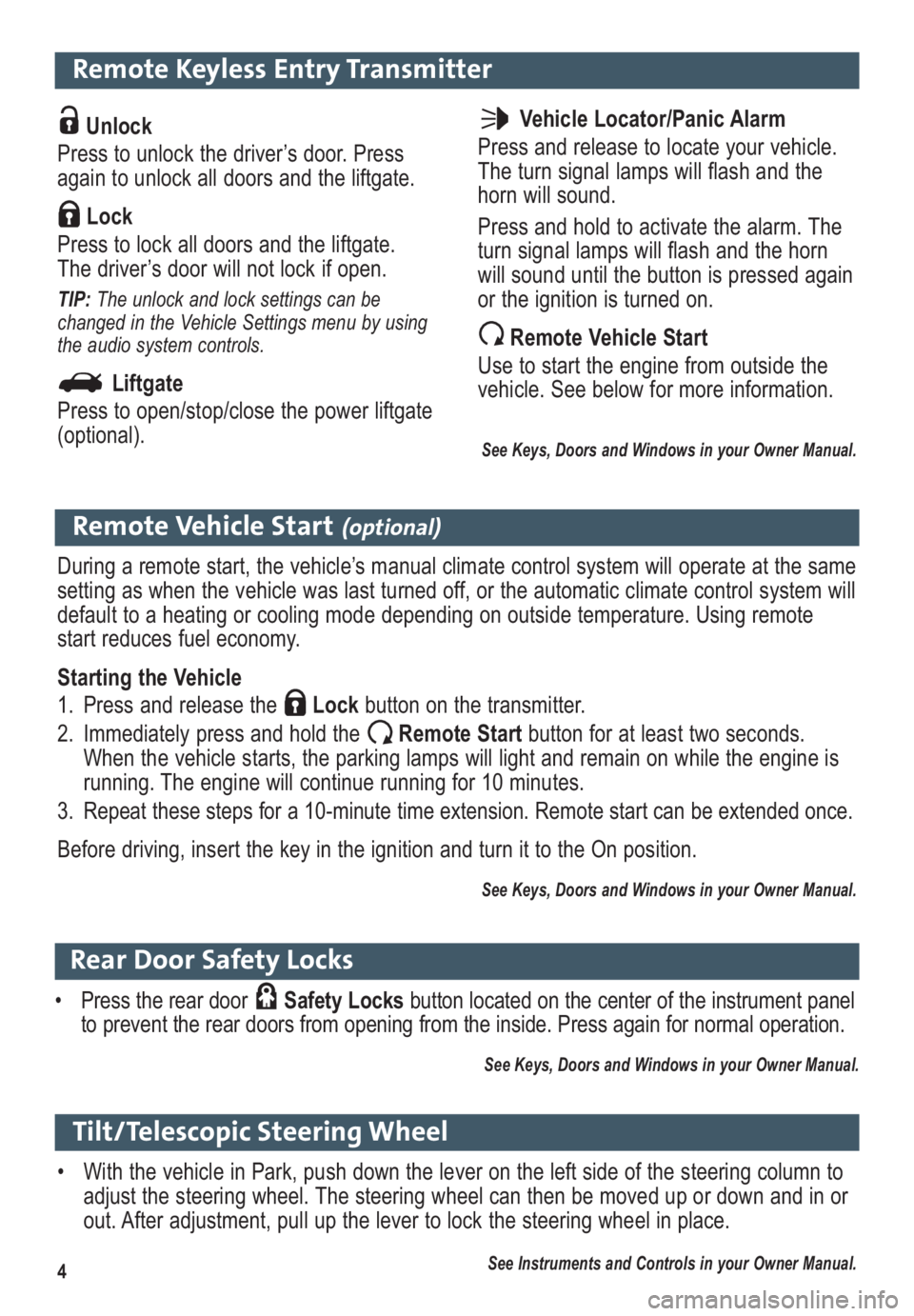
4
Remote Keyless Entry Transmitter
Unlock
Press to unlock the driver’s door. Press
again to unlock all doors and the liftgate.
Lock
Press to lock all doors and the liftgate.
The driver’s door will not lock if open.
TIP: The unlock and lock settings can be
changed in the Vehicle Settings menu by using
the audio system controls.
Liftgate
Press to open/stop/close the power liftgate
(optional).
Remote Vehicle Start(optional)
During a remote start, the vehicle’s manual climate control system will operate at the same
setting as when the vehicle was last turned off, or the automatic climate control system will
default to a heating or cooling mode depending on outside temperature. Using remote
start reduces fuel economy.
Starting the Vehicle
1. Press and release the Lockbutton on the transmitter.
2. Immediately press and hold the Remote Start button for at least two seconds.
When the vehicle starts, the parking lamps will light and remain on while the engine is
running. The engine will continue running for 10 minutes.
3. Repeat these steps for a 10-minute time extension. Remote start can be extended once.
Before driving, insert the key in the ignition and turn it to the On position.
See Keys, Doors and Windows in your Owner Manual.
Vehicle Locator/Panic Alarm
Press and release to locate your vehicle.
The turn signal lamps will flash and the
horn will sound.
Press and hold to activate the alarm. The
turn signal lamps will flash and the horn
will sound until the button is pressed again
or the ignition is turned on.
Remote Vehicle Start
Use to start the engine from outside the
vehicle. See below for more information.
See Keys, Doors and Windows in your Owner Manual.
Tilt/Telescopic Steering Wheel
• With the vehicle in Park, push down the lever on the left side of the steering column to
adjust the steering wheel. The steering wheel can then be moved up or down and in or
out. After adjustment, pull up the lever to lock the steering wheel in place.
See Instruments and Controls in your Owner Manual.
Rear Door Safety Locks
• Press the rear door Safety Locksbutton located on the center of the instrument panel
to prevent the rear doors from opening from the inside. Press again for normal operation.
See Keys, Doors and Windows in your Owner Manual.
Page 7 of 16
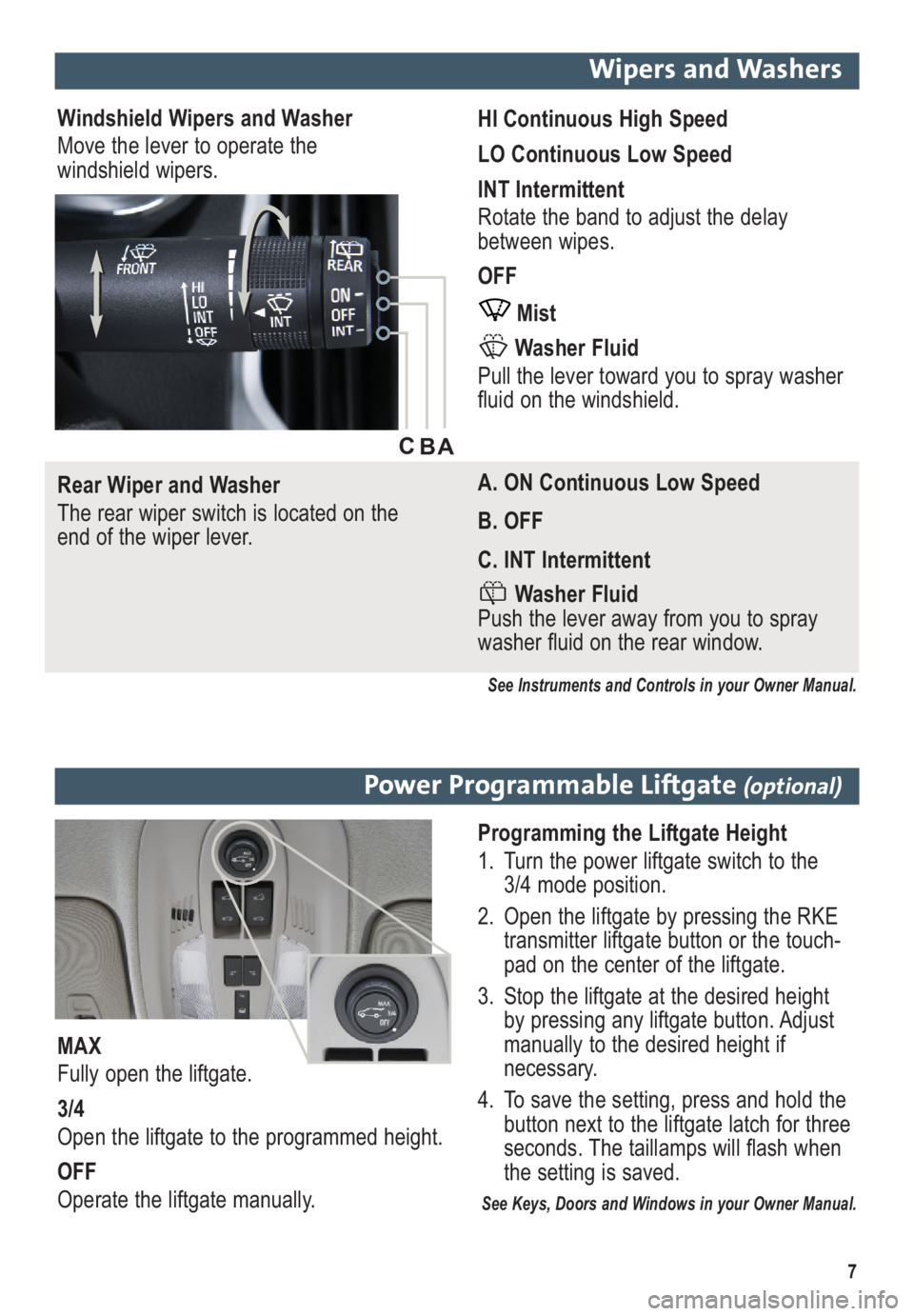
7
Wipers and Washers
Windshield Wipers and Washer
Move the lever to operate the
windshield wipers.HI Continuous High Speed
LO Continuous Low Speed
INT Intermittent
Rotate the band to adjust the delay
between wipes.
OFF
Mist
Washer Fluid
Pull the lever toward you to spray washer
fluid on the windshield.
Rear Wiper and Washer
The rear wiper switch is located on the
end of the wiper lever.A. ON Continuous Low Speed
B. OFF
C. INT Intermittent
Washer Fluid
Push the lever away from you to spray
washer fluid on the rear window.
See Instruments and Controls in your Owner Manual.
A B C
Power Programmable Liftgate (optional)
Programming the Liftgate Height
1. Turn the power liftgate switch to the
3/4 mode position.
2. Open the liftgate by pressing the RKE
transmitter liftgate button or the touch-
pad on the center of the liftgate.
3. Stop the liftgate at the desired height
by pressing any liftgate button. Adjust
manually to the desired height if
necessary.
4. To save the setting, press and hold the
button next to the liftgate latch for three
seconds. The taillamps will flash when
the setting is saved.
See Keys, Doors and Windows in your Owner Manual.
MAX
Fully open the liftgate.
3/4
Open the liftgate to the programmed height.
OFF
Operate the liftgate manually.
Page 9 of 16
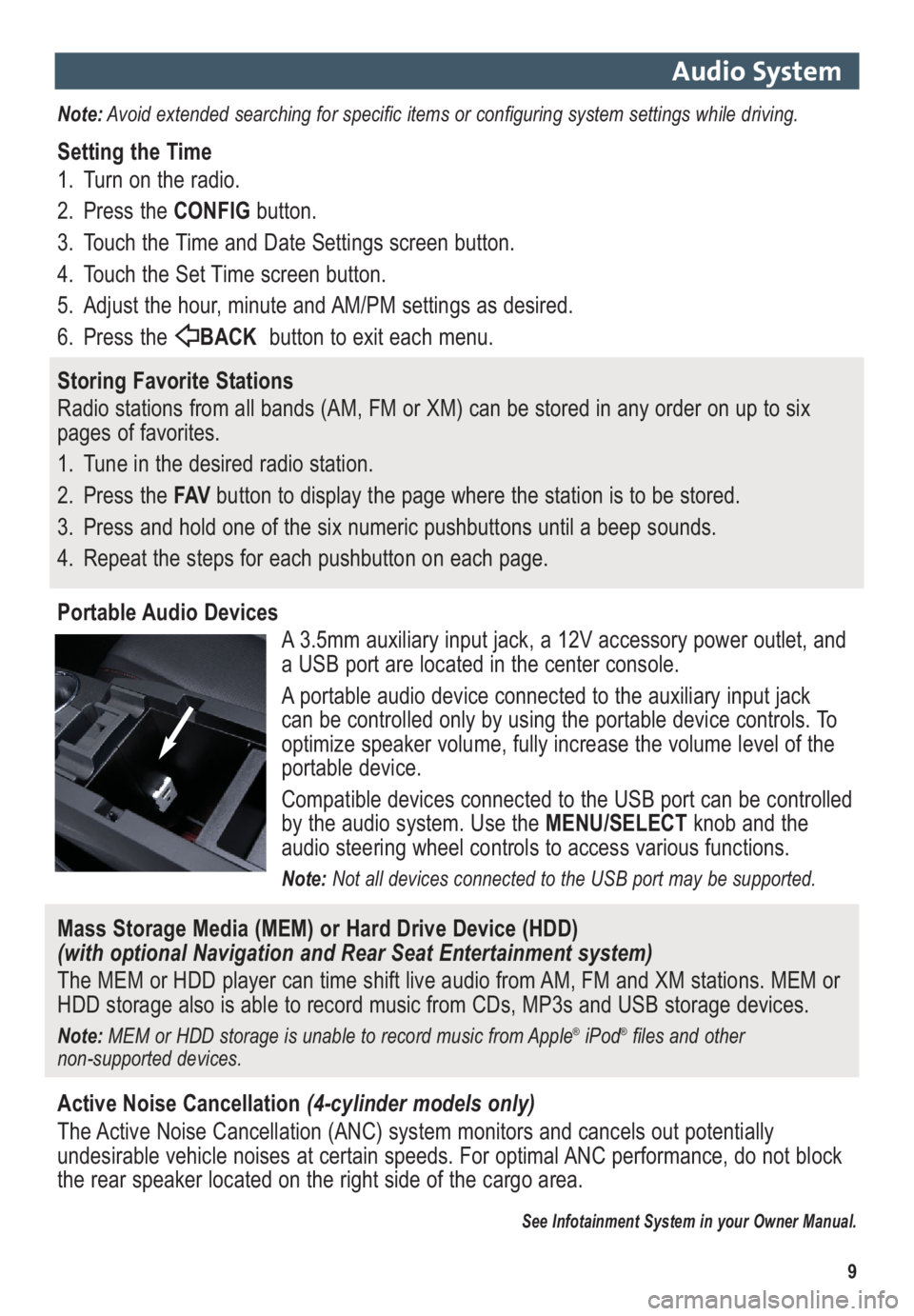
9
Audio System
Note:Avoid extended searching for specific items or configuring system settings while driving.
Setting the Time
1. Turn on the radio.
2. Press the CONFIGbutton.
3. Touch the Time and Date Settings screen button.
4. Touch the Set Time screen button.
5. Adjust the hour, minute and AM/PM settings as desired.
6. Press the BACKbutton to exit each menu.
Storing Favorite Stations
Radio stations from all bands (AM, FM or XM) can be stored in any order on up to six
pages of favorites.
1. Tune in the desired radio station.
2. Press the FAVbutton to display the page where the station is to be stored.
3. Press and hold one of the six numeric pushbuttons until a beep sounds.
4. Repeat the steps for each pushbutton on each page.
Portable Audio Devices
A 3.5mm auxiliary input jack, a 12V accessory power outlet, and
a USB port are located in the center console.
A portable audio device connected to the auxiliary input jack
can be controlled only by using the portable device controls. To
optimize speaker volume, fully increase the volume level of the
portable device.
Compatible devices connected to the USB port can be controlled
by the audio system. Use the MENU/SELECTknob and the
audio steering wheel controls to access various functions.
Note: Not all devices connected to the USB port may be supported.
Mass Storage Media (MEM) or Hard Drive Device (HDD)
(with optional Navigation and Rear Seat Entertainment system)
The MEM or HDD player can time shift live audio from AM, FM and XM stations. MEM or
HDD storage also is able to record music from CDs, MP3s and USB storage devices.
Note: MEM or HDD storage is unable to record music from Apple®iPod®files and other
non-supported devices.
Active Noise Cancellation(4-cylinder models only)
The Active Noise Cancellation (ANC) system monitors and cancels out potentially
undesirable vehicle noises at certain speeds. For optimal ANC performance, do not block
the rear speaker located on the right side of the cargo area.
See Infotainment System in your Owner Manual.
Page 14 of 16

14
Automatic Transmission Features
Electronic Range Select (ERS) Mode
The Electronic Range Select mode allows
the driver to manually select the range of
gear positions. This feature can be used
to limit the top gear while towing or to
downshift when driving on a downhill
grade to provide engine braking. ERS
is not designed to provide sportier
performance or to be used to shift
gears similar to a manual transmission.
• Move the shift lever to the Manual (M)
position.
• Press the +/–button (B) on the shift
lever to increase/decrease the gear
range available. All gears below the
selected gear will be available to use.
If vehicle speed is too high or too low for
the requested gear, the shift will not occur.
See Driving and Operating in your Owner Manual.
StabiliTrak®/Traction Control Systems
Fuel Economy (eco) Mode
The Fuel Economy (eco) mode (on
4-cylinder models only) can improve the
vehicle’s fuel economy by changing the
transmission shift points and making sev -
eral other fuel-saving adjustments. When
eco mode is engaged, transmission shifts
may be more noticeable and more noise
and vibration at idle may be experienced.
• Press the eco button (A) by the shift
lever to turn the eco mode on or off.
The eco light will illuminate on the
instrument cluster when active.
AB
Turning the Systems Off/On
• To turn off traction control, press the
StabiliTrak/Traction Controlbutton.
TheTraction Control Offlight will
illuminate. Turn off traction control if the
vehicle is stuck and rocking the vehicle
is required.
• To turn off both traction control and
StabiliTrak, press and hold the button.
The Traction Control Off/
StabiliTrak Offlight will illuminate.
• Press the button again to turn on both
systems.
See Driving and Operating in your Owner Manual.
The traction control system limits wheel-
spin and the StabiliTrak stability control
system assists with directional control of
the vehicle in difficult driving conditions.
Both systems turn on automatically every
time the vehicle is started.