bluetooth GMC TERRAIN 2012 Get To Know Guide
[x] Cancel search | Manufacturer: GMC, Model Year: 2012, Model line: TERRAIN, Model: GMC TERRAIN 2012Pages: 16, PDF Size: 1.85 MB
Page 1 of 16
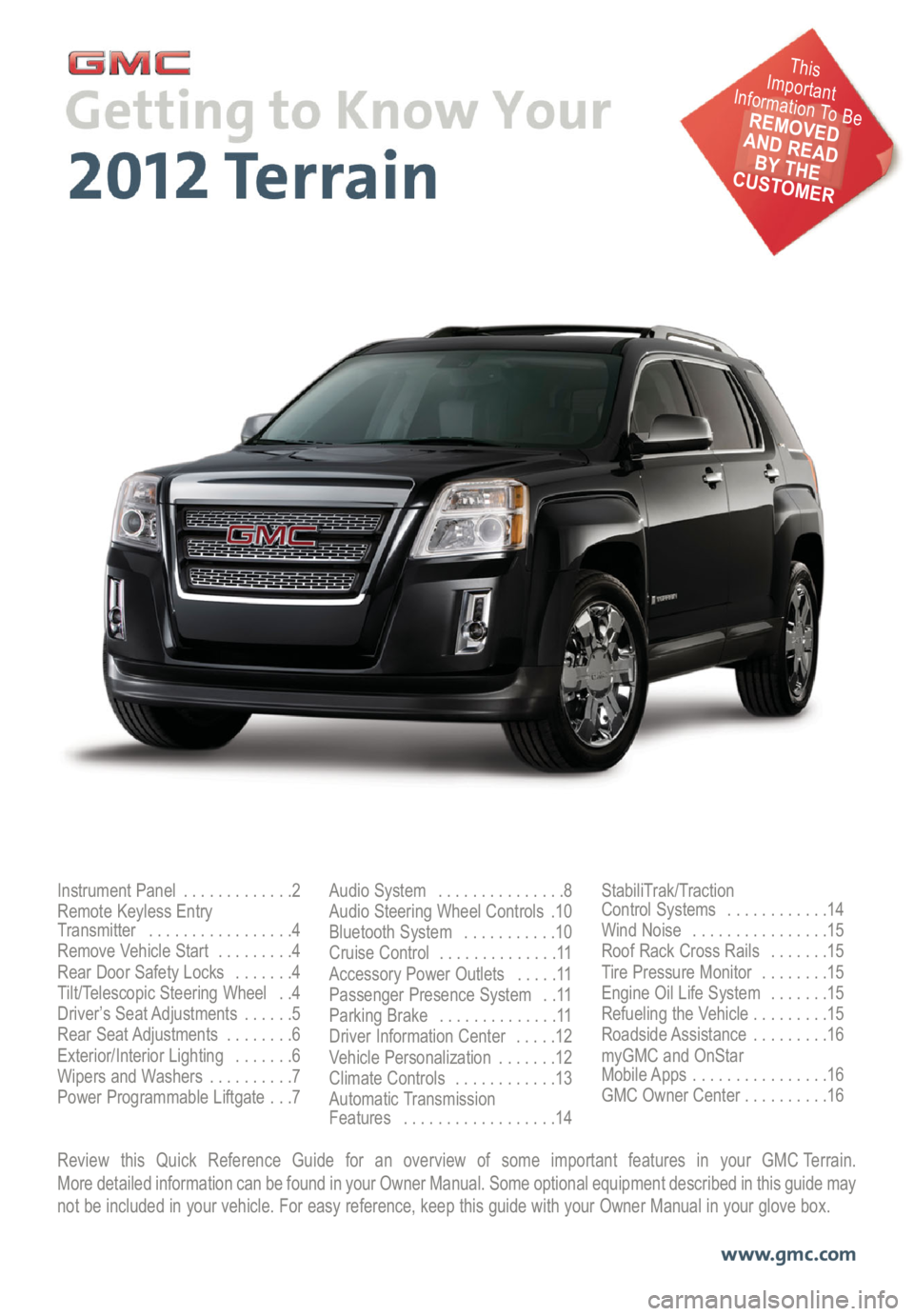
Review this Quick Reference Guide for an overview of some important features in your GMC Terrain.
More detailed information can be found in your Owner Manual. Some optional equipment described in this guide may
not be included in your vehicle. For easy reference, keep this guide with your Owner Manual in your glove box.
www.gmc.com
Instrument Panel . . . . . . . . . . . . .2
Remote Keyless Entry
Transmitter . . . . . . . . . . . . . . . . .4
Remove Vehicle Start . . . . . . . . .4
Rear Door Safety Locks . . . . . . .4
Tilt/Telescopic Steering Wheel . .4
Driver’s Seat Adjustments . . . . . .5
Rear Seat Adjustments . . . . . . . .6
Exterior/Interior Lighting . . . . . . .6
Wipers and Washers . . . . . . . . . .7
Power Programmable Liftgate . . .7Audio System . . . . . . . . . . . . . . .8
Audio Steering Wheel Controls .10
Bluetooth System . . . . . . . . . . .10
Cruise Control . . . . . . . . . . . . . .11
Accessory Power Outlets . . . . .11
Passenger Presence System . .11
Parking Brake . . . . . . . . . . . . . .11
Driver Information Center . . . . .12
Vehicle Personalization . . . . . . .12
Climate Controls . . . . . . . . . . . .13
Automatic Transmission
Features . . . . . . . . . . . . . . . . . .14StabiliTrak/Traction
Control Systems . . . . . . . . . . . .14
Wind Noise . . . . . . . . . . . . . . . .15
Roof Rack Cross Rails . . . . . . .15
Tire Pressure Monitor . . . . . . . .15
Engine Oil Life System . . . . . . .15
Refueling the Vehicle . . . . . . . . .15
Roadside Assistance . . . . . . . . .16
myGMC and OnStar
Mobile Apps . . . . . . . . . . . . . . . .16
GMC Owner Center . . . . . . . . . .16
This
Important
Information To Be
REMOVED
AND READ
BY THE
CUSTOMER
Page 10 of 16
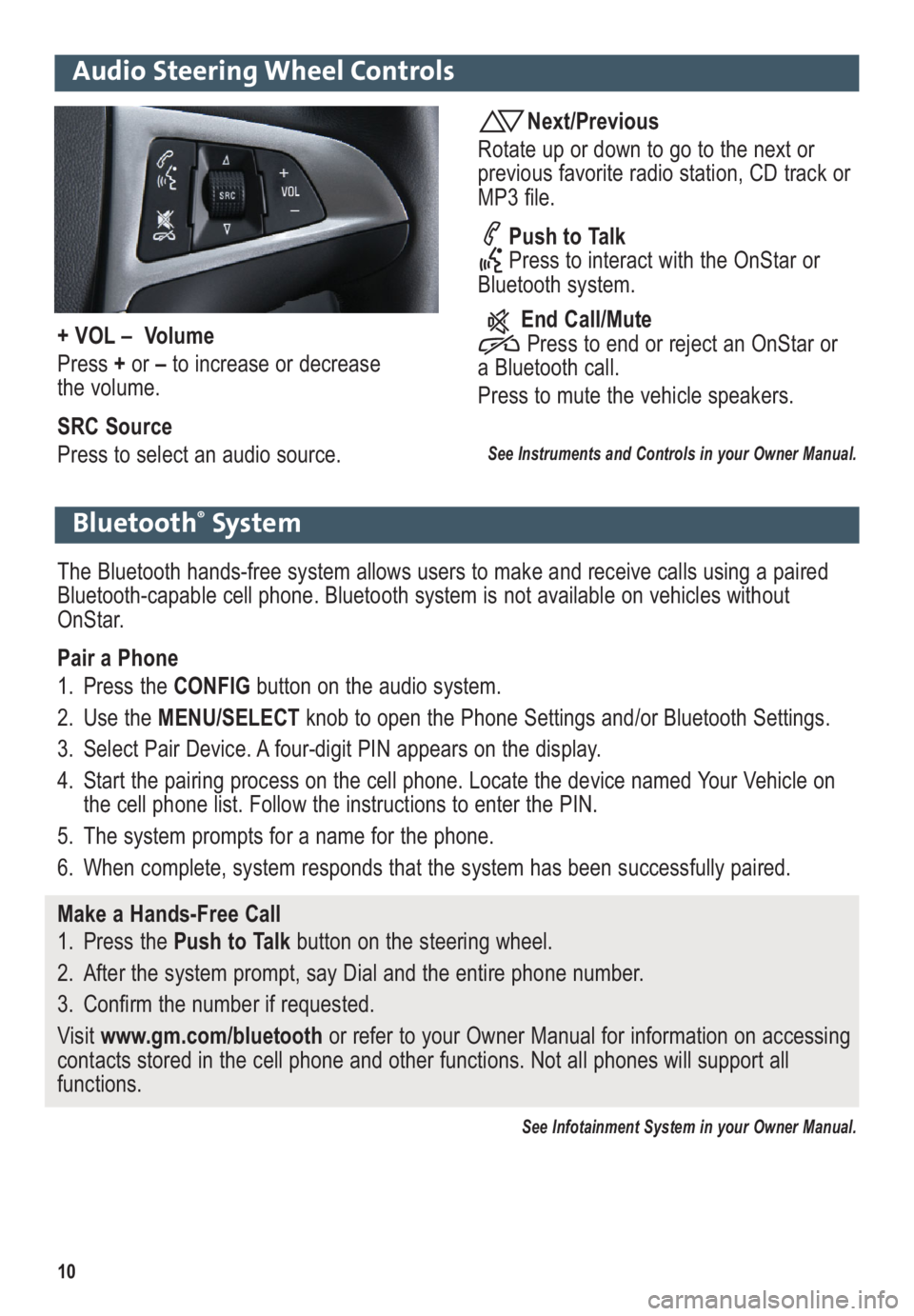
10
Audio Steering Wheel Controls
Next/Previous
Rotate up or down to go to the next or
previous favorite radio station, CD track or
MP3 file.
Push to Talk
Press to interact with the OnStar or
Bluetooth system.
End Call/Mute
Press to end or reject an OnStar or
a Bluetooth call.
Press to mute the vehicle speakers.
See Instruments and Controls in your Owner Manual.
+ VOL – Volume
Press +or –to increase or decrease
the volume.
SRC Source
Press to select an audio source.
Bluetooth®System
The Bluetooth hands-free system allows users to make and receive calls using a paired
Bluetooth-capable cell phone. Bluetooth system is not available on vehicles without
OnStar.
Pair a Phone
1. Press the CONFIG button on the audio system.
2. Use the MENU/SELECTknob to open the Phone Settings and/or Bluetooth Settings.
3. Select Pair Device. A four-digit PIN appears on the display.
4. Start the pairing process on the cell phone. Locate the device named Your Vehicle on
the cell phone list. Follow the instructions to enter the PIN.
5. The system prompts for a name for the phone.
6. When complete, system responds that the system has been successfully paired.
Make a Hands-Free Call
1. Press the Push to Talkbutton on the steering wheel.
2. After the system prompt, say Dial and the entire phone number.
3. Confirm the number if requested.
Visit www.gm.com/bluetoothor refer to your Owner Manual for information on accessing
contacts stored in the cell phone and other functions. Not all phones will support all
functions.
See Infotainment System in your Owner Manual.