heater GMC TERRAIN 2016 Get To Know Guide
[x] Cancel search | Manufacturer: GMC, Model Year: 2016, Model line: TERRAIN, Model: GMC TERRAIN 2016Pages: 20, PDF Size: 2.67 MB
Page 11 of 20
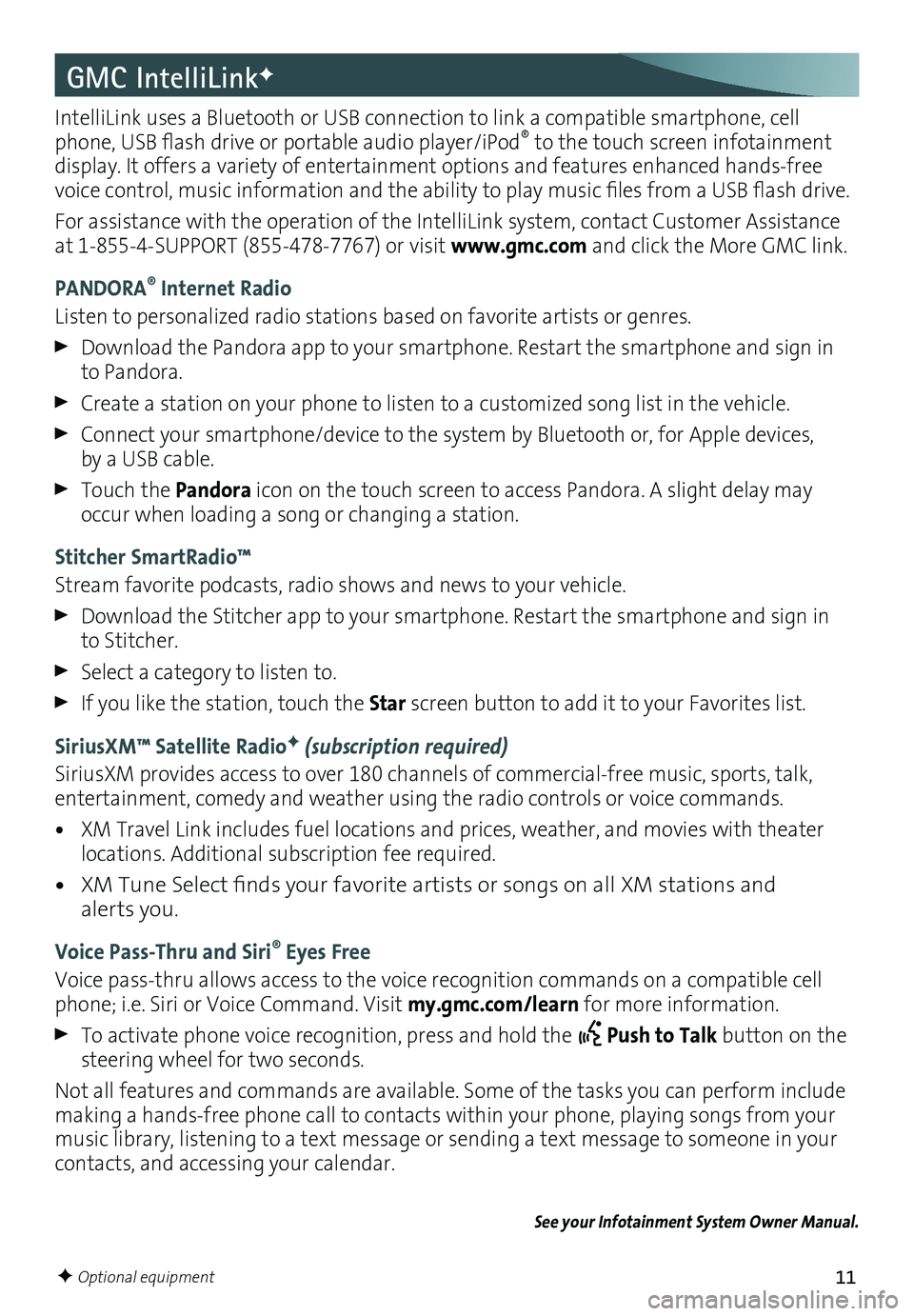
11
GMC IntelliLinkF
IntelliLink uses a Bluetooth or USB connection to link a compatible smartphone, cell phone, USB flash drive or portable audio player/iPod® to the touch screen infotainment display . It offers a variety of entertainment options and features enhanced hands-free voice control, music information and the ability to play music files from a USB flash drive.
For assistance with the operation of the IntelliLink system, contact Customer Assistance at 1-855-4-SUPPORT (855-478-7767) or visit www.gmc.com and click the More GMC link .
PANDORA® Internet Radio
Listen to personalized radio stations based on favorite artists or genres .
Download the Pandora app to your smartphone . Restart the smartphone and sign in to Pandora .
Create a station on your phone to listen to a customized song list in the vehicle .
Connect your smartphone/device to the system by Bluetooth or, for Apple devices, by a USB cable .
Touch the Pandora icon on the touch screen to access Pandora . A slight delay may occur when loading a song or changing a station .
Stitcher SmartRadio™
Stream favorite podcasts, radio shows and news to your vehicle .
Download the Stitcher app to your smartphone . Restart the smartphone and sign in to Stitcher .
Select a category to listen to .
If you like the station, touch the Star screen button to add it to your Favorites list .
SiriusXM™ Satellite RadioF (subscription required)
SiriusXM provides access to over 180 channels of commercial-free music, sports, talk, entertainment, comedy and weather using the radio controls or voice commands .
• XM Travel Link includes fuel locations and prices, weather, and movies with theater locations . Additional subscription fee required .
• XM Tune Select finds your favorite artists or songs on all XM stations and alerts you .
Voice Pass-Thru and Siri® Eyes Free
Voice pass-thru allows access to the voice recognition commands on a compatible cell phone; i .e . Siri or Voice Command . Visit my.gmc.com/learn for more information .
To activate phone voice recognition, press and hold the Push to Talk button on the steering wheel for two seconds .
Not all features and commands are available . Some of the tasks you can perform include making a hands-free phone call to contacts within your phone, playing songs from your music library, listening to a text message or sending a text message to someone in your contacts, and accessing your calendar .
See your Infotainment System Owner Manual.
F Optional equipment