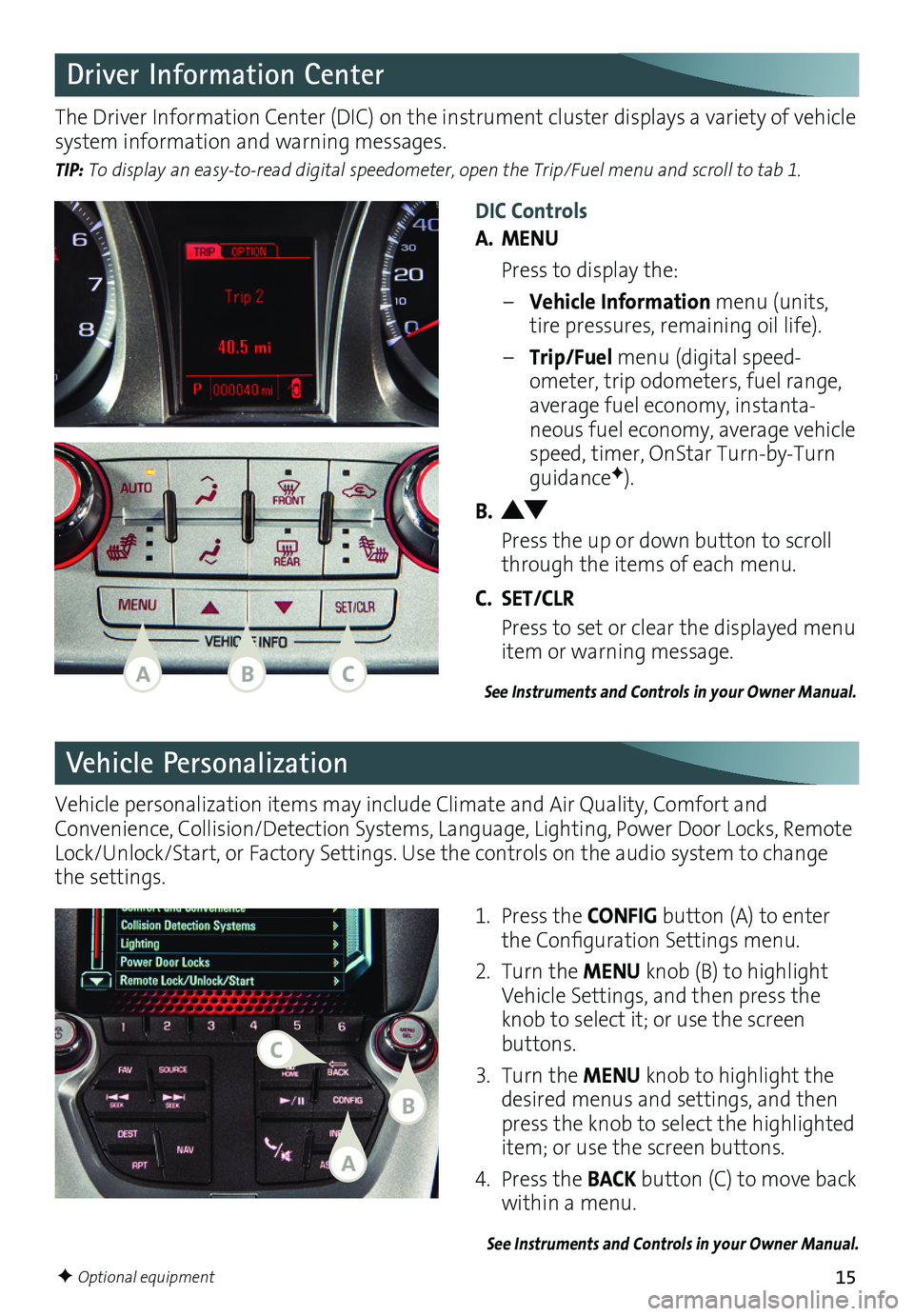15F Optional equipment
Driver Information Center
DIC Controls
A. MENU
Press to display the:
– Vehicle Information menu (units, tire pressures, remaining oil life) .
– Trip/Fuel menu (digital speed-ometer, trip odometers, fuel range, average fuel economy, instanta-neous fuel economy, average vehicle speed, timer, OnStar Turn-by-Turn guidanceF) .
B.
Press the up or down button to scroll through the items of each menu .
C. SET/CLR
Press to set or clear the displayed menu item or warning message .
The Driver Information Center (DIC) on the instrument cluster displays a variety of vehicle system information and warning messages .
TIP: To display an easy-to-read digital speedometer, open the Trip/Fuel menu and scroll to tab 1.
See Instruments and Controls in your Owner Manual.
Vehicle Personalization
1 . Press the CONFIG button (A) to enter the Configuration Settings menu.
2 . Turn the MENU knob (B) to highlight Vehicle Settings, and then press the knob to select it; or use the screen buttons .
3 . Turn the MENU knob to highlight the desired menus and settings, and then press the knob to select the highlighted item; or use the screen buttons .
4 . Press the BACK button (C) to move back within a menu .
See Instruments and Controls in your Owner Manual.
Vehicle personalization items may include
Climate and Air Quality, Comfort and
Conven ience, Collision/Detection Systems, Language, Lighting, Power Door Locks, Remote Lock/Unlock/Start, or Factory Settings . Use the controls on the audio system to change the settings .
ACB
A
B
C