Cup holder GMC TERRAIN 2022 Owners Manual
[x] Cancel search | Manufacturer: GMC, Model Year: 2022, Model line: TERRAIN, Model: GMC TERRAIN 2022Pages: 371, PDF Size: 17.71 MB
Page 12 of 371

GMC Terrain/Terrain Denali Owner Manual (GMNA-Localizing-U.S./Canada/
Mexico-16540740) - 2023 - CRC - 6/16/22
Keys, Doors, and Windows 11
Programming Remote Keys to the
Vehicle
Only remote keys programmed to the
vehicle will work. If a remote key is lost or
stolen, a replacement can be purchased and
programmed through your dealer. The
vehicle can be reprogrammed so that lost or
stolen remote keys no longer work. Each
vehicle can have up to eight remote keys
matched to it.
Programming with Recognized Remote Keys
A new remote key can be programmed to
the vehicle when there are two recognized
remote keys.
To program, the vehicle must be off and all
of the remote keys, both currently
recognized and new, must be with you.1. Remove the key from the remote key.
2. Place the two recognized remote keys in the cupholder.
3. Remove the key lock cylinder cap on the driver door handle. See Door Locks015.
Insert the vehicle key of the new remote
key into the key lock cylinder on the
driver door handle and turn the key,
counterclockwise, to the unlock position
five times within 10 seconds.
The DIC displays READY FOR REMOTE #3,
4, 5, ETC.
4. Remove the two recognized remote keys from the cupholder.
5. Place the new remote key into the cupholder. 6. Press ENGINE START/STOP. When the
remote key is learned the DIC display
will show that it is ready to program the
next remote key.
7. Remove the remote key from the cupholder and press
KorQon the
remote key.
To program additional remote keys,
repeat Steps 4–6.
When all additional remote keys are
programmed, press and hold ENGINE
START/STOP for 12 seconds to exit
programming mode.
8. Put the key back into the remote key.
9. Replace the key lock cylinder cap. See Door Locks 015.
Programming without Recognized
Remote Keys
If two currently recognized remote keys are
not available, follow this procedure to
program up to eight remote keys. This
feature is not available in Canada. This
procedure will take approximately
30 minutes to complete. The vehicle must
be off and all of the remote keys you wish
to program must be with you. 1. Remove the key from the remote key.
Page 13 of 371
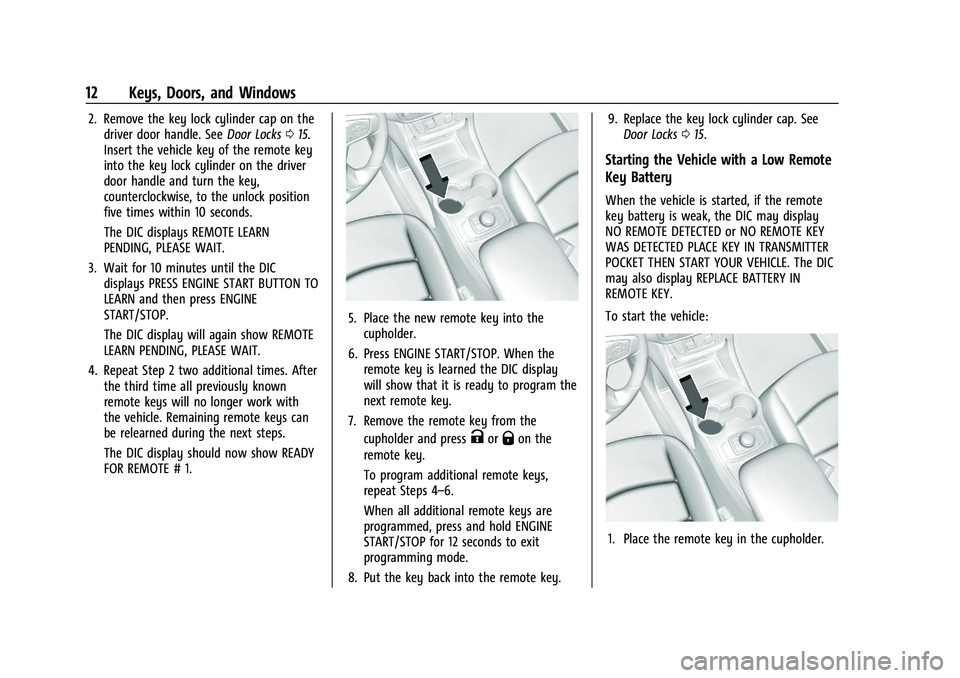
GMC Terrain/Terrain Denali Owner Manual (GMNA-Localizing-U.S./Canada/
Mexico-16540740) - 2023 - CRC - 6/16/22
12 Keys, Doors, and Windows
2. Remove the key lock cylinder cap on thedriver door handle. See Door Locks015.
Insert the vehicle key of the remote key
into the key lock cylinder on the driver
door handle and turn the key,
counterclockwise, to the unlock position
five times within 10 seconds.
The DIC displays REMOTE LEARN
PENDING, PLEASE WAIT.
3. Wait for 10 minutes until the DIC displays PRESS ENGINE START BUTTON TO
LEARN and then press ENGINE
START/STOP.
The DIC display will again show REMOTE
LEARN PENDING, PLEASE WAIT.
4. Repeat Step 2 two additional times. After the third time all previously known
remote keys will no longer work with
the vehicle. Remaining remote keys can
be relearned during the next steps.
The DIC display should now show READY
FOR REMOTE # 1.
5. Place the new remote key into thecupholder.
6. Press ENGINE START/STOP. When the remote key is learned the DIC display
will show that it is ready to program the
next remote key.
7. Remove the remote key from the cupholder and press
KorQon the
remote key.
To program additional remote keys,
repeat Steps 4–6.
When all additional remote keys are
programmed, press and hold ENGINE
START/STOP for 12 seconds to exit
programming mode.
8. Put the key back into the remote key. 9. Replace the key lock cylinder cap. See
Door Locks 015.
Starting the Vehicle with a Low Remote
Key Battery
When the vehicle is started, if the remote
key battery is weak, the DIC may display
NO REMOTE DETECTED or NO REMOTE KEY
WAS DETECTED PLACE KEY IN TRANSMITTER
POCKET THEN START YOUR VEHICLE. The DIC
may also display REPLACE BATTERY IN
REMOTE KEY.
To start the vehicle:
1. Place the remote key in the cupholder.
Page 25 of 371
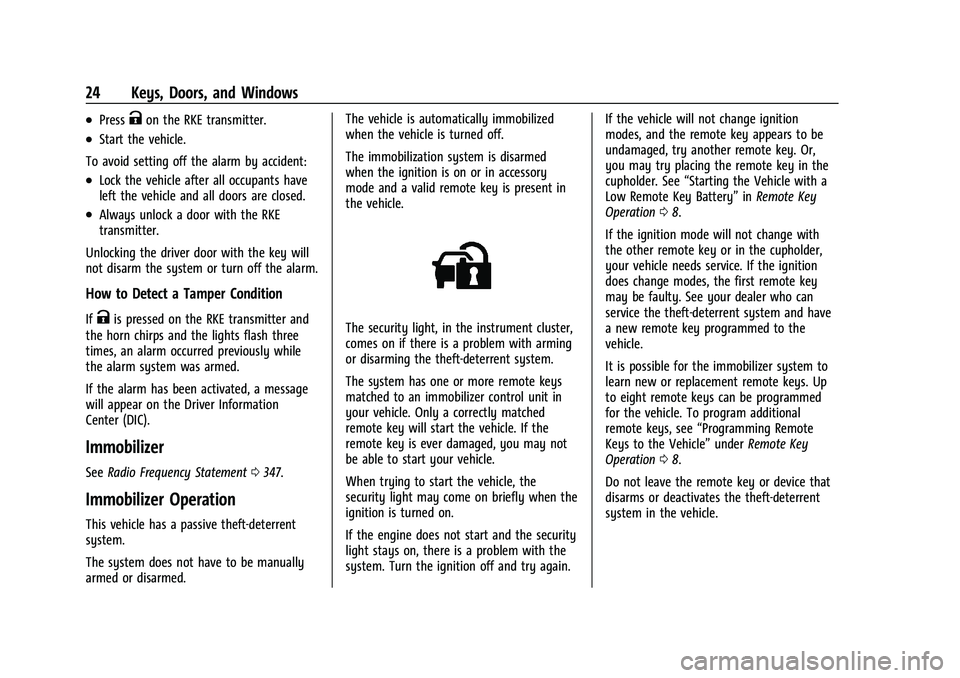
GMC Terrain/Terrain Denali Owner Manual (GMNA-Localizing-U.S./Canada/
Mexico-16540740) - 2023 - CRC - 6/16/22
24 Keys, Doors, and Windows
.PressKon the RKE transmitter.
.Start the vehicle.
To avoid setting off the alarm by accident:
.Lock the vehicle after all occupants have
left the vehicle and all doors are closed.
.Always unlock a door with the RKE
transmitter.
Unlocking the driver door with the key will
not disarm the system or turn off the alarm.
How to Detect a Tamper Condition
IfKis pressed on the RKE transmitter and
the horn chirps and the lights flash three
times, an alarm occurred previously while
the alarm system was armed.
If the alarm has been activated, a message
will appear on the Driver Information
Center (DIC).
Immobilizer
See Radio Frequency Statement 0347.
Immobilizer Operation
This vehicle has a passive theft-deterrent
system.
The system does not have to be manually
armed or disarmed. The vehicle is automatically immobilized
when the vehicle is turned off.
The immobilization system is disarmed
when the ignition is on or in accessory
mode and a valid remote key is present in
the vehicle.
The security light, in the instrument cluster,
comes on if there is a problem with arming
or disarming the theft-deterrent system.
The system has one or more remote keys
matched to an immobilizer control unit in
your vehicle. Only a correctly matched
remote key will start the vehicle. If the
remote key is ever damaged, you may not
be able to start your vehicle.
When trying to start the vehicle, the
security light may come on briefly when the
ignition is turned on.
If the engine does not start and the security
light stays on, there is a problem with the
system. Turn the ignition off and try again.
If the vehicle will not change ignition
modes, and the remote key appears to be
undamaged, try another remote key. Or,
you may try placing the remote key in the
cupholder. See
“Starting the Vehicle with a
Low Remote Key Battery” inRemote Key
Operation 08.
If the ignition mode will not change with
the other remote key or in the cupholder,
your vehicle needs service. If the ignition
does change modes, the first remote key
may be faulty. See your dealer who can
service the theft-deterrent system and have
a new remote key programmed to the
vehicle.
It is possible for the immobilizer system to
learn new or replacement remote keys. Up
to eight remote keys can be programmed
for the vehicle. To program additional
remote keys, see “Programming Remote
Keys to the Vehicle” underRemote Key
Operation 08.
Do not leave the remote key or device that
disarms or deactivates the theft-deterrent
system in the vehicle.
Page 77 of 371
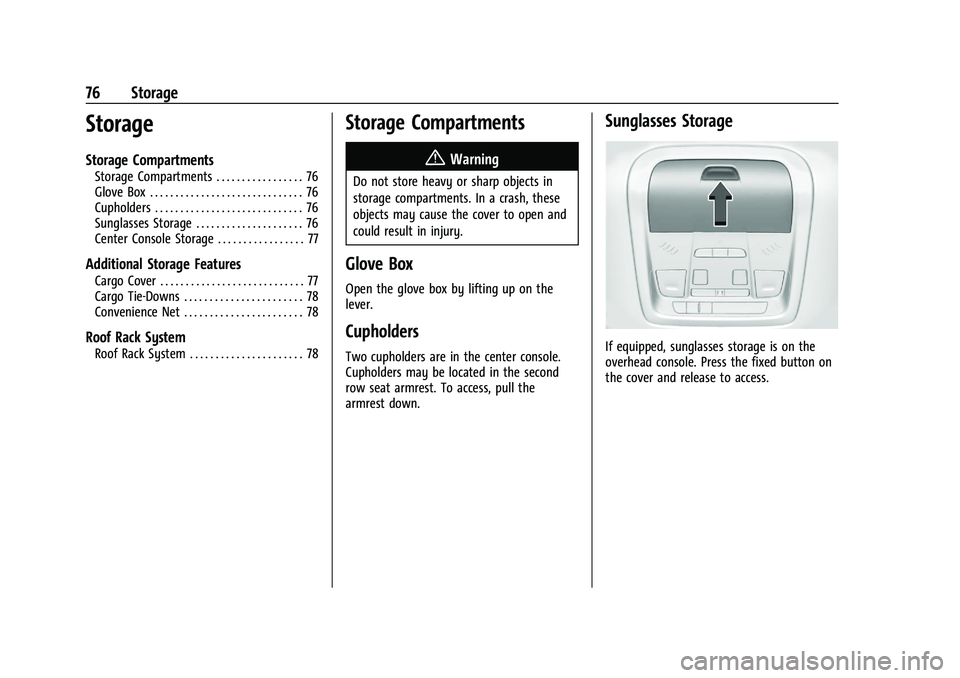
GMC Terrain/Terrain Denali Owner Manual (GMNA-Localizing-U.S./Canada/
Mexico-16540740) - 2023 - CRC - 6/16/22
76 Storage
Storage
Storage Compartments
Storage Compartments . . . . . . . . . . . . . . . . . 76
Glove Box . . . . . . . . . . . . . . . . . . . . . . . . . . . . . . 76
Cupholders . . . . . . . . . . . . . . . . . . . . . . . . . . . . . 76
Sunglasses Storage . . . . . . . . . . . . . . . . . . . . . 76
Center Console Storage . . . . . . . . . . . . . . . . . 77
Additional Storage Features
Cargo Cover . . . . . . . . . . . . . . . . . . . . . . . . . . . . 77
Cargo Tie-Downs . . . . . . . . . . . . . . . . . . . . . . . 78
Convenience Net . . . . . . . . . . . . . . . . . . . . . . . 78
Roof Rack System
Roof Rack System . . . . . . . . . . . . . . . . . . . . . . 78
Storage Compartments{
Warning
Do not store heavy or sharp objects in
storage compartments. In a crash, these
objects may cause the cover to open and
could result in injury.
Glove Box
Open the glove box by lifting up on the
lever.
Cupholders
Two cupholders are in the center console.
Cupholders may be located in the second
row seat armrest. To access, pull the
armrest down.
Sunglasses Storage
If equipped, sunglasses storage is on the
overhead console. Press the fixed button on
the cover and release to access.
Page 361 of 371

GMC Terrain/Terrain Denali Owner Manual (GMNA-Localizing-U.S./Canada/-
Mexico-16540740) - 2023 - CRC - 6/16/22
360 Index
Child Restraints (cont'd)Securing . . . . . . . . . . . . . . . . . . . . . . . . . . . . . 71, 72
Systems . . . . . . . . . . . . . . . . . . . . . . . . . . . . . . . . 62
Child Safety Locks . . . . . . . . . . . . . . . . . . . . . . . . .18
Circuit Breakers . . . . . . . . . . . . . . . . . . . . . . . . . . 283
Cleaning Exterior Care . . . . . . . . . . . . . . . . . . . . . . . . . . . 319
Interior Care . . . . . . . . . . . . . . . . . . . . . . . . . . . 323
Climate Control Systems . . . . . . . . . . . . . . . . . .178 Air Conditioning . . . . . . . . . . . . . . . . . . . . . . . 178
Dual Automatic . . . . . . . . . . . . . . . . . . . . . . . . 180
Heating . . . . . . . . . . . . . . . . . . . . . . . . . . . . . . . . 178
Clock . . . . . . . . . . . . . . . . . . . . . . . . . . . . . . . . . . . . . 83
Cluster, Instrument . . . . . . . . . . . . . . . . 88, 91, 93
Collision Damage Repair . . . . . . . . . . . . . . . . . 345
Compact Spare Tire . . . . . . . . . . . . . . . . . . . . . . . 312
Compartments Storage . . . . . . . . . . . . . . . . . . . . . . . . . . . . . . . . . 76
Compass . . . . . . . . . . . . . . . . . . . . . . . . . . . . . . . . . . 83
Connected Services Connections . . . . . . . . . . . . . . . . . . . . . . . . . . . 355
Diagnostics . . . . . . . . . . . . . . . . . . . . . . . . . . . . 357
Navigation . . . . . . . . . . . . . . . . . . . . . . . . . . . . . 355
Connections Connected Services . . . . . . . . . . . . . . . . . . . . 355
Control
Hill Descent . . . . . . . . . . . . . . . . . . . . . . . . . . . . . 217
Traction and Electronic Stability . . . . . . . 214 Control Light
Hill Descent . . . . . . . . . . . . . . . . . . . . . . . . . . . . 104
Control of a Vehicle . . . . . . . . . . . . . . . . . . . . . 188
Controls Steering Wheel . . . . . . . . . . . . . . . . . . . . . . . . 133
Convenience Net . . . . . . . . . . . . . . . . . . . . . . . . . . 78
Convex Mirrors . . . . . . . . . . . . . . . . . . . . . . . . . . . .25
Coolant Engine Temperature Gauge . . . . . . . . . . . . . 97
Cooling . . . . . . . . . . . . . . . . . . . . . . . . . . . . . . 178, 180
Cooling System . . . . . . . . . . . . . . . . . . . . . . . . . . 270
Courtesy Lamps . . . . . . . . . . . . . . . . . . . . . . . . . . . 127
Courtesy Transportation Program . . . . . . . . 344
Cover Cargo . . . . . . . . . . . . . . . . . . . . . . . . . . . . . . . . . . . 77
Coverage Explanations . . . . . . . . . . . . . . . . . . . .154
Covers
Winter . . . . . . . . . . . . . . . . . . . . . . . . . . . . . . . . . 202
Cruise Control . . . . . . . . . . . . . . . . . . . . . . . . . . . 220 Adaptive . . . . . . . . . . . . . . . . . . . . . . . . . . . . . . . 222
Light . . . . . . . . . . . . . . . . . . . . . . . . . . . . . . . . . . . 108
Cupholders . . . . . . . . . . . . . . . . . . . . . . . . . . . . . . . 76
Customer Assistance Offices . . . . . . . . . . . . . . . . . . . . . . . . . . . . . . . . . 341
Text Telephone (TTY) Users . . . . . . . . . . . . 341
Customer Information Publications Ordering Information . . . . . 346
Customer Satisfaction Procedure . . . . . . . . . 339 Cybersecurity . . . . . . . . . . . . . . . . . . . . . . . . . . . . 348
D
Damage Repair, Collision . . . . . . . . . . . . . . . . . 345
Danger, Warning, and Caution . . . . . . . . . . . . . .2
Dashboard . . . . . . . . . . . . . . . . . . . . . . . . . . . . . . . . . .5
Data Collection
Infotainment System . . . . . . . . . . . . . . . . . . 349
OnStar . . . . . . . . . . . . . . . . . . . . . . . . . . . . . . . . . 349
Data Recorders, Event . . . . . . . . . . . . . . . . . . . 349
Database Coverage Explanations . . . . . . . . . .154
Daytime Running Lamps (DRL) . . . . . . . . . . . . 125
Defensive Driving . . . . . . . . . . . . . . . . . . . . . . . . .187
Delayed Locking . . . . . . . . . . . . . . . . . . . . . . . . . . . 17
Destination . . . . . . . . . . . . . . . . . . . . . . . . . . . . . . .147
Diagnostics Connected Services . . . . . . . . . . . . . . . . . . . . 357
Disabled Vehicle Transporting . . . . . . . . . . . . . . . . . . . . . . . . . . . 315
Distracted Driving . . . . . . . . . . . . . . . . . . . . . . . . .187
Dome Lamps . . . . . . . . . . . . . . . . . . . . . . . . . . . . . . 127
Door Ajar Light . . . . . . . . . . . . . . . . . . . . . . . . . . . . . . 108
Delayed Locking . . . . . . . . . . . . . . . . . . . . . . . . . 17
Locks . . . . . . . . . . . . . . . . . . . . . . . . . . . . . . . . . . . . 15
Power Locks . . . . . . . . . . . . . . . . . . . . . . . . . . . . . 17
Drive Belt Routing, Engine . . . . . . . . . . . . . . . 338
Page 368 of 371

GMC Terrain/Terrain Denali Owner Manual (GMNA-Localizing-U.S./Canada/-
Mexico-16540740) - 2023 - CRC - 6/16/22
Index 367
Servicing System . . . . . . . . . . . . . . . . . . . . . . . . .154
Servicing the Airbag . . . . . . . . . . . . . . . . . . . . . . .57
Settings . . . . . . . . . . . . . . . . . . . . . . . . . . . . . . . . . . 165
ShiftingInto Park . . . . . . . . . . . . . . . . . . . . . . . . . . . . . . 205
Out of Park . . . . . . . . . . . . . . . . . . . . . . . . . . . . 206
Side Blind Zone Alert (SBZA) . . . . . . . . . . . . . 245
Signals, Turn and Lane-Change . . . . . . . . . . . 126
Software Updates . . . . . . . . . . . . . . . . . . . . . . . . 136
Spare Tire Compact . . . . . . . . . . . . . . . . . . . . . . . . . . . . . . . 312
Special Application Services . . . . . . . . . . . . . . . 331
Specifications and Capacities . . . . . . . . . . . . . 336
Speedometer . . . . . . . . . . . . . . . . . . . . . . . . . . . . . 95
StabiliTrak OFF Light . . . . . . . . . . . . . . . . . . . . . . . . . . . . . . 105
Start Assist, Hill . . . . . . . . . . . . . . . . . . . . . . . . . . . 213
Start Vehicle, Remote . . . . . . . . . . . . . . . . . . . . . .14
Starting the Engine . . . . . . . . . . . . . . . . . . . . . . 201
Steering . . . . . . . . . . . . . . . . . . . . . . . . . . . . . . . . . 188 Heated Wheel . . . . . . . . . . . . . . . . . . . . . . . . . . 81
Wheel Adjustment . . . . . . . . . . . . . . . . . . . . . . 81
Wheel Controls . . . . . . . . . . . . . . . . . . . . . . . . 133
Stop/Start System . . . . . . . . . . . . . . . . . . . . . . . 202
Storage Center Console . . . . . . . . . . . . . . . . . . . . . . . . . 77
Compartments . . . . . . . . . . . . . . . . . . . . . . . . . . 76
Convenience Net . . . . . . . . . . . . . . . . . . . . . . . . 78 Storage (cont'd)
Cupholders . . . . . . . . . . . . . . . . . . . . . . . . . . . . . 76
Glove Box . . . . . . . . . . . . . . . . . . . . . . . . . . . . . . 76
Roof Rack System . . . . . . . . . . . . . . . . . . . . . . . 78
Sunglasses . . . . . . . . . . . . . . . . . . . . . . . . . . . . . . 76
Storage Areas Cargo Cover . . . . . . . . . . . . . . . . . . . . . . . . . . . . 77
Struts Gas . . . . . . . . . . . . . . . . . . . . . . . . . . . . . . . . . . . . 279
Stuck Vehicle . . . . . . . . . . . . . . . . . . . . . . . . . . . . 195
Sun Visors . . . . . . . . . . . . . . . . . . . . . . . . . . . . . . . . 28
Sunglass Storage . . . . . . . . . . . . . . . . . . . . . . . . . 76
Sunroof . . . . . . . . . . . . . . . . . . . . . . . . . . . . . . . . . . . 29
Surround Vision System . . . . . . . . . . . . . . . . . 234
Symbols . . . . . . . . . . . . . . . . . . . . . . . . . . . . . . . . . . . .3 Navigation . . . . . . . . . . . . . . . . . . . . . . . . . . . . . 146
System Airbag . . . . . . . . . . . . . . . . . . . . . . . . . . . . . . . . . . 49
Driver Assistance . . . . . . . . . . . . . . . . . . . . . . 232
Engine Air Filter Life . . . . . . . . . . . . . . . . . . . 268
Forward Collision Alert (FCA) . . . . . . . . . . . 239
Global Positioning . . . . . . . . . . . . . . . . . . . . . 153
Infotainment . . . . . . . . . . . . . . . . . . . . . . . . . . . 349
Rear Cross Traffic Alert . . . . . . . . . . . . . . . . 239
Roof Rack . . . . . . . . . . . . . . . . . . . . . . . . . . . . . . . 78
Surround Vision . . . . . . . . . . . . . . . . . . . . . . . . 234T
Tachometer . . . . . . . . . . . . . . . . . . . . . . . . . . . . . . . 95
Teen Driver . . . . . . . . . . . . . . . . . . . . . . . . . . . . . . 168
Text Telephone (TTY) Users . . . . . . . . . . . . . . .341
Theft-Deterrent Systems . . . . . . . . . . . . . . . . . . 24Immobilizer . . . . . . . . . . . . . . . . . . . . . . . . . . . . . 24
Time . . . . . . . . . . . . . . . . . . . . . . . . . . . . . . . . . . . . . . 83
Tires . . . . . . . . . . . . . . . . . . . . . . . . . . . . . . . . . . . . . 290 All-Season . . . . . . . . . . . . . . . . . . . . . . . . . . . . . 290
Buying New Tires . . . . . . . . . . . . . . . . . . . . . . 302
Chains . . . . . . . . . . . . . . . . . . . . . . . . . . . . . . . . . 305
Changing . . . . . . . . . . . . . . . . . . . . . . . . . . . . . . 307
Compact Spare . . . . . . . . . . . . . . . . . . . . . . . . 312
Designations . . . . . . . . . . . . . . . . . . . . . . . . . . . 293
Different Size . . . . . . . . . . . . . . . . . . . . . . . . . . 303
If a Tire Goes Flat . . . . . . . . . . . . . . . . . . . . . 306
Inspection . . . . . . . . . . . . . . . . . . . . . . . . . . . . . 300
Pressure . . . . . . . . . . . . . . . . . . . . . . . . . . . . . . . 295
Pressure Light . . . . . . . . . . . . . . . . . . . . . . . . . 105
Pressure Monitor Operation . . . . . . . . . . . 297
Pressure Monitor System . . . . . . . . . . . . . . 296
Rotation . . . . . . . . . . . . . . . . . . . . . . . . . . . . . . . 300
Sidewall Labeling . . . . . . . . . . . . . . . . . . . . . . 291
Terminology and Definitions . . . . . . . . . . . 293
Uniform Tire Quality Grading . . . . . . . . . . 303
Wheel Alignment and Tire Balance . . . . 305
Wheel Replacement . . . . . . . . . . . . . . . . . . . . 305
When It Is Time for New Tires . . . . . . . . . 301