set clock GMC YUKON 2002 User Guide
[x] Cancel search | Manufacturer: GMC, Model Year: 2002, Model line: YUKON, Model: GMC YUKON 2002Pages: 443, PDF Size: 2.97 MB
Page 201 of 443

3-21
Setting the Tone (Bass/Treble)
BASS: Press this knob lightly so it extends. Turn the
knob clockwise to increase bass and counterclockwise to
decrease bass.
TREB (Treble): Press this knob lightly so it extends.
Turn the knob clockwise to increase treble and
counterclockwise to decrease treble. If a station is weak
or noisy, you may want to decrease the treble.
Push these knobs back into their stored positions when
you're not using them.
AUTO TONE: This feature allows you to choose
bass and treble equalization settings designed for
country/western, jazz, talk, pop, rock and
classical stations.
Each time you press the AUTO TONE button, this
feature will switch to one of these program types.
To return the bass and treble to the manual mode, either
press and release the AUTO TONE button until the
display goes blank or press and release the BASS or
TREB knobs and turn them until the display goes blank.Adjusting the Speakers (Balance/Fade)
BAL (Balance): Press this knob lightly so it extends.
Turn the knob clockwise to adjust sound to the right
speakers and counterclockwise to adjust sound to the
left speakers. The middle position balances the sound
between the speakers.
FADE: Press this knob lightly so it extends. Turn the
knob clockwise to adjust the sound to the front speakers
and counterclockwise for the rear speakers. The middle
position balances the sound between the speakers.
Push these knobs back into their stored positions when
you're not using them.
Playing a Compact Disc
Insert a disc partway into the slot, label side up. The
player will pull it in. Wait a few seconds and the disc
should play. CD and a CD symbol will also appear on
the display. Anytime you are playing a CD, the letters
CD will be next to the CD symbol.
If an error appears on the display, see ªCompact Disc
Messagesº later in this section.
Page 204 of 443
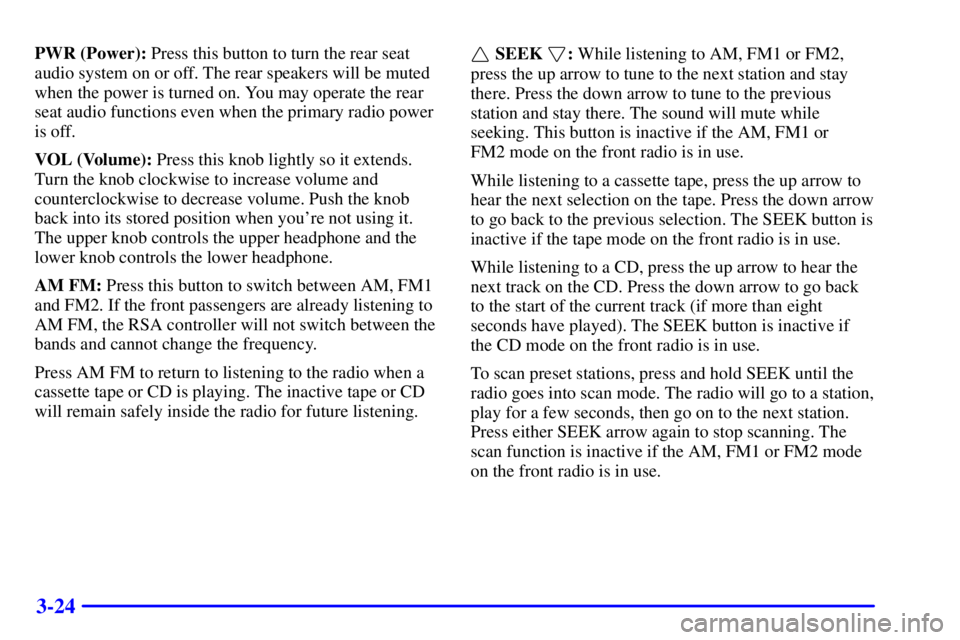
3-24
PWR (Power): Press this button to turn the rear seat
audio system on or off. The rear speakers will be muted
when the power is turned on. You may operate the rear
seat audio functions even when the primary radio power
is off.
VOL (Volume): Press this knob lightly so it extends.
Turn the knob clockwise to increase volume and
counterclockwise to decrease volume. Push the knob
back into its stored position when you're not using it.
The upper knob controls the upper headphone and the
lower knob controls the lower headphone.
AM FM: Press this button to switch between AM, FM1
and FM2. If the front passengers are already listening to
AM FM, the RSA controller will not switch between the
bands and cannot change the frequency.
Press AM FM to return to listening to the radio when a
cassette tape or CD is playing. The inactive tape or CD
will remain safely inside the radio for future listening. SEEK : While listening to AM, FM1 or FM2,
press the up arrow to tune to the next station and stay
there. Press the down arrow to tune to the previous
station and stay there. The sound will mute while
seeking. This button is inactive if the AM, FM1 or
FM2 mode on the front radio is in use.
While listening to a cassette tape, press the up arrow to
hear the next selection on the tape. Press the down arrow
to go back to the previous selection. The SEEK button is
inactive if the tape mode on the front radio is in use.
While listening to a CD, press the up arrow to hear the
next track on the CD. Press the down arrow to go back
to the start of the current track (if more than eight
seconds have played). The SEEK button is inactive if
the CD mode on the front radio is in use.
To scan preset stations, press and hold SEEK until the
radio goes into scan mode. The radio will go to a station,
play for a few seconds, then go on to the next station.
Press either SEEK arrow again to stop scanning. The
scan function is inactive if the AM, FM1 or FM2 mode
on the front radio is in use.