light GMC YUKON 2003 User Guide
[x] Cancel search | Manufacturer: GMC, Model Year: 2003, Model line: YUKON, Model: GMC YUKON 2003Pages: 520, PDF Size: 2.92 MB
Page 92 of 520

Adding Equipment to Your Air
Bag-Equipped Vehicle
Q:Is there anything I might add to the front or
sides of the vehicle that could keep the air
bags from working properly?
A:Yes. If you add things that change your vehicle’s
frame, bumper system, front end or side sheet
metal or height, they may keep the air bag system
from working properly. Also, the air bag system
may not work properly if you relocate any of the air
bag sensors. If you have any questions about
this, you should contact Customer Assistance
before you modify your vehicle. The phone
numbers and addresses for Customer Assistance
are in Step Two of the Customer Satisfaction
Procedure in this manual. SeeCustomer
Satisfaction Procedure on page 7-2.
Restraint System Check
Checking Your Restraint Systems
Now and then, make sure the safety belt reminder light
and all your belts, buckles, latch plates, retractors
and anchorages are working properly. Look for any other
loose or damaged safety belt system parts. If you see
anything that might keep a safety belt system from doing
its job, have it repaired.
Torn or frayed safety belts may not protect you in a
crash. They can rip apart under impact forces. If a belt
is torn or frayed, get a new one right away.
Also look for any opened or broken air bag covers, and
have them repaired or replaced. (The air bag system
does not need regular maintenance.)
1-86
2003 - Yukon/Yukon XL
Page 99 of 520

At times you may notice a decrease in range. This is
normal for any remote keyless entry system. If the
transmitter does not work or if you have to stand closer
to your vehicle for the transmitter to work, try this:
Check the distance. You may be too far from your
vehicle. You may need to stand closer during
rainy or snowy weather.
Check the location. Other vehicles or objects may
be blocking the signal. Take a few steps to the
left or right, hold the transmitter higher, and
try again.
Check to determine if battery replacement or
resynchronization is necessary. See“Battery
Replacement”and‘‘Resynchronization’’. under
Remote Keyless Entry System Operation on
page 2-5.
If you are still having trouble, see your dealer or a
quali�ed technician for service.
Remote Keyless Entry System
Operation
If your vehicle has this feature, you can lock and unlock
your doors from about 3 feet (1 m) up to 30 feet
(9 m) away using the remote keyless entry transmitter
supplied with your vehicle.
UNLOCK:Pressing this button once will unlock the
driver’s door. The parking lamps will�ash and the
interior lights will come on. The ground illumination
lamps will come on. Pressing UNLOCK again within
three seconds will cause the remaining doors to unlock.
The parking lamps will�ash and the interior lights will
come on.
LOCK:Pressing this button once will lock all of the
doors. Wait one second, then press LOCK again and the
horn will chirp.
Operating the keyless entry transmitter may interact with
the theft-deterrent system. SeeContent Theft-Deterrent
on page 2-16.
Remote Alarm
When the panic button with the horn symbol on the
keyless entry transmitter is pressed, the horn will sound
and the headlamps and taillamps will�ash for up to
30 seconds. This can be turned off by pressing the panic
button again, waiting for 30 seconds, or starting the
vehicle.
2-5
2003 - Yukon/Yukon XL
Page 109 of 520
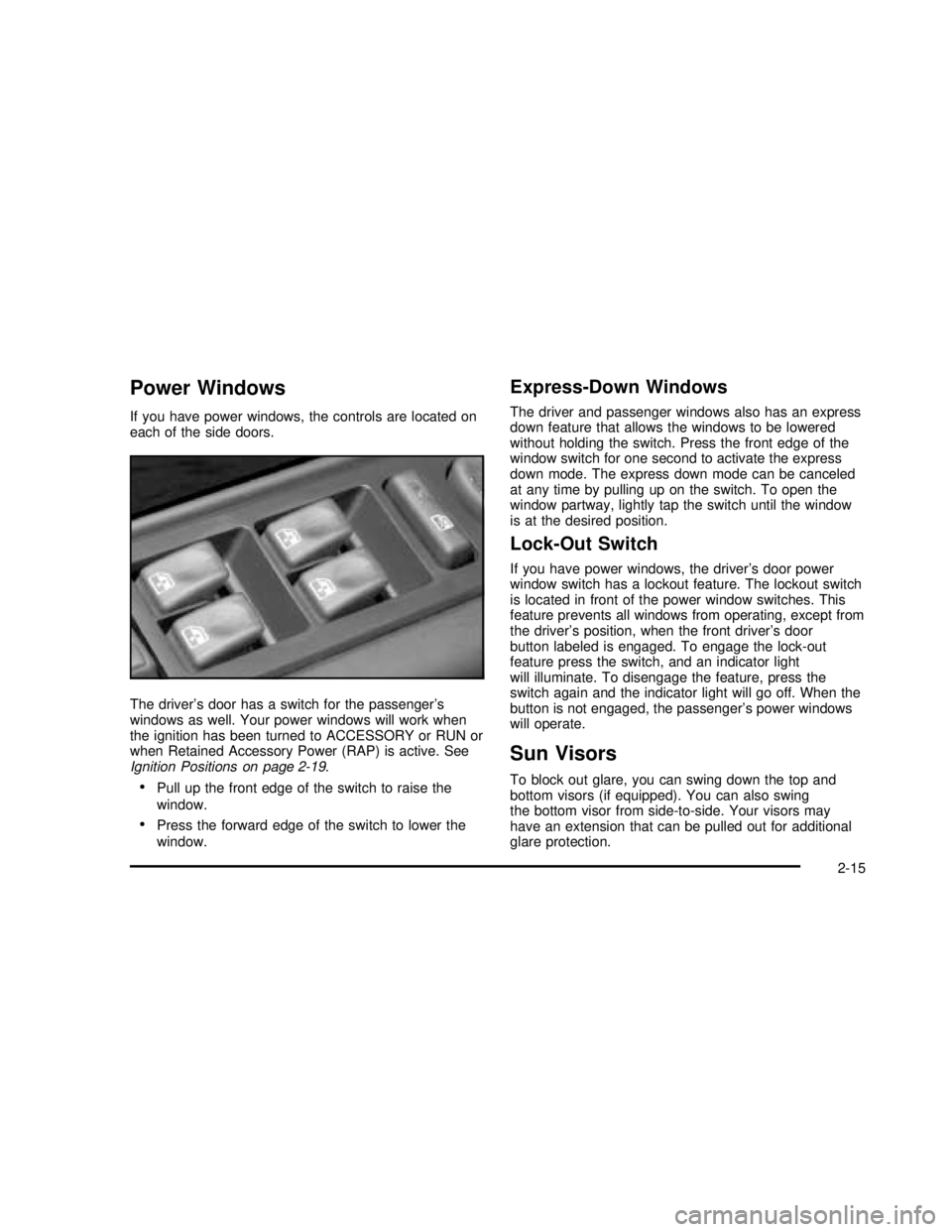
Power Windows
If you have power windows, the controls are located on
each of the side doors.
The driver’s door has a switch for the passenger’s
windows as well. Your power windows will work when
the ignition has been turned to ACCESSORY or RUN or
when Retained Accessory Power (RAP) is active. See
Ignition Positions on page 2-19.
Pull up the front edge of the switch to raise the
window.
Press the forward edge of the switch to lower the
window.
Express-Down Windows
The driver and passenger windows also has an express
down feature that allows the windows to be lowered
without holding the switch. Press the front edge of the
window switch for one second to activate the express
down mode. The express down mode can be canceled
at any time by pulling up on the switch. To open the
window partway, lightly tap the switch until the window
is at the desired position.
Lock-Out Switch
If you have power windows, the driver’s door power
window switch has a lockout feature. The lockout switch
is located in front of the power window switches. This
feature prevents all windows from operating, except from
the driver’s position, when the front driver’s door
button labeled is engaged. To engage the lock-out
feature press the switch, and an indicator light
will illuminate. To disengage the feature, press the
switch again and the indicator light will go off. When the
button is not engaged, the passenger’s power windows
will operate.
Sun Visors
To block out glare, you can swing down the top and
bottom visors (if equipped). You can also swing
the bottom visor from side-to-side. Your visors may
have an extension that can be pulled out for additional
glare protection.
2-15
2003 - Yukon/Yukon XL
Page 110 of 520

Lighted Visor Vanity Mirror
If equipped, pull the sun visor down and lift the mirror
cover to turn on the lamps. There is a slide switch
to adjust the brightness of the lamps.
Theft-Deterrent Systems
Vehicle theft is big business, especially in some cities.
Although your vehicle has a number of theft-deterrent
features, we know that nothing we put on it can make it
impossible to steal. However, there are ways you
can help.
Content Theft-Deterrent
Your vehicle may be equipped with a content
theft-deterrent alarm system.
With this system, the
security light will�ash as
you open the door (if
your ignition is off), to let
you know that you are
activating the system.This message reminds you to activate the theft-deterrent
system. Here’s how to do it:
1. Open the door.
2. Lock the door with the power door lock switch or
the remote keyless entry transmitter. The security
light should come on and�ash. If using the
remote keyless entry transmitter, the door does not
need to be open.
If the delayed locking feature is active, the alarm
will not be activated until all doors are closed
and the security light goes off.
3. Close all doors. The security light will stop�ashing
and stay solid. The light should go off after
approximately 30 seconds. The alarm is not armed
until the security light goes off.
If a door is opened without the key or the remote
keyless entry transmitter, the alarm will go off. Your
vehicle’s headlamps will�ash and the horn will sound for
about two minutes, then will turn off to save the
battery power.
2-16
2003 - Yukon/Yukon XL
Page 111 of 520

Remember, the theft-deterrent system won’t activate if
you lock the doors with a key or use the manual
door lock. It activates only if you use a power door lock
switch with the door open, or with the remote keyless
entry transmitter. You should also remember that
you can start your vehicle with the correct ignition key if
the alarm has been set off.
Here’s how to avoid setting off the alarm by accident:
If you don’t want to activate the theft-deterrent
system, the vehicle should be locked with the door
keyafterthe doors are closed.
Always unlock a door with a key, or use the remote
keyless entry transmitter. Unlocking a door any
other way will set off the alarm if the system
has been armed.
If you set off the alarm by accident, unlock any door
with the key. You can also turn off the alarm by pressing
UNLOCK on the remote keyless entry transmitter or
by placing the key in the ignition and turning it to
START.
Testing the Alarm
The alarm can be tested by following these steps:
1. From inside the vehicle, lower the driver’s window
and open the driver’s door.
2. Activate the system by locking the doors with the
power door lock switch while the door is open, or
with the remote keyless entry transmitter.
3. Get out of the vehicle, close the door and wait for
the security light to go out.
4. Then reach in through the window, unlock the door
with the manual door lock and open the door. This
should set off the alarm.
If the alarm does not sound when it should but the
vehicle’s headlamps�ash, check to see if the horn
works. The horn fuse may be blown. To replace
the fuse, seeFuses and Circuit Breakers on page 5-98.
If the alarm does not sound or the vehicle’s headlamps
do not�ash, the vehicle should be serviced by an
authorized service center.
2-17
2003 - Yukon/Yukon XL
Page 112 of 520
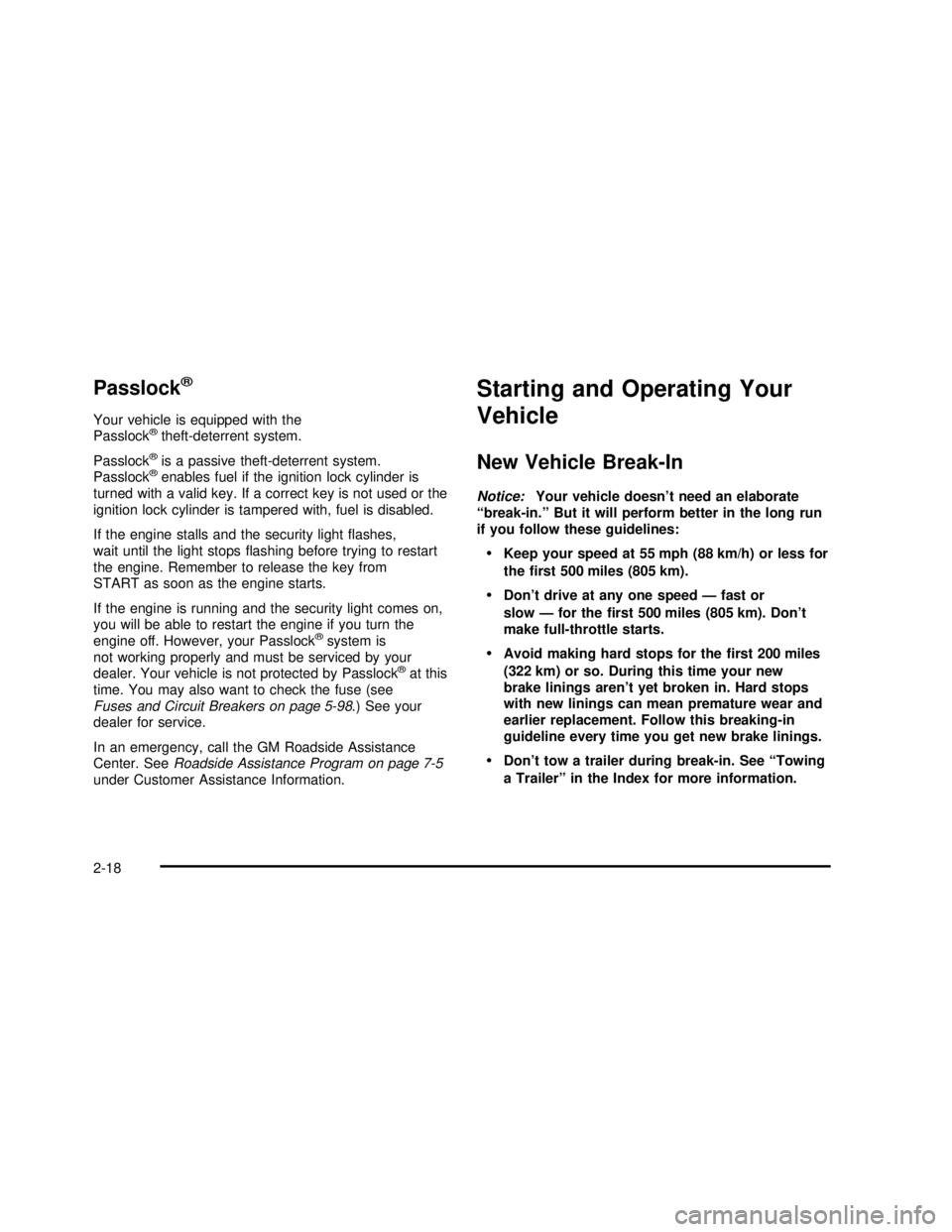
Passlock®
Your vehicle is equipped with the
Passlock®theft-deterrent system.
Passlock
®is a passive theft-deterrent system.
Passlock®enables fuel if the ignition lock cylinder is
turned with a valid key. If a correct key is not used or the
ignition lock cylinder is tampered with, fuel is disabled.
If the engine stalls and the security light�ashes,
wait until the light stops�ashing before trying to restart
the engine. Remember to release the key from
START as soon as the engine starts.
If the engine is running and the security light comes on,
you will be able to restart the engine if you turn the
engine off. However, your Passlock
®system is
not working properly and must be serviced by your
dealer. Your vehicle is not protected by Passlock
®at this
time. You may also want to check the fuse (see
Fuses and Circuit Breakers on page 5-98.) See your
dealer for service.
In an emergency, call the GM Roadside Assistance
Center. SeeRoadside Assistance Program on page 7-5
under Customer Assistance Information.
Starting and Operating Your
Vehicle
New Vehicle Break-In
Notice:Your vehicle doesn’t need an elaborate
“break-in.”But it will perform better in the long run
if you follow these guidelines:
Keep your speed at 55 mph (88 km/h) or less for
the first 500 miles (805 km).
•Don’t drive at any one speed — fast or
slow — for the first 500 miles (805 km). Don’t
make full-throttle starts.
•Avoid making hard stops for the first 200 miles
(322 km) or so. During this time your new
brake linings aren’t yet broken in. Hard stops
with new linings can mean premature wear and
earlier replacement. Follow this breaking-in
guideline every time you get new brake linings.
•Don’t tow a trailer during break-in. See “Towing
a Trailer” in the Index for more information.
2-18
2003 - Yukon/Yukon XL
Page 118 of 520
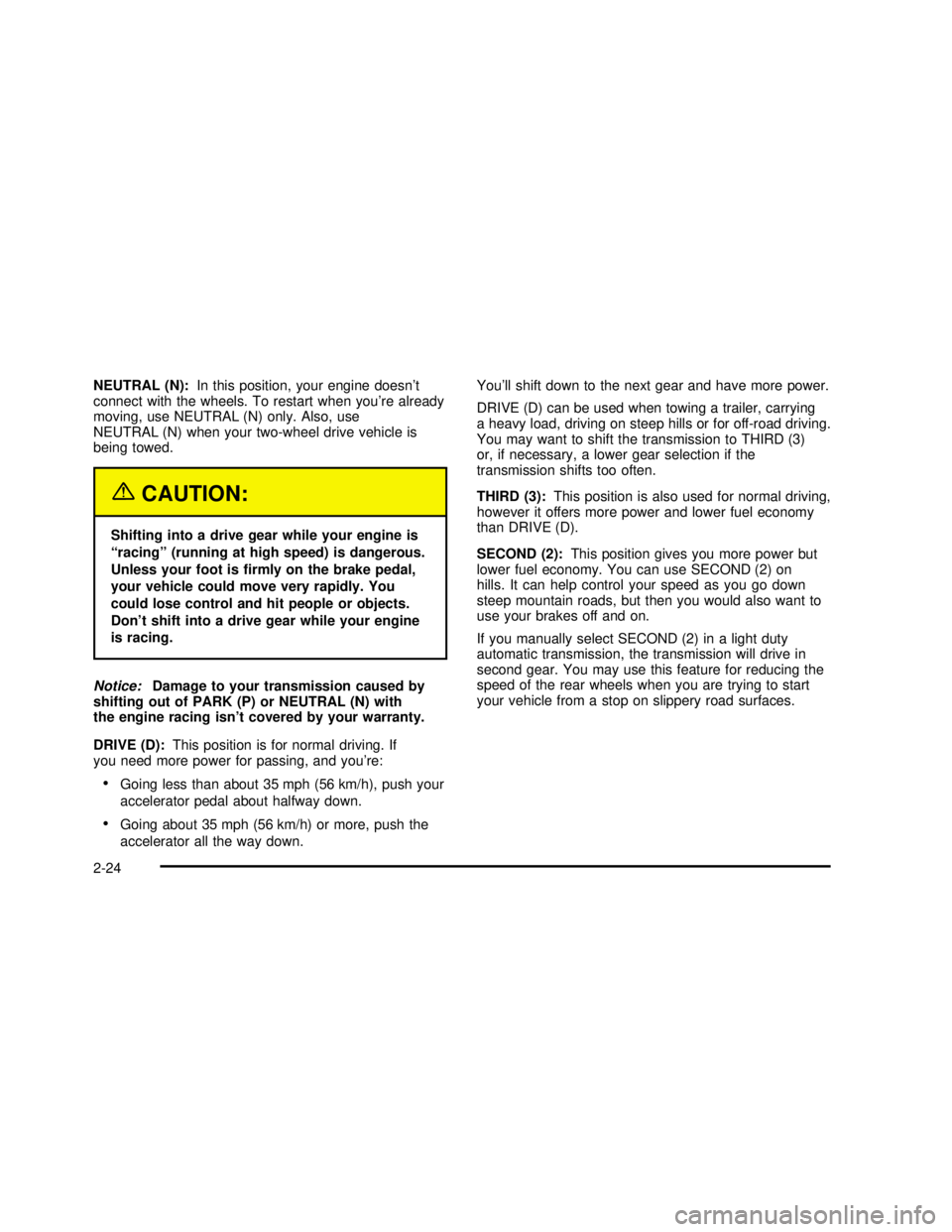
NEUTRAL (N):In this position, your engine doesn’t
connect with the wheels. To restart when you’re already
moving, use NEUTRAL (N) only. Also, use
NEUTRAL (N) when your two-wheel drive vehicle is
being towed.
{CAUTION:
Shifting into a drive gear while your engine is
“racing”(running at high speed) is dangerous.
Unless your foot isfirmly on the brake pedal,
your vehicle could move very rapidly. You
could lose control and hit people or objects.
Don’t shift into a drive gear while your engine
is racing.
Notice:Damage to your transmission caused by
shifting out of PARK (P) or NEUTRAL (N) with
the engine racing isn’t covered by your warranty.
DRIVE (D):This position is for normal driving. If
you need more power for passing, and you’re:
Going less than about 35 mph (56 km/h), push your
accelerator pedal about halfway down.
Going about 35 mph (56 km/h) or more, push the
accelerator all the way down.You’ll shift down to the next gear and have more power.
DRIVE (D) can be used when towing a trailer, carrying
a heavy load, driving on steep hills or for off-road driving.
You may want to shift the transmission to THIRD (3)
or, if necessary, a lower gear selection if the
transmission shifts too often.
THIRD (3):This position is also used for normal driving,
however it offers more power and lower fuel economy
than DRIVE (D).
SECOND (2):This position gives you more power but
lower fuel economy. You can use SECOND (2) on
hills. It can help control your speed as you go down
steep mountain roads, but then you would also want to
use your brakes off and on.
If you manually select SECOND (2) in a light duty
automatic transmission, the transmission will drive in
second gear. You may use this feature for reducing the
speed of the rear wheels when you are trying to start
your vehicle from a stop on slippery road surfaces.
2-24
2003 - Yukon/Yukon XL
Page 120 of 520
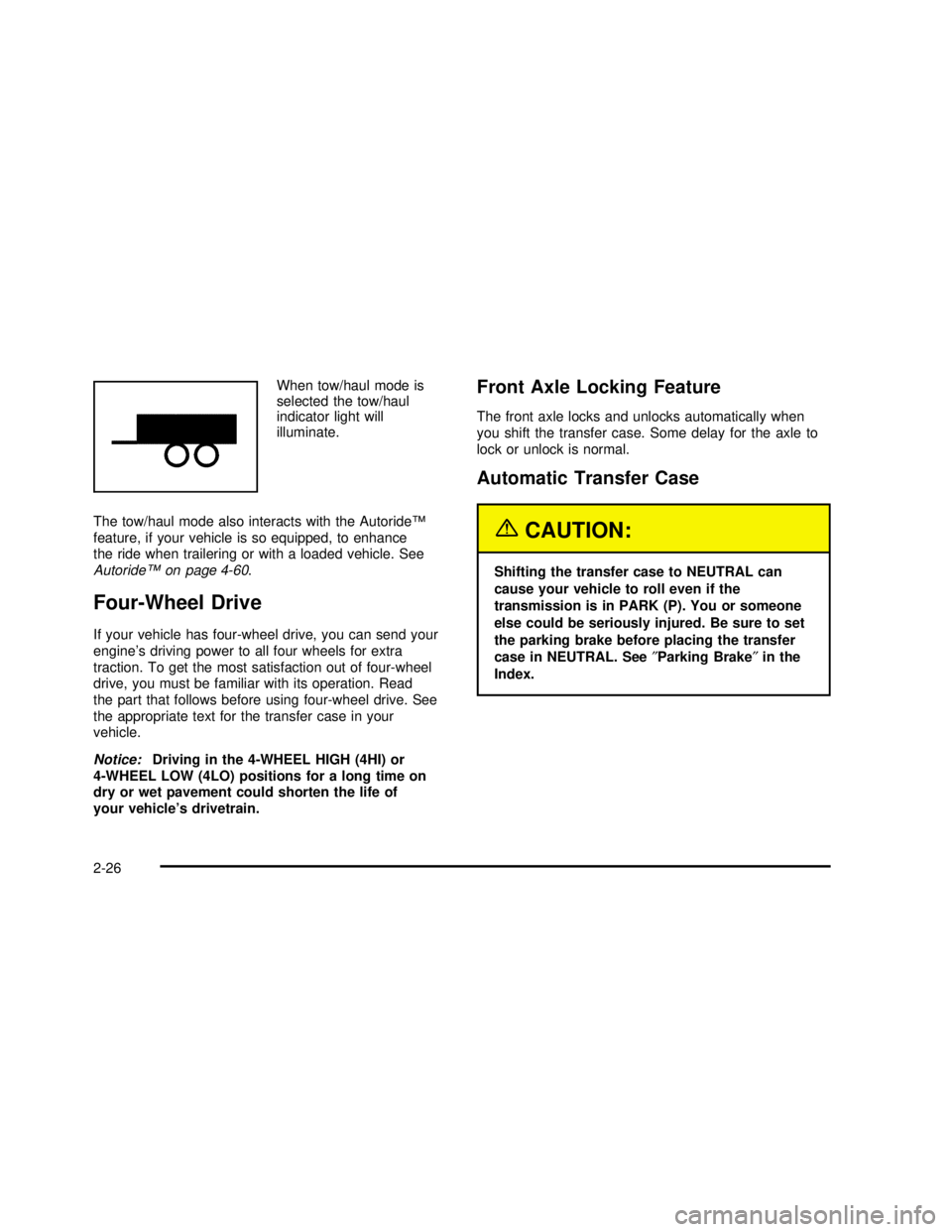
When tow/haul mode is
selected the tow/haul
indicator light will
illuminate.
The tow/haul mode also interacts with the Autoride™
feature, if your vehicle is so equipped, to enhance
the ride when trailering or with a loaded vehicle. See
Autoride™on page 4-60.
Four-Wheel Drive
If your vehicle has four-wheel drive, you can send your
engine’s driving power to all four wheels for extra
traction. To get the most satisfaction out of four-wheel
drive, you must be familiar with its operation. Read
the part that follows before using four-wheel drive. See
the appropriate text for the transfer case in your
vehicle.
Notice:Driving in the 4-WHEEL HIGH (4HI) or
4-WHEEL LOW (4LO) positions for a long time on
dry or wet pavement could shorten the life of
your vehicle’s drivetrain.
Front Axle Locking Feature
The front axle locks and unlocks automatically when
you shift the transfer case. Some delay for the axle to
lock or unlock is normal.
Automatic Transfer Case
{CAUTION:
Shifting the transfer case to NEUTRAL can
cause your vehicle to roll even if the
transmission is in PARK (P). You or someone
else could be seriously injured. Be sure to set
the parking brake before placing the transfer
case in NEUTRAL. See″Parking Brake″in the
Index.
2-26
2003 - Yukon/Yukon XL
Page 121 of 520
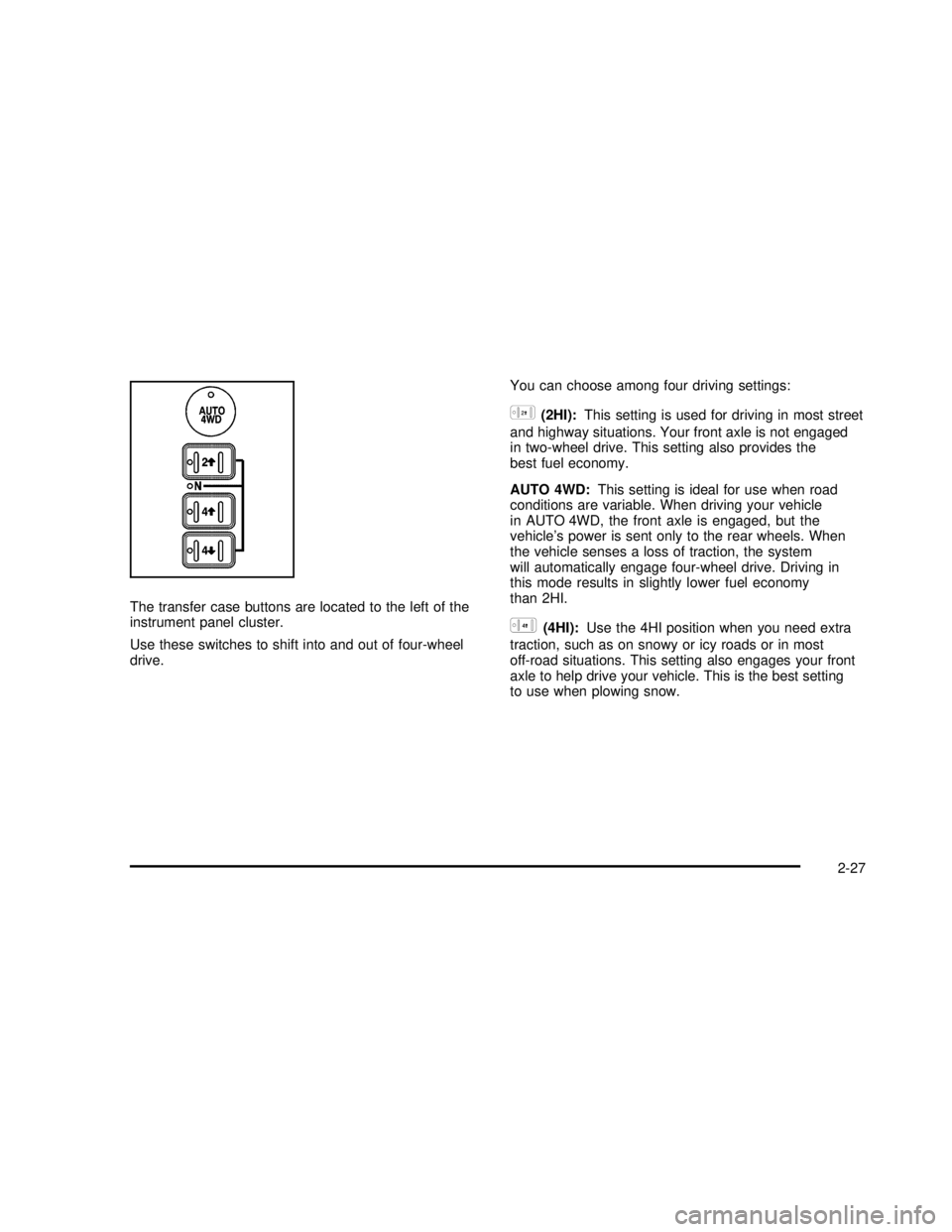
The transfer case buttons are located to the left of the
instrument panel cluster.
Use these switches to shift into and out of four-wheel
drive.You can choose among four driving settings:
h(2HI):This setting is used for driving in most street
and highway situations. Your front axle is not engaged
in two-wheel drive. This setting also provides the
best fuel economy.
AUTO 4WD:This setting is ideal for use when road
conditions are variable. When driving your vehicle
in AUTO 4WD, the front axle is engaged, but the
vehicle’s power is sent only to the rear wheels. When
the vehicle senses a loss of traction, the system
will automatically engage four-wheel drive. Driving in
this mode results in slightly lower fuel economy
than 2HI.
G(4HI):Use the 4HI position when you need extra
traction, such as on snowy or icy roads or in most
off-road situations. This setting also engages your front
axle to help drive your vehicle. This is the best setting
to use when plowing snow.
2-27
2003 - Yukon/Yukon XL
Page 122 of 520

g(4LO):This setting also engages your front axle
and delivers extra torque. You may never need
this setting. It sends maximum power to all four wheels.
You might choose 4LO if you are driving off-road in
deep sand, deep mud, deep snow and climbing
or descending steep hills.
{CAUTION:
Shifting the transfer case to NEUTRAL can
cause your vehicle to roll even if the
transmission is in PARK (P). You or someone
else could be seriously injured. Be sure to set
the parking brake before placing the transfer
case in NEUTRAL. See″Parking Brake″in the
Index.
NEUTRAL:Shift the vehicle’s transfer case to
NEUTRAL only when towing your vehicle. See
Recreational Vehicle Towing on page 4-55orTowing
Your Vehicle on page 4-54for more information.Indicator lights in the switches show which setting you
are in. The indicator lights will come on brie�y when you
turn on the ignition and one will stay on. If the lights
do not come on, you should take your vehicle to your
dealer for service. An indicator light will�ash while
shifting the transfer case. It will remain illuminated when
the shift is complete. If for some reason the transfer
case cannot make a requested shift, it will return to the
last chosen setting.
If the SERVICE 4WD message stays on, you should
take your vehicle to your dealer for service. See″Service
4WD message″underDriver Information Center (DIC)
on page 3-53.
Shifting into 4HI or AUTO 4WD
Press and release the 4 hi or AUTO 4WD switch. This
can be done at any speed (except when shifting
from 4LO), and the indicator light will�ash while shifting.
It will remain illuminated when the shift is completed.
Shifting into 2HI
Press and release the 2 hi switch. This can be done at
any speed (except when shifting from 4LO).
2-28
2003 - Yukon/Yukon XL