park assist GMC YUKON 2004 Get To Know Guide
[x] Cancel search | Manufacturer: GMC, Model Year: 2004, Model line: YUKON, Model: GMC YUKON 2004Pages: 16, PDF Size: 0.43 MB
Page 2 of 16
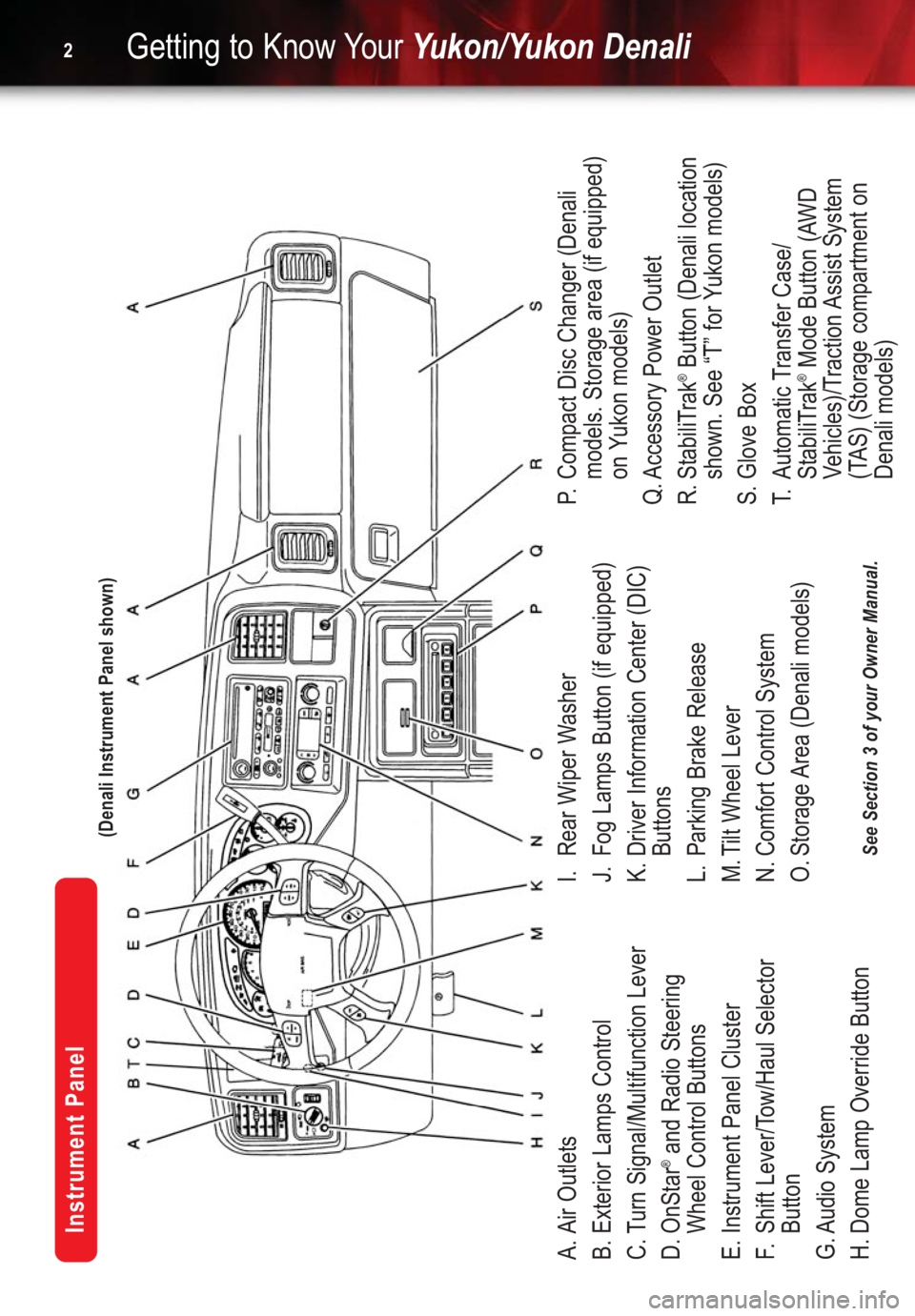
A. Air Outlets
B. Exterior Lamps Control
C. Turn Signal/Multifunction Lever
D. OnStar
®and Radio Steering
Wheel Control Buttons
E. Instrument Panel Cluster
F.Shift Lever/Tow/Haul Selector
Button
G. Audio System
H. Dome Lamp Override ButtonI. Rear Wiper Washer
J. Fog Lamps Button (if equipped)
K. Driver Information Center (DIC)
Buttons
L. Parking Brake Release
M. Tilt Wheel Lever
N. Comfort Control System
O. Storage Area (Denali models)P.Compact Disc Changer (Denali
models. Storage area (if equipped)
on Yukon models)
Q. Accessory Power Outlet
R. StabiliTrak
®Button (Denali location
shown. See “T” for Yukon models)
S. Glove Box
T.Automatic Transfer Case/
StabiliTrak®Mode Button (AWD
Vehicles)/Traction Assist System
(TAS) (Storage compartment on
Denali models)
Getting to Know YourYukon/Yukon Denali2
Instrument Panel
See Section 3 of your Owner Manual.(Denali Instrument Panel shown)
Page 13 of 16

Easy Exit Driver Seat
1. Adjust the seat to the desired
position.
2. Press and hold the exit button ( )
on the driver’s door until two chimes
sound. (Note: Seat Exit must be “On”
in your programmed settings.)
Headlamp On at Exit
1. Headlamp Delay: 10 sec (default)
2. Headlamp Delay: 20 sec
3. Headlamp Delay: 40 sec
4. Headlamp Delay: 60 sec
5. Headlamp Delay: Off
Curb V
iew Assist Option(requires
Streering Wheel Controls)
1. Curb View Off
2. Curb View Passenger
3. Curb View Driver
4. Curb View Both
The Curb View Assist feature automati-
cally tilts your outside mirrors downward
to allow you to see curbs when
backing up.
Set Curb View Assist position
•Enable one of the four selections
above.
•Adjust the mirrors while the vehicle is
in reverse. When the vehicle is shift-
ed out of reverse, your selection is
saved in Memory 1 or 2.
See Section 2 of your Owner Manual.13
Automatic Door Locking/UnlockingOptions
Locking:
1. Lock Doors Out of Park
2. Lock Doors Manually
3. Lock Doors with Speed
(approx. 8 mph)
Unlocking:
1. Unlock All in Park
2. Unlock All at Key Out of Ignition
3. Unlock Manually
4. Unlock Driver Only in Park
Remote Lock/Unlock Options
1. Flash Lamps
2. Sound Horn
3. Both Lamps and Horn
4. Off
Perimeter Lighting Options
1. Perimeter Lighting On — Headlights
and backup lights will come on for 40
seconds when unlocked with remote
2. Perimeter Lighting Off
Delayed Locking
1. On
2. Off
Seat Position Recall Options
1. Seat Position Recall Off — Memory
Seat position will only be recalled
when you press memory button
1 or 2 on the driver’s door
2. Seat Position Recall at Key In
3. Seat Position Recall On Remote
Note:The RKE transmitter
LOCK/UNLOCK button must be pressed
twiceto receive horn feedback.
Note:Memory 1 or 2 is dependent on
the RKE transmitter being used and the
key being in the ignition during
programming.