roof GMC YUKON 2004 Get To Know Guide
[x] Cancel search | Manufacturer: GMC, Model Year: 2004, Model line: YUKON, Model: GMC YUKON 2004Pages: 16, PDF Size: 0.43 MB
Page 1 of 16
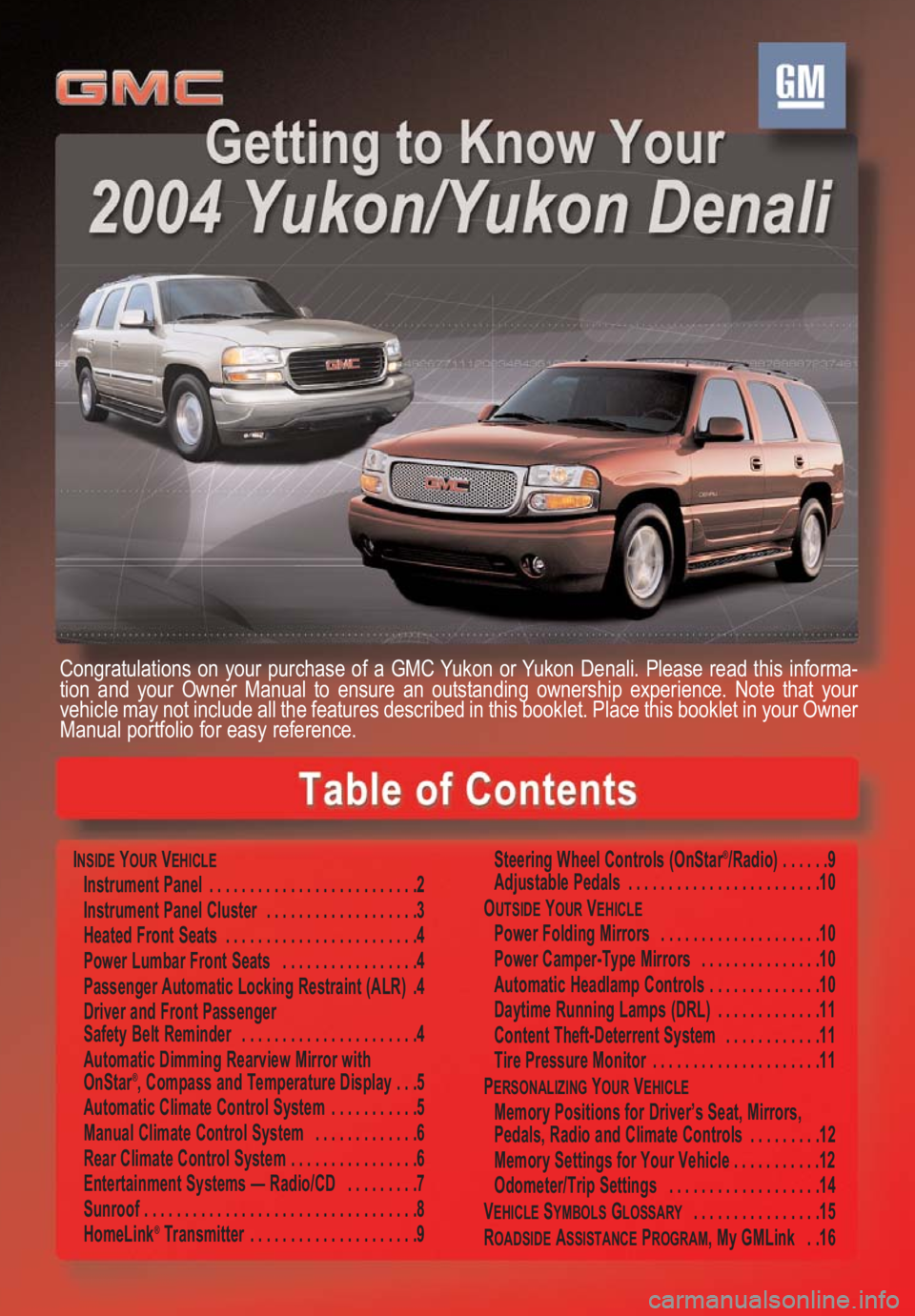
INSIDEYOURVEHICLEInstrument Panel . . . . . . . . . . . . . . . . . . . . . . . . . .2
Instrument Panel Cluster . . . . . . . . . . . . . . . . . . .3
Heated Front Seats . . . . . . . . . . . . . . . . . . . . . . . .4
Power Lumbar Front Seats . . . . . . . . . . . . . . . . .4
Passenger Automatic Locking Restraint (ALR) .4
Driver and Front Passenger
Safety Belt Reminder . . . . . . . . . . . . . . . . . . . . . .4
Automatic Dimming Rearview Mirror with
OnStar
®, Compass and Temperature Display . . .5
Automatic Climate Control System . . . . . . . . . . .5
Manual Climate Control System . . . . . . . . . . . . .6
Rear Climate Control System . . . . . . . . . . . . . . . .6
Entertainment Systems — Radio/CD . . . . . . . . .7
Sunroof . . . . . . . . . . . . . . . . . . . . . . . . . . . . . . . . . .8
HomeLink
®Transmitter . . . . . . . . . . . . . . . . . . . . .9Steering Wheel Controls (OnStar
®/Radio) . . . . . .9
Adjustable Pedals . . . . . . . . . . . . . . . . . . . . . . . .10
O
UTSIDEYOURVEHICLEPower Folding Mirrors . . . . . . . . . . . . . . . . . . . .10
Power Camper-Type Mirrors . . . . . . . . . . . . . . .10
Automatic Headlamp Controls . . . . . . . . . . . . . .10
Daytime Running Lamps (DRL) . . . . . . . . . . . . .11
Content Theft-Deterrent System . . . . . . . . . . . .11
Tire Pressure Monitor . . . . . . . . . . . . . . . . . . . . .11
P
ERSONALIZINGYOURVEHICLEMemory Positions for Driver’s Seat, Mirrors,
Pedals, Radio and Climate Controls . . . . . . . . .12
Memory Settings for Your Vehicle . . . . . . . . . . .12
Odometer/Trip Settings . . . . . . . . . . . . . . . . . . .14
V
EHICLESYMBOLSGLOSSARY . . . . . . . . . . . . . . . .15
R
OADSIDEASSISTANCEPROGRAM, My GMLink . .16
Congratulations on your purchase of a GMC Yukon or Yukon Denali. Please read this informa-
tion and your Owner Manual to ensure an outstanding ownership experience. Note that your
vehicle may not include all the features described in this booklet. Place this booklet in your Owner
Manual portfolio for easy reference.
Page 8 of 16
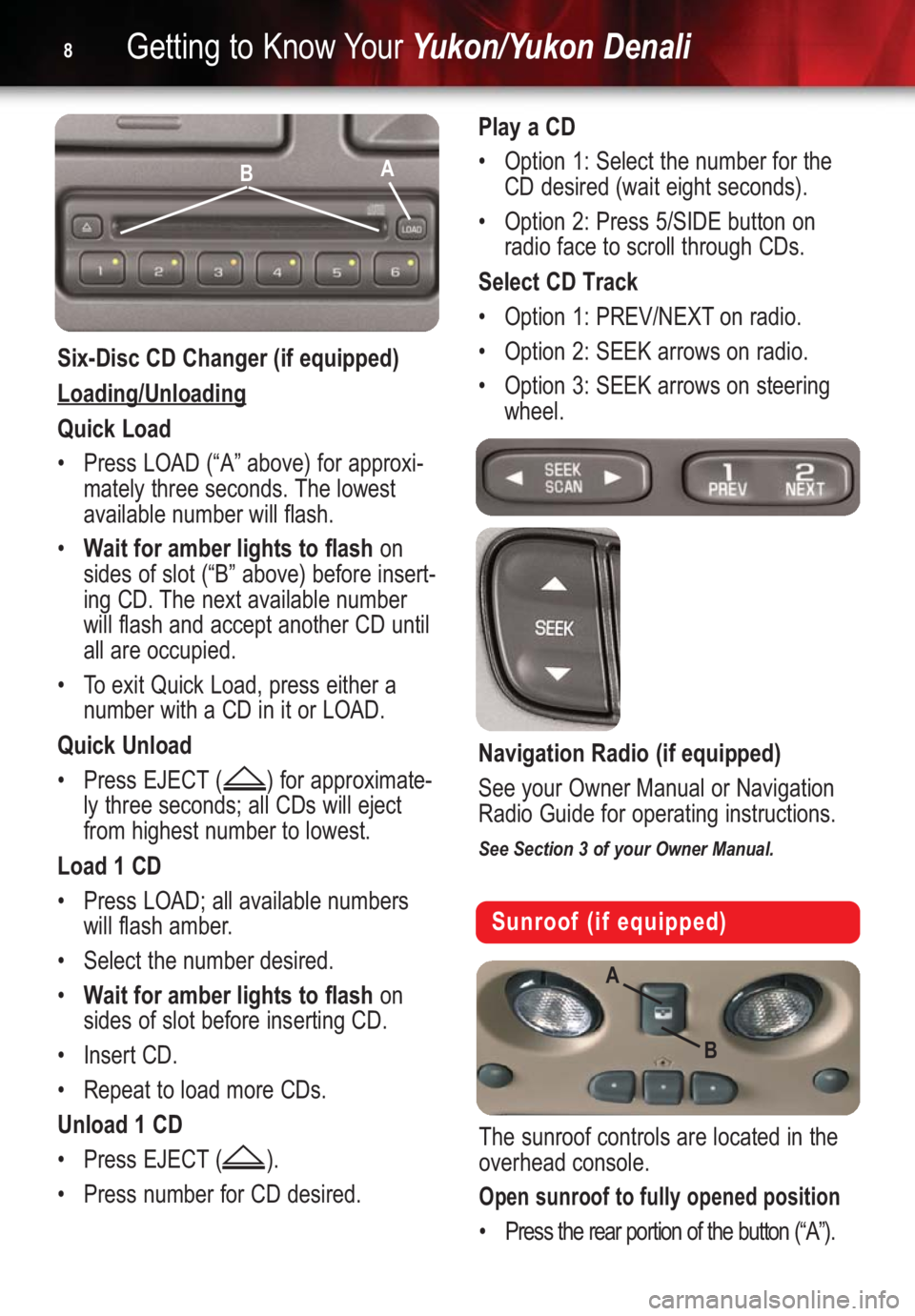
Getting to Know YourYukon/Yukon Denali8
Six-Disc CD Changer (if equipped)
Loading/Unloading
Quick Load
•Press LOAD (“A” above) for approxi-
mately three seconds. The lowest
available number will flash.
•Wait for amber lights to flashon
sides of slot (“B” above) before insert-
ing CD. The next available number
will flash and accept another CD until
all are occupied.
•To exit Quick Load, press either a
number with a CD in it or LOAD.
Quick Unload
•Press EJECT ( ) for approximate-
ly three seconds; all CDs will eject
from highest number to lowest.
Load 1 CD
•Press LOAD; all available numbers
will flash amber.
•Select the number desired.
•Wait for amber lights to flashon
sides of slot before inserting CD.
•Insert CD.
•Repeat to load more CDs.
Unload 1 CD
•Press EJECT ( ).
•Press number for CD desired.Play a CD
•Option 1: Select the number for the
CD desired (wait eight seconds).
•Option 2: Press 5/SIDE button on
radio face to scroll through CDs.
Select CD Track
•Option 1: PREV/NEXT on radio.
•Option 2: SEEK arrows on radio.
•Option 3: SEEK arrows on steering
wheel.
Navigation Radio (if equipped)
See your Owner Manual or Navigation
Radio Guide for operating instructions.
See Section 3 of your Owner Manual.
Sunroof (if equipped)
The sunroof controls are located in the
overhead console.
Open sunroof to fully opened position
•Press the rear portion of the button (“A”).
AB
A
B
Page 9 of 16
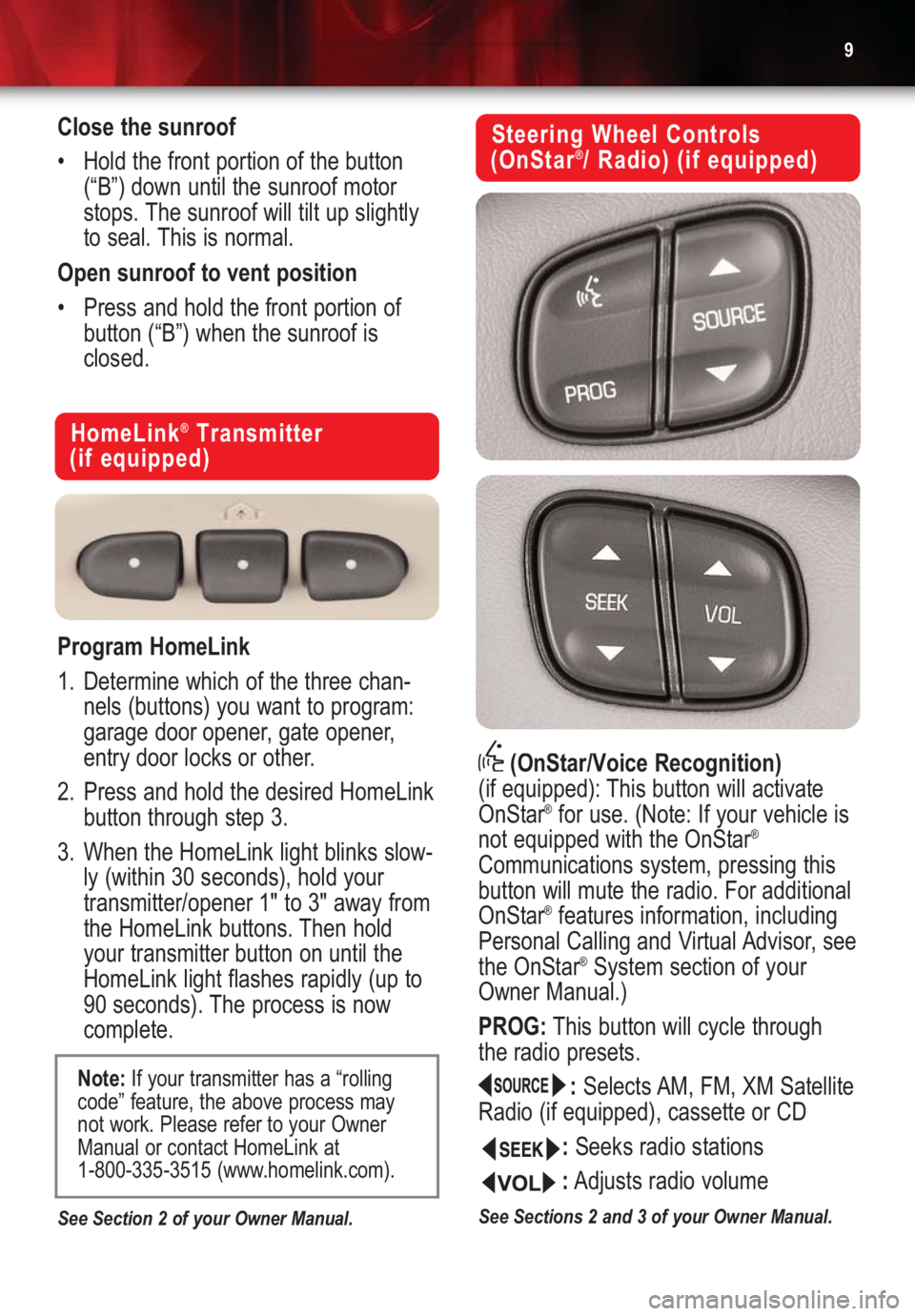
9
HomeLink®Transmitter
(if equipped)
Program HomeLink
1. Determine which of the three chan-
nels (buttons) you want to program:
garage door opener, gate opener,
entry door locks or other.
2. Press and hold the desired HomeLink
button through step 3.
3. When the HomeLink light blinks slow-
ly (within 30 seconds), hold your
transmitter/opener 1" to 3" away from
the HomeLink buttons. Then hold
your transmitter button on until the
HomeLink light flashes rapidly (up to
90 seconds). The process is now
complete.
See Section 2 of your Owner Manual.
Close the sunroof
•Hold the front portion of the button
(“B”) down until the sunroof motor
stops. The sunroof will tilt up slightly
to seal. This is normal.
Open sunroof to vent position
•Press and hold the front portion of
button (“B”) when the sunroof is
closed.
Note:If your transmitter has a “rolling
code” feature, the above process may
not work. Please refer to your Owner
Manual or contact HomeLink at
1-800-335-3515 (www.homelink.com).
Steering Wheel Controls
(OnStar®/ Radio) (if equipped)
(OnStar/Voice Recognition)
(if equipped): This button will activate
OnStar
®for use. (Note: If your vehicle is
not equipped with the OnStar®
Communications system, pressing this
button will mute the radio. For additional
OnStar
®features information, including
Personal Calling and Virtual Advisor, see
the OnStar
®System section of your
Owner Manual.)
PROG:This button will cycle through
the radio presets.
:Selects AM, FM, XM Satellite
Radio (if equipped), cassette or CD
:Seeks radio stations
:Adjusts radio volume
See Sections 2 and 3 of your Owner Manual.
Page 10 of 16
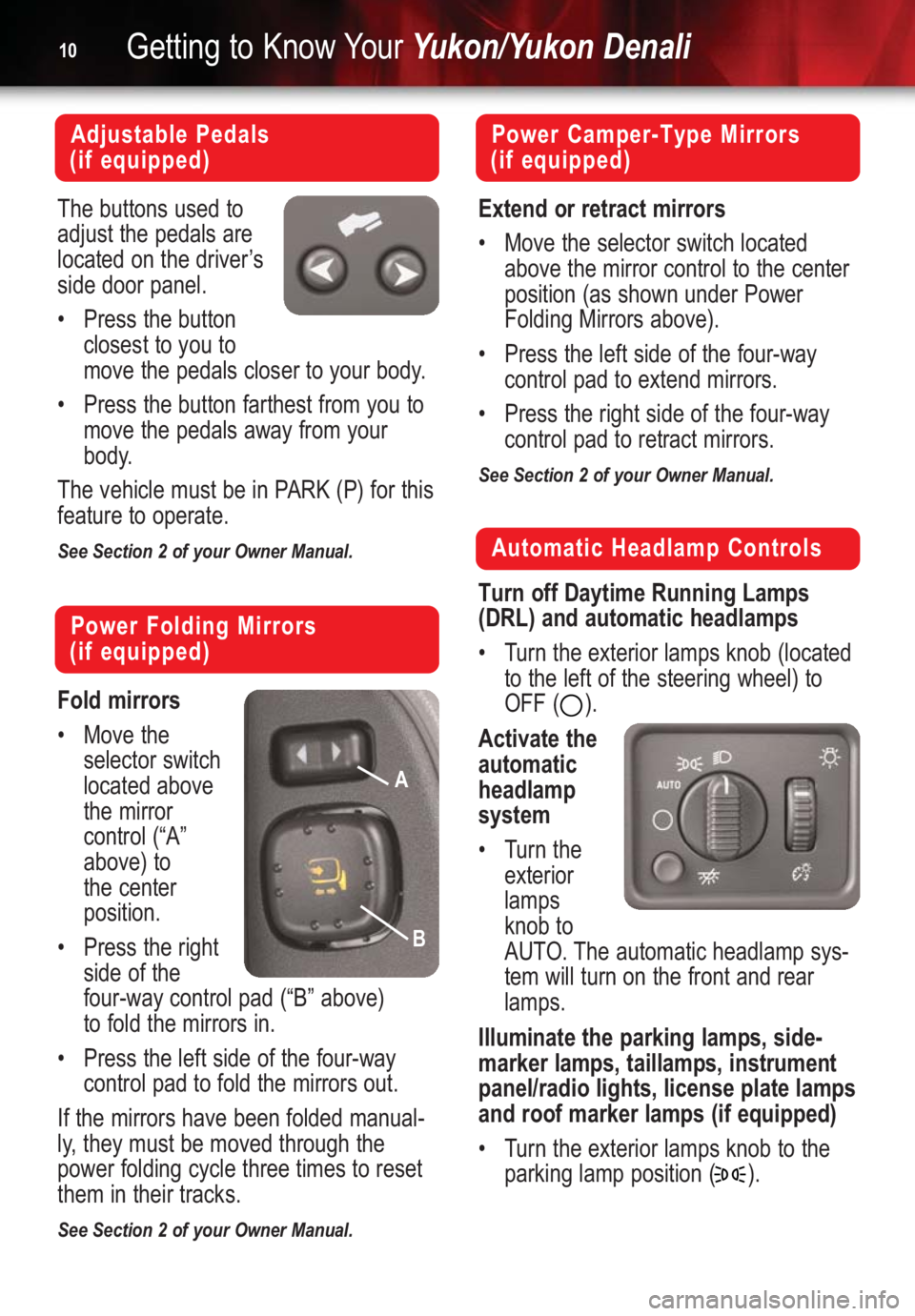
Getting to Know YourYukon/Yukon Denali10
Automatic Headlamp Controls
Turn off Daytime Running Lamps
(DRL) and automatic headlamps
•Turn the exterior lamps knob (located
to the left of the steering wheel) to
OFF ( ).
Activate the
automatic
headlamp
system
•Turn the
exterior
lamps
knob to
AUTO. The automatic headlamp sys-
tem will turn on the front and rear
lamps.
Illuminate the parking lamps, side-
marker lamps, taillamps, instrument
panel/radio lights, license plate lamps
and roof marker lamps (if equipped)
•Turn the exterior lamps knob to the
parking lamp position ( ).
Power Camper-Type Mirrors
(if equipped)
Extend or retract mirrors
•Move the selector switch located
above the mirror control to the center
position (as shown under Power
Folding Mirrors above).
•Press the left side of the four-way
control pad to extend mirrors.
•Press the right side of the four-way
control pad to retract mirrors.
See Section 2 of your Owner Manual.
Power Folding Mirrors
(if equipped)
Fold mirrors
•Move the
selector switch
located above
the mirror
control (“A”
above) to
the center
position.
•Press the right
side of the
four-way control pad (“B” above)
to fold the mirrors in.
•Press the left side of the four-way
control pad to fold the mirrors out.
If the mirrors have been folded manual-
ly, they must be moved through the
power folding cycle three times to reset
them in their tracks.
See Section 2 of your Owner Manual.
Adjustable Pedals
(if equipped)
The buttons used to
adjust the pedals are
located on the driver’s
side door panel.
•Press the button
closest to you to
move the pedals closer to your body.
•Press the button farthest from you to
move the pedals away from your
body.
The vehicle must be in PARK (P) for this
feature to operate.
See Section 2 of your Owner Manual.
A
B
Page 15 of 16
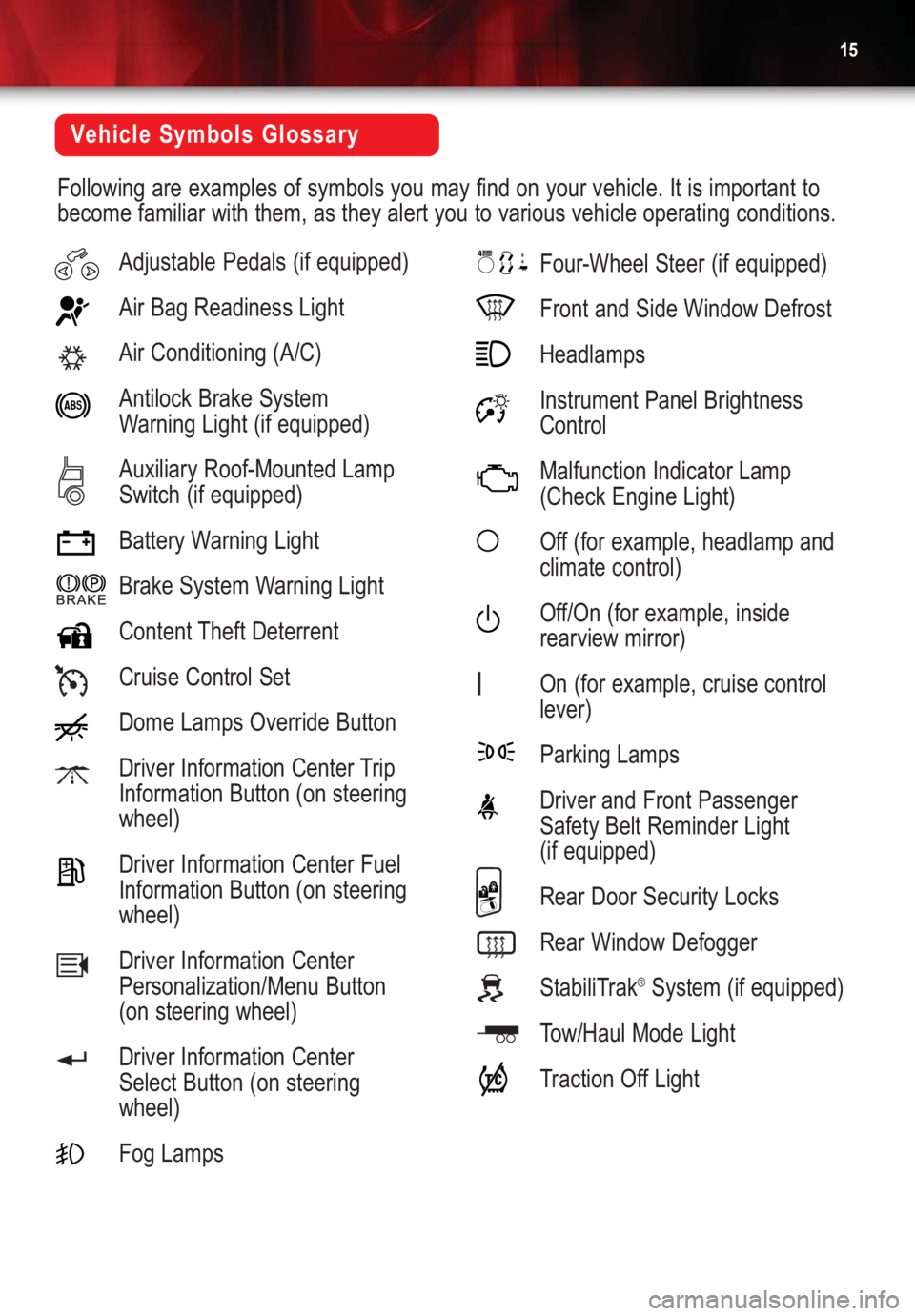
Adjustable Pedals (if equipped)
Air Bag Readiness Light
Air Conditioning (A/C)
Antilock Brake System
Warning Light (if equipped)
Auxiliary Roof-Mounted Lamp
Switch (if equipped)
Battery Warning Light
Brake System Warning Light
Content Theft Deterrent
Cruise Control Set
Dome Lamps Override Button
Driver Information Center Trip
Information Button (on steering
wheel)
Driver Information Center Fuel
Information Button (on steering
wheel)
Driver Information Center
Personalization/Menu Button
(on steering wheel)
Driver Information Center
Select Button (on steering
wheel)
Fog Lamps
15
Vehicle Symbols Glossary
Four-Wheel Steer (if equipped)
Front and Side Window Defrost
Headlamps
Instrument Panel Brightness
Control
Malfunction Indicator Lamp
(Check Engine Light)
Off (for example, headlamp and
climate control)
Off/On (for example, inside
rearview mirror)
On (for example, cruise control
lever)
Parking Lamps
Driver and Front Passenger
Safety Belt Reminder Light
(if equipped)
Rear Door Security Locks
Rear Window Defogger
StabiliTrak
®System (if equipped)
Tow/Haul Mode Light
Traction Off Light Following are examples of symbols you may find on your vehicle. It is important to
become familiar with them, as they alert you to various vehicle operating conditions.