service GMC YUKON 2004 Get To Know Guide
[x] Cancel search | Manufacturer: GMC, Model Year: 2004, Model line: YUKON, Model: GMC YUKON 2004Pages: 16, PDF Size: 0.43 MB
Page 5 of 16
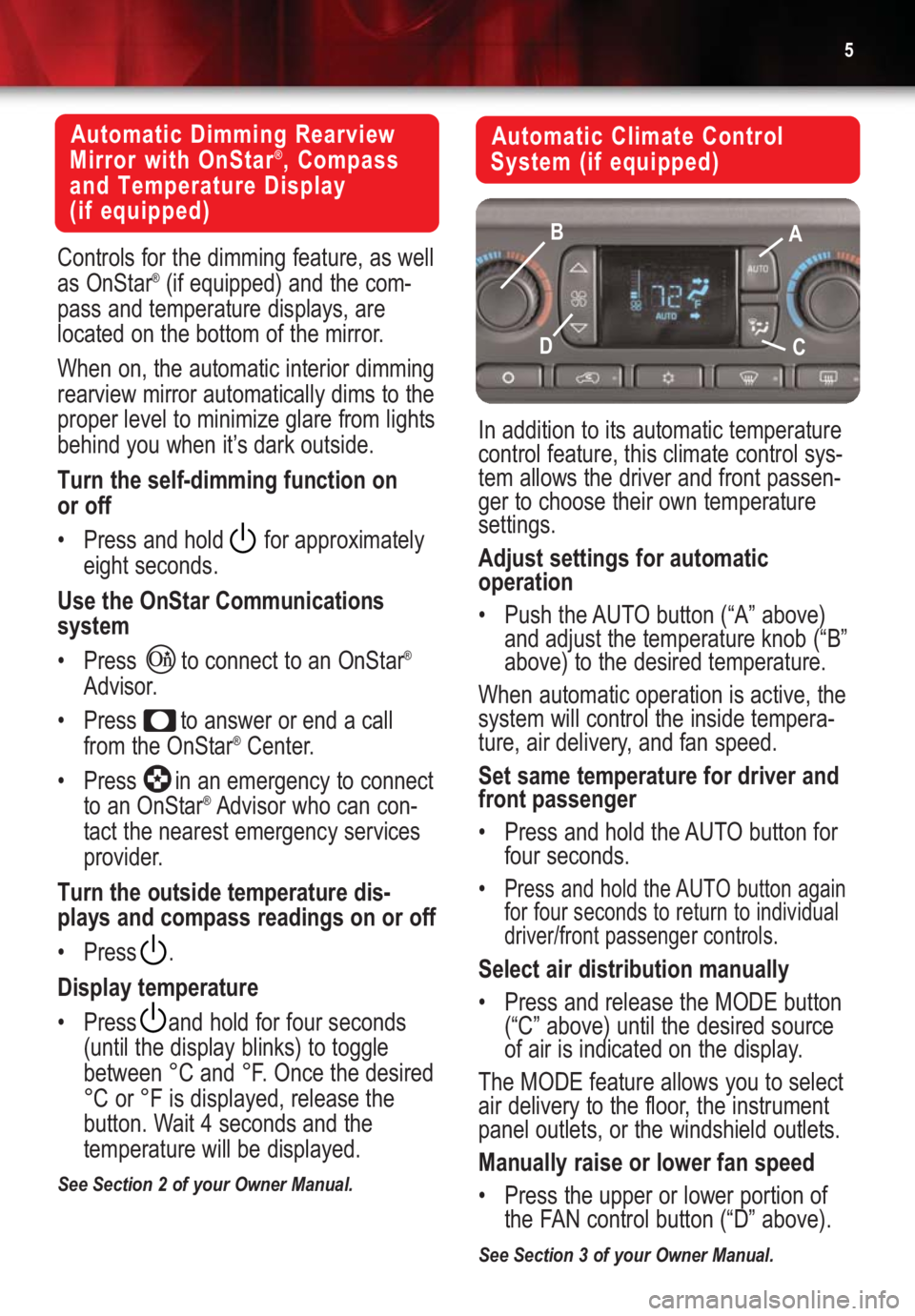
5
Automatic Dimming Rearview
Mirror with OnStar®, Compass
and Temperature Display
(if equipped)
Controls for the dimming feature, as well
as OnStar
®(if equipped) and the com-
pass and temperature displays, are
located on the bottom of the mirror.
When on, the automatic interior dimming
rearview mirror automatically dims to the
proper level to minimize glare from lights
behind you when it’s dark outside.
Turn the self-dimming function on
or off
•Press and hold for approximately
eight seconds.
Use the OnStar Communications
system
•Press to connect to an OnStar
®
Advisor.
•Press to answer or end a call
from the OnStar
®Center.
•Press in an emergency to connect
to an OnStar
®Advisor who can con-
tact the nearest emergency services
provider.
Turn the outside temperature dis-
plays and compass readings on or off
•Press .
Display temperature
•Press and hold for four seconds
(until the display blinks) to toggle
between °C and °F. Once the desired
°C or °F is displayed, release the
button. Wait 4 seconds and the
temperature will be displayed.
See Section 2 of your Owner Manual.
Automatic Climate Control
System (if equipped)
In addition to its automatic temperature
control feature, this climate control sys-
tem allows the driver and front passen-
ger to choose their own temperature
settings.
Adjust settings for automatic
operation
•Push the AUTO button (“A” above)
and adjust the temperature knob (“B”
above) to the desired temperature.
When automatic operation is active, the
system will control the inside tempera-
ture, air delivery, and fan speed.
Set same temperature for driver and
front passenger
•Press and hold the AUTO button for
four seconds.
•
Press and hold the AUTO button again
for four seconds to return to individual
driver/front passenger controls.
Select air distribution manually
•Press and release the MODE button
(“C” above) until the desired source
of air is indicated on the display.
The MODE feature allows you to select
air delivery to the floor, the instrument
panel outlets, or the windshield outlets.
Manually raise or lower fan speed
•Press the upper or lower portion of
the FAN control button (“D” above).
See Section 3 of your Owner Manual.
A B
CD
Page 16 of 16

Getting to Know YourYukon/Yukon Denali16
04DENLQRG
Roadside Assistance Program
My GMLink
1-800-GMC-8782
TTY: 1-888-889-2438
As the proud owner of a GMC Yukon or
Yukon Denali, you are automatically
enrolled in the GMC Roadside
Assistance program. This value-added
service is intended to provide you with
peace of mind as you drive in the city or
travel the open road.
GMC’s Roadside Assistance toll-free
number is staffed by a team of techni-
cally trained advisors, who are available
24 hours a day, 365 days a year. We
take the anxiety out of uncertain situa-
tions by providing minor repair informa-
tion over the phone or making arrange-
ments to tow your vehicle to the nearest
GMC dealer.
We will provide the following services for
3 years/36,000 miles (60,000 km), at no
expense to you:
•Fuel delivery
•Lockout service (identification
required)
•Tow to nearest dealership for
warranty service
•Change a flat tire
•Jump starts
The GMC Owner Center at MyGMLink
is a complimentary service for GMC
Owners, a one-stop resource to
enhance your GMC ownership experi-
ence. Exclusive member benefits
include online service reminders, vehicle
maintenance tips, online owner manual,
special privileges and more. Sign up
today at www.mygmlink.com For prompt and efficient assistance
when calling, please provide the follow-
ing information to the advisor:
•Location of the vehicle
•Telephone number or your location
•Vehicle model, year and color
•Vehicle mileage
•Vehicle Identification Number (VIN)
•Vehicle license plate number
GMC reserves the right to limit services
or reimbursement to an owner or driver
when, in GMC’s judgment, the claims
become excessive in frequency or type
of occurrence.
Certain restrictions, precautions and safety procedures apply to your vehicle. Please read your Owner
Manual for complete instructions. All information contained herein is based on information available at
the time of printing and is subject to change without notice. Copyright 2003 by GM Corp.
All rights reserved.