Tire monitor system reset GMC YUKON 2004 Owner's Manual
[x] Cancel search | Manufacturer: GMC, Model Year: 2004, Model line: YUKON, Model: GMC YUKON 2004Pages: 554, PDF Size: 5.21 MB
Page 235 of 554
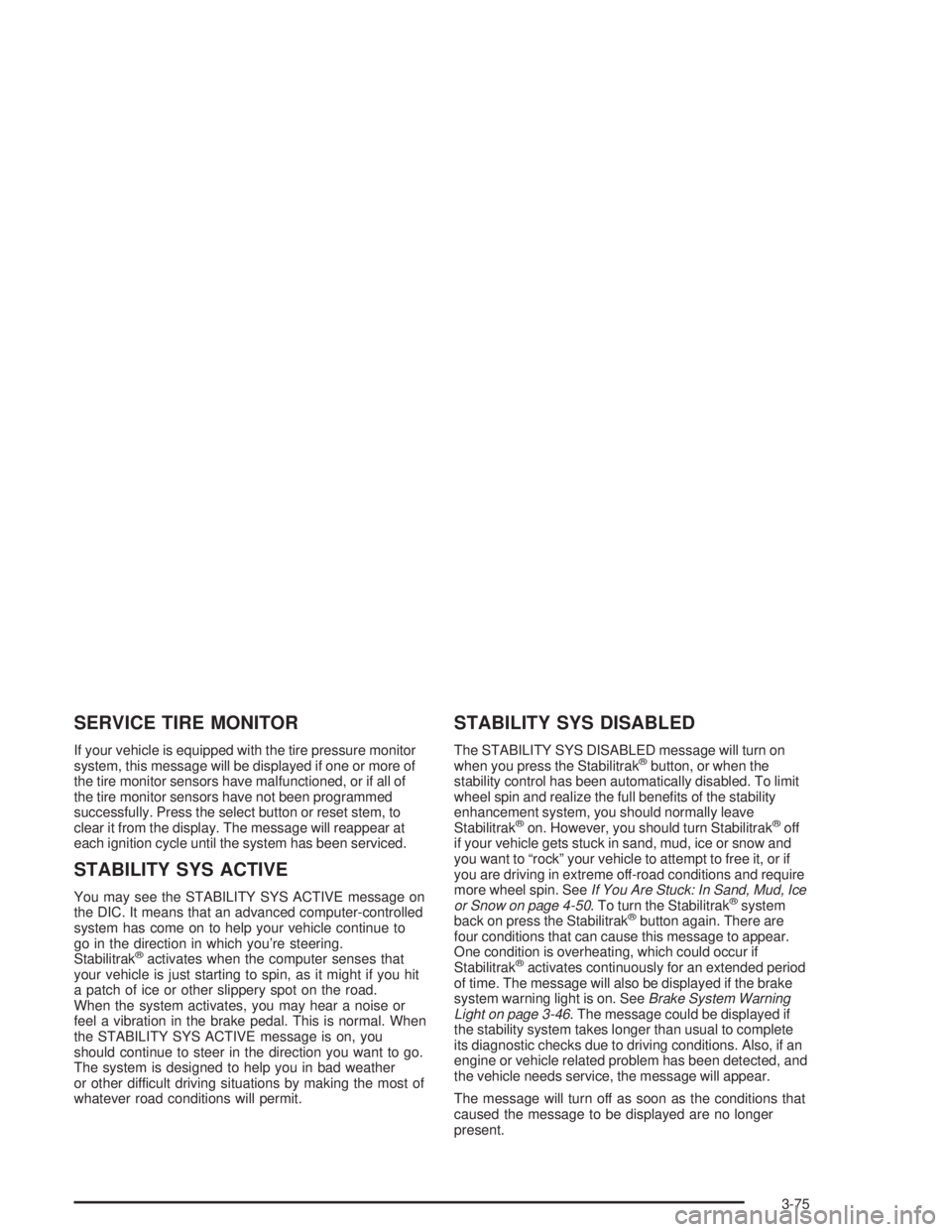
SERVICE TIRE MONITOR
If your vehicle is equipped with the tire pressure monitor
system, this message will be displayed if one or more of
the tire monitor sensors have malfunctioned, or if all of
the tire monitor sensors have not been programmed
successfully. Press the select button or reset stem, to
clear it from the display. The message will reappear at
each ignition cycle until the system has been serviced.
STABILITY SYS ACTIVE
You may see the STABILITY SYS ACTIVE message on
the DIC. It means that an advanced computer-controlled
system has come on to help your vehicle continue to
go in the direction in which you’re steering.
Stabilitrak
®activates when the computer senses that
your vehicle is just starting to spin, as it might if you hit
a patch of ice or other slippery spot on the road.
When the system activates, you may hear a noise or
feel a vibration in the brake pedal. This is normal. When
the STABILITY SYS ACTIVE message is on, you
should continue to steer in the direction you want to go.
The system is designed to help you in bad weather
or other difficult driving situations by making the most of
whatever road conditions will permit.
STABILITY SYS DISABLED
The STABILITY SYS DISABLED message will turn on
when you press the Stabilitrak®button, or when the
stability control has been automatically disabled. To limit
wheel spin and realize the full bene�ts of the stability
enhancement system, you should normally leave
Stabilitrak
®on. However, you should turn Stabilitrak®off
if your vehicle gets stuck in sand, mud, ice or snow and
you want to “rock” your vehicle to attempt to free it, or if
you are driving in extreme off-road conditions and require
more wheel spin. SeeIf You Are Stuck: In Sand, Mud, Ice
or Snow on page 4-50. To turn the Stabilitrak
®system
back on press the Stabilitrak®button again. There are
four conditions that can cause this message to appear.
One condition is overheating, which could occur if
Stabilitrak
®activates continuously for an extended period
of time. The message will also be displayed if the brake
system warning light is on. SeeBrake System Warning
Light on page 3-46. The message could be displayed if
the stability system takes longer than usual to complete
its diagnostic checks due to driving conditions. Also, if an
engine or vehicle related problem has been detected, and
the vehicle needs service, the message will appear.
The message will turn off as soon as the conditions that
caused the message to be displayed are no longer
present.
3-75
Page 456 of 554
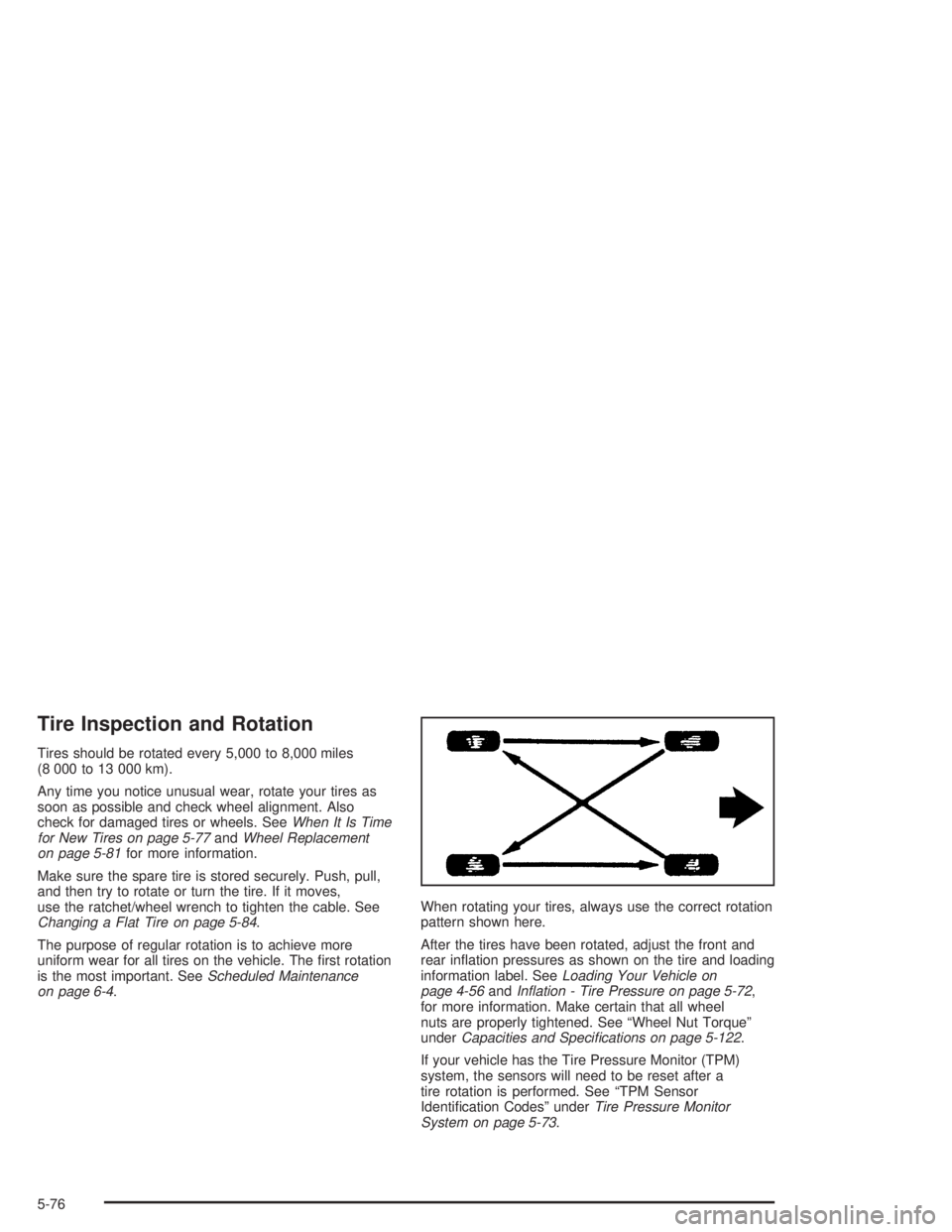
Tire Inspection and Rotation
Tires should be rotated every 5,000 to 8,000 miles
(8 000 to 13 000 km).
Any time you notice unusual wear, rotate your tires as
soon as possible and check wheel alignment. Also
check for damaged tires or wheels. SeeWhen It Is Time
for New Tires on page 5-77andWheel Replacement
on page 5-81for more information.
Make sure the spare tire is stored securely. Push, pull,
and then try to rotate or turn the tire. If it moves,
use the ratchet/wheel wrench to tighten the cable. See
Changing a Flat Tire on page 5-84.
The purpose of regular rotation is to achieve more
uniform wear for all tires on the vehicle. The �rst rotation
is the most important. SeeScheduled Maintenance
on page 6-4.When rotating your tires, always use the correct rotation
pattern shown here.
After the tires have been rotated, adjust the front and
rear in�ation pressures as shown on the tire and loading
information label. SeeLoading Your Vehicle on
page 4-56andIn�ation - Tire Pressure on page 5-72,
for more information. Make certain that all wheel
nuts are properly tightened. See “Wheel Nut Torque”
underCapacities and Speci�cations on page 5-122.
If your vehicle has the Tire Pressure Monitor (TPM)
system, the sensors will need to be reset after a
tire rotation is performed. See “TPM Sensor
Identi�cation Codes” underTire Pressure Monitor
System on page 5-73.
5-76
Page 550 of 554
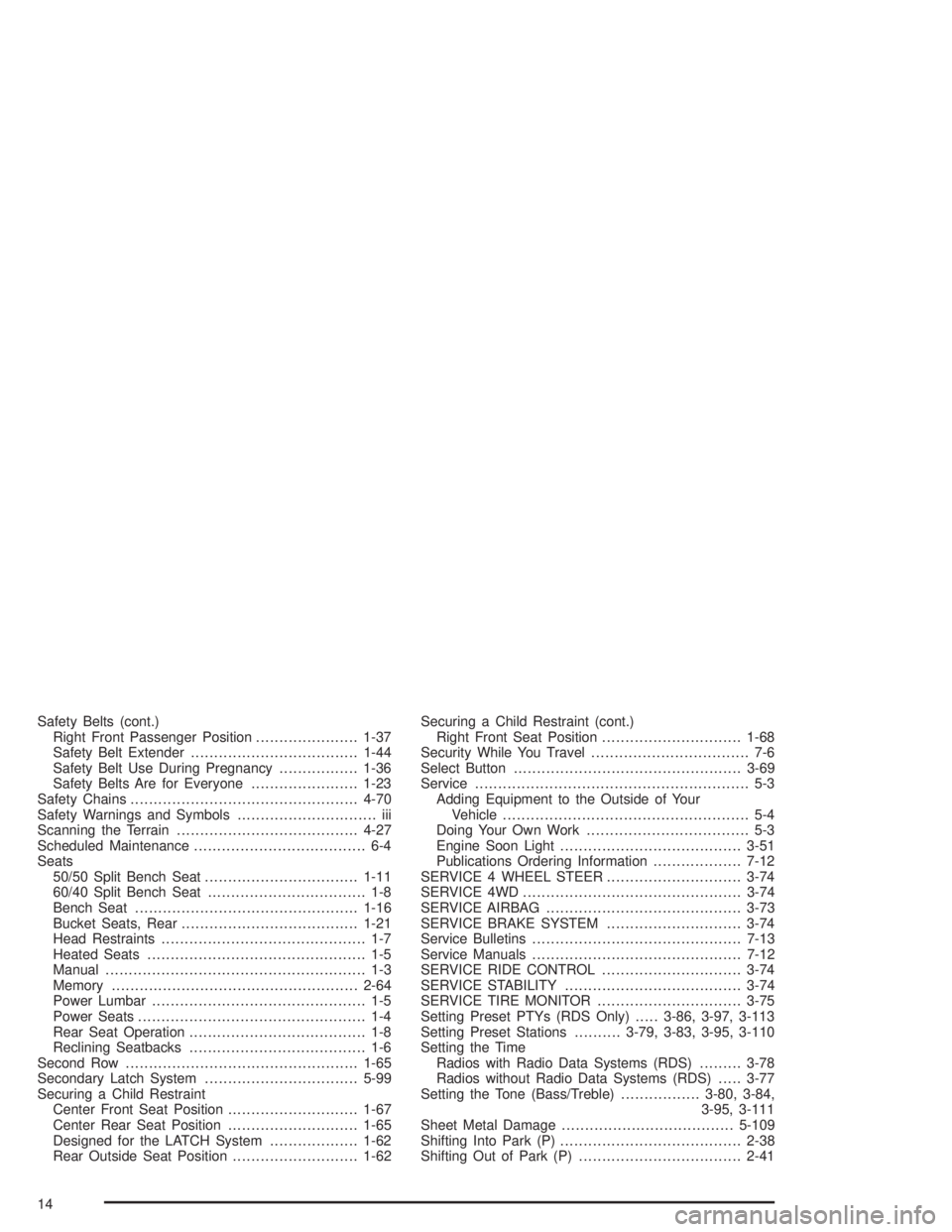
Safety Belts (cont.)
Right Front Passenger Position......................1-37
Safety Belt Extender....................................1-44
Safety Belt Use During Pregnancy.................1-36
Safety Belts Are for Everyone.......................1-23
Safety Chains.................................................4-70
Safety Warnings and Symbols.............................. iii
Scanning the Terrain.......................................4-27
Scheduled Maintenance..................................... 6-4
Seats
50/50 Split Bench Seat.................................1-11
60/40 Split Bench Seat.................................. 1-8
Bench Seat................................................1-16
Bucket Seats, Rear......................................1-21
Head Restraints............................................ 1-7
Heated Seats............................................... 1-5
Manual........................................................ 1-3
Memory.....................................................2-64
Power Lumbar.............................................. 1-5
Power Seats................................................. 1-4
Rear Seat Operation...................................... 1-8
Reclining Seatbacks...................................... 1-6
Second Row..................................................1-65
Secondary Latch System.................................5-99
Securing a Child Restraint
Center Front Seat Position............................1-67
Center Rear Seat Position............................1-65
Designed for the LATCH System...................1-62
Rear Outside Seat Position...........................1-62Securing a Child Restraint (cont.)
Right Front Seat Position..............................1-68
Security While You Travel.................................. 7-6
Select Button.................................................3-69
Service........................................................... 5-3
Adding Equipment to the Outside of Your
Vehicle..................................................... 5-4
Doing Your Own Work................................... 5-3
Engine Soon Light.......................................3-51
Publications Ordering Information...................7-12
SERVICE 4 WHEEL STEER.............................3-74
SERVICE 4WD...............................................3-74
SERVICE AIRBAG..........................................3-73
SERVICE BRAKE SYSTEM.............................3-74
Service Bulletins.............................................7-13
Service Manuals.............................................7-12
SERVICE RIDE CONTROL..............................3-74
SERVICE STABILITY......................................3-74
SERVICE TIRE MONITOR...............................3-75
Setting Preset PTYs (RDS Only).....3-86, 3-97, 3-113
Setting Preset Stations..........3-79, 3-83, 3-95, 3-110
Setting the Time
Radios with Radio Data Systems (RDS).........3-78
Radios without Radio Data Systems (RDS).....3-77
Setting the Tone (Bass/Treble).................3-80, 3-84,
3-95, 3-111
Sheet Metal Damage.....................................5-109
Shifting Into Park (P).......................................2-38
Shifting Out of Park (P)...................................2-41
14