remote control GMC YUKON 2006 Get To Know Guide
[x] Cancel search | Manufacturer: GMC, Model Year: 2006, Model line: YUKON, Model: GMC YUKON 2006Pages: 20, PDF Size: 0.73 MB
Page 1 of 20
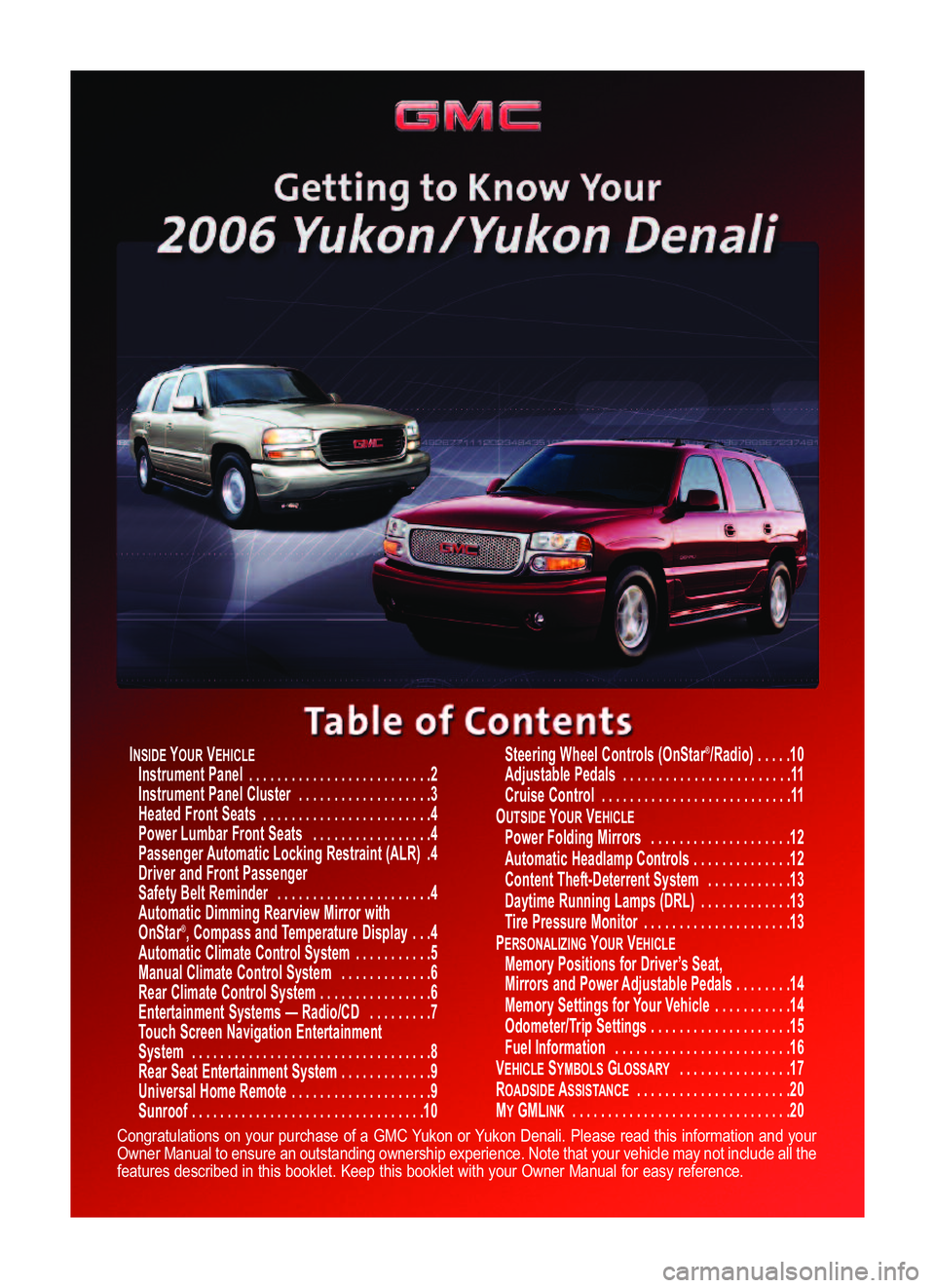
INSIDEYOURVEHICLEInstrument Panel . . . . . . . . . . . . . . . . . . . . . . . . . .2
Instrument Panel Cluster . . . . . . . . . . . . . . . . . . .3
Heated Front Seats . . . . . . . . . . . . . . . . . . . . . . . .4
Power Lumbar Front Seats . . . . . . . . . . . . . . . . .4
Passenger Automatic Locking Restraint (ALR) .4
Driver and Front Passenger
Safety Belt Reminder . . . . . . . . . . . . . . . . . . . . . .4
Automatic Dimming Rearview Mirror with
OnStar
®,Compass and Temperature Display . . .4
Automatic Climate Control System . . . . . . . . . . .5
Manual Climate Control System . . . . . . . . . . . . .6
Rear Climate Control System . . . . . . . . . . . . . . . .6
Entertainment Systems — Radio/CD . . . . . . . . .7
Touch Screen Navigation Entertainment
System . . . . . . . . . . . . . . . . . . . . . . . . . . . . . . . . . .8
Rear Seat Entertainment System . . . . . . . . . . . . .9
Universal Home Remote . . . . . . . . . . . . . . . . . . . .9
Sunroof . . . . . . . . . . . . . . . . . . . . . . . . . . . . . . . . .10Steering Wheel Controls (OnStar
®/Radio) . . . . .10
Adjustable Pedals . . . . . . . . . . . . . . . . . . . . . . . .11
Cruise Control . . . . . . . . . . . . . . . . . . . . . . . . . . .11
O
UTSIDEYOURVEHICLEPower Folding Mirrors . . . . . . . . . . . . . . . . . . . .12
Automatic Headlamp Controls . . . . . . . . . . . . . .12
Content Theft�Deterrent System . . . . . . . . . . . .13
Daytime Running Lamps (DRL) . . . . . . . . . . . . .13
Tire Pressure Monitor . . . . . . . . . . . . . . . . . . . . .13
P
ERSONALIZINGYOURVEHICLEMemory Positions for Driver’s Seat,
Mirrors and Power Adjustable Pedals . . . . . . . .14
Memory Settings for Your Vehicle . . . . . . . . . . .14
Odometer/Trip Settings . . . . . . . . . . . . . . . . . . . .15
Fuel Information . . . . . . . . . . . . . . . . . . . . . . . . .16
V
EHICLESYMBOLSGLOSSARY....... .........17
ROADSIDEASSISTANCE........ ..............20
MYGMLINK................ ...............20
Congratulations on your purchase of a GMC Yukon or Yukon Denali. Please read this information and your
Owner Manual to ensure an outstanding ownership experience. Note that your vehicle may not include all the
features described in this booklet. Keep this booklet with your Owner Manual for easy reference.
Yukon�YukonDenali 06 Beta3 5/19/05 10:03 AM Page 1
Page 9 of 20
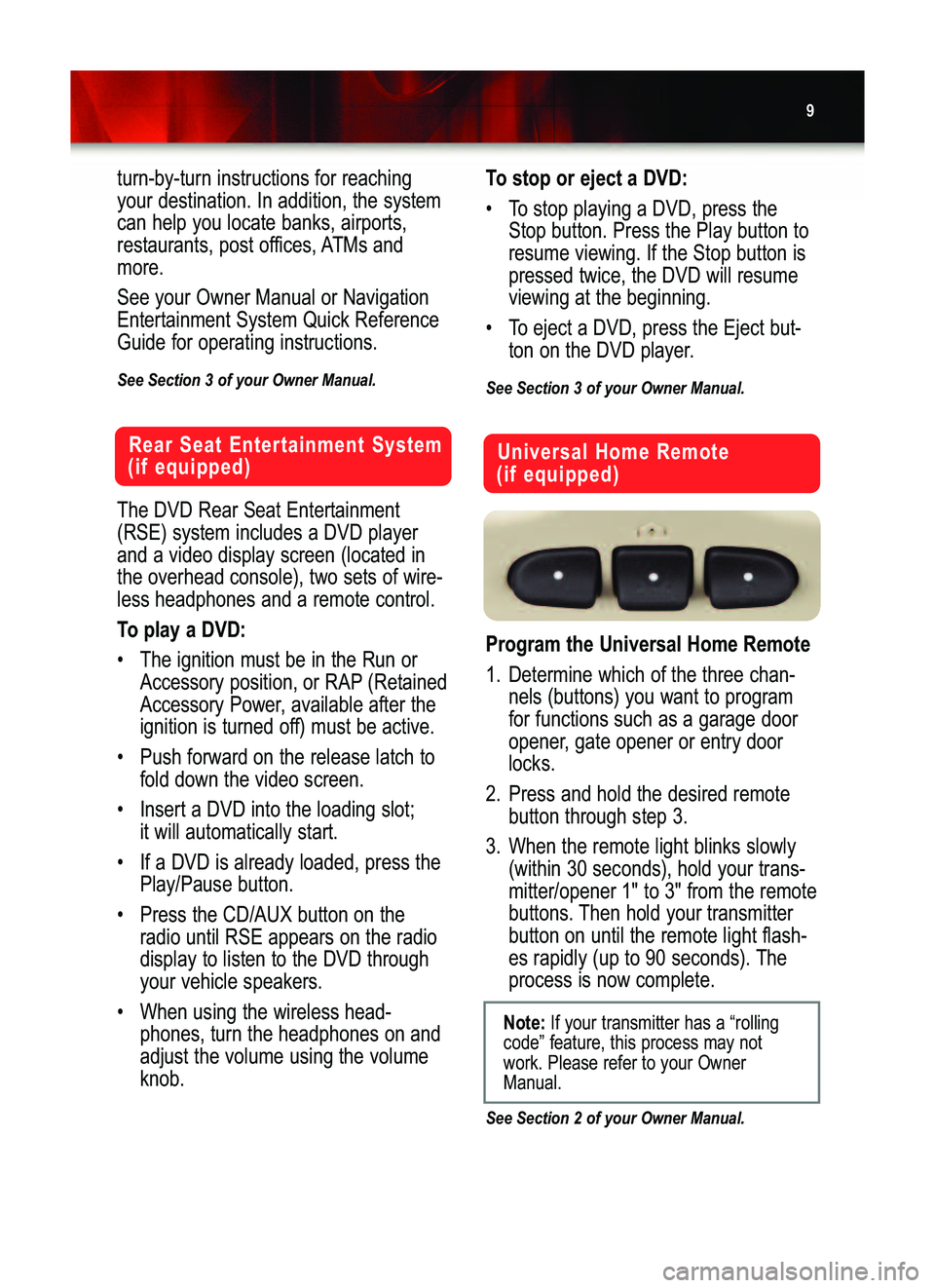
9
Universal Home Remote
(if equipped)Rear Seat Entertainment System
(if equipped)
Program the Universal Home Remote
1.Determine which of the three chan�
nels (buttons) you want to program
for functions such as a garage door
opener, gate opener or entry door
locks.
2. Press and hold the desired remote
button through step 3.
3. When the remote light blinks slowly
(within 30 seconds), hold your trans�
mitter/opener 1" to 3" from the remote
buttons. Then hold your transmitter
button on until the remote light flash�
es rapidly (up to 90 seconds). The
process is now complete.
See Section 2 of your Owner Manual.
The DVD Rear Seat Entertainment
(RSE) system includes a DVD player
and a video display screen (located in
the overhead console), two sets of wire�
less headphones and a remote control.
To play a DVD:
•The ignition must be in the Run or
Accessory position, or RAP(Retained
Accessory Power,available after the
ignition is turned off) must be active.
•Push forward on the release latch to
fold down the video screen.
• Insert a DVD into the loading slot;
it will automatically start.
•If a DVD is already loaded, press the
Play/Pause button.
•Press the CD/AUX button on the
radio until RSE appears on the radio
display to listen to the DVD through
your vehicle speakers.
•When using the wireless head�
phones, turn the headphones on and
adjust the volume using the volume
knob.
Note:If your transmitter has a “rolling
code” feature, this process may not
work. Please refer to your Owner
Manual.
turn�by�turn instructions for reaching
your destination. In addition, the system
can help you locate banks, airports,
restaurants, post offices, ATMs and
more.
See your Owner Manual or Navigation
Entertainment System Quick Reference
Guide for operating instructions.
See Section 3 of your Owner Manual.
To stop or eject a DVD:
•To stop playing a DVD, press the
Stop button. Press the Play button to
resume viewing. If the Stop button is
pressed twice, the DVD will resume
viewing at the beginning.
•To eject a DVD, press the Eject but�
ton on the DVD player.
See Section 3 of your Owner Manual.
Yukon�YukonDenali 06 Beta3 5/19/05 10:03 AM Page 9
Page 13 of 20

Arm the system
• Lock the doors
using the Remote
Keyless Entry
transmitter. The
alarm is activated
when the symbol
shown above illuminates in the instru�
ment panel cluster (approximately 30
seconds).
If your vehicle is equipped with a Driver
Information Center, you can program the
alarm to the following:
• Both Horn/Headlamps
• Horn only
• Lamps only
•Off
See Section 2 of your Owner Manual.
13
Daytime Running Lamps (DRL)
Disable the DRL when idling
• Shift the vehicle into Park.
See Section 3 of your Owner Manual.
Content Theft�Deterrent System
(if equipped)
Note:Your vehicle’s factory default
setting is Horn and Lamps. See the
Memory Settings for Your Vehicle sec�
tion of this booklet for more information.
Tire Pressure Monitor
(if equipped)
The Tire Pressure Monitor alerts you
when a significant reduction in pressure
occurs in one or more of your vehicle’s
tires by illuminating the low tire pressure
warning light ( ) on the instrument
panel. The low tire pressure warning
light will remain on until you correct the
tire pressure.
You may also have a CHECK TIRE
PRESSURE message appear on the
DIC (if equipped).
Correcting the Tire Pressure
When the low tire pressure warning light
illuminates, you must fill the tire to the
proper tire inflation pressure. The Tire
and Loading Information label shows the
correct inflation pressure for the tires
when they’re cold. “Cold” means your
vehicle has been sitting for at least three
hours or driven no more than one mile.
You can temporarily remove the DIC
message by acknowledging it with your
DIC controls. However, at the next vehi�
cle start�up, the DIC message will reap�
pear if the tire pressure has not been
corrected.
You may notice during cooler conditions
that the low tire pressure warning light
will appear when the vehicle is first start�
ed and then turn off as you start to drive
the vehicle. This could be an early indi�
cator that your tire pressures are getting
low and need to be inflated to the proper
pressure.
See Section 5 of your Owner Manual.
Note:The Tire Pressure Monitor can
alert you about low tire pressure, but it
doesn’t replace normal monthly tire
maintenance.
Yukon�YukonDenali 06 Beta3 5/19/05 10:04 AM Page 13
Page 14 of 20

Getting to Know YourYukon/Yukon Denali14
Memory Positions for Driver’s
Seat, Mirrors and Power
Adjustable Pedals (if equipped)
Use the driver’s
door mounted
controls to:
• Adjust driver
seat, including
lumbar
adjustment
• Adjust gas and brake pedals
• Adjust the outside rearview mirrors
• With the vehicle in Park, press and
hold Memory 1 or 2 until two chimes
sound (about four seconds)
To set up for another driver:
• Repeat the process with the other
memory button
SeeSection 2 of your Owner Manual.
Memory Settings for Your Vehicle
(Driver Information Center)
(if equipped)
To scroll though the features that can be
customized using the Driver Information
Center:
1. Press the (Personalization) button
located on the steering wheel.
2. Press the (Select) button to
choose your desired setting. The first
setting is the default setting from the
factory.
3. Press to move to the next feature.
Lock Doors
(Automatically locks the doors.)
•Lock Doors: In Gear
•Lock Doors: With Speed
Unlock Doors
(Automatically unlocks the doors.)
•Unlock Doors: In Park
•Unlock Driver: In Park
•Unlock Doors: Key Out
•Unlock Doors: Manually
Door Lock Delay
(Delays locking the doors and tailgate
until five seconds after the last door is
closed.)
•Door Lock Delay: Off
•Door Lock Delay: On
Lock Feedback
(The feedback received when locking
the vehicle with the Remote Keyless
Entry transmitter.)
•Lock Feedback: Both
•Lock Feedback: Lamps
•Lock Feedback: Horn
•Lock Feedback: Off
Unlock Feedback
(The feedback received when unlocking
the vehicle with the Remote Keyless
Entry transmitter.)
•Unlock Feedback: Lamps
•Unlock Feedback: Horn
•Unlock Feedback: Both
•Unlock Feedback: Off
Headlamp Delay
(The amount of time the headlamps will
stay on after the vehicle is turned off.)
•Headlamp Delay: 10 Sec
•Headlamp Delay: 20 Sec
•Headlamp Delay: 40 Sec
•Headlamp Delay: 1 Min
•Headlamp Delay: 2 Min
Yukon�YukonDenali 06 Beta3 5/19/05 10:04 AM Page 14