rear view mirror GMC YUKON 2006 User Guide
[x] Cancel search | Manufacturer: GMC, Model Year: 2006, Model line: YUKON, Model: GMC YUKON 2006Pages: 540, PDF Size: 3.14 MB
Page 145 of 540

Outside Curb View Assist Mirrors
If the vehicle has the memory package, the outside
mirrors are able to perform the curb view assist mirror
function. This feature will cause the passenger’s
and/or driver’s mirror to tilt to a preselected position
when the vehicle is in REVERSE (R). This feature may
be useful in allowing the driver to view the curb when
parallel parking. When the vehicle is shifted out of
REVERSE (R) and a short delay has occurred,
the passenger’s and/or driver’s mirror will return to
its original position.
To change the preselected tilt position, adjust the
mirrors to the desired position while the vehicle is in
REVERSE (R). When the vehicle is shifted out of
REVERSE (R), this new position is saved in memory
as the tilt position.
This feature can be turned on or off through the Driver
Information Center (DIC). SeeDriver Information
Center (DIC) on page 3-52for more information.
Outside Convex Mirror
Your passenger’s side mirror is convex. A convex
mirror’s surface is curved so you can see more from
the driver’s seat.
{CAUTION:
A convex mirror can make things (like other
vehicles) look farther away than they really are.
If you cut too sharply into the right lane, you
could hit a vehicle on your right. Check your
inside mirror or glance over your shoulder
before changing lanes.
Outside Heated Mirrors
The vehicle may have outside heated mirrors which
help clear them of condensation, snow, and ice.
When the rear window defogger button is pressed,
the heated mirrors are also turned on. See “Rear
Window Defogger” underDual Automatic Climate
Control System on page 3-25orDual Climate Control
System on page 3-23for more information.
2-49
Page 198 of 540
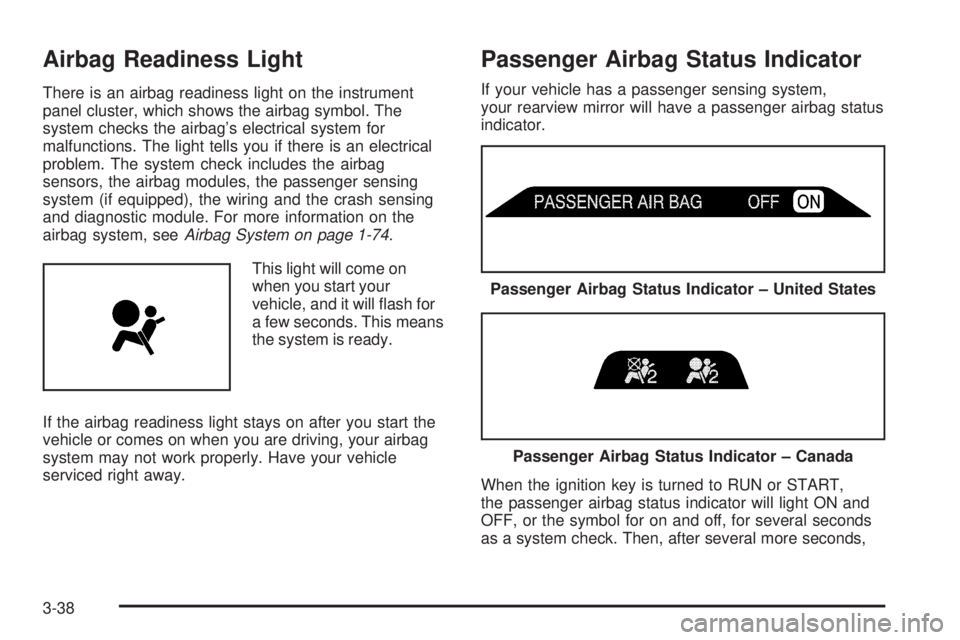
Airbag Readiness Light
There is an airbag readiness light on the instrument
panel cluster, which shows the airbag symbol. The
system checks the airbag’s electrical system for
malfunctions. The light tells you if there is an electrical
problem. The system check includes the airbag
sensors, the airbag modules, the passenger sensing
system (if equipped), the wiring and the crash sensing
and diagnostic module. For more information on the
airbag system, seeAirbag System on page 1-74.
This light will come on
when you start your
vehicle, and it will �ash for
a few seconds. This means
the system is ready.
If the airbag readiness light stays on after you start the
vehicle or comes on when you are driving, your airbag
system may not work properly. Have your vehicle
serviced right away.
Passenger Airbag Status Indicator
If your vehicle has a passenger sensing system,
your rearview mirror will have a passenger airbag status
indicator.
When the ignition key is turned to RUN or START,
the passenger airbag status indicator will light ON and
OFF, or the symbol for on and off, for several seconds
as a system check. Then, after several more seconds,
Passenger Airbag Status Indicator – United States
Passenger Airbag Status Indicator – Canada
3-38
Page 327 of 540

Driving at Night
Night driving is more dangerous than day driving.
One reason is that some drivers are likely to be
impaired — by alcohol or drugs, with night vision
problems, or by fatigue.
Here are some tips on night driving.
Drive defensively.
Do not drink and drive.
Adjust the inside rearview mirror to reduce the
glare from headlamps behind you.
Since you cannot see as well, you may need to
slow down and keep more space between you
and other vehicles.
Slow down, especially on higher speed roads.
Your vehicle’s headlamps can light up only so
much road ahead.
In remote areas, watch for animals.
If you are tired, pull off the road in a safe place
and rest.
No one can see as well at night as in the daytime.
But as we get older these differences increase.
A 50-year-old driver may require at least twice as much
light to see the same thing at night as a 20-year-old.What you do in the daytime can also affect your night
vision. For example, if you spend the day in bright
sunshine you are wise to wear sunglasses. Your eyes
will have less trouble adjusting to night. But if you
are driving, do not wear sunglasses at night. They may
cut down on glare from headlamps, but they also
make a lot of things invisible.
You can be temporarily blinded by approaching
headlamps. It can take a second or two, or even
several seconds, for your eyes to re-adjust to the dark.
When you are faced with severe glare, as from a
driver who does not lower the high beams, or a vehicle
with misaimed headlamps, slow down a little. Avoid
staring directly into the approaching headlamps.
Keep the windshield and all the glass on your vehicle
clean — inside and out. Glare at night is made much
worse by dirt on the glass. Even the inside of the glass
can build up a �lm caused by dust. Dirty glass makes
lights dazzle and �ash more than clean glass would,
making the pupils of your eyes contract repeatedly.
Remember that the headlamps light up far less of a
roadway when you are in a turn or curve. Keep your eyes
moving; that way, it is easier to pick out dimly lighted
objects. Just as the headlamps should be checked
regularly for proper aim, so should your eyes be
examined regularly. Some drivers suffer from night
blindness — the inability to see in dim light — and
are not even aware of it.
4-31
Page 482 of 540

Fuses Usage
HTR A/C Climate Control System
LCKPower Door Lock Relay
(Lock Function)
HVAC 1Inside Rearview Mirror,
Climate Control System
LT DRDriver’s Door Harness
Connection
CRUISE Cruise Control
UNLCKPower Door Lock Relay
(Unlock Function)
RR FOG LP Rear Fog Lamp (Export Only)
BRAKE Anti-Lock Brake System
DRIVER UNLCKPower Door Lock Relay
(Driver’s Door Unlock
Function)
IGN 0 PCM, TCM
TBC IGN 0 Truck Body Controller
VEH CHMSLVehicle and Trailer High
Mounted Stoplamp
LT TRLR ST/TRN Left Turn Signal/Stop Trailer
LT TRNLeft Turn Signals and
Sidemarkers
VEH STOPVehicle Stoplamps,
Brake Module, Electronic
Throttle Control Module
RT TRLR ST/TRN Right Turn Signal/Stop TrailerFuses Usage
RT TRNRight Turn Signals and
Sidemarkers
BODY Harness Connector
DDM Driver Door Module
AUX PWR 2, M/GATERear Cargo Area Power
Outlets
LCKS Power Door Lock System
ECC, TPMRear Electronic Climate
Control, Liftgate, Tire
Pressure Monitoring System
TBC 2C Truck Body Controller
HAZRD Flasher Module
CB LT DRSLeft Power Window Circuit
Breaker
TBC 2B Truck Body Controller
TBC 2A Truck Body Controller
Center Instrument Panel
Fuse Block
The center instrument panel utility block is located
underneath the instrument panel, to the left of the
steering column.
5-108
Page 534 of 540
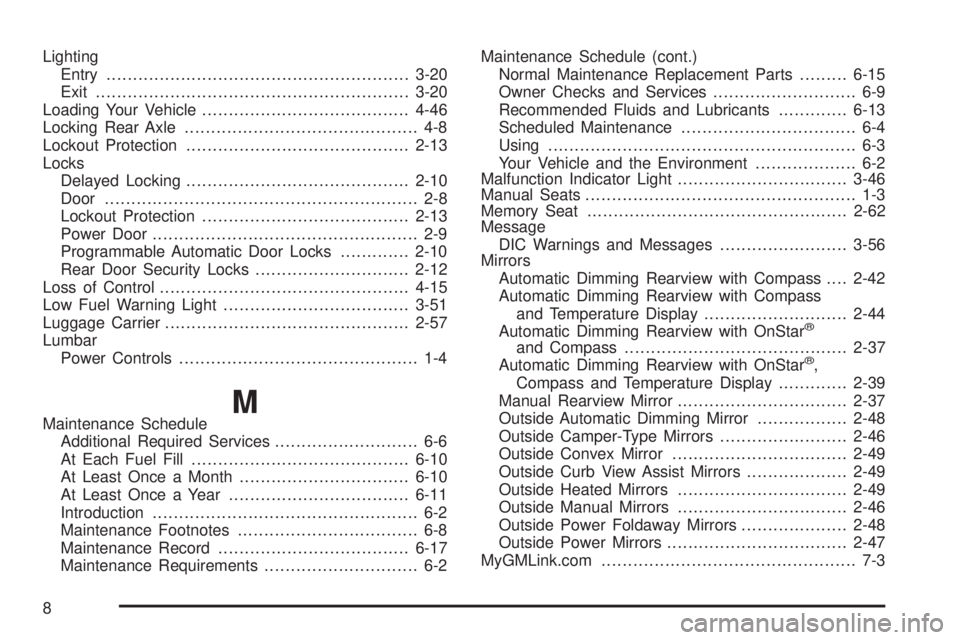
Lighting
Entry.........................................................3-20
Exit...........................................................3-20
Loading Your Vehicle.......................................4-46
Locking Rear Axle............................................ 4-8
Lockout Protection..........................................2-13
Locks
Delayed Locking..........................................2-10
Door........................................................... 2-8
Lockout Protection.......................................2-13
Power Door.................................................. 2-9
Programmable Automatic Door Locks.............2-10
Rear Door Security Locks.............................2-12
Loss of Control...............................................4-15
Low Fuel Warning Light...................................3-51
Luggage Carrier..............................................2-57
Lumbar
Power Controls............................................. 1-4
MMaintenance Schedule
Additional Required Services........................... 6-6
At Each Fuel Fill.........................................6-10
At Least Once a Month................................6-10
At Least Once a Year..................................6-11
Introduction.................................................. 6-2
Maintenance Footnotes.................................. 6-8
Maintenance Record....................................6-17
Maintenance Requirements............................. 6-2Maintenance Schedule (cont.)
Normal Maintenance Replacement Parts.........6-15
Owner Checks and Services........................... 6-9
Recommended Fluids and Lubricants.............6-13
Scheduled Maintenance................................. 6-4
Using.......................................................... 6-3
Your Vehicle and the Environment................... 6-2
Malfunction Indicator Light................................3-46
Manual Seats................................................... 1-3
Memory Seat.................................................2-62
Message
DIC Warnings and Messages........................3-56
Mirrors
Automatic Dimming Rearview with Compass....2-42
Automatic Dimming Rearview with Compass
and Temperature Display...........................2-44
Automatic Dimming Rearview with OnStar
®
and Compass..........................................2-37
Automatic Dimming Rearview with OnStar®,
Compass and Temperature Display.............2-39
Manual Rearview Mirror................................2-37
Outside Automatic Dimming Mirror.................2-48
Outside Camper-Type Mirrors........................2-46
Outside Convex Mirror.................................2-49
Outside Curb View Assist Mirrors...................2-49
Outside Heated Mirrors................................2-49
Outside Manual Mirrors................................2-46
Outside Power Foldaway Mirrors....................2-48
Outside Power Mirrors..................................2-47
MyGMLink.com................................................ 7-3
8
Page 536 of 540
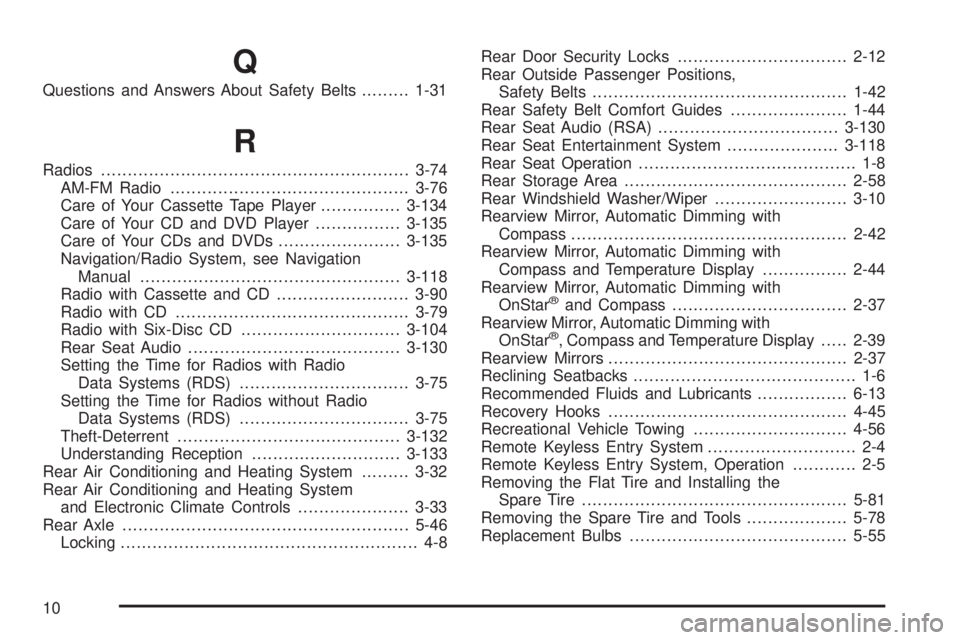
Q
Questions and Answers About Safety Belts.........1-31
R
Radios..........................................................3-74
AM-FM Radio.............................................3-76
Care of Your Cassette Tape Player...............3-134
Care of Your CD and DVD Player................3-135
Care of Your CDs and DVDs.......................3-135
Navigation/Radio System, see Navigation
Manual.................................................3-118
Radio with Cassette and CD.........................3-90
Radio with CD............................................3-79
Radio with Six-Disc CD..............................3-104
Rear Seat Audio........................................3-130
Setting the Time for Radios with Radio
Data Systems (RDS)................................3-75
Setting the Time for Radios without Radio
Data Systems (RDS)................................3-75
Theft-Deterrent..........................................3-132
Understanding Reception............................3-133
Rear Air Conditioning and Heating System.........3-32
Rear Air Conditioning and Heating System
and Electronic Climate Controls.....................3-33
Rear Axle......................................................5-46
Locking........................................................ 4-8Rear Door Security Locks................................2-12
Rear Outside Passenger Positions,
Safety Belts................................................1-42
Rear Safety Belt Comfort Guides......................1-44
Rear Seat Audio (RSA)..................................3-130
Rear Seat Entertainment System.....................3-118
Rear Seat Operation......................................... 1-8
Rear Storage Area..........................................2-58
Rear Windshield Washer/Wiper.........................3-10
Rearview Mirror, Automatic Dimming with
Compass....................................................2-42
Rearview Mirror, Automatic Dimming with
Compass and Temperature Display................2-44
Rearview Mirror, Automatic Dimming with
OnStar
®and Compass.................................2-37
Rearview Mirror, Automatic Dimming with
OnStar
®, Compass and Temperature Display.....2-39
Rearview Mirrors.............................................2-37
Reclining Seatbacks.......................................... 1-6
Recommended Fluids and Lubricants.................6-13
Recovery Hooks.............................................4-45
Recreational Vehicle Towing.............................4-56
Remote Keyless Entry System............................ 2-4
Remote Keyless Entry System, Operation............ 2-5
Removing the Flat Tire and Installing the
Spare Tire..................................................5-81
Removing the Spare Tire and Tools...................5-78
Replacement Bulbs.........................................5-55
10