radio GMC YUKON 2007 Get To Know Guide
[x] Cancel search | Manufacturer: GMC, Model Year: 2007, Model line: YUKON, Model: GMC YUKON 2007Pages: 24, PDF Size: 0.72 MB
Page 1 of 24
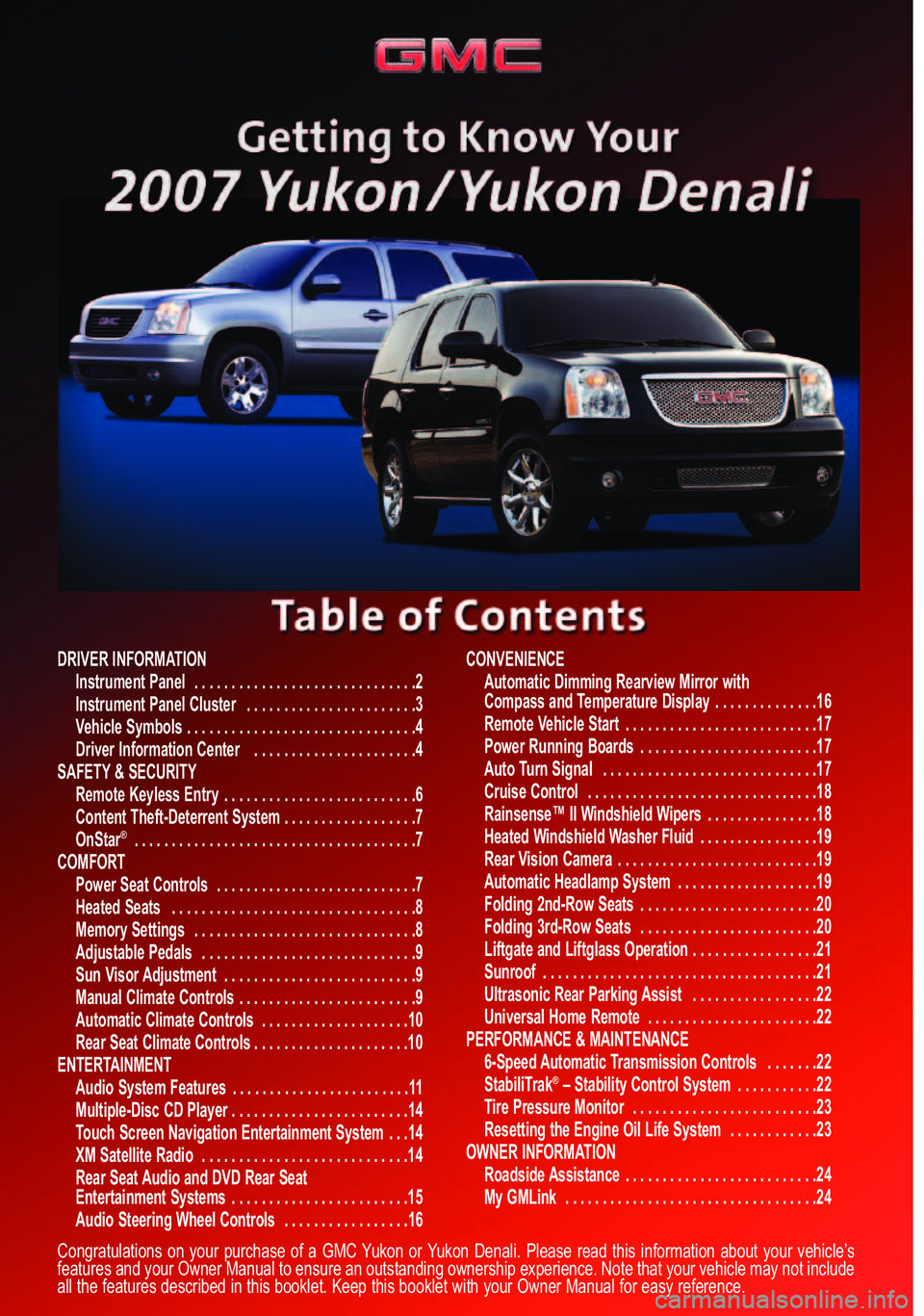
DRIVER INFORMATION
Instrument Panel . . . . . . . . . . . . . . . . . . . . . . . . . . . . . .2Instrument Panel Cluster . . . . . . . . . . . . . . . . . . . . . . .3
Vehicle Symbols . . . . . . . . . . . . . . . . . . . . . . . . . . . . . . .4
Driver Information Center . . . . . . . . . . . . . . . . . . . . . .4
SAFETY & SECURITY
Remote Keyless Entry . . . . . . . . . . . . . . . . . . . . . . . . . .6
Content Theft�Deterrent System . . . . . . . . . . . . . . . . . .7OnStar
® . . . . . . . . . . . . . . . . . . . . . . . . . . . . . . . . . . . . . .7
COMFORT
Power Seat Controls . . . . . . . . . . . . . . . . . . . . . . . . . . .7
Heated Seats . . . . . . . . . . . . . . . . . . . . . . . . . . . . . . . . .8
Memory Settings . . . . . . . . . . . . . . . . . . . . . . . . . . . . . .8
Adjustable Pedals . . . . . . . . . . . . . . . . . . . . . . . . . . . . .9Sun Visor Adjustment . . . . . . . . . . . . . . . . . . . . . . . . . .9
Manual Climate Controls . . . . . . . . . . . . . . . . . . . . . . . .9Automatic Climate Controls . . . . . . . . . . . . . . . . . . . .10
Rear Seat Climate Controls . . . . . . . . . . . . . . . . . . . . .10
ENTERTAINMENT
Audio System Features . . . . . . . . . . . . . . . . . . . . . . . .11Multiple�Disc CD Player . . . . . . . . . . . . . . . . . . . . . . . .14
Touch Screen Navigation Entertainment System . . .14
XM Satellite Radio . . . . . . . . . . . . . . . . . . . . . . . . . . . .14
Rear Seat Audio and DVD Rear Seat
Entertainment Systems . . . . . . . . . . . . . . . . . . . . . . . .15
Audio Steering Wheel Controls . . . . . . . . . . . . . . . . .16CONVENIENCE
Automatic Dimming Rearview Mirror with
Compass and Temperature Display . . . . . . . . . . . . . .16
Remote Vehicle Start . . . . . . . . . . . . . . . . . . . . . . . . . .17
Power Running Boards . . . . . . . . . . . . . . . . . . . . . . . .17Auto Turn Signal . . . . . . . . . . . . . . . . . . . . . . . . . . . . .17
Cruise Control . . . . . . . . . . . . . . . . . . . . . . . . . . . . . . .18
Rainsense™ II Windshield Wipers . . . . . . . . . . . . . . .18
Heated Windshield Washer Fluid . . . . . . . . . . . . . . . .19
Rear Vision Camera . . . . . . . . . . . . . . . . . . . . . . . . . . .19
Automatic Headlamp System . . . . . . . . . . . . . . . . . . .19Folding 2nd�Row Seats . . . . . . . . . . . . . . . . . . . . . . . .20
Folding 3rd�Row Seats . . . . . . . . . . . . . . . . . . . . . . . .20Liftgate and Liftglass Operation . . . . . . . . . . . . . . . . .21
Sunroof . . . . . . . . . . . . . . . . . . . . . . . . . . . . . . . . . . . . .21
Ultrasonic Rear Parking Assist . . . . . . . . . . . . . . . . .22
Universal Home Remote . . . . . . . . . . . . . . . . . . . . . . .22
PERFORMANCE & MAINTENANCE
6�Speed Automatic Transmission Controls . . . . . . .22StabiliTrak
®– Stability Control System . . . . . . . . . . .22
Tire Pressure Monitor . . . . . . . . . . . . . . . . . . . . . . . . .23
Resetting the Engine Oil Life System . . . . . . . . . . . .23
OWNER INFORMATION
Roadside Assistance . . . . . . . . . . . . . . . . . . . . . . . . . .24My GMLink . . . . . . . . . . . . . . . . . . . . . . . . . . . . . . . . . .24
Congratulations on your purchase of a GMC Yukon or Yukon Denali. Please read this information about your vehicle’s
features and your Owner Manual to ensure an outstanding ownership experience. Note that your vehicle may not includeall the features described in this booklet. Keep this booklet with your Owner Manual for easy reference.
Page 11 of 24
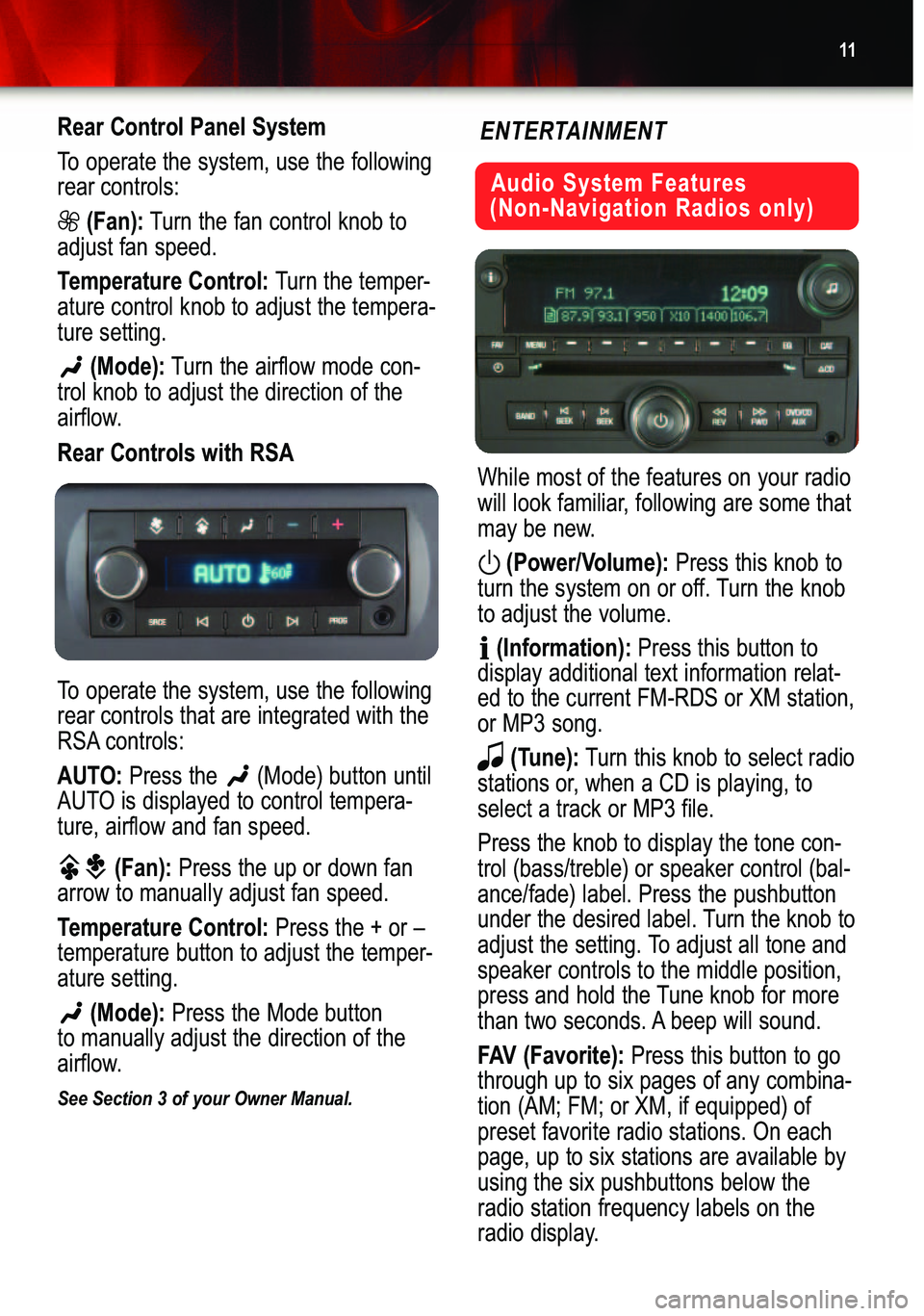
11
Rear Control Panel System
To operate the system, use the following
rear controls:
(Fan):Turn the fan control knob to
adjust fan speed.
Temperature Control:Turn the temper�
ature control knob to adjust the tempera�ture setting.
(Mode):Turn the airflow mode con�
trol knob to adjust the direction of the
airflow.
Rear Controls with RSA
To operate the system, use the following
rear controls that are integrated with the
RSA controls:
AUTO:Press the (Mode) button until
AUTO is displayed to control tempera�ture, airflow and fan speed.
(Fan):Press the up or down fan
arrow to manually adjust fan speed.
Temperature Control:Press the + or –
temperature button to adjust the temper�
ature setting.
(Mode):Press the Mode button
tomanually adjust the direction of the
airflow.
See Section 3 of your Owner Manual.
While most of the features on your radio
will look familiar, following are some that
may be new.
(Power/Volume):Press this knob to
turn the system on or off. Turn the knobto adjust the volume.
(Information):Press this button to
display additional text information relat�
ed to the current FM�RDS or XM station,
or MP3 song.
(Tune):Turn this knob to select radio
stations or, when a CD is playing, toselect a track or MP3 file.
Press the knob to display the tone con�
trol (bass/treble) or speaker control (bal�ance/fade) label. Press the pushbutton
under the desired label. Turn the knob toadjust the setting. To adjust all tone and
speaker controls to the middle position,
press and hold the Tune knob for more
than two seconds. A beep will sound.
FAV (Favorite):Press this button to go
through up to six pages of any combina�
tion (AM; FM; or XM, if equipped) ofpreset favorite radio stations. On eachpage, up to six stations are available byusing the six pushbuttons below theradio station frequency labels on the
radio display.
Audio System Features
(Non�Navigation Radios only)
ENTERTAINMENT
Page 12 of 24
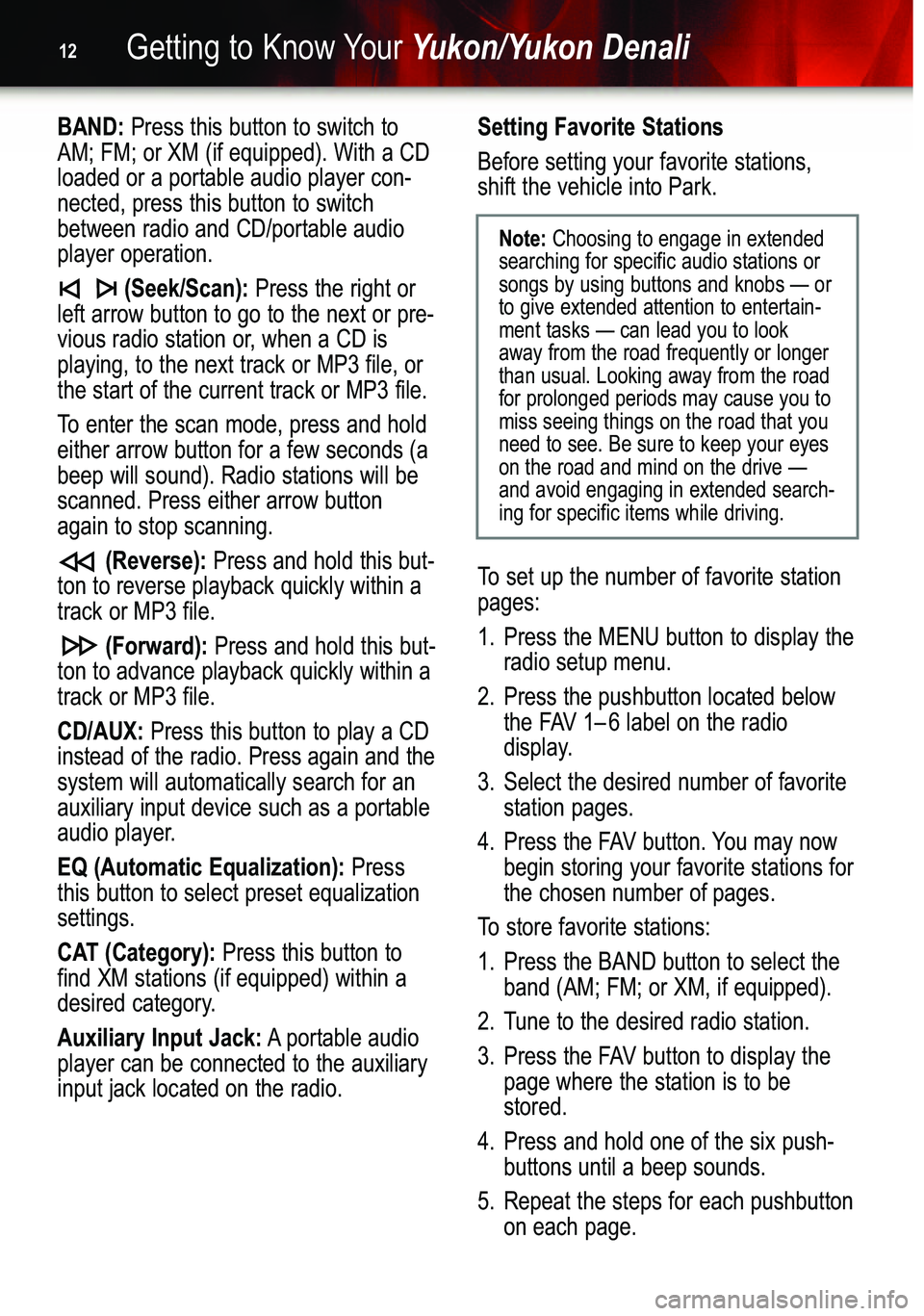
Getting to Know YourYukon/Yukon Denali12
BAND:Press this button to switch to
AM; FM; or XM (if equipped). With a CD
loaded or a portable audio player con�nected, press this button to switchbetween radio and CD/portable audioplayer operation.
(Seek/Scan): Press the right or
left arrow button to go to the next or pre�
vious radio station or, when a CD is
playing, to the next track or MP3 file, or
the start of the current track or MP3 file.
To enter the scan mode, press and hold
either arrow button for a few seconds (a
beep will sound). Radio stations will bescanned. Press either arrow buttonagain to stop scanning.
(Reverse):Press and hold this but�
ton to reverse playback quickly within atrack or MP3 file.
(Forward):Press and hold this but�
ton to advance playback quickly within atrack or MP3 file.
CD/AUX:Press this button to play a CD
instead of the radio. Press again and thesystem will automatically search for anauxiliary input device such as a portable
audio player.
EQ (Automatic Equalization):Press
this button to select preset equalizationsettings.
CAT (Category):Press this button to
find XM stations (if equipped) within a
desired category.
Auxiliary Input Jack:Aportable audio
player can be connected to the auxiliaryinput jack located on the radio.
Setting Favorite Stations
Before setting your favorite stations,
shift the vehicle into Park.
To set up the number of favorite station
pages:
1.Press the MENU button to display the
radio setup menu.
2. Press the pushbutton located below
the FAV 1– 6 label on the radiodisplay.
3.Select the desired number of favorite
station pages.
4. Press the FAV button. You may now
begin storing your favorite stations forthe chosen number of pages.
To store favorite stations:
1. Press the BAND button to select the
band (AM; FM; or XM, if equipped).
2.Tune to the desired radio station.
3. Press the FAV button to display the
page where the station is to bestored.
4. Press and hold one of the six push�
buttons until a beep sounds.
5. Repeat the steps for each pushbutton
on each page.
Note:Choosing to engage in extended
searching for specific audio stations orsongs by using buttons and knobs — or
to give extended attention to entertain�ment tasks — can lead you to lookaway from the road frequently or longerthan usual. Looking away from the roadfor prolonged periods may cause you tomiss seeing things on the road that youneed to see. Be sure to keep your eyeson the road and mind on the drive —
and avoid engaging in extended search�ing for specific items while driving.
Page 13 of 24
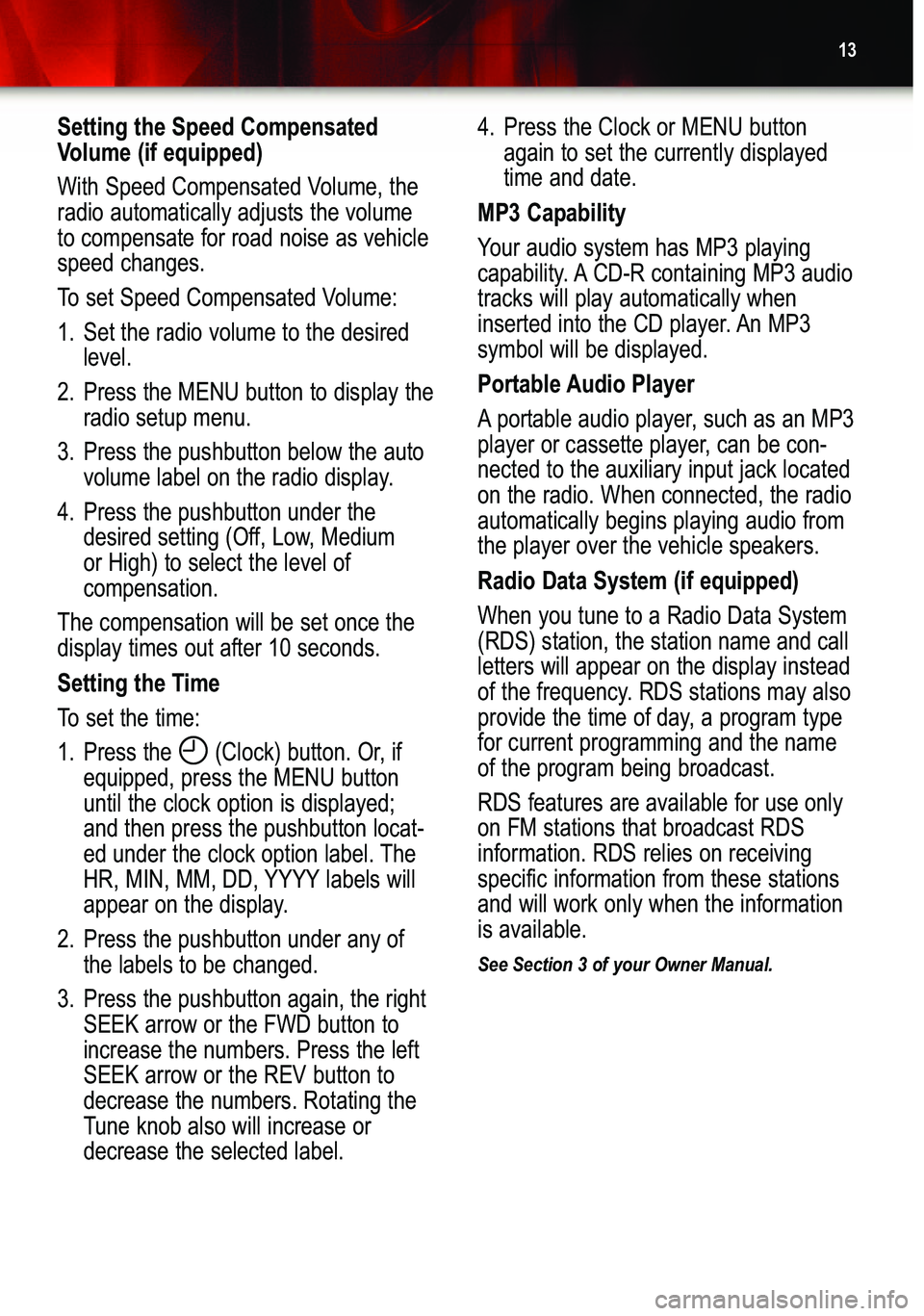
13
Setting the Speed Compensated
Volume (if equipped)
With Speed Compensated Volume, the
radio automatically adjusts the volumeto compensate for road noise as vehiclespeed changes.
To set Speed Compensated Volume:
1. Set the radio volume to the desired
level.
2. Press the MENU button to display the
radio setup menu.
3. Press the pushbutton below the auto
volume label on the radio display.
4.Press the pushbutton under the
desired setting (Off, Low, Medium
or High) to select the level ofcompensation.
The compensation will be set once the
display times out after 10 seconds.
Setting the Time
To set the time:
1.Press the (Clock) button. Or, if
equipped, press the MENU button
until the clock option is displayed;
and then press the pushbutton locat�ed under the clock option label. The
HR, MIN, MM, DD, YYYY labels will
appear on the display.
2. Press the pushbutton under any of
the labels to be changed.
3.Press the pushbutton again, the right
SEEK arrow or the FWD button toincrease the numbers. Press the leftSEEK arrow or the REV button todecrease the numbers. Rotating theTune knob also will increase or
decrease the selected label.
4. Press the Clock or MENU button
again to set the currently displayedtime and date.
MP3 Capability
Your audio system has MP3 playing
capability. A CD�R containing MP3 audiotracks will play automatically when
inserted into the CD player. An MP3symbol will be displayed.
Portable Audio Player
A portable audio player, such as an MP3
player or cassette player, can be con�nected to the auxiliary input jack locatedon the radio. When connected, the radioautomatically begins playing audio fromthe player over the vehicle speakers.
Radio Data System (if equipped)
When you tune to a Radio Data System
(RDS) station, the station name and callletters will appear on the display instead
of the frequency. RDS stations may alsoprovide the time of day, a program type
for current programming and the nameof the program being broadcast.
RDS features are available for use only
on FM stations that broadcast RDSinformation. RDS relies on receivingspecific information from these stationsand will work only when the informationis available.
See Section 3 of your Owner Manual.
Page 14 of 24
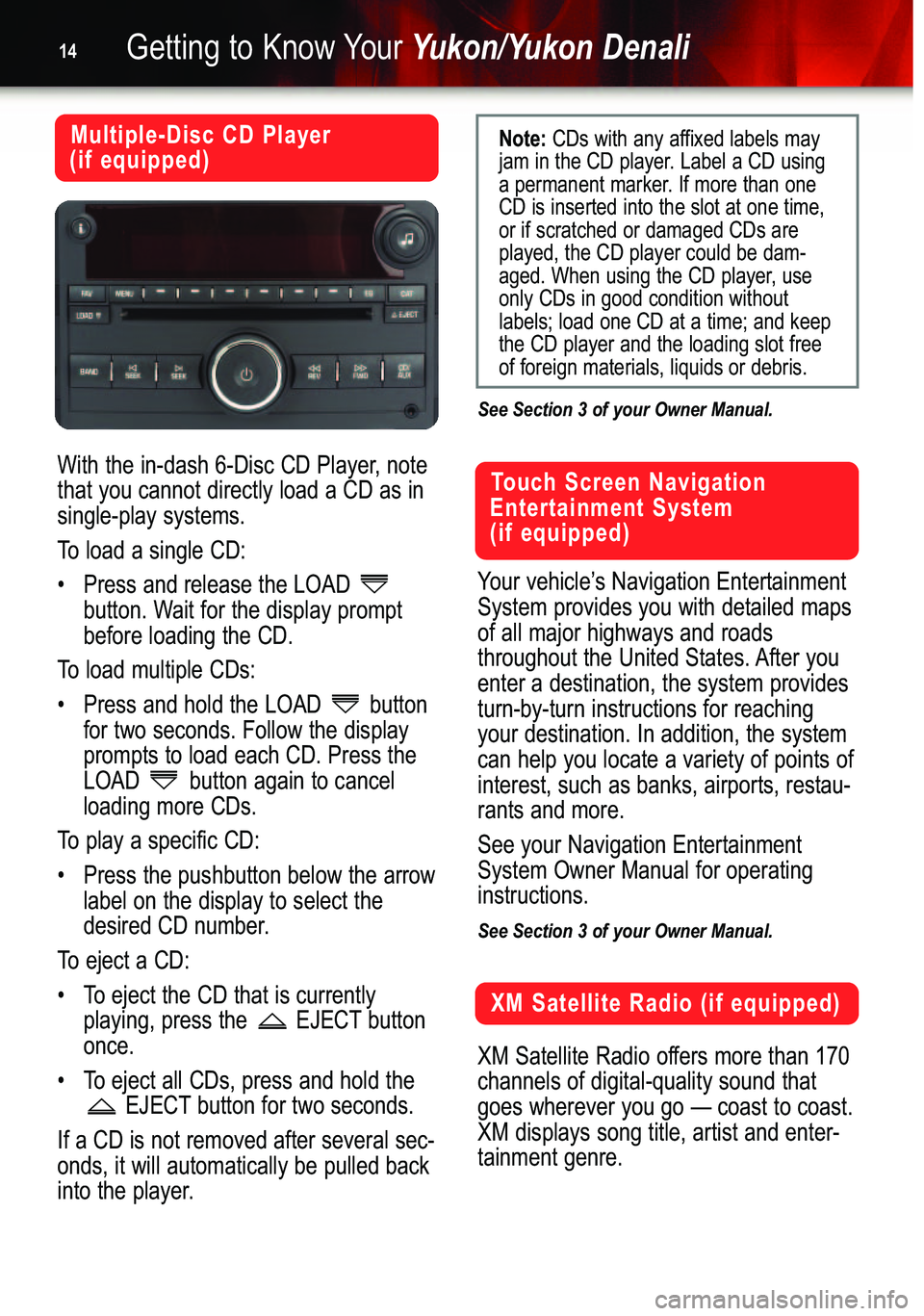
Getting to Know YourYukon/Yukon Denali14
With the in�dash 6�Disc CD Player, note
that you cannot directly load a CD as insingle�play systems.
To load a single CD:
• Press and release the LOAD
button. Wait for the display promptbefore loading the CD.
To load multiple CDs:
• Press and hold the LOAD button
for two seconds. Follow the displayprompts to load each CD. Press theLOADbutton again to cancel
loading more CDs.
To play a specific CD:
• Press the pushbutton below the arrow
label on the display to select thedesired CD number.
To eject a CD:
• To eject the CD that is currently
playing, press the EJECT buttononce.
•To eject all CDs, press and hold the
EJECTbutton for two seconds.
If a CD is not removed after several sec�
onds, it will automatically be pulled back
into the player.
See Section 3 of your Owner Manual.
Your vehicle’s Navigation Entertainment
System provides you with detailed mapsof all major highways and roadsthroughout the United States. After you
enter a destination, the system providesturn�by�turn instructions for reachingyour destination. In addition, the systemcan help you locate a variety of points of
interest, such as banks, airports, restau�rants and more.
See your Navigation Entertainment
System Owner Manual for operatinginstructions.
See Section 3 of your Owner Manual.
Multiple�Disc CD Player
(if equipped)Note:CDs with any affixed labels may
jam in the CD player. Label a CD using
a permanent marker. If more than oneCD is inserted into the slot at one time,or if scratched or damaged CDs are
played, the CD player could be dam�
aged. When using the CD player, useonly CDs in good condition withoutlabels; load one CD at a time; and keepthe CD player and the loading slot freeof foreign materials, liquids or debris.
Touch Screen Navigation
Entertainment System (if equipped)
XM Satellite Radio (if equipped)
XM Satellite Radio offers more than 170
channels of digital�quality sound thatgoes wherever you go — coast to coast.
XM displays song title, artist and enter�tainment genre.
Page 15 of 24
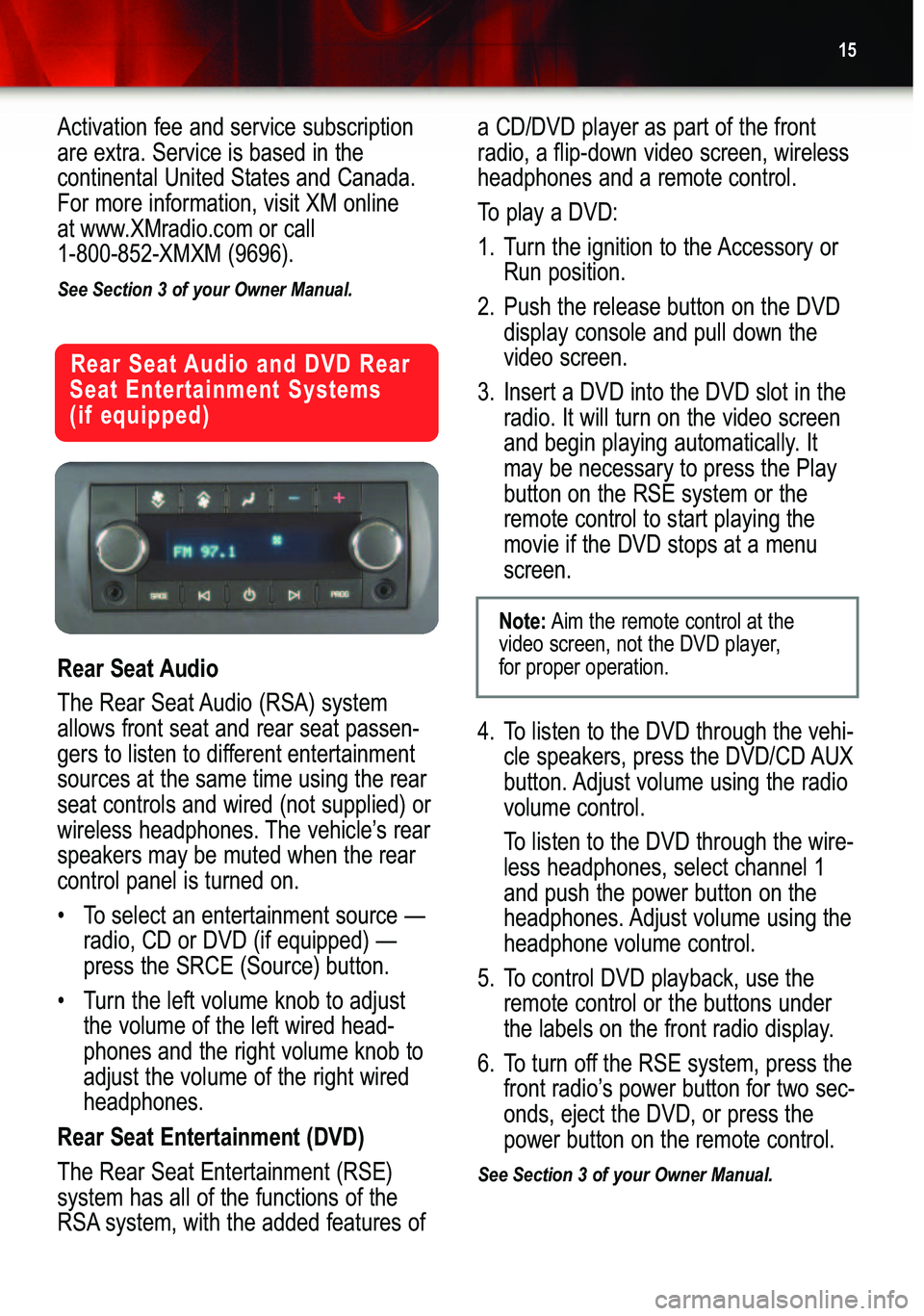
15
Rear Seat Audio
The Rear Seat Audio (RSA) system
allows front seat and rear seat passen�
gers to listen to different entertainmentsources at the same time using the rearseat controls and wired (not supplied) orwireless headphones. The vehicle’s rear
speakers may be muted when the rear
control panel is turned on.
•To select an entertainment source —
radio, CD or DVD (if equipped) —
press the SRCE (Source) button.
• Turn the left volume knob to adjust
the volume of the left wired head�phones and the right volume knob toadjust the volume of the right wiredheadphones.
Rear Seat Entertainment (DVD)
The Rear Seat Entertainment (RSE)
system has all of the functions of the
RSA system, with the added features ofa CD/DVD player as part of the front
radio, a flip�down video screen, wirelessheadphones and a remote control.
To play a DVD:
1. Turn the ignition to the Accessory or
Run position.
2. Push the release button on the DVD
display console and pull down thevideo screen.
3. Insert a DVD into the DVD slot in the
radio. It will turn on the video screen
and begin playing automatically. Itmay be necessary to press the Playbutton on the RSE system or theremote control to start playing themovie if the DVD stops at a menuscreen.
4. To listen to the DVD through the vehi�
cle speakers, press the DVD/CD AUXbutton. Adjust volume using the radio
volume control.
To listen to the DVD through the wire�
less headphones, select channel 1and push the power button on the
headphones. Adjust volume using theheadphone volume control.
5. To control DVD playback, use the
remote control or the buttons underthe labels on the front radio display.
6.To turn off the RSE system, press the
front radio’s power button for two sec�onds, eject the DVD, or press thepower button on the remote control.See Section 3 of your Owner Manual.
Rear Seat Audio and DVD Rear
Seat Entertainment Systems (if equipped)
Note:Aim the remote control at the
video screen, not the DVD player,
for proper operation.
Activation fee and service subscription
are extra. Service is based in thecontinental United States and Canada.For more information, visit XM online
at www.XMradio.com or call 1�800�852�XMXM (9696).
See Section 3 of your Owner Manual.
Page 16 of 24
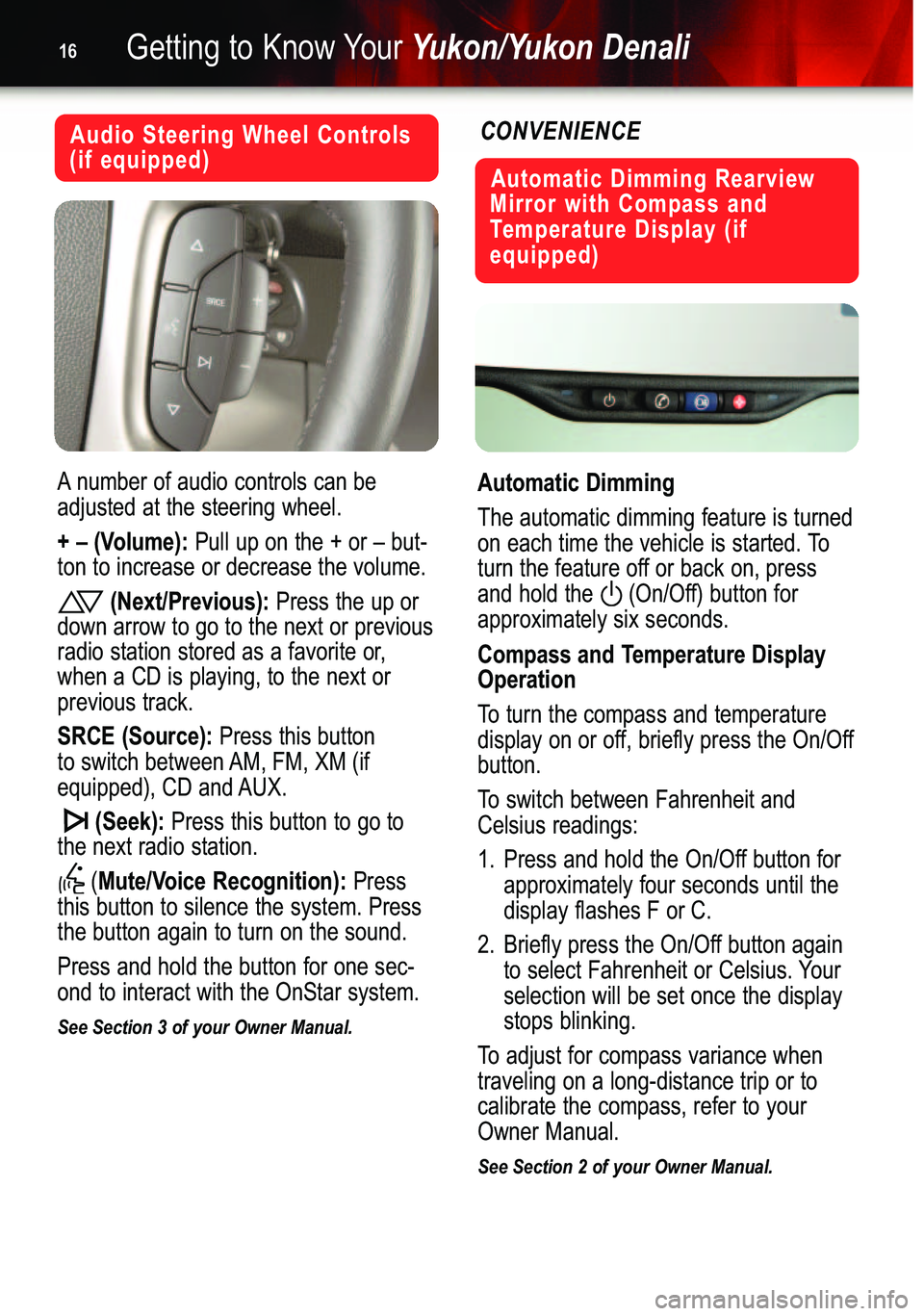
Getting to Know YourYukon/Yukon Denali16
Automatic Dimming Rearview
Mirror with Compass and
Temperature Display (ifequipped)
Automatic Dimming
The automatic dimming feature is turned
on each time the vehicle is started. To
turn the feature off or back on, press
and hold the (On/Off) button forapproximately six seconds.
Compass and Temperature Display
Operation
To turn the compass and temperature
display on or off, briefly press the On/Offbutton.
To switch between Fahrenheit and
Celsius readings:
1. Press and hold the On/Off button for
approximately four seconds until thedisplay flashes F or C.
2.Briefly press the On/Off button again
to select Fahrenheit or Celsius. Your
selection will be set once the displaystops blinking.
To adjust for compass variance when
traveling on a long�distance trip or tocalibrate the compass, refer to yourOwner Manual.
See Section 2 of your Owner Manual.
CONVENIENCE
A number of audio controls can be
adjusted at the steering wheel.
+ – (Volume):Pull up on the + or – but�
ton to increase or decrease the volume.
(Next/Previous):Press the up or
down arrow to go to the next or previous
radio station stored as a favorite or,when a CD is playing, to the next orprevious track.
SRCE (Source): Press this button
toswitch between AM, FM, XM (if
equipped), CD and AUX.
(Seek):Press this button to go to
the next radio station.
(
Mute/Voice Recognition):Press
this button to silence the system. Pressthe button again to turn on the sound.
Press and hold the button for one sec�
ond to interact with the OnStar system.
See Section 3 of your Owner Manual.
Audio Steering Wheel Controls
(if equipped)