sunroof GMC YUKON 2007 Get To Know Guide
[x] Cancel search | Manufacturer: GMC, Model Year: 2007, Model line: YUKON, Model: GMC YUKON 2007Pages: 24, PDF Size: 0.72 MB
Page 1 of 24
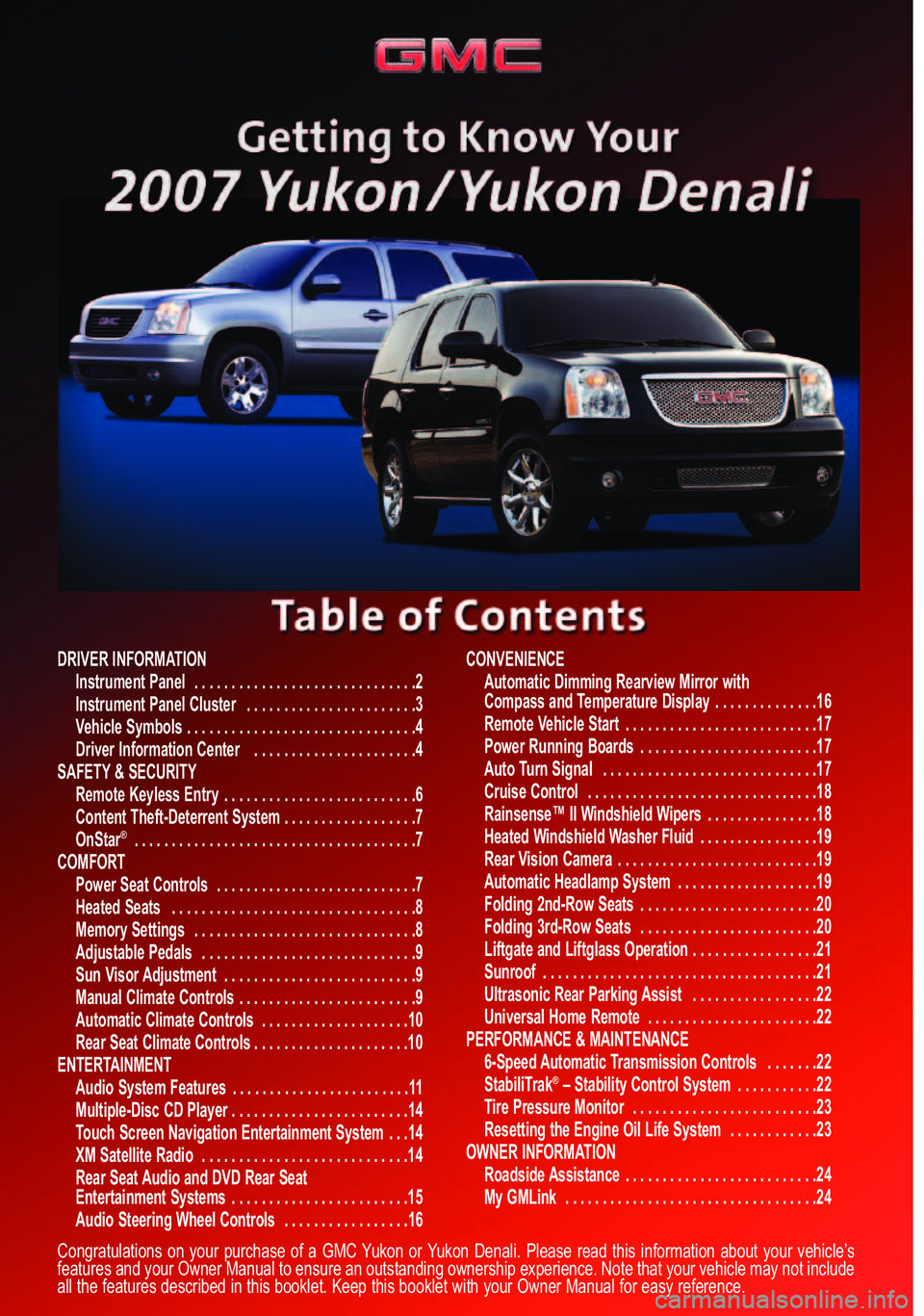
DRIVER INFORMATION
Instrument Panel . . . . . . . . . . . . . . . . . . . . . . . . . . . . . .2Instrument Panel Cluster . . . . . . . . . . . . . . . . . . . . . . .3
Vehicle Symbols . . . . . . . . . . . . . . . . . . . . . . . . . . . . . . .4
Driver Information Center . . . . . . . . . . . . . . . . . . . . . .4
SAFETY & SECURITY
Remote Keyless Entry . . . . . . . . . . . . . . . . . . . . . . . . . .6
Content Theft�Deterrent System . . . . . . . . . . . . . . . . . .7OnStar
® . . . . . . . . . . . . . . . . . . . . . . . . . . . . . . . . . . . . . .7
COMFORT
Power Seat Controls . . . . . . . . . . . . . . . . . . . . . . . . . . .7
Heated Seats . . . . . . . . . . . . . . . . . . . . . . . . . . . . . . . . .8
Memory Settings . . . . . . . . . . . . . . . . . . . . . . . . . . . . . .8
Adjustable Pedals . . . . . . . . . . . . . . . . . . . . . . . . . . . . .9Sun Visor Adjustment . . . . . . . . . . . . . . . . . . . . . . . . . .9
Manual Climate Controls . . . . . . . . . . . . . . . . . . . . . . . .9Automatic Climate Controls . . . . . . . . . . . . . . . . . . . .10
Rear Seat Climate Controls . . . . . . . . . . . . . . . . . . . . .10
ENTERTAINMENT
Audio System Features . . . . . . . . . . . . . . . . . . . . . . . .11Multiple�Disc CD Player . . . . . . . . . . . . . . . . . . . . . . . .14
Touch Screen Navigation Entertainment System . . .14
XM Satellite Radio . . . . . . . . . . . . . . . . . . . . . . . . . . . .14
Rear Seat Audio and DVD Rear Seat
Entertainment Systems . . . . . . . . . . . . . . . . . . . . . . . .15
Audio Steering Wheel Controls . . . . . . . . . . . . . . . . .16CONVENIENCE
Automatic Dimming Rearview Mirror with
Compass and Temperature Display . . . . . . . . . . . . . .16
Remote Vehicle Start . . . . . . . . . . . . . . . . . . . . . . . . . .17
Power Running Boards . . . . . . . . . . . . . . . . . . . . . . . .17Auto Turn Signal . . . . . . . . . . . . . . . . . . . . . . . . . . . . .17
Cruise Control . . . . . . . . . . . . . . . . . . . . . . . . . . . . . . .18
Rainsense™ II Windshield Wipers . . . . . . . . . . . . . . .18
Heated Windshield Washer Fluid . . . . . . . . . . . . . . . .19
Rear Vision Camera . . . . . . . . . . . . . . . . . . . . . . . . . . .19
Automatic Headlamp System . . . . . . . . . . . . . . . . . . .19Folding 2nd�Row Seats . . . . . . . . . . . . . . . . . . . . . . . .20
Folding 3rd�Row Seats . . . . . . . . . . . . . . . . . . . . . . . .20Liftgate and Liftglass Operation . . . . . . . . . . . . . . . . .21
Sunroof . . . . . . . . . . . . . . . . . . . . . . . . . . . . . . . . . . . . .21
Ultrasonic Rear Parking Assist . . . . . . . . . . . . . . . . .22
Universal Home Remote . . . . . . . . . . . . . . . . . . . . . . .22
PERFORMANCE & MAINTENANCE
6�Speed Automatic Transmission Controls . . . . . . .22StabiliTrak
®– Stability Control System . . . . . . . . . . .22
Tire Pressure Monitor . . . . . . . . . . . . . . . . . . . . . . . . .23
Resetting the Engine Oil Life System . . . . . . . . . . . .23
OWNER INFORMATION
Roadside Assistance . . . . . . . . . . . . . . . . . . . . . . . . . .24My GMLink . . . . . . . . . . . . . . . . . . . . . . . . . . . . . . . . . .24
Congratulations on your purchase of a GMC Yukon or Yukon Denali. Please read this information about your vehicle’s
features and your Owner Manual to ensure an outstanding ownership experience. Note that your vehicle may not includeall the features described in this booklet. Keep this booklet with your Owner Manual for easy reference.
Page 21 of 24
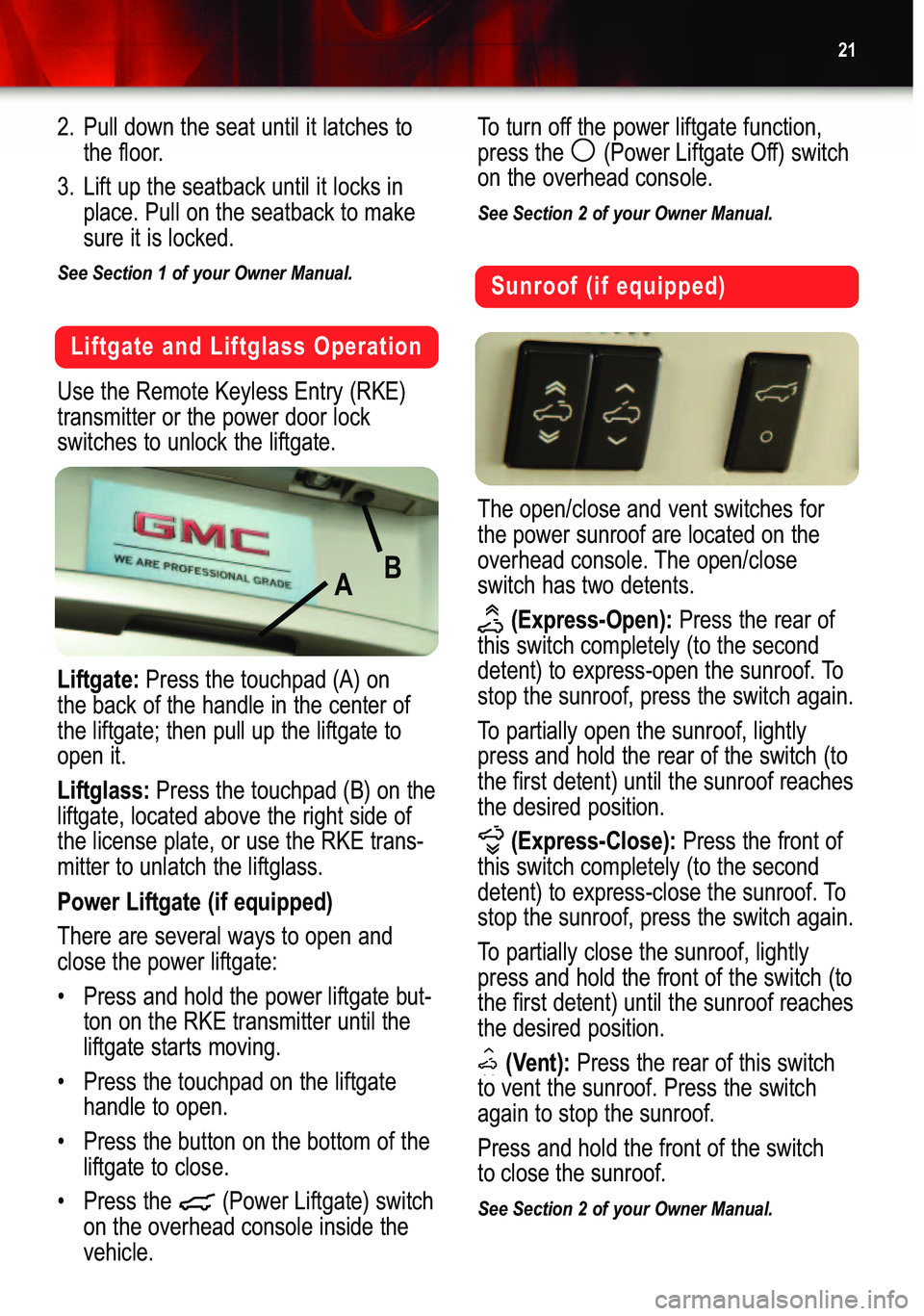
21
2. Pull down the seat until it latches to
the floor.
3. Lift up the seatback until it locks in
place. Pull on the seatback to makesure it is locked.
See Section 1 of your Owner Manual.
Use the Remote Keyless Entry (RKE)
transmitter or the power door lockswitches to unlock the liftgate.
Liftgate:Press the touchpad (A) on
the back of the handle in the center ofthe liftgate; then pull up the liftgate toopen it.
Liftglass:Press the touchpad (B) on the
liftgate, located above the right side ofthe license plate, or use the RKE trans�
mitter to unlatch the liftglass.
Power Liftgate (if equipped)
There are several ways to open and
close the power liftgate:
• Press and hold the power liftgate but�
ton on the RKE transmitter until theliftgate starts moving.
• Press the touchpad on the liftgate
handle to open.
• Press the button on the bottom of the
liftgate to close.
•Press the (Power Liftgate) switch
on the overhead console inside thevehicle.
To turn off the power liftgate function,
press the (Power Liftgate Off) switchon the overhead console.
See Section 2 of your Owner Manual.
The open/close and vent switches for
the power sunroof are located on the
overhead console. The open/closeswitch has two detents.
(Express�Open):Press the rear of
this switch completely (to the second
detent) to express�open the sunroof. Tostop the sunroof, press the switch again.
To partially open the sunroof, lightly
press and hold the rear of the switch (tothe first detent) until the sunroof reachesthe desired position.
(Express�Close):Press the front of
this switch completely (to the seconddetent) to express�close the sunroof. To
stop the sunroof, press the switch again.
To partially close the sunroof, lightly
press and hold the front of the switch (tothe first detent) until the sunroof reachesthe desired position.
(Vent): Press the rear of this switch
to vent the sunroof. Press the switchagain to stop the sunroof.
Press and hold the front of the switch
toclose the sunroof.
See Section 2 of your Owner Manual.
Liftgate and Liftglass Operation
AB
Sunroof (if equipped)