tire type GMC YUKON 2007 Get To Know Guide
[x] Cancel search | Manufacturer: GMC, Model Year: 2007, Model line: YUKON, Model: GMC YUKON 2007Pages: 24, PDF Size: 0.72 MB
Page 5 of 24
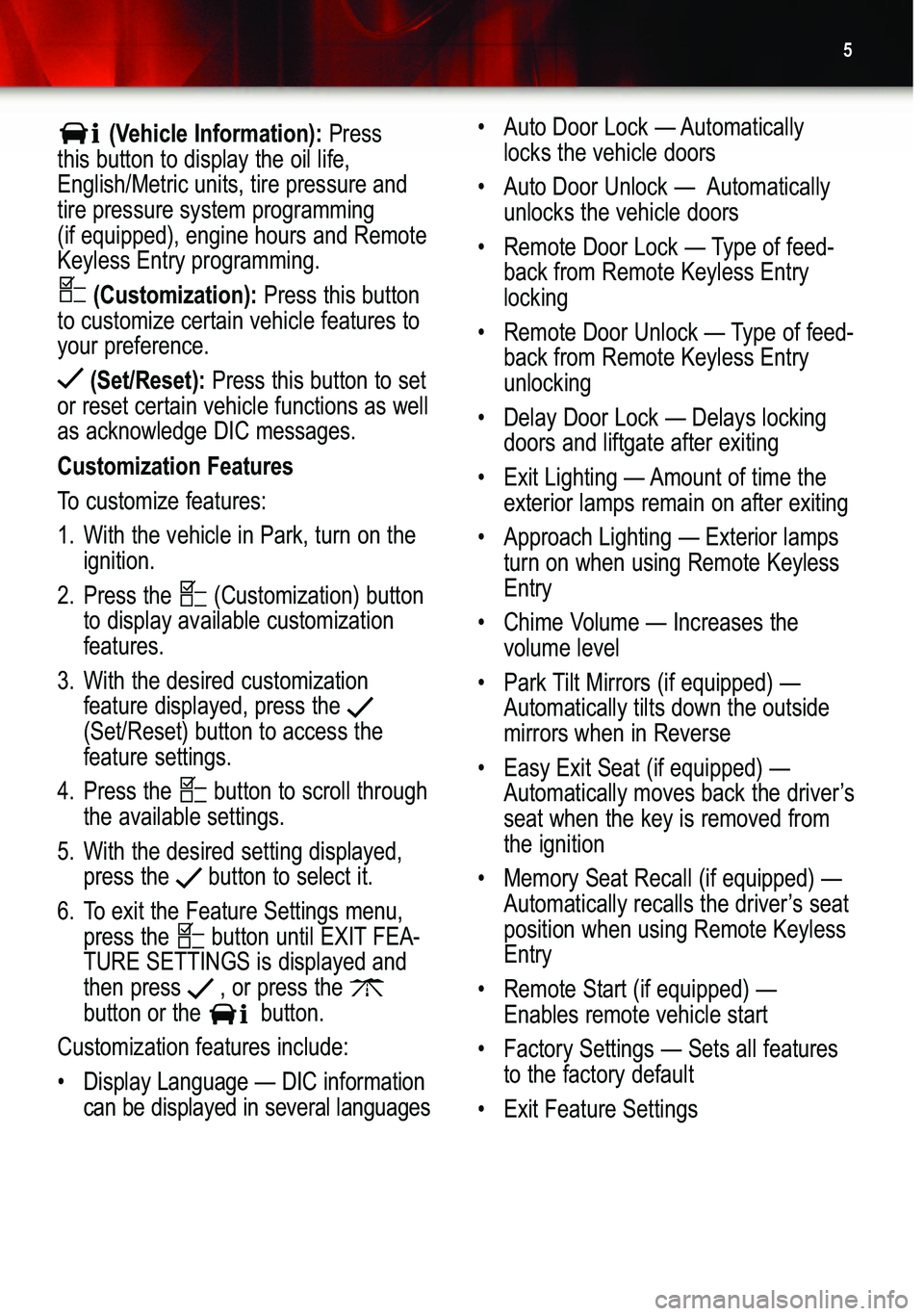
5
(Vehicle Information):Press
this button to display the oil life,English/Metric units, tire pressure andtire pressure system programming
(if equipped), engine hours and RemoteKeyless Entry programming.
(Customization):Press this button
to customize certain vehicle features toyour preference.
(Set/Reset):Press this button to set
or reset certain vehicle functions as wellas acknowledge DIC messages.
Customization Features
To customize features:
1. With the vehicle in Park, turn on the
ignition.
2. Press the (Customization) button
to display available customizationfeatures.
3. With the desired customization
feature displayed, press the (Set/Reset) button to access thefeature settings.
4.Press the button to scroll through
the available settings.
5. With the desired setting displayed,
press the button to select it.
6. To exit the Feature Settings menu,
press the button until EXITFEA�
TURE SETTINGS is displayed and
then press , or press the button or thebutton.
Customization features include:
• Auto Door Lock — Automatically
locks the vehicle doors
• Auto Door Unlock — Automatically
unlocks the vehicle doors
• Remote Door Lock — Type of feed�
back from Remote Keyless Entrylocking
• Remote Door Unlock — Type of feed�
back from Remote Keyless Entryunlocking
• Delay Door Lock — Delays locking
doors and liftgate after exiting
• Exit Lighting — Amount of time the
exterior lamps remain on after exiting
• Approach Lighting — Exterior lamps
turn on when using Remote KeylessEntry
• Chime Volume — Increases the
volume level
• Park Tilt Mirrors (if equipped) —
Automatically tilts down the outsidemirrors when in Reverse
• Easy Exit Seat (if equipped) —
Automatically moves back the driver’s
seat when the key is removed from
the ignition
• Memory Seat Recall (if equipped) —
Automatically recalls the driver’s seatposition when using Remote KeylessEntry
• Remote Start (if equipped) —
Enables remote vehicle start
• Factory Settings — Sets all features
to the factory default
• Exit Feature Settings
Page 24 of 24
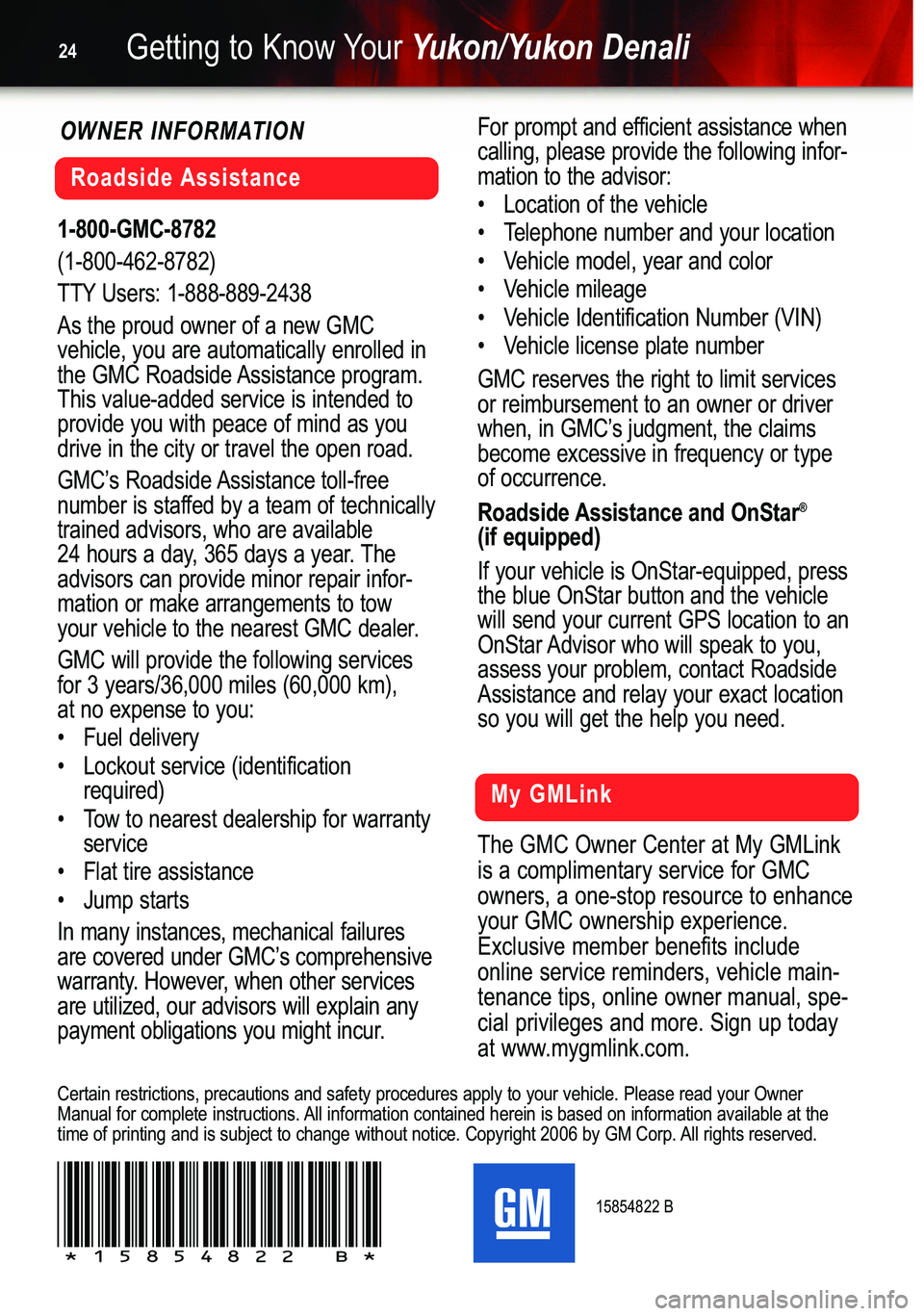
Getting to Know YourYukon/Yukon Denali24
15854822 B
Roadside Assistance
My GMLink
The GMC Owner Center at My GMLink
is a complimentary service for GMCowners, a one�stop resource to enhanceyour GMC ownership experience.Exclusive member benefits includeonline service reminders, vehicle main�
tenance tips, online owner manual, spe�
cial privileges and more. Sign up todayat www.mygmlink.com.
Certain restrictions, precautions and safety procedures apply to your vehicle. Please read your Owner
Manual for complete instructions. All information contained herein is based on information available at the
time of printing and is subject to change without notice. Copyright 2006 by GM Corp. All rights reserved.
!15854822=B!
1�800�GMC�8782
(1�800�462�8782)
TTY Users: 1�888�889�2438As the proud owner of a new GMC
vehicle, you are automatically enrolled in
the GMC Roadside Assistance program.This value�added service is intended to
provide you with peace of mind as you
drive in the city or travel the open road.
GMC’s Roadside Assistance toll�free
number is staffed by a team of technically
trained advisors, who are available
24 hours a day, 365 days a year. The
advisors can provide minor repair infor�
mation or make arrangements to tow
your vehicle to the nearest GMC dealer.
GMC will provide the following services
for 3 years/36,000 miles (60,000 km),atno expense to you:
• Fuel delivery
•Lockout service (identification
required)
•Tow to nearest dealership for warranty
service
• Flat tire assistance
• Jump starts
In many instances, mechanical failures
are covered under GMC’s comprehensive
warranty. However, when other servicesare utilized, our advisors will explain any
payment obligations you might incur.
OWNER INFORMATIONFor prompt and efficient assistance when
calling, please provide the following infor�mation to the advisor:
• Location of the vehicle
• Telephone number and your location
• Vehicle model, year and color
• Vehicle mileage
• Vehicle Identification Number (VIN)
• Vehicle license plate number
GMC reserves the right to limit services
or reimbursement to an owner or driver
when, in GMC’s judgment, the claimsbecome excessive in frequency or type
of occurrence.
Roadside Assistance and OnStar®
(if equipped)
If your vehicle is OnStar�equipped, press
the blue OnStar button and the vehiclewill send your current GPS location to an
OnStar Advisor who will speak to you,
assess your problem, contact Roadside
Assistance and relay your exact location
so you will get the help you need.