ECO mode GMC YUKON 2007 Owner's Guide
[x] Cancel search | Manufacturer: GMC, Model Year: 2007, Model line: YUKON, Model: GMC YUKON 2007Pages: 608, PDF Size: 3.06 MB
Page 292 of 608

To change from playback by artist to playback by
album, press the pushbutton located below the
Sort By label. From the sort screen, push one of
the buttons below the album button. Press the
pushbutton below the back label to return to the
main music navigator screen. Now the album
name is displayed on the second line between the
arrows and songs from the current album will
begin to play. Once all songs from that album are
played, the player will move to the next album
in alphabetic order on the CD-R and begin playing
MP3 �les from that album.
To exit music navigator mode, press the
pushbutton below the Back label to return to
normal MP3 playback.
BAND:Press this button to listen to the radio
when a CD is playing. The CD will remain safely
inside the radio for future listening.CD/AUX (CD/Auxiliary):Press this button to play
a CD when listening to the radio. The CD icon
and a message showing disc and/or track number
will appear on the display when a CD is in the
player. Press this button again and the system will
automatically search for an auxiliary input device
such as a portable audio player. If a portable audio
player is not connected, “no input device found”
will be displayed.
CD Messages
CHECK DISC:If this message appears on the
display and/or the CD comes out, it could be
for one of the following reasons:
It is very hot. When the temperature returns to
normal, the CD should play.
You are driving on a very rough road.
When the road becomes smoother, the CD
should play.
The CD is dirty, scratched, wet, or
upside down.
292
Page 299 of 608

To quickly adjust balance or fade to the middle
position, press the pushbutton positioned under the
BAL or FADE label for more than two seconds.
You will hear a beep and the level will be adjusted
to the middle position.
To quickly adjust both the balance and fade to the
middle position at one time, press the tune knob for
more than two seconds until you hear a beep.
Finding a Category (CAT) Station
CAT (Category):The CAT button is used to �nd
XM™ stations when the radio is in the XM™
mode. To �nd XM™ channels within a desired
category, perform the following:
1. Press the BAND button until the XM™
frequency is displayed. Press the CAT button
to display the category labels on the radio
display. Continue pressing the CAT button
until the desired category name is displayed.
Another way to navigate the category list
is to press the REV button or the FWD button.
2. Press either of the two buttons below
the desired category label to immediately tune
to the �rst XM™ station associated with
that category.3. Rotate the tune knob, press the buttons below
the right or left arrows displayed, or press the
right or left SEEK buttons to go to the next
or previous XM™ station within the selected
category.
4. To exit the category search mode, press the
FAV button or BAND button to display your
favorites again.
Undesired XM™ categories can be removed
through the setup menu. To remove an undesired
category, perform the following:
1. Press the MENU button to display the radio
setup menu.
2. Press the pushbutton located below the
XM CAT label.
3. Rotate the tune knob to display the category
you want removed.
4. Press the pushbutton located under the
Remove label until the category name along
with the word Removed appears on the
display.
5. Repeat the steps to remove more categories.
299
Page 304 of 608
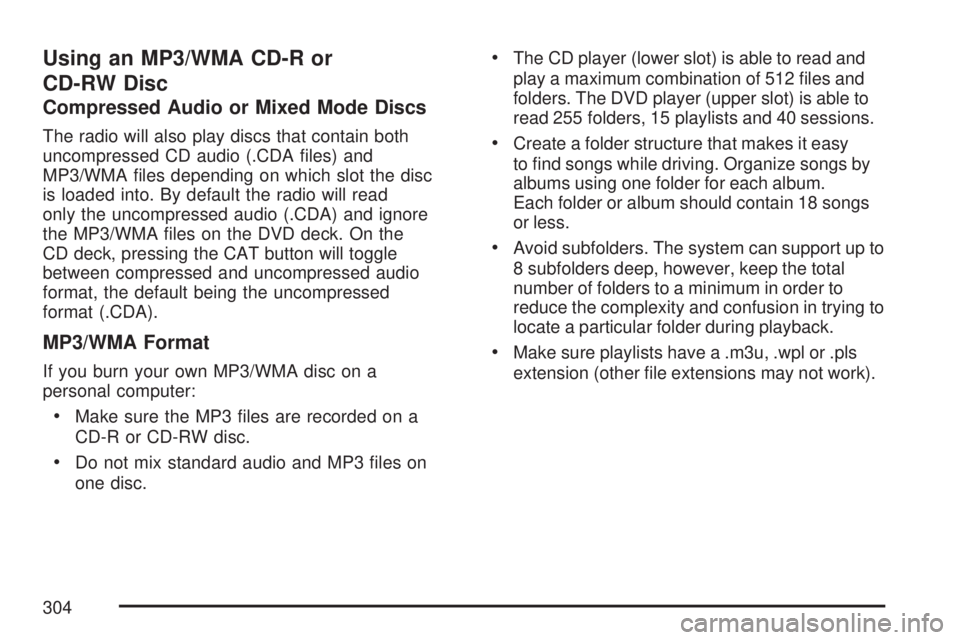
Using an MP3/WMA CD-R or
CD-RW Disc
Compressed Audio or Mixed Mode Discs
The radio will also play discs that contain both
uncompressed CD audio (.CDA �les) and
MP3/WMA �les depending on which slot the disc
is loaded into. By default the radio will read
only the uncompressed audio (.CDA) and ignore
the MP3/WMA �les on the DVD deck. On the
CD deck, pressing the CAT button will toggle
between compressed and uncompressed audio
format, the default being the uncompressed
format (.CDA).
MP3/WMA Format
If you burn your own MP3/WMA disc on a
personal computer:
Make sure the MP3 �les are recorded on a
CD-R or CD-RW disc.
Do not mix standard audio and MP3 �les on
one disc.
The CD player (lower slot) is able to read and
play a maximum combination of 512 �les and
folders. The DVD player (upper slot) is able to
read 255 folders, 15 playlists and 40 sessions.
Create a folder structure that makes it easy
to �nd songs while driving. Organize songs by
albums using one folder for each album.
Each folder or album should contain 18 songs
or less.
Avoid subfolders. The system can support up to
8 subfolders deep, however, keep the total
number of folders to a minimum in order to
reduce the complexity and confusion in trying to
locate a particular folder during playback.
Make sure playlists have a .m3u, .wpl or .pls
extension (other �le extensions may not work).
304
Page 306 of 608

Order of Play
Tracks recorded to the CD-R will be played in the
following order:
Play will begin from the �rst track in the �rst
playlist and will continue sequentially through
all tracks in each playlist. When the last
track of the last playlist has been played, play
will continue from the �rst track of the �rst
playlist.
Play will begin from the �rst track in the �rst
folder and will continue sequentially through
all tracks in each folder. When the last track of
the last folder has been played, play will
continue from the �rst track of the �rst folder.
When play enters a new folder, the display will not
automatically show the new folder name unless
you have chosen the folder mode as the
default display. The new track name will appear
on the display.
File System and Naming
The song name that will be displayed will be
the song name that is contained in the ID3 tag.
If the song name is not present in the ID3 tag, then
the radio will display the �le name without the
extension (such as .mp3) as the track name.
Track names longer than 32 characters or four
pages will be shortened. The display will not show
parts of words on the last page of text and the
extension of the �lename will not be displayed.
Preprogrammed Playlists
You can access preprogrammed playlists that
were created using WinAmp™, MusicMatch™,
or Real Jukebox™ software, however, you will not
have playlist editing capability using the radio.
These playlists will be treated as special folders
containing compressed audio song �les.
306
Page 310 of 608

h(Music Navigator):Use the music navigator
feature to play MP3 �les on the CD-R in order
by artist or album. Press the pushbutton located
below the music navigator label. The player
will scan the disc to sort the �les by artist and
album ID3 tag information. It may take several
minutes to scan the disc depending on the number
of MP3 �les recorded to the CD-R.
To cancel music navigator while the player is
scanning, press the pushbutton located below the
music navigator label or eject the disc.
The radio may begin playing while it is scanning
the disc in the background. When the scan is
�nished, the CD-R will begin playing again.
Once the disc has been scanned, the player will
default to playing MP3 �les in order by artist.
The current artist playing is shown on the second
line of the display between the arrows. If you
want to listen to MP3 �les by another artist,
press the pushbutton located below either arrow
button. You will go to the next or previous
artist in alphabetic order. Continue pressing either
button until the desired artist is displayed.To change from playback by artist to playback by
album, press the pushbutton located below the
Sort By label. From the sort screen, push one of
the buttons below the album button. Press the
pushbutton below the back label to return to the
main music navigator screen. Now the album
name is displayed on the second line between the
arrows and songs from the current album will
begin to play. Once all songs from that album are
played, the player will move to the next album
in alphabetic order on the CD-R and begin playing
MP3 �les from that album.
To exit music navigator mode, press the
pushbutton below the Back label to return to
normal MP3 playback.
BAND:Press this button to listen to the radio
when a CD or a DVD is playing. The CD or DVD
will remain safely inside the radio for future
listening or viewing entertainment.
310
Page 313 of 608
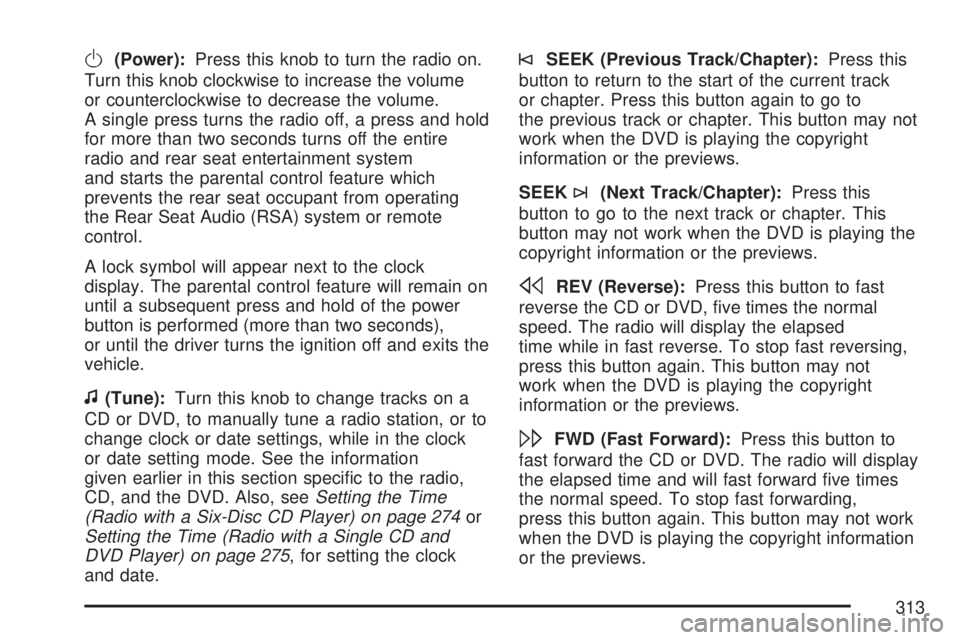
O(Power):Press this knob to turn the radio on.
Turn this knob clockwise to increase the volume
or counterclockwise to decrease the volume.
A single press turns the radio off, a press and hold
for more than two seconds turns off the entire
radio and rear seat entertainment system
and starts the parental control feature which
prevents the rear seat occupant from operating
the Rear Seat Audio (RSA) system or remote
control.
A lock symbol will appear next to the clock
display. The parental control feature will remain on
until a subsequent press and hold of the power
button is performed (more than two seconds),
or until the driver turns the ignition off and exits the
vehicle.
f(Tune):Turn this knob to change tracks on a
CD or DVD, to manually tune a radio station, or to
change clock or date settings, while in the clock
or date setting mode. See the information
given earlier in this section speci�c to the radio,
CD, and the DVD. Also, seeSetting the Time
(Radio with a Six-Disc CD Player) on page 274or
Setting the Time (Radio with a Single CD and
DVD Player) on page 275, for setting the clock
and date.
©SEEK (Previous Track/Chapter):Press this
button to return to the start of the current track
or chapter. Press this button again to go to
the previous track or chapter. This button may not
work when the DVD is playing the copyright
information or the previews.
SEEK
¨(Next Track/Chapter):Press this
button to go to the next track or chapter. This
button may not work when the DVD is playing the
copyright information or the previews.
sREV (Reverse):Press this button to fast
reverse the CD or DVD, �ve times the normal
speed. The radio will display the elapsed
time while in fast reverse. To stop fast reversing,
press this button again. This button may not
work when the DVD is playing the copyright
information or the previews.
\FWD (Fast Forward):Press this button to
fast forward the CD or DVD. The radio will display
the elapsed time and will fast forward �ve times
the normal speed. To stop fast forwarding,
press this button again. This button may not work
when the DVD is playing the copyright information
or the previews.
313
Page 314 of 608
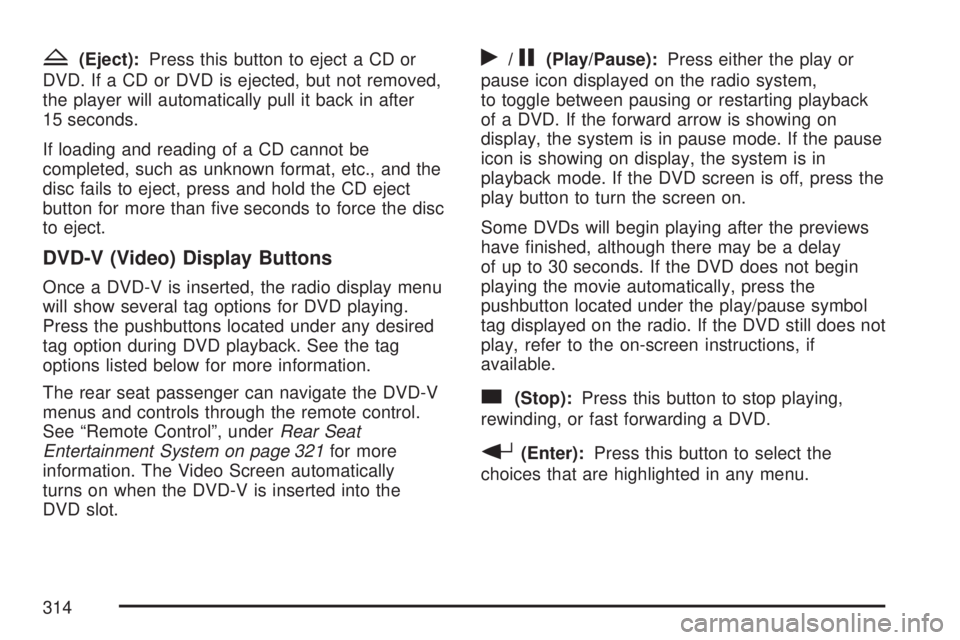
Z(Eject):Press this button to eject a CD or
DVD. If a CD or DVD is ejected, but not removed,
the player will automatically pull it back in after
15 seconds.
If loading and reading of a CD cannot be
completed, such as unknown format, etc., and the
disc fails to eject, press and hold the CD eject
button for more than �ve seconds to force the disc
to eject.
DVD-V (Video) Display Buttons
Once a DVD-V is inserted, the radio display menu
will show several tag options for DVD playing.
Press the pushbuttons located under any desired
tag option during DVD playback. See the tag
options listed below for more information.
The rear seat passenger can navigate the DVD-V
menus and controls through the remote control.
See “Remote Control”, underRear Seat
Entertainment System on page 321for more
information. The Video Screen automatically
turns on when the DVD-V is inserted into the
DVD slot.
r/j(Play/Pause):Press either the play or
pause icon displayed on the radio system,
to toggle between pausing or restarting playback
of a DVD. If the forward arrow is showing on
display, the system is in pause mode. If the pause
icon is showing on display, the system is in
playback mode. If the DVD screen is off, press the
play button to turn the screen on.
Some DVDs will begin playing after the previews
have �nished, although there may be a delay
of up to 30 seconds. If the DVD does not begin
playing the movie automatically, press the
pushbutton located under the play/pause symbol
tag displayed on the radio. If the DVD still does not
play, refer to the on-screen instructions, if
available.
c(Stop):Press this button to stop playing,
rewinding, or fast forwarding a DVD.
r(Enter):Press this button to select the
choices that are highlighted in any menu.
314
Page 331 of 608

Problem Recommended Action
No power. The ignition might not be
turned on or in accessory.
The picture does not �ll
the screen. There are
black borders on the top
and bottom or on both
sides or it looks
stretched out.Check the display mode
settings in the setup menu
by pressing the display
menu button on the
remote control.
In auxiliary mode, the
picture moves or scrolls.Check the auxiliary input
connections at both
devices.
The remote control
does not work.Check to make sure there
is no obstruction between
the remote control and the
transmitter window.
Check the batteries to
make sure they are not
dead or installed
incorrectly.
After stopping the player,
I push Play but
sometimes the DVD
starts where I left off
and sometimes at the
beginning.If the stop button was
pressed one time, the
DVD player will resume
playing where the DVD
was stopped. If the stop
button was pressed two
times the DVD player will
begin to play from the
beginning of the DVD.Problem Recommended Action
The auxiliary source is
running but there is no
picture or sound.Check that the RSE video
screen is in the auxiliary
source mode.
Check the auxiliary input
connections at both
devices.
Sometimes the wireless
headphone audio cuts
out or buzzes.Check for obstructions,
low batteries, reception
range, and interference
from cellular telephone
towers or by using your
cellular telephone in
the vehicle.
Check that the
headphones are on
correctly using the L (left)
and R (right) on the
headphones.
I lost the remote and/or
the headphones.See your dealer for
assistance.
The DVD is playing,
but there is no picture
or sound.Check that the RSE video
screen is sourced to the
DVD player.
331
Page 336 of 608
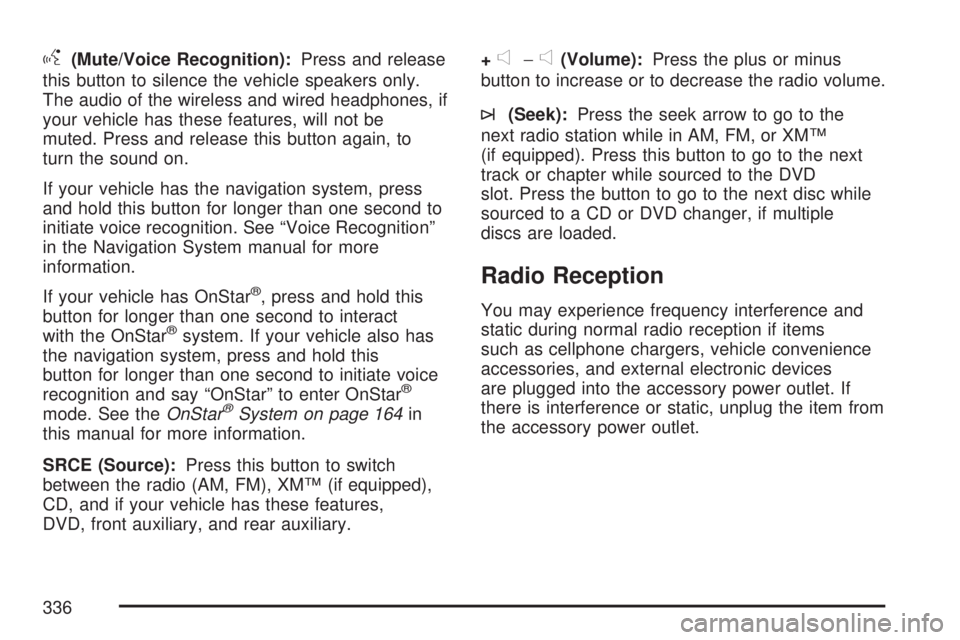
g(Mute/Voice Recognition):Press and release
this button to silence the vehicle speakers only.
The audio of the wireless and wired headphones, if
your vehicle has these features, will not be
muted. Press and release this button again, to
turn the sound on.
If your vehicle has the navigation system, press
and hold this button for longer than one second to
initiate voice recognition. See “Voice Recognition”
in the Navigation System manual for more
information.
If your vehicle has OnStar
®, press and hold this
button for longer than one second to interact
with the OnStar
®system. If your vehicle also has
the navigation system, press and hold this
button for longer than one second to initiate voice
recognition and say “OnStar” to enter OnStar
®
mode. See theOnStar®System on page 164in
this manual for more information.
SRCE (Source):Press this button to switch
between the radio (AM, FM), XM™ (if equipped),
CD, and if your vehicle has these features,
DVD, front auxiliary, and rear auxiliary.+
e−e(Volume):Press the plus or minus
button to increase or to decrease the radio volume.
¨(Seek):Press the seek arrow to go to the
next radio station while in AM, FM, or XM™
(if equipped). Press this button to go to the next
track or chapter while sourced to the DVD
slot. Press the button to go to the next disc while
sourced to a CD or DVD changer, if multiple
discs are loaded.
Radio Reception
You may experience frequency interference and
static during normal radio reception if items
such as cellphone chargers, vehicle convenience
accessories, and external electronic devices
are plugged into the accessory power outlet. If
there is interference or static, unplug the item from
the accessory power outlet.
336
Page 399 of 608

Level Control
Automatic Level Control
The automatic level control rear suspension is
available on light-duty vehicles and comes
as a part of the Autoride
®suspension, if equipped.
This type of level control is fully automatic and
will provide a better leveled riding position as well
as better handling under a variety of passenger
and loading conditions. An air compressor
connected to the rear shocks will raise or lower
the rear of the vehicle to maintain proper vehicle
height. The system is activated when the
ignition key is turned to RUN and will automatically
adjust vehicle height thereafter. The system
may exhaust (lower vehicle height) for up to
ten minutes after the ignition key has been turned
off. You may hear the air compressor operating
when the height is being adjusted.
If a weight-distributing hitch is being used, it is
recommended to allow the shocks to in�ate,
thereby leveling the vehicle prior to adjusting the
hitch.
Autoride®
The Autoride®feature provides improved vehicle
ride and handling under a variety of passenger and
loading conditions.
The system is fully automatic and uses a computer
controller to continuously monitor vehicle speed,
wheel to body position, lift/dive and steering
position of the vehicle. The controller then sends
signals to each shock absorber to independently
adjust the damping level to provide the optimum
vehicle ride.
Autoride
®also interacts with the tow/haul mode
that, when activated, will provide additional control
of the shock absorbers. This additional control
results in better ride and handling characteristics
when the vehicle is loaded or towing a trailer. See
“Tow/Haul Mode” underTowing a Trailer on
page 400for more information.
399