parking sensors GMC YUKON 2007 Owner's Manual
[x] Cancel search | Manufacturer: GMC, Model Year: 2007, Model line: YUKON, Model: GMC YUKON 2007Pages: 608, PDF Size: 3.06 MB
Page 208 of 608

Front Reading Lamps
The reading lamps are located on the overhead
console.
To turn the reading lamps on or off, press the
button located next to each lamp.
The lamps can be adjusted to a desired direction.
Your vehicle may also have reading lamps in
other locations. To turn the lamps on or off, press
the button located next to the lamp. The lamps
are �xed and cannot be adjusted.
Battery Run-Down Protection
This feature shuts off the dome, and reading
lamps if they are left on for more than 10 minutes
when the ignition is off. This will keep the
battery from running down.
Ultrasonic Rear Parking Assist
(URPA)
The Ultrasonic Rear Parking Assist (URPA)
system is designed to help you park while in
Reverse (R). It operates only at speeds less than
5 mph (8 km/h). URPA helps make parking
easier and helps you avoid colliding with objects
such as parked vehicles. The URPA system
detects objects that are close to the rear of the
vehicle which are at least 10 inches (25.4 cm) off
the ground and below hood or trunk level. The
system detects objects up to 8 feet (2.5 m) behind
your vehicle. URPA determines how close
these objects are from your bumper within this
area. Ultrasonic sensors on the rear bumper are
used to detect the distance to the object.
208
Page 212 of 608
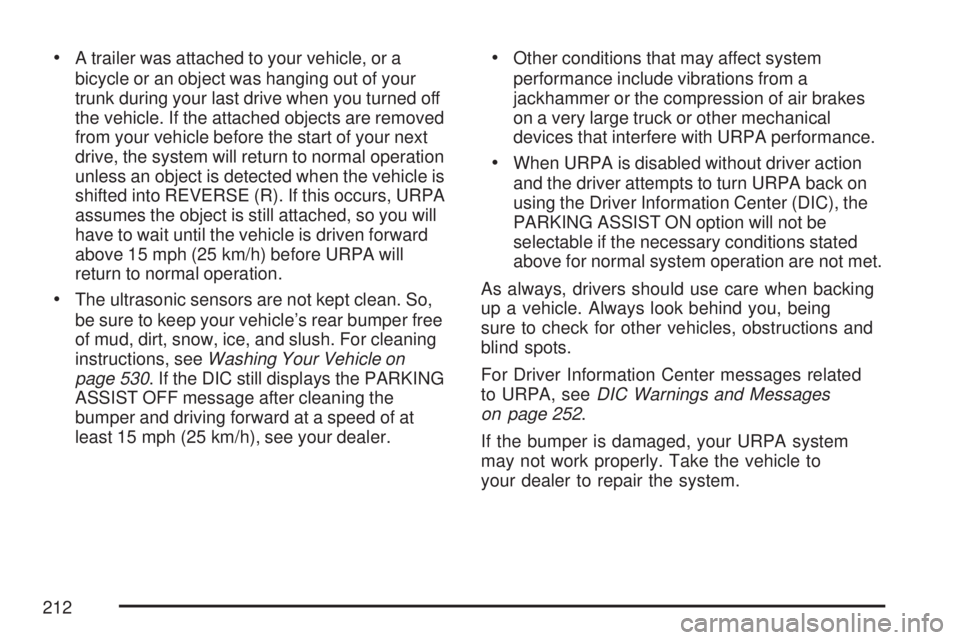
A trailer was attached to your vehicle, or a
bicycle or an object was hanging out of your
trunk during your last drive when you turned off
the vehicle. If the attached objects are removed
from your vehicle before the start of your next
drive, the system will return to normal operation
unless an object is detected when the vehicle is
shifted into REVERSE (R). If this occurs, URPA
assumes the object is still attached, so you will
have to wait until the vehicle is driven forward
above 15 mph (25 km/h) before URPA will
return to normal operation.
The ultrasonic sensors are not kept clean. So,
be sure to keep your vehicle’s rear bumper free
of mud, dirt, snow, ice, and slush. For cleaning
instructions, seeWashing Your Vehicle on
page 530. If the DIC still displays the PARKING
ASSIST OFF message after cleaning the
bumper and driving forward at a speed of at
least 15 mph (25 km/h), see your dealer.
Other conditions that may affect system
performance include vibrations from a
jackhammer or the compression of air brakes
on a very large truck or other mechanical
devices that interfere with URPA performance.
When URPA is disabled without driver action
and the driver attempts to turn URPA back on
using the Driver Information Center (DIC), the
PARKING ASSIST ON option will not be
selectable if the necessary conditions stated
above for normal system operation are not met.
As always, drivers should use care when backing
up a vehicle. Always look behind you, being
sure to check for other vehicles, obstructions and
blind spots.
For Driver Information Center messages related
to URPA, seeDIC Warnings and Messages
on page 252.
If the bumper is damaged, your URPA system
may not work properly. Take the vehicle to
your dealer to repair the system.
212