light GMC YUKON 2009 Get To Know Guide
[x] Cancel search | Manufacturer: GMC, Model Year: 2009, Model line: YUKON, Model: GMC YUKON 2009Pages: 24, PDF Size: 1.31 MB
Page 3 of 24
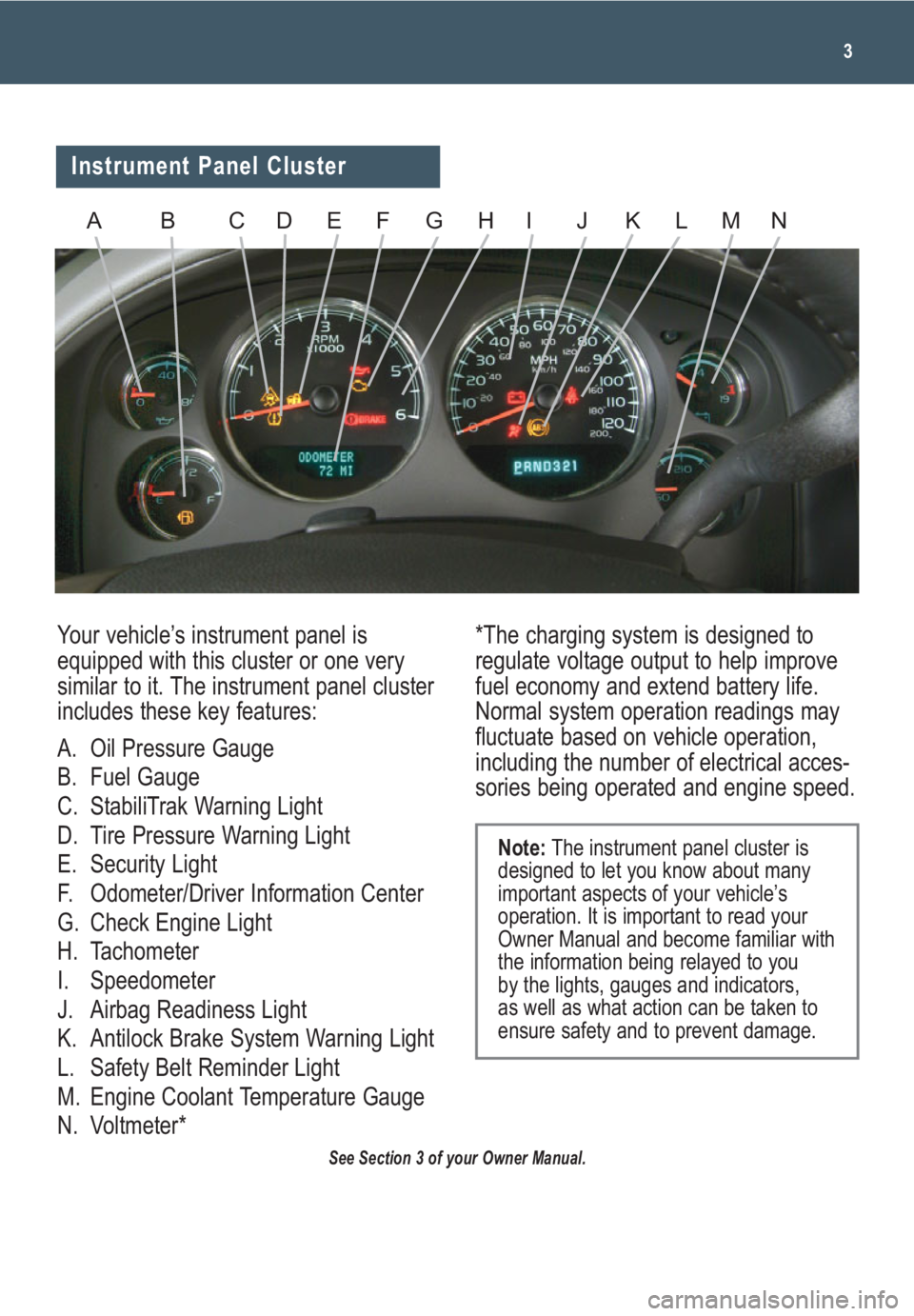
3
Your vehicle’s instrument panel is
equipped with this cluster or one very
similar to it. The instrument panel cluster
includes these key features:
A. Oil Pressure Gauge
B. Fuel Gauge
C. StabiliTrak Warning Light
D. Tire Pressure Warning Light
E. Security Light
F. Odometer/Driver Information Center
G. Check Engine Light
H. Tachometer
I. Speedometer
J. Airbag Readiness Light
K. Antilock Brake System Warning Light
L. Safety Belt Reminder Light
M. Engine Coolant Temperature Gauge
N. Voltmeter**The charging system is designed to
regulate voltage output to help improve
fuel economy and extend battery life.
Normal system operation readings may
fluctuate based on vehicle operation,
including the number of electrical acces-
sories being operated and engine speed.
See Section 3 of your Owner Manual.
Note:The instrument panel cluster is
designed to let you know about many
important aspects of your vehicle’s
operation. It is important to read your
Owner Manual and become familiar with
the information being relayed to you
by the lights, gauges and indicators,
as well as what action can be taken to
ensure safety and to prevent damage.
Instrument Panel Cluster
ABCDEFGHIJKLMN
Page 5 of 24

5
• Auto Door Lock — Automatically
locks the vehicle doors
• Auto Door Unlock — Automatically
unlocks the vehicle doors
• Remote Door Lock — Type of feed-
back from Remote Keyless Entry
locking
• Remote Door Unlock — Type of feed-
back from Remote Keyless Entry
unlocking
• Delay Door Lock — Delays locking
doors and liftgate after exiting
• Exit Lighting — Amount of time the
exterior lamps remain on after exiting
• Approach Lighting — Exterior lamps
turn on when using Remote Keyless
Entry
• Chime Volume — Increases the
volume level
• Park Tilt Mirrors (if equipped) —
Automatically tilts down the outside
mirrors when in Reverse
• Easy Exit Seat (if equipped) —
Automatically moves back the driver’s
seat when the key is removed from
the ignition
• Memory Seat Recall (if equipped) —
Automatically recalls the driver’s seat
position when using Remote Keyless
Entry
• Remote Start (if equipped) —
Enables remote vehicle start
• Factory Settings — Sets all features
to the factory default
• Exit Feature SettingsCompass Operation
To adjust for compass variance when
traveling on a long-distance trip or to
calibrate the compass, refer to your
Owner Manual.
Warnings and Messages
The DIC provides a variety of vehicle
messages (depending on optional equip-
ment) as well as warnings if a problem
is sensed in a vehicle system.
To acknowledge a message and clear it
from the display, press any of the DIC
buttons. Some urgent messages cannot
be cleared from the DIC display.
If your vehicle is equipped with OnStar
and a warning message appears, you
can press the OnStar button and speak
to an OnStar Advisor. In many vehicles,
OnStar Advisors can access certain
diagnostic information and can tell you
how serious the condition is and what
you should do about it.
See Section 3 of your Owner Manual.
Note:Your vehicle’s warnings and mes-
sages provide critical information that
can prevent damage to your vehicle.
Review your Owner Manual to become
familiar with the information displayed
and the action required.
Page 7 of 24
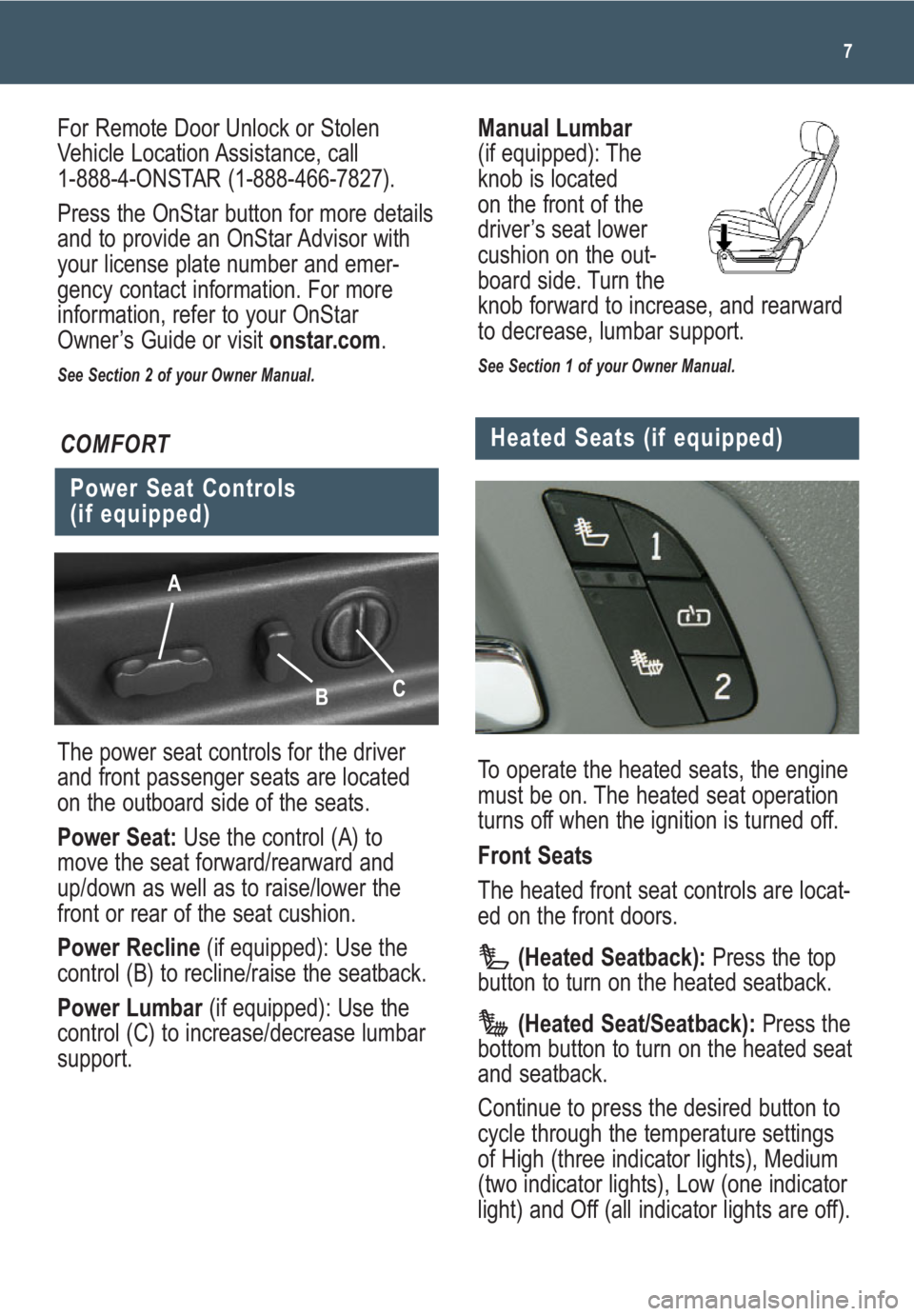
Manual Lumbar
(if equipped): The
knob is located
on the front of the
driver’s seat lower
cushion on the out-
board side. Turn the
knob forward to increase, and rearward
to decrease, lumbar support.
See Section 1 of your Owner Manual.
7
The power seat controls for the driver
and front passenger seats are located
on the outboard side of the seats.
Power Seat: Use the control (A) to
move the seat forward/rearward and
up/down as well as to raise/lower the
front or rear of the seat cushion.
Power Recline (if equipped): Use the
control (B) to recline/raise the seatback.
Power Lumbar (if equipped): Use the
control (C) to increase/decrease lumbar
support.
Power Seat Controls
(if equipped)
COMFORT
For Remote Door Unlock or Stolen
Vehicle Location Assistance, call
1-888-4-ONSTAR (1-888-466-7827).
Press the OnStar button for more details
and to provide an OnStar Advisor with
your license plate number and emer-
gency contact information. For more
information, refer to your OnStar
Owner’s Guide or visit onstar.com.
See Section 2 of your Owner Manual.
A
B
C
Heated Seats (if equipped)
To operate the heated seats, the engine
must be on. The heated seat operation
turns off when the ignition is turned off.
Front Seats
The heated front seat controls are locat-
ed on the front doors.
(Heated Seatback):Press the top
button to turn on the heated seatback.
(Heated Seat/Seatback):Press the
bottom button to turn on the heated seat
and seatback.
Continue to press the desired button to
cycle through the temperature settings
of High (three indicator lights), Medium
(two indicator lights), Low (one indicator
light) and Off (all indicator lights are off).
Page 8 of 24

The accelerator
and brake
pedals can be
adjusted to a
comfortable and
safe operating
position by using
the switch located on the center console
below the climate controls.
Press the top arrow on the switch to
move the pedals away from you and
press the bottom arrow on the switch
to move the pedals toward you.
The pedals cannot be adjusted when the
vehicle is in Reverse or when cruise
control is activated.
See Section 2 of your Owner Manual.
Getting to Know Your Yukon/Yukon Denali8
Memory Settings (if equipped)
Adjustable Pedals (if equipped)
2nd-Row Seats
The heated rear seat controls are on the
rear control panel, located on the back
of the floor console.
(Heated Seat):Press the button
to turn on the heated seat and cycle
through the temperature settings.
See Section 1 of your Owner Manual.
Heated and Cooled Seats
(if equipped)
The following heated and cooled front
seat controls are located on the front
doors:
(Heated Seat):Press the bottom
button to turn on the heated seat.
(Cooled Seat):Press the top button
to turn on the cooled seat.
Continue to press the desired button to
cycle through the temperature settings
of High (three indicator lights), Medium
(two indicator lights), Low (one indicator
light), and Off (no indicator lights).
See Section 1 of your Owner Manual.
The memory buttons are located on
the driver’s door. Settings can be
programmed for the driver’s seat (the
lumbar setting is saved only on vehicles
equipped with cooled seats), outside
mirrors and the adjustable pedals
(if equipped) for two drivers.
To save memory settings:
1. Adjust the driver’s seat, outside
mirrors and pedals to a comfortable
position.2. Press and hold button 1 or 2 until two
beeps sound.
Repeat these steps for a second driver.
To recall the settings, press memory
button 1 or 2 with the vehicle in Park.
If the Remote Keyless Entry transmitter
is used to enter the vehicle and the
memory seat recall feature is on (see
Customization Features), the settings
will be recalled automatically.
Easy Exit Seat
The easy exit seat button is located
between the two memory buttons.
With the vehicle in Park, press the
(Easy Exit) button to move the driver’s
seat to the exit position.
If the easy exit seat feature is on (see
Customization Features), automatic seat
movement will occur when the key is
removed from the ignition.
See Section 1 of your Owner Manual.
Page 16 of 24

Getting to Know Your Yukon/Yukon Denali16
This feature allows you to start the
engine from outside the vehicle by using
the Remote Keyless Entry (RKE) trans-
mitter. The remote start capability must
be turned on using the Driver
Information Center.
The vehicle’s automatic climate control
system (if equipped) will default to a
heating or cooling mode based on
outside temperature, and the manual
climate control system will turn on at
the same setting as when the vehicle
was last turned off.
Starting the Vehicle
To remote-start the vehicle:
1.
Aim the RKE transmitter at the vehicle.
(Transmitter range is within approxi-
mately 200 feet of the vehicle.)
2. Press and release the (Lock)
button on the transmitter.
3. Immediately press and hold the
(Remote Start) button for about four
seconds.When the parking lamps
flash, release the button. The engine
will start and the parking lamps will
remain on.
The engine will continue
running for 10 minutes.
4. Repeat these steps for a 10-minute
time extension. Only two consecutive
remote starts are allowed.
When you enter the vehicle after a
remote start, the key must be inserted
in the ignition and turned to the Run
position before driving.
Remote Vehicle Start
(if equipped)
Ultrasonic Rear Parking Assist
(if equipped)
This feature uses ultrasonic sensors on
the rear bumper to help you avoid collid-
ing with objects when parking the vehi-
cle. It operates only at speeds less than
5 mph.
The rear parking assist display is locat-
ed near the rear window. The lights on
the display provide distance information.
Low-toned continuous beeps play out of
the speakers when objects are within 23
inches (0.6 m) of the rear bumper.
To turn off the system, press the
(Rear Parking Assist) disable
button located below the climate
controls on the instrument panel. The
indicator light will illuminate when the
system is off.
See Section 2 of your Owner Manual.
Canceling a Remote Start
To turn off the engine instead of driving
after a remote start:
• Press and release the Hazard
Warning Flashers button. Press it
again to turn off the flashers.
• Turn the key in the ignition switch to
the Run position and then off.
See Section 2 of your Owner Manual.
Note: Remote Vehicle Start will not
operate if the key is in the ignition, the
hood or liftgate is open, or the Check
Engine light is illuminated on the instru-
ment cluster.
Note: The Ultrasonic Rear Parking Assist
(URPA) system will not activate if you
have a trailer hitch or trailer attached to
your vehicle, or a bicycle or other object
is hanging out of your vehicle. The sys-
tem may also be disabled if dirt, snow or
ice builds up on the sensors.
Page 18 of 24
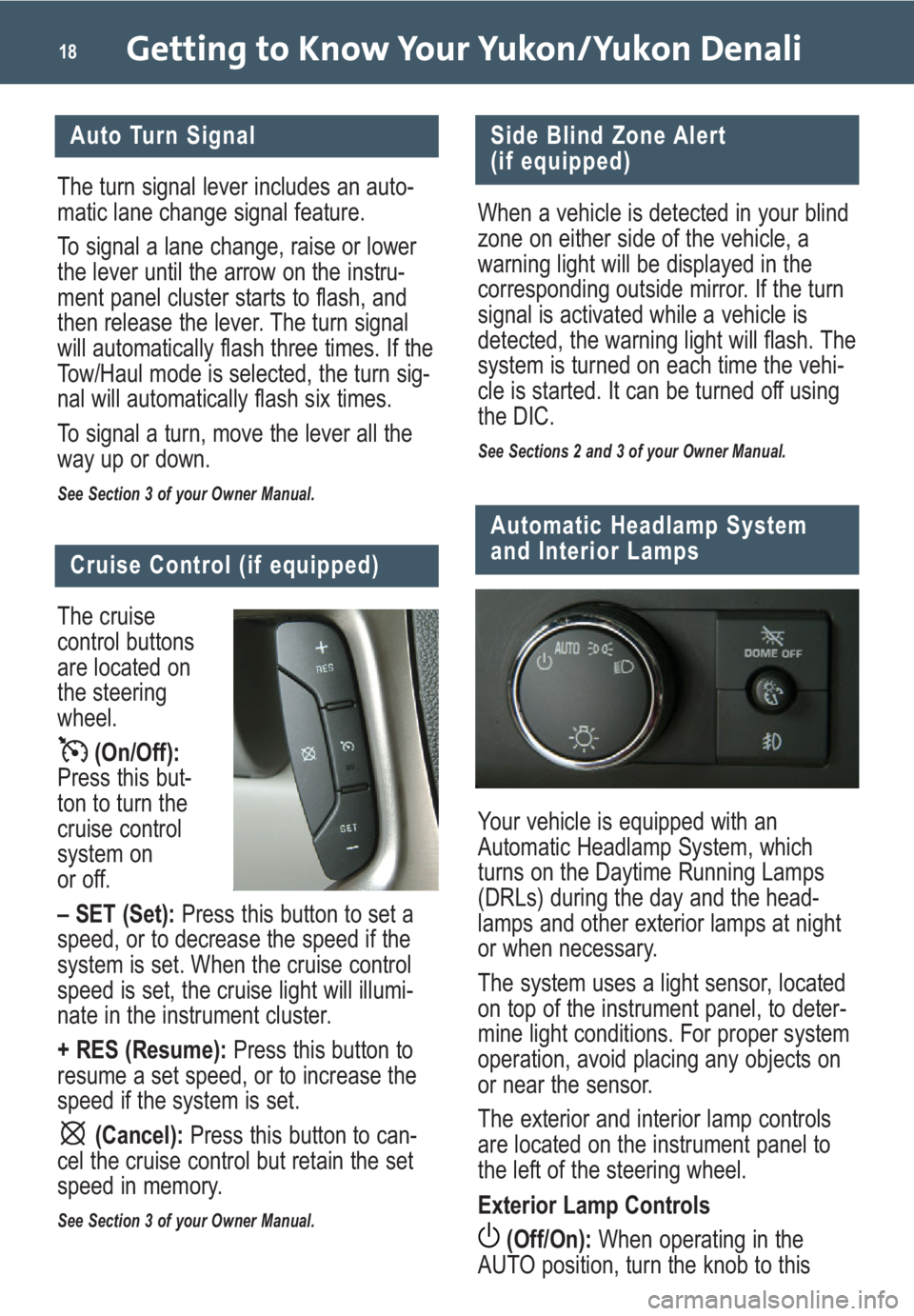
Getting to Know Your Yukon/Yukon Denali18
Automatic Headlamp System
and Interior Lamps
Side Blind Zone Alert
(if equipped)
When a vehicle is detected in your blind
zone on either side of the vehicle, a
warning light will be displayed in the
corresponding outside mirror. If the turn
signal is activated while a vehicle is
detected, the warning light will flash. The
system is turned on each time the vehi-
cle is started. It can be turned off using
the DIC.
See Sections 2 and 3 of your Owner Manual.
Your vehicle is equipped with an
Automatic Headlamp System, which
turns on the Daytime Running Lamps
(DRLs) during the day and the head-
lamps and other exterior lamps at night
or when necessary.
The system uses a light sensor, located
on top of the instrument panel, to deter-
mine light conditions. For proper system
operation, avoid placing any objects on
or near the sensor.
The exterior and interior lamp controls
are located on the instrument panel to
the left of the steering wheel.
Exterior Lamp Controls
(Off/On):When operating in the
AUTO position, turn the knob to this
The cruise
control buttons
are located on
the steering
wheel.
(On/Off):
Press this but-
ton to turn the
cruise control
system on
or off.
– SET (Set):Press this button to set a
speed, or to decrease the speed if the
system is set. When the cruise control
speed is set, the cruise light will illumi-
nate in the instrument cluster.
+ RES (Resume):Press this button to
resume a set speed, or to increase the
speed if the system is set.
(Cancel): Press this button to can-
cel the cruise control but retain the set
speed in memory.
See Section 3 of your Owner Manual.
Auto Turn Signal
Cruise Control (if equipped)
The turn signal lever includes an auto-
matic lane change signal feature.
To signal a lane change, raise or lower
the lever until the arrow on the instru-
ment panel cluster starts to flash, and
then release the lever. The turn signal
will automatically flash three times. If the
Tow/Haul mode is selected, the turn sig-
nal will automatically flash six times.
To signal a turn, move the lever all the
way up or down.
See Section 3 of your Owner Manual.
Page 19 of 24

19
Power Running Boards
(if equipped)
The power running boards extend from
beneath the vehicle when any side door
is open. The vehicle must be stationary
for the running boards to operate. To
disable the running boards, press the
(Running Boards) disable button
on the instrument panel. Press the
button
again to turn the running boards
back on.
See Section 2 of your Owner Manual.
position to turn off the Automatic
Headlamp System and all exterior lights,
excluding the DRLs. Turn the knob to
this position again to turn on the system.
AUTO (Automatic):Automatically turns
on the DRLs in the daytime and the
Automatic Headlamp System at night or
when necessary.
(Parking Lamps):Manually turns
on parking lamps and taillamps.
(Headlamps):Manually turns on
the headlamps and other exterior lamps.
(Fog Lamps)(if equipped): Press
this button to turn the fog lamps on
or off.
Interior Lamp Controls
(Instrument Panel Brightness):
Turn this pop-out knob to adjust the
brightness of the instrument panel lights.
(Dome Lamp Override):Press
this button in to turn the dome
lamps off when the doors are open.
Press the button again to have the
dome lamps turn on automatically when
a door is opened.
See Section 3 of your Owner Manual.
Use the Remote Keyless Entry (RKE)
transmitter or the power door lock
switches to unlock the liftgate.
Liftgate:Press the touchpad (A) on
the back of the handle in the center of
the liftgate; then pull up the liftgate to
open it.
Liftglass:Press the touchpad (B) on the
liftgate, located above the right side of
the license plate, or use the RKE trans-
mitter to unlatch the liftglass.
Power Liftgate (if equipped)
There are several ways to open and
close the power liftgate:
• Press and hold the power liftgate but-
ton on the RKE transmitter until the
liftgate starts moving.
• Press the touchpad on the liftgate
handle to open.
• Press the button on the bottom of the
liftgate to close.
• Press the (Power Liftgate) switch
on the overhead console inside the
vehicle.
To turn off the power liftgate function,
press the OFF (Power Liftgate Off)
switch on the overhead console.
See Section 2 of your Owner Manual.
Liftgate and Liftglass Operation
AB
Page 21 of 24

21
Sunroof (if equipped)
2. Pull down the seat until it latches to
the floor.
3. Lift up the seatback until it locks in
place. Pull on the seatback to make
sure it is locked.
To remove the seat:
• With the seat folded down, pull rear-
ward on the handle located in the
center of the seat. The latches will
become disengaged, allowing the
seat to be easily pulled rearward.
To install the seat:
1. Align the rollers on the bottom of the
seat track with the latches on the
floor.
2. Push the seat forward until it latches.
Make sure the seat is locked in place.
See Section 1 of your Owner Manual.
The open/close and vent switches for
the power sunroof are located on the
overhead console. The open/close
switch has two detents.
(Express-Open):Press the rear of
this switch completely (to the second
detent) to express-open the sunroof. To
stop the sunroof, press the switch again.
To partially open the sunroof, lightly
press and hold the rear of the switch (to
the first detent) until the sunroof reaches
the desired position.
(Express-Close):Press the front of
this switch completely (to the second
detent) to express-close the sunroof. To
stop the sunroof, press the switch again.
To partially close the sunroof, lightly
press and hold the front of the switch (to
the first detent) until the sunroof reaches
the desired position.
(Vent): Press the rear of this switch
to vent the sunroof. Press the switch
again to stop the sunroof.
Press and hold the front of the switch
to close the sunroof.
See Section 2 of your Owner Manual.
The Universal Home Remote is a com-
bined universal transmitter and receiver
that can activate up to three devices,
such as garage door openers, entry
door locks, gates and security systems.
It’s recommended that you read the
instructions in your Owner Manual com-
pletely before attempting to program any
of the three channels on the Universal
Home Remote. The engine should be
turned off when programming the
remote.
See Section 2 of your Owner Manual.
Universal Home Remote
(if equipped)
Note: Do not use the Universal Home
Remote with any garage door opener that
does not have the “stop and reverse” fea-
ture or any opener manufactured before
April 1, 1982.
PERFORMANCE & MAINTENANCE
6-Speed Automatic Transmission
Controls (if equipped)
The 6-speed automatic transmission has
a unique gear range selection mode
called Driver Shift Control that enables
the driver to select the range of gears
desired for the current driving conditions,
such as when driving on downhill grades.
Page 22 of 24
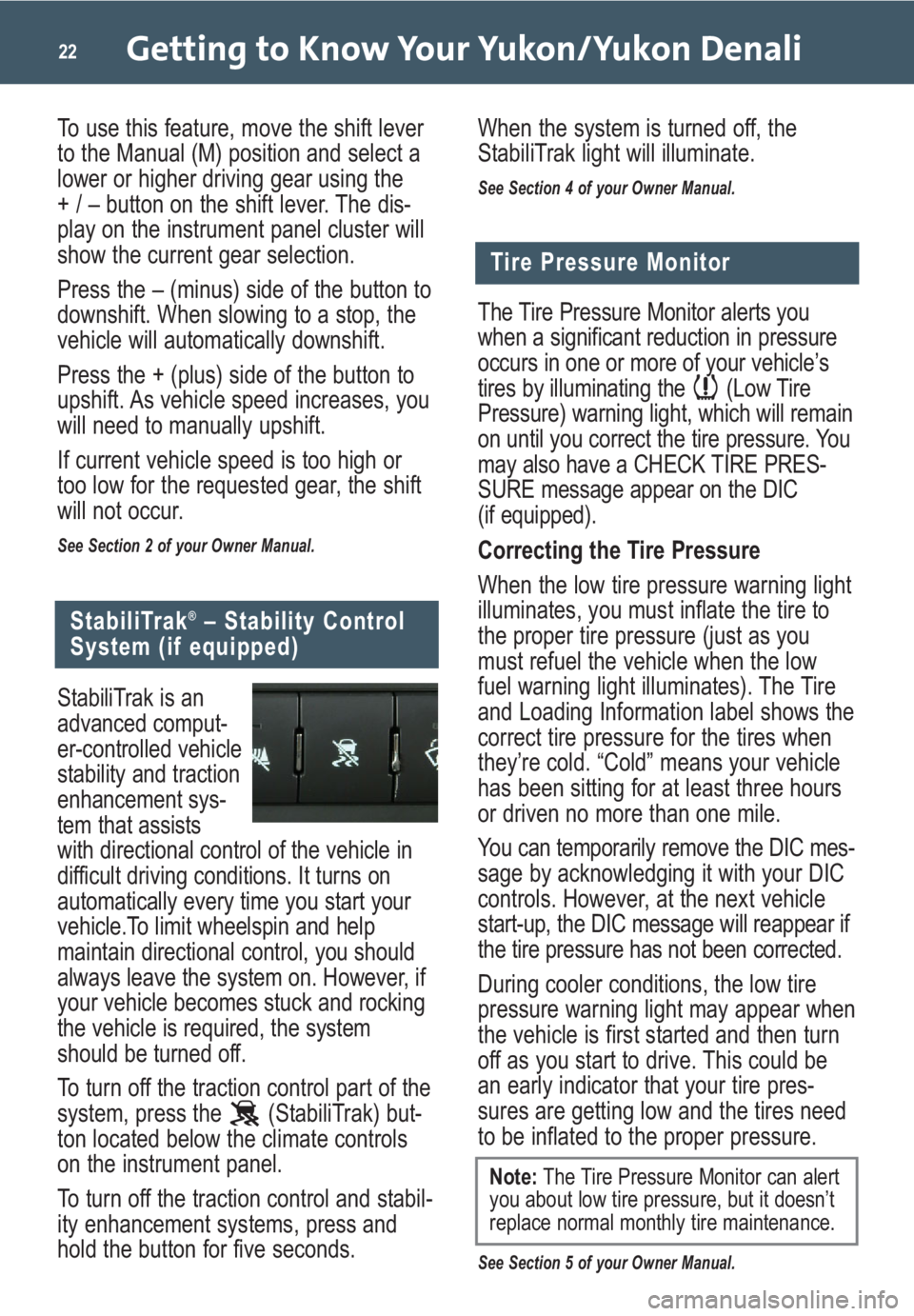
Getting to Know Your Yukon/Yukon Denali22
StabiliTrak is an
advanced comput-
er-controlled vehicle
stability and traction
enhancement sys-
tem that assists
with directional control of the vehicle in
difficult driving conditions. It turns on
automatically every time you start your
vehicle.To limit wheelspin and help
maintain directional control, you should
always leave the system on. However, if
your vehicle becomes stuck and rocking
the vehicle is required, the system
should be turned off.
To turn off the traction control part of the
system, press the (StabiliTrak) but-
ton located below the climate controls
on the instrument panel.
To turn off the traction control and stabil-
ity enhancement systems, press and
hold the button for five seconds.
StabiliTrak®– Stability Control
System (if equipped)
The Tire Pressure Monitor alerts you
when a significant reduction in pressure
occurs in one or more of your vehicle’s
tires by illuminating the (Low Tire
Pressure) warning light, which will remain
on until you correct the tire pressure. You
may also have a CHECK TIRE PRES-
SURE message appear on the DIC
(if equipped).
Correcting the Tire Pressure
When the low tire pressure warning light
illuminates, you must inflate the tire to
the proper tire pressure (just as you
must refuel the vehicle when the low
fuel warning light illuminates). The Tire
and Loading Information label shows the
correct tire pressure for the tires when
they’re cold. “Cold” means your vehicle
has been sitting for at least three hours
or driven no more than one mile.
You can temporarily remove the DIC mes-
sage by acknowledging it with your DIC
controls. However, at the next vehicle
start-up, the DIC message will reappear if
the tire pressure has not been corrected.
During cooler conditions, the low tire
pressure warning light may appear when
the vehicle is first started and then turn
off as you start to drive. This could be
an early indicator that your tire pres-
sures are getting low and the tires need
to be inflated to the proper pressure.
See Section 5 of your Owner Manual.
Tire Pressure Monitor
Note:The Tire Pressure Monitor can alert
you about low tire pressure, but it doesn’t
replace normal monthly tire maintenance.
When the system is turned off, the
StabiliTrak light will illuminate.
See Section 4 of your Owner Manual.
To use this feature, move the shift lever
to the Manual (M) position and select a
lower or higher driving gear using the
+ / – button on the shift lever. The dis-
play on the instrument panel cluster will
show the current gear selection.
Press the – (minus) side of the button to
downshift. When slowing to a stop, the
vehicle will automatically downshift.
Press the + (plus) side of the button to
upshift. As vehicle speed increases, you
will need to manually upshift.
If current vehicle speed is too high or
too low for the requested gear, the shift
will not occur.
See Section 2 of your Owner Manual.
Page 23 of 24

23
The Oil Life System calculates engine oil
life based on vehicle use and displays
CHANGE ENGINE OIL in the Driver
Information Center (DIC) when it’s nec-
essary to change your engine oil and
filter. The Oil Life System should be reset
to 100% only following an oil change.
Reset the Oil Life System using the DIC:
1. Turn on the ignition.
2. Press the (Vehicle Information)
button until the DIC displays OIL LIFE
REMAINING.
3. Press and hold the (Set/Reset)
button until 100% is displayed.
4. Turn off the ignition.
Reset the Oil Life System without the DIC:
1. Turn on the ignition, with the engine off.
2. Fully press and release the accelera-
tor pedal slowly three times within
five seconds.
3. If the CHANGE ENGINE OIL mes-
sage flashes, the system is reset;
otherwise, repeat the procedure.
4. Turn off the ignition.
See Section 5 of your Owner Manual.
Reset the Engine Oil Life
System
Refueling the Vehicle
To open the fuel door, press the center-
rear edge of the door and it will pop
open slightly. Pull the door to open it
fully.
When closing the fuel door, press the
rear edge of the door until it latches and
is flush with the side of the vehicle.
See Section 5 of your Owner Manual.
Maximizing Fuel Economy
Your driving behavior is a big contributor
to your vehicle’s fuel economy.
Modifying your driving habits will
improve your fuel mileage. Here are
several fuel-saving tips:
• Combine short trips to minimize cold
engine starts, which reduce fuel
economy.
• Avoid quick starts and stops.
Accelerate moderately and drive at a
steady speed.
• Anticipate traffic flow and brake mod-
erately or coast.
• Use the air conditioning and defrost
modes only when necessary.
• Minimize electrical accessory opera-
tion by turning off items such as the
rear defogger and heated seats when
they are not needed.
• Use the remote start feature sparing-
ly. This feature turns the engine on,
consuming fuel at idle.
• Do not warm up the engine by idling.
Even on the coldest days, driving will
help the engine warm up faster.
• Selecting the AUTO feature on 4WD
models will be less economical than
2WD.
• Unload unnecessary cargo to reduce
the amount of weight in the vehicle.
• Regularly check and maintain proper
tire pressure.
• Maintain your vehicle. Regular main-
tenance will keep your vehicle run-
ning cleaner and more efficiently.