seats GMC YUKON 2009 Get To Know Guide
[x] Cancel search | Manufacturer: GMC, Model Year: 2009, Model line: YUKON, Model: GMC YUKON 2009Pages: 24, PDF Size: 1.31 MB
Page 1 of 24

Congratulations on your purchase of a GMC Yukon or Yukon Denali. Please read this information about your vehicle’s
features and your Owner Manual to ensure an outstanding ownership experience. Note that your vehicle may not
include all the features described in this booklet. Keep this booklet with your Owner Manual for easy reference.
DRIVER INFORMATION
Instrument Panel . . . . . . . . . . . . . .2
Instrument Panel Cluster . . . . . . .3
Driver Information Center . . . . . .4
SAFETY & SECURITY
Remote Keyless Entry . . . . . . . . .6
OnStar
® . . . . . . . . . . . . . . . . . . . . . .6
COMFORT
Power Seat Controls . . . . . . . . . . .7
Heated Seats . . . . . . . . . . . . . . . . .7
Heated and Cooled Seats . . . . . . .8
Memory Settings . . . . . . . . . . . . . .8
Adjustable Pedals . . . . . . . . . . . . .8
Automatic Climate Controls . . . . .9
Rear Seat Climate Controls . . . . .9
ENTERTAINMENT
Audio System Features . . . . . . .10
Multiple-Disc CD Player . . . . . . .12
Navigation Entertainment
System . . . . . . . . . . . . . . . . . . . . .13XM
®Radio . . . . . . . . . . . . . . . . . .13
Rear Seat Audio and DVD Rear
Seat Entertainment Systems . . .14
Audio Steering Wheel Controls .15
Bluetooth
®System . . . . . . . . . . .15
CONVENIENCE
Automatic Dimming Rearview
Mirror . . . . . . . . . . . . . . . . . . . . . .15
Remote Vehicle Start . . . . . . . . .16
Ultrasonic Rear Parking Assist .16
Rainsense™ II Windshield
Wipers . . . . . . . . . . . . . . . . . . . . .17
Heated Windshield Washer
Fluid . . . . . . . . . . . . . . . . . . . . . . .17
Rear Vision Camera . . . . . . . . . .17
Auto Turn Signal . . . . . . . . . . . . .18
Cruise Control . . . . . . . . . . . . . . .18
Side Blind Zone Alert . . . . . . . . .18
Automatic Headlamp System
and Interior Lamps . . . . . . . . . . .18
Power Running Boards . . . . . . .19Liftgate and Liftglass
Operation . . . . . . . . . . . . . . . . . . .19
Folding 2nd-Row Seats . . . . . . .20
Folding 3rd-Row Seats . . . . . . . .20
Sunroof . . . . . . . . . . . . . . . . . . . . .21
Universal Home Remote . . . . . . .21
PERFORMANCE & MAINTENANCE
6-Speed Automatic
Transmission Controls . . . . . . . .21
StabiliTrak
® – Stability Control
System . . . . . . . . . . . . . . . . . . . . .22
Tire Pressure Monitor . . . . . . . . .22
Reset the Engine Oil Life
System . . . . . . . . . . . . . . . . . . . . .23
Refueling the Vehicle . . . . . . . . .23
Maximizing Fuel Economy . . . . .23
OWNER INFORMATION
Roadside Assistance . . . . . . . . .24
My GMLink . . . . . . . . . . . . . . . . . .24
Page 7 of 24
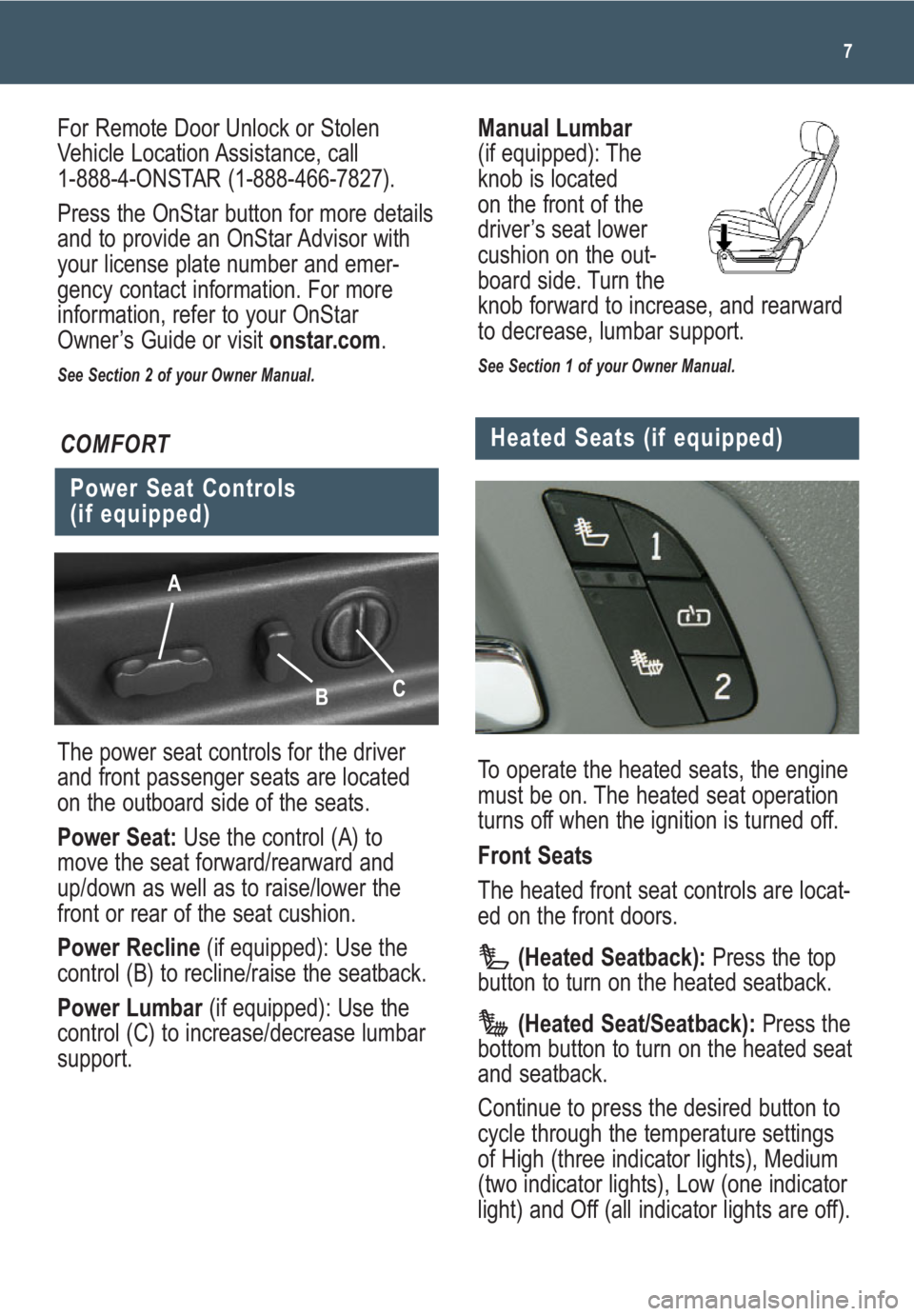
Manual Lumbar
(if equipped): The
knob is located
on the front of the
driver’s seat lower
cushion on the out-
board side. Turn the
knob forward to increase, and rearward
to decrease, lumbar support.
See Section 1 of your Owner Manual.
7
The power seat controls for the driver
and front passenger seats are located
on the outboard side of the seats.
Power Seat: Use the control (A) to
move the seat forward/rearward and
up/down as well as to raise/lower the
front or rear of the seat cushion.
Power Recline (if equipped): Use the
control (B) to recline/raise the seatback.
Power Lumbar (if equipped): Use the
control (C) to increase/decrease lumbar
support.
Power Seat Controls
(if equipped)
COMFORT
For Remote Door Unlock or Stolen
Vehicle Location Assistance, call
1-888-4-ONSTAR (1-888-466-7827).
Press the OnStar button for more details
and to provide an OnStar Advisor with
your license plate number and emer-
gency contact information. For more
information, refer to your OnStar
Owner’s Guide or visit onstar.com.
See Section 2 of your Owner Manual.
A
B
C
Heated Seats (if equipped)
To operate the heated seats, the engine
must be on. The heated seat operation
turns off when the ignition is turned off.
Front Seats
The heated front seat controls are locat-
ed on the front doors.
(Heated Seatback):Press the top
button to turn on the heated seatback.
(Heated Seat/Seatback):Press the
bottom button to turn on the heated seat
and seatback.
Continue to press the desired button to
cycle through the temperature settings
of High (three indicator lights), Medium
(two indicator lights), Low (one indicator
light) and Off (all indicator lights are off).
Page 8 of 24

The accelerator
and brake
pedals can be
adjusted to a
comfortable and
safe operating
position by using
the switch located on the center console
below the climate controls.
Press the top arrow on the switch to
move the pedals away from you and
press the bottom arrow on the switch
to move the pedals toward you.
The pedals cannot be adjusted when the
vehicle is in Reverse or when cruise
control is activated.
See Section 2 of your Owner Manual.
Getting to Know Your Yukon/Yukon Denali8
Memory Settings (if equipped)
Adjustable Pedals (if equipped)
2nd-Row Seats
The heated rear seat controls are on the
rear control panel, located on the back
of the floor console.
(Heated Seat):Press the button
to turn on the heated seat and cycle
through the temperature settings.
See Section 1 of your Owner Manual.
Heated and Cooled Seats
(if equipped)
The following heated and cooled front
seat controls are located on the front
doors:
(Heated Seat):Press the bottom
button to turn on the heated seat.
(Cooled Seat):Press the top button
to turn on the cooled seat.
Continue to press the desired button to
cycle through the temperature settings
of High (three indicator lights), Medium
(two indicator lights), Low (one indicator
light), and Off (no indicator lights).
See Section 1 of your Owner Manual.
The memory buttons are located on
the driver’s door. Settings can be
programmed for the driver’s seat (the
lumbar setting is saved only on vehicles
equipped with cooled seats), outside
mirrors and the adjustable pedals
(if equipped) for two drivers.
To save memory settings:
1. Adjust the driver’s seat, outside
mirrors and pedals to a comfortable
position.2. Press and hold button 1 or 2 until two
beeps sound.
Repeat these steps for a second driver.
To recall the settings, press memory
button 1 or 2 with the vehicle in Park.
If the Remote Keyless Entry transmitter
is used to enter the vehicle and the
memory seat recall feature is on (see
Customization Features), the settings
will be recalled automatically.
Easy Exit Seat
The easy exit seat button is located
between the two memory buttons.
With the vehicle in Park, press the
(Easy Exit) button to move the driver’s
seat to the exit position.
If the easy exit seat feature is on (see
Customization Features), automatic seat
movement will occur when the key is
removed from the ignition.
See Section 1 of your Owner Manual.
Page 9 of 24
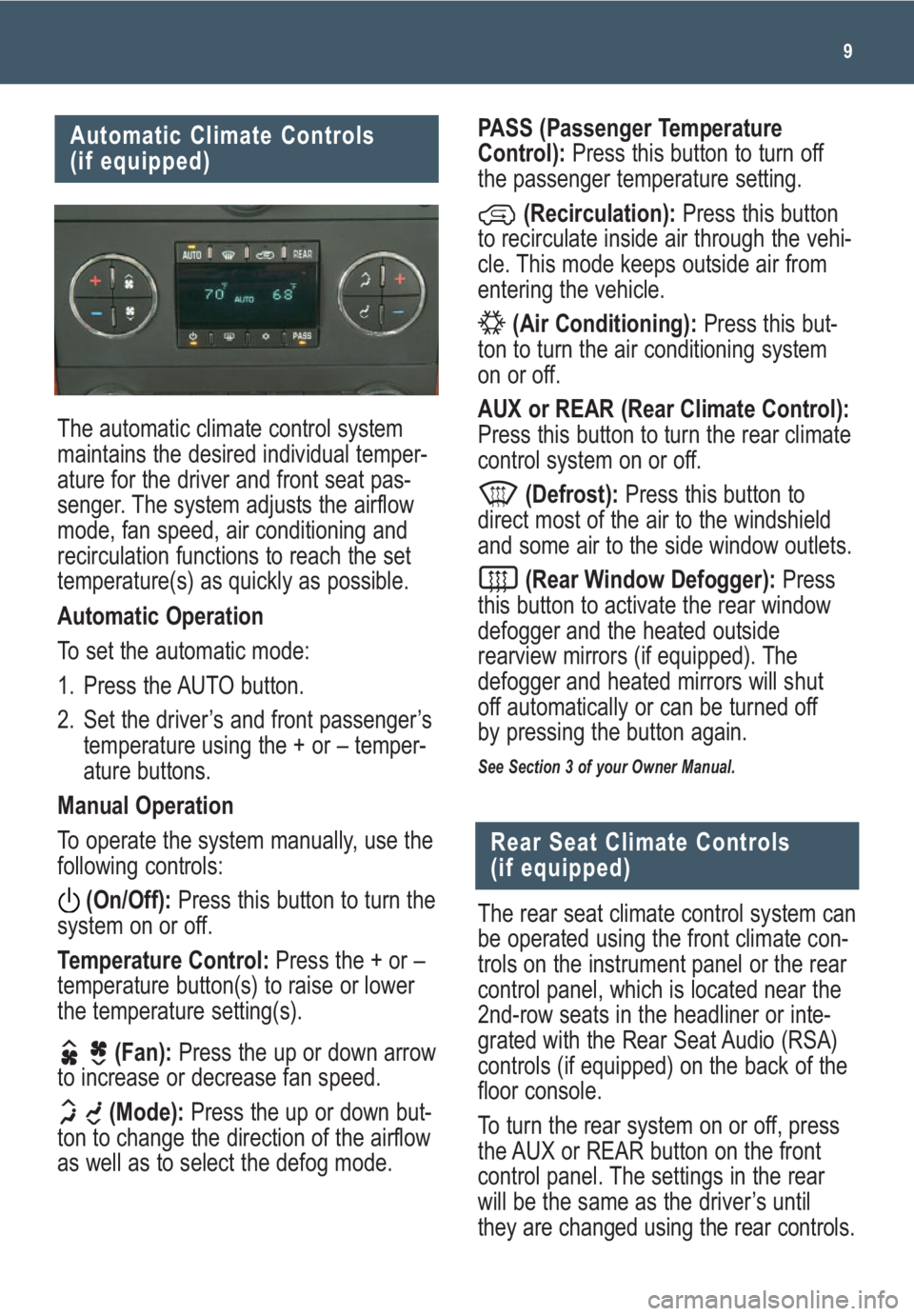
9
Automatic Climate Controls
(if equipped)
The automatic climate control system
maintains the desired individual temper-
ature for the driver and front seat pas-
senger. The system adjusts the airflow
mode, fan speed, air conditioning and
recirculation functions to reach the set
temperature(s) as quickly as possible.
Automatic Operation
To set the automatic mode:
1. Press the AUTO button.
2. Set the driver’s and front passenger’s
temperature using the + or – temper-
ature buttons.
Manual Operation
To operate the system manually, use the
following controls:
(On/Off):Press this button to turn the
system on or off.
Temperature Control:Press the + or –
temperature button(s) to raise or lower
the temperature setting(s).
(Fan):Press the up or down arrow
to increase or decrease fan speed.
(Mode):Press the up or down but-
ton to change the direction of the airflow
as well as to select the defog mode.
PASS (Passenger Temperature
Control):Press this button to turn off
the passenger temperature setting.
(Recirculation):Press this button
to recirculate inside air through the vehi-
cle. This mode keeps outside air from
entering the vehicle.
(Air Conditioning):Press this but-
ton to turn the air conditioning system
on or off.
AUX or REAR (Rear Climate Control):
Press this button to turn the rear climate
control system on or off.
(Defrost):Press this button to
direct most of the air to the windshield
and some air to the side window outlets.
(Rear Window Defogger):Press
this button to activate the rear window
defogger and the heated outside
rearview mirrors (if equipped). The
defogger and heated mirrors will shut
off automatically or can be turned off
by pressing the button again.
See Section 3 of your Owner Manual.
The rear seat climate control system can
be operated using the front climate con-
trols on the instrument panel or the rear
control panel, which is located near the
2nd-row seats in the headliner or inte-
grated with the Rear Seat Audio (RSA)
controls (if equipped) on the back of the
floor console.
To turn the rear system on or off, press
the AUX or REAR button on the front
control panel. The settings in the rear
will be the same as the driver’s until
they are changed using the rear controls.
Rear Seat Climate Controls
(if equipped)
Page 20 of 24
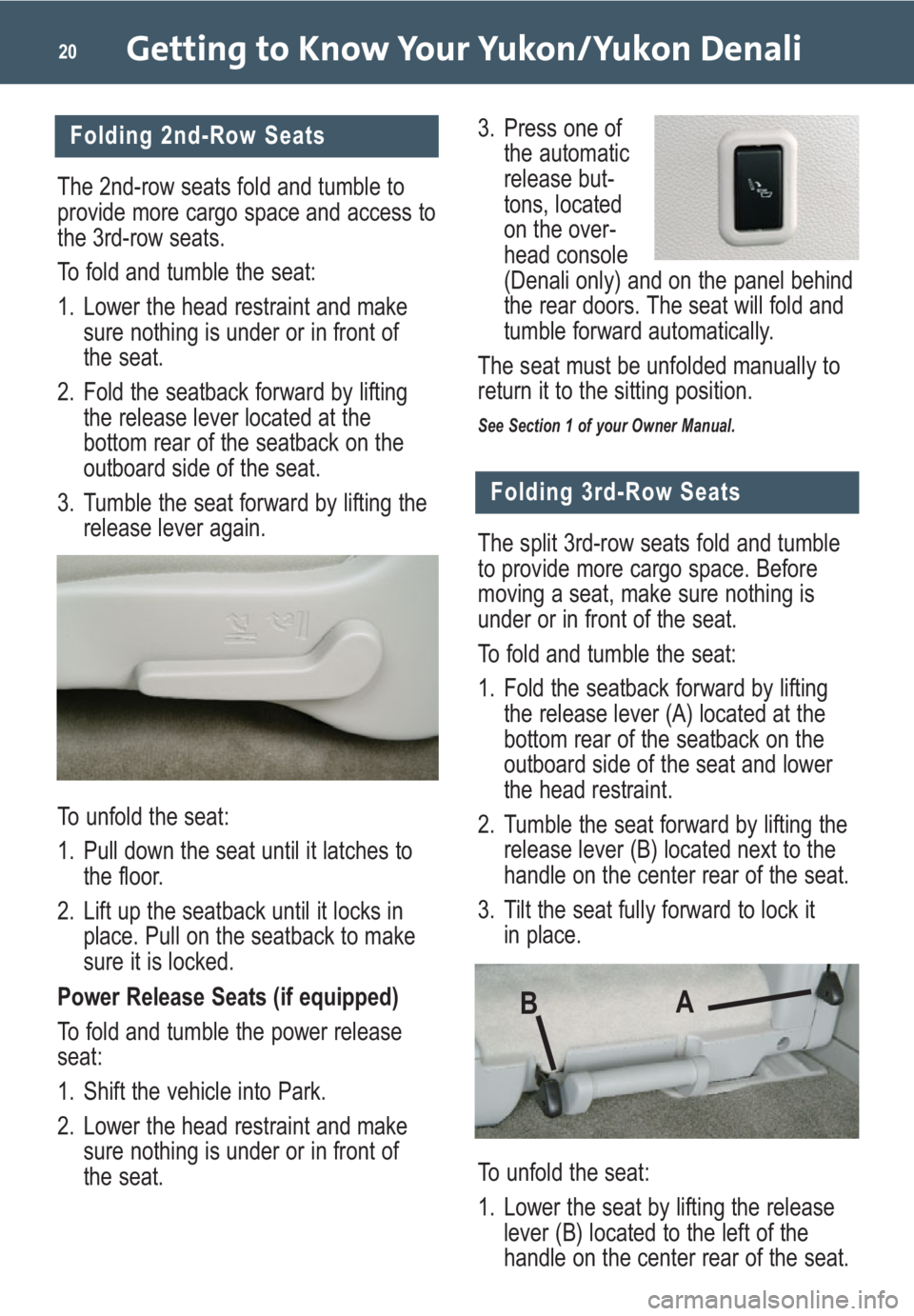
The split 3rd-row seats fold and tumble
to provide more cargo space. Before
moving a seat, make sure nothing is
under or in front of the seat.
To fold and tumble the seat:
1. Fold the seatback forward by lifting
the release lever (A) located at the
bottom rear of the seatback on the
outboard side of the seat and lower
the head restraint.
2. Tumble the seat forward by lifting the
release lever (B) located next to the
handle on the center rear of the seat.
3. Tilt the seat fully forward to lock it
in place.
To unfold the seat:
1. Lower the seat by lifting the release
lever (B) located to the left of the
handle on the center rear of the seat. 3. Press one of
the automatic
release but-
tons, located
on the over-
head console
(Denali only) and on the panel behind
the rear doors. The seat will fold and
tumble forward automatically.
The seat must be unfolded manually to
return it to the sitting position.
See Section 1 of your Owner Manual.
Getting to Know Your Yukon/Yukon Denali20
Folding 3rd-Row Seats
BA
The 2nd-row seats fold and tumble to
provide more cargo space and access to
the 3rd-row seats.
To fold and tumble the seat:
1. Lower the head restraint and make
sure nothing is under or in front of
the seat.
2. Fold the seatback forward by lifting
the release lever located at the
bottom rear of the seatback on the
outboard side of the seat.
3. Tumble the seat forward by lifting the
release lever again.
To unfold the seat:
1. Pull down the seat until it latches to
the floor.
2. Lift up the seatback until it locks in
place. Pull on the seatback to make
sure it is locked.
Power Release Seats (if equipped)
To fold and tumble the power release
seat:
1. Shift the vehicle into Park.
2. Lower the head restraint and make
sure nothing is under or in front of
the seat.
Folding 2nd-Row Seats
Page 23 of 24

23
The Oil Life System calculates engine oil
life based on vehicle use and displays
CHANGE ENGINE OIL in the Driver
Information Center (DIC) when it’s nec-
essary to change your engine oil and
filter. The Oil Life System should be reset
to 100% only following an oil change.
Reset the Oil Life System using the DIC:
1. Turn on the ignition.
2. Press the (Vehicle Information)
button until the DIC displays OIL LIFE
REMAINING.
3. Press and hold the (Set/Reset)
button until 100% is displayed.
4. Turn off the ignition.
Reset the Oil Life System without the DIC:
1. Turn on the ignition, with the engine off.
2. Fully press and release the accelera-
tor pedal slowly three times within
five seconds.
3. If the CHANGE ENGINE OIL mes-
sage flashes, the system is reset;
otherwise, repeat the procedure.
4. Turn off the ignition.
See Section 5 of your Owner Manual.
Reset the Engine Oil Life
System
Refueling the Vehicle
To open the fuel door, press the center-
rear edge of the door and it will pop
open slightly. Pull the door to open it
fully.
When closing the fuel door, press the
rear edge of the door until it latches and
is flush with the side of the vehicle.
See Section 5 of your Owner Manual.
Maximizing Fuel Economy
Your driving behavior is a big contributor
to your vehicle’s fuel economy.
Modifying your driving habits will
improve your fuel mileage. Here are
several fuel-saving tips:
• Combine short trips to minimize cold
engine starts, which reduce fuel
economy.
• Avoid quick starts and stops.
Accelerate moderately and drive at a
steady speed.
• Anticipate traffic flow and brake mod-
erately or coast.
• Use the air conditioning and defrost
modes only when necessary.
• Minimize electrical accessory opera-
tion by turning off items such as the
rear defogger and heated seats when
they are not needed.
• Use the remote start feature sparing-
ly. This feature turns the engine on,
consuming fuel at idle.
• Do not warm up the engine by idling.
Even on the coldest days, driving will
help the engine warm up faster.
• Selecting the AUTO feature on 4WD
models will be less economical than
2WD.
• Unload unnecessary cargo to reduce
the amount of weight in the vehicle.
• Regularly check and maintain proper
tire pressure.
• Maintain your vehicle. Regular main-
tenance will keep your vehicle run-
ning cleaner and more efficiently.